Page 93 of 416
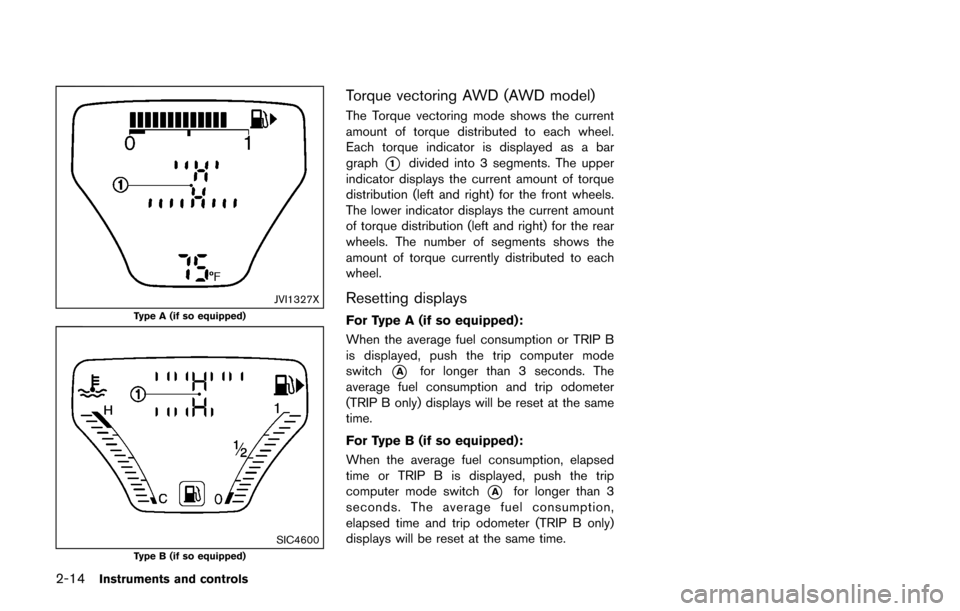
2-14Instruments and controls
JVI1327X
Type A (if so equipped)
SIC4600Type B (if so equipped)
Torque vectoring AWD (AWD model)
The Torque vectoring mode shows the current
amount of torque distributed to each wheel.
Each torque indicator is displayed as a bar
graph
*1divided into 3 segments. The upper
indicator displays the current amount of torque
distribution (left and right) for the front wheels.
The lower indicator displays the current amount
of torque distribution (left and right) for the rear
wheels. The number of segments shows the
amount of torque currently distributed to each
wheel.
Resetting displays
For Type A (if so equipped):
When the average fuel consumption or TRIP B
is displayed, push the trip computer mode
switch
*Afor longer than 3 seconds. The
average fuel consumption and trip odometer
(TRIP B only) displays will be reset at the same
time.
For Type B (if so equipped):
When the average fuel consumption, elapsed
time or TRIP B is displayed, push the trip
computer mode switch
*Afor longer than 3
seconds. The average fuel consumption,
elapsed time and trip odometer (TRIP B only)
displays will be reset at the same time.
Page 291 of 416
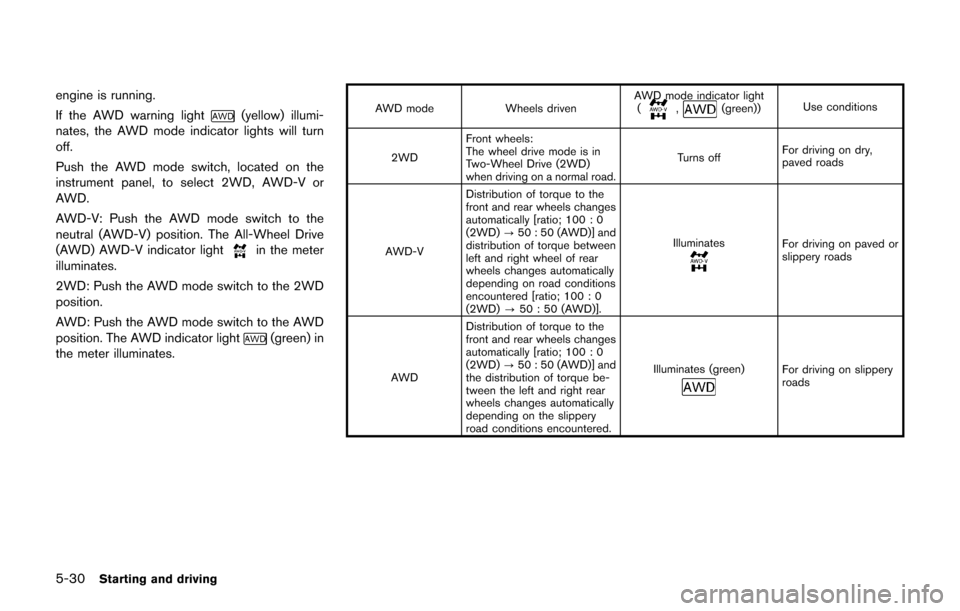
5-30Starting and driving
engine is running.
If the AWD warning light
(yellow) illumi-
nates, the AWD mode indicator lights will turn
off.
Push the AWD mode switch, located on the
instrument panel, to select 2WD, AWD-V or
AWD.
AWD-V: Push the AWD mode switch to the
neutral (AWD-V) position. The All-Wheel Drive
(AWD) AWD-V indicator light
in the meter
illuminates.
2WD: Push the AWD mode switch to the 2WD
position.
AWD: Push the AWD mode switch to the AWD
position. The AWD indicator light
(green) in
the meter illuminates.
AWD mode Wheels drivenAWD mode indicator light
(,(green)) Use conditions
2WD Front wheels:
The wheel drive mode is in
Two-Wheel Drive (2WD)
when driving on a normal road. Turns off
For driving on dry,
paved roads
AWD-V Distribution of torque to the
front and rear wheels changes
automatically [ratio; 100 : 0
(2WD)
?50 : 50 (AWD)] and
distribution of torque between
left and right wheel of rear
wheels changes automatically
depending on road conditions
encountered [ratio; 100 : 0
(2WD) ?50 : 50 (AWD)]. Illuminates
For driving on paved or
slippery roads
AWD Distribution of torque to the
front and rear wheels changes
automatically [ratio; 100 : 0
(2WD)
?50 : 50 (AWD)] and
the distribution of torque be-
tween the left and right rear
wheels changes automatically
depending on the slippery
road conditions encountered. Illuminates (green)
For driving on slippery
roads
Page 309 of 416
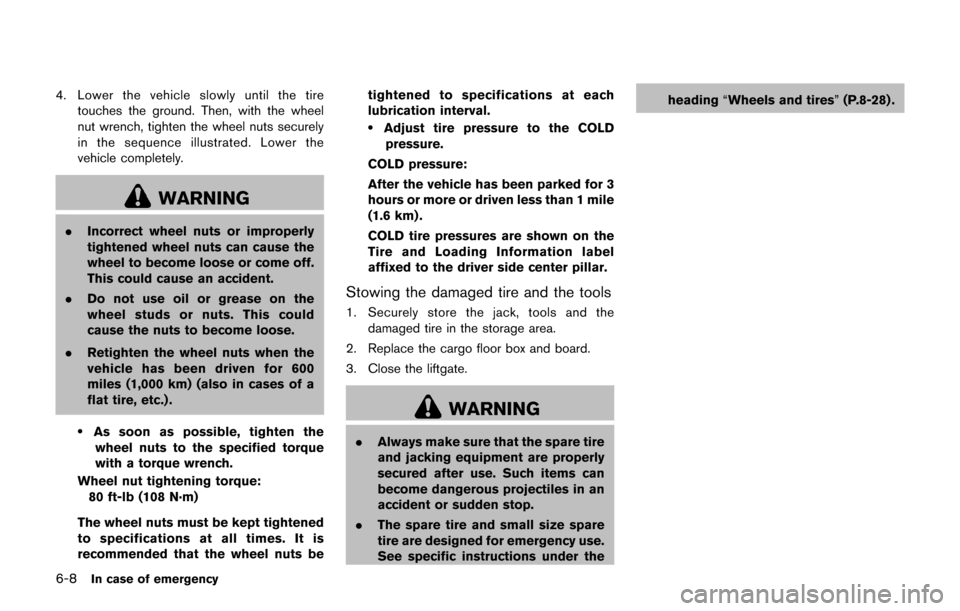
6-8In case of emergency
4. Lower the vehicle slowly until the tiretouches the ground. Then, with the wheel
nut wrench, tighten the wheel nuts securely
in the sequence illustrated. Lower the
vehicle completely.
WARNING
.Incorrect wheel nuts or improperly
tightened wheel nuts can cause the
wheel to become loose or come off.
This could cause an accident.
. Do not use oil or grease on the
wheel studs or nuts. This could
cause the nuts to become loose.
. Retighten the wheel nuts when the
vehicle has been driven for 600
miles (1,000 km) (also in cases of a
flat tire, etc.) .
.As soon as possible, tighten the
wheel nuts to the specified torque
with a torque wrench.
Wheel nut tightening torque: 80 ft-lb (108 N·m)
The wheel nuts must be kept tightened
to specifications at all times. It is
recommended that the wheel nuts be tightened to specifications at each
lubrication interval.
.Adjust tire pressure to the COLD
pressure.
COLD pressure:
After the vehicle has been parked for 3
hours or more or driven less than 1 mile
(1.6 km) .
COLD tire pressures are shown on the
Tire and Loading Information label
affixed to the driver side center pillar.
Stowing the damaged tire and the tools
1. Securely store the jack, tools and the damaged tire in the storage area.
2. Replace the cargo floor box and board.
3. Close the liftgate.
WARNING
. Always make sure that the spare tire
and jacking equipment are properly
secured after use. Such items can
become dangerous projectiles in an
accident or sudden stop.
. The spare tire and small size spare
tire are designed for emergency use.
See specific instructions under the heading
“Wheels and tires” (P.8-28) .
Page 363 of 416
8-38Do-it-yourself
some overstress.
CHANGING WHEELS AND TIRES
SDI1662
Tire rotation
NISSAN recommends rotating the tires
every 5,000 miles (8,000 km) . (See “Flat
tire” (P.6-3) for tire replacing proce-
dures.)
As soon as possible, tighten the
wheel nuts to the specified torque
with a torque wrench.Wheel nut tightening torque:
80 ft-lb (108 N·m) The wheel nuts must be kept tigh-
tened to the specification at all
times. It is recommended that wheel
nuts be tightened to the specifica-
tion at each tire rotation interval.
WARNING
.After rotating the tires, check
and adjust the tire pressure.
.Retighten the wheel nuts
when the vehicle has been
driven for 600 miles (1,000
km) (also in cases of a flat tire,
etc.) .
.Do not include the spare tire or
any other small size spare tire
in the tire rotation.
.For additional information re-
garding tires, refer to
“Impor-
tant Tire Safety Information”
(US) or “Tire Safety Informa-
tion” (Canada) in the Warranty
Information Booklet.