2017 MITSUBISHI SHOGUN length
[x] Cancel search: lengthPage 17 of 394

lWhen fitting accessories, ensure that
maximum gross vehicle weight and maximum axle weight are not exceeded.
Important points!
Due to large number of accessory and re- placement parts of different manufactures
available in the market, it is not possible, not
only for MITSUBISHI MOTORS , but also
for a MITSUBISHI MOTORS Authorized
Service Point, to check whether the attach- ment or installation of such parts affects theoverall safety of your MITSUBISHI-vehicle.
Even when such parts are officially author-
ized, for example by a “general operators permit” (an appraisal for the part) or throughthe execution of the part in an officially ap-
proved manner of construction, or when a single operation permit following the attach-
ment or installation of such parts, it cannot be deduced from that alone, that the driving
safety of your vehicles has not been affected.
Consider also that there basically exists no li- ability on the part of the appraiser or the offi-
cial. Only in the case of parts ( MITSUBISHI
MOTORS original replacement or exchange
parts as well as MITSUBISHI MOTORS
genuine accessories) that are recommended and released by a MITSUBISHI MOTORS
Authorized Service Point and that are attach- ed or installed by a MITSUBISHI MOTORS
Authorized Service Point can you assume, that optimal safety has been provided. Thesame also pertains to modifications of
MITSUBISHI vehicles with respect to the
production specifications. For your own safe-
ty, in such cases, you should only undertake
modifications according to the recommenda-
tions of a MITSUBISHI MOTORS Author-
ized Service Point.Modification/alterations to
the electrical or fuel systems E00200400254
MITSUBISHI MOTORS has always manu-
factured safe, high quality vehicles. In order to maintain this safety and quality, it is im-
portant that any accessory that is to be fitted, or any modifications carried out which in-
volve the electrical or fuel systems, should be carried out in accordance with MITSUBISHI
MOTORS guidelines.
CAUTIONl If the wiring interferes with any part of the
vehicle bodywork or improper installation methods are used, i.e. protective fuses not
installed, etc.), electronic devices may be ad- versely affected, possibly resulting in an
electrical fire or other failures that may cause an accident.Genuine parts
E00200500617
MITSUBISHI MOTORS has gone to great
lengths to bring you a superbly crafted auto-
mobile offering the highest quality and de- pendability.
Use MITSUBISHI MOTORS genuine parts,
designed and manufactured to maintain your MITSUBISHI MOTORS automobile at top
performance. MITSUBISHI MOTORS genu-
ine parts are identified by this mark and are available at all MITSUBISHI MOTORS Au-
thorized Service Points.
Modification/alterations to the electrical or fuel systems
2-05OVWX17E1General information2
Page 62 of 394

WARNINGlAlways place the shoulder belt over your
shoulder and across your chest. Never put it behind you or under your arm.
l One seat belt should be used by only one
person. Doing otherwise can be danger-
ous.
l The seat belt will provide its wearer with
maximum protection if the recliner seat- back is placed in fully upright position.
When the seatback is reclined, there is
greater risk that the passenger will slide under the belt, especially in a forward im-
pact accident, and may be injured by the
belt or by striking the instrument panel or seatbacks.
l Seat belts should always be worn by every
adult who drives or rides in this vehicle, and by all children who are tall enough towear seat belts properly.
Other children should always use proper child restraint systems.
l Remove any twists when using the belt.
l No modifications or additions should be
made by the user which will either pre- vent the seat belt adjusting devices fromoperating to remove slack, or prevent the
seat belt assembly from being adjusted to
remove slack.
l Never hold a child in your arms or on
your lap when riding in this vehicle, even
if you are wearing your seat belt. To do so risks severe or fatal injury to the child in
a collision or sudden stop.
l Always adjust the belt to a snug fit.WARNINGlAlways wear the lap portion of the belt
over your hips.3-point type seat belt (with
emergency locking mechanism)
E00404902934
This type of belt requires no length adjust- ment. Once worn, the belt adjusts itself to the
movement of the wearer, but in the event of a sudden or strong shock, the belt automatical-
ly locks to hold the wearer’s body.
NOTEl You can check if the belt locks by pulling it
forward quickly.
To fasten
1. Pull the seat belt out slowly while hold-
ing the latch plate.
NOTEl When the seat belts cannot be pulled out in a
locked condition, pull the belts once force-
fully and then return them. After that, pull
the belts out slowly once again.
2. Insert the latch plate into the buckle until
a “click” is heard.
WARNINGl Never wear the lap portion of the belt
across your abdomen. During accidents it
can press sharply against the abdomen and increase the risk of injury.
l The seat belts must not be twisted when
worn.
3. Pull the belt slightly to adjust slackness
as desired.
Seat belts
4-22OVWX17E1Seat and seat belts4
Page 155 of 394

Selector lever position indica-tion lamps
E00603500247
When the ignition switch is turned to the
“ON” position, the indication lamps in the in- strument panel illuminate to show the posi-tion of the selector lever (i.e. “PARK”,
“DRIVE”, “REVERSE”, etc.).
Selector lever positions (Main
gate)
E00603800699
“P” PARK
This position locks the transmission to pre- vent the vehicle from moving. The engine
can be started in this position.
“R” REVERSE
This position is to back up.
CAUTIONl Never shift into the “P” (PARK) or “R”
(REVERSE) position while the vehicle is in motion to avoid transmission damage.
“N” NEUTRAL
At this position the transmission is disengag-
ed. It is the same as the neutral position on aM/T , and should only be used when the vehi-
cle is stationary for an extended length of time during driving, such as in a traffic jam.
WARNINGl Never move the selector lever to the “N”
(NEUTRAL) position while driving. A se-rious accident could occur since you could
accidentally move the lever into the “P” (PARK) or “R” (REVERSE) position or
you will lose engine braking.
l On a gradient the engine should be star-
ted in the “P” (PARK) position, not in the “N” (NEUTRAL) position.
l To prevent rolling, always keep your foot
on the brake pedal when the vehicle is in “N” (NEUTRAL) position, or when shift-
ing into or out of “N” (NEUTRAL) posi- tion.“D” DRIVE
This position is used for most city and high-
way driving. The transmission will automati-
cally change its gear depending on road and driving conditions.
CAUTIONl To prevent transmission damage, never shift
into the “D” (DRIVE) position from the “R”
(REVERSE) position while the vehicle is in motion.Sports mode
E00603902678
Whether the vehicle is stationary or in mo-
tion, sports mode is selected by gently push-ing the selector lever from the “D” (DRIVE)
position into the manual gate (A). To return to “D” range operation, gently push the selec-tor lever back into the main gate (B).
Automatic transmission INVECS-II Sports Mode 5A/T (Intelligent & Innovative Vehicle Electronic Control System II)
6-17OVWX17E1Starting and driving6
Page 264 of 394

NOTElThe hands-free calls might not be operated
correctly when it makes calling or receiving
by operating the cellular phone directly.To make a call
E00761200122
You can make a call in the following 3 ways
using the Bluetooth ®
2.0 interface:
Making a call by saying a telephone number,
making a call using the Bluetooth ®
2.0 inter-
face’s phone book, and making a call by re-
dialing.
Making a call by using the telephone num-
ber
You can make a call by saying the telephone number. 1. Press the SPEECH button.
2. Say “Dial.”
3. After the voice guide says “Number
please,” say the telephone number.
4. The voice guide will say “Dialing
The Bluetooth ®
2.0 interface will then
make the call.
When the confirmation function is on, the system will confirm again the tele- phone number. To continue with that
number, answer “Yes.”
To change the telephone number, answer
“No.” The system will say “Number please” then say the telephone number
again.NOTEl In the case of English, the system will recog-
nise both “zero” and “oh” (Letter “o”) for the number “0.”
l The Bluetooth ®
2.0 interface supports num-
bers (0 to 9) and characters (+, # and *).
l The maximum supported telephone number
length is as follows:
• International telephone number: + and tel-
ephone numbers (to 18 digits).
• Except for international telephone num-
ber: telephone numbers (to 19 digits).
Making a call using a phone book
You can make calls using the vehicle phone
book or mobile phone book of the Blue-
tooth ®
2.0 interface.
For details on the phone books, refer to
“Phone book function” on page 7-64. 1. Press the SPEECH button.
2. Say “Call.”
NOTEl If you say “Call” when the vehicle phone
book and the mobile phone book are empty, the voice guide will say “The vehicle phone book is empty. Would you like to add a new
entry now?”
Answer “Yes,” and the voice guide will say “Entering the phone book - new entry
menu.” You can now create data in the vehi- cle phone book.
Answer “No,” to return to the main menu.
3. After the voice guide says “Name
please,” say the name you want to call, from those registered in the phone book.
4. If there is only one match, the system
proceeds to Step 5.
If there are two or more matches, the
voice guide will say “More than one match was found, would you like to call
one you want to call, answer “Yes.”
Answer “No,” and the name of the next matching person will be uttered by the
voice guide.
NOTEl If you say “No” to all names read by the sys-
tem, the voice guide will say “Name not found, returning to main menu” and the sys-
tem will return to the main menu.
Bluetooth ®
2.0 interface*
7-62OVWX17E1For pleasant driving7
Page 267 of 394

NOTElWhen the confirmation function is on, the
voice guide will say “
Answer “No” to return to location selection in Step 5.
If a telephone number has been registered for the selected location, the voice guide will say “The current number is
If you do not want to change the telephone number, say “cancel” or the original number to keep it registered.
6. The voice guide will say “Number
please.” Say the telephone number to register it.
NOTEl In the case of English, the system will recog-
nise both “zero” and “oh” (Letter “o”) for the number “0.”
7. The voice guide will repeat the tele-
phone number you have just read, and
then register the number.
When the telephone number has been registered, the voice guide will say
“Number saved. Would you like to add
another number for this entry?”
To add another telephone number for a
new location for the current entry, an-
swer “Yes.” The system will return to
location selection in Step 5.
Answer “No” to end the registration process and return to the main menu.NOTEl When the confirmation function is on, after
repeating the telephone number you have
read, the voice guide will ask “Is this cor- rect?” Answer “Yes.”
Answer “No” to return to telephone number registration in step 6.
To select and transfer one phone book en-
try from the phone book of the cellular
phone
You can select 1 phone book entry from the phone book of the cellular phone and register
it in the vehicle phone book.
NOTEl Transfer is not permitted unless the vehicle
is parked.
Before transferring, make sure that the vehi- cle is parked in a safe location.
l All or part of data may not be transferred,
even when the cellular phone supports Blue-
tooth ®
, depending on the compatibility of
the device.NOTEl The maximum supported telephone number
length is 19 digits. Any telephone number of
20 digits or more will be truncated to the first 19 digits.
l If telephone numbers contain characters oth-
er than 0 to 9, *, # or +, these characters aredeleted before the transfer.
l For the connection settings on the cellular
phone side, refer to the instructions for the
cellular phone.
1. Press the SPEECH button.
2. Say “Phone book.”
3. The voice guide will say “Select one of
the following: new entry, edit number, edit name, list names, delete, erase all, or
import contact.” Say “Import contact.”
4. The voice guide will say “Would you
like to import a single entry or all con-
tacts?” Say “Single entry.”
The Bluetooth ®
2.0 interface will be-
come ready to receive transferred phone
book data.
NOTEl If the maximum number of entries are al-
ready registered, the voice guide will say“The phone book is full. Would you like to
delete a name?” Say “Yes” if you want to
delete a registered name.
Say “No,” to return to the main menu.
Bluetooth ®
2.0 interface*
7-65OVWX17E1For pleasant driving7
Page 271 of 394
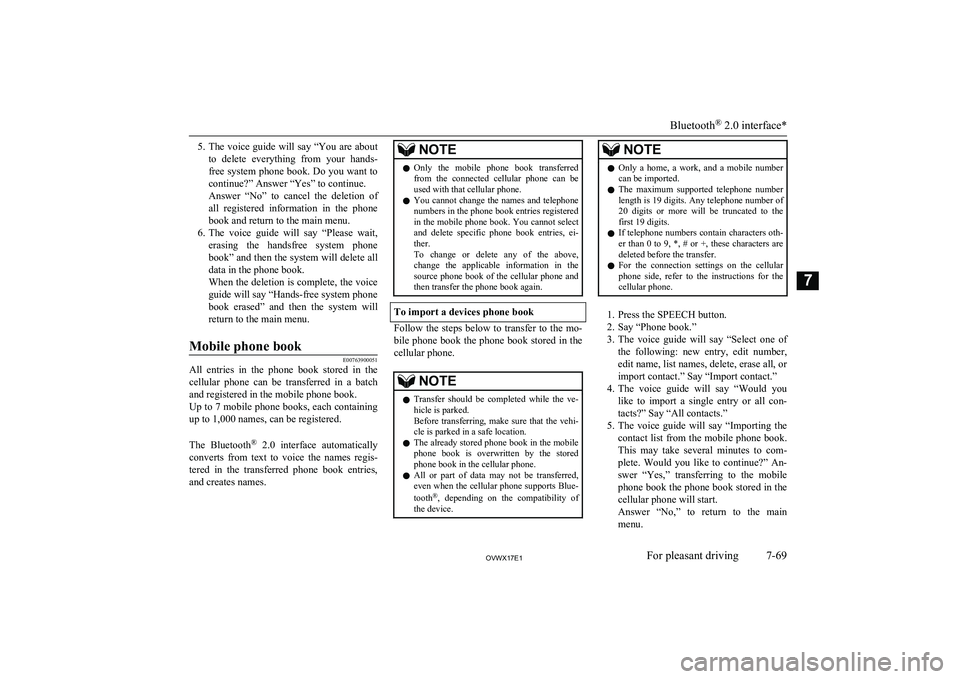
5.The voice guide will say “You are about
to delete everything from your hands-
free system phone book. Do you want to
continue?” Answer “Yes” to continue.
Answer “No” to cancel the deletion of all registered information in the phone
book and return to the main menu.
6. The voice guide will say “Please wait,
erasing the handsfree system phone book” and then the system will delete all
data in the phone book.
When the deletion is complete, the voice guide will say “Hands-free system phone
book erased” and then the system will
return to the main menu.Mobile phone book
E00763900051
All entries in the phone book stored in the cellular phone can be transferred in a batch
and registered in the mobile phone book.
Up to 7 mobile phone books, each containing
up to 1,000 names, can be registered.
The Bluetooth ®
2.0 interface automatically
converts from text to voice the names regis- tered in the transferred phone book entries,
and creates names.
NOTEl Only the mobile phone book transferred
from the connected cellular phone can be
used with that cellular phone.
l You cannot change the names and telephone
numbers in the phone book entries registered
in the mobile phone book. You cannot select and delete specific phone book entries, ei- ther.
To change or delete any of the above, change the applicable information in the
source phone book of the cellular phone and then transfer the phone book again.
To import a devices phone book
Follow the steps below to transfer to the mo-
bile phone book the phone book stored in the
cellular phone.
NOTEl Transfer should be completed while the ve-
hicle is parked.
Before transferring, make sure that the vehi- cle is parked in a safe location.
l The already stored phone book in the mobile
phone book is overwritten by the storedphone book in the cellular phone.
l All or part of data may not be transferred,
even when the cellular phone supports Blue-
tooth ®
, depending on the compatibility of
the device.NOTEl Only a home, a work, and a mobile number
can be imported.
l The maximum supported telephone number
length is 19 digits. Any telephone number of
20 digits or more will be truncated to the first 19 digits.
l If telephone numbers contain characters oth-
er than 0 to 9, *, # or +, these characters aredeleted before the transfer.
l For the connection settings on the cellular
phone side, refer to the instructions for the
cellular phone.
1. Press the SPEECH button.
2. Say “Phone book.”
3. The voice guide will say “Select one of
the following: new entry, edit number, edit name, list names, delete, erase all, or
import contact.” Say “Import contact.”
4. The voice guide will say “Would you
like to import a single entry or all con-
tacts?” Say “All contacts.”
5. The voice guide will say “Importing the
contact list from the mobile phone book. This may take several minutes to com-
plete. Would you like to continue?” An- swer “Yes,” transferring to the mobile
phone book the phone book stored in the cellular phone will start.
Answer “No,” to return to the main menu.
Bluetooth ®
2.0 interface*
7-69OVWX17E1For pleasant driving7
Page 327 of 394

3.Check the brake fluid level in the reser-
voir.
The brake fluid level must be between the “MAX” and “MIN” marks on the
reservoir.
The fluid level falls slightly with wear of the
brake pads, but this does not indicate any ab-
normality.
If the brake fluid level falls markedly in a short length of time, it indicates leaks from
the brake system.
If this occurs, we recommend you to have the vehicle checked.
Fluid type
Use brake fluid conforming to DOT3 or
DOT4 from a sealed container. The brake fluid is hygroscopic. Too much moisture in
the brake fluid will adversely affect the brake
system, reducing the brake performance.
CAUTIONl Take care in handling brake fluid as it is
harmful to the eyes, may irritate your skin and also damage painted surfaces.CAUTIONl Use only the specified brake fluid.
Do not mix or add different brands of brake fluid to prevent chemical reactions.
Do not let any petroleum-based fluid touch, mix with, or get into the brake fluid.
This will damage the seals.
l Keep the reservoir tank cap closed to pre-
vent the brake fluid from deteriorating ex- cept maintenance.
l Clean the filler cap before removing and
close the cap securely after maintenance.Power steering fluid
E01001102459
To check the fluid level
Check the fluid level in the reservoir whilethe engine is idling.
Check to make certain that the power steering
fluid level is always between the “MAX” and
“MIN” level markings on the fluid reservoir
and top up the fluid, if necessary.
Fluid type
Use “ MITSUBISHI MOTORS GENUINE
PSF (Power Steering Fluid)”.
Battery
E01001201772
The condition of the battery is very important
for quick starting of the engine and proper functioning of the vehicle’s electrical system.
Regular inspection and care are especially
important in cold weather.
Power steering fluid
10-09OVWX17E1Maintenance10
Page 355 of 394

Item3-door models5-door models1Front track3000 models—1,560 mm3200 models1,560 mm1,570 mm2Overall widthWithout wheelhouse moulding1,845 mmWith wheelhouse moulding1,875 mm3Front overhang765 mm4Wheel base2,545 mm2,780 mm5Rear overhang1,075 mm1,355 mm6Overall length4,385 mm4,900 mm
7Ground clearance (unladen)
3000 models—235 mm3200 models210 mm210 mm, 225 mm*1
8
Overall height
Without roof rails
3000 models—1,870 mm3200 models1,840 mm1,860 mm, 1,870 mm *1
,
1,880 mm *2
9With roof rails
3000 models—1,900 mm3200 models1,870 mm1,890 mm, 1,900 mm *1
,
1,910 mm *210Rear track3000 models—1,560 mm3200 models1,560 mm1,570 mm*1
: Vehicles for Russia, Kazakhstan, Belarus and Ukraine
*2 : Vehicles with only front seats or vehicles with only front seats and second seatsItem3-door models5-door modelsMinimum turning radiusBody5.7 m6.1 m
Vehicle dimensions
11-05OVWX17E1Specifications11