2017 MITSUBISHI OUTLANDER SPORT remote control
[x] Cancel search: remote controlPage 3 of 399
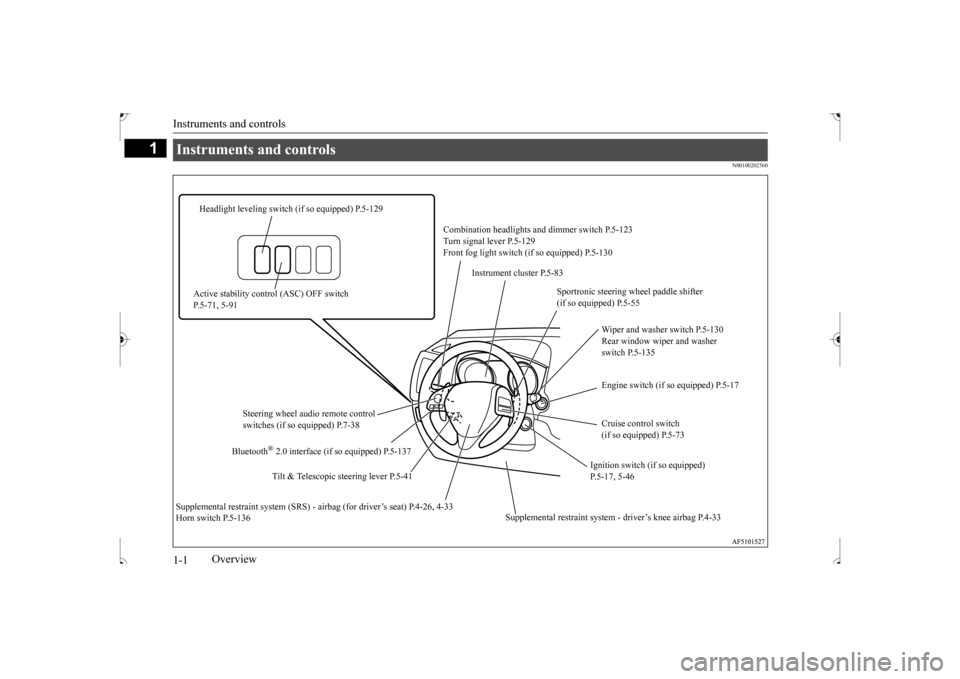
Instruments and controls 1-1
1
Overview
N00100202560
Instruments and controls
Combination headlights
and dimmer switch P.5-123
Turn signal lever P.5-129 Front fog light switch (if so equipped) P.5-130
Headlight leveling switch (if so equipped) P.5-129
Instrument cluster P.5-83
Active stability control (ASC) OFF switch P.5-71, 5-91
Sportronic steering wheel paddle shifter (if so equipped) P.5-55
Wiper and washer switch P.5-130 Rear window wiper and washer switch P.5-135 Engine switch (if so equipped) P.5-17
Steering wheel audio remote control switches (if so equipped) P.7-38
Cruise control switch (if so equipped) P.5-73
Tilt & Telescopic steering lever P.5-41
Ignition switch (if so equipped) P.5-17, 5-46
Bluetooth
® 2.0 interface (if so
equipped) P.5-137
Supplemental restraint system
- driver’s knee airbag P.4-33
Supplemental restraint system (SRS) - ai
rbag (for driver’s seat) P.4-26, 4-33
Horn switch P.5-136BK0239500US.bo
ok 1 ページ 2016年5月13日 金曜日 午前8時53分
Page 6 of 399
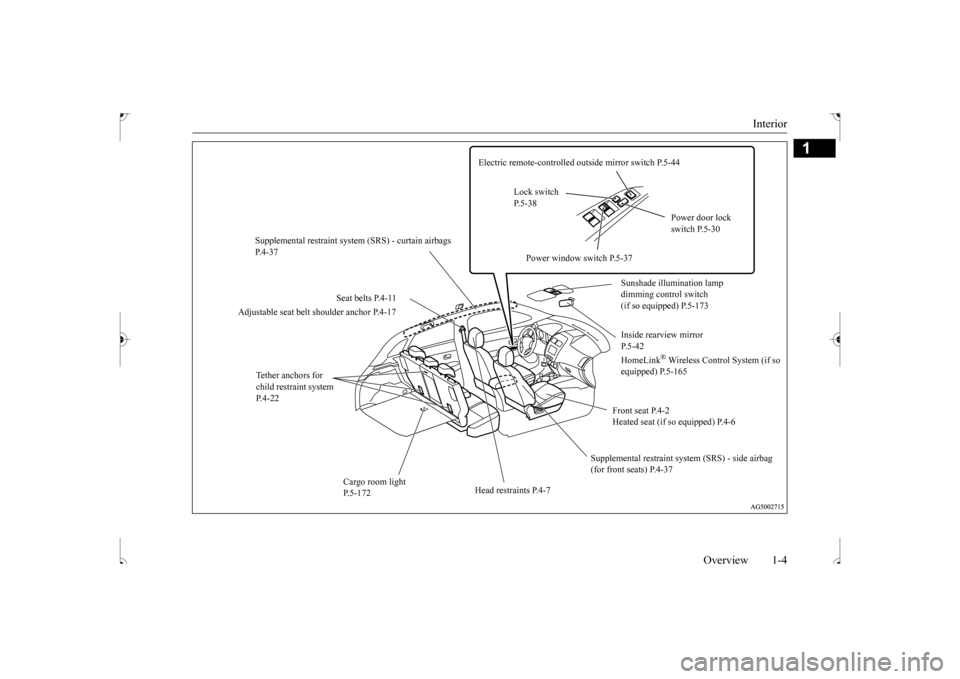
Interior
Overview 1-4
1
Electric remote-controlled outside mirror switch P.5-44
Lock switch P.5-38
Power door lock switch P.5-30
Supplemental restraint system (SRS) - curtain airbags P.4-37
Power window switch P.5-37
Sunshade illumination lamp dimming control switch (if so equipped) P.5-173
Seat belts P.4-11
Adjustable seat belt shoulder anchor P.4-17
Inside rearview mirror P.5-42 HomeLink
® Wireless Control System (if so
equipped) P.5-165
Tether anchors for child restraint system P.4-22
Front seat P.4-2 Heated seat (if so equipped) P.4-6
Supplemental restraint system (SRS) - side airbag (for front seats) P.4-37
Cargo room light P.5-172
Head restraints P.4-7
BK0239500US.bo
ok 4 ページ 2016年5月13日 金曜日 午前8時53分
Page 66 of 399
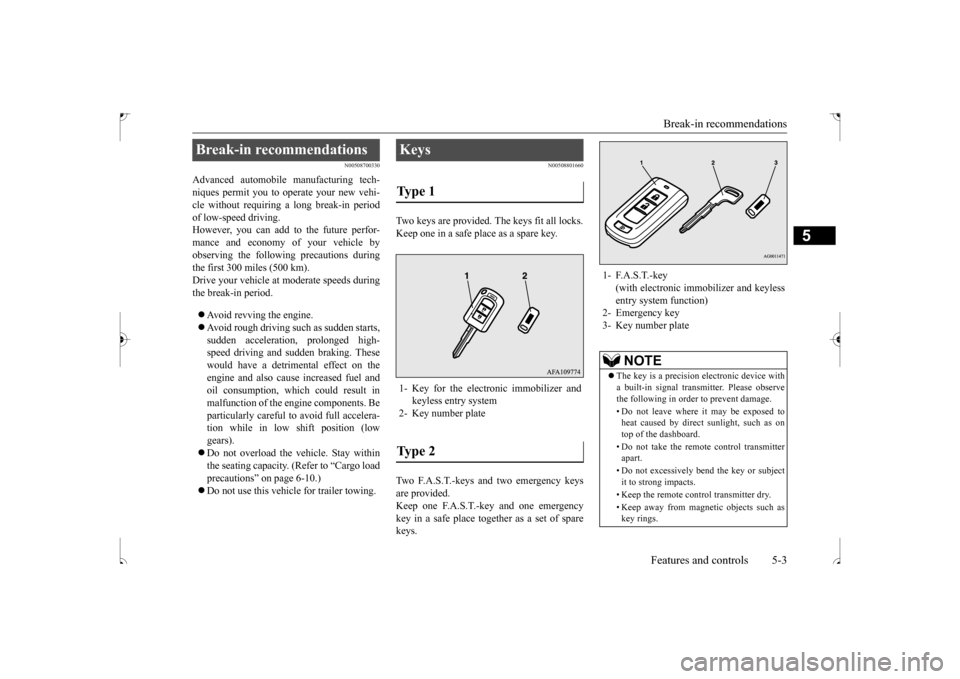
Break-in recommendations
Features and controls 5-3
5
N00508700330
Advanced automobile manufacturing tech- niques permit you to operate your new vehi-cle without requiring a long break-in period of low-speed driving. However, you can add to the future perfor-mance and economy of your vehicle by observing the following precautions during the first 300 miles (500 km).Drive your vehicle at moderate speeds duringthe break-in period. Avoid revving the engine. Avoid rough driving such as sudden starts, sudden acceleration, prolonged high-speed driving and sudden braking. These would have a detrimental effect on the engine and also cause increased fuel andoil consumption, which could result in malfunction of the engine components. Be particularly careful to avoid full accelera-tion while in low shift position (low gears). Do not overload the vehicle. Stay within the seating capacity. (Refer to “Cargo load precautions” on page 6-10.) Do not use this vehicle for trailer towing.
N00508801660
Two keys are provided. The keys fit all locks. Keep one in a safe place as a spare key. Two F.A.S.T.-keys and two emergency keys are provided. Keep one F.A.S.T.-key and one emergencykey in a safe place together as a set of spare keys.
Break-in recommendations
Keys Type 1 1- Key for the electronic immobilizer and
keyless entry system
2- Key number plateType 2
1- F.A.S.T.-key
(with electronic immob
ilizer and keyless
entry system function)
2- Emergency key 3- Key number plate
NOTE
The key is a precision electronic device with a built-in signal transmitter. Please observe the following in order to prevent damage. • Do not leave where it may be exposed to heat caused by direct sunlight, such as ontop of the dashboard. • Do not take the remote control transmitter apart. • Do not excessively bend the key or subject it to strong impacts. • Keep the remote control transmitter dry.• Keep away from magnetic objects such as key rings.
BK0239500US.bo
ok 3 ページ 2016年5月13日 金曜日 午前8時53分
Page 68 of 399
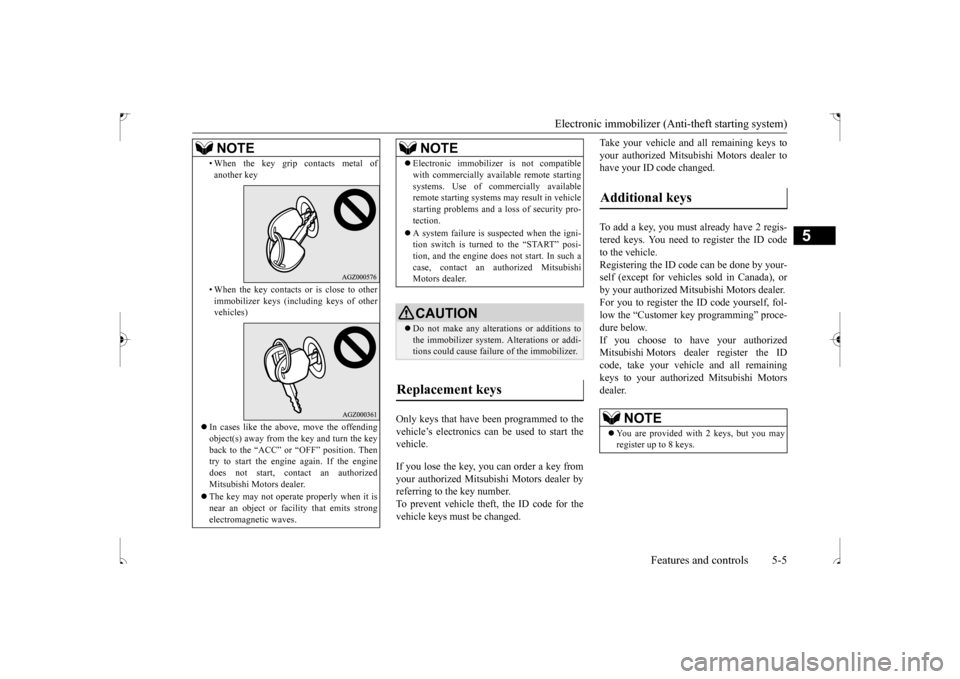
Electronic immobilizer (Ant
i-theft starting system)
Features and controls 5-5
5
Only keys that have been programmed to the vehicle’s electronics can be used to start the vehicle. If you lose the key, you can order a key from your authorized Mitsubishi Motors dealer byreferring to the key number. To prevent vehicle theft, the ID code for the vehicle keys must be changed.
Take your vehicle and all remaining keys to your authorized Mitsubishi Motors dealer to have your ID code changed. To add a key, you must already have 2 regis- tered keys. You need to register the ID code to the vehicle.Registering the ID code can be done by your-self (except for vehicles sold in Canada), or by your authorized Mitsubishi Motors dealer. For you to register the ID code yourself, fol-low the “Customer key programming” proce- dure below. If you choose to have your authorizedMitsubishi Motors dealer register the ID code, take your vehicle and all remaining keys to your authorized Mitsubishi Motorsdealer.
• When the key grip contacts metal of another key • When the key contacts or is close to other immobilizer keys (including keys of othervehicles)
In cases like the above, move the offending object(s) away from the key and turn the key back to the “ACC” or “OFF” position. Then try to start the engine again. If the enginedoes not start, contact an authorized Mitsubishi Motors dealer. The key may not operate properly when it is near an object or facility that emits strong electromagnetic waves.NOTE
Electronic immobilizer is not compatible with commercially available remote starting systems. Use of commercially available remote starting systems may result in vehicle starting problems and a lo
ss of security pro-
tection. A system failure is suspected when the igni- tion switch is turned to the “START” posi- tion, and the engine does not start. In such a case, contact an authorized MitsubishiMotors dealer.CAUTION Do not make any alterations or additions to the immobilizer system. Alterations or addi- tions could cause failure of the immobilizer.
Replacement keys
NOTE
Additional keys
NOTE
You are provided with 2 keys, but you may register up to 8 keys.
BK0239500US.bo
ok 5 ページ 2016年5月13日 金曜日 午前8時53分
Page 69 of 399
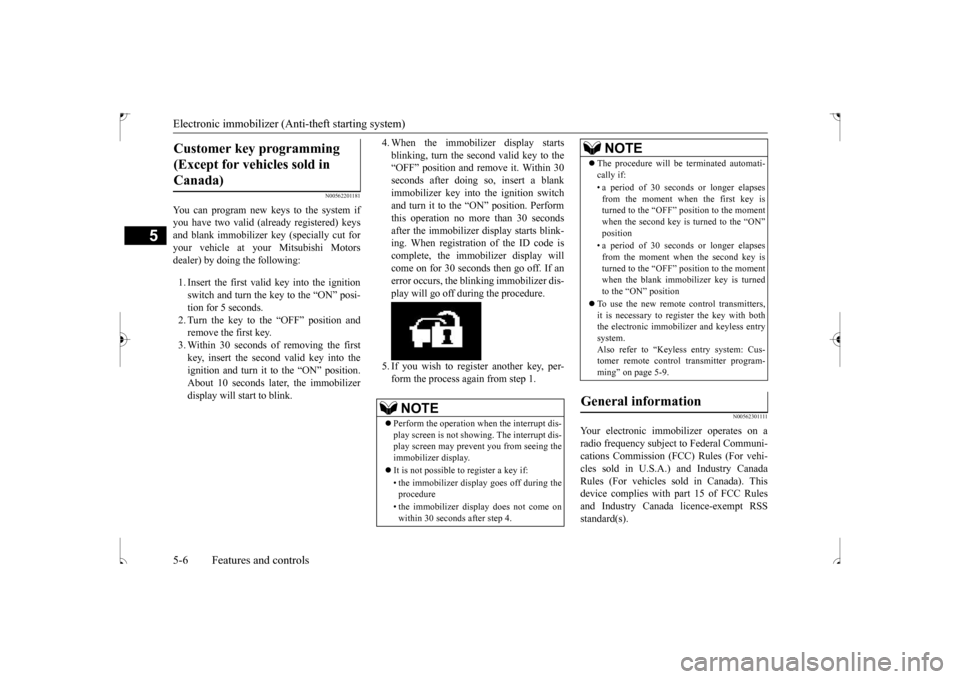
Electronic immobilizer (Anti-theft starting system) 5-6 Features and controls
5
N00562201181
You can program new keys to the system if you have two valid (already registered) keys and blank immobilizer key (specially cut foryour vehicle at your Mitsubishi Motors dealer) by doing the following: 1. Insert the first valid key into the ignition switch and turn the key to the “ON” posi- tion for 5 seconds.2. Turn the key to the “OFF” position and remove the first key. 3. Within 30 seconds of removing the firstkey, insert the second valid key into the ignition and turn it to the “ON” position. About 10 seconds later, the immobilizerdisplay will start to blink.
4. When the immobilizer display starts blinking, turn the second valid key to the “OFF” position and remove it. Within 30 seconds after doing so, insert a blankimmobilizer key into the ignition switch and turn it to the “ON” position. Perform this operation no more than 30 secondsafter the immobilizer display starts blink- ing. When registration of the ID code is complete, the immobilizer display willcome on for 30 seconds then go off. If anerror occurs, the blinking immobilizer dis- play will go off during the procedure. 5. If you wish to register another key, per- form the process again from step 1.
N0056230
1111
Your electronic immobilizer operates on a radio frequency subject to Federal Communi- cations Commission (FCC) Rules (For vehi- cles sold in U.S.A.) and Industry CanadaRules (For vehicles sold in Canada). This device complies with part 15 of FCC Rules and Industry Canada licence-exempt RSSstandard(s).
Customer key programming (Except for vehicles sold in Canada)
NOTE
Perform the operation when the interrupt dis- play screen is not showing. The interrupt dis- play screen may prevent you from seeing the immobilizer display. It is not possible to register a key if: • the immobilizer display goes off during the procedure • the immobilizer display does not come on within 30 seconds after step 4.
The procedure will be terminated automati- cally if: • a period of 30 seconds or longer elapses from the moment when the first key isturned to the “OFF” position to the moment when the second key is turned to the “ON” position • a period of 30 seconds or longer elapses from the moment when the second key isturned to the “OFF” position to the moment when the blank immobilizer key is turned to the “ON” position
To use the new remote control transmitters, it is necessary to regi
ster the key with both
the electronic immobilizer and keyless entry system. Also refer to “Keyless entry system: Cus-tomer remote control transmitter program- ming” on page 5-9.
General information
NOTE
BK0239500US.bo
ok 6 ページ 2016年5月13日 金曜日 午前8時53分
Page 70 of 399
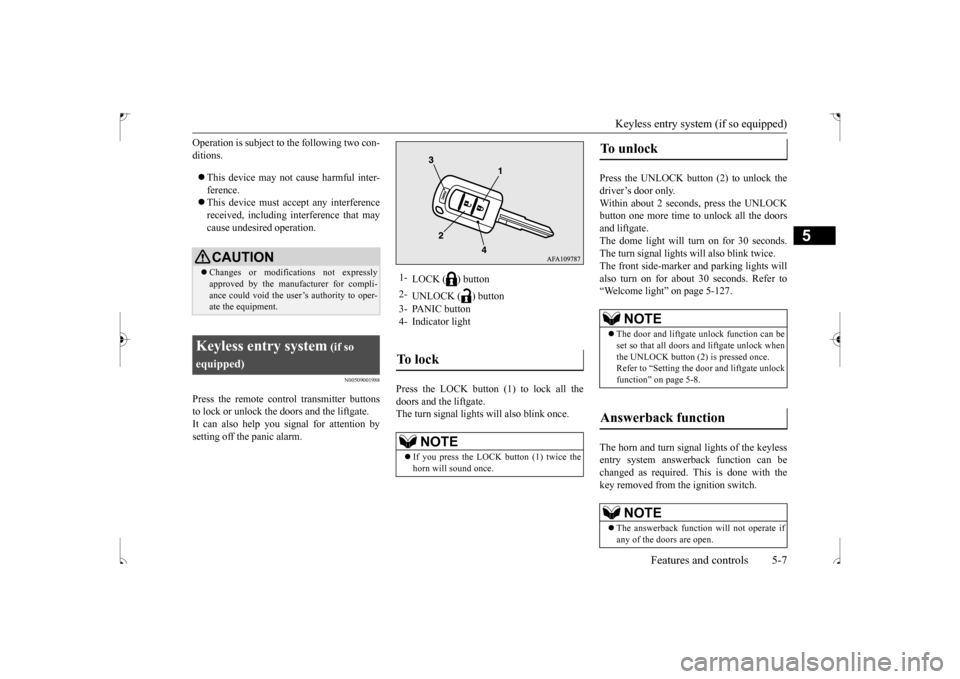
Keyless entry system (if so equipped)
Features and controls 5-7
5
Operation is subject to the following two con- ditions. This device may not cause harmful inter- ference. This device must accept any interference received, including interference that may cause undesired operation.
N00509001988
Press the remote control transmitter buttonsto lock or unlock the doors and the liftgate. It can also help you signal for attention bysetting off the panic alarm.
Press the LOCK button (1) to lock all the doors and the liftgate.The turn signal lights will also blink once.
Press the UNLOCK button (2) to unlock the driver’s door only.Within about 2 seconds, press the UNLOCK button one more time to unlock all the doors and liftgate.The dome light will turn on for 30 seconds. The turn signal lights will also blink twice. The front side-marker and parking lights willalso turn on for about 30 seconds. Refer to“Welcome light” on page 5-127. The horn and turn signal lights of the keyless entry system answerback function can bechanged as required. This is done with the key removed from the ignition switch.
CAUTION Changes or modifications not expressly approved by the manufacturer for compli- ance could void the user’s authority to oper- ate the equipment.
Keyless entry system
(if so
equipped)
1-
LOCK ( ) button
2-
UNLOCK ( ) button
3- PANIC button 4- Indicator lightTo l o c k
NOTE
If you press the LOCK button (1) twice the horn will sound once.
To u n l o c k
NOTE
The door and liftgate unlock function can be set so that all doors and liftgate unlock when the UNLOCK button (2) is pressed once. Refer to “Setting the door and liftgate unlockfunction” on page 5-8.
Answerback function
NOTE
The answerback function will not operate if any of the doors are open.
BK0239500US.bo
ok 7 ページ 2016年5月13日 金曜日 午前8時53分
Page 72 of 399
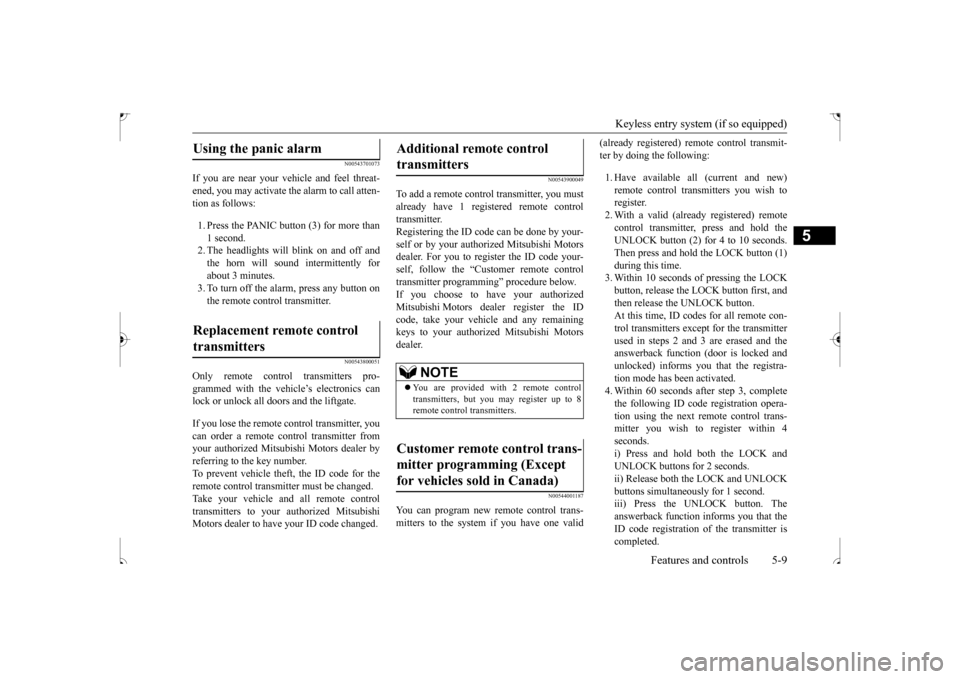
Keyless entry system (if so equipped)
Features and controls 5-9
5
N00543701073
If you are near your vehicle and feel threat- ened, you may activate the alarm to call atten-tion as follows: 1. Press the PANIC button (3) for more than 1 second. 2. The headlights will blink on and off andthe horn will sound intermittently forabout 3 minutes. 3. To turn off the alarm, press any button on the remote control transmitter.
N00543800051
Only remote control transmitters pro-grammed with the vehicle’s electronics can lock or unlock all doors and the liftgate. If you lose the remote control transmitter, you can order a remote control transmitter fromyour authorized Mitsubishi Motors dealer by referring to the key number. To prevent vehicle theft, the ID code for theremote control transmitter must be changed. Take your vehicle and all remote control transmitters to your authorized MitsubishiMotors dealer to have your ID code changed.
N00543900049
To add a remote control transmitter, you mustalready have 1 registered remote control transmitter. Registering the ID code can be done by your-self or by your authorized Mitsubishi Motors dealer. For you to register the ID code your- self, follow the “Customer remote controltransmitter programming” procedure below.If you choose to have your authorized Mitsubishi Motors dealer register the ID code, take your vehicle and any remainingkeys to your authorized Mitsubishi Motors dealer.
N00544001187
You can program new remote control trans-mitters to the system if you have one valid
(already registered) remote control transmit- ter by doing the following: 1. Have available all (current and new) remote control transmitters you wish to register.2. With a valid (already registered) remote control transmitter, press and hold the UNLOCK button (2) for 4 to 10 seconds.Then press and hold the LOCK button (1) during this time. 3. Within 10 seconds of pressing the LOCKbutton, release the LOCK
button first, and
then release the UNLOCK button. At this time, ID codes for all remote con- trol transmitters except for the transmitterused in steps 2 and 3 are erased and the answerback function (door is locked and unlocked) informs you
that the registra-
tion mode has been activated. 4. Within 60 seconds after step 3, complete the following ID code registration opera-tion using the next remote control trans- mitter you wish to register within 4 seconds.i) Press and hold both the LOCK and UNLOCK buttons for 2 seconds. ii) Release both the LOCK and UNLOCKbuttons simultaneously for 1 second. iii) Press the UNLOCK button. The answerback function informs you that theID code registration of the transmitter is completed.
Using the panic alarm
Replacement remote control transmitters
Additional remote control transmitters
NOTE
You are provided with 2 remote control transmitters, but you may register up to 8remote control transmitters.
Customer remote control trans- mitter programming (Except for vehicles sold in Canada)
BK0239500US.bo
ok 9 ページ 2016年5月13日 金曜日 午前8時53分
Page 73 of 399
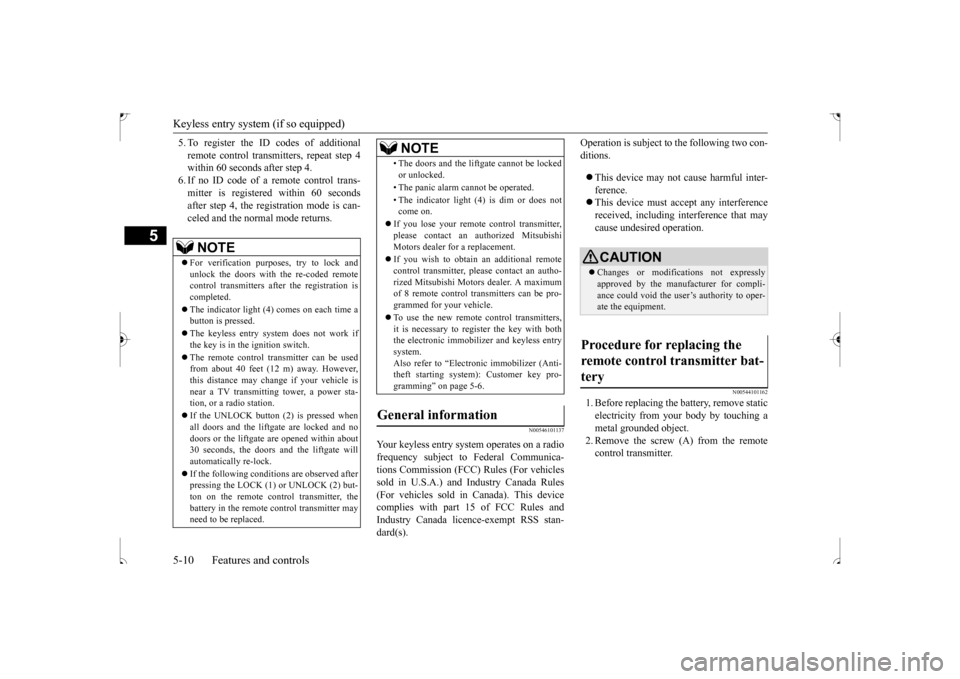
Keyless entry system (if so equipped) 5-10 Features and controls
5
5. To register the ID codes of additional remote control transmitters, repeat step 4 within 60 seconds after step 4. 6. If no ID code of a remote control trans-mitter is registered within 60 seconds after step 4, the registration mode is can- celed and the normal mode returns.
N00546101137
Your keyless entry system operates on a radiofrequency subject to Federal Communica- tions Commission (FCC) Rules (For vehicles sold in U.S.A.) and Industry Canada Rules(For vehicles sold in Canada). This device complies with part 15 of FCC Rules and Industry Canada licence-exempt RSS stan-dard(s).
Operation is subject to the following two con- ditions. This device may not cause harmful inter- ference. This device must accept any interference received, including interference that may cause undesired operation.
N00544101162
1. Before replacing the battery, remove static electricity from your body by touching ametal grounded object. 2. Remove the screw (A) from the remote control transmitter.
NOTE
For verification purposes, try to lock and unlock the doors with the re-coded remotecontrol transmitters after the registration is completed. The indicator light (4) comes on each time a button is pressed. The keyless entry system does not work if the key is in the ignition switch. The remote control transmitter can be used from about 40 feet (12 m) away. However, this distance may change if your vehicle isnear a TV transmitting tower, a power sta- tion, or a radio station. If the UNLOCK button (2) is pressed when all doors and the liftgate are locked and no doors or the liftgate are opened within about30 seconds, the doors and the liftgate will automatically re-lock. If the following conditions are observed after pressing the LOCK (1) or UNLOCK (2) but-ton on the remote control transmitter, the battery in the remote control transmitter may need to be replaced.
• The doors and the liftgate cannot be locked or unlocked. • The panic alarm cannot be operated. • The indicator light (4) is dim or does not come on.
If you lose your remote control transmitter, please contact an authorized Mitsubishi Motors dealer for a replacement. If you wish to obtain an additional remote control transmitter, please contact an autho-rized Mitsubishi Motors dealer. A maximum of 8 remote control transmitters can be pro- grammed for your vehicle. To use the new remote control transmitters, it is necessary to regi
ster the key with both
the electronic immobilizer and keyless entry system. Also refer to “Electr
onic immobilizer (Anti-
theft starting system): Customer key pro- gramming” on page 5-6.
General information
NOTE
CAUTION Changes or modifications not expressly approved by the manufacturer for compli- ance could void the user’s authority to oper- ate the equipment.
Procedure for replacing the remote control transmitter bat- tery
BK0239500US.bo
ok 10 ページ 2016年5月13日 金曜日 午前8時53分