2017 MITSUBISHI OUTLANDER SPORT key
[x] Cancel search: keyPage 190 of 399
![MITSUBISHI OUTLANDER SPORT 2017 3.G Owners Manual Combination headlights and dimmer switch
Features and controls 5-127
5
[When using the F.A.S.T.-key to start the engine] If the driver’s door is opened with the opera- tion mode is put in OFF or AC MITSUBISHI OUTLANDER SPORT 2017 3.G Owners Manual Combination headlights and dimmer switch
Features and controls 5-127
5
[When using the F.A.S.T.-key to start the engine] If the driver’s door is opened with the opera- tion mode is put in OFF or AC](/manual-img/19/7550/w960_7550-189.png)
Combination headlights and dimmer switch
Features and controls 5-127
5
[When using the F.A.S.T.-key to start the engine] If the driver’s door is opened with the opera- tion mode is put in OFF or ACC, or if theoperation mode is changed to OFF while the lights are on, the tone will sound to remind you to turn off the lights. In either case, the lights will turn off automat- ically and so will the tone. Or you can turnthe light switch to the
“OFF” position to stop
the tone.
N00549900142
To change the headlights from high beam to low beam and vice versa, pull the turn signal lever to (1). Switch the headlights to lowbeam as a courtesy whenever there are oncoming vehicles, or when there is traffic moving ahead of you. An illuminated bluelight in the instrument cluster indicates when the headlights are on high beam.
N00550000185
You can flash the high beams by pulling the lever gently toward you (2). The lights willgo back to normal when you let go. While the high beam is on, you will see a blue light on the instrument panel.
N00563201247
This function turns on the front side-markerand parking lights for about 30 seconds afterthe UNLOCK button (A) on the remote con- trol transmitter is pressed when the combina- tion headlights and dimmer switch is in the“OFF” or “AUTO” position (for vehicles equipped with the automatic light control). On vehicles equipped with the automatic lightcontrol, the welcome light function will oper-ate only when it is dark outside the vehicle.
Dimmer (high/low beam change)
Headlight flasher
NOTE
You can flash the high beams by pulling the lever toward you, even if the light switch isoff. If you turn the lights off with the head lights set to high-beam illumination, the headlights are automatically returned to their low-beam setting when the light switch is next turned to the “ ” position.
Welcome light
NOTE
While the welcome light function is operat- ing, perform one of the following operationsto cancel the function.
BK0239500US.book
127 ページ 2016年5月13日 金曜日 午前8時53分
Page 191 of 399
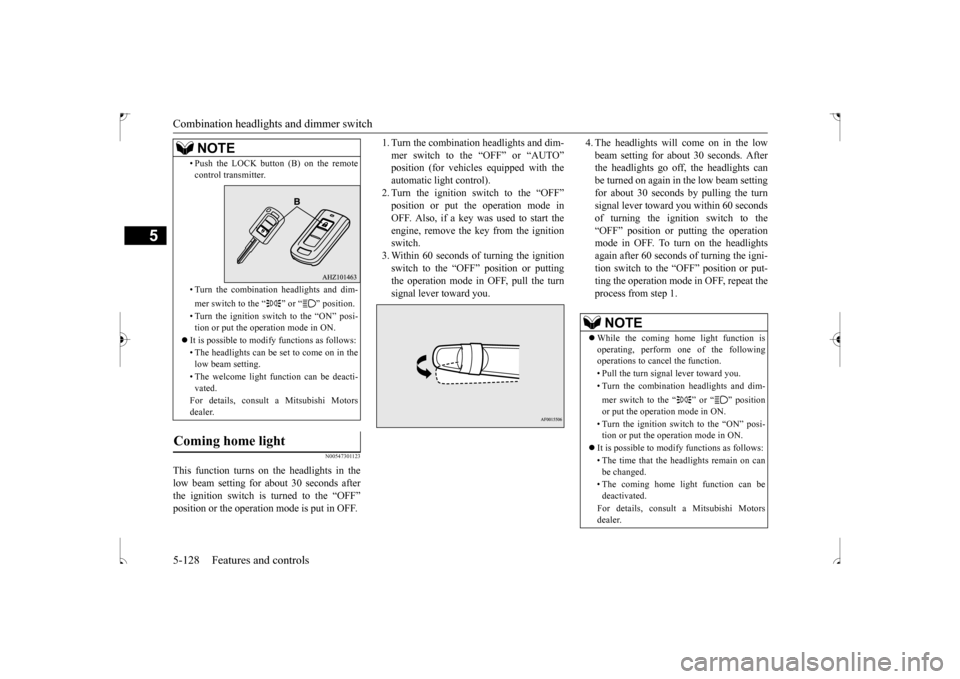
Combination headlights and dimmer switch 5-128 Features and controls
5
N00547301123
This function turns on the headlights in the low beam setting for about 30 seconds after the ignition switch is turned to the “OFF”position or the operation mode is put in OFF.
1. Turn the combination headlights and dim- mer switch to the “OFF” or “AUTO” position (for vehicles equipped with the automatic light control).2. Turn the ignition switch to the “OFF” position or put the operation mode in OFF. Also, if a key was used to start theengine, remove the key from the ignition switch. 3. Within 60 seconds of turning the ignitionswitch to the “OFF” position or puttingthe operation mode in OFF, pull the turn signal lever toward you.
4. The headlights will come on in the low beam setting for about 30 seconds. After the headlights go off, the headlights can be turned on again in the low beam settingfor about 30 seconds by pulling the turn signal lever toward you within 60 seconds of turning the ignition switch to the“OFF” position or putting the operation mode in OFF. To turn on the headlights again after 60 seconds of turning the igni-tion switch to the “OFF” position or put-ting the operation mode in OFF, repeat the process from step 1.
• Push the LOCK button (B) on the remote control transmitter. • Turn the combination headlights and dim- mer switch to the “ ” or “ ” position. • Turn the ignition switch to the “ON” posi- tion or put the operation mode in ON.
It is possible to modify functions as follows: • The headlights can be set to come on in the low beam setting. • The welcome light function can be deacti- vated. For details, consult a Mitsubishi Motors dealer.
Coming home light
NOTE
NOTE
While the coming home light function is operating, perform one of the followingoperations to cancel the function. • Pull the turn signal lever toward you.• Turn the combination headlights and dim- mer switch to the “ ” or “ ” position or put the operation mode in ON. • Turn the ignition switch to the “ON” posi- tion or put the operation mode in ON.
It is possible to modify functions as follows: • The time that the headlights remain on can be changed. • The coming home light function can be deactivated. For details, consult a Mitsubishi Motors dealer.
BK0239500US.book
128 ページ 2016年5月13日 金曜日 午前8時53分
Page 208 of 399
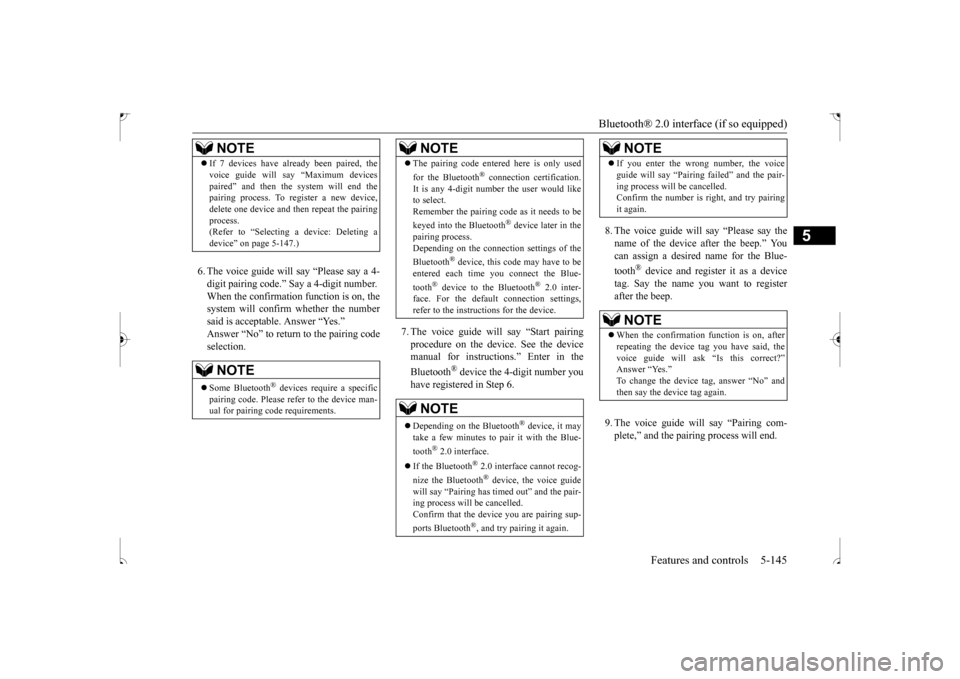
Bluetooth® 2.0 interface (if so equipped)
Features and controls 5-145
5
6. The voice guide will say “Please say a 4- digit pairing code.” Say a 4-digit number.When the confirmation function is on, the system will confirm whether the number said is acceptable. Answer “Yes.”Answer “No” to return to the pairing code selection.
7. The voice guide will say “Start pairing procedure on the device. See the device manual for instructions.” Enter in the Bluetooth
® device the 4-digit number you
have registered in Step 6.
8. The voice guide will say “Please say the name of the device after the beep.” You can assign a desired name for the Blue- tooth
® device and register it as a device
tag. Say the name you want to register after the beep. 9. The voice guide will say “Pairing com- plete,” and the pairing process will end.
NOTE
If 7 devices have already been paired, the voice guide will say “Maximum devices paired” and then the system will end the pairing process. To register a new device, delete one device and then repeat the pairingprocess. (Refer to “Selecting a device: Deleting a device” on page 5-147.)NOTE
Some Bluetooth
® devices require a specific
pairing code. Please refer to the device man- ual for pairing code requirements.
The pairing code entered here is only used for the Bluetooth
® connection certification.
It is any 4-digit number the user would like to select. Remember the pairing code as it needs to be keyed into the Bluetooth
® device later in the
pairing process. Depending on the connection settings of the Bluetooth
® device, this code may have to be
entered each time you connect the Blue- tooth
® device to the Bluetooth
® 2.0 inter-
face. For the default connection settings, refer to the instructions for the device.NOTE
Depending on the Bluetooth
® device, it may
take a few minutes to pair it with the Blue- tooth
® 2.0 interface.
If the Bluetooth
® 2.0 interface cannot recog-
nize the Bluetooth
® device, the voice guide
will say “Pairing has timed out” and the pair-ing process will be cancelled. Confirm that the device you are pairing sup- ports Bluetooth
®, and try pairing it again.
NOTE
If you enter the wrong number, the voice guide will say “Pairing failed” and the pair- ing process will be cancelled. Confirm the number is right, and try pairing it again.NOTE
When the confirmation function is on, after repeating the device tag you have said, the voice guide will ask “Is this correct?” Answer “Yes.”To change the device tag, answer “No” and then say the device tag again.NOTE
BK0239500US.book
145 ページ 2016年5月13日 金曜日 午前8時53分
Page 234 of 399
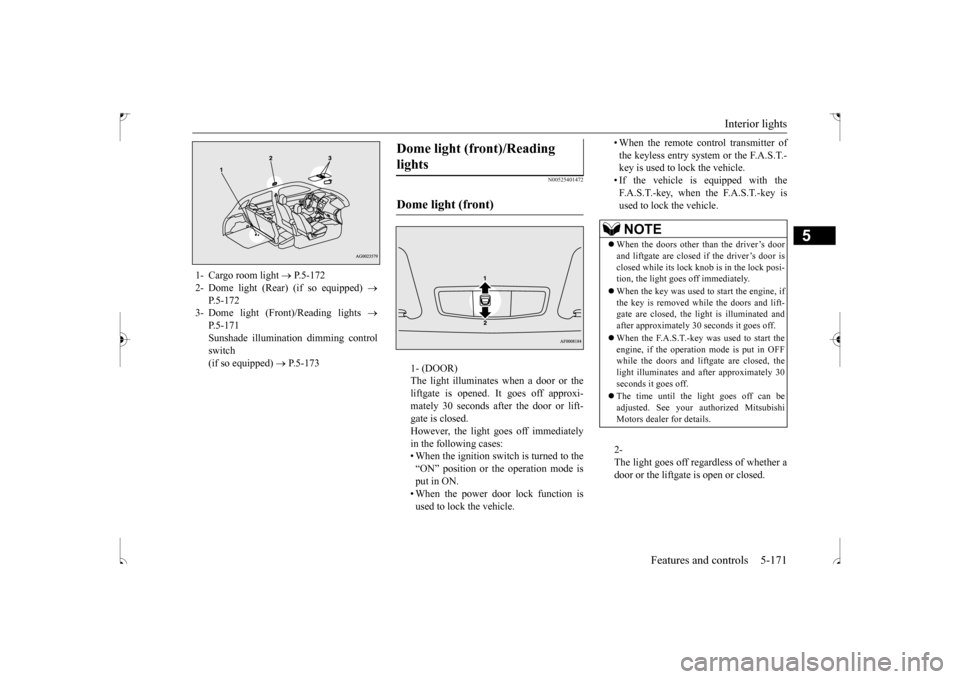
Interior lights
Features and controls 5-171
5
N00525401472
1- (DOOR) The light illuminates when a door or the liftgate is opened. It goes off approxi- mately 30 seconds after the door or lift-gate is closed. However, the light goes off immediately in the following cases:• When the ignition switch is turned to the “ON” position or the operation mode is put in ON.• When the power door lock function is used to lock the vehicle.
• When the remote control transmitter of the keyless entry system or the F.A.S.T.- key is used to lock the vehicle. • If the vehicle is equipped with theF.A.S.T.-key, when the F.A.S.T.-key is used to lock the vehicle. 2- The light goes off regardless of whether a door or the liftgate is open or closed.
1- Cargo room light
P.5-172
2- Dome light (Rear) (if so equipped)
P.5-172
3- Dome light (Front)/Reading lights
P.5-171Sunshade illumination dimming control switch (if so equipped)
P.5-173
Dome light (front)/Reading lights Dome light (front)
NOTE
When the doors other than the driver’s door and liftgate are closed if the driver’s door is closed while its lock knob is in the lock posi-tion, the light goes off immediately. When the key was used to start the engine, if the key is removed while the doors and lift- gate are closed, the light is illuminated and after approximately 30 seconds it goes off. When the F.A.S.T.-key was used to start the engine, if the operation mode is put in OFFwhile the doors and liftgate are closed, the light illuminates and after approximately 30 seconds it goes off. The time until the light goes off can be adjusted. See your authorized MitsubishiMotors dealer for details.
BK0239500US.book
171 ページ 2016年5月13日 金曜日 午前8時53分
Page 235 of 399
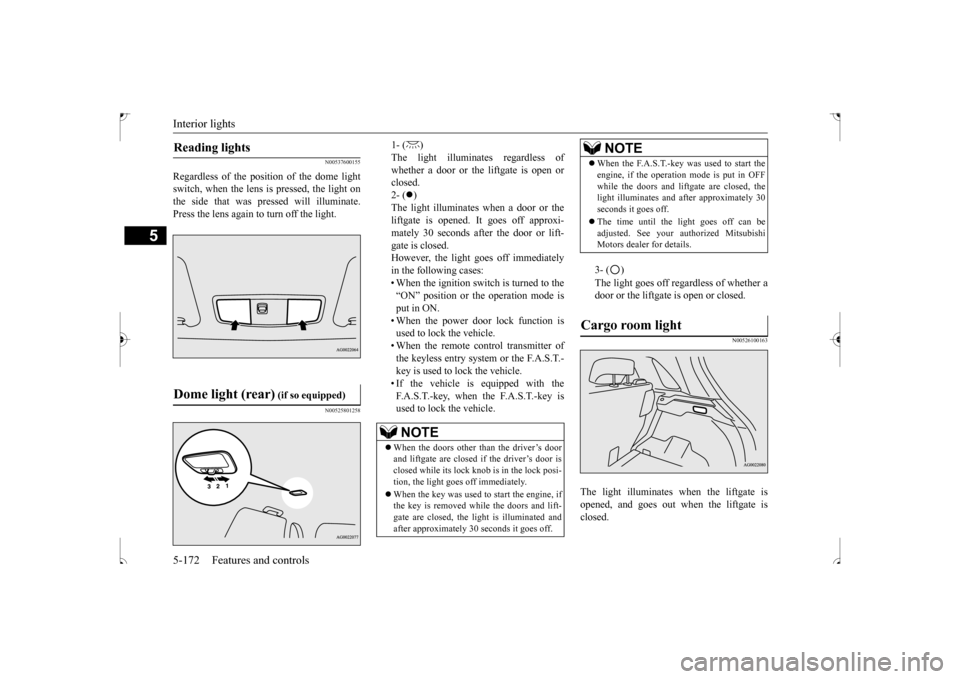
Interior lights 5-172 Features and controls
5
N00537600155
Regardless of the position of the dome light switch, when the lens is pressed, the light onthe side that was pressed will illuminate. Press the lens again to turn off the light.
N00525801258
1- ( ) The light illuminates regardless ofwhether a door or the liftgate is open or closed. 2- (
)
The light illuminates when a door or the liftgate is opened. It goes off approxi- mately 30 seconds after the door or lift-gate is closed. However, the light goes off immediately in the following cases:• When the ignition switch is turned to the“ON” position or the operation mode is put in ON. • When the power door lock function isused to lock the vehicle. • When the remote control transmitter of the keyless entry system or the F.A.S.T.-key is used to lock the vehicle. • If the vehicle is equipped with the F.A.S.T.-key, when the F.A.S.T.-key isused to lock the vehicle.
3- ( ) The light goes off regardless of whether a door or the liftgate is open or closed.
N00526100163
The light illuminates when the liftgate isopened, and goes out when the liftgate is closed.
Reading lights Dome light (rear)
(if so equipped)
NOTE
When the doors other than the driver’s door and liftgate are closed if
the driver’s door is
closed while its lock knob is in the lock posi- tion, the light goes off immediately. When the key was used to start the engine, if the key is removed while the doors and lift- gate are closed, the light is illuminated andafter approximately 30 seconds it goes off.
When the F.A.S.T.-key was used to start the engine, if the operation mode is put in OFF while the doors and liftgate are closed, the light illuminates and after approximately 30 seconds it goes off. The time until the light goes off can be adjusted. See your authorized MitsubishiMotors dealer for details.
Cargo room light
NOTE
BK0239500US.book
172 ページ 2016年5月13日 金曜日 午前8時53分
Page 236 of 399
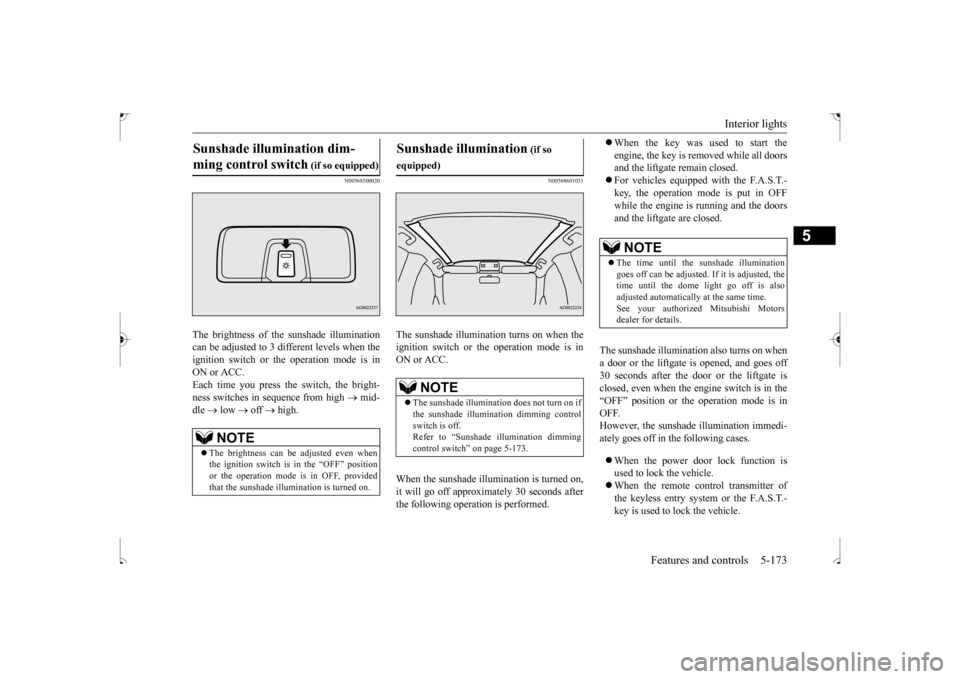
Interior lights
Features and controls 5-173
5
N00568500020
The brightness of the sunshade illumination can be adjusted to 3 different levels when the ignition switch or the operation mode is inON or ACC.Each time you press the switch, the bright- ness switches in sequence from high
mid-
dle
low
off
high.
N00568601031
The sunshade illumination turns on when the ignition switch or the operation mode is in ON or ACC. When the sunshade illu
mination is turned on,
it will go off approximately 30 seconds after the following operation is performed.
When the key was used to start the engine, the key is removed while all doors and the liftgate remain closed. For vehicles equipped with the F.A.S.T.- key, the operation mode is put in OFF while the engine is running and the doors and the liftgate are closed.
The sunshade illumination also turns on when a door or the liftgate is opened, and goes off 30 seconds after the door or the liftgate is closed, even when the engine switch is in the“OFF” position or the operation mode is in OFF. However, the sunshade illumination immedi-ately goes off in the following cases. When the power door lock function is used to lock the vehicle. When the remote control transmitter of the keyless entry system or the F.A.S.T.- key is used to lock the vehicle.
Sunshade illumination dim- ming control switch
(if so equipped)
NOTE
The brightness can be adjusted even when the ignition switch is in the “OFF” position or the operation mode is in OFF, providedthat the sunshade illumination is turned on.
Sunshade illumination
(if so
equipped)
NOTE
The sunshade illumination does not turn on if the sunshade illumination dimming controlswitch is off. Refer to “Sunshade illumination dimming control switch” on page 5-173.
NOTE
The time until the sunshade illumination goes off can be adjusted. If it is adjusted, thetime until the dome light go off is also adjusted automatically at the same time. See your authorized Mitsubishi Motorsdealer for details.
BK0239500US.book
173 ページ 2016年5月13日 金曜日 午前8時53分
Page 237 of 399
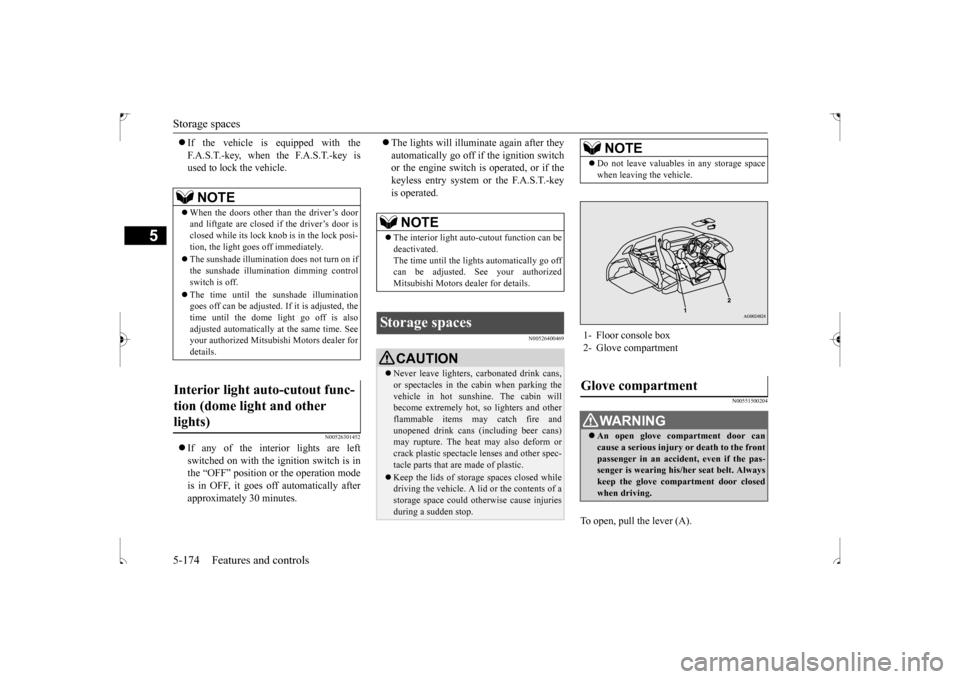
Storage spaces 5-174 Features and controls
5
If the vehicle is equipped with the F.A.S.T.-key, when the F.A.S.T.-key is used to lock the vehicle.
N00526301452
If any of the interior lights are left switched on with the ignition switch is in the “OFF” position or the operation mode is in OFF, it goes of
f automatically after
approximately 30 minutes.
The lights will illuminate again after they automatically go off if the ignition switch or the engine switch is operated, or if the keyless entry system or the F.A.S.T.-keyis operated.
N00526400469
N00551500204
To open, pull the lever (A).
NOTE
When the doors other than the driver’s door and liftgate are closed if
the driver’s door is
closed while its lock knob is in the lock posi- tion, the light goes off immediately. The sunshade illumination does not turn on if the sunshade illumination dimming controlswitch is off. The time until the sunshade illumination goes off can be adjusted
. If it is adjusted, the
time until the dome light go off is also adjusted automatically at the same time. Seeyour authorized Mitsubishi Motors dealer for details.
Interior light auto-cutout func- tion (dome light and other lights)
NOTE
The interior light auto-cutout function can be deactivated. The time until the lights automatically go offcan be adjusted. See your authorized Mitsubishi Motors dealer for details.
Storage spaces
CAUTION Never leave lighters, carbonated drink cans, or spectacles in the cabin when parking the vehicle in hot sunshine. The cabin will become extremely hot, so lighters and otherflammable items may catch fire and unopened drink cans (including beer cans) may rupture. The heat may also deform or crack plastic spectacle lenses and other spec- tacle parts that are made of plastic. Keep the lids of storage spaces closed while driving the vehicle. A lid or the contents of astorage space could otherwise cause injuries during a sudden stop.
NOTE
Do not leave valuables in any storage space when leaving the vehicle.
1- Floor console box 2- Glove compartmentGlove compartment
WA R N I N G An open glove compartment door can cause a serious injury or death to the front passenger in an accident, even if the pas-senger is wearing his/her seat belt. Always keep the glove compartment door closed when driving.
BK0239500US.book
174 ページ 2016年5月13日 金曜日 午前8時53分
Page 250 of 399

Loading information Driving safety 6-7
6
Always remove the key from the ignition switch and lock all doors and the liftgatewhen leaving the vehicle unattended. Always try to park your vehicle in a well lit area.
N00629900408
It is very importan
t to know how much
weight your vehicle can carry. This weight is called the vehicle capacity weight andincludes the weight of all occupants, cargo (including the roof load), non-factory- installed options, if any, being towed. The tireand loading information placard located on the driver’s door sill of your vehicle will show how much weight it may properly carry. It is important to fami
liarize yourself with the
following terms before loading your vehicle:
Vehicle maximum load on the tire: load on an individual tire that is determined by distributing to each axle its share of the maximum loaded vehicle weight anddividing by two. Vehicle normal load on the tire: load on an individual tire that is determined bydistributing to each axle its share of the curb weight, accessory weight, and nor- mal occupant weight and dividing by two. Maximum loaded vehicle weight: the sum of - (a) Curb weight; (b) Accessory weight;(c) Vehicle capacity weight; and (d) Production options weight. Curb weight: the weight of a motor vehi- cle with standard equipment including the maximum capacity of fuel, oil, and cool- ant. Accessory weight: the combined weight (in excess of those standard items which may be replaced) of automatic transmis-sion, power steering, power brakes, power windows, power seats, radio, and heater, to the extent that these items are availableas factory- installed equipment (whether installed or not). Vehicle capacity weight: the rated cargo and luggage load plus 150 lbs (68 kg)
*
times the vehicle’s designated seating capacity.
Production options weight: the combined weight of those installed regular produc- tion options weighing over 5 lbs (2.3 kg) in excess of those standard items whichthey replace, not previously considered in curb weight or accessory weight, includ- ing heavy duty brakes, ride levelers, roofrack, heavy duty battery, and special trim. Normal occupant weight: 150 lbs (68 kg)
* times the number of specified
occupants. (In your vehicle the number is3) Occupant distribution: Occupant distribu- tion within the passenger compartment (Inyour vehicle the distribution is 2 in front, 1 in second row seat)
N00630100383
The tire and loading information placard is located on the inside sill of the driver’s door.
When leaving the vehicle Loading information
WA R N I N G Never overload your vehicle. Overloading can damage your vehicle, adversely affect vehicle performance, including handling and braking, cause tire failure, and result in an accident.
* :150 lbs (68 kg) is the weight of one per- son as defined by U.S.A. and Canadian regulations.
Tire and loading information placard
BK0239500US.bo
ok 7 ページ 2016年5月13日 金曜日 午前8時53分