2017 MITSUBISHI OUTLANDER SPORT lights
[x] Cancel search: lightsPage 192 of 399
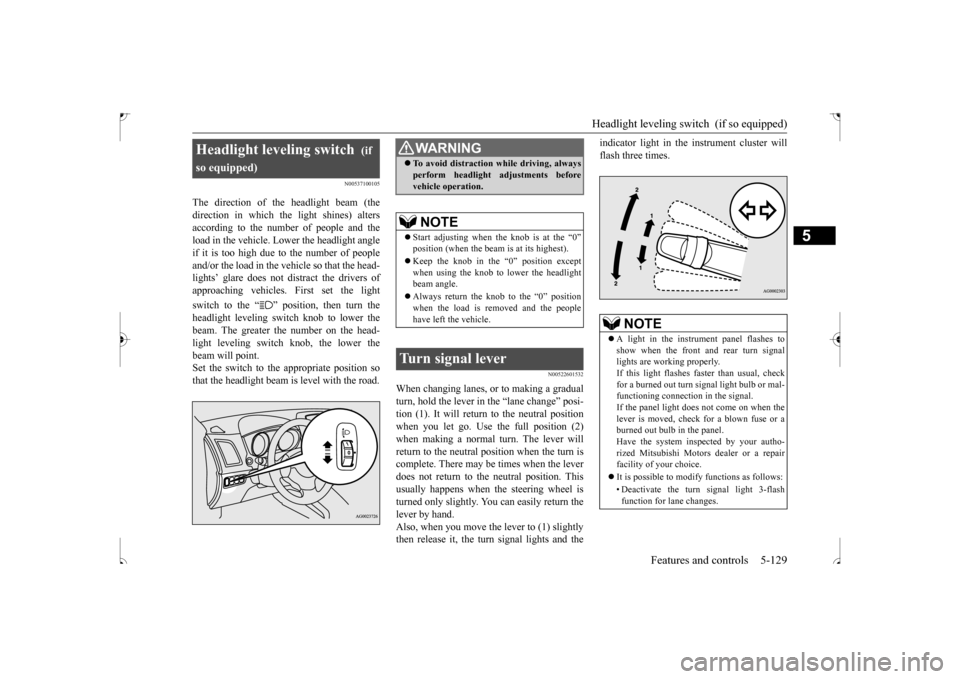
Headlight leveling switch (if so equipped)
Features and controls 5-129
5
N00537100105
The direction of the headlight beam (the direction in which the light shines) alters according to the number of people and the load in the vehicle. Lower the headlight angleif it is too high due to the number of people and/or the load in the vehicle so that the head- lights’ glare does not distract the drivers ofapproaching vehicles. First set the light switch to the “ ” position, then turn the headlight leveling switch knob to lower the beam. The greater the number on the head- light leveling switch knob, the lower thebeam will point. Set the switch to the appropriate position so that the headlight beam is level with the road.
N00522601532
When changing lanes, or to making a gradual turn, hold the lever in
the “lane change” posi-
tion (1). It will return to the neutral positionwhen you let go. Use the full position (2) when making a normal turn. The lever will return to the neutral position when the turn iscomplete. There may be times when the lever does not return to the neutral position. This usually happens when the steering wheel isturned only slightly. You can easily return the lever by hand. Also, when you move the lever to (1) slightlythen release it, the turn signal lights and the
indicator light in the instrument cluster will flash three times.
Headlight leveling switch
(if
so equipped)
WA R N I N G To avoid distraction while driving, always perform headlight adjustments before vehicle operation.NOTE
Start adjusting when
the knob is at the “0”
position (when the beam is at its highest). Keep the knob in the “0” position except when using the knob to lower the headlightbeam angle. Always return the knob to the “0” position when the load is removed and the people have left the vehicle.
Turn signal lever
NOTE
A light in the instrument panel flashes to show when the front and rear turn signal lights are working properly. If this light flashes faster than usual, checkfor a burned out turn signal light bulb or mal- functioning connection in the signal. If the panel light does not come on when thelever is moved, check for a blown fuse or a burned out bulb in the panel. Have the system inspected by your autho-rized Mitsubishi Motors dealer or a repair facility of your choice. It is possible to modify functions as follows: • Deactivate the turn signal light 3-flash function for lane changes.
BK0239500US.book
129 ページ 2016年5月13日 金曜日 午前8時53分
Page 193 of 399
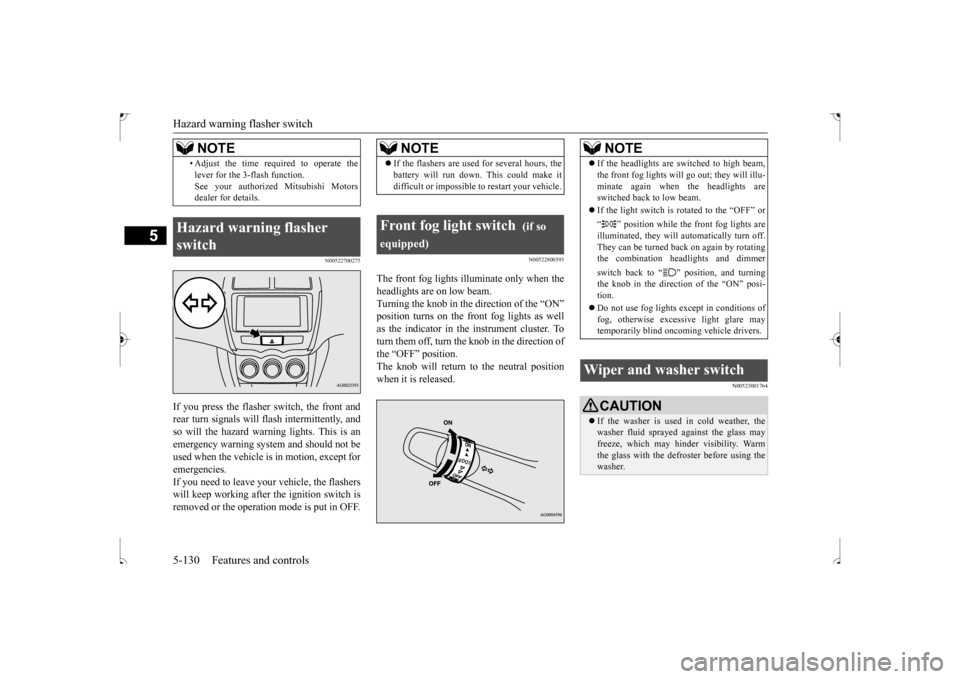
Hazard warning flasher switch 5-130 Features and controls
5
N00522700275
If you press the flasher switch, the front and rear turn signals will flash intermittently, and so will the hazard warn
ing lights. This is an
emergency warning system and should not beused when the vehicle is in motion, except for emergencies. If you need to leave your vehicle, the flasherswill keep working after the ignition switch is removed or the operation mode is put in OFF.
N00522800393
The front fog lights illuminate only when the headlights are on low beam. Turning the knob in the direction of the “ON” position turns on the front fog lights as wellas the indicator in the instrument cluster. To turn them off, turn the knob in the direction of the “OFF” position.The knob will return to the neutral position when it is released.
N00523001764
• Adjust the time required to operate the lever for the 3-flash function. See your authorized Mitsubishi Motors dealer for details.
Hazard warning flasher switch
NOTE
NOTE
If the flashers are used for several hours, the battery will run down. This could make it difficult or impossible to restart your vehicle.
Front fog light switch
(if so
equipped)
NOTE
If the headlights are switched to high beam, the front fog lights will go
out; they will illu-
minate again when the headlights are switched back to low beam. If the light switch is rotated to the “OFF” or “ ” position while the front fog lights are illuminated, they will automatically turn off. They can be turned back on again by rotating the combination headlights and dimmer switch back to “ ” position, and turning the knob in the direction of the “ON” posi- tion. Do not use fog lights except in conditions of fog, otherwise excessive light glare may temporarily blind oncoming vehicle drivers.
Wiper and washer switch
CAUTION If the washer is used in cold weather, the washer fluid sprayed against the glass may freeze, which may hinder visibility. Warmthe glass with the defroster before using the washer.
BK0239500US.book
130 ページ 2016年5月13日 金曜日 午前8時53分
Page 233 of 399
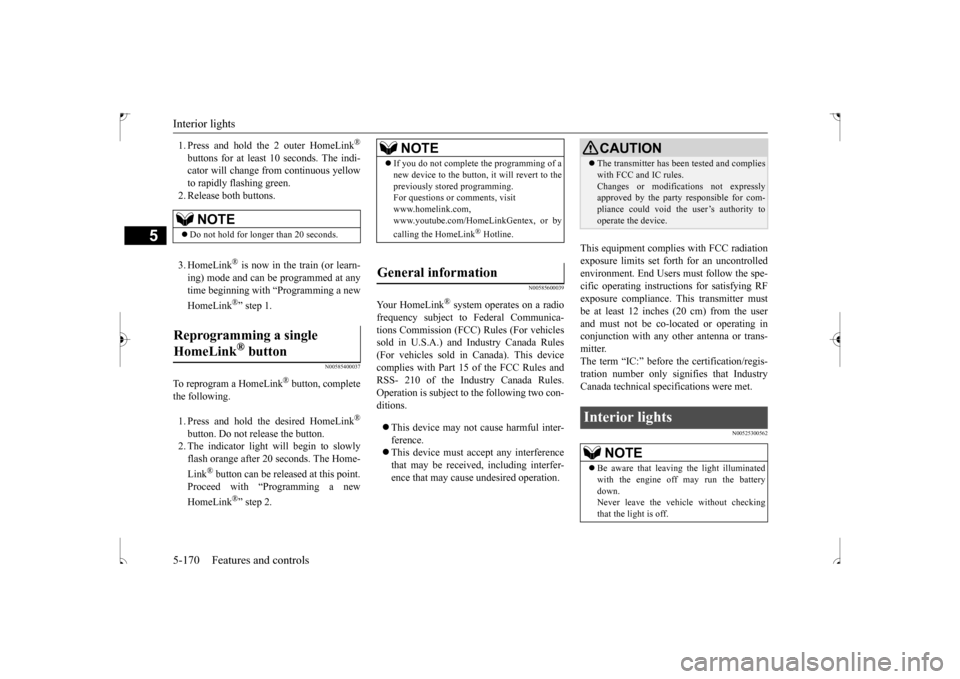
Interior lights 5-170 Features and controls
5
1. Press and hold the 2 outer HomeLink
®
buttons for at least 10 seconds. The indi- cator will change from continuous yellow to rapidly flashing green.2. Release both buttons. 3. HomeLink
® is now in the train (or learn-
ing) mode and can be programmed at any time beginning with “Programming a new HomeLink
®” step 1.
N00585400037
To reprogram a HomeLink
® button, complete
the following. 1. Press and hold the desired HomeLink
®
button. Do not release the button. 2. The indicator light will begin to slowlyflash orange after 20 seconds. The Home- Link
® button can be released at this point.
Proceed with “Programming a new HomeLink
®” step 2.
N00585600039
Your HomeLink
® system operates on a radio
frequency subject to Federal Communica- tions Commission (FCC) Rules (For vehiclessold in U.S.A.) and Industry Canada Rules (For vehicles sold in Canada). This device complies with Part 15 of the FCC Rules andRSS- 210 of the Industry Canada Rules. Operation is subject to the following two con- ditions. This device may not cause harmful inter- ference. This device must accept any interference that may be received, including interfer-ence that may cause undesired operation.
This equipment complies with FCC radiation exposure limits set forth for an uncontrolledenvironment. End Users must follow the spe-cific operating instructions for satisfying RF exposure compliance. This transmitter must be at least 12 inches (20 cm) from the userand must not be co-located or operating in conjunction with any other antenna or trans- mitter.The term “IC:” before the certification/regis- tration number only signifies that Industry Canada technical specifications were met.
N00525300562
NOTE
Do not hold for longer than 20 seconds.
Reprogramming a single HomeLink
® button
NOTE
If you do not complete the programming of a new device to the button, it will revert to the previously stored programming. For questions or comments, visit www.homelink.com,www.youtube.com/HomeLinkGentex, or by calling the HomeLink
® Hotline.
General information
CAUTION The transmitter has been tested and complies with FCC and IC rules. Changes or modifications not expressly approved by the party responsible for com- pliance could void the user’s authority tooperate the device.
Interior lights
NOTE
Be aware that leaving the light illuminated with the engine off may run the battery down. Never leave the vehicle without checkingthat the light is off.
BK0239500US.book
170 ページ 2016年5月13日 金曜日 午前8時53分
Page 234 of 399
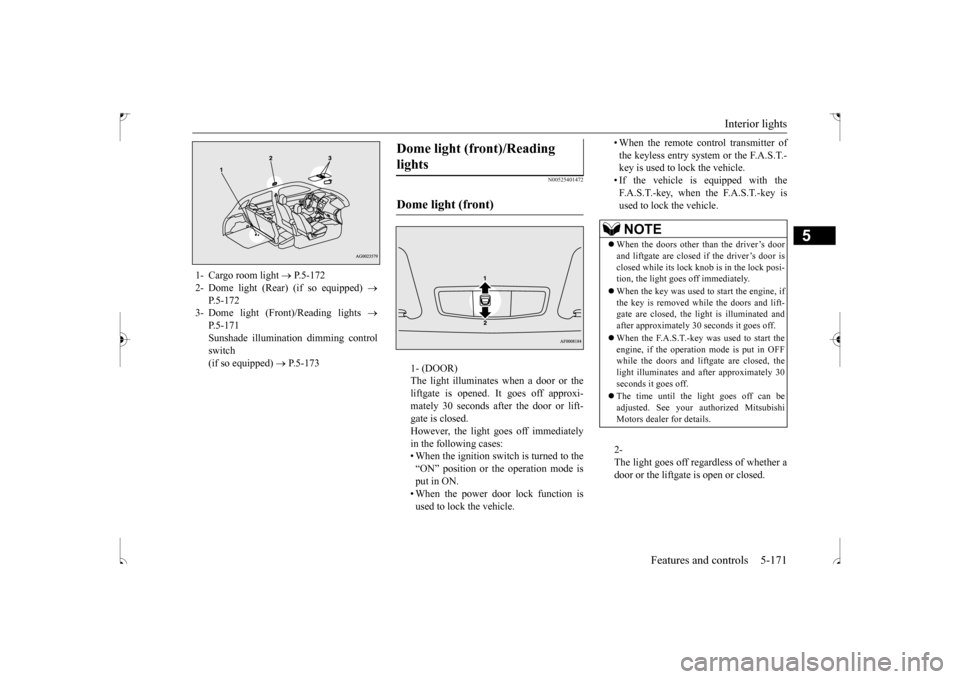
Interior lights
Features and controls 5-171
5
N00525401472
1- (DOOR) The light illuminates when a door or the liftgate is opened. It goes off approxi- mately 30 seconds after the door or lift-gate is closed. However, the light goes off immediately in the following cases:• When the ignition switch is turned to the “ON” position or the operation mode is put in ON.• When the power door lock function is used to lock the vehicle.
• When the remote control transmitter of the keyless entry system or the F.A.S.T.- key is used to lock the vehicle. • If the vehicle is equipped with theF.A.S.T.-key, when the F.A.S.T.-key is used to lock the vehicle. 2- The light goes off regardless of whether a door or the liftgate is open or closed.
1- Cargo room light
P.5-172
2- Dome light (Rear) (if so equipped)
P.5-172
3- Dome light (Front)/Reading lights
P.5-171Sunshade illumination dimming control switch (if so equipped)
P.5-173
Dome light (front)/Reading lights Dome light (front)
NOTE
When the doors other than the driver’s door and liftgate are closed if the driver’s door is closed while its lock knob is in the lock posi-tion, the light goes off immediately. When the key was used to start the engine, if the key is removed while the doors and lift- gate are closed, the light is illuminated and after approximately 30 seconds it goes off. When the F.A.S.T.-key was used to start the engine, if the operation mode is put in OFFwhile the doors and liftgate are closed, the light illuminates and after approximately 30 seconds it goes off. The time until the light goes off can be adjusted. See your authorized MitsubishiMotors dealer for details.
BK0239500US.book
171 ページ 2016年5月13日 金曜日 午前8時53分
Page 235 of 399
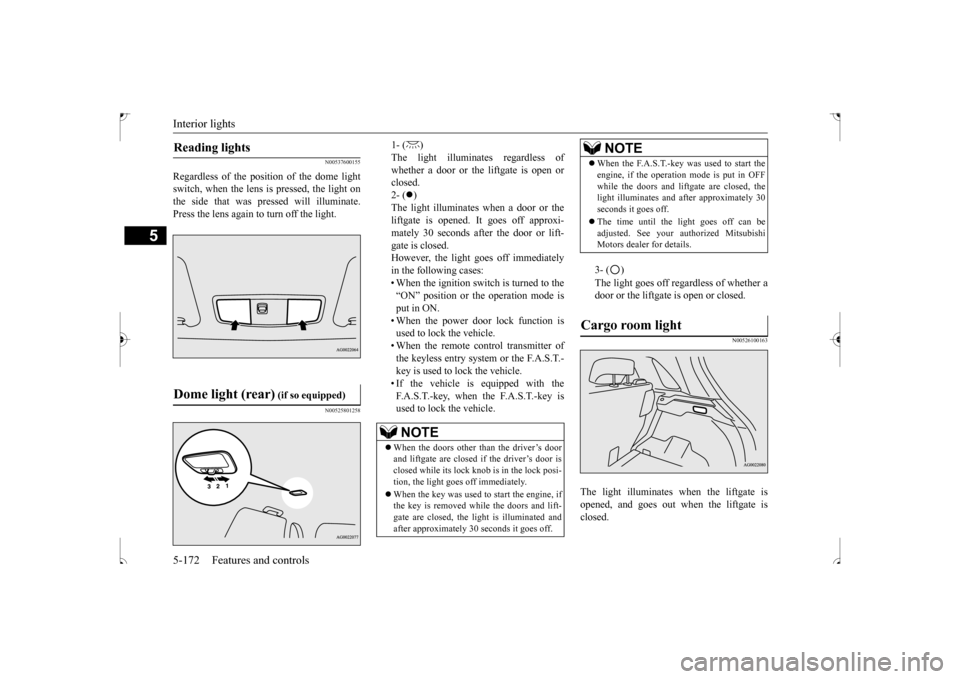
Interior lights 5-172 Features and controls
5
N00537600155
Regardless of the position of the dome light switch, when the lens is pressed, the light onthe side that was pressed will illuminate. Press the lens again to turn off the light.
N00525801258
1- ( ) The light illuminates regardless ofwhether a door or the liftgate is open or closed. 2- (
)
The light illuminates when a door or the liftgate is opened. It goes off approxi- mately 30 seconds after the door or lift-gate is closed. However, the light goes off immediately in the following cases:• When the ignition switch is turned to the“ON” position or the operation mode is put in ON. • When the power door lock function isused to lock the vehicle. • When the remote control transmitter of the keyless entry system or the F.A.S.T.-key is used to lock the vehicle. • If the vehicle is equipped with the F.A.S.T.-key, when the F.A.S.T.-key isused to lock the vehicle.
3- ( ) The light goes off regardless of whether a door or the liftgate is open or closed.
N00526100163
The light illuminates when the liftgate isopened, and goes out when the liftgate is closed.
Reading lights Dome light (rear)
(if so equipped)
NOTE
When the doors other than the driver’s door and liftgate are closed if
the driver’s door is
closed while its lock knob is in the lock posi- tion, the light goes off immediately. When the key was used to start the engine, if the key is removed while the doors and lift- gate are closed, the light is illuminated andafter approximately 30 seconds it goes off.
When the F.A.S.T.-key was used to start the engine, if the operation mode is put in OFF while the doors and liftgate are closed, the light illuminates and after approximately 30 seconds it goes off. The time until the light goes off can be adjusted. See your authorized MitsubishiMotors dealer for details.
Cargo room light
NOTE
BK0239500US.book
172 ページ 2016年5月13日 金曜日 午前8時53分
Page 236 of 399
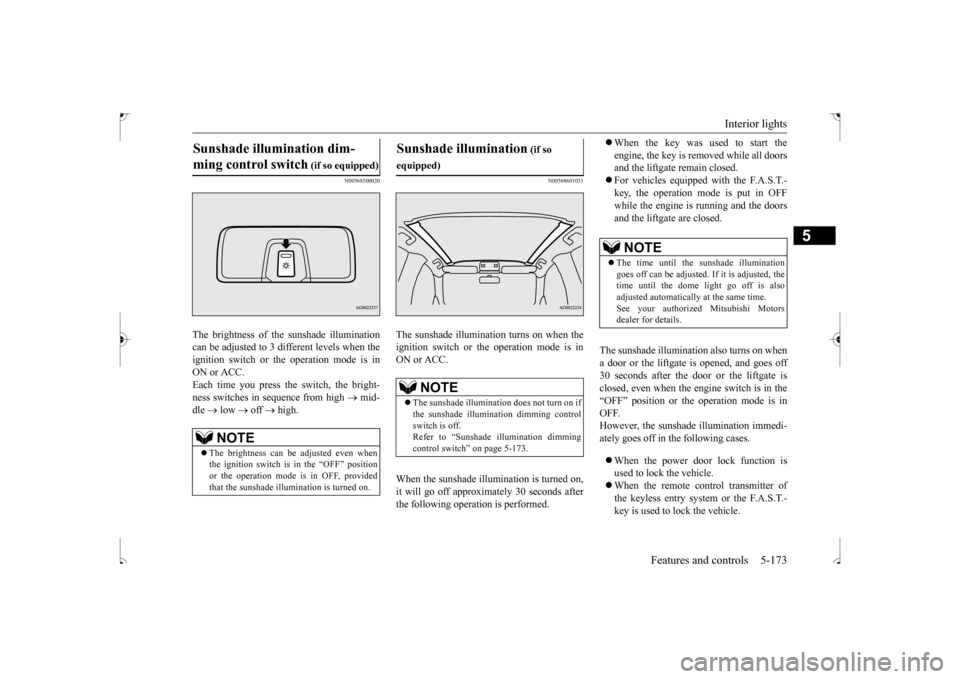
Interior lights
Features and controls 5-173
5
N00568500020
The brightness of the sunshade illumination can be adjusted to 3 different levels when the ignition switch or the operation mode is inON or ACC.Each time you press the switch, the bright- ness switches in sequence from high
mid-
dle
low
off
high.
N00568601031
The sunshade illumination turns on when the ignition switch or the operation mode is in ON or ACC. When the sunshade illu
mination is turned on,
it will go off approximately 30 seconds after the following operation is performed.
When the key was used to start the engine, the key is removed while all doors and the liftgate remain closed. For vehicles equipped with the F.A.S.T.- key, the operation mode is put in OFF while the engine is running and the doors and the liftgate are closed.
The sunshade illumination also turns on when a door or the liftgate is opened, and goes off 30 seconds after the door or the liftgate is closed, even when the engine switch is in the“OFF” position or the operation mode is in OFF. However, the sunshade illumination immedi-ately goes off in the following cases. When the power door lock function is used to lock the vehicle. When the remote control transmitter of the keyless entry system or the F.A.S.T.- key is used to lock the vehicle.
Sunshade illumination dim- ming control switch
(if so equipped)
NOTE
The brightness can be adjusted even when the ignition switch is in the “OFF” position or the operation mode is in OFF, providedthat the sunshade illumination is turned on.
Sunshade illumination
(if so
equipped)
NOTE
The sunshade illumination does not turn on if the sunshade illumination dimming controlswitch is off. Refer to “Sunshade illumination dimming control switch” on page 5-173.
NOTE
The time until the sunshade illumination goes off can be adjusted. If it is adjusted, thetime until the dome light go off is also adjusted automatically at the same time. See your authorized Mitsubishi Motorsdealer for details.
BK0239500US.book
173 ページ 2016年5月13日 金曜日 午前8時53分
Page 237 of 399
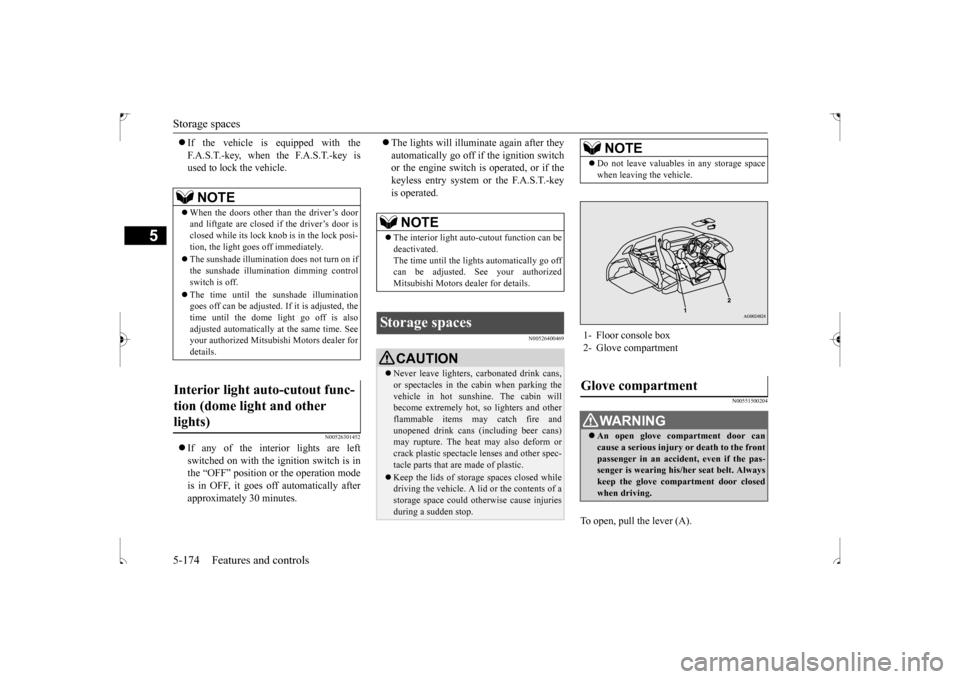
Storage spaces 5-174 Features and controls
5
If the vehicle is equipped with the F.A.S.T.-key, when the F.A.S.T.-key is used to lock the vehicle.
N00526301452
If any of the interior lights are left switched on with the ignition switch is in the “OFF” position or the operation mode is in OFF, it goes of
f automatically after
approximately 30 minutes.
The lights will illuminate again after they automatically go off if the ignition switch or the engine switch is operated, or if the keyless entry system or the F.A.S.T.-keyis operated.
N00526400469
N00551500204
To open, pull the lever (A).
NOTE
When the doors other than the driver’s door and liftgate are closed if
the driver’s door is
closed while its lock knob is in the lock posi- tion, the light goes off immediately. The sunshade illumination does not turn on if the sunshade illumination dimming controlswitch is off. The time until the sunshade illumination goes off can be adjusted
. If it is adjusted, the
time until the dome light go off is also adjusted automatically at the same time. Seeyour authorized Mitsubishi Motors dealer for details.
Interior light auto-cutout func- tion (dome light and other lights)
NOTE
The interior light auto-cutout function can be deactivated. The time until the lights automatically go offcan be adjusted. See your authorized Mitsubishi Motors dealer for details.
Storage spaces
CAUTION Never leave lighters, carbonated drink cans, or spectacles in the cabin when parking the vehicle in hot sunshine. The cabin will become extremely hot, so lighters and otherflammable items may catch fire and unopened drink cans (including beer cans) may rupture. The heat may also deform or crack plastic spectacle lenses and other spec- tacle parts that are made of plastic. Keep the lids of storage spaces closed while driving the vehicle. A lid or the contents of astorage space could otherwise cause injuries during a sudden stop.
NOTE
Do not leave valuables in any storage space when leaving the vehicle.
1- Floor console box 2- Glove compartmentGlove compartment
WA R N I N G An open glove compartment door can cause a serious injury or death to the front passenger in an accident, even if the pas-senger is wearing his/her seat belt. Always keep the glove compartment door closed when driving.
BK0239500US.book
174 ページ 2016年5月13日 金曜日 午前8時53分
Page 238 of 399

Storage spaces
Features and controls 5-175
5
There is a pen holder inside the glove com- partment.
There is a card holder inside the glove com- partment.
N00551601257
To open the console box, lift the release lever(A) and raise the lid.
NOTE
When the lights are illuminated with the light switch in the “ ”, “ ”, or “AUTO” position (vehicles with automatic light con- trol), the glove conpartment light illumi- nates.
Pen holder
NOTE
There is a limit to the size of pens that can be stored in the holder. Forcing large pens into the holder could cause damage.
Card holder
Floor console box Ty p e 1
BK0239500US.book
175 ページ 2016年5月13日 金曜日 午前8時53分