2017 MITSUBISHI OUTLANDER PHEV change time
[x] Cancel search: change timePage 301 of 548

NOTElWhen the operation mode is set to OFF, the
selected condition just before setting to OFFis retained. However, the retained BSW state
is cleared when the auxiliary battery is re- moved, and the BSW turns ON when the op-
eration mode is set to ON at the next time.
l The BSW operates when all of the following
conditions are met.
• The operation mode is put in ON.
• The select position is in a position other
than “P” (PARK) and “R” (REVERSE).
• The speed of your vehicle is approximate-
ly 10 km/h (6 mph) or higher.
When the sensor detects an ap-
proaching vehicle
When the BSW indication lamp in the instru-
ment cluster is on, if a vehicle is approaching your vehicle in the detection area, the BlindSpot Warning lamp in the outside rear-view
mirror illuminates.
If the turn-signal lever is operated to the side
where the Blind Spot Warning lamp is illumi-
nated, the Blind Spot Warning lamp will
blink and the system will beep three times to alert the driver.NOTEl The Blind Spot Warning lamp in the outside
rear-view mirror may come on or blink inthe following conditions.
• When driving very near the guardrail or a
concrete wall.
• When driving on the entrance and outlet
of a tunnel or very near to the wall or near the evacuation area inside a tunnel.
• When turning an intersection in a town
area.
• Under adverse weather conditions (rain,
snow, sand stream etc.).NOTE• When you drive your vehicle with blow-
ing up the water, snow or sand etc. on the road.
• When driving near a pothole and tramline.
l Set the BSW to OFF when towing.
l The Blind Spot Warning lamp in the outside
rear-view mirror may appear not to be on
due to strong direct sunlight or the glare from the headlamps of vehicles behind youduring night driving.System problem warning
E00692500029
If a problem occurs with the system, a visual
warning specific to the type of the problem isgiven together with an audible alarm.
The warnings are combined with the Rear
Cross Traffic Alert (RCTA) system.
When there is a malfunction in
the system or the sensor
E00692600020Blind Spot Warning (BSW) (with Lane Change Assist)*
7-82OGGE17E1Starting and driving7
Page 312 of 548

NOTElTyre inflation pressures vary with the ambi-
ent temperature. If the vehicle is subjected to large variations in ambient temperature, the tyre inflation pressures may be underinflated
(causing the warning lamp/display come on) when the ambient temperature is relatively low. If the warning lamp/display comes on,
adjust the tyre inflation pressure.Whenever the tyres and wheels
are replaced with new ones
E00637400025
If new wheels with new tyre inflation pres- sure sensors are installed, their ID codes must be programmed into the tyre pressure moni- toring system. Have tyre and wheel replace-
ment performed by a MITSUBISHI
MOTORS Authorized Service Point to avoid
the risk of damaging the tyre inflation pres- sure sensors. If the wheel replacement is not
done by a MITSUBISHI MOTORS Author-
ized Service Point, it is not covered by your warranty.
CAUTIONl The use of non-genuine wheels will prevent
the proper fit of the tyre inflation pressure sensors, resulting air leakage or damage of
the sensors.Reset of low tyre pressure
warning threshold
E00637500071
The threshold is set based on the tyre pres-
sure which the reset function is executed by
following procedure. 1. Operate the multi-information display
switch to switch the information screen
to the menu screen.
Refer to “Multi information display switch” on page 6-04.
Refer to “Changing the function set-
tings” on page 6-16.
2. Lightly press the multi-information dis-
play switch to select “
” (reset
of low tyre pressure warning threshold).
3. Hold down the multi-information dis-
play switch for about 3 seconds or more, the buzzer sounds.
4. The warning lamp start flashing slowly.
5. Drive for a while. The reset is completed
if the warning lamp goes out.NOTEl The reset function should be executed every
time when the tyre pressure or tyre rotationis adjusted.
l The reset function should be executed when
the tyre is cold. If it is executed when the
tyre is warm (e.g. after driving), there may be a low tyre pressure warning earlier than
usual.Tyre ID set change
E00637600072
In case that 2 sets of tyre inflation pressure
sensor ID are registered in the receiver, the
valid tyre ID set can be changed by following
procedure. 1. Operate the multi-information display
switch to switch the information screen
to the menu screen.
Refer to “Multi information display switch” on page 6-04.
Refer to “Changing the function set- tings” on page 6-16.
2. Lightly press the multi-information dis-
play switch to select “
” (tyre
ID set change).
Tyre pressure monitoring system (TPMS)
7-93OGGE17E1Starting and driving7
Page 313 of 548

3.Hold down the multi-information dis-
play switch for about 3 seconds or more. The setting changes the selected tyre ID set.
4. The valid tyre ID set is changed, and the
number of the tyre pressure monitoring
system (TPMS) SET indicator is changed.
NOTEl Each time this procedure is done, the tyre ID
set is changed. (1 - 2 - 1 - 2 …)
l The tyre ID set is NOT changed, in case that
only 1 set of ID is registered.NOTEl When changing the tyre ID set, the reset
function of low tyre pressure warning threshold is automatically started. (The
warning lamp start flashing slowly.) If the
tyre is warm at this time. the reset function should be executed again when the tyre iscold.Reversing sensor system*
E00615501515
This system operates when you are backingthe vehicle. It uses corner and back sensors to detect an obstacle and the information screen
in the multi information display and the buz-
zer to inform you of the approximate distance to the obstacle.
CAUTIONl The reversing sensor system assists you in
determining the approximate distance be-
tween the vehicle and an obstacle located behind the vehicle. It has limitations in terms
of detectable areas and objects, and may not
properly detect some objects. Therefore, do not place excessive confidence in the revers-
ing sensor system and operate the vehicle as carefully as you would do with a vehicle not equipped with this system.CAUTIONl Make sure to check the surroundings with
your own eyes to ensure safety. Do not oper-
ate the vehicle by relying on the reversing sensor system alone.Obstacle detection areas
E00615601718
The detection areas of the corner and back
sensors are limited to those shown in the il-
lustration. Moreover, the sensors are unable to detect low or thin objects or objects nearthe rear bumper. Thus, make sure to check
the surroundings as you operate the vehicle in a safe manner.
Reversing sensor system*
7-94OGGE17E1Starting and driving7
Page 316 of 548

Vehicle to obstacledistanceWarning display/sound cycleApprox. 40 to 20 cmFast intermittentWithin approx. 20 cmContinuous
Back sensor (vehicles without a towing
bar)
Vehicle to obstacle distanceWarning display/sound cycleApprox. 125 to 80 cmIntermittentApprox. 80 to 40 cmFast intermittentWithin approx.40 cmContinuous
Back sensor (vehicles with a towing bar)
Vehicle to obstacle distanceWarning display/sound cycleApprox. 125 to 100 cmIntermittentApprox. 100 to 60 cmFast intermittentWithin approx.60 cmContinuousCAUTIONlThe distances given are to be used for refer-
ence only, as errors may be caused by vari- ous factors, such as temperature, humidity,
or the shape of the obstacles.NOTEl When the sensors are detecting different ob-
stacles at the same time, the information screen in the multi information display indi-
cates the directions of the obstacles each sensors are detecting. However, closer ob-
stacles are given priority over other detected obstacles and the warning buzzer sounds to
inform you of closer obstacles.Changing the detection areas
E00615801257
The detection areas can be changed as fol-
lows:
Vehicles with a towing bar
While the operation of the system is stopped
at the “SONAR” switch, push the “SONAR”
switch approximately 3 seconds or more, and release it. The buzzer sounds twice to indi-
cate that the detection area has been changed.
Vehicles without a towing bar
While the operation of the system is stopped
at the “SONAR” switch, push the “SONAR”
switch approximately 3 seconds or more, and release it. The buzzer sounds once to indicate
that the detection area has been changed.
NOTEl The detection area will not change if you
keep the “SONAR” switch pushed for 10
seconds or more.
l After pushing the “SONAR” switch, revers-
ing sensor system operation differs accord- ing to the detection area setting.
• Setting when towing bar is not equipped
When the selector lever is moved to the
“R” position, the reversing sensor system will operate even if the corner sensor op-
eration was stopped by pushing the “SO- NAR” switch.
• Setting when towing bar is equipped
When the reversing sensor system opera-
tion was stopped by pushing the “SO- NAR” switch, the reversing sensor system
will not operate until the Plug-in Hybrid EV System has been stopped even if the selector lever is moved to the “R” posi-tion.
To resume the reversing sensor system operation, push the “SONAR” switch or
stop and restart the Plug-in Hybrid EV System, and then move the selector lever to the “R” position.
Reversing sensor system*
7-97OGGE17E1Starting and driving7
Page 320 of 548

Warning for obstacles
If there is an obstacle in the vicinity of the
vehicle, a warning will be issued with the in-
formation screen in the multi information dis- play and a warning buzzer.
1- Corner sensor
2- Front sensor
3- Back sensor
Front and corner sensor
Vehicle to obstacle distanceWarning display/sound cycleApprox. 60 to 40 cmIntermittentApprox. 40 to 30 cmFast intermittentWithin approx. 30 cmContinuousBack sensor (vehicles without a towing
bar)Vehicle to obstacle distanceWarning display/sound cycleApprox. 125 to 80 cmIntermittentApprox. 80 to 40 cmFast intermittentWithin approx.40 cmContinuous
Back sensor (vehicles with a towing bar)
Vehicle to obstacle distanceWarning display/sound cycleApprox. 125 to 100 cmIntermittentApprox. 100 to 60 cmFast intermittentWithin approx.60 cmContinuousCAUTIONlThe distances given are to be used for refer-
ence only, as errors may be caused by vari- ous factors, such as temperature, humidity,
or the shape of the obstacles.NOTEl When the sensors are detecting different ob-
stacles at the same time, the information screen in the multi information display indi-
cates the directions of the obstacles each sensors are detecting. However, closer ob-
stacles are given priority over other detected obstacles and the warning buzzer sounds to
inform you of closer obstacles.Changing the detection areas
E00648200094
The detection areas can be changed as fol-
lows:
Vehicles with a towing bar
While the operation of the system is stopped
at the “SONAR” switch, press the “SONAR”
switch approximately 3 seconds or more, and release it. The buzzer sounds twice to indi-
cate that the detection area has been changed.
Vehicles without a towing bar
While the operation of the system is stopped
at the “SONAR” switch, press the “SONAR”
switch approximately 3 seconds or more, and
release it. The buzzer sounds once to indicate that the detection area has been changed.
Parking sensors (Front/Rear)*
7-101OGGE17E1Starting and driving7
Page 345 of 548

The air selection and air conditioningswitches can be customized (function setting
changed), and the automatic switching of out-
side air and the air conditioner according to operating conditions can be changed as de-
sired.
For further information, we recommend you to consult a MITSUBISHI MOTORS Au-
thorized Service Point.
Refer to “Customizing the air conditioning
switch” on page 8-10.
Refer to “Customizing the air selection” on page 8-08.
Synchronized mode and dual mode
The driver’s side and the passenger’s side
temperature can be controlled independently. At this time, the “DUAL” indicator will be shown in the display (A).
l Synchronized mode
If the driver’s side temperature control switch is pressed, the passenger’s side temperature will also be controlled to the
same setting temperature as the driver’s
side.
l Dual mode
If the passenger’s side temperature con-
trol switch is pressed under synchron- ized mode, the system will switch to du-
al mode. In dual mode, the driver’s side
and the passenger’s side temperature can
be set separately by using each tempera-
ture control switch.
Press the AUTO switch to return to
synchronized mode.Air selection switch
E00703401808
To change the air selection, simply press the air selection switch.
l Outside air: Indication lamp (A) is OFF
Outside air is introduced into the passen- ger compartment.
l Recirculated air: Indication lamp (A) is
ON
Air is recirculated inside the passenger
compartment.CAUTIONl Use of the recirculation position for exten-
ded time may cause the windows to fog up.NOTEl Normally, use the outside position to keep
the windscreen and side windows clear and
quickly remove fog or frost from the wind- screen.
If high cooling performance is desired, or if
the outside air is dusty or otherwise contami- nated use the recirculation position. Switch
to the outside position periodically to in- crease ventilation so that the windows do notbecome fogged up.
Automatic climate control air conditioner
8-08OGGE17E1For pleasant driving8
Page 346 of 548

NOTElWhen the engine coolant temperature rises
to a certain level, the air selection is auto-
matically switched to the recirculation posi- tion and the indication lamp (A) comes on.
At this time, the system will not switch to the outside position even if the air selection
switch is pushed.
l When the outside air temperature is high, the
system will not switch to the outside posi- tion even if the air selection switch is press-ed or the air conditioner is operating. This is
to protect the air conditioner compressor and is not a failure.Customizing the air selection
E00739600136
Functions can be changed as desired, as sta-
ted below.
l Enable automatic air selection control
When the AUTO switch is pressed, the
air selection switch is also controlled au- tomatically.
l Disable automatic air selection control
Even when the AUTO switch is pressed, the air selection switch is not controlled
automatically.
l Setting change method
Hold down the air selection switch for approximately 10 seconds or more.
• When the setting is changed from ena-
ble to disable
3 sounds are emitted and the indica- tion lamp flashes 3 times.
• When the setting is changed from dis-
able to enable
2 sounds are emitted and the indica- tion lamp flashes 3 times.
On vehicles equipped with the Smart-
phone Link Display Audio or the
MITSUBISHI Multi-Communication
System (MMCS), screen operations can also be used to change the setting. Refer
to the separate owner’s manual for de-
tails.NOTEl The factory setting is “Enable automatic air
selection control”.
l When the demister switch is pressed, in or-
der to prevent misting of the windows the
ventilator automatically switches to outside air even if “Disable automatic air selection
control” is set.AUTO switch
E00702601047
When the AUTO switch is pressed, the indi-
cation lamp (A) comes on and the mode se- lection, blower speed adjustment, recircula-
ted/outside air selection, temperature adjust- ment, and air conditioner ON/OFF status are all controlled automatically.
Automatic climate control air conditioner
8-09OGGE17E1For pleasant driving8
Page 347 of 548
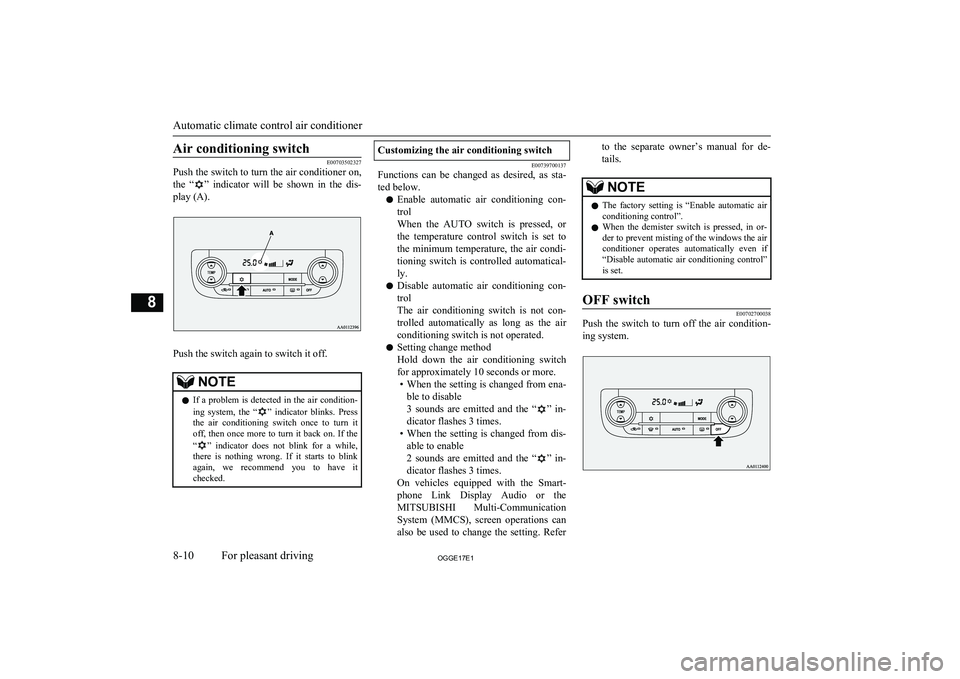
Air conditioning switch
E00703502327
Push the switch to turn the air conditioner on,
the “
” indicator will be shown in the dis-
play (A).
Push the switch again to switch it off.
NOTEl If a problem is detected in the air condition-
ing system, the “” indicator blinks. Press
the air conditioning switch once to turn it off, then once more to turn it back on. If the
“
” indicator does not blink for a while,
there is nothing wrong. If it starts to blink again, we recommend you to have it
checked.
Customizing the air conditioning switch
E00739700137
Functions can be changed as desired, as sta-
ted below.
l Enable automatic air conditioning con-
trol
When the AUTO switch is pressed, or the temperature control switch is set to
the minimum temperature, the air condi- tioning switch is controlled automatical-
ly.
l Disable automatic air conditioning con-
trol
The air conditioning switch is not con-
trolled automatically as long as the air
conditioning switch is not operated.
l Setting change method
Hold down the air conditioning switch
for approximately 10 seconds or more. • When the setting is changed from ena-
ble to disable
3 sounds are emitted and the “
” in-
dicator flashes 3 times.
• When the setting is changed from dis-
able to enable
2 sounds are emitted and the “
” in-
dicator flashes 3 times.
On vehicles equipped with the Smart- phone Link Display Audio or the
MITSUBISHI Multi-Communication
System (MMCS), screen operations can
also be used to change the setting. Refer
to the separate owner’s manual for de-
tails.NOTEl The factory setting is “Enable automatic air
conditioning control”.
l When the demister switch is pressed, in or-
der to prevent misting of the windows the air
conditioner operates automatically even if “Disable automatic air conditioning control”
is set.OFF switch
E00702700038
Push the switch to turn off the air condition-
ing system.
Automatic climate control air conditioner
8-10OGGE17E1For pleasant driving8