2017 MITSUBISHI OUTLANDER PHEV phone
[x] Cancel search: phonePage 322 of 548

CAUTIONlThe rear-view camera is an assistance sys-
tem that enables the driver to check for ob- stacles behind the vehicle. Its range of view
is limited, so you should not overly depend on it. Please drive just as carefully as you
would if the vehicle did not have the rear-
view camera.
l Be sure to visually confirm safety around the
vehicle with your own eyes. Do not depend entirely on the rear-view camera.
Range of view of rear-view
camera
The range of view of the rear-view camera is
limited to the area shown in the illustrations.
It cannot show both sides and the lower part of the rear bumper, etc.
When reversing, be sure to visually confirm safety around the vehicle.
Location of rear-view camera
The rear-view camera (A) is integrated into
the part near the tailgate handle.
Range of view of rear-viewcamera
How to use the rear-view cam-
era
When you put the select position to the “R” position with the operation mode in ON, the
view behind the vehicle will automatically appear on the screen of the DISPLAY AU-DIO, the Smartphone Link Display Audio or
the MITSUBISHI Multi-Communication
System (MMCS). When you put the select position to any other position, the screen will
return to its original indication.
CAUTIONl The rear-view camera has a special lens that
can make objects shown on the screen ap-
pear to be closer or further away than they
actually are.
Rear-view camera*
7-103OGGE17E1Starting and driving7
Page 325 of 548

When approaching to solid objects
The reference lines for distance and vehicle
width are intended to indicate the distance to a flat object such as a level, flat road surface. This may make the distance to a projecting
object shown on the screen differ from the
actual distance to the projecting object. Do not use them as a guide for distances to solid
objects.
Example: On the screen the point B appears the nearest, then the point C and A in order of
distance. The points A and B actually are the same distances from the vehicle, and the
point C is farther off than the points A and B.
Multi Around Monitor*
E00645000147
The Multi Around Monitor is a system that shows the view combined with four cameras,i.e., “Front-view camera”, “Side-view cam- eras (right and left)” and “Rear-view camera”
on a screen of the inside rear-view mirror, the DISPLAY AUDIO, the Smartphone Link
Display Audio or the MITSUBISHI Multi-
Communication System (MMCS). It assists drivers to park their vehicles in parking
spaces and to parallel park their vehicles.CAUTIONl The Multi Around Monitor is an assistance
system that enables the driver to check the
safety around the vehicle. The range where the image can be displayed is limited. Do
not place too much confidence in the Multi
Around Monitor and try to drive carefully in the same way as for the vehicle not equipped
with the Multi Around Monitor.
Its range of view is limited, so you should not overly depend on it. Please drive just as
carefully as you would if the vehicle did not have the Multi Around Monitor.
l Be sure to visually confirm safety around the
vehicle with your own eyes. Especially, the four corners of the vehicle become blind
spots where an object is not displayed on the Multi Around Monitor. Do not depend en-
tirely on the Multi Around Monitor.CAUTIONl Do not use the Multi Around Monitor with
the door mirrors folded in and/or with the doors and/or the tailgate open. It will prevent
the Multi Around Monitor from displaying
the appropriate range.
Location of each cameras
The cameras are integrated into the location
as shown below.
A:Rear-view cameraB:Front-view cameraC:Side-view camera
Multi Around Monitor*
7-106OGGE17E1Starting and driving7Check surroundings for your safety.
Page 328 of 548

NOTElIt is not possible to fully see obstacles when
the lens is dirty. If the lens becomes conta-minated by water droplets, snow, mud or oil,
wipe off the contamination, taking care not
to scratch the lens.
l Please observe the following cautions. Ig-
noring them could lead to a camera malfunc- tion.
• Do not subject the camera to physical
shook such as striking it strongly or
throwing a thing.
• Do not adhere organic substances, waxes,
oil remover, and glass cleaner to the cam-
era.
If adhered to them, immediately wipe off.
• Do not splash the camera with boiling wa-
ter.
• Never spray or splash water on the cam-
era or around it.
• Do not disconnect, disassemble or modify
the camera.
• Do not scratch the camera, as this may
cause damage to the camera images.How to use the Multi Around
Monitor
E00650000031
The Multi Around Monitor can only be used
when the operation mode is ON.
Operation with the selector lev-
er
E00652700058
When you put the select position to the “R”
(REVERSE) position, the bird’s eye-view/rear-view is displayed on the screen of the in-
side rear-view mirror, the DISPLAY AU-
DIO, the Smartphone Link Display Audio or the MITSUBISHI Multi-communication Sys-
tem (MMCS). When you put the select posi- tion to any other position, the display disap-
pears.
NOTEl The passenger’s side screen can be switched
to the side-view by pressing the switch.Operation with the switch
E00652800033
When the switch (A) is pressed, the bird’s
eye view/front-view is displayed.
Multi Around Monitor*
7-109OGGE17E1Starting and driving7 Type 1 Type 2
Page 329 of 548

NOTElIf there is no operation for 3 minutes after
the Multi Around Monitor is displayed by pressing the switch with the select position
in a position other than “R”, the display dis- appears.Switching of the screen (Select
position is “R”)
E00652900076
If the switch is pressed, the mode of Multi Around Monitor is switched as follows.
Screen of the inside rear-view mirror
Bird’s eye-view/Rear-view mode Side-
view/ Rear-view mode
OFF
Screen of the DISPLAY AUDIO, the
Smartphone Link Display Audio or the
MITSUBISHI Multi-Communication Sys-
tem (MMCS)
Bird’s eye-view/Rear-view mode
Side-
view/ Rear-view mode
Switching of the screen (Select
position is other than “R”)
E00652900089
If the switch is pressed, the mode of Multi Around Monitor is switched, Bird’s eyeview/ Front-view mode
Side-view/Frontview
mode
OFF
NOTEl When you put the select position to the “R”
(REVERSE) position with the front-viewdisplayed on the driver’s side screen, the
driver’s side screen switches to the rear-view
mode. When you put the select position to any other position, the driver’s side screen
switches to the front-view mode.
l When the switch is pressed at the vehicle
speed of approximately 10 km/h (6 mph) or
higher, only the side-view can be displayed on the passenger’s side screen.
l The front-view will not be displayed when
the vehicle speed exceeds approximately
10 km/h (6 mph).
l The display of the view may be delayed dur-
ing switching of the screen.How to read the screen
E00645400079
In any mode other than the Bird’s eye-view
mode, the lines in the screen give the follow-
ing information. Use them only as a guide.
CAUTIONl When you accidentally hit the camera and its
circumference against something, the view and the lines in the screen may not be dis-played correctly. Be sure to have it inspected
by a MITSUBISHI MOTORS Authorized
Service Point.Front-view mode
Reference lines for the distance and the vehi-
cle width and upper surface of the front bumper (A) are displayed on the screen.
l The Red line (B) indicates approximate-
ly 50 cm from the front edge of the front
bumper.
l The Two Green lines (C) indicate the ap-
proximate vehicle width.
l The Orange line (D) indicates an expec-
ted course when the vehicle moves for-
ward with the steering wheel turned. It disappears when the steering wheel is in
the neutral position.
l The approximate distance from the vehi-
cle body is as follows:
1- Approximately 100 cm from the
front edge of the front bumper
Multi Around Monitor*
7-110OGGE17E1Starting and driving7 Check surroundings for safety.
Page 340 of 548

Mode selection
E00726501718
To change the amount of air flowing from the
ventilators, press the MODE switch or demis-
ter switch. (Refer to “Mode switch” on page 8-11, “Demister switch” on page 8-11.)
Face position
Air flows only to the upper part of the pas-
senger compartment.
Foot/Face position
Air flows to the upper part of the passenger
compartment, and flows to the leg area.
Foot position
Air flows mainly to the leg area.
Foot/demister position
Air flows to the leg area, the windscreen and
the door windows.
Demister position
Air flows mainly to the windscreen and the
door windows.
NOTEl The foot/face air flow ratio can be adjusted
with the mode selection in the “” posi-
tion and the foot/demister air flow ratio can
be adjusted with the mode selection in the
“
” position.
For further information, we recommend you
to consult a MITSUBISHI MOTORS Au-
thorized Service Point.
On vehicles equipped with the Smartphone
Link Display Audio or the MITSUBISHI
Multi-Communication System (MMCS), screen operations can be used to make theadjustment. Refer to the separate owner’s
manual for details.
Ventilators
8-03OGGE17E1For pleasant driving8
Page 343 of 548

NOTElThere is an interior air temperature sensor (A) in the illustrated position.
Never place anything on top of the sensor, since doing so will prevent it from functioning properly.
l While the EV priority mode is activated, except when pressing the demister switch, the engine does not start.
Therefore, if your vehicle is not equipped with the electric heater, the heating performance cannot be obtained while the EV priority mode is activated.
Also, if your vehicle is equipped with the electric heater, the heating performance may not be sufficiently obtained while the EV priority mode is activated. In such case, cancel the EV priority mode. Refer to “EV switch” on page 7-25.
l Since the air conditioning operation is controlled while the ECO mode is operating, you may feel that effectiveness of the air conditioner is weak.
Also, on vehicles without electric heater, the heating performance cannot be obtained while the ECO mode is operating since engine starting is controlled. In such case, cancel ECO mode. Refer to “ECO mode switch” on page 6-62.
l Even if the ECO mode is operating, you can select normal operation of the air conditioner.
On vehicles equipped with the Smartphone Link Display Audio or the MITSUBISHI Multi-Communication System (MMCS), screen operations can be used
to change the setting. Refer to the separate owner’s manual for details.
l In extreme cold, the air conditioning control panel screen may operate sluggishly. This does not indicate a problem.
It will disappear when the vehicle interior temperature rises to a normal temperature.
Blower speed selection switch
E00702801371
Press of the blower speed selection
switch to increase the blower speed.
Press
of the blower speed selection
switch to decrease the blower speed.
Automatic climate control air conditioner
8-06OGGE17E1For pleasant driving8
Page 346 of 548

NOTElWhen the engine coolant temperature rises
to a certain level, the air selection is auto-
matically switched to the recirculation posi- tion and the indication lamp (A) comes on.
At this time, the system will not switch to the outside position even if the air selection
switch is pushed.
l When the outside air temperature is high, the
system will not switch to the outside posi- tion even if the air selection switch is press-ed or the air conditioner is operating. This is
to protect the air conditioner compressor and is not a failure.Customizing the air selection
E00739600136
Functions can be changed as desired, as sta-
ted below.
l Enable automatic air selection control
When the AUTO switch is pressed, the
air selection switch is also controlled au- tomatically.
l Disable automatic air selection control
Even when the AUTO switch is pressed, the air selection switch is not controlled
automatically.
l Setting change method
Hold down the air selection switch for approximately 10 seconds or more.
• When the setting is changed from ena-
ble to disable
3 sounds are emitted and the indica- tion lamp flashes 3 times.
• When the setting is changed from dis-
able to enable
2 sounds are emitted and the indica- tion lamp flashes 3 times.
On vehicles equipped with the Smart-
phone Link Display Audio or the
MITSUBISHI Multi-Communication
System (MMCS), screen operations can also be used to change the setting. Refer
to the separate owner’s manual for de-
tails.NOTEl The factory setting is “Enable automatic air
selection control”.
l When the demister switch is pressed, in or-
der to prevent misting of the windows the
ventilator automatically switches to outside air even if “Disable automatic air selection
control” is set.AUTO switch
E00702601047
When the AUTO switch is pressed, the indi-
cation lamp (A) comes on and the mode se- lection, blower speed adjustment, recircula-
ted/outside air selection, temperature adjust- ment, and air conditioner ON/OFF status are all controlled automatically.
Automatic climate control air conditioner
8-09OGGE17E1For pleasant driving8
Page 347 of 548
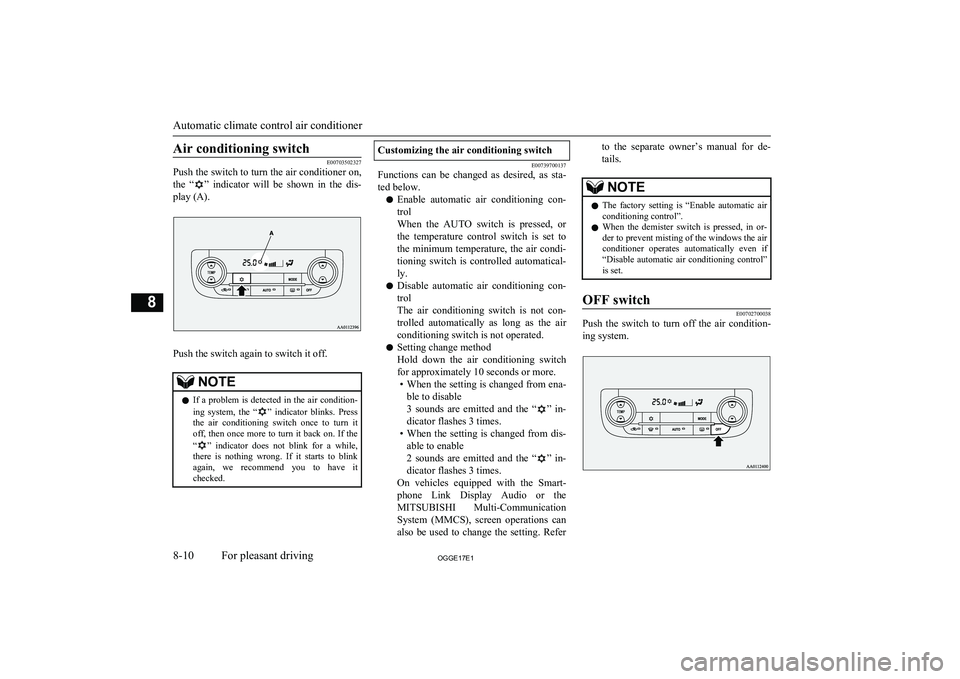
Air conditioning switch
E00703502327
Push the switch to turn the air conditioner on,
the “
” indicator will be shown in the dis-
play (A).
Push the switch again to switch it off.
NOTEl If a problem is detected in the air condition-
ing system, the “” indicator blinks. Press
the air conditioning switch once to turn it off, then once more to turn it back on. If the
“
” indicator does not blink for a while,
there is nothing wrong. If it starts to blink again, we recommend you to have it
checked.
Customizing the air conditioning switch
E00739700137
Functions can be changed as desired, as sta-
ted below.
l Enable automatic air conditioning con-
trol
When the AUTO switch is pressed, or the temperature control switch is set to
the minimum temperature, the air condi- tioning switch is controlled automatical-
ly.
l Disable automatic air conditioning con-
trol
The air conditioning switch is not con-
trolled automatically as long as the air
conditioning switch is not operated.
l Setting change method
Hold down the air conditioning switch
for approximately 10 seconds or more. • When the setting is changed from ena-
ble to disable
3 sounds are emitted and the “
” in-
dicator flashes 3 times.
• When the setting is changed from dis-
able to enable
2 sounds are emitted and the “
” in-
dicator flashes 3 times.
On vehicles equipped with the Smart- phone Link Display Audio or the
MITSUBISHI Multi-Communication
System (MMCS), screen operations can
also be used to change the setting. Refer
to the separate owner’s manual for de-
tails.NOTEl The factory setting is “Enable automatic air
conditioning control”.
l When the demister switch is pressed, in or-
der to prevent misting of the windows the air
conditioner operates automatically even if “Disable automatic air conditioning control”
is set.OFF switch
E00702700038
Push the switch to turn off the air condition-
ing system.
Automatic climate control air conditioner
8-10OGGE17E1For pleasant driving8