2017 MITSUBISHI OUTLANDER PHEV air condition
[x] Cancel search: air conditionPage 221 of 548

Economical drivingE00600102422
For economical driving, there are some tech- nical requirements that have to be met. Theprerequisite for low fuel consumption is a
properly adjusted engine. In order to achieve longer life of the vehicle and the most eco- nomical operation, we recommend you tohave the vehicle checked at regular intervals in accordance with the service standards.
Fuel economy and generation of exhaust gas
and noise are highly influenced by personal
driving habits as well as the particular operat- ing conditions. The following points shouldbe observed in order to minimize wear of
brakes, tyres and engine as well as to reduce
environmental pollution.
Starting and acceleration
Avoid driving when the accelerator pedal ispressed way down, such as for unnecessarily sudden starts, acceleration and deceleration.
Smoothly depress the accelerator pedal.
Observe the speed limit and keep the speed
as constant as possible while driving.
Idling
Parking for a long period with the ready indi-
cator illuminated will shorten the cruising
range.
Speed
The higher the vehicle speed, the more drive
battery is consumed. Avoid driving at full speed. Even a slight release of the accelerator
pedal will save a significant amount of drive battery.
Tyre inflation pressure
Check the tyre inflation pressures at regular intervals. Low tyre inflation pressure increa-ses road resistance and fuel consumption. In addition, low tyre pressures adversely affect
tyre wear and driving stability.
Cargo loads
Do not drive with unnecessary articles in the
luggage compartment. Especially during city
driving where frequent starting and stopping is necessary, the increased weight of the ve-
hicle will greatly affect fuel consumption. Al- so avoid driving with unnecessary luggage or carriers, etc., on the roof; the increased air re- sistance will increase fuel consumption.
Air conditioning
Too much cooling/heating can affect the cruising range, so maintain an appropriatetemperature to extend the cruising range.
Driving, alcohol and drugs
E00600200070
Driving after drinking alcohol is one of the
most frequent causes of accidents.
Your driving ability can be seriously im- paired even with blood alcohol levels far be-
low the legal minimum. If you have been drinking, don’t drive. Ride with a designated non-drinking driver, call a cab or a friend, or
use public transportation. Drinking coffee or
taking a cold shower will not make you so- ber.
Similarly, prescription and nonprescription
drugs affect your alertness, perception and re- action time. Consult with your doctor or
pharmacist before driving while under the in- fluence of any of these medications.WARNINGl NEVER DRINK AND DRIVE.
Your perceptions are less accurate, your
reflexes are slower and your judgment is impaired.Safe driving techniques
E00600301775
Driving safety and protection against injury
cannot be fully ensured. However, we recom- mend that you pay extra attention to the fol-
lowing:
Economical driving
7-02OGGE17E1Starting and driving7
Page 246 of 548

NOTE•When the protecting device of the Plug-in
Hybrid EV System is working.
l When the battery charge mode switch or the
battery save mode switch is turned on while
driving in the EV priority mode, the mode changes to the selected mode.
If the EV switch is pressed, the mode is re- turned to the EV priority mode.
However, the mode may not return to the
EV priority mode depending on the remain- ing power in the drive battery.
l In any of the situations listed below, the EV
priority mode continues even if the engine is automatically started.
• When the accelerator pedal is fully de-
pressed.
• When the vehicle speed is over 120 km/h
(74 mph).
• When the cruise control or Adaptive
Cruise Control System (ACC) is operat-
ing.
• When the demister switch is pressed.
NOTEl If the ambient temperature is low, the engine
may start for heating when the air condition- er is operated.
If you want to stop the engine running for heating, select the EV priority mode before
operating the air conditioner.
l In the EV priority mode, the accelerator ped-
al response may be negative even if the ac-
celerator pedal is depressed or released.
l The motor output in the EV priority mode
may decrease due to the deteriorated drive
battery or the ambient temperature falls. In such a case, start the engine by cancelling
the EV priority mode to secure the motor output.Battery save mode switch
E00636800064
The remaining quantity of the drive battery
can be kept if you drive in the EV driving mode at a residential area or use electric
power at the destination.
Moreover, the electric power consumption of
the drive battery can also be held down by
pressing the battery save mode switch while high-speed driving.
If the battery save mode switch is pressed
while the ready indicator is on, the engine will start to keep the remaining quantity of
the drive battery, the vehicle operates in the series hybrid mode or the parallel hybrid mode.
It can be cancelled, if it is pressed once again.
If the battery save mode is activated, the fol-
lowing image is displayed on the information
screen in the multi-information display.
Battery save mode switch
7-27OGGE17E1Starting and driving7
Page 272 of 548

WARNINGlNever rely solely on the ACC. The ACC is
the system to reduce load on the driver.
The ACC is not a collision avoidance sys-
tem or an automatic driving system. The system is not intended to compensate for
driver’s loss of attention to the front dur-
ing driving due to distraction or careless-
ness or supplement a drop in visibility due
to the rain and fog.
It is never a substitute for your safe and careful driving. Always be ready to applythe brakes manually.
l This system may not correctly detect the
actual situation depending on the type of vehicle in front and its conditions, theweather conditions, and the road condi-
tions.
Additionally, the system may be unable to
decelerate sufficiently if the vehicle in front applies the brakes suddenly or an- other vehicle cuts into your path, so yourvehicle approaches the front vehicle.Improper usage of this system or loss of
attention to the front by the over-rely on the ACC, may result in a serious accident.CAUTIONl In the following situations, the system may
become transiently unable to detect a vehicle in front or triggers its control and alarm
functions by detecting something other than a vehicle in front.CAUTION• When driving in curved sections of road
including their entrance/outlet or running beside a closed lane in a traffic work or
similar zone.
• When your vehicle position in a lane is in-
stable, is frequently steered to right and left, or running unstably due to a trafficaccident, trouble with some vehicles, etc.
• When driving on the road that the vehicle
in front runs in offset position from your
vehicle.
l Never use the ACC in any of the following
situations. Failure to follow this instructioncould lead to an accident.
• On roads with heavy traffic or roads in-
cluding many windings or steep curves.
CAUTION• On roads with slippery surfaces, such as
frozen, snow-covered, and dirt roads.
• Under adverse weather conditions (rain,
snow, sand storms, etc.).
• On steep downslopes.
• On roads including steep up and down
slopes or many changes in inclination.
• In traffic requiring frequent acceleration
and deceleration.
• When the proximity alarm sounds fre-
quently.
• When your vehicle is towed or your vehi-
cle tows another vehicle.
• When your vehicle is on a chassis dyna-
mometer or free rollers.
• When the air pressure in the tyres is not
correct.
• When snow traction device (tyre chains)
are attached.
l Be sure to take the following precautions to
keep the system in good operating condi-
tions.
Improper handling of the system compo-
nents may result in degraded sensor per- formance.
• Avoid application of strong shock loads to
the sensor and never tamper with or re- move the sensor mounting screws.
• The cover in front of the sensor and the
sensor should be kept clean.
Adaptive Cruise Control System (ACC)*
7-53OGGE17E1Starting and driving7
Page 286 of 548

CAUTION•When the vehicle in front is towing a
trailer.
• A freight trailer that is not carrying a con-
tainer.
• The vehicle has a protruding load from
the carrier.
• The vehicle has a low vehicle height.
• The vehicle has an extremely high ground
clearance.
• When a vehicle in front is extremely dirty.
• When a vehicle in front is covered with
snow.
• When a vehicle in front has a large glass
surface.
• When a vehicle in front does not have re-
flectors (lamp reflector) or the position of the reflector is low.
• When a vehicle in front is a car carrier or
a similar shaped vehicle.
• When there is a different object near the
vehicle.
• When driving on a road with many and
successive curves, including when pass-
ing their entrances and outlets.
• When accelerating and decelerating
quickly.
• When the system recognizes driver’s
steering, accelerating, braking or gear
shifting actions as evasive actions to
avoid collision.
• When you are driving on a road with
steep and alternating up and down slopes.CAUTION• When driving on a slippery road covered
by rain water, snow, ice etc.
• When a road surface is surging, and there
is unevenness.
• When driving in dark areas, such as in a
tunnel or at night.
• When your vehicle changed lanes, and
your vehicle approached immediately be-
hind the vehicle in front.
• During a certain time after your vehicle
turns left or right.
• When you are carrying extremely heavy
loads in the rear seats or luggage area.
• After the Plug-in Hybrid EV System has
been running for an extended period of
time.
• When using a windscreen washer.
• If windscreen wipers are not
MITSUBISHI MOTORS GENUINE
parts or equivalent.
• When the sensor becomes extremely hot
or cold.
• If the auxiliary battery becomes weak or
runs down.
• When the sensor is affected by strong
light, such as direct sunlight or the head-lamps of an oncoming vehicle.
• Under adverse weather conditions (rain,
snow, sand storms, etc.)
• When the windscreen of the sensor por-
tion is covered with dirt, water droplets,
snow and ice, etc.CAUTION• When water, snow or sand on the road are
extorted by the vehicle in front or an on- coming vehicle.
l The FCM may not detect a pedestrian in cer-
tain situations. Some of these include:
• It the pedestrian is shorter than approxi-
mately 1 m or taller than approximately 2 m.
• If the pedestrian is wearing loose-fitting
clothes.
• If part of a pedestrian’s body is hidden,
such as when holding an umbrella, large
bag, etc.
• If a pedestrian bends forward, sits or lies
on the road.
• When a pedestrian is pushing/pulling
something, such as a stroller, bicycle or
wheelchair.
• When pedestrians gather in a group.
• When a pedestrian’s clothing appears to
be nearly the same colour or brightness as
its surroundings.
• When a pedestrian is very close to an ob-
ject, such as a vehicle.
• When a pedestrian is in a dark area, such
as at night or in a tunnel.
• When the pedestrian is walking fast or
running.
• When a pedestrian suddenly rushes in
front of the vehicle.
• When the position of a pedestrian is close
to the edge of the vehicle.
Forward Collision Mitigation System (FCM)*
7-67OGGE17E1Starting and driving7
Page 298 of 548

CAUTION•Obstacles that exists in the high position
from the ground.
• Obstacles that are soft and absorb ultra-
sonic easily, such as spongy material or
snow.
• Obstacles that are shaped with a sharp an-
gle.
• A fence with large mesh.
• Moving object.
• When there is a loud noise or an ultrason-
ic near your vehicle by horn of other vehi-
cle, engine sound of a motorcycle, air brake noise of a large vehicle, a vehicle
detector and sonar of a vehicle etc.
• When an electrical equipment on the mar-
ket (radio antenna etc.) is installed near
the sensor.
• When there is a obstacle that is not recog-
nized between your vehicle and the obsta- cle that can be recognized.NOTEl The sensors do not detect objects located in
the area directly below or near the bumper. If the height of an object is lower than the
mounted position of the sensors, the sensors
may not continue detecting it even if they detected it initially.To turn on/off the Ultrasonic
misacceleration Mitigation Sys-tem
E00643800053
The Ultrasonic misacceleration Mitigation
System is automatically turned ON by setting
the operation mode to ON. In addition, the Ultrasonic misacceleration Mitigation SystemON/OFF is switched in conjunction with the
ON/OFF state of the FCM.
Refer to “FCM and Ultrasonic misaccelera-
tion Mitigation System ON/OFF switch” on
page 7-69.
Warning display
E00643900025
When the sensor is temporarily
not available
E00647600033
Example: When the front and/or rear sensors
are temporarily not available
When the warning display appears, the sen-
sors are temporarily not available for somereason such as the environmental condition
or increase of the sensor temperature. When
the warning display appears continuously,
contact a MITSUBISHI MOTORS Author-
ized Service Point.When there is a malfunction in
the sensor or the system
E00644000036
Example: When there is a malfunction in both sensors.
When the warning display appears, the Ultra-
sonic misacceleration Mitigation System does not operate normally because there are
some malfunctions in the system. Have the
vehicle inspected at a MITSUBISHI
MOTORS Authorized Service Point as soon
as possible.
Ultrasonic misacceleration Mitigation System*
7-79OGGE17E1Starting and driving7
Page 308 of 548

CAUTION•When driving on a slippery road covered
by rain water, snow, ice, etc.
• When passing through a place where the
brightness suddenly changes, like the inlet or outlet of a tunnel.
• When turning steep curves.
• When the road surface is reflecting the
light shining from the direction opposite
to the running direction.
• Vehicle largely lurches when it is running
over steps or other irregularities of the
road surface.
• When the headlamp illumination is inade-
quate because of contaminated or deterio-
rated lenses or improperly aimed head- lamps.
• When the vehicle is leaning much to one
side due to heavy luggage on it or improp-
erly adjusted tyre pressures.
• When oncoming vehicles’ headlamps
shine the sensor.
• When the vehicle is equipped with non-
standard tyres (including excessively worn tyres), is using a snow traction de-
vice (tyre chains), or has non-specified
components such as a modified suspen- sion.
• When the windscreen is covered with wa-
ter droplets, snow, dust, etc.
l Follow the instructions given below to keep
your LDW in good operating conditions.
• Always keep the windscreen clean.CAUTION•Avoid applying a strong shock or pressure
to the sensor. Do not attempt to detach or disassemble it.
• Do not put anything like a sticker on the
area in front of the sensor lens of the windscreen.
• Use only
MITSUBISHI MOTORS GEN-
UINE Parts when replacing the wind-
screen wipers.Tyre pressure monitoring
system (TPMS) E00637100282
The tyre pressure monitoring system (TPMS)
uses tyre inflation pressure sensors (A) on the wheels to monitor the tyre inflation pressures.
The system only indicates when a tyre is sig-
nificantly under-inflated.
The base tyre pressure can be set at desired value by the driver with the reset function ex-
ecution. (The low pressure warning threshold is set based on the reset.)
The tyre inflation pressure sensor IDs for two
sets of tyres can be registered by aMITSUBISHI MOTORS Authorized Service
Point, and the valid ID set can be switched by the Multi-information display switch (It’s
beneficial in case of seasonal tyre change be-
tween summer tyre and winter tyre.)NOTEl The tyre pressure monitoring system
(TPMS) is not a substitute for regularlychecking tyre inflation pressures.
Be sure to check the tyre inflation pressures as described in “Tyres” on page 11-10.
l The tyre inflation pressure sensor (B) is in-
stalled in the illustrated location.
• On vehicles with the type 1 sensor which
has the metallic air valve (C), replace
grommet and washer (D) with the new ones when the tyre is replaced.
Tyre pressure monitoring system (TPMS)
7-89OGGE17E1Starting and driving7
Page 338 of 548
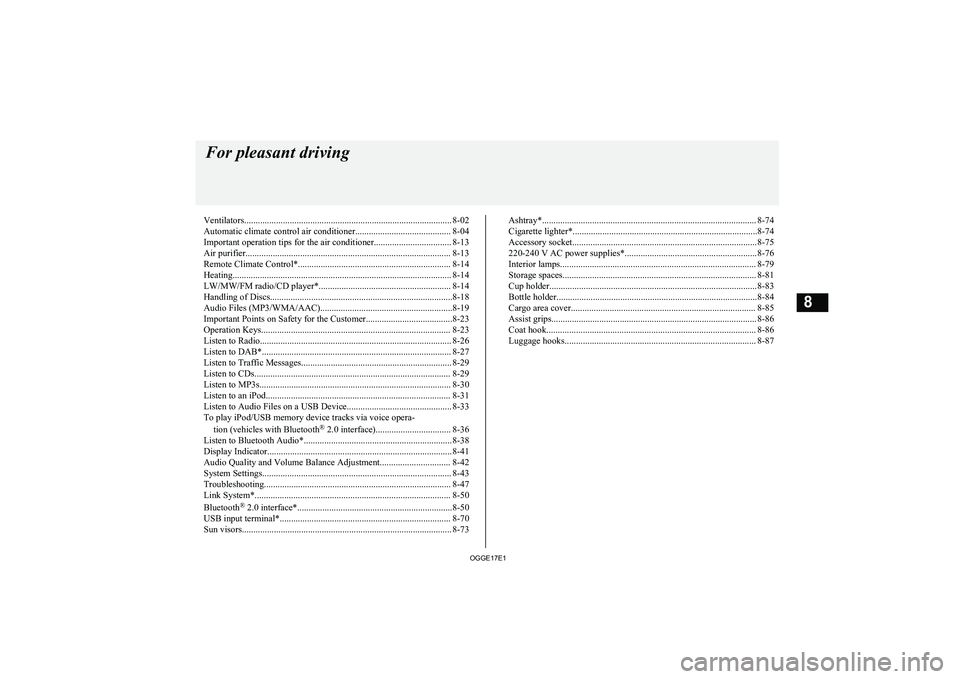
Ventilators........................................................................................... 8-02
Automatic climate control air conditioner.......................................... 8-04
Important operation tips for the air conditioner.................................. 8-13
Air purifier.......................................................................................... 8-13 Remote Climate Control*................................................................... 8-14
Heating................................................................................................ 8-14 LW/MW/FM radio/CD player*.......................................................... 8-14
Handling of Discs................................................................................8-18 Audio Files (MP3/WMA/AAC)..........................................................8-19
Important Points on Safety for the Customer......................................8-23
Operation Keys................................................................................... 8-23
Listen to Radio.................................................................................... 8-26 Listen to DAB*................................................................................... 8-27
Listen to Traffic Messages.................................................................. 8-29
Listen to CDs...................................................................................... 8-29
Listen to MP3s.................................................................................... 8-30
Listen to an iPod................................................................................. 8-31 Listen to Audio Files on a USB Device.............................................. 8-33To play iPod/USB memory device tracks via voice opera-
tion (vehicles with Bluetooth ®
2.0 interface)................................. 8-36
Listen to Bluetooth Audio*................................................................. 8-38
Display Indicator................................................................................. 8-41
Audio Quality and Volume Balance Adjustment............................... 8-42
System Settings................................................................................... 8-43
Troubleshooting.................................................................................. 8-47
Link System*...................................................................................... 8-50
Bluetooth ®
2.0 interface*....................................................................8-50
USB input terminal*........................................................................... 8-70
Sun visors............................................................................................ 8-73Ashtray*.............................................................................................. 8-74
Cigarette lighter*.................................................................................8-74
Accessory socket................................................................................. 8-75
220-240 V AC power supplies*.......................................................... 8-76
Interior lamps...................................................................................... 8-79
Storage spaces..................................................................................... 8-81
Cup holder........................................................................................... 8-83
Bottle holder........................................................................................8-84 Cargo area cover................................................................................. 8-85Assist grips.......................................................................................... 8-86
Coat hook............................................................................................ 8-86
Luggage hooks.................................................................................... 8-87For pleasant driving
OGGE17E18
Page 339 of 548
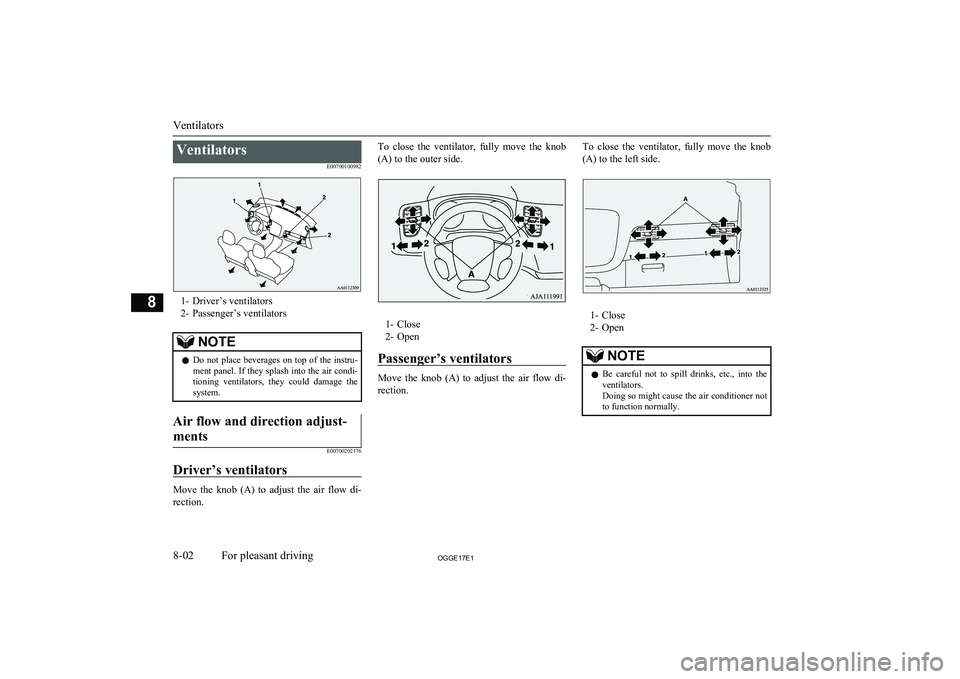
VentilatorsE00700100982
1- Driver’s ventilators2- Passenger’s ventilators
NOTEl Do not place beverages on top of the instru-
ment panel. If they splash into the air condi-
tioning ventilators, they could damage the
system.Air flow and direction adjust-
ments
E00700202176
Driver’s ventilators
Move the knob (A) to adjust the air flow di- rection.
To close the ventilator, fully move the knob
(A) to the outer side.
1- Close
2- Open
Passenger’s ventilators
Move the knob (A) to adjust the air flow di- rection.
To close the ventilator, fully move the knob
(A) to the left side.
1- Close
2- Open
NOTEl Be careful not to spill drinks, etc., into the
ventilators.
Doing so might cause the air conditioner not to function normally.
Ventilators
8-02OGGE17E1For pleasant driving8