2017 MITSUBISHI OUTLANDER PHEV remote start
[x] Cancel search: remote startPage 73 of 548

KeysE00300103817
The key fits all locks.
without MITSUBISHI Remote Control
with MITSUBISHI Remote Control
1- Keyless operation key
2- Keyless operation key (with electric tail-
gate switch)
3- Emergency keyWARNINGl When taking a key on flights, do not press
any switches on the key while on the plane. If a switch is pressed on the plane,
the key emits electromagnetic waves, which could adversely affect the plane’s flight operation.
When carrying a key in a bag, be careful that no switches on the key can be easily
pressed by mistake.NOTEl The key is a precision electronic device with
a built-in signal transmitter. Please observe
the following in order to prevent a malfunc- tion.
• Do not leave in a place that is exposed to
direct sunlight, for example on the dash- board.
• Do not disassemble or modify.
• Do not excessively bend the key or sub-
ject it to strong impacts.
• Do not expose to water.
• Keep away from magnetic key rings.
• Keep away from audio systems, personal
computers, TVs, and other equipment that generates a magnetic field.NOTE• Keep away from devices that emit strong
electromagnetic waves, such as cellular
phones, wireless devices and high fre- quency equipment (including medical de-
vices).
• Do not clean with ultrasonic cleaners or
similar equipment.
• Do not leave the key where it may be ex-
posed to high temperature or high humidi- ty.
l The plug-in hybrid EV system is designed so
that it will not start if the ID code registered
in the immobilizer computer and the key’s ID code do not match. Refer to the “Elec-
tronic immobilizer” section for details and key usage.
l [For vehicles equipped with the security
alarm system]
Pay attention to the following if the security
alarm is set to “Active”.
Refer to “Security alarm system” on page 4-27.
• If the security alarm is in the system
armed mode, the alarm will sound if the
doors are opened after being unlocked with the key, the inside lock knob or the
central door lock switch.
• Even if the security alarm is set to “Ac-
tive”, the system preparation mode is not entered if the keyless entry system or thekeyless operation function was not used to
lock the vehicle.
Keys
4-02OGGE17E1Locking and unlocking4
Page 74 of 548

Key number tagE00312701122
The key number is stamped on the tag as in-
dicated in the illustration.
Make a record of the key number and store the key and key number tag in separate pla-ces, so that you can order a key from yourMITSUBISHI MOTORS Authorized Service
Point in the event the original keys are lost.Electronic immobilizer
(Anti-theft starting system) E00300202996
The electronic immobilizer is designed tosignificantly reduce the possibility of vehicle
theft. The purpose of the system is to immo-
bilize the vehicle if an invalid start is attemp-
ted. A valid start attempt can only be ach- ieved by using a key “registered” to the im-mobilizer system.
NOTEl If the plug-in hybrid EV system does not
start, we recommend you to contact yourMITSUBISHI MOTORS Authorized Serv-
ice Point.
l If you lose one of keyless operation keys,
contact your MITSUBISHI MOTORS Au-
thorized Service Point as soon as possible. To obtain a replacement or extra spare key,
take your vehicle and all remaining keys to
your MITSUBISHI MOTORS Authorized
Service Point. All the keys have to be re-reg- istered in the immobilizer computer unit.
The immobilizer can register as follows.
• Keyless operation key: up to 4 different
keysCAUTIONl Do not modify or add parts to the immobiliz-
er system. Doing so could cause the immo- bilizer to malfunction.Keyless entry system
E00300304438
Press the remote control switch, and all doors and the tailgate will be locked or unlocked as
desired. It is also possible to operate the out-
side rear-view mirrors.
1- LOCK switch
2- UNLOCK switch
3- Electric tailgate switch*
4- Indication lamp
5- Charging timer cancel switch*
NOTEl The charging lid is also locked/unlocked,
when the driver’s door is locked/unlocked.
Key number tag
4-03OGGE17E1Locking and unlocking4
Page 76 of 548

To extend
Within 30 seconds of unlocking the doors
and tailgate using the UNLOCK switch (2),
press the UNLOCK switch twice rapidly to return the outside rear-view mirrors to their
extended positions.
The outside rear-view mirrors are not initially
set to work as described above. If you want them to work as described above, you need to
set them so that they do not retract/extend when the doors and tailgate are locked/
unlocked using the keyless entry system or
keyless operation function.
Refer to “Starting and driving: Outside rear-
view mirrors” on page 7-09.
For details, please consult a MITSUBISHI
MOTORS Authorized Service Point.
In a vehicle equipped with the Smartphone Link Display Audio or the MITSUBISHI
Multi-Communication System (MMCS), it is possible to change the setting by means of
screen operations.
Refer to the separate owner’s manual for de- tails.
NOTEl The outside rear-view mirrors automatically
retract when all the doors and tailgate are
locked using the keyless operation function.
Refer to “Starting and driving: Outside rear- view mirrors” on page 7-09.
l The keyless entry system does not operate
when the door or tailgate is open.
l The remote control switch will operate with-
in approximately 4 m from the vehicle.
However, the operating range of the remote control switch may change if the vehicle is
located near a power station, or radio/TV broadcasting station.
l If your remote control switch is lost or dam-
aged, please contact your MITSUBISHI
MOTORS Authorized Service Point for a re-
placement remote control switch.
l If you wish to add a remote control switch,
we recommend you to contact your
MITSUBISHI MOTORS Authorized Serv-
ice Point.
The below remote control switches are avail-
able for your vehicle.
• Keyless operation key: up to 4 remote
control switchesSetting of door and tailgate un-
lock function
E00310301368
The door and tailgate unlock function can be set to the following two conditions.
Each time the door and tailgate unlock func-
tion is set, a chime will sound to tell you the condition of the door and tailgate unlock
function.Number of chimesConditionOne chimeAll doors and the
tailgate unlockTwo chimesDriver’s door unlock only
1. Put the operation mode in OFF.
2. Place the combination headlamps and
dipper switch in the “OFF” position, and leave the driver’s door open.
3. Press the LOCK switch (1) for 4 to 10
seconds and press the UNLOCK switch
(2) during this time.
4. Release in sequence the LOCK and UN-
LOCK switches within 10 seconds of pressing the LOCK switch in step 3.
NOTEl The charging lid is also unlocked, when the
driver’s door is unlocked.
l On vehicles equipped with the Smartphone
Link Display Audio or the MITSUBISHI
Multi-Communication System (MMCS), screen operations can be used to make theadjustment. Refer to the separate owner’s
manual for details.
Keyless entry system
4-05OGGE17E1Locking and unlocking4
Page 77 of 548

Procedure for replacing the re-mote control switch battery
E00309501243
Before replacing the battery, remove static
electricity from your body by touching a met- al grounded object.
WARNINGl Danger of explosion if battery is incor-
rectly replaced.
Replace only with the same battery or an equivalent type.CAUTIONl When the remote control switch case is
opened, be careful to keep water, dust, etc. out. Also, do not touch the internal compo-
nents.NOTEl You may purchase a replacement battery at
an electric appliance store.
l A
MITSUBISHI MOTORS Authorized
Service Point can replace the battery for you
if you prefer.
1. With the MITSUBISHI mark facing
you, insert the cloth covered tip of a
straight blade (or minus) screwdriver in-
to the notch in the remote control switch
case and use it to open the case.NOTEl Be sure to perform the procedure with the
MITSUBISHI mark facing you. If the
MITSUBISHI mark is not facing you when
you open the remote control switch case, the transmitter may come out.
2. Remove the old battery.
3. Install a new battery with the + side (A)
up.+ side- sideCoin type battery CR2032
4. Close the case firmly.
5. Check the keyless operation function to
see that it works.
Keyless operation system
E00305601738
The keyless operation system allows you tolock and unlock the doors and tailgate andstart the engine simply by carrying the key-less operation key with you.
The keyless operation key can also be used as
the keyless entry system remote control
switch.
Refer to “Keyless entry system” on page 4-03.
Keyless operation system
4-06OGGE17E1Locking and unlocking4
Page 79 of 548

NOTElBecause the keyless operation key receives
signals in order to communicate with the transmitters in the vehicle, the battery con-tinually wears down regardless of keylessoperation key use. The battery life is 1 to 3
years, depending on usage conditions. When the battery wears out, replace the battery ac-cording to the description in this manual or
have it replaced at your MITSUBISHI
MOTORS Authorized Service Point.
Refer to “Procedure for replacing the remote control switch battery” on page 4-06.
l Because the keyless operation key continual-
ly receives signals, strong radio wave recep-
tion could affect battery wear. Do not leave
the key near a TV, personal computer, or other electronic device.Operating range of the keyless
operation system
E00305701641
If you are carrying the keyless operation key, enter the operating range of the keyless oper-
ation system, and press the driver’s or front
passenger’s door lock/unlock switch, the tail-
gate LOCK switch or the tailgate open
switch, the ID code for your key is verified.
You can lock and unlock the doors and tail-
gate and start the engine only if the ID codesof your keyless operation key and the vehicle
match.NOTEl If the keyless operation key battery is wear-
ing out or there are strong electromagnetic
waves or noise present, the operating range
may become smaller and operation may be-
come unstable.Operating range for locking
and unlocking the doors andtailgate
E00306201601
The operating range is about 70 cm from the
driver’s door handle, front passenger’s door handle, and tailgate handle.
*:Forward direction:Operating rangeNOTEl Locking and unlocking operate only when
you press a door or tailgate switch that de-
tects the keyless operation key.
l Operation may not be possible if you are too
close to the front door, door window, or tail-
gate.
Keyless operation system
4-08OGGE17E1Locking and unlocking4
Page 100 of 548
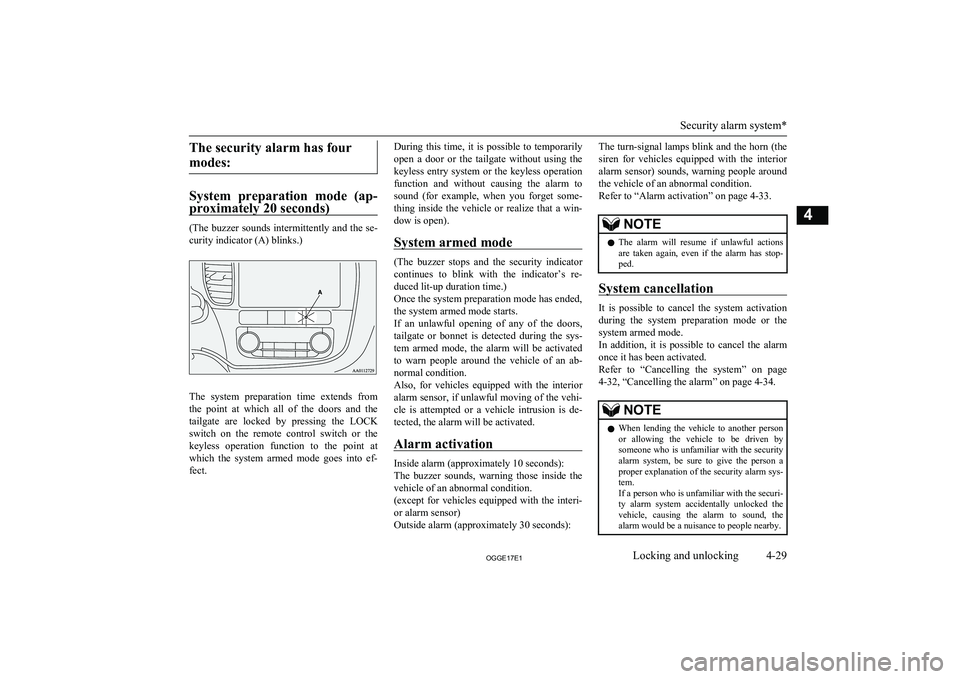
The security alarm has fourmodes:
System preparation mode (ap- proximately 20 seconds)
(The buzzer sounds intermittently and the se-curity indicator (A) blinks.)
The system preparation time extends fromthe point at which all of the doors and the
tailgate are locked by pressing the LOCK
switch on the remote control switch or the
keyless operation function to the point at which the system armed mode goes into ef- fect.
During this time, it is possible to temporarily
open a door or the tailgate without using the
keyless entry system or the keyless operation function and without causing the alarm tosound (for example, when you forget some-
thing inside the vehicle or realize that a win- dow is open).
System armed mode
(The buzzer stops and the security indicator continues to blink with the indicator’s re-
duced lit-up duration time.)
Once the system preparation mode has ended,
the system armed mode starts.
If an unlawful opening of any of the doors,
tailgate or bonnet is detected during the sys- tem armed mode, the alarm will be activated
to warn people around the vehicle of an ab-
normal condition.
Also, for vehicles equipped with the interior alarm sensor, if unlawful moving of the vehi-
cle is attempted or a vehicle intrusion is de-
tected, the alarm will be activated.
Alarm activation
Inside alarm (approximately 10 seconds):
The buzzer sounds, warning those inside the vehicle of an abnormal condition.
(except for vehicles equipped with the interi-
or alarm sensor)
Outside alarm (approximately 30 seconds):
The turn-signal lamps blink and the horn (the
siren for vehicles equipped with the interior alarm sensor) sounds, warning people around
the vehicle of an abnormal condition.
Refer to “Alarm activation” on page 4-33.NOTEl The alarm will resume if unlawful actions
are taken again, even if the alarm has stop-
ped.
System cancellation
It is possible to cancel the system activation
during the system preparation mode or the system armed mode.
In addition, it is possible to cancel the alarm
once it has been activated.
Refer to “Cancelling the system” on page 4-32, “Cancelling the alarm” on page 4-34.
NOTEl When lending the vehicle to another person
or allowing the vehicle to be driven bysomeone who is unfamiliar with the securityalarm system, be sure to give the person a
proper explanation of the security alarm sys- tem.
If a person who is unfamiliar with the securi-
ty alarm system accidentally unlocked the vehicle, causing the alarm to sound, the
alarm would be a nuisance to people nearby.
Security alarm system*
4-29OGGE17E1Locking and unlocking4
Page 101 of 548

Changing the security alarmsettings
E00301601365
It is possible to set the security alarm to the
“active” mode or “inactive” mode.
Follow the procedure below. 1. Put the operation mode in OFF.
2. Place the lamp switch in the “OFF” posi- tion, and leave the driver’s door open.
3.Pull the windscreen wiper and washer
switch towards you and hold it there. (Since the operation mode in OFF,
washer fluid will not be sprayed.)
4. After approximately 10 seconds, the
buzzer will make a sound. Keep the windscreen wiper and washer switch
pulled towards you. (If the windscreen
wiper and washer switch was released,
the setting change mode would be can-
celled. To start over, perform the proce- dure again from step 3.)
5. When the buzzer stops, with the wind-
screen wiper and washer switch still
pulled towards you, press the UNLOCK switch (A) on the remote control switch to select the security alarm settings
mode.
The settings mode can be toggled by
pressing the UNLOCK switch. The mode can be confirmed from the numberof times the buzzer sounds.
Number of
times the buzzer
sounds
Security alarm settings mode
1Alarm inactive2Alarm active
6.Any of the following operations can be
used to terminate the system settings change mode.
• Releasing the windscreen wiper and
washer switch.
• Closing the driver’s door.
Security alarm system*
4-30OGGE17E1Locking and unlocking4
Page 230 of 548

NOTElBe careful not to get your hands trapped
while a mirror is moving.
l If you move a mirror by hand or it moves af-
ter hitting a person or object, you may not be
able to return it to its original position using the mirror retractor switch. If this happens,
push the mirror retractor switch to place the mirror in its retracted position and then push
the switch again to return the mirror to its original position.
l When freezing has occurred and mirrors fail
to operate as intended, please refrain from repeated pushing of the retractor switch as
this action can result in burn-out of the mir- ror motor circuits.
Retracting and extending the
mirrors without using the mir- ror retractor switch
The mirrors automatically retract or extendwhen the doors are locked or unlocked using the remote control switches or the keyless op-eration function of the keyless operation sys-
tem.
Refer to “Keyless operation system: To oper-
ate using the key-less operation function, Keyless entry system” on page 4-09.
NOTEl Functions can be modified as stated below.
Please consult a MITSUBISHI MOTORS
Authorized Service Point.
On vehicles equipped with the Smartphone
Link Display Audio or the MITSUBISHI
Multi-Communication System (MMCS), screen operations can be used to make theadjustment. Refer to the separate owner’s
manual for details.
• Automatically extend when the operation
mode is put in ON, and automatically re- tract when the driver’s door is opened af- ter the operation mode is put in OFF.
• Automatically extend when the vehicle
speed reaches 30 km/h (19 mph).
• Deactivate the automatic extension func-
tion.
l The outside rear-view mirrors can be retrac-
ted or extended by the following operations,even if changing to any of the above.
After pressing the LOCK button on the key
to lock the doors and tailgate, if the LOCK button is pressed again twice in a row within approximately 30 seconds, the outside rear-view mirrors will retract.
After pressing the UNLOCK button on the
key to unlock the doors and tailgate, if the
UNLOCK button is pressed again twice in a row within approximately 30 seconds, the outside rear-view mirrors will extend again.Heated mirror
E00601201683
To demist or defrost the outside rear-view
mirrors, press the rear window demister
switch.
The indication lamp (A) will illuminate while the demister is on.
The heater will be turned off automatically in
approximately 15 to 20 minutes depending
on the outside temperature.
Outside rear-view mirrors
7-11OGGE17E1Starting and driving7