2017 MITSUBISHI OUTLANDER PHEV climate settings
[x] Cancel search: climate settingsPage 99 of 548

Also, for vehicles equipped with the interior
alarm sensor, the alarm will be activated if
any of the following occurs:
l attempt to an unlawful moving of the ve-
hicle (the vehicle inclination detection
function)
l detection of a motion in the vehicle (the
interior intrusion detection function)
l disconnection of the battery terminal
The security alarm system is set to “active”.
When making changes to the settings, please follow the procedure listed in the section ti-
tled “Changing the security alarm settings” on page 4-30.
On vehicles equipped with the Smartphone
Link Display Audio or the MITSUBISHI
Multi-Communication System (MMCS),
screen operations can be used to make the ad- justment. Refer to the separate owner’s man-
ual for details.CAUTIONl Do not modify or add parts to the security
alarm system.
Doing so could cause the security alarm to malfunction.NOTEl The alarm system will not be activated if the
doors and the tailgate have been locked us-ing a key, the inside lock knob or the central
door lock switch (instead of the keyless en- try system or the keyless operation func-
tion).
l For vehicles equipped with the interior alarm
sensor, if the turn-signal lamps do not blink
after the locking and unlocking operation us- ing the keyless entry system or the keyless
operation function, the security alarm system
may be malfunctioning.
Have the vehicle inspected at a MITSUBISHI MOTORS Authorized Serv-
ice Point.
If the confirmation function (blinking of the
turn-signal lamps by locking and unlocking
the doors and the tailgate) is deactivated, the turn-signal lamps do not blink after the lock-
ing and unlocking operation.
For information on the confirmation func- tion, refer to “Keyless entry system” on page
4-03 and “To operate using the keyless oper-
ation function” on page 4-09.
l For vehicles equipped with the interior alarm
sensor, the security alarm system could be
activated in the following situations.
• Using a car wash
• Taking the vehicle on a ferry
• Parking in an automated car park
• Leaving someone or a pet in the vehicle
• Leaving a window or the sunroof open
• Leaving an unstable object such as a stuf-
fed toy or accessory in the vehicleNOTE• Suffering a continuous impact or vibra-
tion by hail, thunder, etc.
• Air flows by the Remote Climate Control.
According to the situations, please deacti-
vate the vehicle inclination detection function and the interior intrusion detec-
tion function.
Refer to “To deactivate the vehicle incli-
nation detection function and the interior intrusion detection function” on page 4-32.
l For vehicles equipped with the interior alarm
sensor, the sensitivity of the interior intru- sion detection function can be adjusted. For details, please contact a MITSUBISHI
MOTORS Authorized Service Point.
Security alarm system*
4-28OGGE17E1Locking and unlocking4
Page 338 of 548
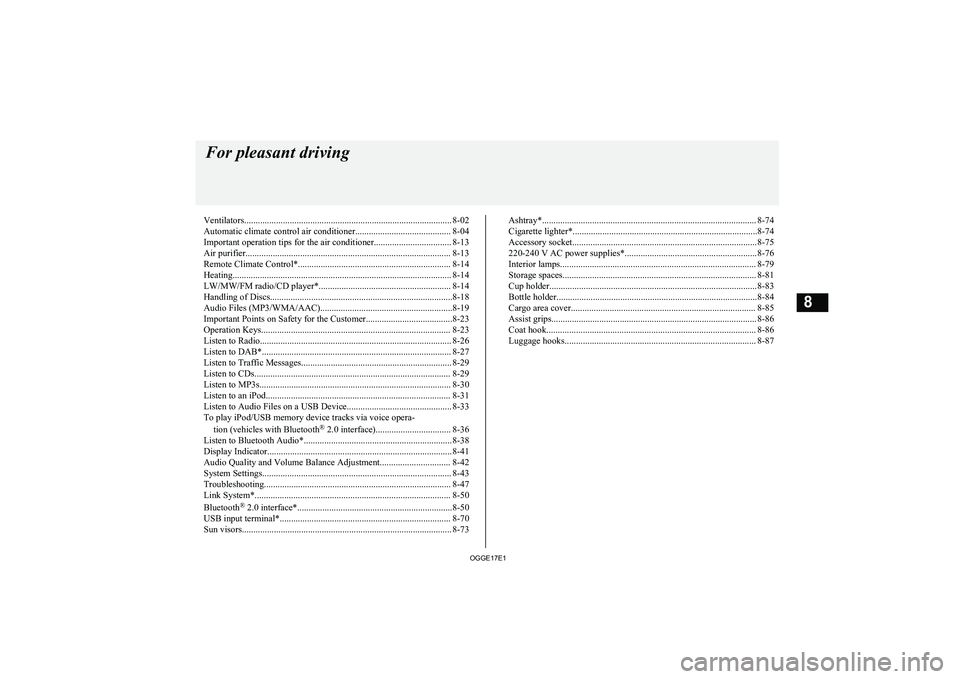
Ventilators........................................................................................... 8-02
Automatic climate control air conditioner.......................................... 8-04
Important operation tips for the air conditioner.................................. 8-13
Air purifier.......................................................................................... 8-13 Remote Climate Control*................................................................... 8-14
Heating................................................................................................ 8-14 LW/MW/FM radio/CD player*.......................................................... 8-14
Handling of Discs................................................................................8-18 Audio Files (MP3/WMA/AAC)..........................................................8-19
Important Points on Safety for the Customer......................................8-23
Operation Keys................................................................................... 8-23
Listen to Radio.................................................................................... 8-26 Listen to DAB*................................................................................... 8-27
Listen to Traffic Messages.................................................................. 8-29
Listen to CDs...................................................................................... 8-29
Listen to MP3s.................................................................................... 8-30
Listen to an iPod................................................................................. 8-31 Listen to Audio Files on a USB Device.............................................. 8-33To play iPod/USB memory device tracks via voice opera-
tion (vehicles with Bluetooth ®
2.0 interface)................................. 8-36
Listen to Bluetooth Audio*................................................................. 8-38
Display Indicator................................................................................. 8-41
Audio Quality and Volume Balance Adjustment............................... 8-42
System Settings................................................................................... 8-43
Troubleshooting.................................................................................. 8-47
Link System*...................................................................................... 8-50
Bluetooth ®
2.0 interface*....................................................................8-50
USB input terminal*........................................................................... 8-70
Sun visors............................................................................................ 8-73Ashtray*.............................................................................................. 8-74
Cigarette lighter*.................................................................................8-74
Accessory socket................................................................................. 8-75
220-240 V AC power supplies*.......................................................... 8-76
Interior lamps...................................................................................... 8-79
Storage spaces..................................................................................... 8-81
Cup holder........................................................................................... 8-83
Bottle holder........................................................................................8-84 Cargo area cover................................................................................. 8-85Assist grips.......................................................................................... 8-86
Coat hook............................................................................................ 8-86
Luggage hooks.................................................................................... 8-87For pleasant driving
OGGE17E18
Page 344 of 548

The selected blower speed will be shown inthe display (A).
1- Increase
2- Decrease
Temperature control switch
E00703001673
Press or of the temperature control
switch to the desired temperature.
The selected temperature will be shown in
the display (A).NOTEl The temperature value of air conditioning is
switched in conjunction with outside tem- perature display unit of the multi informa- tion display.
Refer to “Changing the temperature unit” on
page 6-18.
l While the engine coolant temperature is low,
the temperature of the air from the heaterwill not change instantly, even if you have selected warm air with the switch.
To prevent the windscreen and windows from fogging up, the ventilator mode will be
changed to “
” and the blower speed will
be reduced while the system is operating in the AUTO mode.
NOTEl When you feel that it is hot or cold to the
setting temperature, it is possible to adjust sothat you can feel more comfortable.
For further information, we recommend you
to consult a MITSUBISHI MOTORS Au-
thorized Service Point.
l When the temperature is set to the highest or
the lowest, the air selection and the air con- ditioning will be automatically changed as
follows.
Also, if the air selection is operated manual- ly after an automatic changeover, manualoperation will be selected.
• Quick Heating (When the temperature is
set to the highest setting)
Outside air will be introduced and the air conditioner will stop.
• Quick Cooling (When the temperature is
set to the lowest setting)
Inside air will be recirculated and the air
conditioner will operate.
l When the air conditioner is set to quick heat-
ing, the engine starts running (except vehi-
cles with electric heater).
The settings described above are the factory settings.
Automatic climate control air conditioner
8-07OGGE17E1For pleasant driving8 AA0112354