2017 MITSUBISHI OUTLANDER PHEV display
[x] Cancel search: displayPage 263 of 548
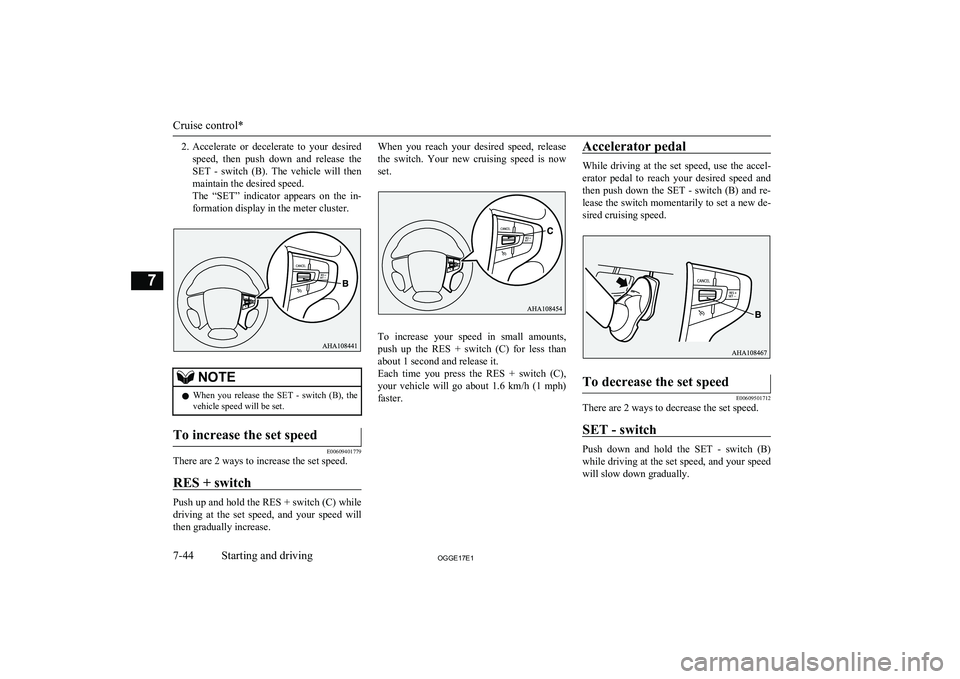
2.Accelerate or decelerate to your desired
speed, then push down and release the SET - switch (B). The vehicle will thenmaintain the desired speed.
The “SET” indicator appears on the in- formation display in the meter cluster.NOTEl When you release the SET - switch (B), the
vehicle speed will be set.To increase the set speed
E00609401779
There are 2 ways to increase the set speed.
RES + switch
Push up and hold the RES + switch (C) whiledriving at the set speed, and your speed will
then gradually increase.
When you reach your desired speed, release
the switch. Your new cruising speed is now
set.
To increase your speed in small amounts,
push up the RES + switch (C) for less than about 1 second and release it.
Each time you press the RES + switch (C), your vehicle will go about 1.6 km/h (1 mph)
faster.
Accelerator pedal
While driving at the set speed, use the accel-
erator pedal to reach your desired speed and
then push down the SET - switch (B) and re- lease the switch momentarily to set a new de-
sired cruising speed.
To decrease the set speed
E00609501712
There are 2 ways to decrease the set speed.
SET - switch
Push down and hold the SET - switch (B) while driving at the set speed, and your speed
will slow down gradually.
Cruise control*
7-44OGGE17E1Starting and driving7
Page 266 of 548

NOTE•The selector lever is shifted to “B” when
the select position is in “R”.To resume the set speed
E00609801988
If the set speed driving is deactivated by the
condition described in “To deactivate” on
page 7-46, you can resume the previously set
speed by push up the RES + switch (C) while
driving at a speed of about 40 km/h (25 mph)
or higher. The “SET” indicator appears on
the information display in the meter cluster.
Under either of the following conditions, however, using the switch does not allow you
to resume the previously set speed. In these
situations, repeat the speed setting procedure:
l The CRUISE CONTROL ON/OFF
switch is pressed.
l The operation mode is put in OFF.
l The indicator display goes off.Speed Limiter*
E00633201093
The Speed Limiter is a driver assist functionto prevent from exceeding the speed set by
driver while Plug-in Hybrid EV System pow- er control.
CAUTIONl Because the system does not use service
brake (hydraulic brake), the vehicle speed
may exceed the set speed on the downhill.
If a driver wants to keep the vehicle speed in such a situation, he/she must put on a servicebrake.
If the vehicle speed exceeds the set speed
(about 3 km/h (2 mph)), the indicator will
brink in the combination meter.
If the vehicle speed exceeds the set speed about +3 km/h (2 mph) more than about 5
seconds after indicated alert message, beep
alert is sounded for about 10 seconds at the most.
While running without alert message, if you
decrease the set speed and vehicle speed is more than set speed about +3 km/h (2 mph) ,
alert message is displayed but beep alert is delayed.
In this case, when vehicle speed keeps ex-
ceeding set speed about +3 km/h (2 mph) for
about 30 seconds after the alert message is appeared, beep alert is sounded for about 10
seconds at the most.
If the vehicle speeds decreases less than set
speeds after the alert message is appeared, the message is disappeared. When beep alert is sounding, the beep alert also goes off.NOTEl However, this gives priority to audio and
visual signal of safety reasons or driver’s de-mand.Speed Limiter control switches
E00633301052
There are 4 switches which relate to the
Speed Limiter on the steering wheel.
Speed Limiter*
7-47OGGE17E1Starting and driving7
Page 267 of 548

A-SPEED LIMITER ON/OFF switch
To turn on/off the Speed Limiter.
B- SET - switch
To set the current vehicle speed to a set
speed decrease the set speed.
C- RES + switch
To resume the Speed Limiter with set speed memorized or increase the setspeed.
D- CANCEL switch
To cancel the Speed Limiter.NOTEl Press the switch one by one.
l The Speed Limiter may be cancelled auto-
matically, if two or more switches are press-ed at the same time.Speed Limiter information on
the multi information display area
E00633401037
The Speed Limiter information is displayed
on the multi information display area in the
combination meter.
A- Control state
There are 3 control states as below. LIMIT OFF
When the Speed Limiter is in
STANDBY, the vehicle speed can ex- ceed the set speed
LIMIT
When the Speed Limiter is in opera-
tion. The vehicle is controlled in order not to exceed the set speed.
OVER LIMIT
When the vehicle speed is exceeding
the set speed by more than about
3 km/h (2 mph)
B- SPEED LIMITER ON indication
When the Speed Limiter is started up, the Speed Limiter’s symbol appears.
C- Set speed
Set speed appears if it is stored.To start up
E00633501025
First of all, press the ON/OFF switch in order to power up the Speed Limiter when the op-
eration mode in ON.
The Speed Limiter indication will be ap- peared in the combination meter.
Speed Limiter*
7-48OGGE17E1Starting and driving7
Page 268 of 548
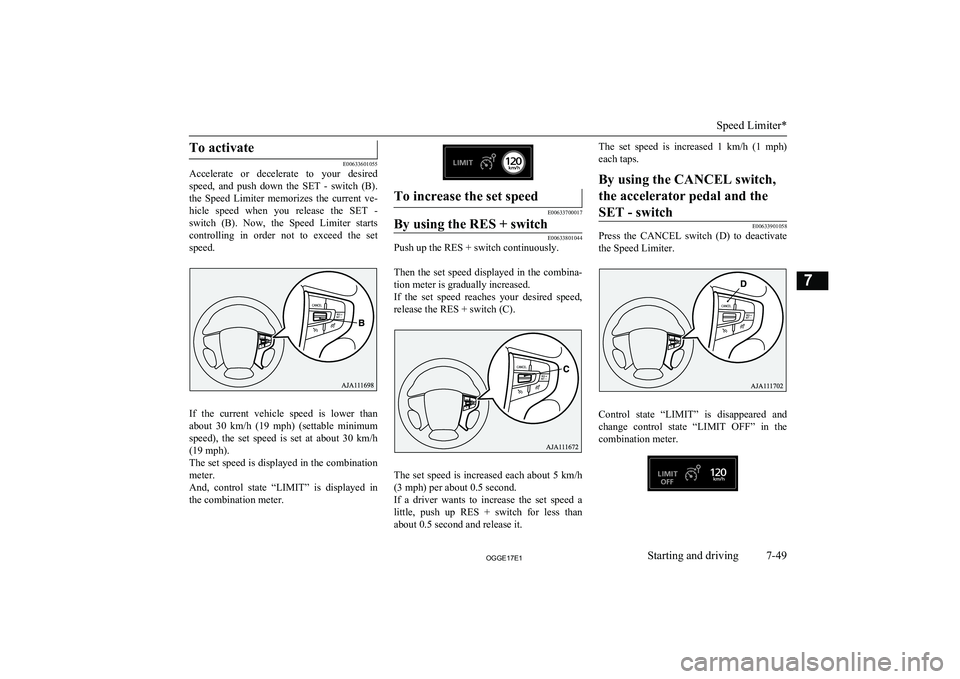
To activate
E00633601055
Accelerate or decelerate to your desired
speed, and push down the SET - switch (B).the Speed Limiter memorizes the current ve-
hicle speed when you release the SET -
switch (B). Now, the Speed Limiter starts controlling in order not to exceed the set speed.
If the current vehicle speed is lower than
about 30 km/h (19 mph) (settable minimum
speed), the set speed is set at about 30 km/h
(19 mph).
The set speed is displayed in the combination meter.
And, control state “LIMIT” is displayed in
the combination meter.
To increase the set speed
E00633700017
By using the RES + switch
E00633801044
Push up the RES + switch continuously.
Then the set speed displayed in the combina- tion meter is gradually increased.
If the set speed reaches your desired speed, release the RES + switch (C).
The set speed is increased each about 5 km/h(3 mph) per about 0.5 second.
If a driver wants to increase the set speed a
little, push up RES + switch for less than about 0.5 second and release it.
The set speed is increased 1 km/h (1 mph)
each taps.By using the CANCEL switch,
the accelerator pedal and theSET - switch
E00633901058
Press the CANCEL switch (D) to deactivate the Speed Limiter.
Control state “LIMIT” is disappeared and
change control state “LIMIT OFF” in the
combination meter.
Speed Limiter*
7-49OGGE17E1Starting and driving7
Page 269 of 548

Accelerate to driver’s desired vehicle speedand push down SET - switch (B) and release.
Control state “LIMIT” is displayed again andthe set speed is updated.
To decrease the set speed
E00634000017
By using the SET - switch
E00634101044
Push down the SET - switch (B).
Then the set speed displayed in the combina-
tion meter is gradually decreased.
If the set speed reaches to your desired speed,
release the SET - switch (B).
The set speed decrease about 5 km/h (3 mph)
per about 0.5 second.
If a driver wants to decrease the set speed a little, press SET - switch (B) for less than
about 0.5 second and release it.
The set speed is decreased 1 km/h (1 mph) each taps.
By using the CANCEL switch,
the service brake and the SET - switch
E00634201058
Press the CANCEL switch (D) to deactivate
the Speed Limiter.
Control state “LIMIT” is disappeared and
change control state “LIMIT OFF” in the combination meter.
Speed Limiter*
7-50OGGE17E1Starting and driving7
Page 270 of 548

Decelerate to driver’s desired speed and push
down SET-switch - (B) and release.
The Speed Limiter indication is displayed
again and the set speed is updated.
To increase the vehicle speed
temporarily
E00634301020
A driver can temporarily accelerate for emer-
gency use.
The Speed Limiter is temporarily deactiva-
ted, and the vehicle speed can be increased.
The Speed Limiter will resume when the ve-
hicle speed goes down to enough less than
the set speed.
Put on an accelerator pedal to the pedal
stroke end. (over a detent that makes pedal reaction force bigger before pedal stroke end)
CAUTIONl There is a possibility for the Speed Limiter
to allow abrupt acceleration corresponding
to accelerator pedal position. So be careful
of the abrupt acceleration.
If vehicle speed exceeds set speed about
+3 km/h (2 mph), alert messages are ap- peared in the combination meter.
CAUTIONl Be careful about over speed.NOTElA driver can change the set speed during this
emergency use.To deactivate
E00634401050
Use whichever following ways to deactivate.
l Press CANCEL switch
l Press the Speed Limiter ON/OFF switch
l If CRUISE CONTROL ON/OFF switch
or ACC ON/OFF switch is pressed, the Speed Limiter will be cancelled.
NOTEl If the Speed Limiter is cancelled by other
states, it may be a system malfunction.
Stop using the Speed Limiter and turn off
the Speed Limiter. Have your vehicle in-
spected by a MITSUBISHI MOTORS Serv-
ice Point.
Speed Limiter*
7-51OGGE17E1Starting and driving7
Page 274 of 548

NOTElIf you do not depress the brake pedal within
2 seconds after an automatic stop, you arealerted to automatic cancellation of the ACC
by a buzzer and display message and the
ACC shift into the ‘standby state’.
The vehicle will then start creeping as the
brakes are released.CAUTIONl Never leave the vehicle when it is stopped
by automatic braking.
When the ACC no longer detects any vehicle
in front, a buzzer sounds and the symbol of
vehicle running ahead disappears from the
screen. The vehicle is slowly accelerated to
resume the set speed and continues running at
that speed.
WARNINGl Your vehicle may accelerate up to the set
speed in the following situations. Apply the brake, if necessary, to slow down.
• When your vehicle no longer follows
the vehicle in front, e.g. at a freeway ex-it or when your vehicle or the vehicle in
front changes its lane.
• When driving on a curve.
l If the vehicle in front turns off or changes
lane and another stationary vehicle is lo- cated in front of that vehicle, the ACCwill not make deceleration control to the
stationary vehicle.
Proximity alarm
E00634701079
While the ACC is active, if your vehicle ap-
proaches too closely to a vehicle in front be-cause the ACC cannot allow for an adequate
deceleration in such cases as rapid decelera-
tion of the vehicle in front or apparition of a vehicle cutting in front of your vehicle, the
ACC gives a warning by sounding a buzzer and displaying a message.
If this happens, increase the following dis-
tance by depressing the brake pedal or mak- ing other decelerating control.
CAUTIONl When the ACC is not in use, turn off the
system to prevent it from operating by mis-take and an unexpected accident.
l Never operate the ACC from outside the ve-
hicle.
Adaptive Cruise Control System (ACC)*
7-55OGGE17E1Starting and driving7
Page 276 of 548

NOTElOperate the individual switches correctly
and one after another.
The ACC may be turned off or its control
function may be cancelled if two or more switches are pressed concurrently.Driving aid display
E00634901042
1- ACC indicator:
Indicate that the ACC is ON.
2- Control state indicator:
Indicate that the ACC is active.
3- Set speed:
Indicate the target speed.
4- Vehicles in front symbol:
Comes on when the radar detects a vehi-
cle ahead. Two types of indication; “Stand by” and “Active”DisplayStateStand byActiveVehicle in
front detected
5- Following distance setting symbol:
Indicate the set following distance. Two types of indication; “Stand by” and “Ac-
tive”
Following
distance set- ting symbolStateStand byActiveLongMiddleShortHow to use ACC
E00635001271
To start up (place in ‘standby state’) the system
With the operation mode set to “ON”, pressthe “ACC ON/OFF” switch shortly to acti-
vate the ACC.
The display on the information screen of the multi-information display will switch to show
information on the ACC.
When the ACC is activated, it is placed in the
‘standby state’ at which any control function
is not started.
Adaptive Cruise Control System (ACC)*
7-57OGGE17E1Starting and driving7