2017 MITSUBISHI OUTLANDER PHEV display
[x] Cancel search: displayPage 290 of 548

The indicator will appear on the informa-
tion screen of the multi-information display
and the FCM will automatically be turned off. If the display keeps showing the mes-
sage, there is a possibility that the FCM has a
malfunction. Contact a MITSUBISHI
MOTORS Authorized Service Point for in-
spection of the system.
If the system becomes temporarily unavaila- ble due to a high or low temperature of thesensor, the following warning message will
appear.
The
indicator will appear on the informa-
tion screen of the multi-information display
and the FCM will automatically be turned off. After the temperature of the sensor has
been in range, the system will automatically
return to operation.
If the display keeps showing the message, there is a possibility that the FCM has a mal-
function. Contact a MITSUBISHI MOTORS
Authorized Service Point for inspection of
the system.
If the FCM detects a malfunction in the sys-
tem, either one of the following messages
will appear, the
indicator will appear on
the information screen of the multi-informa-
tion display and the FCM will automatically
be turned off.
If the message remains even after the opera- tion mode is put in OFF and then turned back to ON, please contact a MITSUBISHI
MOTORS Authorized Service Point.
NOTEl If the sensor or its surrounding area reaches
an extremely high temperature when parking the vehicle under a blazing sun, the “FCMSERVICE REQUIRED” message may ap-
pear.
After the temperature of the sensor or its sur-
rounding area has been in range, if the mes-
sage remains even after restarting the en-
gine, please contact a MITSUBISHI
MOTORS Authorized Service Point.Handling of the sensor
E00652200040
The sensor (A) is located inside the wind-
screen as shown in the illustration.
The sensor is shared in the following sys- tems:
l FCM
l Lane Departure Warning (LDW)
Forward Collision Mitigation System (FCM)*
7-71OGGE17E1Starting and driving7
Page 293 of 548

Ultrasonic misacceleration Mitigation System*E00643400163
The Ultrasonic misacceleration Mitigation System operates to prevent sudden starts and mitigate collision-caused damages by suppressing the motor output for up to approximately 5 seconds when the system judges that the system has detected a vehicle or obstacles within approximately4 m in front and behind your vehicle and judges that accelerator pedal was depressed promptly and too strongly such as misoperation of it. This system operates when the vehicle is at stop or moving forward or backward at a speed of approximately 10 km/h (6 mph).
When the Ultrasonic misacceleration Mitigation System operates, the warning display appears on the information screen of the multi information
display, and the buzzer sounds intermittently. Ultrasonic misacceleration Mitigation System ON/OFF is switched in conjunction with the ON/OFF state of the Forward Collision Mitigation. (Vehicles equipped with Forward Collision Mitigation System)SituationOperation displayBuzzerWhen an obstacle is detected in front of your vehicle with the
select position in the “D”, if the accelerator pedal is depressed promptly and too strongly, the motor output is suppressed forup to approximately 5 seconds.
*UMS: Ultrasonic misacceleration Mitigation System
Intermittent
beeping sound
Ultrasonic misacceleration Mitigation System*
7-74OGGE17E1Starting and driving7
Page 294 of 548
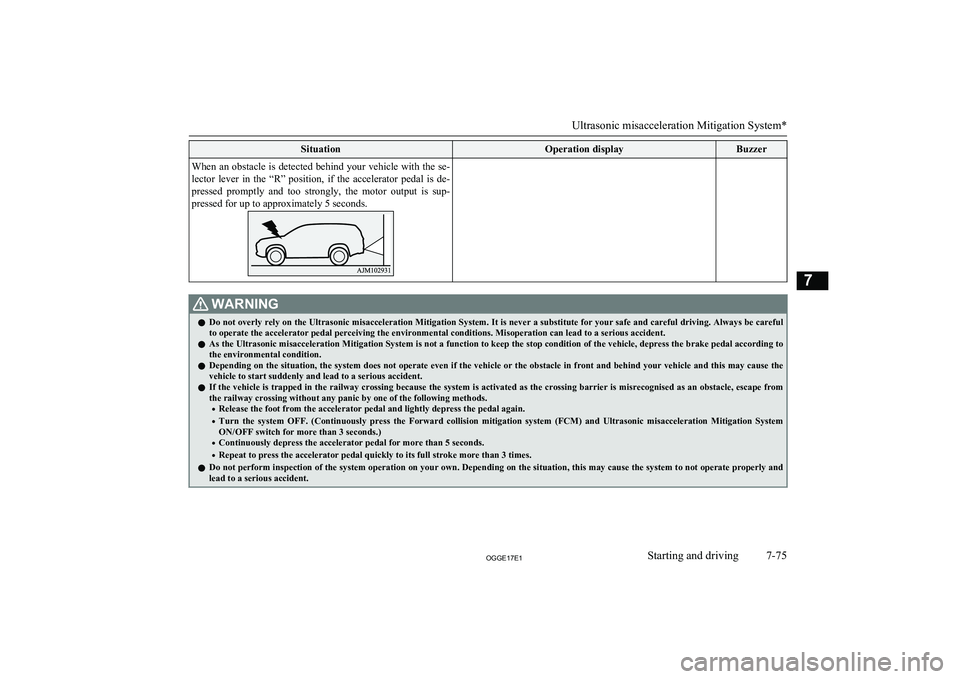
SituationOperation displayBuzzerWhen an obstacle is detected behind your vehicle with the se-
lector lever in the “R” position, if the accelerator pedal is de-
pressed promptly and too strongly, the motor output is sup- pressed for up to approximately 5 seconds.WARNINGl Do not overly rely on the Ultrasonic misacceleration Mitigation System. It is never a substitute for your safe and careful driving. Always be careful
to operate the accelerator pedal perceiving the environmental conditions. Misoperation can lead to a serious accident.
l As the Ultrasonic misacceleration Mitigation System is not a function to keep the stop condition of the vehicle, depress the brake pedal according to
the environmental condition.
l Depending on the situation, the system does not operate even if the vehicle or the obstacle in front and behind your vehicle and this may cause the
vehicle to start suddenly and lead to a serious accident.
l If the vehicle is trapped in the railway crossing because the system is activated as the crossing barrier is misrecognised as an obstacle, escape from
the railway crossing without any panic by one of the following methods.
• Release the foot from the accelerator pedal and lightly depress the pedal again.
• Turn the system OFF. (Continuously press the Forward collision mitigation system (FCM) and Ultrasonic misacceleration Mitigation System
ON/OFF switch for more than 3 seconds.)
• Continuously depress the accelerator pedal for more than 5 seconds.
• Repeat to press the accelerator pedal quickly to its full stroke more than 3 times.
l Do not perform inspection of the system operation on your own. Depending on the situation, this may cause the system to not operate properly and
lead to a serious accident.
Ultrasonic misacceleration Mitigation System*
7-75OGGE17E1Starting and driving7
Page 298 of 548

CAUTION•Obstacles that exists in the high position
from the ground.
• Obstacles that are soft and absorb ultra-
sonic easily, such as spongy material or
snow.
• Obstacles that are shaped with a sharp an-
gle.
• A fence with large mesh.
• Moving object.
• When there is a loud noise or an ultrason-
ic near your vehicle by horn of other vehi-
cle, engine sound of a motorcycle, air brake noise of a large vehicle, a vehicle
detector and sonar of a vehicle etc.
• When an electrical equipment on the mar-
ket (radio antenna etc.) is installed near
the sensor.
• When there is a obstacle that is not recog-
nized between your vehicle and the obsta- cle that can be recognized.NOTEl The sensors do not detect objects located in
the area directly below or near the bumper. If the height of an object is lower than the
mounted position of the sensors, the sensors
may not continue detecting it even if they detected it initially.To turn on/off the Ultrasonic
misacceleration Mitigation Sys-tem
E00643800053
The Ultrasonic misacceleration Mitigation
System is automatically turned ON by setting
the operation mode to ON. In addition, the Ultrasonic misacceleration Mitigation SystemON/OFF is switched in conjunction with the
ON/OFF state of the FCM.
Refer to “FCM and Ultrasonic misaccelera-
tion Mitigation System ON/OFF switch” on
page 7-69.
Warning display
E00643900025
When the sensor is temporarily
not available
E00647600033
Example: When the front and/or rear sensors
are temporarily not available
When the warning display appears, the sen-
sors are temporarily not available for somereason such as the environmental condition
or increase of the sensor temperature. When
the warning display appears continuously,
contact a MITSUBISHI MOTORS Author-
ized Service Point.When there is a malfunction in
the sensor or the system
E00644000036
Example: When there is a malfunction in both sensors.
When the warning display appears, the Ultra-
sonic misacceleration Mitigation System does not operate normally because there are
some malfunctions in the system. Have the
vehicle inspected at a MITSUBISHI
MOTORS Authorized Service Point as soon
as possible.
Ultrasonic misacceleration Mitigation System*
7-79OGGE17E1Starting and driving7
Page 302 of 548

When the warning display appears, the BSWdoes not operate normally because there are
some malfunctions in the system or the sen- sor. Have the vehicle inspected at a
MITSUBISHI MOTORS Authorized Service
Point as soon as possible.NOTEl When the warning display appears, the BSW
will be deactivated.When the sensor is temporarily
not available
E00692700021
When the warning display appears, the sensor
is temporarily not available for some reason such as the environmental condition or in-
crease of the sensor temperature. When the warning display does not disappear after waiting for a while, contact a MITSUBISHI
MOTORS Authorized Service Point.
When there is are foreign ob-
jects on the sensor
E00692800022
When the warning display appears, the sensor
cannot detect a vehicle travelling side by side or an approaching vehicle, because foreignobjects, such as dirt, snow or ice, adhere to the bumper surface around the sensor.Remove dirt, freezing or foreign material on
the bumper surface around the sensor.
When the warning display does not disappear after having cleaned the sensor, contact a
MITSUBISHI MOTORS Authorized Service
Point.
Rear Cross Traffic Alert
(RCTA)* E00652400055
The Rear Cross Traffic Alert (RCTA) is an aid system for backing up. When the RCTA system detects vehicles approaching from
sides while your vehicle is reversing, the
Blind Spot Warning lamps in the outside rear-view mirrors on both sides will blink anda buzzer will sound to alert the driver. A
warning message will also appear on the in-
formation screen of the multi-information display.
Rear Cross Traffic Alert (RCTA)*
7-83OGGE17E1Starting and driving7
Page 304 of 548

CAUTION•When the reversing speed of your vehicle
is approximately 18 km/h (11 mph) or
higher.
• When the speed of an approaching vehicle
is approximately 7 km/h (5 mph) or less.
• If the sensor detection area is blocked by
a nearby object, such as a wall or parked vehicle.
• When a vehicle is approaching from
straight behind your vehicle.
• When your vehicle is exiting from an an-
gled parking spot.
• Immediately after the RCTA has been
turned on.
• Immediately after the operation mode of
the power switch has been put in ON.
• When the bumper surface around the sen-
sor is covered with dirt, snow and ice, etc.
• When the sensor becomes extremely hot
or cold, such as after the vehicle has been parked for a prolonged time under the
blazing sun or in cold weather.
CAUTIONl If the bumper has experienced an impact, the
sensor may have been damaged and the RCTA may not function properly. Have the
vehicle inspected at a MITSUBISHI
MOTORS Authorized Service Point.
To operate
1. Press the BSW switch while the opera-
tion mode is put in ON.
(Refer to “Blind Spot Warning (BSW):
To operate” on page 7-81.)
2. When the select position is put to the
“R” (REVERSE) position, the RCTAwill operate.
NOTEl Set the RCTA to OFF when towing.
l The Blind Spot Warning lamp in the outside
rear-view mirror may appear not to be on
due to strong direct sunlight or the glare from the headlamps of vehicles behind youduring night driving.
When a problem is detected in
the system
If the system detects a problem, a warning is
displayed on the information screen in the multi-information display.
Refer to “Blind Spot Warning (BSW): Sys-
tem problem warning” on page 7-82.
Lane Departure Warning
(LDW)* E00635701119
By recognizing through a sensor (A) the lane in which your vehicle is running, the LDW gives you a warning when your vehicle is
likely to drift from its lane with an audible
alarm and a visual alarm displayed on the in- formation screen of the multi-information
display.
Lane Departure Warning (LDW)*
7-85OGGE17E1Starting and driving7
Page 305 of 548

How to operate LDW
E00635801110
The indication on the information screen ofthe multi-information display changes as fol-
lows depending on the state of the system.
Turning on the system
When you set the operation mode to “ON”, the “LDW” indicator appears on the informa-tion screen of the multi-information display,
showing that the system is placed in the ‘ON state’.
Turning off the system
When you press the LDW switch, the
“LDW” indicator on the information screen of the multi-information display goes out,
showing that the system is placed in the ‘OFF state’. Press the switch again, the system re-
turns to “ON”.
NOTEl When you set the operation mode to “OFF”
with the system OFF, the system will be re-
stored to “ON.” (“LDW 1” mode)
You can also select the “LDW 2” mode
which always turns the LDW system to the ‘OFF state’.
1
. Press the LDW switch, and the sys-
tem is placed in the ‘OFF state’.NOTE2 . Press and hold the LDW switch for
more than approximately 10 seconds.
The “LDW 2” indicator appears on
the multi information display.
3 . Press the LDW switch, and the
“LDW” indicator on the top-right ofthe multi information display goes out.
To return to the “LDW 1” mode, put the sys-
tem in ‘OFF state’, press and hold the LDW
switch for more than approximately 10 sec- onds. The “LDW 1” indicator appears on the
multi information display.
Standby state
In the standby mode, the system is capable of
recognizing the lane in which your vehicle is positioned and issuing audible warning whenyour vehicle goes out of the lane.
The system automatically shifts from the
‘ON state’ to the ‘standby state’ if all of the following conditions are simultaneously met.
The “LDW” indicator in the information dis-
play changes to
indicator (green).
l The vehicle speed is approximately
65 km/h (40 mph) or higher.
l The turn-signal lever is not operated.
l The hazard lamp is not activated.
l Environmental conditions are adequate
for the system to recognize the lane markings on both sides.
Lane Departure Warning (LDW)*
7-86OGGE17E1Starting and driving7
Page 306 of 548

lThe system has been placed in the ‘ON
state’.NOTEl The system stays in the “ON” state for ap-
proximately 7 seconds after the hazard lamp
has stopped flashing or the turn-signal lever has returned to the home position.
Lane departure warning
A buzzer sounds intermittently and indication
of “LANE DEPARTURE” appears in the in-
formation display,
indicator flashing in
amber when your vehicle is about to leave or has left the lane in the standby mode.
NOTEl If the warning continues for approximately 3
seconds or more, the system switches to the standby mode before the warning stops.
l If the lane markers are only on one side of
the road, the LDW will operate only for the
appropriate side where the lane marker is drawn.System problem warning
E00635901049
If a problem occurs with the system, a visual
warning specific to the type of the problem isgiven together with an audible alarm.
Too hot or cold sensor
E00638700054
The alarm shown below is displayed if the
system becomes temporarily unavailable due
to a too high or low temperature of the sen-
sor.
If the temperature of the sensor reaches the
predetermined value, the system automatical- ly recovers the normal state.
If the alarm continues showing, there is a possibility that the LDW has a malfunction.
Contact a MITSUBISHI MOTORS Author-
ized Service Point for inspection of the sys- tem.Windscreen is dirty
E00652600028
The alarm shown below is displayed if thesystem becomes temporarily unavailable due
to dirt on the windscreen at the sensor por- tion.
After having cleaned the windscreen, the sys-
tem will automatically return to operation.
If the alarm continues showing, there is a possibility that the sensor has a malfunction.
Contact a MITSUBISHI MOTORS Author-
ized Service Point for inspection of the sen- sor.
Lane Departure Warning (LDW)*
7-87OGGE17E1Starting and driving7