2017 MITSUBISHI OUTLANDER III display
[x] Cancel search: displayPage 184 of 521
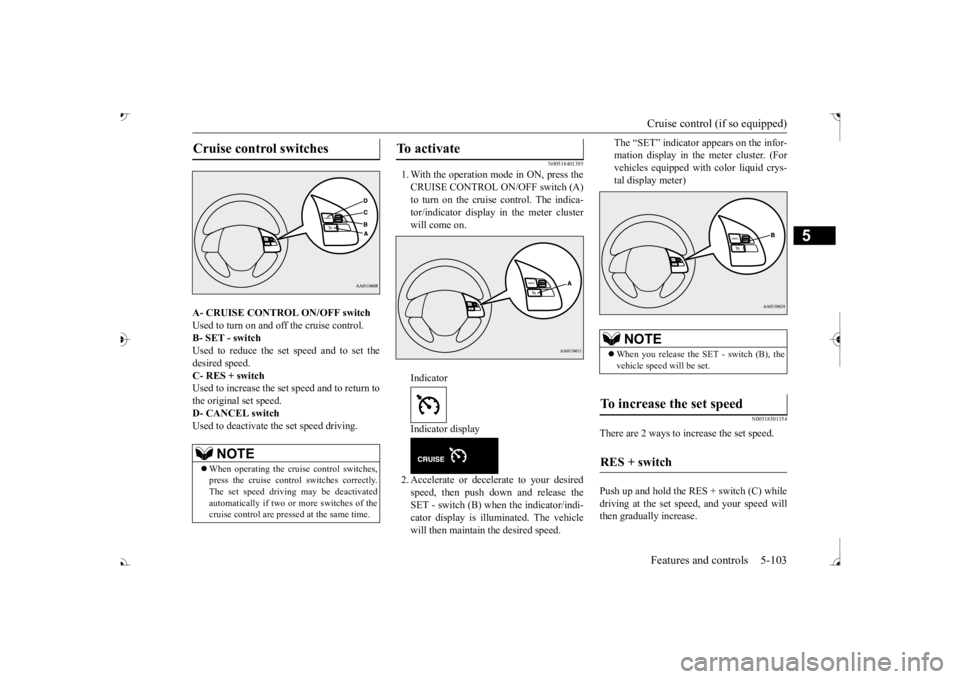
Cruise control (if so equipped) Features and controls 5-103
5
A- CRUISE CONTROL ON/OFF switch Used to turn on and off the cruise control. B- SET - switch Used to reduce the set speed and to set thedesired speed. C- RES + switch Used to increase the set speed and to return tothe original set speed. D- CANCEL switch Used to deactivate the set speed driving.
N00518401395
1. With the operation mode in ON, press the CRUISE CONTROL ON/OFF switch (A)tor/indicator display in the meter cluster will come on. Indicator Indicator display2. Accelerate or decele
rate to your desired
speed, then push down and release theSET - switch (B) when the indicator/indi- cator display is illuminated. The vehicle will then maintain the desired speed.
The “SET” indicator appears on the infor- mation display in the meter cluster. (Forvehicles equipped with
color liquid crys-
tal display meter)
N00518501354
There are 2 ways to increase the set speed. Push up and hold the RES + switch (C) while driving at the set speed, and your speed willthen gradually increase.
Cruise control switches
NOTE
When operating the crui
se control switches,
press the cruise control switches correctly. The set speed driving may be deactivatedautomatically if two or
more switches of the
cruise control are pre
ssed at the same time.
To activate
NOTE
When you release the SET - switch (B), the vehicle speed
will be set.
To increase the set speed
RES + switch
BK0239700US.book 103 ページ 2016年6月16日 木曜日 午前10時58分
Page 188 of 521
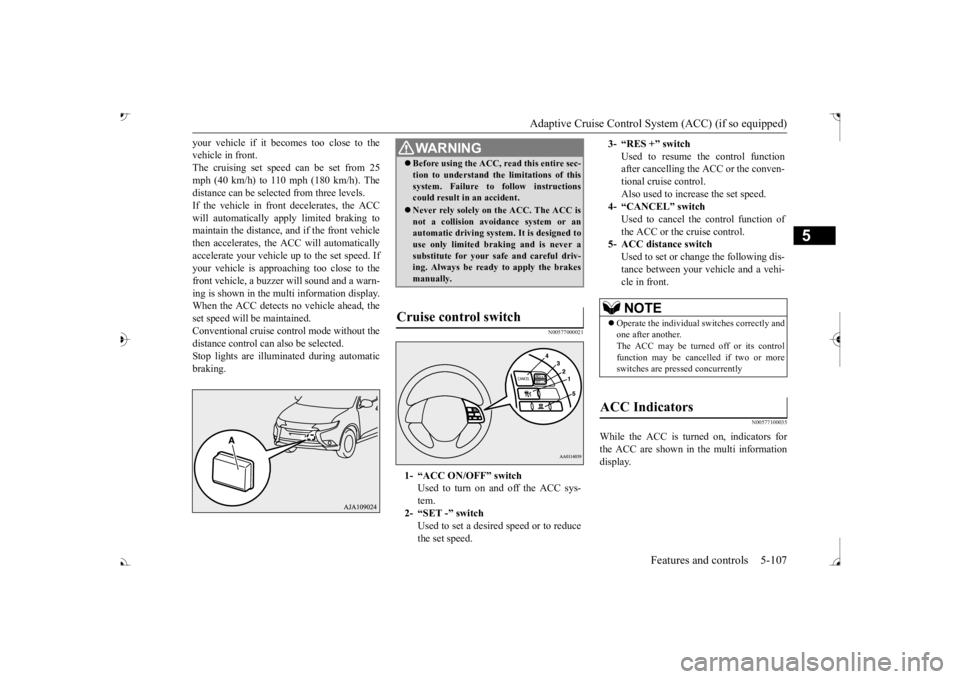
Adaptive Cruise Control System (ACC) (if so equipped)
Features and controls 5-107
5
your vehicle if it becomes too close to the vehicle in front.The cruising set speed can be set from 25 mph (40 km/h) to 110 mph (180 km/h). The distance can be select
ed from three levels.
If the vehicle in front decelerates, the ACC will automatically apply limited braking to maintain the distance, a
nd if the front vehicle
then accelerates, the ACC will automatically accelerate your vehicle up to the set speed. If your vehicle is approa
ching too close to the
front vehicle, a buzzer will sound and a warn- ing is shown in the multi information display.When the ACC detects no vehicle ahead, the set speed will be maintained. Conventional cruise cont
rol mode without the
distance control can
also be selected.
Stop lights are illuminated during automatic braking.
N00577000021
N00577100035
While the ACC is turned on, indicators for the ACC are shown in the multi information display.
WA R N I N G Before using the ACC, read this entire sec- tion to understand th
e limitations of this
system. Failure to follow instructionscould result in an accident. Never rely solely on the ACC. The ACC is not a collision avoidance system or an automatic driving system. It is designed to use only limited brak
ing and is never a
substitute for your safe and careful driv- ing. Always be ready to apply the brakes manually.
Cruise control switch
1- “ACC ON/OFF” switch
Used to turn on and off the ACC sys-tem.
2- “SET -” switch
Used to set a desired speed or to reducethe set speed.
3- “RES +” switch
Used to resume the control function after cancelling the ACC or the conven-tional cruise control. Also used to increase the set speed.
4- “CANCEL” switch
Used to cancel the control function of the ACC or the cruise control.
5- ACC distance switch
Used to set or change the following dis- tance between your
vehicle and a vehi-
cle in front.NOTE
Operate the individual
switches correctly and
one after another. The ACC may be turned off or its control function may be canc
elled if two or more
switches are pressed concurrently
ACC Indicators
BK0239700US.book 107 ページ 2016年6月16日 木曜日 午前10時58分
Page 189 of 521

Adaptive Cruise Control System (ACC) (if so equipped) 5-108 Features and controls
5
N00577200049
When the operation mode is in the “ON” The ACC indicators will appear in the multi information display.
1- ACC indicator:
Indicating that the ACC is turned on.
2- Control state indicator:
Indicating that A
CC is activated.
3- Set speed indicator:
Indicating the set speed. If the set speed is not set, “---” isshown.
4- Front vehicle indicator:
Indicating when the ACC detects avehicle ahead. When a front vehicle is detected while the ACC is activated, the ‘Active’ frontvehicle indicator shown in the illustra- tion below will illuminate. When a front vehicle is detected whilethe ACC is not activated or the ACC is canceled, the ‘Stand by’ front vehicle indicator will illuminate.
Display
State
Stan d b y
Active
Vehicle in front detected 5-Following distance indicator: Indicating the following distance.Two states: “Stand
by” and “Active”
When a front vehicle is detected while the ACC is activated, the ‘Active’ fol-lowing distance indicator shown in the illustration below will illuminate. When a front vehicle is detected whilethe ACC is not activated or the ACC is canceled, the ‘Stand by’ following dis- tance indicator will illuminate.Following distance set- ting symbol
State
Stan d b y
Active
Long Middle Short
How to use ACC
To turn on ACC
BK0239700US.book 108 ページ 2016年6月16日 木曜日 午前10時58分
Page 191 of 521
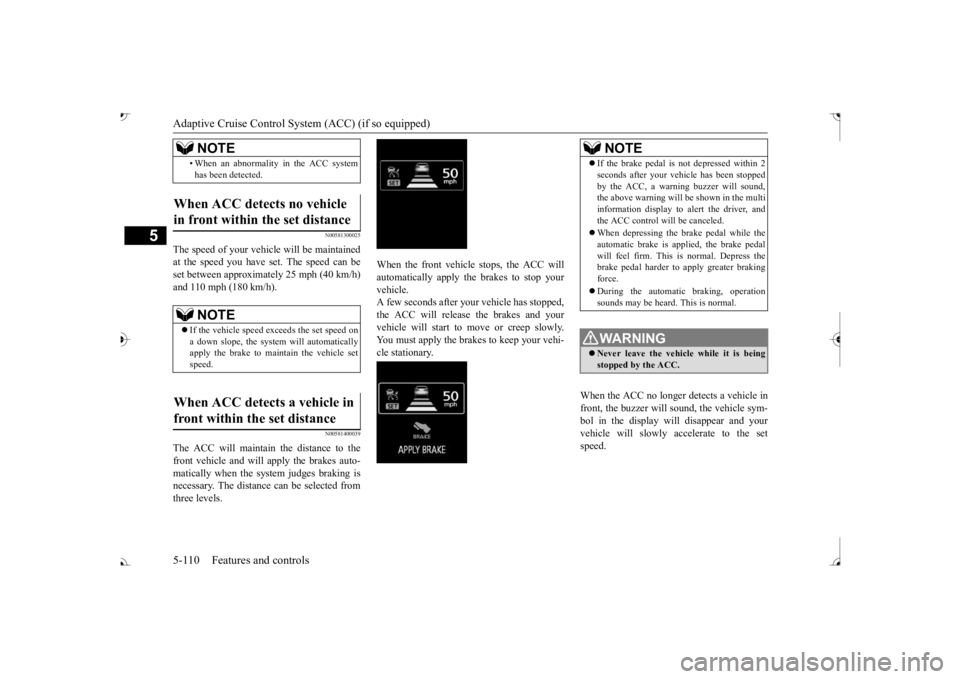
Adaptive Cruise Control System (ACC) (if so equipped) 5-110 Features and controls
5
N00581300025
The speed of your vehicle will be maintained at the speed you have set. The speed can beset between approximately 25 mph (40 km/h) and 110 mph (180 km/h).
N00581400039
The ACC will maintain the distance to thefront vehicle and will
apply the brakes auto-
matically when the system judges braking isnecessary. The distance can be selected from three levels.
When the front vehicle stops, the ACC will automatically apply the brakes to stop your vehicle. A few seconds after your vehicle has stopped,the ACC will release the brakes and your vehicle will start to move or creep slowly. You must apply the brakes to keep your vehi-cle stationary.
When the ACC no longer detects a vehicle in front, the buzzer will sound, the vehicle sym-bol in the display will disappear and your vehicle will slowly accelerate to the set speed.
• When an abnormality
in the ACC system
has been detected.
When ACC detects no vehicle in front within the set distance
NOTE
If the vehicle speed exceeds the set speed on a down slope, the system will automaticallyapply the brake to main
tain the vehicle set
speed.
When ACC detects a vehicle in front within the set distance
NOTE
NOTE
If the brake pedal is not depressed within 2 seconds after your vehi
cle has been stopped
by the ACC, a warni
ng buzzer will sound,
the above warning will be shown in the multi information display to alert the driver, and the ACC control will be canceled. When depressing the brake pedal while the automatic brake is applied, the brake pedalwill feel firm. This is normal. Depress the brake pedal harder to apply greater braking force. During the automatic
braking, operation
sounds may be heard. This is normal.WA R N I N G Never leave the vehicle while it is being stopped by the ACC.
BK0239700US.book 110 ページ 2016年6月16日 木曜日 午前10時58分
Page 192 of 521

Adaptive Cruise Control System (ACC) (if so equipped)
Features and controls 5-111
5
N00576900036
While the ACC is activated, if your vehicle is approaching too closely to the vehicle infront, the ACC gives a warning by sounding a buzzer and displaying
a message. Apply the
brakes to maintain the appropriate distance tothe vehicle in front.
WA R N I N G Your vehicle may accelerate up to the set speed in the following situations. Apply the brake, if necessary, to slow down.• When your vehicle no longer follows thevehicle in front, e.g. at a freeway exit orwhen your vehicle or
the vehicle in front
changes its lane.• When driving on a curve.
When the vehicle in
front has changed its
course or lane, if
a stationary vehicle
appears in front you
r vehicle, the ACC
will not decelerate your vehicle.
Approach alarm
WA R N I N G When the ACC is not being used, turn off the system to avoid
unexpected
ACC acti-
vation. Never operate the AC
C from outside the
vehicle.WA R N I N G
The ACC will not decelerate your vehicle and/or give the approach alarm in the fol-lowing cases.• When an object other than a vehicle,such as a pedestrian, is in front. • When a malfunction is detected in thesystem.
The ACC will not decelerate your vehicle in the following cases, but will give theapproach alarm.• When the front vehicle is stationary ormoving at an extremely slow speed.• When your brake system has a problem,such as overheating.
The ACC may not be able to maintain the set speed or the dist
ance to a vehicle in
front and may not alert the driver, if the system cannot detect the front vehicleproperly. Typical situations include: • When a vehicle cuts
into your path at a
close distance.• When a vehicle in front is not completelyin your path.• When a vehicle in front is towing atrailer.• When a motorcycle or a bicycle is infront.• When a vehicle in fr
ont is a truck loaded
with freight that protrudes rearward from the cargo bed.WA R N I N G
BK0239700US.book 111 ページ 2016年6月16日 木曜日 午前10時58分
Page 194 of 521

Adaptive Cruise Control System (ACC) (if so equipped)
Features and controls 5-113
5
When the accelerator pedal is depressed while driving with the ACC control working, you can accelerate the vehicle beyond thepresently set speed. When the vehicle speed reaches your desired speed, push down and release the “SET -”
new speed is then set in the system.
N00581600028
There are two ways to decrease the set speed. The set speed will decrease by 1 mph (1 km/h) every time you push down the “SET -” hold the switch pushed down, the set speed decreases in 5 mph (5 km/h) increments.
NOTE
There is some time
lag until the vehicle
begins accelerating to
the new set speed after
the set speed has been changed. The set speed can be changed even while your vehicle is followi
ng a vehicle in front
using the ACC. In this case, however, although the set speed itself is increased,your vehicle will
not accelerate.
When the switch is he
ld, a buzzer will sound
every time the set speed changes
By using the accelerator pedal:
WA R N I N G The ACC braking control and approach alarm functions will
not work while the
accelerator pedal is depressed.NOTE
The set speed indicator in the multi informa- tion display will show “---” while the accel-erator pedal is depressed. If the “SET -” button is not pushed down while depressing the ac
celerator pedal, your
vehicle speed will return to the set speed, after the accelerator pedal is released. Whenthe accelerator pedal is released, the ACC braking control and approach alarm func- tions may not immediately work.
To decrease the set speed
By using the “SET -” switch:
NOTE
There is some time
lag until the vehicle
begins decelerating after the set speed has been changed.
BK0239700US.book 113 ページ 2016年6月16日 木曜日 午前10時58分
Page 195 of 521
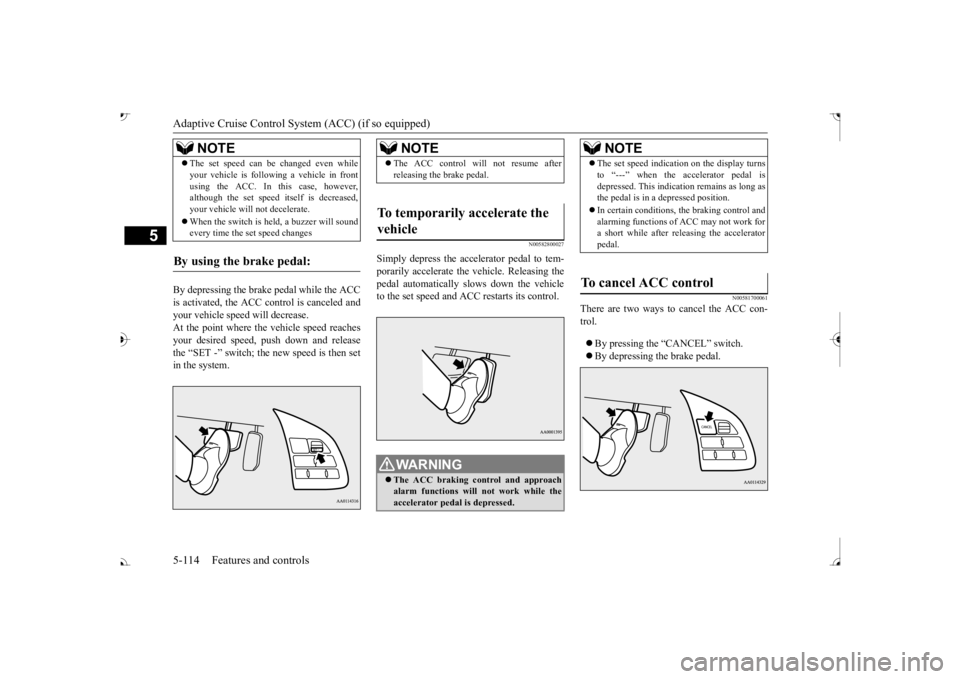
Adaptive Cruise Control System (ACC) (if so equipped) 5-114 Features and controls
5
By depressing the brake pedal while the ACC is activated, the ACC c
ontrol is canceled and
your vehicle speed will decrease.At the point where the vehicle speed reaches your desired speed,
push down and release
the “SET -” switch; the new speed is then setin the system.
N00582800027
Simply depress the accelerator pedal to tem-porarily accelerate the
vehicle. Releasing the
pedal automatically sl
ows down the vehicle
to the set speed and ACC restarts its control.
N00581700061
There are two ways to cancel the ACC con- trol. By pressing the “CANCEL” switch. By depressing the brake pedal.
The set speed can be changed even while your vehicle is follow
ing a vehicle in front
using the ACC. In this case, however,although the set speed it
self is decreased,
your vehicle will
not decelerate.
When the switch is held, a buzzer will sound every time the set speed changes
By using the brake pedal:
NOTE
NOTE
The ACC control will
not resume after
releasing the brake pedal.
To temporarily accelerate the vehicle
WA R N I N G The ACC braking control and approach alarm functions will not work while the accelerator pedal is depressed.
NOTE
The set speed indication on the display turns to “---” when the accelerator pedal isdepressed. This indication remains as long asthe pedal is in a depressed position. In certain conditions, th
e braking control and
alarming functions of ACC may not work for a short while after releasing the accelerator pedal.
To cancel ACC control
BK0239700US.book 114 ページ 2016年6月16日 木曜日 午前10時58分
Page 196 of 521

Adaptive Cruise Control System (ACC) (if so equipped)
Features and controls 5-115
5
When the ACC is canceled, the “SET” indi- cator goes off and the following distance indi- cator turns to the ‘standby’ display. The front vehicle indicator also turns to the ‘standby’display when a front vehicle is detected.
In any of the situations listed below, the ACC control is automatically canceled, a buzzersounds and a message is shown in the multi- information display. When your vehicle stops. When the ASC is turned off. While ABS, ASC or TCL is activated. When the selector lever is in a position other than “D” (DRIVE) and “Ds” When the parking brake is applied.
When the ACC system determines that its performance has been degraded, a buzzer willsound and a message will
be displayed in the
multi information display. This can occur when Foreign objects, such as dirt, snow or ice, adhere to the surface
of the radar sensor.
In adverse weather conditions, such as rain, snow or sand storms, etc. A front vehicle or an oncoming vehicle is splashing water, snow or dirt. Driving on a nonbusy road with a few vehicles and obsta
cles in front.
The brake system is overheating due to continuous brake control on long down-hill slope.
NOTE
You can also cancel the ACC control by pressing the “ACC ON/OFF” switch. If thisswitch is pressed while the ACC is “ON”,the ACC will be turned off.
BK0239700US.book 115 ページ 2016年6月16日 木曜日 午前10時58分