2017 MERCEDES-BENZ SPRINTER turn signal
[x] Cancel search: turn signalPage 92 of 286
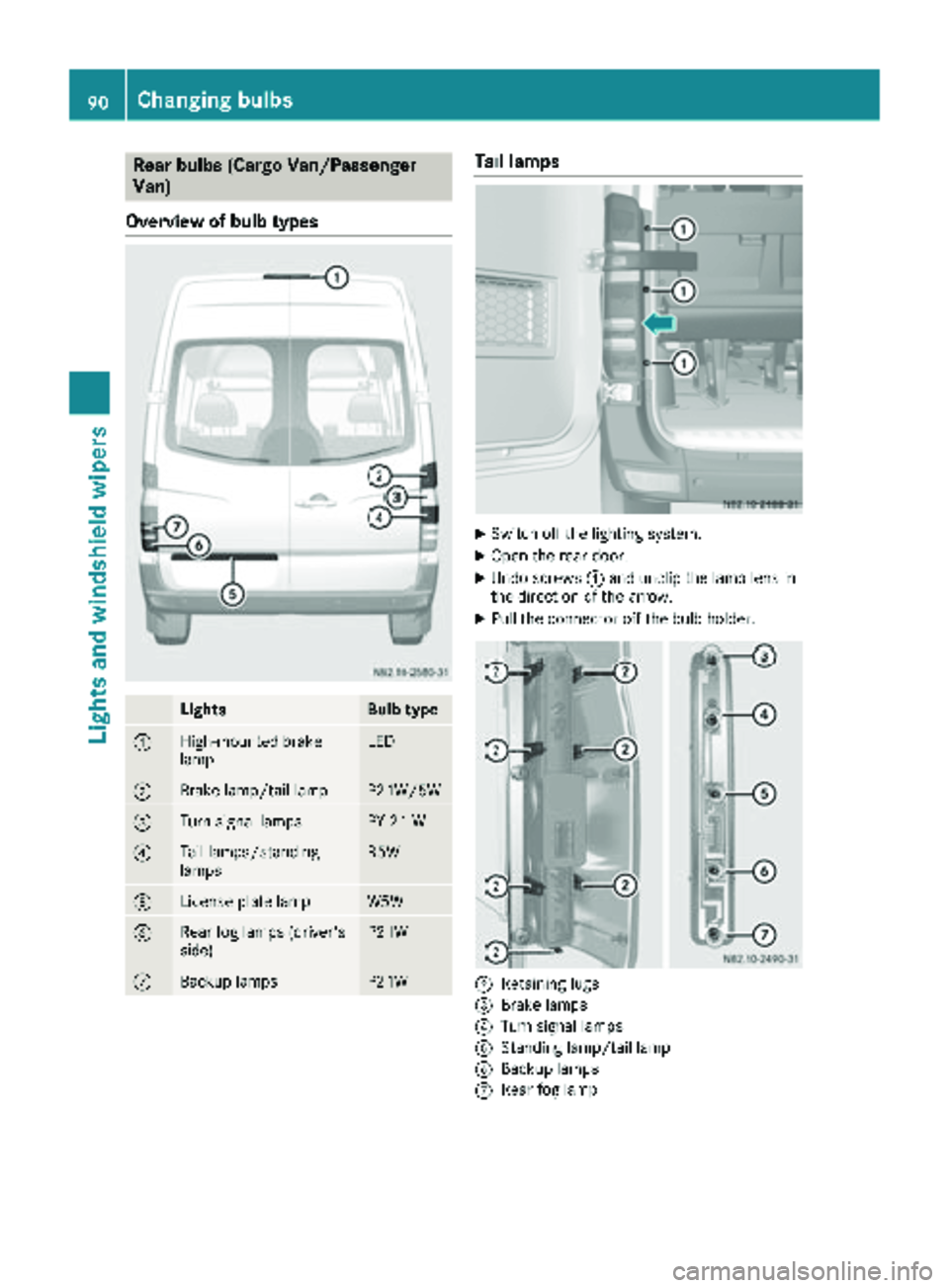
Rear bulbs (Cargo Van/Passenger
Van)
Overview of bulb types
LightsBulb type
:High-mounted brake
lampLED
;Brake lamp/tail lampP21W/5W
=Turn signal lampsPY 21 W
?Tail lamps/standing
lampsR5W
ALicense plate lampW5W
BRear fog lamps (driver's
side)P21W
CBackup lampsP21W
Tail lamps
XSwitch off the lighting system.
XOpen the rear door.
XUndo screws :and unclip the lamp lens in
the direction of the arrow.
XPull the connector off the bulb holder.
;Retaining lugs
=Brake lamps
?Turn signal lamps
AStanding lamp/tail lamp
BBackup lamps
CRear fog lamp
90Changing bulbs
Lights and windshield wipers
Page 93 of 286

XReleaseretaining lugs ;and tak eth ebulb
holder out of th etai llamp .
XApplyin gligh tpressur eto th ebulb, tur nit
counter-clockwise and remove it from th e
bulb holder.
XPress th ene wbulb int oth ebulb holder and
screw it in clockwise.
XPress th econnecto rint oth ebulb holder.
XInser tth elamp lens.
To do this, cli pth ebulb holder int oth ethree
hole sprovide dat th eside and tighten
screws :.
License plate lamp
XSwitchoff th elighting system.
XInser t ascrewdriver or similar implement int o
recess ;and carefully pry off lamp len s:.
XPull th ebulb out of th ebulb holder.
XInser t anewbulb.
XAlign lamp len s: and cli pit in so that it
engages.
Rear bulbs (Cab Chassis)
Overview of bulb types
Chassis (example: Cab Chassis)
LightsBulb type
:Perimete rlamp/stand-
ing lampR 5 W
;Tail lamp sR 5 W
=Brake lamp sP21 W
?Turn signal lamp sPY 21W
ABackup lamp sP21 W
BRear fog lamp s(driver's
side )P21 W
CLicense plat elampR 5 W
Tail lamps
:Screws
;Lam plen s
=Perimete rlamp/standin glamp
?Turn signal lamp s
ABrake lamps
BTail lamps
Changing bulbs91
Lights and windshield wipers
Z
Page 94 of 286

CRear fog lamp
DLicense platelamp
EBackup lamp s
XSwitchoff th elighting system.
XUndo screws :and remove lamp len s;.
XApplyin gligh tpressur eto th ebulb, tur nit
counter-clockwise and remove it from th e
bulb holder.
XPress th ene wbulb int oth ebulb holder and
screw it in clockwise.
XPosition lamp len s; and tighten screws :.
Additional lamps
Additional turn signal lamp on the roof
Type of lamp : P21 W
XSwitc hoff th elighting system.
XUndo screws :and remove lamp len s;.
XApplyin gligh tpressur eto th ebulb, tur nit
counter-clockwise and remove it from th e
bulb holder.
XPress th ene wbulb int oth ebulb holder and
screw it in clockwise.
XPosition lamp len s; and tighten screws :
again .
Perimeter lamp (Cab Chassis)
Type of lamp : W 5 W
XSwitchoff th elighting system.
XUndo screws :and remove th elamp unit.
XTurn bulb holder ;and remove it .
XRemove thebulb from bulb holder ;.
XPress thene wbulb int obulb holder ;.
XScrew bulb holder ;intoth elamp unit.
XCarefully position th elamp housing and
tighten screws :.
Courtesy lights, rear compartment
Bulb type: W5W
XPress in thelatching spring of courtesy
ligh t: with a suitable implement ,e.g. a
screwdriver.
XPry off courtesy ligh t:.
XDisconnect cable connecto r=.
XUnscrew bulb holder ;.
92Changing bulbs
Lights and windshield wipers
Page 108 of 286

GWARNING
When the auxiliary heating is switched on,
parts of the vehicle can become very hot, e.g.
the exhaust system.
Flammable materials such as leaves, grass or
twigs may ignite if they come into contact
with:
Rhot parts of the exhaust system
Rthe exhaust gas itself
There is a risk of fire.
When the auxiliary heating is switched on,
make sure that:
Rno flammable materials come into contact
with hot vehicle components
Rthe exhaust gas can escape from the
exhaust pipe unhindered
Rthe exhaust gas does not come into contact
with flammable materials.
!Turn on the auxiliary heating at least once a
month for approximately 10 minutes. The
auxiliary heating could otherwise be dam-
aged.
!Make sure that the flow of hot air is not
blocked. The auxiliary heating will otherwise
overheat and switch off.
Your vehicle may be equipped with either an
auxiliary hot-water heater or an auxiliary warm-
air heater. Adjustment and operation of the:
Rhot-water auxiliary heater is done via the on-
board computer and with the auxiliary heating
button in the control panel (
Ypage 107) or
with the remote control (Ypage 108).
Rauxiliary warm-air heater is done via the timer
above the overhead control panel
(
Ypage 112).
The auxiliary heating works independently of the
engine and supplements the climate control
system in the vehicle. The auxiliary heating
heats the air in the vehicle interior to the tem-
perature set.
If your vehicle is equipped with a hot-water aux-
iliary heater, the auxiliary heating also keeps the
coolant warm. This way, the load on the engine
is minimized and fuel is saved.
The heater booster function (
Ypage 110) of the
auxiliary heating supports the climate control system when the engine is running and the out-
side temperature is low.
You can use the auxiliary heating at an outside
temperature of up to 39 ‡ (4 †). At an outside
temperature above 39 ‡ (4 †) the auxiliary
heating system and the heater booster function
switch off automatically.
Hot-water auxiliary heating
Heating time
The heating time when operating the auxiliary
heating with the vehicle is stationary without the
engine running depends on the outside temper-
ature and the electrical consumers switched on.
Outside
tempera-
tureHeating
timePossible startup
procedures
Above 23‡
(Ò5 †)Approx.
20 minutes6
23 ‡
(Ò5 †) to
5 ‡
( Ò15 †)Approx.
40 minutes3
Below 5‡
( Ò 15 †)Approx.
50 minutes2
You can then switch on the auxiliary heating
again.
If you do not start the engine for a while, the total
duration of heating is limited to a maximum of
120 minutes to protect the starter battery.
Switching on the auxiliary heating is then auto-
matically disabled. You can, for example, switch
on the auxiliary heating without the engine run-
ning if the outside temperature is Ò5‡( Ò20 †) a
maximum of two times. If you try it again, the
indicator lamps in the ybutton
(
Ypage 107) flash alternately for approximately
2 minutes to signal switch-on interlock. The aux-
iliary heating cannot be switched on without
starting the engine.
When the condition of charge of the starter bat-
tery is sufficient again, the switch-on interlock
will be deactivated. To charge the starter bat-
tery, let the engine run. The engine run time
required to reach the necessary condition of
charge depends on the outside temperature and
on the electrical consumers switched on.
106Operating the auxiliary heating system
Climate control
Page 110 of 286

On-board computer with steering wheel
buttons
XTurn the SmartKey to position2in the ignition
lock.
XPress the ybutton.
The Aux. heatsubmenu is shown in the dis-
play.
If no switch-on time has been selected, the
selected switch-on time is highlighted or
Timer off
is highlighted.
iYou can also access the Aux. heat.sub-
menu via the Settings(Ypage 165) menu.
XUse theWorX button on the steering
wheel to select the desired switch-on time.
Use the Timer off
setting to deactivate
automatic switch-on.
XPress the Vbutton on the steering wheel.
The switch-on time is selected. The yellow
indicator lamp in the ybutton lights up.
Setting the switch-on time
XUse the same method to select a switch-on
time as described in the "Preselecting a
switch-on time" section.
On-board computer without steering wheel
buttons
XPress the 9reset button on the instrument
cluster.
The hour display flashes.
XUse the fand gbuttons on the instrument
cluster to set the hours.
XPress the 9reset button
The minute display flashes.
XUse the fand gbuttons to set the minutes.
The switch-on time is set and selected.
On-board computer with steering wheel but-
tons
XPress the 9button on the steering wheel.
The display shows the Hoursmenu.
XUse theWandX buttons on the steer-
ing wheel to set the hours.
XPress the 9button.
The display shows the Minutesmenu.
XUse theWandX buttons to set the
minutes.
XPress the Vbutton.
The switch-on time is set and selected.
Operation with the remote control
Important information
You can switch the auxiliary heating on/off and
set the operating duration using the remote con-
trol. You can use up to 4 remote control units on
the vehicle. These must be synchronized for the
receiver in your vehicle (
Ypage 109).
The remote control has a maximum range of
approximately 600 meters. This range is
reduced by:
Rsources of interference
Rsolid objects between the remote control and
the vehicle
Rthe remote control being in an unfavorable
position in relation to the vehicle
Rtransmitting from an enclosed space
Overview of the remote control
:Indicator lamp
;To confirm settings
=To switch the remote control on/off, set the operating duration or end or cancel settings
Indicator lamp :lights up in various ways to
show different operating modes:
SignalingMeaning
Lights up redRemote control switched on
Data transfer
108Operating the auxiliary heating system
Climate control
Page 120 of 286

Preparing for a journey
Visual check of the vehicle exterior
XIn particular, check the following components
on the vehicle, and on the trailer as necessary:
Rlicense plates, vehicle lighting, turn signals,
brake lamps and wiper blades for dirt and
damage
Rtires and wheels for firm seating, correct
tire pressure and general condition
Rtrailer tow hitch for play and security
The trailer coupling is one of the most
important vehicle parts with regard to road safety. The separate instructions issued by
the manufacturer pertaining to operation,
care and maintenance should be observed.
Rthat contour markings on attachments and
bodies are in good condition
XRectify any noticeable defects before com-
mencing the journey.
Checks in the vehicle
Emergency equipment and first-aid kit
XCheck the equipment to make sure that it is
accessible, complete and ready for use.
The first aid and breakdown assistance equip-
ment is in the front door stowage compartments
and behind the driver's seat.
Vehicle lighting
XTurn the key to position 2in the ignition lock.
XCheck the lighting system with the aid of a
second person.
XReplace defective bulbs (Ypage 87).
Before driving off
GWARNING
Objects in the driver's footwell may restrict
the clearance around the pedals or block a
depressed pedal. This jeopardizes the oper-
ating and road safety of the vehicle. There is a risk of an accident.
Stow all objects securely in the vehicle so that
they do not get into the driver's footwell.
When using floormats or carpets, make sure
that they are properly secured so that they do
not slip or obstruct the pedals. Do not place
several floormats or carpets on top of one
another.
GWARNING
Unsuitable footwear can hinder correct usage of the pedals, e.g.:
Rshoes with thick soles
Rshoes with high heels
Rslippers
There is a risk of an accident.
Wear suitable footwear to ensure correct
usage of the pedals.
XSecure the load as per the loading guidelines
(Ypage 208).
XStow luggage items securely. Secure the load
as per the loading guidelines (Ypage 208).
XMake sure that the floormats and carpets are
properly secured so that they cannot slip and
obstruct the pedals.
XClose all doors.
Starting the engine
GWARNING
Combustion engines emit poisonous exhaust
gases such as carbon monoxide. Inhaling
these exhaust gases leads to poisoning. There
is a risk of fatal injury. Therefore never leave
the engine running in enclosed spaces with-
out sufficient ventilation.
!Do not depress the accelerator pedal when
starting the engine.
XBefore starting the engine, make sure that:
Rall the doors are closed.
Rall the vehicle occupants are wearing their
seat belts correctly.
Rthe parking brake is applied.
iIf you depress the brake pedal before start-
ing the engine, the pedal travel is short and
pedal resistance is high.
If you depress the brake pedal again after
starting the engine, pedal travel and resist-
ance will be back to normal again.
118Driving
Driving and parking
Page 122 of 286

Make sure that there are no persons or
objects in the area in which you are maneu-
vering. It may be necessary to enlist the help
of a second person when maneuvering.
The reverse warning feature is a system
designed to assist you in ensuring the safety of
other road users.
A warning signal sounds to alert other road
users when reverse gear is engaged. The volume
of the warning tone can be reduced for night-
time driving.XTo reduce the volume of the warning tone:
engage reverse gear twice in quick succes-
sion.
The warning tone is now quieter.
iThe warning tone sounds at a normal vol-
ume by default. The volume of the warning
tone has to be reduced each time you engage
reverse gear if necessary.
Problems with the engine
ProblemPossible causes/consequences and MSolutions
The engine does not
start.
The starter motor can be
heard.There is air in the fuel system.
XTurn the key back to position0in the ignition lock before attempting
to start the engine again.
XStart the engine again.
Please bear in mind that lengthy and frequent starting attempts will drain the battery.
If the engine does not start after several attempts:
XConsult a qualified specialist workshop.
The engine does not
start.
The starter motor can be
heard. The reserve fuel
warning lamp is lit and
the fuel gage is at 0.The fuel tank has been run dry.
XRefuel the vehicle.
If you drive until the fuel tank is completely empty, air may get into the
fuel system. If the engine does not start after refueling, bleed the fuel
system as follows:
XTurn the key to position 2in the ignition for approximately
10 seconds.
XStart the engine continuously for a maximum of 60 seconds.
If the engine does not start:
XWait approximately 2 minutes.
XRestart the engine continuously for a maximum of 60 seconds.
XIf the engine still fails to start, do not continue trying to start it.
XConsult a qualified specialist workshop.
120Driving
Driving and parking
Page 143 of 286

20 mph (30 km/h). With the help of Adaptive
Brake Assist, the distance warning signal can
detect obstacles that are in the path of your
vehicle for an extended period of time.
When you approach an obstacle and adaptive
Brake Assist detects that there is a risk of a col-
lision, adaptive Brake Assist calculates the brak-ing force necessary to avoid a collision. Should
you apply the brakes forcefully, adaptive Brake
Assist will automatically increase the braking
force to the calculated level.
XKeep the brake pedal depressed until the
emergency braking situation is over.
ABS prevents the wheels from locking.
The brakes function as usual again if:
Ryou release the brake pedal
Rthere is no longer any danger of a collision
Rno obstacle is detected in front of your vehicle
Adaptive Brake Assist is then deactivated.
Up to the maximum vehicle speed, adaptive
Brake Assist can react to moving obstacles that
have already been recognized as such at least
once over the period of observation. Adaptive
Brake Assist does not react to stationary obsta-
cles.
In particular, the detection of obstacles can be
impaired if:
Rdirt on the sensors or anything else covering
the sensors
Rsnow or heavy rain
Rinterference from other radar sources
Rthere are strong radar reflections, for exam-
ple in parking garages
Ra narrow vehicle traveling in front, e.g. a
motorbike
Ra vehicle traveling in front on a different line
If adaptive Brake Assist is not available due to a
malfunction in the radar sensor system, the full
brake boosting effect with the help of BAS
remains available.
Following damage to the front end of the vehicle,
have the configuration and operati
on of the
radar sensor checked at a qualified specialist
workshop. This also applies to collisions at slow
speeds where there is no visible damage to the
front of the vehicle.
Lane Tracking package
Blind Spot Assist
General notes
Blind Spot Assist monitors the areas on either
side of the vehicle that are not visible to the
driver with two lateral, rear-facing radar sensors
in the bumper. It supports you from speeds of
approximately 20 mph (30 km/h). A warning
display in the exterior mirrors draws your atten-
tion to vehicles detected in the monitored area. If you then switch on the corresponding turn
signal to change lane, you will also receive an
optical and audible collision warning.
Important safety notes
GWARNING
Blind Spot Assist does not react to:
Rvehicles overtaken too closely on the side,
placing them in the blind spot area
Rvehicles which approach with a large speed
differential and overtake your vehicle
As a result, Blind Spot Assist may not give
warnings in such situations. There is a risk of
an accident.
Always observe the traffic conditions care-
fully, and maintain a safe lateral distance.
Blind Spot Assist is only an aid. It may fail to
detect some vehicles and is no substitute for
attentive driving. Always ensure that there is
sufficient distance to the side for other road
users and obstacles.
iUSA only:
This device has been approved by the FCC as
a "Vehicular Radar System". The radar sensor
is intended for use in an automotive radar
system only. Removal, tampering, or altering
of the device will void any warranties, and is
not permitted by the FCC. Do not tamper with, alter, or use in any non-approved way.
Any unauthorized modification to this device
could void the user’s authority to operate the
equipment.
Driving systems141
Driving and parking
Z