2017 MERCEDES-BENZ S CLASS ESP
[x] Cancel search: ESPPage 69 of 382

G WARNING
If BAS is malfunctioning, the braking distance
in an emergency braking situation is
increased. There is a risk of an accident.
In an emergency braking situation, depress
the brake pedal with full force. ABS prevents
the wheels from locking.
Brakes X
Keep the brake pedal firmly depressed until
the emergency braking situation is over.
ABS prevents the wheels from locking.
The brakes will function as usual once you
release the brake pedal. BAS is deactivated.
BAS PLUS (Brake Assist System
PLUS) with Cross-Traffic Assist
General information BAS PLUS can help you to minimize the risk of a
collision with a vehicle or a pedestrian and
reduce the effects of such a collision. If BAS
PLUS detects a danger of collision, you are
assisted when braking.
i Pay attention to the important safety notes
in the "Driving safety systems" section
( Y
page 66).
BAS PLUS is only available in vehicles with the
Driving Assistance Plus package.
For BAS PLUS to assist you when driving, the
radar sensor system and the camera system
must be operational.
With the help of a sensor system and a camera
system, BAS PLUS can detect obstacles: R
that are in the path of your vehicle for an
extended period of time R
that cross the path of your vehicle
In addition, pedestrians in the path of your vehi-
cle can be detected.
BAS PLUS detects pedestrians by using typical
characteristics such as the body contours and
posture of a person standing upright.
If the radar sensor system or the camera system
is malfunctioning, BAS PLUS functions are
restricted or no longer available. The brake sys-
tem is still available with complete brake boost-
ing effect and BAS. i Observe the restrictions described in the
"Important safety notes" section
( Y
page 67).
Important safety notes
G WARNING
BAS PLUS cannot always clearly identify
objects and complex traffic situations.
In such cases, BAS PLUS may: R
intervene unnecessarily R
not intervene
There is a risk of an accident.
Always pay careful attention to the traffic sit-
uation and be ready to brake. Terminate the
intervention in a non-critical driving situation.
G WARNING
BAS PLUS cannot always clearly identify peo-
ple, this is especially the case if they are mov-
ing. BAS PLUS cannot intervene in these
cases. There is a risk of an accident.
Always pay careful attention to the traffic sit-
uation and be ready to brake.
G WARNING
BAS PLUS does not react: R
to small people, e.g. children R
to animals R
to oncoming vehicles R
when cornering
As a result, BAS PLUS may not intervene in all
critical situations. There is a risk of an acci-
dent.
Always pay careful attention to the traffic sit-
uation and be ready to brake.
In the event of snowfall or heavy rain, the rec-
ognition can be impaired.
Recognition by the radar sensor system is also
impaired if: R
there is dirt on the sensors or anything else
covering the sensors R
there is interference by other radar sources R
there are strong radar reflections, for exam-
ple in parking garagesDriving safety systems 67
Safety Z
Page 73 of 382

ESP ®
(Electronic Stability Program)
General notes
i Observe the "Important safety notes" sec-
tion ( Y
page 66).
ESP ®
monitors driving stability and traction, i.e.
power transmission between the tires and the
road surface.
If ESP ®
detects that the vehicle is deviating from
the direction desired by the driver, one or more
wheels are braked to stabilize the vehicle. The
engine output is also modified to keep the vehi-
cle on the desired course within physical limits.
ESP ®
assists the driver when pulling away on
wet or slippery roads. ESP ®
can also stabilize
the vehicle during braking.
ETS/4ETS (Electronic Traction System)
i Observe the "Important safety notes" sec-
tion ( Y
page 66).
ETS traction control is part of ESP ®
. On vehicles
with 4MATIC, 4ETS is part of ESP ®
.
Traction control brakes the drive wheels indi-
vidually if they spin. This enables you to pull
away and accelerate on slippery surfaces, for
example if the road surface is slippery on one
side. In addition, more drive torque is transfer-
red to the wheel or wheels with traction.
Traction control remains active, even if you
deactivate ESP ®
.
Important safety notes
G WARNING
If ESP ®
is malfunctioning, ESP ®
is unable to
stabilize the vehicle. Additionally, further driv-
ing safety systems are deactivated. This
increases the risk of skidding and an accident.
Drive on carefully. Have ESP ®
checked at a
qualified specialist workshop.
If the �
Page 74 of 382

It may be best to deactivate ESP ®
in the follow-
ing situations: R
when using snow chains R
in deep snow R
on sand or gravel
Spinning the wheels results in a cutting action
which provides better grip.
i Activate ESP ®
as soon as the situations
described above no longer apply. ESP ®
will
otherwise not be able to stabilize the vehicle if
the vehicle starts to skid or a wheel starts to
spin.
! Avoid spinning the driven wheels for an
extended period with ESP ®
deactivated. You
could otherwise damage the drivetrain.
Deactivating/activating ESP ®
You can deactivate or activate ESP ®
via the on-
board computer ( Y
page 221).
ESP ®
deactivated:
The �
Page 75 of 382

Important safety notes Cros swin d Assist does not work if ESP ®
is
swit ched off or deactivated because of a mal-
function.
Crosswind Assist General information Veh icle s wit h MAGIC BODY CONTROL: informa-
tion on st abiliz ing the veh icle in the event of
cross win d ( Y
page 180).
St rong cross win d gusts can impair the abilit y of
your veh icle to driv e straight ahead. The cross-
win d driv ing assistance function integrated in
ESP ®
noticeably reduces these impairments.
ESP ®
intervenes automatical ly according to the
dire ction and intensity of the cross winds affect-
ing your veh icle .
ESP ®
intervenes wit h st abiliz ing braking to
assist you in ke epin g the veh icle in the lane.
Cros swin d Assist is active at veh icle spee ds
above 50 mph (80 km/h) when driv ing straight
ahead or cornering gently.
Important safety notes Cros swin d Assist does not work if ESP ®
is
swit ched off or deactivated because of a mal-
function.
EBD (electronic brake force distribu-
tion)
General information EBD monitors and controls the brake pressure
on the rear wheels to impr ove driv ing st abilit y
while braking.
Important safety notes
i Observe the "Im portant safety notes" sec-
tion ( Y
page 66).
G WAR NING
If EBD is malfunctioning, the rear wheels can
lock, e.g. under full braking. This increases the
risk of sk iddin g and an acc iden t.
You should therefore adapt your driv ing style
to the diff erent han dlin g characteristics. Have the brake system checked at a qualified spe-
cialist workshop.
Observe information regarding indicator and
warning lamps ( Y
page 261) as well as display
messages ( Y
page 230).
ADAPTIVE BRAKE ADAPTIVE BRAKE enhances braking safety and
offers increased braking comfort. In addition to
the braking function, ADAPTIVE BRAKE also has
the HOLD function ( Y
page 178) and hill start
assist ( Y
page 148).
PRE-SAFE ®
Brake
General information PRE-SAFE ®
Brake can help you to minimize the
risk of a collision with a vehicle ahead or a
pedestrian, and reduce the effects of such a
collision. If PRE-SAFE ®
Brake has detected a risk
of collision, you will be warned visually and
acoustically as well as by automatic braking.
i Pay attention to the important safety notes
in the "Driving safety systems" section
( Y
page 66).
PRE ‑ SA FE ®
Brake is only availab le in vehicles
with the Dr ivin g Assistance Plus package.
For PRE-SAFE ®
Brake to assist you when driving,
the radar sensor system and the camera system
must be swit ched on and be operational.
With the help of the radar sensor system and the
camera system, PRE-SAFE ®
Brake can detect
obstacles that are in front of your vehicle for an
extended period of time.
In addition, pedestrians in the path of your vehi-
cle can be detected.
PRE-SAFE ®
Brake detects pedestrians using
typical characteristics such as the body con-
tours and posture of a person standing upright.
i Observe the restrictions desc ribe d in the
"Important safety notes" section
( Y
page 74).Driving safety systems 73
Safety Z
Page 76 of 382

Important safety notes
G WARNIN G
PRE-SAF E ®
Brake will initially brak e your vehi-
cle by a partial application of th e brakes if a
danger of collision is detected. Ther e may be
a collision unless you brak e yourself . Even
after subsequen t full application of th e brakes
a collision canno t always be avoided, partic-
ularly when approachin g at to o high a speed.
Ther e is a ris k of an accident.
Always apply th e brakes yourself and tr y to
tak e evasive action , provide d it is saf e to do
so.
In th e event of a partial application of th e brakes,
th e vehicl e is braked wit h up to 50 % of th e full
braking pressure.
G WARNIN G
PRE-SAF E ®
Brake canno t always clearly iden -
tify objects and comple x traffic conditions.
In these cases, PRE-SAF E ®
Brake may:R
giv e an unnecessary warning and then
brak e th e vehicl eR
no t giv e a warning or interven e
Ther e is a ris k of an accident.
Always pay particular attention to th e traffic
situation and be read y to brake, especially if
PRE-SAF E ®
Brake warn s you. Terminate th e
intervention in a non-critical driving situation .
G WARNIN G
PRE-SAF E ®
Brake canno t always clearly iden -
tify people, especially if they are moving . In
these cases, PRE-SAF E ®
Brake canno t inter-
vene. Ther e is a ris k of an accident.
Always pay particular attention to th e traffic
situation and be read y to brake, especially if
PRE-SAF E ®
Brake warn s you.
In order to maintai n th e appropriat e distanc e to
th e vehicl e in fron t and thus preven t a collision ,
you must apply th e brakes yourself . G WARNIN G
PRE-SAF E ®
Brake does no t react:R
to small people, e.g. children R
to animals R
to oncomin g vehicles R
to crossing traffic R
when cornering
As a result , PRE-SAF E ®
Brake may neither
giv e warning s no r interven e in all critical sit -
uations. Ther e is a ris k of an accident.
Always pay careful attention to th e traffic sit -
uation and be read y to brake.
In th e event of snowfall or heav y rain , th e rec -
ognition can be impaired.
Recognition by th e radar sensor system is also
impaire d if: R
there is dirt on th e sensor s or anythin g else
covering th e sensor sR
there is interferenc e by other radar source sR
there are stron g radar reflections, for exam-
ple in parking garages R
a narrow vehicl e is traveling in front, e.g. a
motorbike R
a vehicl e is traveling in fron t on a differen t lin e
relative to th e center of your vehicl e
Recognition by th e camera system is also
impaire d in th e event of: R
dirt on th e camera or if th e camera is coveredR
glar e on th e camera system, e.g. from th e sun
bein g low in th e sk yR
darkness R
or if: -
pedestrian s mov e quickly, e.g. int o th e pat h
of th e vehicl e -
th e camera system no longer recognizes a
pedestri an as a p erson due to special cloth -
ing or other objects -
a pedestrian is concealed by other objects -
th e typical outlin e of a person is no t distin-
guishable from th e backgroun d
Followin g damag e to th e fron t en d of th e vehicle,
hav e th e configuration and operation of th e
radar sensor s checke d at a qualified specialist
workshop. This also applie s to collision s at slow
speeds wher e there is no visible damag e to th e
fron t of th e vehicle.74
Driving safety systems
Safety
Page 80 of 382

signal can be activated and deactivated via the
multimedia system; see the Digital Operator's
Manual.
You will receive visual and acoustic locking con-
firmation if all components were able to be
locked.
When the locator lighting is activated via the
multimedia system, it lights up when it is dark
after the vehicle is unlocked with the SmartKey;
see the Digital Operator's Manual. X
To open the trunk lid automatically from
outside the vehicle: press and hold the �T
button until the trunk lid opens. X
To open the trunk lid automatically from
outside the vehicle: if the SmartKey is loca-
ted in the immediate vicinity of the vehicle,
press the �T button on the SmartKey.
When the trunk lid closes you can then
release the button.
KEYLESS-GO
General notes Bear in mind that the engine can be started by
any of the vehicle occupants if there is a Smart-
Key in the vehicle ( Y
page 147).
Locking/unlocking centrally You can start, lock or unlock the vehicle using
KEYLESS-GO. To do this, you only need carry the
SmartKey with you. You can combine the func-
tions of KEYLESS-GO with those of a conven-
tional SmartKey. Unlock the vehicle by using
KEYLESS-GO, for instance, and lock it using the
�7 button on the SmartKey.
The driver's door and the door at which the han-
dle is used, must both be closed. The SmartKey
must be outside the vehicle. When locking or
unlocking with KEYLESS-GO, the distance
between the SmartKey and the corresponding
door handle must not be greater than 3 ft (1 m).
A brief radio connection between the vehicle
and the SmartKey determines whether a valid
SmartKey is in, or in the direct vicinity of, the
vehicle. This occurs, for example: R
when starting the engine R
while driving R
when using HANDS-FREE ACCESS R
when the external door handles are touched R
during convenience closing
X
To unlock the vehicle: touch the inner sur-
face of the door handle. X
To lock the vehicle: touch sensor surface �C
or �D .
Make sure that you do not touch the inner
surface of the door handle. X
Convenience closing feature: touch
recessed sensor surface �D for an extended
period.
Further information on the convenience clos-
ing feature ( Y
page 92). X
To unlock the trunk lid: pull the handle on
the trunk lid.
Deactivating and activating If you do not intend to use a SmartKey for an
extended period of time, you can deactivate the
KEYLESS-GO function of the SmartKey. The
SmartKey will then use very little power, thereby
conserving battery power. For the purposes of
activation/deactivation, the vehicle must not be
nearby. X
To deactivate: press the �7 button on the
SmartKey twice in rapid succession.
The battery check lamp ( Y
page 80) of the
SmartKey flashes twice briefly and lights up
once, then KEYLESS-GO is deactivated. X
To activate: press any button on the Smart-
Key.
or X
Insert the SmartKey into the ignition lock.
KEYLESS-GO and all of its associated features
are available again.78
SmartKey
Opening and closing
Page 87 of 382
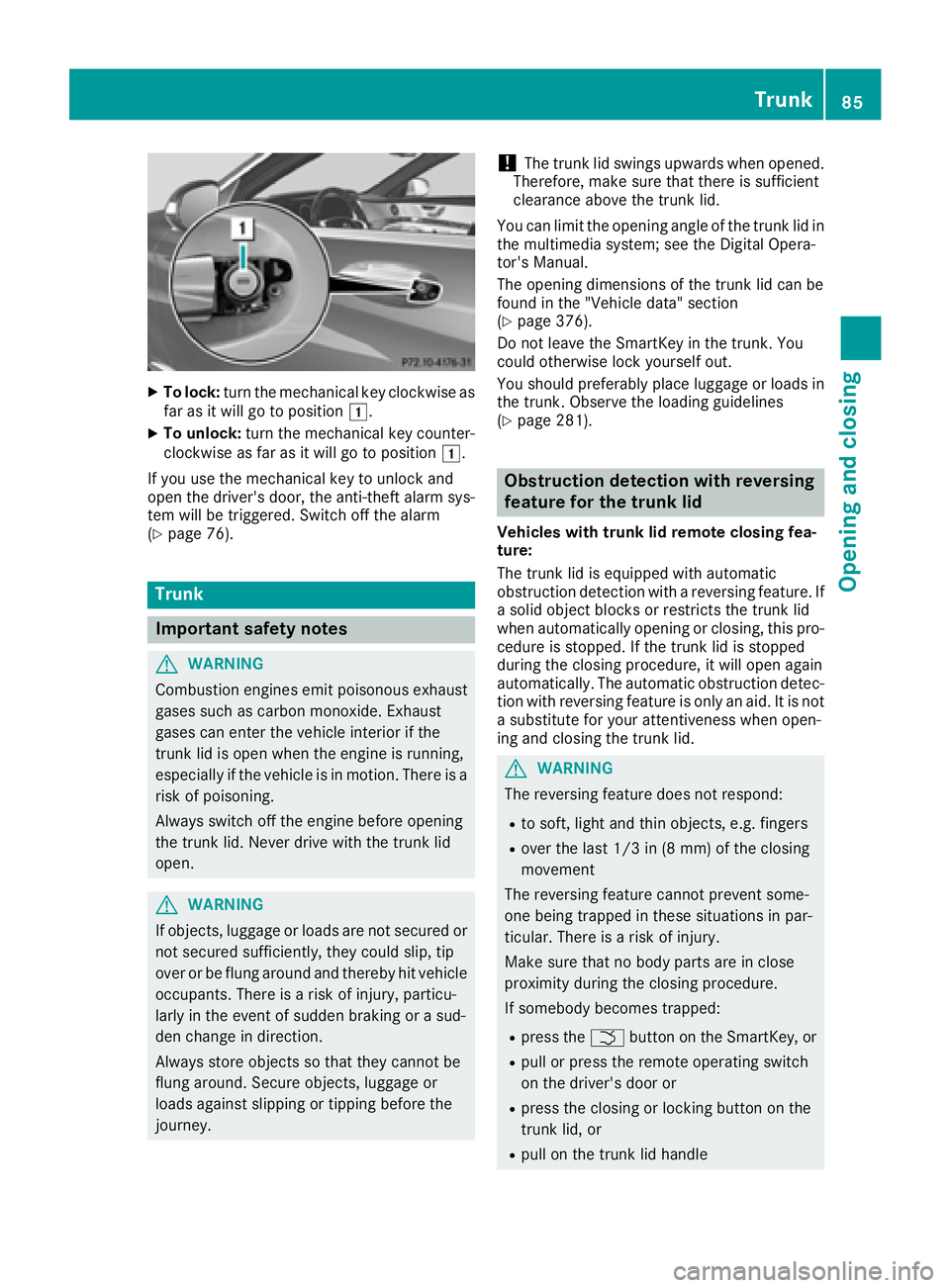
X
To lock: turn the mechanical key clockwise as
far as it will go to position �G .X
To unlock: turn the mechanical key counter-
clockwise as far as it will go to position �G .
If you use the mechanical key to unlock and
open the driver's door, the anti-theft alarm sys-
tem will be triggered. Switch off the alarm
( Y
page 76).
Trunk
Important safety notes
G WARNING
Combustion engines emit poisonous exhaust
gases such as carbon monoxide. Exhaust
gases can enter the vehicle interior if the
trunk lid is open when the engine is running,
especially if the vehicle is in motion. There is a
risk of poisoning.
Always switch off the engine before opening
the trunk lid. Never drive with the trunk lid
open.
G WARNING
If objects, luggage or loads are not secured or
not secured sufficiently, they could slip, tip
over or be flung around and thereby hit vehicle
occupants. There is a risk of injury, particu-
larly in the event of sudden braking or a sud-
den change in direction.
Always store objects so that they cannot be
flung around. Secure objects, luggage or
loads against slipping or tipping before the
journey. ! The trunk lid swings upwards when opened.
Therefore, make sure that there is sufficient
clearance above the trunk lid.
You can limit the opening angle of the trunk lid in
the multimedia system; see the Digital Opera-
tor's Manual.
The opening dimensions of the trunk lid can be
found in the "Vehicle data" section
( Y
page 376).
Do not leave the SmartKey in the trunk. You
could otherwise lock yourself out.
You should preferably place luggage or loads in
the trunk. Observe the loading guidelines
( Y
page 281).
Obstruction detection with reversing
feature for the trunk lid Vehicles with trunk lid remote closing fea-
ture:
The trunk lid is equipped with automatic
obstruction detection with a reversing feature. If
a solid object blocks or restricts the trunk lid
when automatically opening or closing, this pro-
cedure is stopped. If the trunk lid is stopped
during the closing procedure, it will open again
automatically. The automatic obstruction detec-
tion with reversing feature is only an aid. It is not
a substitute for your attentiveness when open-
ing and closing the trunk lid.
G WARNING
The reversing feature does not respond: R
to soft, light and thin objects, e.g. fingers R
over the last 1/3 in (8 mm) of the closing
movement
The reversing feature cannot prevent some-
one being trapped in these situations in par-
ticular. There is a risk of injury.
Make sure that no body parts are in close
proximity during the closing procedure.
If somebody becomes trapped: R
press the �T button on the SmartKey, or R
pull or press the remote operating switch
on the driver's door or R
press the closing or locking button on the
trunk lid, or R
pull on the trunk lid handle Trunk 85
Opening and closing Z
Page 88 of 382
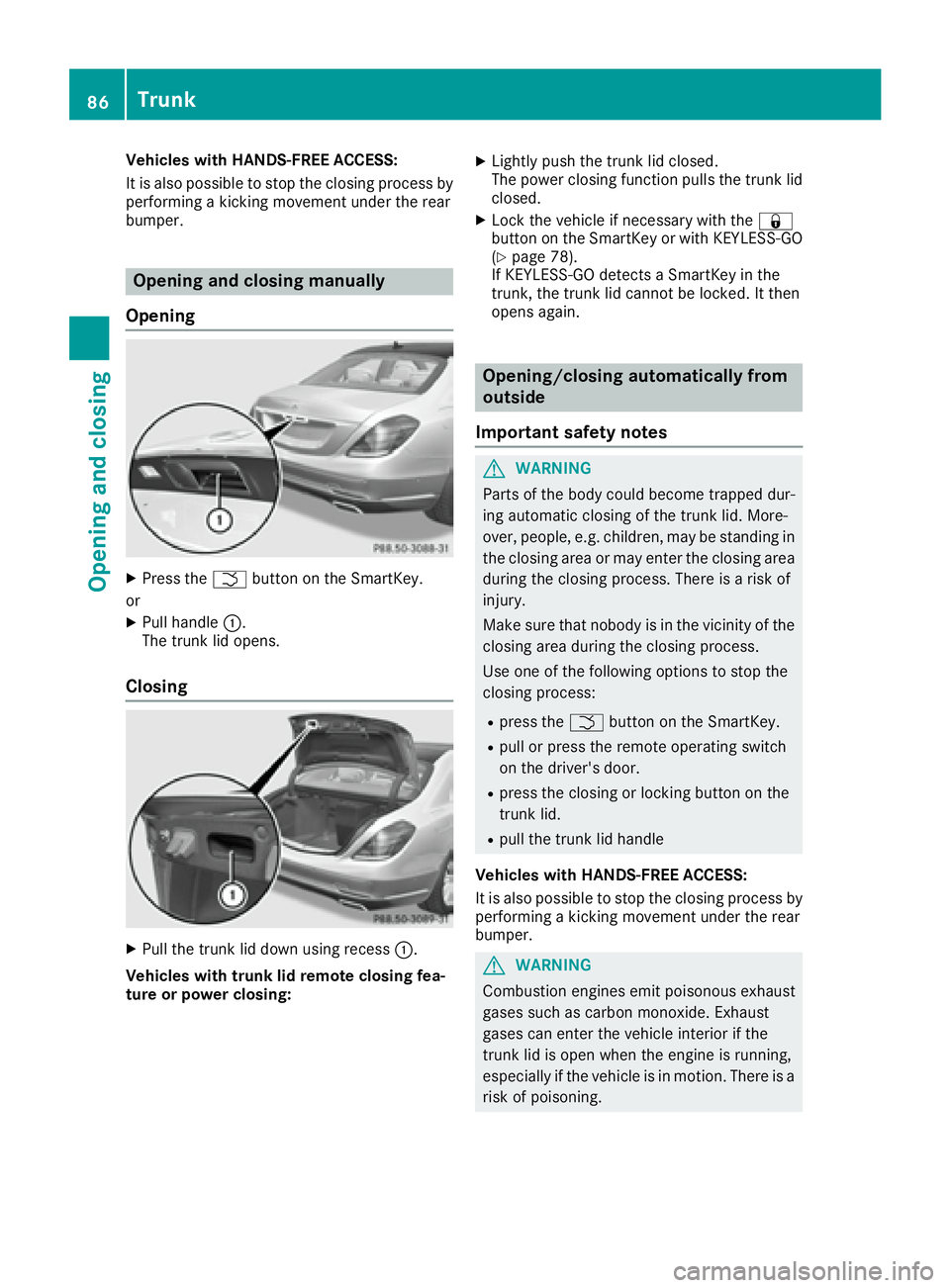
Vehicles with HANDS-FREE ACCESS:
It is also possible to stop the closing process by
performing a kicking movement under the rear
bumper.
Opening and closing manually
Opening X
Press the �T button on the SmartKey.
or X
Pull handle �C .
The trunk lid opens.
Closing
X
Pull the trunk lid down using recess �C .
Vehicles with trunk lid remote closing fea-
ture or power closing: X
Lightly push the trunk lid closed.
The power closing function pulls the trunk lid
closed. X
Lock the vehicle if necessary with the �7
button on the SmartKey or with KEYLESS-GO
( Y
page 78).
If KEYLESS-GO detects a SmartKey in the
trunk, the trunk lid cannot be locked. It then
opens again.
Opening/closing automatically from
outside
Important safety notes
G WARNING
Parts of the body could become trapped dur-
ing automatic closing of the trunk lid. More-
over, people, e.g. children, may be standing in
the closing area or may enter the closing area
during the closing process. There is a risk of
injury.
Make sure that nobody is in the vicinity of the
closing area during the closing process.
Use one of the following options to stop the
closing process: R
press the �T button on the SmartKey. R
pull or press the remote operating switch
on the driver's door. R
press the closing or locking button on the
trunk lid. R
pull the trunk lid handle
Vehicles with HANDS-FREE ACCESS:
It is also possible to stop the closing process by
performing a kicking movement under the rear
bumper.
G WARNING
Combustion engines emit poisonous exhaust
gases such as carbon monoxide. Exhaust
gases can enter the vehicle interior if the
trunk lid is open when the engine is running,
especially if the vehicle is in motion. There is a
risk of poisoning.86
Trunk
Opening and closing