2017 MERCEDES-BENZ S CLASS climate settings
[x] Cancel search: climate settingsPage 9 of 382

Wooden trim ................................. .3 25
CD
see also Digital Operator's Man-
ual ................................................. .2 69
CD player (on-board computer) ....... .2 18
Center console
Overview .......................................... 38
Stowage space .............................. 282
Center console in the rear com-
partment
Stowage compartment .................. 283
Central locking
Locking/unlocking (SmartKey) ....... .7 7
Changing the media source ............ .2 18
Chauffeur mode
Display message ............................ 256
Fully reclined position .................... 109
General notes ................................ 106
Installing the head restraint ........... 108
Moving front-passenger seat into
the chauffeur position .................... 106
Moving the front-passenger seat
into the normal position ................. 108
Removing the head restraint .......... 108
Child
Restraint system .............................. 60
Child seat
Forward-facing restraint system ...... 63
LATCH-type (ISOFIX) child seat
anchors ............................................ 61
On the front-passenger seat ............ 63
Rearward-facing restraint system .... 63
Top Tether ....................................... 62
Child-proof locks
Important safety notes .................... 64
Rear doors ....................................... 65
Children
Special seat belt retractor ............... 59
Cigarette lighter ................................ 294
Cleaning
Mirror turn signal ........................... 323
Climate control
Adjusting the footwell tempera-
ture (multimedia system) ............... 275
Automatic climate control ............. 133
Controlling automatically ............... 136
Cooling with air dehumidification .. 135 Cooling with air dehumidification
(multimedia system) ...................... 275
Defrosting the window s ................. 139
De frosti ng the windshield .............. 139
ECO start/stop function ................ 134
General notes ................................ 132
Indicator lamp ................................ 136
Ionization ....................................... 142
Ionization (multimedia system) ...... 274
Notes on using the automatic cli-
mate control .................................. 134
Overview ........................................ 273
Overview of systems ...................... 132
Perfume atomizer .......................... 141
Perfume atomizer (multimedia
system) .......................................... 274
Pre-entry climate control (via key)
(multimedia system) ...................... 274
Pre-entry climate control at
departure time (multimedia sys-
tem) ............................................... 275
Problem with the rear window
defroster ........................................ 140
Problems with cooling with air
dehumidification ............................ 136
Rear control panel ......................... 133
Refrigerant ..................................... 375
Refrigerant filling capacity ............. 376
Setting the air distribution ............. 138
Setting the air vents ...................... 143
Setting the airflow ......................... 138
Setting the climate mode ............... 137
Setting the climate mode (multi-
media system) ............................... 274
Setting the temperature ................ 137
Switching air-recirculation mode
on/off ............................................ 140
Switching on/off ........................... 135
Switching residual heat on/off ...... 140
Switching the rear window
defroster on/off ............................ 139
Switching the synchronization
function on and off ........................ 138
Synchronization function (multi-
media system) ............................... 275
Climate control settings
Multimedia system ........................ 273 Index 7
Page 22 of 382

Steering wheel
Adjusting (electrically) .................. .1 15
Button overview ............................... 36
Buttons (on-board computer) ......... 211
Cleaning ......................................... 325
EASY ENTRY/EXIT feature ............. 116
Important safety notes .................. 115
Paddle shifters ............................... 156
Steering wheel heating .................. 115
Storing settings (memory func-
tion) ............................................... 120
Steering wheel heating
Problem (malfunction) ................... 116
Switching on/off ........................... 115
Steering wheel paddle shifters ....... .1 56
Stop&Go Pilot
see DISTRONIC PLUS
Stowage areas ................................... 281
Stowage compartments
Armrest (under) ............................ .2 83
Center console .............................. 282
Center console in rear compart-
ment .............................................. 283
Cup holders ................................... 290
Door ............................................... 283
Eyeglasses compartment .............. .2 82
Glove box ....................................... 282
Important safety information ......... 281
Rear ............................................... 283
Rear seat backrest ......................... 284
Stowage net ................................... 285
see Stowage areas
Stowage net ....................................... 285
Stowage space
Bag hooks ...................................... 287
Folding table .................................. 284
Parcel net retainers ....................... 288
Securing a load .............................. 288
Stowage well beneath the trunk
floor .................................................... 289
Summer tires
In winter ........................................ 345
Sun visor ............................................ 292
Suspension mode
Active Body Control ABC .............. .1 80
Suspension setting
AIRMATIC ...................................... 182 Suspension settings
SETUP (on-board computer) .......... 226
Switching air-recirculation mode
on/off ................................................. 140
Sw i
tching on media mode
Via the device list .......................... 278
T Tachometer ........................................ 210
Tail lamps
Display message ............................ 241
Tank content
Fuel gauge ....................................... 35
Technical data
Capacities ...................................... 371
Information .................................... 369
Tires/wheels ................................. 367
Vehicle data ................................... 376
Telephone
Accepting a call (multifunction
steering wheel) .............................. 220
Authorizing a mobile phone (con-
necting) ......................................... 277
Connecting a mobile phone (gen-
eral information) ............................ 277
Display message ............................ 257
Introduction ................................... 219
Menu (on-board computer) ............ 219
Number from the phone book ........ 220
Redialing ........................................ 220
Rejecting/ending a call ................. 220
see also Digital Operator's Man-
ual .................................................. 269
Switching between mobile
phones ........................................... 278
Temperature
Coolant .......................................... 211
Engine oil (on-board computer,
Mercedes-AMG vehicles) ............... 226
Outside temperature ...................... 210
Setting (climate control) ................ 137
Transmission oil (on-board com-
puter, Mercedes-AMG vehicles) ..... 226
Tire pressure
Calling up (on-board computer) ..... 349
Checking manually ........................ 349
Display message ............................ 25220
Index
Page 134 of 382
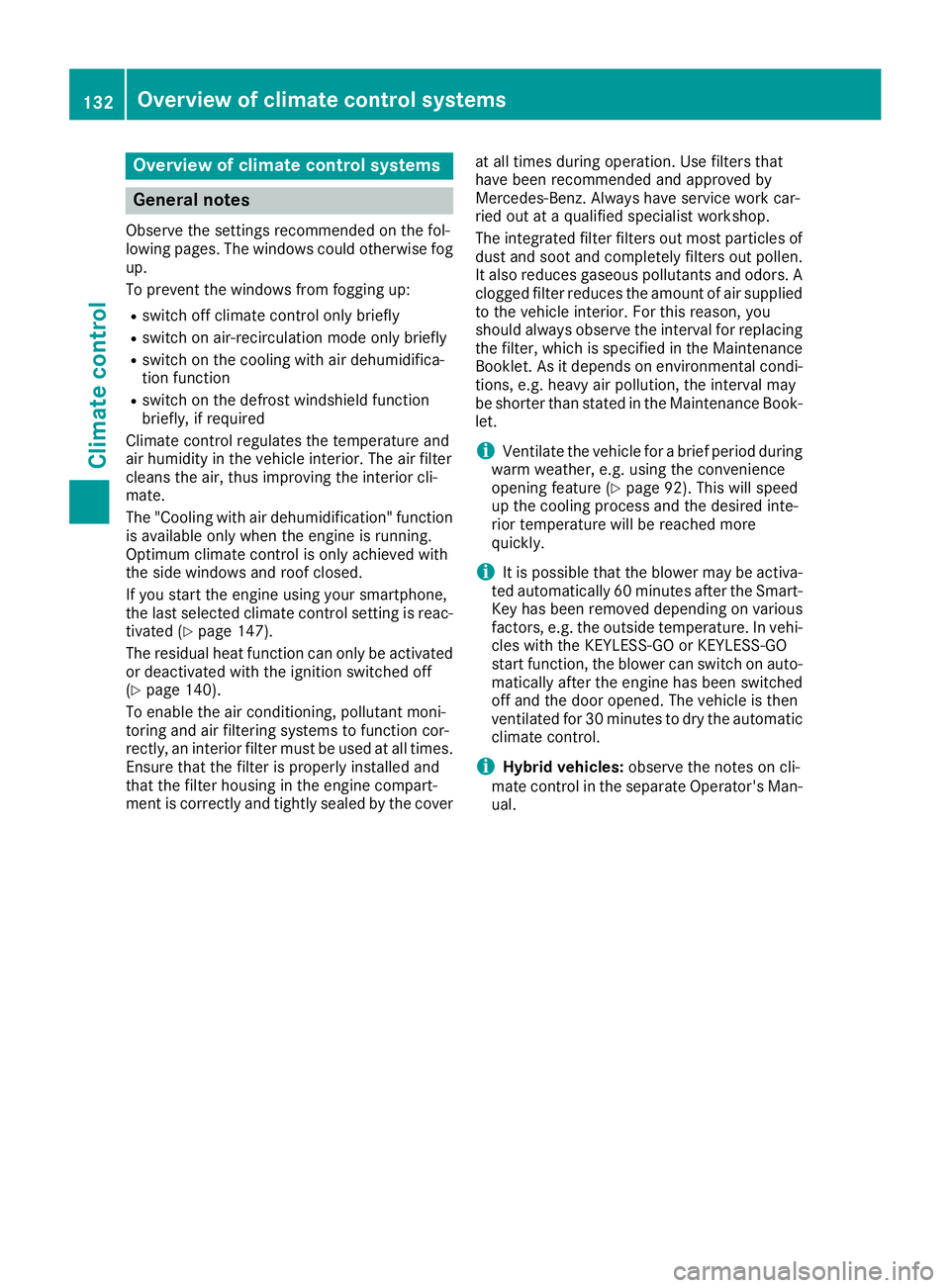
Overview of climate control systems
General notes Observe the settings recommended on the fol-
lowing pages. The windows could otherwise fog
up.
To prevent the windows from fogging up: R
switch off climate control only briefly R
switch on air-recirculation mode only briefly R
switch on the cooling with air dehumidifica-
tion function R
switch on the defrost windshield function
briefly, if required
Climate control regulates the temperature and
air humidity in the vehicle interior. The air filter
cleans the air, thus improving the interior cli-
mate.
The "Cooling with air dehumidification" function
is available only when the engine is running.
Optimum climate control is only achieved with
the side windows and roof closed.
If you start the engine using your smartphone,
the last selected climate control setting is reac-
tivated ( Y
page 147).
The residual heat function can only be activated
or deactivated with the ignition switched off
( Y
page 140).
To enable the air conditioning, pollutant moni-
toring and air filtering systems to function cor-
rectly, an interior filter must be used at all times.
Ensure that the filter is properly installed and
that the filter housing in the engine compart-
ment is correctly and tightly sealed by the cover at all times during operation. Use filters that
have been recommended and approved by
Mercedes-Benz. Always have service work car-
ried out at a qualified specialist workshop.
The integrated filter filters out most particles of
dust and soot and completely filters out pollen.
It also reduces gaseous pollutants and odors. A
clogged filter reduces the amount of air supplied
to the vehicle interior. For this reason, you
should always observe the interval for replacing
the filter, which is specified in the Maintenance
Booklet. As it depends on environmental condi-
tions, e.g. heavy air pollution, the interval may
be shorter than stated in the Maintenance Book-
let.
i Ventilate the vehicle for a brief period during
warm weather, e.g. using the convenience
opening feature ( Y
page 92). This will speed
up the cooling process and the desired inte-
rior t emper ature will be reached more
quickly.
i It is possible that the blower may be activa-
ted automatically 60 minutes after the Smart-
Key has been removed depending on various
factors, e.g. the outside temperature. In vehi-
cles with the KEYLESS-GO or KEYLESS-GO
start function, the blower can switch on auto-
matically after the engine has been switched
off and the door opened. The vehicle is then
ventilated for 30 minutes to dry the automatic
climate control.
i Hybrid vehicles: observe the notes on cli-
mate control in the separate Operator's Man-
ual.132
Overview of climate control systems
Climate control
Page 139 of 382
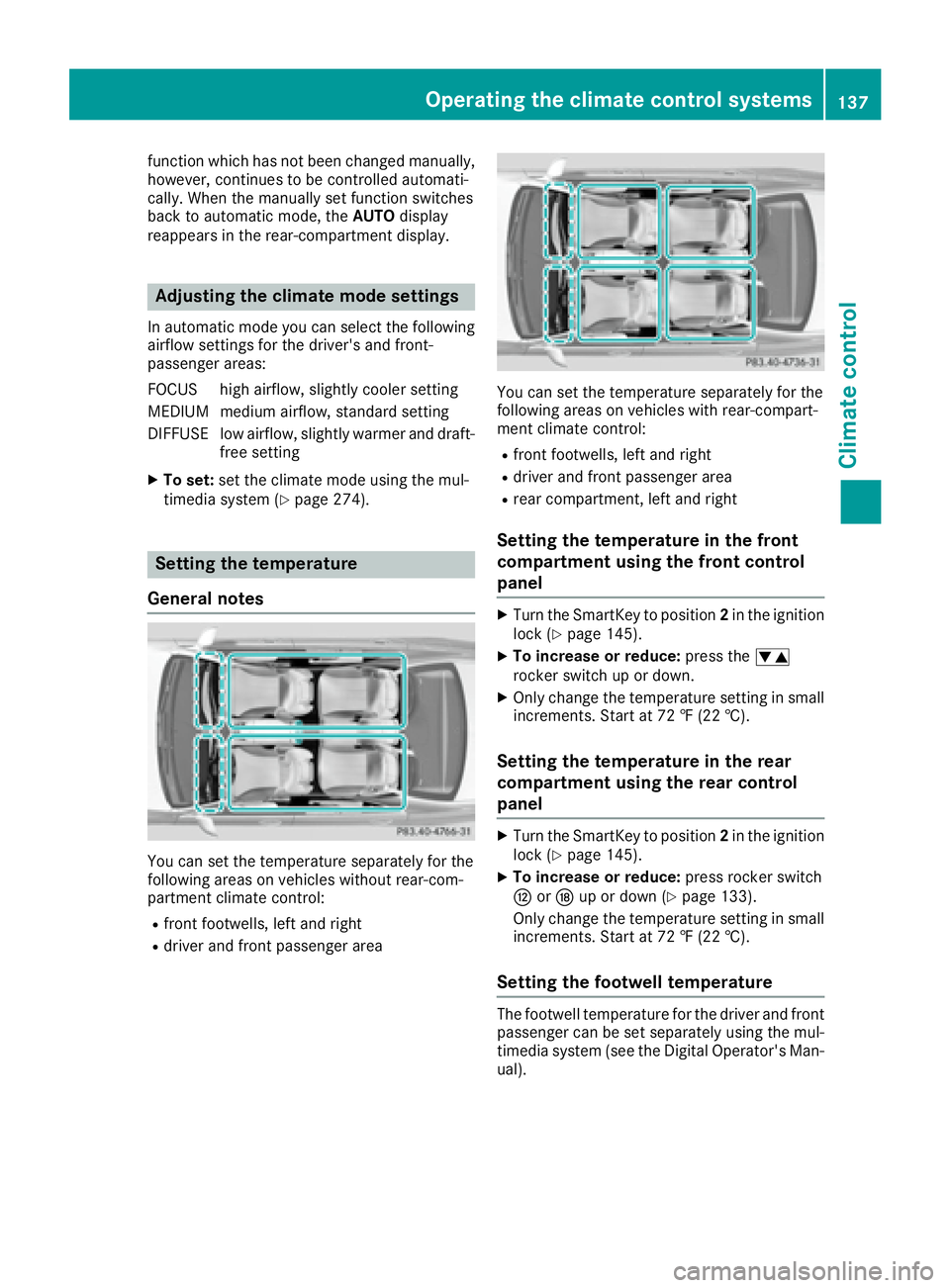
function which has not been changed manually,
however, continues to be controlled automati-
cally. When the manually set function switches
back to automatic mode, the AUTO display
reappears in the rear-compartment display.
Adjusting the climate mode settings In automatic mode you can select the following
airflow settings for the driver's and front-
passenger areas:
FOCUS high airflow, slightly cooler setting
MEDIUM medium airflow, standard setting
DIFFUSE low airflow, slightly warmer and draft-
free settingX
To set: set the climate mode using the mul-
timedia system ( Y
page 274).
Setting the temperature
General notes
You can set the temperature separately for the
following areas on vehicles without rear-com-
partment climate control: R
front footwells, left and right R
driver and front passenger area You can set the temperature separately for the
following areas on vehicles with rear-compart-
ment climate control: R
front footwells, left and right R
driver and front passenger area R
rear compartment, left and right
Setting the temperature in the front
compartment using the front control
panel X
Turn the SmartKey to position 2 in the ignition
lock ( Y
page 145). X
To increase or reduce: press the �
Page 277 of 382

PLUG ‑ IN HYBRID: before getting in, the driver's
seat area or the whole vehicle interior is briefly
warmed or ventilated. The air from the vents is
pre-cooled. X
Call up the climate control menu
( Y
page 274). X
To select Pre-entry Climate Control
via Key : turn and press the controller.X
To activate or deactivate: turn the control-
ler. X
To exit the menu: press the �8 button.
Activating or deactivating pre-entry cli-
mate control at departure time This function is available for PLUG ‑ IN HYBRID
vehicles.
The driver's seat and the vehicle interior are
heated or cooled prior to the set departure time. X
Call up the climate control menu
( Y
page 274). X
To select Pre-entry Climate Ctrl. at
Departure Time : turn and press the control-
ler.
A rotary menu appears. X
To select the setting: turn the controller.
The menu symbol, text and image show the
selected setting. X
To exit the menu: press the �8 button.
Adjusting the footwell temperature X
Call up the climate control menu
( Y
page 274). X
To select Adjust Footwell : turn and press
the controller. X
To change sides: slide 1 the controller.X
To change the setting: turn the controller.X
To exit the menu: press the �8 button.
Settings in the bottom bar of the cli-
mate control menu
Switching cooling with air dehumidifica-
tion on/off
i Activating the cooling with air dehumidifi-
cation facilitates the cooling of the vehicle
interior even with high outside temperatures. X
Call up the climate control menu
( Y
page 274). X
Slide 6 the controller repeatedly until the
bottom bar is activated. X
To select �s A/C : turn and press the con-
troller. X
The cooling with air dehumidification function
is activated �s or deactivated �S .
i The current status of the cooling function is
displayed in the climate control bar: A/C ON
– activated, A/C OFF – deactivated.
i Deactivating the cooling with air dehumidi-
fication function reduces fuel consumption.
Synchronizing the climate control set-
tings Use �s Sync (synchronization) to select the cli-
mate control setting for all zones together �s or
separately �S . X
Call up the climate control menu
( Y
page 274). X
Slide 6 the controller repeatedly until the
bottom bar is activated. X
To select �s Sync : turn and press the con-
troller. X
The synchronization function is activated �s
or deactivated �S .
With the synchronization function switched off,
you can alternate between driver and front
passenger. X
To switch from the footer to the main area:
slide 5 the controller. X
To switch between left and right: slide 1
the controller.
Not all climate control functions allow switch-
ing between the driver and front passenger.
For further information on synchronizing climate
control settings, see ( Y
page 138).
Navigation mode
Important safety notes
G WARNING
If you operate information systems and com-
munication equipment integrated in the vehi-
cle while driving, you will be distracted fromOperating system 275
Multimedia system Z