2017 MERCEDES-BENZ S CLASS warning
[x] Cancel search: warningPage 271 of 382

General notes The multimedia system section in this Opera-
tor's Manual describes the basic principles for
operation. More information can be found in the
Digital Operator's Manual.
Important safety notes
G WARNING
If you operate information systems and com-
munication equipment integrated in the vehi-
cle while driving, you will be distracted from
traffic conditions. You could also lose control
of the vehicle. There is a risk of an accident.
Only operate the equipment when the traffic
situation permits. If you are not sure that this
is possible, park the vehicle paying attention
to traffic conditions and operate the equip-
ment when the vehicle is stationary.
You must observe the legal requirements for the
country in which you are currently driving when
operating the multimedia system.
The multimedia system calculates the route to
the destination without taking the following into
account, for example: R
traffic lights R
stop and yield signs R
parking or stopping restrictions R
road narrowing R
other road and traffic rules and regulations
The multimedia system may give incorrect nav-
igation recommendations if the actual street/
traffic situation does not correspond with the
digital map's data.
For example: R
a diverted route R
the road layout or the direction of a one-way
street has been changed
For this reason, you must always observe road
and traffic rules and regulations during your
journey. Road and traffic rules and regulations
always have priority over multimedia system
driving recommendations.
Navigation announcements are intended to
direct you while driving without diverting your
attention from the road and driving. Please always use this feature instead of con-
sulting the map display for directions. Looking
at the icons or map display can distract you from
traffic conditions and driving, and increase the
risk of an accident.
This equipment complies with FCC radiation
exposure limits set forth for uncontrolled equip-
ment and meets the FCC radio frequency (RF)
Exposure Guidelines in Supplement C to OET65.
This equipment has very low levels of RF energy
that is deemed to comply without maximum
permissive exposure evaluation (MPE). How-
ever, it is recommended to insta ll it at a distance
of
at least 8 inches (approx. 20 cm) between the
radiation source and a person's body (not
including limbs such as hands, wrists, feet and
legs).
G WARNING
Modifications to electronic components, their
software as well as wiring can impair their
function and/or the function of other net-
worked components. In particular, systems
relevant to safety could also be affected. As a
result, these may no longer function as inten-
ded and/or jeopardize the operating safety of
the vehicle. There is an increased risk of an
accident and injury.
Never tamper with the wiring as well as elec-
tronic components or their software. You
should have all work to electrical and elec-
tronic equipment carried out at a qualified
specialist workshop.
If you make any changes to the vehicle elec-
tronics, the general operating permit is ren-
dered invalid.
Function restrictions
For safety reasons, some functions are restric-
ted or unavailable while the vehicle is in motion.
You will notice this, for example, because either
you will not be able to select certain menu items
or a message will appear to this effect.Function restrictions 269
Multimedia system Z
Page 277 of 382

PLUG ‑ IN HYBRID: before getting in, the driver's
seat area or the whole vehicle interior is briefly
warmed or ventilated. The air from the vents is
pre-cooled. X
Call up the climate control menu
( Y
page 274). X
To select Pre-entry Climate Control
via Key : turn and press the controller.X
To activate or deactivate: turn the control-
ler. X
To exit the menu: press the �8 button.
Activating or deactivating pre-entry cli-
mate control at departure time This function is available for PLUG ‑ IN HYBRID
vehicles.
The driver's seat and the vehicle interior are
heated or cooled prior to the set departure time. X
Call up the climate control menu
( Y
page 274). X
To select Pre-entry Climate Ctrl. at
Departure Time : turn and press the control-
ler.
A rotary menu appears. X
To select the setting: turn the controller.
The menu symbol, text and image show the
selected setting. X
To exit the menu: press the �8 button.
Adjusting the footwell temperature X
Call up the climate control menu
( Y
page 274). X
To select Adjust Footwell : turn and press
the controller. X
To change sides: slide 1 the controller.X
To change the setting: turn the controller.X
To exit the menu: press the �8 button.
Settings in the bottom bar of the cli-
mate control menu
Switching cooling with air dehumidifica-
tion on/off
i Activating the cooling with air dehumidifi-
cation facilitates the cooling of the vehicle
interior even with high outside temperatures. X
Call up the climate control menu
( Y
page 274). X
Slide 6 the controller repeatedly until the
bottom bar is activated. X
To select �s A/C : turn and press the con-
troller. X
The cooling with air dehumidification function
is activated �s or deactivated �S .
i The current status of the cooling function is
displayed in the climate control bar: A/C ON
– activated, A/C OFF – deactivated.
i Deactivating the cooling with air dehumidi-
fication function reduces fuel consumption.
Synchronizing the climate control set-
tings Use �s Sync (synchronization) to select the cli-
mate control setting for all zones together �s or
separately �S . X
Call up the climate control menu
( Y
page 274). X
Slide 6 the controller repeatedly until the
bottom bar is activated. X
To select �s Sync : turn and press the con-
troller. X
The synchronization function is activated �s
or deactivated �S .
With the synchronization function switched off,
you can alternate between driver and front
passenger. X
To switch from the footer to the main area:
slide 5 the controller. X
To switch between left and right: slide 1
the controller.
Not all climate control functions allow switch-
ing between the driver and front passenger.
For further information on synchronizing climate
control settings, see ( Y
page 138).
Navigation mode
Important safety notes
G WARNING
If you operate information systems and com-
munication equipment integrated in the vehi-
cle while driving, you will be distracted fromOperating system 275
Multimedia system Z
Page 283 of 382
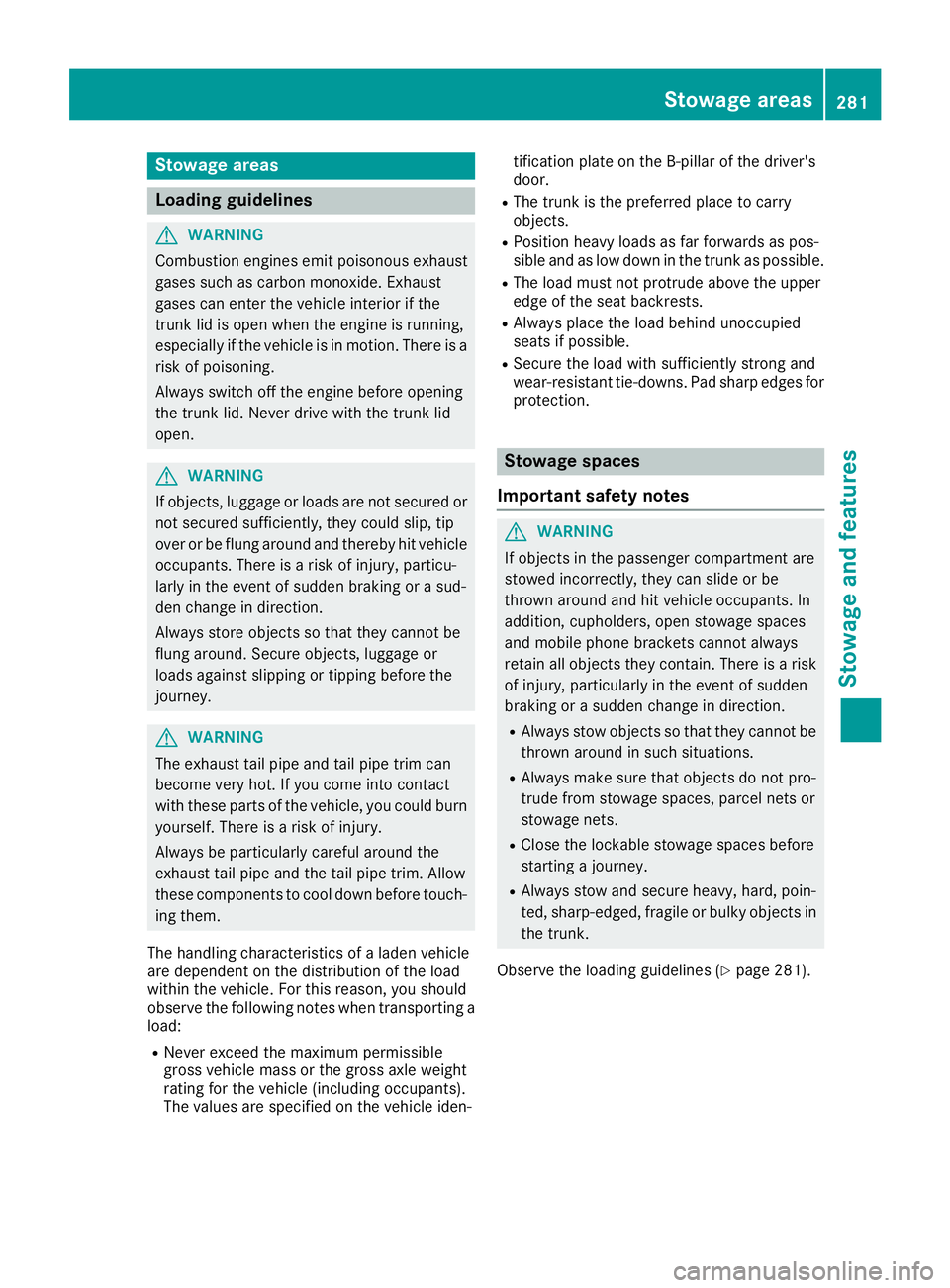
Stowage areas
Loading guidelines
G WARNING
Combustion engines emit poisonous exhaust
gases such as carbon monoxide. Exhaust
gases can enter the vehicle interior if the
trunk lid is open when the engine is running,
especially if the vehicle is in motion. There is a
risk of poisoning.
Always switch off the engine before opening
the trunk lid. Never drive with the trunk lid
open.
G WARNING
If objects, luggage or loads are not secured or
not secured sufficiently, they could slip, tip
over or be flung around and thereby hit vehicle
occupants. There is a risk of injury, particu-
larly in the event of sudden braking or a sud-
den change in direction.
Always store objects so that they cannot be
flung around. Secure objects, luggage or
loads against slipping or tipping before the
journey.
G WARNING
The exhaust tail pipe and tail pipe trim can
become very hot. If you come into contact
with these parts of the vehicle, you could burn
yourself. There is a risk of injury.
Always be particularly careful around the
exhaust tail pipe and the tail pipe trim. Allow
these components to cool down before touch-
ing them.
The handling characteristics of a laden vehicle
are dependent on the distribution of the load
within the vehicle. For this reason, you should
observe the following notes when transporting a
load: R
Never exceed the maximum permissible
gross vehicle mass or the gross axle weight
rating for the vehicle (including occupants).
The values are specified on the vehicle iden- tification plate on the B-pillar of the driver's
door. R
The trunk is the preferred place to carry
objects. R
Position heavy loads as far forwards as pos-
sible and as low down in the trunk as possible. R
The load must not protrude above the upper
edge of the seat backrests. R
Always place the load behind unoccupied
seats if possible. R
Secure the load with sufficiently strong and
wear-resistant tie-downs. Pad sharp edges for
protection.
Stowage spaces
Important safety notes
G WARNING
If objects in the passenger compartment are
stowed incorrectly, they can slide or be
thrown around and hit vehicle occupants. In
addition, cupholders, open stowage spaces
and mobile phone brackets cannot always
retain all objects they contain. There is a risk
of injury, particularly in the event of sudden
braking or a sudden change in direction. R
Always stow objects so that they cannot be
thrown around in such situations. R
Always make sure that objects do not pro-
trude from stowage spaces, parcel nets or
stowage nets. R
Close the lockable stowage spaces before
starting a journey. R
Always stow and secure heavy, hard, poin-
ted, sharp-edged, fragile or bulky objects in
the trunk.
Observe the loading guidelines ( Y
page 281).Stowage areas 281
Stowage and features Z
Page 286 of 382
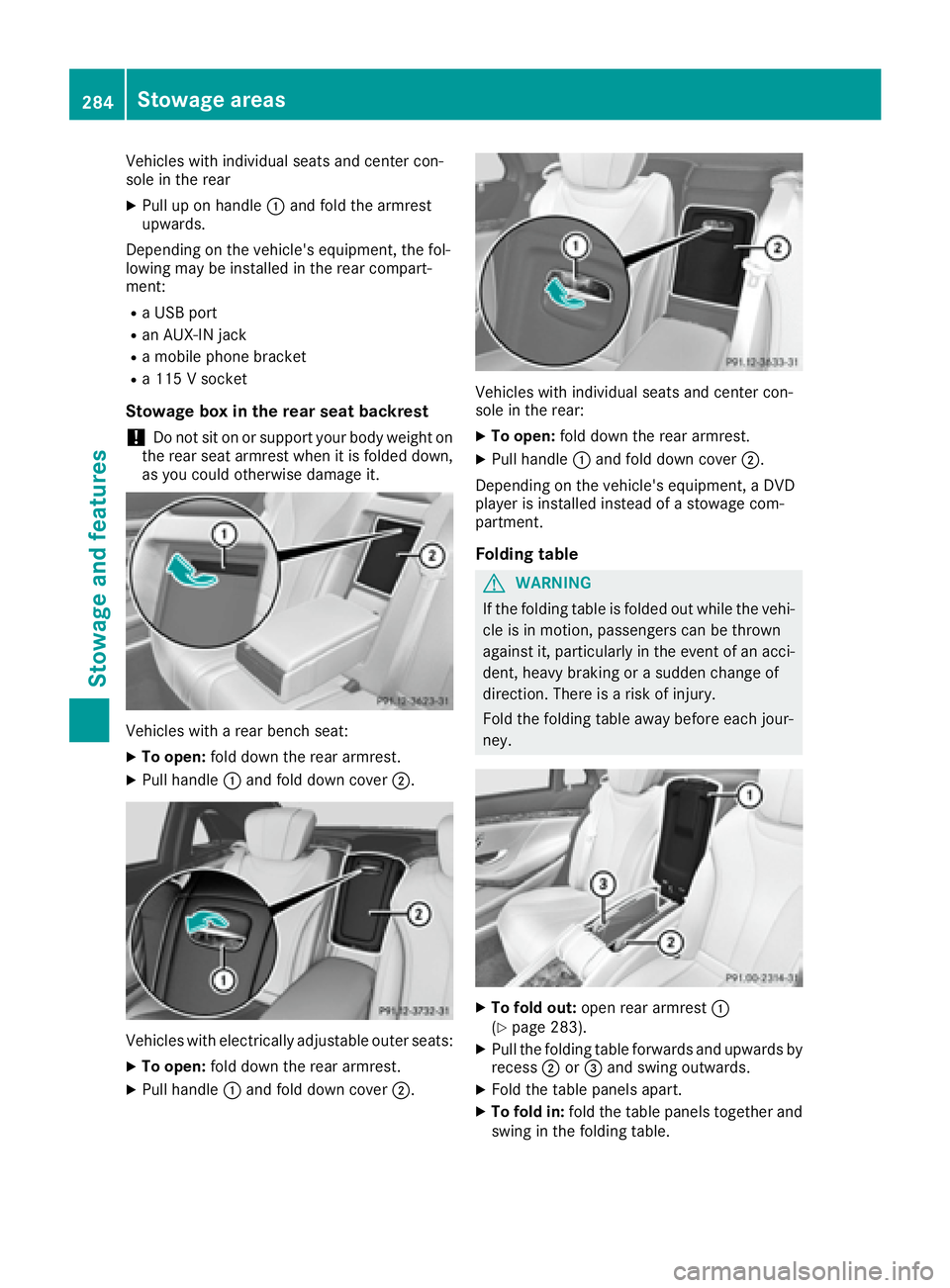
Vehicles with individual seats and center con-
sole in the rear X
Pull up on handle �C and fold the armrest
upwards.
Depending on the vehicle's equipment, the fol-
lowing may be installed in the rear compart-
ment: R
a USB port R
an AUX-IN jack R
a mobile phone bracket R
a 115 V socket
Stowage box in the rear seat backrest
! Do not sit on or support your body weight on
the rear seat armrest when it is folded down,
as you could otherwise damage it.
Vehicles with a rear bench seat: X
To open: fold down the rear armrest.X
Pull handle �C and fold down cover �D .
Vehicles with electrically adjustable outer seats: X
To open: fold down the rear armrest.X
Pull handle �C and fold down cover �D . Vehicles with individual seats and center con-
sole in the rear: X
To open: fold down the rear armrest. X
Pull handle �C and fold down cover �D .
Depending on the vehicle's equipment, a DVD
player is installed instead of a stowage com-
partment.
Folding table
G WARNING
If the folding table is folded out while the vehi-
cle is in motion, passengers can be thrown
against it, particularly in the event of an acci-
dent, heavy braking or a sudden change of
direction. There is a risk of injury.
Fold the folding table away before each jour-
ney.
X
To fold out: open rear armrest �C
( Y
page 283). X
Pull the folding table forwards and upwards by
recess �D or �
Page 287 of 382
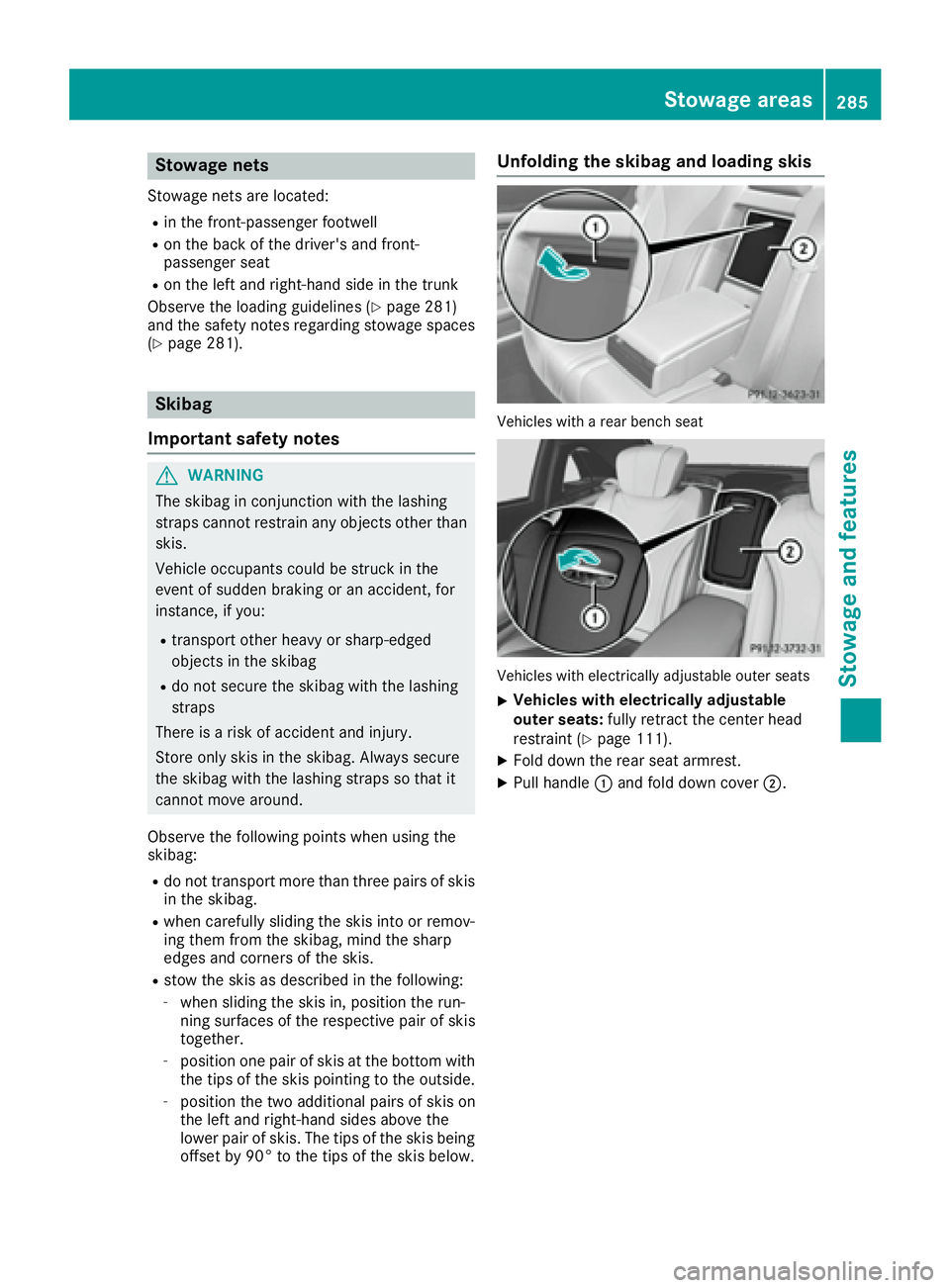
Stowage nets Stowage nets are located: R
in the front-passenger footwell R
on the back of the driver's and front-
passenger seat R
on the left and right-hand side in the trunk
Observe the loading guidelines ( Y
page 281)
and the safety notes regarding stowage spaces
( Y
page 281).
Skibag
Important safety notes
G WARNING
The skibag in conjunction with the lashing
straps cannot restrain any objects other than
skis.
Vehicle occupants could be struck in the
event of sudden braking or an accident, for
instance, if you: R
transport other heavy or sharp-edged
objects in the skibag R
do not secure the skibag with the lashing
straps
There is a risk of accident and injury.
Store only skis in the skibag. Always secure
the skibag with the lashing straps so that it
cannot move around.
Observe the following points when using the
skibag: R
do not transport more than three pairs of skis
in the skibag. R
when carefully sliding the skis into or remov-
ing them from the skibag, mind the sharp
edges and corners of the skis. R
stow the skis as described in the following: -
when sliding the skis in, position the run-
ning surfaces of the respective pair of skis
together. -
position one pair of skis at the bottom with
the tips of the skis pointing to the outside. -
position the two additional pairs of skis on
the left and right-hand sides above the
lower pair of skis. The tips of the skis being
offset by 90° to the tips of the skis below. Unfolding the skibag and loading skis
Vehicles with a rear bench seat
Vehicles with electrically adjustable outer seats X
Vehicles with electrically adjustable
outer seats: fully retract the center head
restraint ( Y
page 111). X
Fold down the rear seat armrest. X
Pull handle �C and fold down cover �D .Stowage areas 285
Stowage and features Z
Page 289 of 382
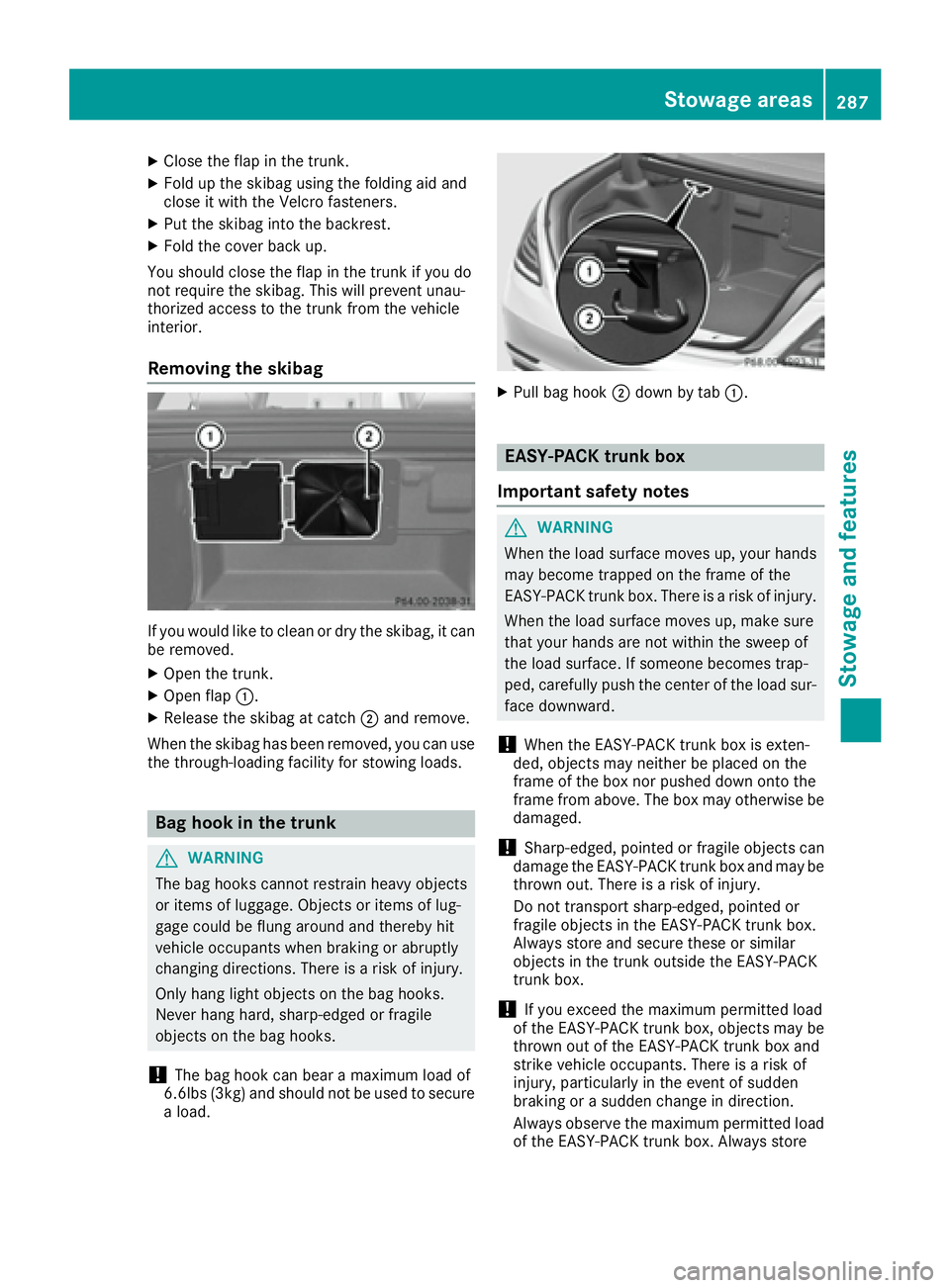
X
Close the flap in the trunk.X
Fold up the sk ibag using the folding aid and
close it wit h the Velcro fasteners.X
Put the sk ibag into the backrest.X
Fold the cover back up.
You should close the flap in the trunk if you do
not require the skibag. This will prevent unau-
thorized access to the trunk from the veh icle
interior.
Removing the skibag
If you would lik e to clean or dry the skibag, it can
be remove d.X
Open the trunk. X
Open flap �C .X
Release the sk ibag at catch �D and remove.
When the sk ibag has been remove d, you can use
the through- loadin g fac ilit y for st owin g loads.
Bag hook in the trunk
G WAR NING
The bag hooks cannot restrain heavy objects
or items of luggage. Objects or items of lug-
gage could be flung around and there by hit
veh icle occupants when braking or abrupt ly
changing dire ctions. There is a risk of injury.
On ly hang light objects on the bag hooks.
Never hang hard, sharp-edged or fragile
objects on the bag hooks.
! The bag hook can bear a maximum load of
6. 6lbs (3kg) and should not be used to secure
a load. X
Pull bag hook �D down by tab �C .
EASY-PACK trunk box
Important safety notes
G WARNING
When the load surface moves up, your hands
may become trapped on the frame of the
EASY-PA CK trunk box. There is a risk of injury.
When the load surface moves up, make sure
that your hands are not wit hin the sweep of
the load surface. If someone becomes trap-
ped, carefully push the center of the load sur-
face down ward.
! When the EASY-PACK trunk box is exten-
ded, objects may neither be placed on the
frame of the box nor pushed down onto the
frame from above. The box may otherwise be
damaged.
! Sharp-edge d, pointed or fragile objects can
damage the EASY-PA CK trunk box and may be
thrown out. There is a risk of injury.
Do not transport sharp-edged, pointed or
fragile objects in the EASY-PACK trunk box.
Always store and secure these or similar
objects in the trunk out side the EASY-PACK
trunk box.
! If you exceed the maximum permitted load
of the EASY-PACK trunk box, objects may be
thrown out of the EASY-PACK trunk box and
strike vehicle occupants. There is a risk of
injury, particularly in the event of sudden
braking or a sudden change in direction.
Alwa ys observe the maximum permitted load
of the EASY-PA CK trunk box. Alwa ys storeStowage areas 287
Stowage and features Z
Page 292 of 382
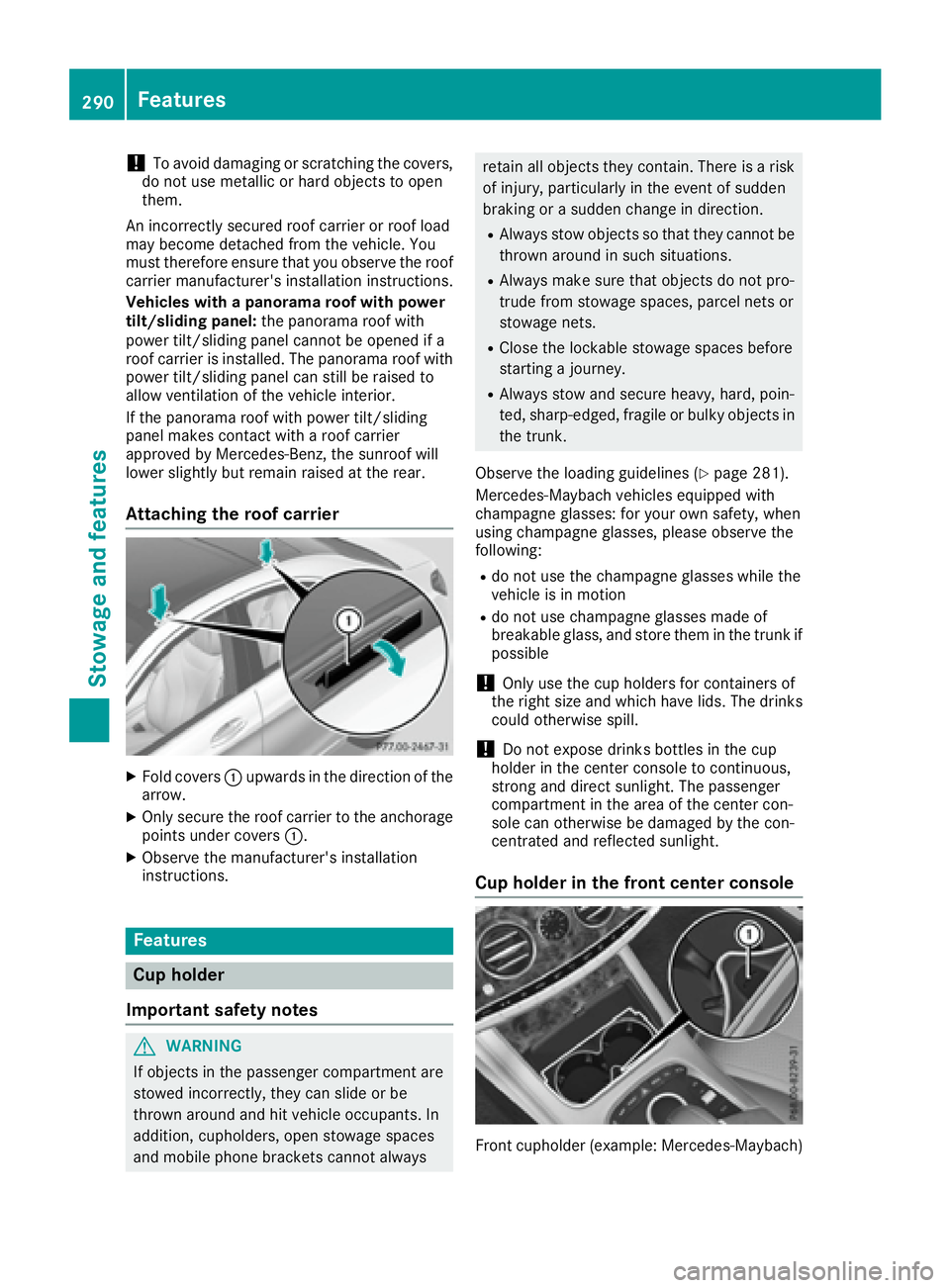
! To avoid damaging or scratching the covers,
do not use metallic or hard objects to open
them.
An incorrectly secured roof carrier or roof load
may become detached from the vehicle. You
must therefore ensure that you observe the roof
carrier manufacturer's installation instructions.
Vehicles with a panorama roof with power
tilt/sliding panel: the panorama roof with
power tilt/sliding panel cannot be opened if a
roof carrier is installed. The panorama roof with
power tilt/sliding panel can still be raised to
allow ventilation of the vehicle interior.
If the panorama roof with power tilt/sliding
panel makes contact with a roof carrier
approved by Mercedes-Benz, the sunroof will
lower slightly but remain raised at the rear.
Attaching the roof carrier
X
Fold covers �C upwards in the direction of the
arrow. X
Only secure the roof carrier to the anchorage
points under covers �C .X
Observe the manufacturer's installation
instructions.
Features
Cup holder
Important safety notes
G WARNING
If objects in the passenger compartment are
stowed incorrectly, they can slide or be
thrown around and hit vehicle occupants. In
addition, cupholders, open stowage spaces
and mobile phone brackets cannot always retain all objects they contain. There is a risk
of injury, particularly in the event of sudden
braking or a sudden change in direction. R
Always stow objects so that they cannot be
thrown around in such situations. R
Always make sure that objects do not pro-
trude from stowage spaces, parcel nets or
stowage nets. R
Close the lockable stowage spaces before
starting a journey. R
Always stow and secure heavy, hard, poin-
ted, sharp-edged, fragile or bulky objects in
the trunk.
Observe the loading guidelines ( Y
page 281).
Mercedes-Maybach vehicles equipped with
champagne glasses: for your own safety, when
using champagne glasses, please observe the
following: R
do not use the champagne glasses while the
vehicle is in motion R
do not use champagne glasses made of
breakable glass, and store them in the trunk if
possible
! Only use the cup holders for containers of
the right size and which have lids. The drinks
could otherwise spill.
! Do not expose drinks bottles in the cup
holder in the center console to continuous,
strong and direct sunlight. The passenger
compartment in the area of the center con-
sole can otherwise be damaged by the con-
centrated and reflected sunlight.
Cup holder in the front center console
Front cupholder (example: Mercedes ‑ Maybach)290
Features
Stowage and features
Page 301 of 382
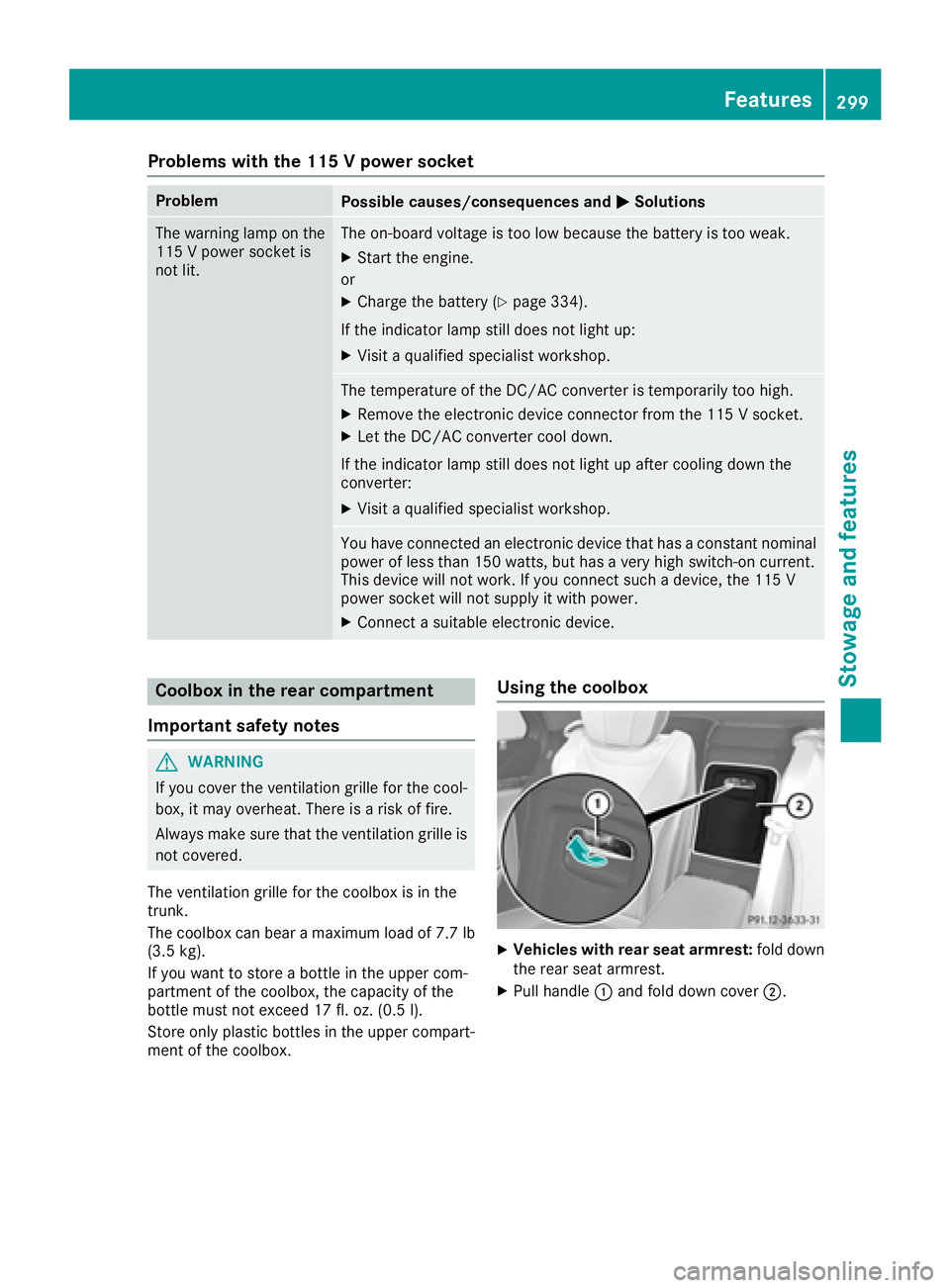
Problems with the 115 V power socket Problem
Possible causes/consequences and �P Solutions
The warning lamp on the
115 V power socket is
not lit. The on-board voltage is too low because the battery is too weak. X
Start the engine.
or X
Charge the battery ( Y
page 334).
If the indicator lamp still does not light up: X
Visit a qualified specialist workshop.
The temperature of the DC/AC converter is temporarily too high. X
Remove the electronic device connector from the 115 V socket. X
Let the DC/AC converter cool down.
If the indicator lamp still does not light up after cooling down the
converter: X
Visit a qualified specialist workshop.
You have connected an electronic device that has a constant nominal
power of less than 150 watts, but has a very high switch-on current.
This device will not work. If you connect such a device, the 115 V
power socket will not supply it with power. X
Connect a suitable electronic device.
Coolbox in the rear compartment
Important safety notes
G WARNING
If you cover the ventilation grille for the cool-
box, it may overheat. There is a risk of fire.
Always make sure that the ventilation grille is
not covered.
The ventilation grille for the coolbox is in the
trunk.
The coolbox can bear a maximum load of 7.7 lb
(3.5 kg).
If you want to store a bottle in the upper com-
partment of the coolbox, the capacity of the
bottle must not exceed 17 fl. oz. (0.5 l).
Store only plastic bottles in the upper compart-
ment of the coolbox. Using the coolbox
X
Vehicles with rear seat armrest: fold down
the rear seat armrest. X
Pull handle �C and fold down cover �D .Features 299
Stowage and features Z