2017 MERCEDES-BENZ S CLASS Driving mode
[x] Cancel search: Driving modePage 3 of 382
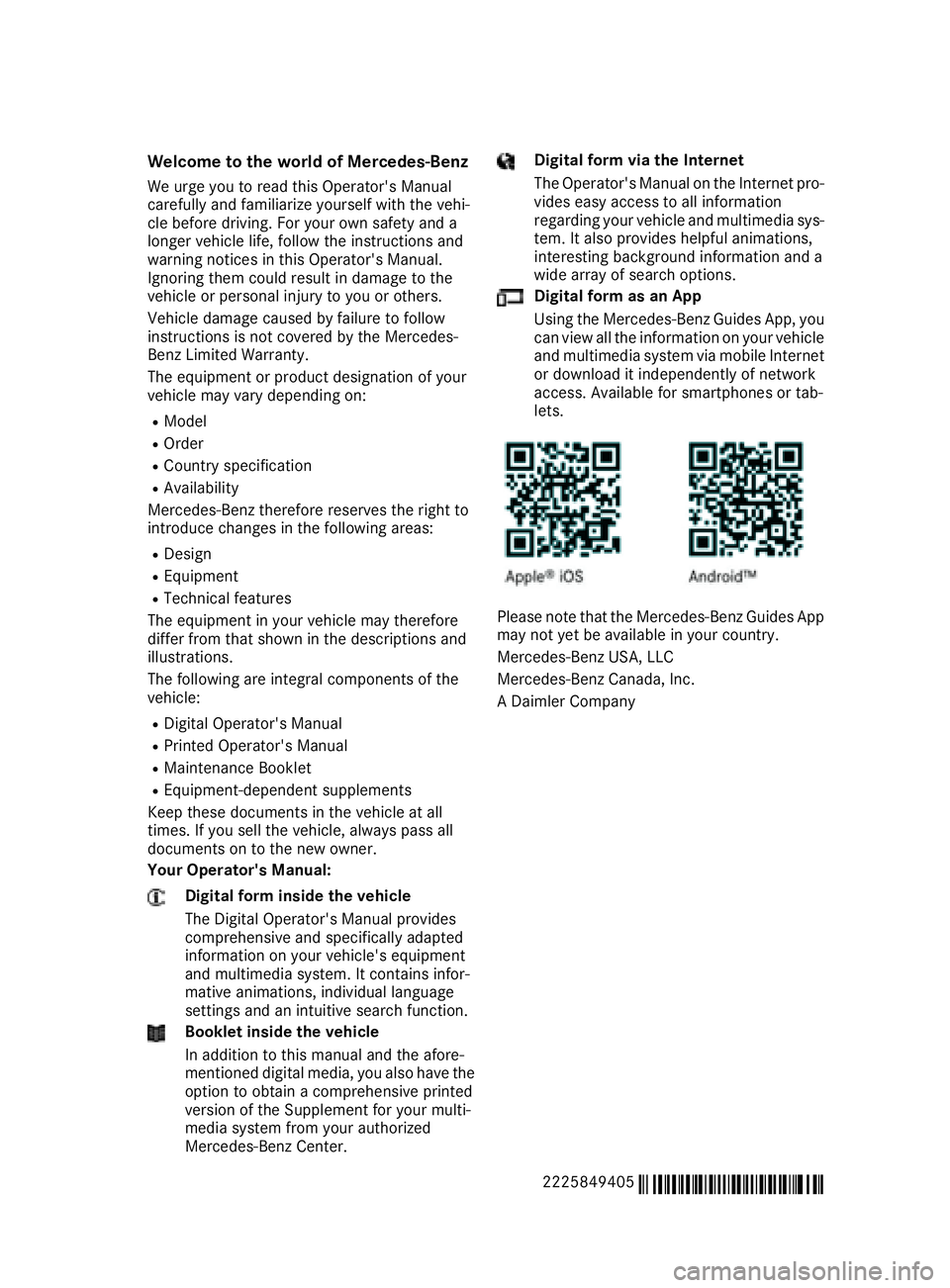
Welcome to the world of Mercedes-Benz We urge you to read this Operator's Manual
carefully and familiarize yourself with the vehi-
cle before driving. For your own safety and a
longer vehicle life, follow the instructions and
warning notices in this Operator's Manual.
Ignoring them could result in damage to the
vehicle or personal injury to you or others.
Vehicle damage caused by failure to follow
instructions is not covered by the Mercedes-
Benz Limited Warranty.
The equipment or product designation of your
vehicle may vary depending on: R
Model R
Order R
Country specification R
Availability
Mercedes-Benz therefore reserves the right to
introduce changes in the following areas: R
Design R
Equipment R
Technical features
The equipment in your vehicle may therefore
differ from that shown in the descriptions and
illustrations.
The following are integral components of the
vehicle: R
Digital Operator's Manual R
Printed Operator's Manual R
Maintenance Booklet R
Equipment-dependent supplements
Keep these documents in the vehicle at all
times. If you sell the vehicle, always pass all
documents on to the new owner.
Your Operator's Manual:
Digital form inside the vehicle
The Digital Operator's Manual provides
comprehensive and specifically adapted
information on your vehicle's equipment
and multimedia system. It contains infor-
mative animations, individual language
settings and an intuitive search function.
Booklet inside the vehicle
In addition to this manual and the afore-
mentioned digital media, you also have the
option to obtain a comprehensive printed
version of the Supplement for your multi-
media system from your authorized
Mercedes-Benz Center. Digital form via the Internet
The Operator's Manual on the Internet pro-
vides easy access to all information
regarding your vehicle and multimedia sys-
tem. It also provides helpful animations,
interesting background information and a
wide array of search options.
Digital form as an App
Using the Mercedes-Benz Guides App, you
can view all the information on your vehicle
and multimedia system via mobile Internet
or download it independently of network
access. Available for smartphones or tab-
lets.
Please note that the Mercedes-Benz Guides App
may not yet be available in your country.
Mercedes-Benz USA, LLC
Mercedes-Benz Canada, Inc.
A Daimler Company
2225849405
É2225849405|ËÍ
Page 7 of 382

Switching off (ATA) .......................... 76
Switching the function on/off
(ATA) ................................................ 76
Alarm system
see ATA (Anti-Theft Alarm system)
Anti-lock braking system
see ABS (Anti-lock Braking System)
Anti-Theft Alarm system
see ATA (Anti-Theft Alarm system)
Armrest
Stowage compartment .................. 283
Ashtray ............................................... 294
Assistance display (on-board com-
puter) .................................................. 221
Assistance menu (on-board com-
puter) .................................................. 221
ASSYST PLUS
Displaying a service message ........ 318
Hiding a service message .............. 318
Resetting the service interval dis-
play ................................................ 318
Service message ............................ 318
Special service requirements ......... 318
ATA (Anti-Theft Alarm system)
Activating/deactivating ................... 76
Function ........................................... 76
Switching off the alarm .................... 76
ATTENTION ASSIST
Activating/deactivating ................. 223
Display message ............................ 245
Function/notes ............................. 198
Authorized Mercedes-Benz Center
see Qualified specialist workshop
Authorized workshop
see Qualified specialist workshop
AUTO lights
Display message ............................ 241
see Lights
Automatic car wash (care) ............... 319
Automatic engine start (ECO start/
stop function) .................................... 149
Automatic engine switch-off (ECO
start/stop function) .......................... 149
Automatic headlamp mode .............. 124
Automatic transmission
Accelerator pedal position ............. 155
Automatic drive program ............... 156 Changing gear ............................... 155
DIRECT SELECT lever ..................... 152
Display message ............................ 254
Drive program display .................... 154
Driving tips .................................... 155
Emergency running mode .............. 159
Engaging drive positi on .................. 153
Eng ag
ing neutral ............................ 153
Engaging park position automati-
cally ............................................... 152
Engaging reverse gear ................... 153
Engaging the park position ............ 152
Kickdown ....................................... 155
Manual drive program .................... 157
Manual drive program (Mercedes-
AMG vehicles) ................................ 158
Oil temperature (on-board com-
puter, Mercedes-AMG vehicles) ..... 226
Overview ........................................ 152
Problem (malfunction) ................... 159
Program selector button ................ 155
Pulling away ................................... 148
Starting the engine ........................ 147
Steering wheel paddle shifters ...... 156
Transmission position display ........ 154
Transmission positions .................. 154
Automatic transmission emer-
gency mode ....................................... 159
AUX (audio)
Notes/socket ................................ 279
B
Back button ....................................... 270
Backup lamp
Display message ............................ 241
Bag hook ............................................ 287
BAS (Brake Assist System) ................. 66
BAS PLUS (Brake Assist System
PLUS) with Cross-Traffic Assist
Function/notes ................................ 67
BAS PLUS with Cross-Traffic Assist
(Brake Assist PLUS with Cross-
Traffic Assist)
Important safety notes .................... 67
Battery (SmartKey)
Checking .......................................... 80
Important safety notes .................... 80 Index 5
Page 15 of 382

K Key positions
Sm artKey ...................................... .1 45
Start/Stop button .......................... 145
KEYLESS-GO
Activating ......................................... 78
Convenience closing feature ............ 92
Deactivation ..................................... 78
Locking ............................................ 78
Start function ................................... 79
Unlocking ......................................... 78
Kickdown
Driving tips ................................... .1 55
Knee bag .............................................. 49
L Lamps
see Warning and indicator lamps
Lane Keeping Assist
see Active Lane Keeping Assist
LATCH-type (ISOFIX) child seat
anchors ................................................ 61
License plate lamp (display mes-
sage) ................................................... 241
Light sensor (display message) ....... 241
Lights
Adaptive Highbeam Assist PLUS .... 126
Automatic headlamp mode ............ 124
Cornering light function ................. 126
Fogged up headlamps .................... 127
General notes ................................ 124
Hazard warning lamps ................... 126
High beam flasher .......................... 125
High-beam headlamps ................... 125
Light switch ................................... 124
Low-beam headlamps .................... 125
Parking lamps ................................ 125
Setting exterior lighting ................. 124
Standing lamps .............................. 125
Switching the daytime running
lamps on/off (on-board com-
puter) ............................................. 225
Switching the spotlight on/off ....... 225
Turn signals ................................... 125
see Interior lighting
Loading guidelines ............................ 281 Locking
see Central locking
Locking (doors)
Automatic ........................................ 84
Emergency locking ........................... 84
From inside (central locking but-
ton) ................................................. .8 3
Locking centrally
see Central locking
Low-beam headlamps
Display message ............................ 241
Switching on/off .......................... .1 25
Lumbar support
Adjusting the 4-way lumbar sup-
port ................................................ 112
Luxury head restraints ..................... 110
M M+S tires ............................................ 345
Magic Body Control ........................... 180
MAGIC SKY CONTROL ......................... 97
Malfunction message
see Display messages
Matte finish (cleaning instruc-
tions) ................................................. .3 21
MBC
see Magic Body Control
mbrace
Call priority ................................... .3 04
Display message ............................ 233
Downloading destinations
(COMAND) ..................................... 304
Downloading routes ....................... 307
Emergency call .............................. 301
General notes ................................ 300
Geo fencing ................................... 307
Info call button .............................. 303
Locating a stolen vehicle .............. .3 06
Remote fault diagnosis .................. 306
Remote vehicle locking .................. 305
Roadside Assistance button .......... 302
Search & Send ............................... 304
Self-test ......................................... 301
Speed alert .................................... 307
System .......................................... 301
Triggering the vehicle alarm ........... 307
Vehicle remote unlocking .............. 305 Index 13
Page 20 of 382

Roof lining and carpets (cleaning
guidelines) ......................................... 326
Roof load (maximum) ........................ 376
Route guidance
see also Digital Operator's Man-
ual .................................................. 269
SSafety
Children in the vehicle ..................... 59
see Occupant safety
see Operating safety
Safety system
see Driving safety systems
SD card
Inserting/removing ........................ 278
SD memory card
see also Digital Operator's Man-
ual .................................................. 269
Selecting ........................................ 218
Search & Send
see also Digital Operator's Man-
ual .................................................. 269
Seat
Adjusting the front-passenger
seat from the driver's seat ............. 103
Adjusting the front-passenger
seat from the rear .......................... 104
Multicontour seat in the rear com-
partment ........................................ 112
Seat belt buckle extender
Display message ............................ 235
Seat belt extender
Function/notes ................................ 47
Seat belts
Adjusting the driver's and front-
passenger seat belt ......................... 47
Adjusting the height ......................... 46
Cleaning ......................................... 325
Correct usage .................................. 45
Fastening ......................................... 46
Important safety guidelines ............. 44
Introduction ..................................... 43
Releasing ......................................... 47
Seat belt extender ........................... 47
Warning lamp ................................. 259
Warning lamp (function) ................... 47 Seating
Seating comfort package ............... 112
Seating comfort package ................. 112
Seats
Active multicontour seat ................ 112
Adjusting (electrically) ................... 101
Adjusting (rear compartment) ........ 102
Adjusting the 4-way lumbar sup-
port ................................................ 112
Adjusting the head restraint .......... 109
Calling up a stored setting (mem-
ory function) .................................. 120
Chauffeur mode ............................. 106
Cleaning the cover ......................... 325
Correct driver's seat position ........ 100
Display message ............................ 256
EASY-ENTRY/EXIT system ............. 116
Important safety notes .................. 100
Seat heating .................................. 112
Se at
heating problem .................... 114
Seat ventilation .............................. 113
Storing settings (memory func-
tion) ............................................... 120
Switching seat heating on/off ....... 112
Switching seat ventilation on/off .. 113
Section
Wheels and tires ............................ 343
Securing a load
see Securing cargo
Securing cargo .................................. 288
Selector lever
Cleaning ......................................... 325
see Automatic transmission
Sensors (cleaning instructions) ....... 323
Service menu (on-board com-
puter) .................................................. 221
Service message
see ASSYST PLUS
Service products
Brake fluid ..................................... 374
Coolant (engine) ............................ 374
Engine oil ....................................... 373
Fuel ................................................ 372
Important safety notes .................. 371
Refrigerant (air-conditioning sys-
tem) ............................................... 375
Washer fluid ................................... 37518
Index
Page 119 of 382
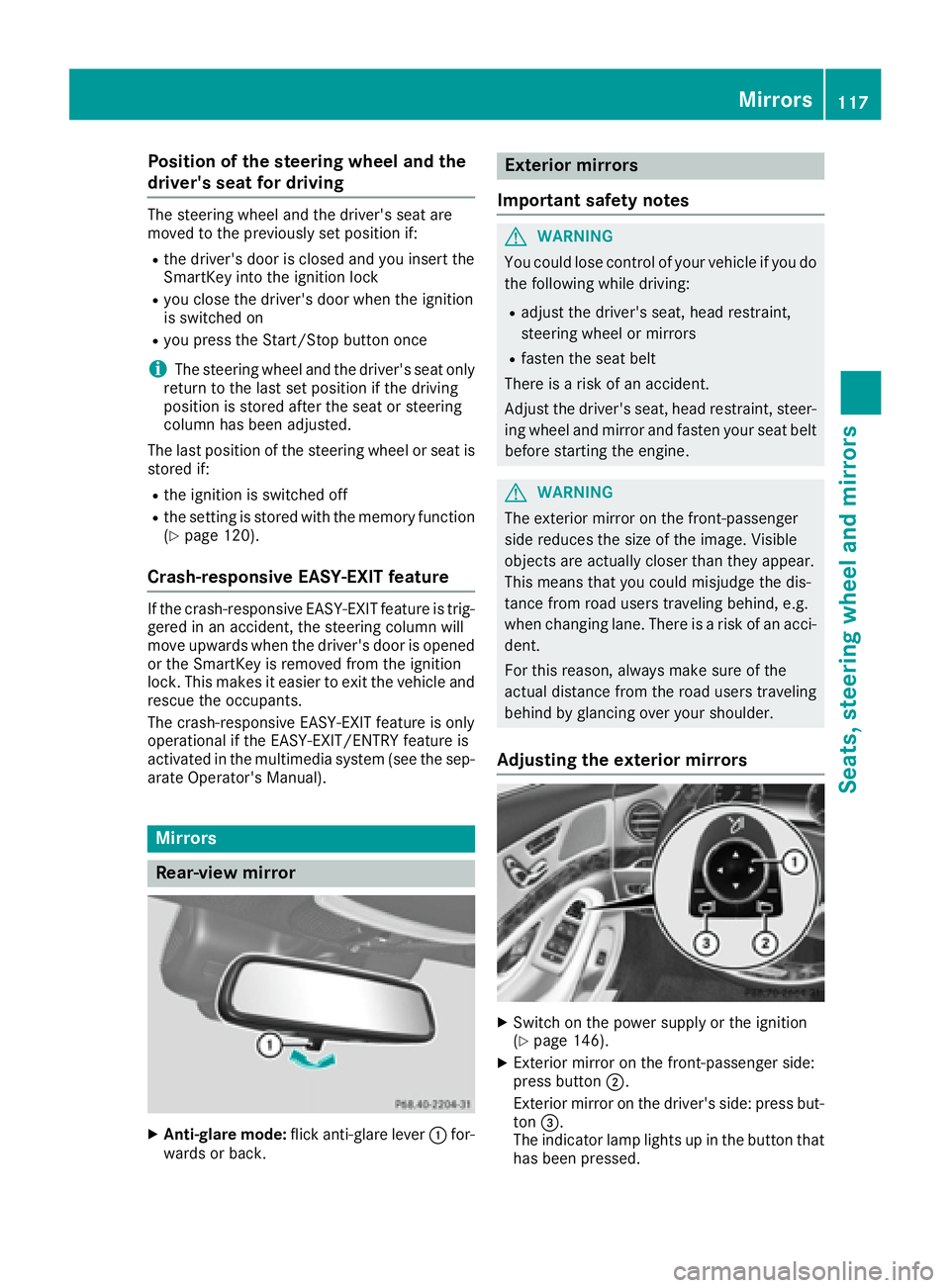
Position of the steering wheel and the
driver's seat for driving The steering wheel and the driver's seat are
moved to the previously set position if: R
the driver's door is closed and you insert the
SmartKey into the ignition lock R
you close the driver's door when the ignition
is switched on R
you press the Start/Stop button once
i The steering wheel and the driver's seat only
return to the last set position if the driving
position is stored after the seat or steering
column has been adjusted.
The last position of the steering wheel or seat is
stored if: R
the ignition is switched off R
the setting is stored with the memory function
( Y
page 120).
Crash-responsive EASY-EXIT feature If the crash-responsive EASY-EXIT feature is trig-
gered in an accident, the steering column will
move upwards when the driver's door is opened
or the SmartKey is removed from the ignition
lock. This makes it easier to exit the vehicle and
rescue the occupants.
The crash-responsive EASY-EXIT feature is only
operational if the EASY-EXIT/ENTRY feature is
activated in the multimedia system (see the sep-
arate Operator's Manual).
Mirrors
Rear-view mirror
X
Anti-glare mode: flick anti-glare lever �C for-
wards or back. Exterior mirrors
Important safety notes
G WARNING
You could lose control of your vehicle if you do
the following while driving: R
adjust the driver's seat, head restraint,
steering wheel or mirrors R
fasten the seat belt
There is a risk of an accident.
Adjust the driver's seat, head restraint, steer-
ing wheel and mirror and fasten your seat belt
before starting the engine.
G WARNING
The exterior mirror on the front-passenger
side reduces the size of the image. Visible
objects are actually closer than they appear.
This means that you could misjudge the dis-
tance from road users traveling behind, e.g.
when changing lane. There is a risk of an acci-
dent.
For this reason, always make sure of the
actual distance from the road users traveling
behind by glancing over your shoulder.
Adjusting the exterior mirrors
X
Switch on the power supply or the ignition
( Y
page 146). X
Exterior mirror on the front-passenger side:
press button �D .
Exterior mirror on the driver's side: press but-
ton �
Page 148 of 382
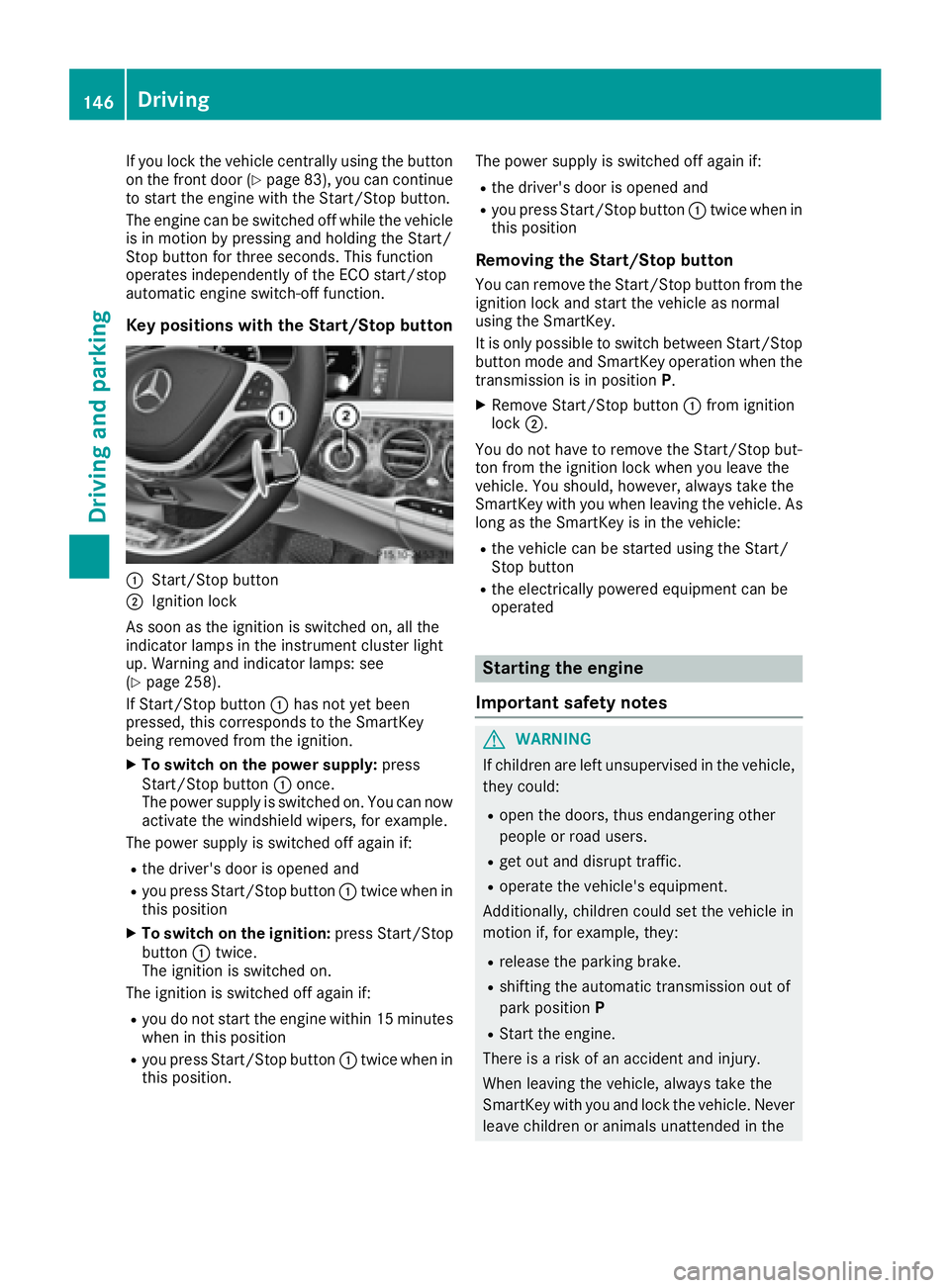
If you lock the vehicle centrally using the button
on the front door ( Y
page 83), you can continue
to start the engine with the Start/Stop button.
The engine can be switched off while the vehicle
is in motion by pressing and holding the Start/
Stop button for three seconds. This function
operates independently of the ECO start/stop
automatic engine switch-off function.
Key positions with the Start/Stop button
�C
Start/Stop button�D
Ignition lock
As soon as the ignition is switched on, all the
indicator lamps in the instrument cluster light
up. Warning and indicator lamps: see
( Y
page 258).
If Start/Stop button �C has not yet been
pressed, this corresponds to the SmartKey
being removed from the ignition. X
To switch on the power supply: press
Start/Stop button �C once.
The power supply is switched on. You can now
activate the windshield wipers, for example.
The power supply is switched off again if: R
the driver's door is opened and R
you press Start/Stop button �C twice when in
this position X
To switch on the ignition: press Start/Stop
button �C twice.
The ignition is switched on.
The ignition is switched off again if: R
you do not start the engine within 15 minutes
when in this position R
you press Start/Stop button �C twice when in
this position. The power supply is switched off again if: R
the driver's door is opened and R
you press Start/Stop button �C twice when in
this position
Removing the Start/Stop button You can remove the Start/Stop button from the
ignition lock and start the vehicle as normal
using the SmartKey.
It is only possible to switch between Start/Stop
button mode and SmartKey operation when the
transmission is in position P .X
Remove Start/Stop button �C from ignition
lock �D .
You do not have to remove the Start/Stop but-
ton from the ignition lock when you leave the
vehicle. You should, however, always take the
SmartKey with you when leaving the vehicle. As
long as the SmartKey is in the vehicle: R
the vehicle can be started using the Start/
Stop button R
the electrically powered equipment can be
operated
Starting the engine
Important safety notes
G WARNING
If children are left unsupervised in the vehicle,
they could: R
open the doors, thus endangering other
people or road users. R
get out and disrupt traffic. R
operate the vehicle's equipment.
Additionally, children could set the vehicle in
motion if, for example, they: R
release the parking brake. R
shifting the automatic transmission out of
park position P R
Start the engine.
There is a risk of an accident and injury.
When leaving the vehicle, always take the
SmartKey with you and lock the vehicle. Never
leave children or animals unattended in the146
Driving
Driving and parking
Page 149 of 382
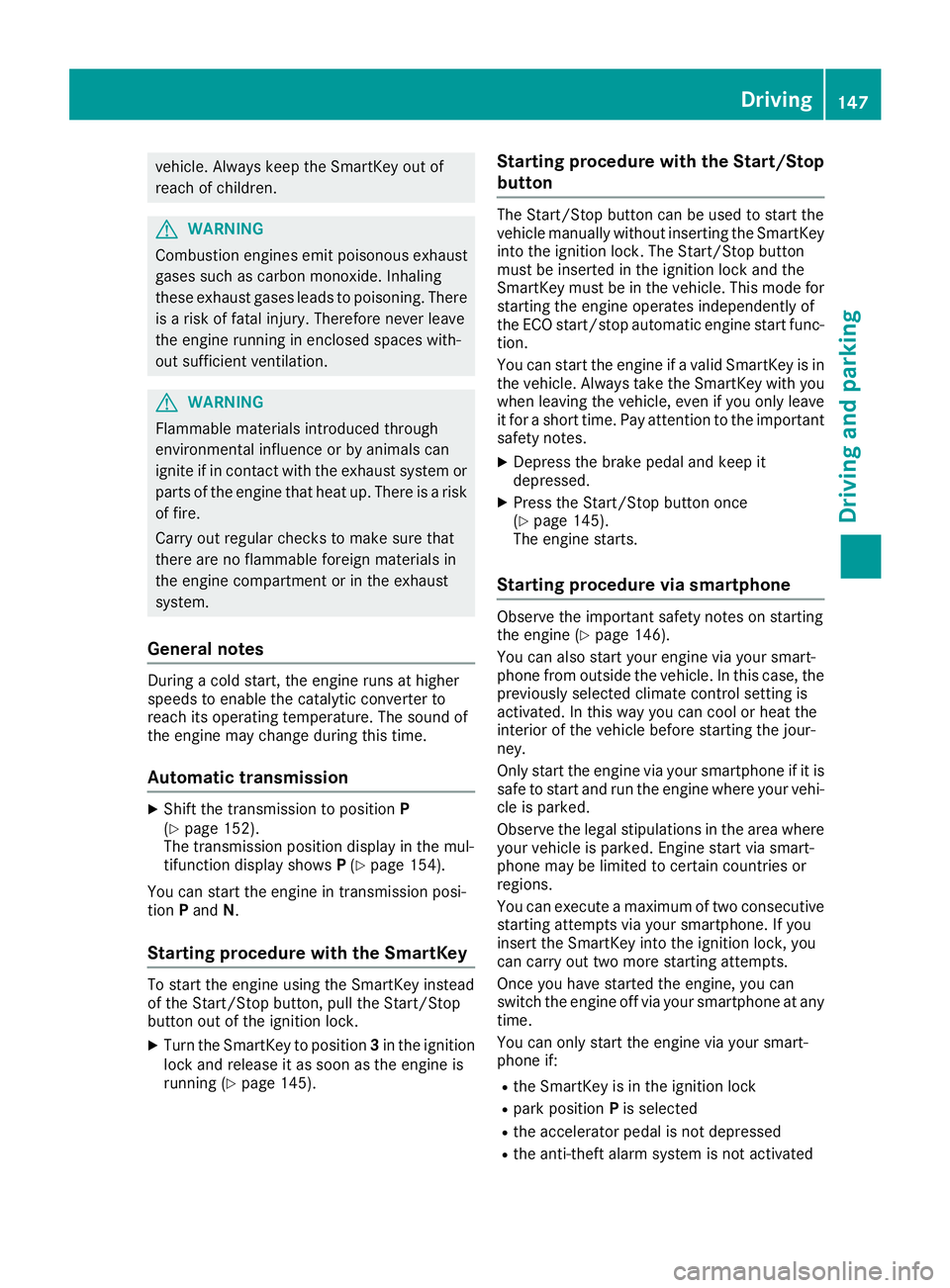
vehicle. Always keep the SmartKey out of
reach of children.
G WARNING
Combustion engines emit poisonous exhaust
gases such as carbon monoxide. Inhaling
these exhaust gases leads to poisoning. There
is a risk of fatal injury. Therefore never leave
the engine running in enclosed spaces with-
out sufficient ventilation.
G WARNING
Flammable materials introduced through
environmental influence or by animals can
ignite if in contact with the exhaust system or
parts of the engine that heat up. There is a risk
of fire.
Carry out regular checks to make sure that
there are no flammable foreign materials in
the engine compartment or in the exhaust
system.
General notes During a cold start, the engine runs at higher
speeds to enable the catalytic converter to
reach its operating temperature. The sound of
the engine may change during this time.
Automatic transmission X
Shift the transmission to position P
( Y
page 152).
The transmission position display in the mul-
tifunction display shows P ( Y
page 154).
You can start the engine in transmission posi-
tion P and N .
Starting procedure with the SmartKey To start the engine using the SmartKey instead
of the Start/Stop button, pull the Start/Stop
button out of the ignition lock. X
Turn the SmartKey to position 3 in the ignition
lock and release it as soon as the engine is
running ( Y
page 145). Starting procedure with the Start/Stop
button The Start/Stop button can be used to start the
vehicle manually without inserting the SmartKey
into the ignition lock. The Start/Stop button
must be inserted in the ignition lock and the
SmartKey must be in the vehicle. This mode for
starting the engine operates independently of
the ECO start/stop automatic engine start func-
tion.
You can start the engine if a valid SmartKey is in
the vehicle. Always take the SmartKey with you
when leaving the vehicle, even if you only leave
it for a short time. Pay attention to the important
safety notes. X
Depress the brake pedal and keep it
depressed. X
Press the Start/Stop button once
( Y
page 145).
The engine starts.
Starting procedure via smartphone Observe the important safety notes on starting
the engine ( Y
page 146).
You can also start your engine via your smart-
phone from outside the vehicle. In this case, the
previously selected climate control setting is
activated. In this way you can cool or heat the
interior of the vehicle before starting the jour-
ney.
Only start the engine via your smartphone if it is
safe to start and run the engine where your vehi-
cle is parked.
Observe the legal stipulations in the area where
your vehicle is parked. Engine start via smart-
phone may be limited to certain countries or
regions.
You can execute a maximum of two consecutive
starting attempts via your smartphone. If you
insert the SmartKey into the ignition lock, you
can carry out two more starting attempts.
Once you have started the engine, you can
switch the engine off via your smartphone at any
time.
You can only start the engine via your smart-
phone if: R
the SmartKey is in the ignition lock R
park position P is selected R
the accelerator pedal is not depressed R
the anti-theft alarm system is not activated Driving 147
Driving and parking Z
Page 152 of 382
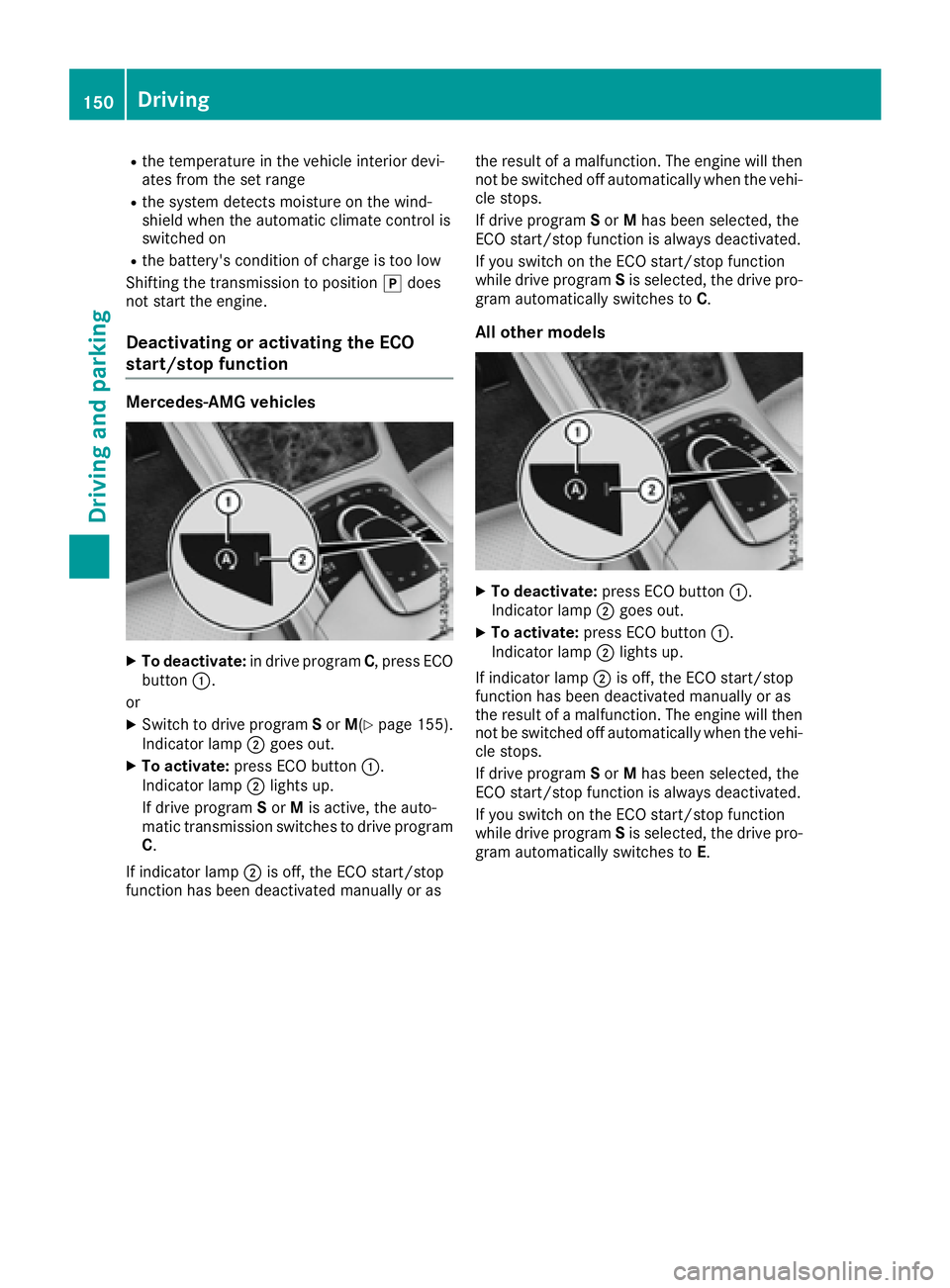
R
the temperature in the vehicle interior devi-
ates from the set range R
the system detects moisture on the wind-
shield when the automatic climate control is
switched on R
the battery's condition of charge is too low
Shifting the transmission to position �] does
not start the engine.
Deactivating or activating the ECO
start/stop function Mercedes-AMG vehicles
X
To deactivate: in drive program C , press ECO
button �C .
or X
Switch to drive program S or M ( Y
page 155).
Indicator lamp �D goes out.X
To activate: press ECO button �C .
Indicator lamp �D lights up.
If drive program S or M is active, the auto-
matic transmission switches to drive program
C .
If indicator lamp �D is off, the ECO start/stop
function has been deactivated manually or as the result of a malfunction. The engine will then
not be switched off automatically when the vehi-
cle stops.
If drive program S or M has been selected, the
ECO start/stop function is always deactivated.
If you switch on the ECO start/stop function
while drive program S is selected, the drive pro-
gram automatically switches to C .
All other models
X
To deactivate: press ECO button �C .
Indicator lamp �D goes out.X
To activate: press ECO button �C .
Indicator lamp �D lights up.
If indicator lamp �D is off, the ECO start/stop
function has been deactivated manually or as
the result of a malfunction. The engine will then
not be switched off automatically when the vehi-
cle stops.
If drive program S or M has been selected, the
ECO start/stop function is always deactivated.
If you switch on the ECO start/stop function
while drive program S is selected, the drive pro-
gram automatically switches to E .150
Driving
Dr ivi ng an d parking