2017 MERCEDES-BENZ S-Class MAYBACH Multimedia
[x] Cancel search: MultimediaPage 3 of 382
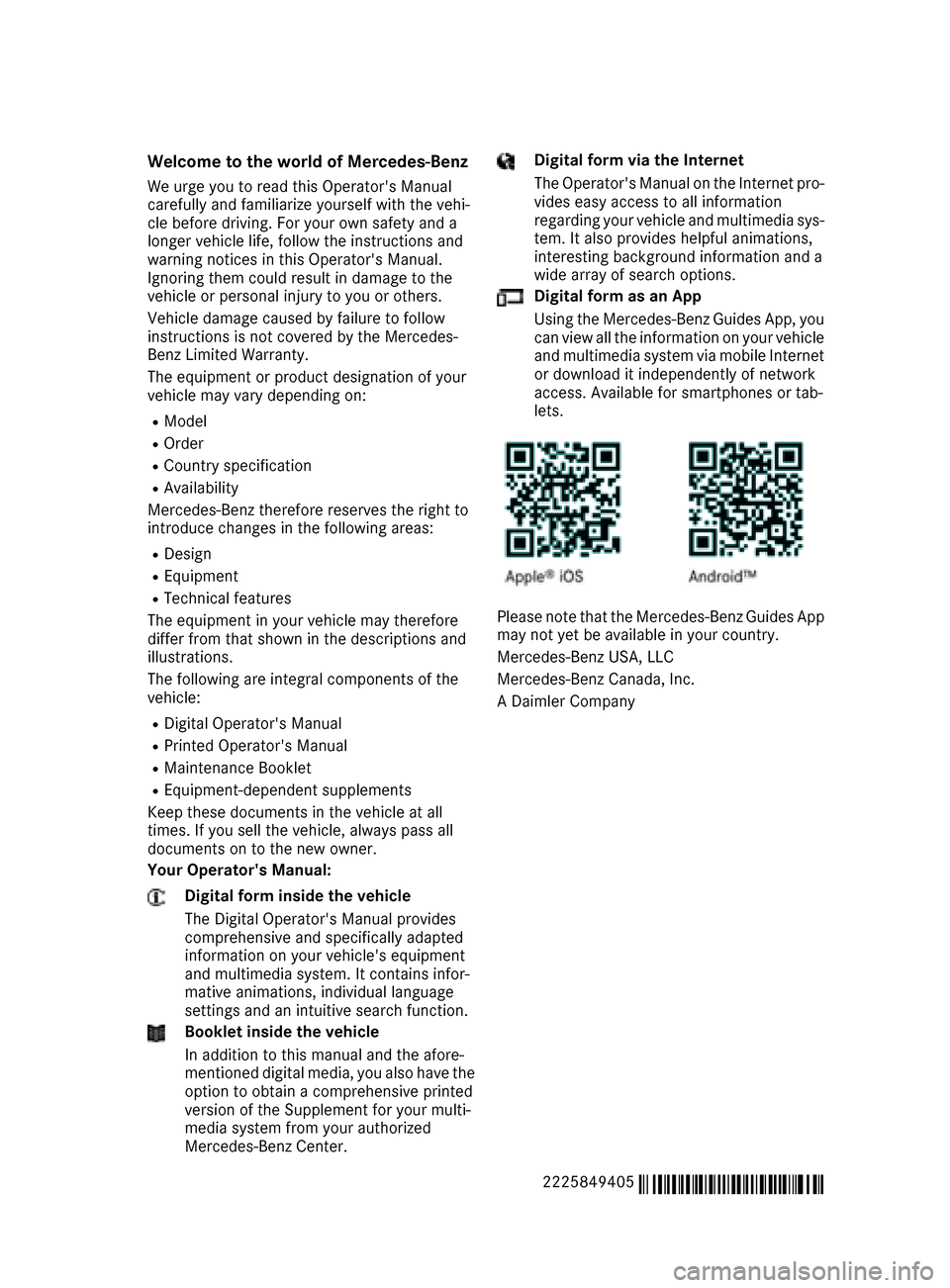
Welcome to the world of Mercedes-Benz
We urge you to read this Operator's Manual
carefully and familiarize yourself with the vehi-
cle before driving. For your own safety and a
longer vehicle life, follow the instructions and
warning notices in this Operator's Manual.
Ignoring them could result in damage to the
vehicle or personal injury to you or others.
Vehicle damage caused by failure to follow
instructions is not covered by the Mercedes-
Benz Limited Warranty.
The equipment or product designation of your
vehicle may vary depending on:
RModel
ROrder
RCountry specification
RAvailability
Mercedes-Benz therefore reserves the right to
introduce changes in the following areas:
RDesign
REquipment
RTechnical features
The equipment in your vehicle may therefore
differ from that shown in the descriptions and
illustrations.
The following are integral components of the
vehicle:
RDigital Operator's Manual
RPrinted Operator's Manual
RMaintenance Booklet
REquipment-dependent supplements
Keep these documents in the vehicle at all
times. If you sell the vehicle, always pass all
documents on to the new owner.
Your Operator's Manual:
Digital form inside the vehicle
The Digital Operator's Manual provides
comprehensive and specifically adapted
information on your vehicle's equipment
and multimedia system. It contains infor-
mative animations, individual language
settings and an intuitive search function.
Booklet inside the vehicle
In addition to this manual and the afore-
mentioned digital media, you also have the
option to obtain a comprehensive printed
version of the Supplement for your multi-
media system from your authorized
Mercedes-Benz Center.
Digital form via the Internet
The Operator's Manual on the Internet pro-
vides easy access to all information
regarding your vehicle and multimedia sys-
tem. It also provides helpful animations,
interesting background information and a
wide array of search options.
Digital form as an App
Using the Mercedes-Benz Guides App, you
can view all the information on your vehicle
and multimedia system via mobile Internet
or download it independently of network
access. Available for smartphones or tab-
lets.
Please note that the Mercedes-Benz Guides App
may not yet be available in your country.
Mercedes-Benz USA, LLC
Mercedes-Benz Canada, Inc.
A Daimler Company
2225849405
É2225849405|ËÍ
Page 4 of 382
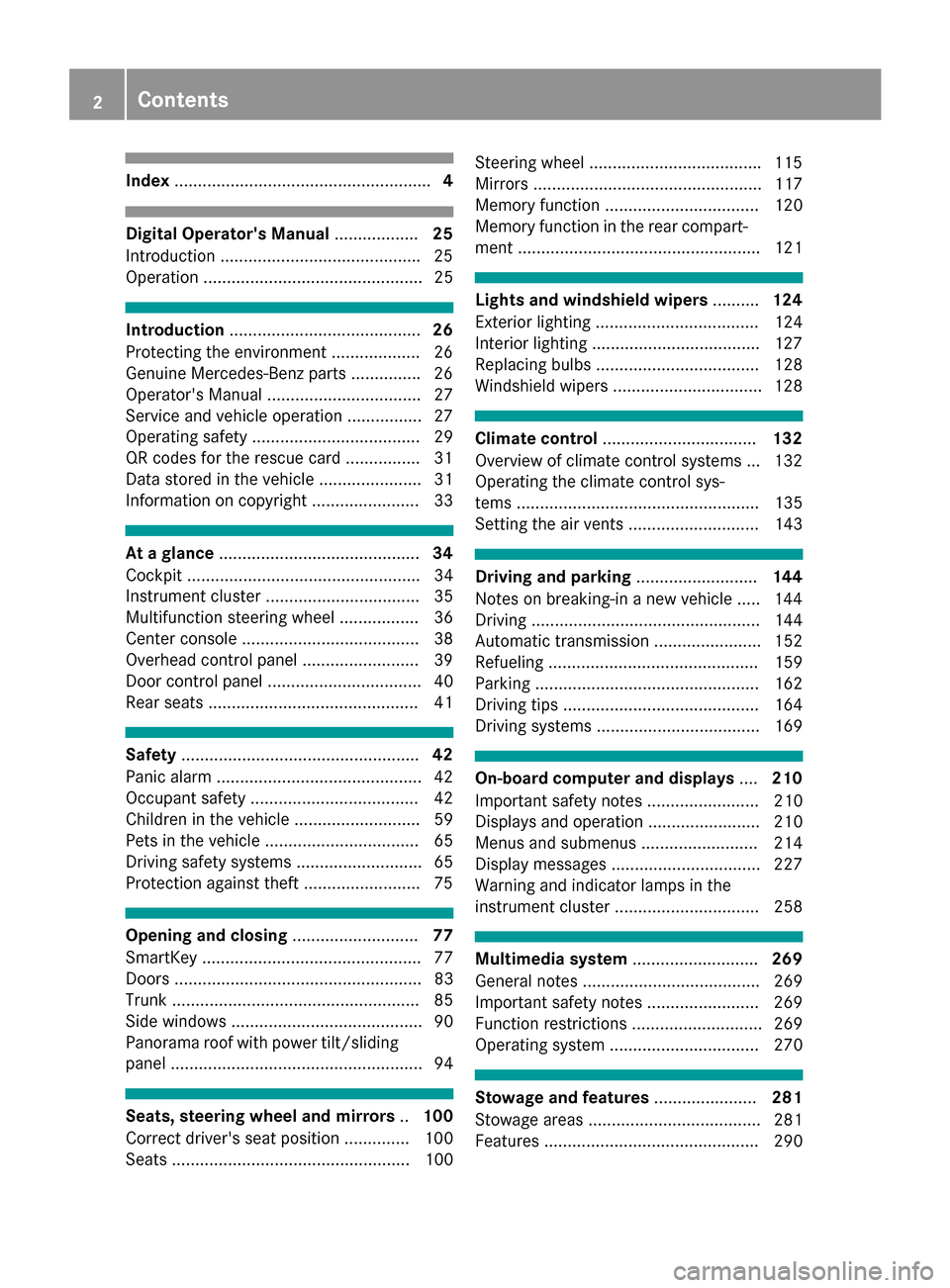
Index....................................................... 4
Digital Operator's Manual..................25
Introduction .......................................... .25
Operation ............................................... 25
Introduction ......................................... 26
Protecting the environment ...................2 6
Genuine Mercedes-Benz parts .............. .26
Operator's Manual ................................. 27
Service and vehicle operation ................2 7
Operating safety .................................... 29
QR codes for the rescue card ................3 1
Data stored in the vehicle ...................... 31
Information on copyright ....................... 33
At a glance ........................................... 34
Cockpit .................................................. 34
Instrument cluster ................................. 35
Multifunction steering wheel ................. 36
Center console ...................................... 38
Overhead control panel .........................3 9
Door control panel ................................. 40
Rear seats ............................................. 41
Safety ................................................... 42
Panic alarm ............................................ 42
Occupant safety .................................... 42
Children in the vehicle ........................... 59
Pets in the vehicle ................................. 65
Driving safety systems ........................... 65
Protection against theft .........................7 5
Opening and closing...........................77
SmartKey ............................................... 77
Doors ..................................................... 83
Trunk ..................................................... 85
Side windows ......................................... 90
Panorama roof with power tilt/sliding
panel ...................................................... 94
Seats, steering wheel and mirrors ..100
Correct driver's seat position .............. 100
Seats ................................................... 100 Steering wheel ....................................
.115
Mirrors ................................................. 117
Memory function ................................. 120
Memory function in the rear compart-
ment .................................................... 121
Lights and windshield wipers ..........124
Exterior lighting ................................... 124
Interior lighting ....................................1 27
Replacing bulbs ................................... 128
Windshield wipers ................................ 128
Climate control ................................. 132
Overview of climate control systems ... 132
Operating the climate control sys-
tems .................................................... 135
Setting the air vents ............................ 143
Driving and parking ..........................144
Notes on breaking-in a new vehicle ..... 144
Driving ................................................. 144
Automatic transmission ....................... 152
Refueling ............................................. 159
Parking ................................................ 162
Driving tips .......................................... 164
Driving systems ................................... 169
On-board computer and displays ....210
Important safety notes ........................ 210
Displays and operation ........................ 210
Menus and submenus ......................... 214
Display messages ................................ 227
Warning and indicator lamps in the
instrument cluster ............................... 258
Multimedia system ...........................269
General notes ...................................... 269
Important safety notes ........................ 269
Function restrictions ............................ 269
Operating system ................................ 270
Stowage and features ......................281
Stowage areas ..................................... 281
Features .............................................. 290
2Contents
Page 6 of 382
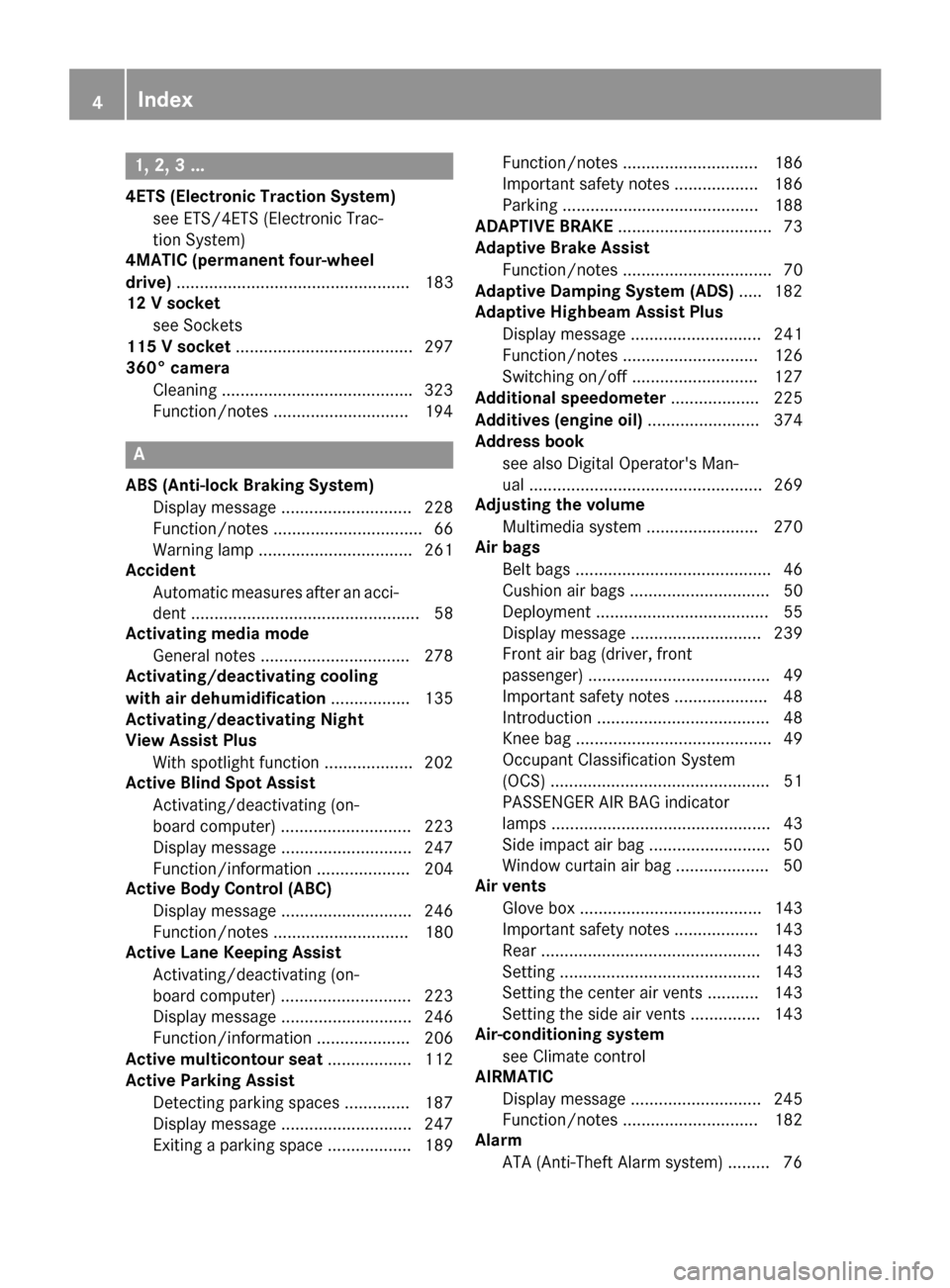
1, 2, 3 ...
4ETS (Electronic Traction System)see ETS/4ETS (Electronic Trac-
tion System)
4MATIC (permanent four-wheel
drive) .................................................. 183
12 V socket
see Sockets
115 V socket ...................................... 297
360° camera
Cleaning ........................................ .323
Function/notes .............................1 94
A
ABS (Anti-lock Braking System)
Display message ............................ 228
Function/notes ................................ 66
Warning lamp ................................. 261
Accident
Automatic measures after an acci-
dent ................................................. 58
Activating media mode
General notes ................................ 278
Activating/deactivating cooling
with air dehumidification ................. 135
Activating/deactivating Night
View Assist Plus
With spotlight function ................... 202
Active Blind Spot Assist
Activating/deactivating (on-
board computer) ............................ 223
Display message ............................ 247
Function/information .................... 204
Active Body Control (ABC)
Display message ............................ 246
Function/notes ............................. 180
Active Lane Keeping Assist
Activating/deactivating (on-
board computer) ............................ 223
Display message ............................ 246
Function/information .................... 206
Active multicontour seat .................. 112
Active Parking Assist
Detecting parking spaces .............. 187
Display message ............................ 247
Exiting a parking space .................. 189 Function/notes ............................. 186
Important safety notes .................. 186
Parking .......................................... 188
ADAPTIVE BRAKE ................................. 73
Adaptive Brake Assist
Function/notes ................................ 70
Adaptive Damping System (ADS) ..... 182
Adaptive Highbeam Assist Plus
Display message ............................ 241
Function/notes ............................. 126
Switching on/off ........................... 127
Additional speedometer ................... 225
Additives (engine oil) ........................ 374
Address book
see also Digital Operator's Man-
ual .................................................. 269
Adjusting the volume
Multimedia system ........................ 270
Air bags
Belt bags .......................................... 46
Cushion air bags .............................. 50
Deployment ..................................... 55
Display message ............................ 239
Front air b
ag (driver, front
passenger) ....................................... 49
Important safety notes .................... 48
Introduction ..................................... 48
Knee bag .......................................... 49
Occupant Classification System
(OCS) ............................................... 51
PASSENGER AIR BAG indicator
lamps ............................................... 43
Side impact air bag .......................... 50
Window curtain air bag .................... 50
Air vents
Glove box ....................................... 143
Important safety notes .................. 143
Rear ............................................... 143
Setting ........................................... 143
Setting the center air vents ........... 143
Setting the side air vents ............... 143
Air-conditioning system
see Climate control
AIRMATIC
Display message ............................ 245
Function/notes ............................. 182
Alarm
ATA (Anti-Theft Alarm system) ......... 76
4Index
Page 8 of 382
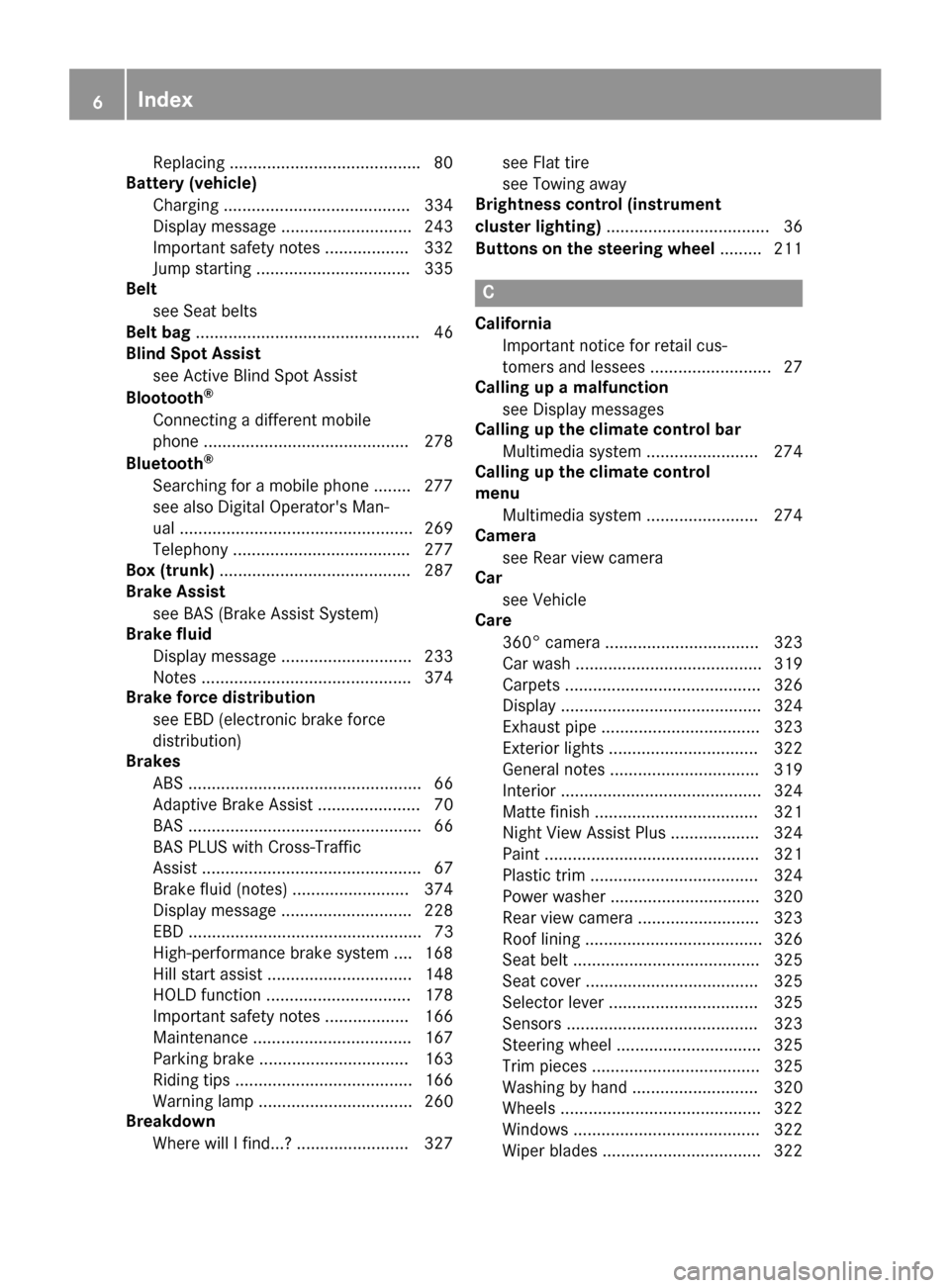
Replacing........................................ .80
Battery (vehicle)
Charging ........................................ 334
Display message ............................ 243
Important safety notes .................. 332
Jump starting ................................. 335
Belt
see Seat belts
Belt bag ................................................ 46
Blind Spot Assist
see Active Blind Spot Assist
Blootooth
®
Connecting a different mobile
phone ............................................ 278
Bluetooth
®
Searching for a mobile phone ........ 277
see also Digital Operator's Man-
ual .................................................. 269
Telephony ...................................... 277
Box (trunk) ......................................... 287
Brake Assist
see BAS (Brake Assist System)
Brake fluid
Display message ............................ 233
Notes ............................................. 374
Brake force distribution
see EBD (electronic brake force
distribution)
Brakes
ABS .................................................. 66
Adaptive Brake Assist ...................... 70
BAS .................................................. 66
BAS PLUS with Cross-Traffic
Assist ............................................... 67
Brake fluid (notes) ......................... 374
Display message ............................ 228
EBD .................................................. 73
High-performance brake system .... 168
Hill start assist ............................... 148
HOLD function ............................... 178
Important safety notes .................. 166
Maintenance .................................. 167
Parking brake ................................ 163
Riding tips ...................................... 166
Warning lamp ................................. 260
Breakdown
Where will I find...? ........................ 327 see Flat tire
see Towing away
Brightness control (instrument
cluster lighting) ................................... 36
Buttons on the steering wheel ......... 211
C
California
Important notice for retail cus-
tomers and lessees .......................... 27
Calling up a malfunction
see Display messages
Calling up the climate control bar
Multimedia system ........................ 274
Calling up the climate control
menu
Multimedia system ........................ 274
Camera
see Rear view camera
Car
see Vehicle
Care
360° camera ................................. 323
Car wash ........................................ 319
Carpets .......................................... 326
Display ........................................... 324
Exhaust pipe .................................. 323
Exterior lights ................................ 322
General notes ................................ 319
Interior ........................................... 324
Matte finish ................................... 321
Night View Assist Plus ................... 324
Paint .............................................. 321
Plastic trim .................................... 324
Power washer ................................ 320
Rear view camera .......................... 323
Roof lining ...................................... 326
Seat belt ........................................ 325
Seat cover ..................................... 325
Selector lever ................................ 325
Sensors ......................................... 323
Steering wheel ............................... 325
Trim pieces .................................... 325
Washing by hand ........................... 320
Wheels ........................................... 322
Windows ........................................ 322
Wiper blades .................................. 322
6Index
Page 9 of 382
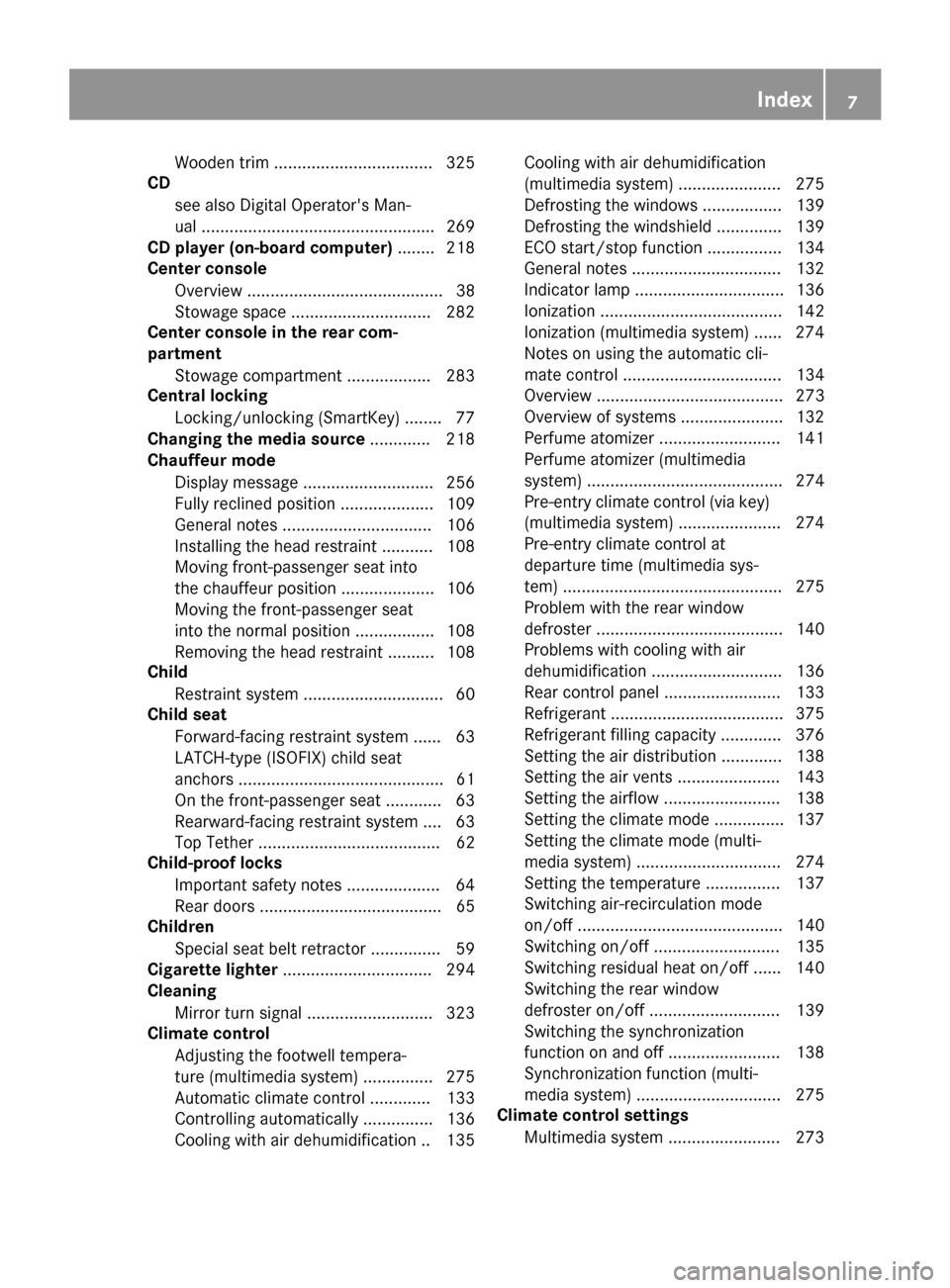
Wooden trim ..................................325
CD
see also Digital Operator's Man-
ual ..................................................2 69
CD player (on-board computer) ........218
Center console
Overview .......................................... 38
Stowage space .............................. 282
Center console in the rear com-
partment
Stowage compartment .................. 283
Central locking
Locking/unlocking (SmartKey) ........7 7
Changing the media source .............218
Chauffeur mode
Display message ............................ 256
Fully reclined position .................... 109
General notes ................................ 106
Installing the head restraint ........... 108
Moving front-passenger seat into
the chauffeur position .................... 106
Moving the front-passenger seat
into the normal position ................. 108
Removing the head restraint .......... 108
Child
Restraint system .............................. 60
Child seat
Forward-facing restraint system ...... 63
LATCH-type (ISOFIX) child seat
anchors ............................................ 61
On the front-passenger seat ............ 63
Rearward-facing restraint system .... 63
Top Tether ....................................... 62
Child-proof locks
Important safety notes .................... 64
Rear doors ....................................... 65
Children
Special seat belt retractor ............... 59
Cigarette lighter ................................ 294
Cleaning
Mirror turn signal ........................... 323
Climate control
Adjusting the footwell tempera-
ture (multimedia system) ............... 275
Automatic climate control ............. 133
Controlling automatically ............... 136
Cooling with air dehumidification .. 135 Cooling with air dehumidification
(multimedia system) ...................... 275
Defrosting the window
s ................. 139
De
frosting the windshield .............. 139
ECO start/stop function ................ 134
General notes ................................ 132
Indicator lamp ................................ 136
Ionization ....................................... 142
Ionization (multimedia system) ...... 274
Notes on using the automatic cli-
mate control .................................. 134
Overview ........................................ 273
Overview of systems ...................... 132
Perfume atomizer .......................... 141
Perfume atomizer (multimedia
system) .......................................... 274
Pre-entry climate control (via key)
(multimedia system) ...................... 274
Pre-entry climate control at
departure time (multimedia sys-
tem) ............................................... 275
Problem with the rear window
defroster ........................................ 140
Problems with cooling with air
dehumidification ............................ 136
Rear control panel ......................... 133
Refrigerant ..................................... 375
Refrigerant filling capacity ............. 376
Setting the air distribution ............. 138
Setting the air vents ...................... 143
Setting the airflow ......................... 138
Setting the climate mode ............... 137
Setting the climate mode (multi-
media system) ............................... 274
Setting the temperature ................ 137
Switching air-recirculation mode
on/off ............................................ 140
Switching on/off ........................... 135
Switching residual heat on/off ...... 140
Switching the rear window
defroster on/off ............................ 139
Switching the synchronization
function on and off ........................ 138
Synchronization function (multi-
media system) ............................... 275
Climate control settings
Multimedia system ........................ 273
Index7
Page 16 of 382
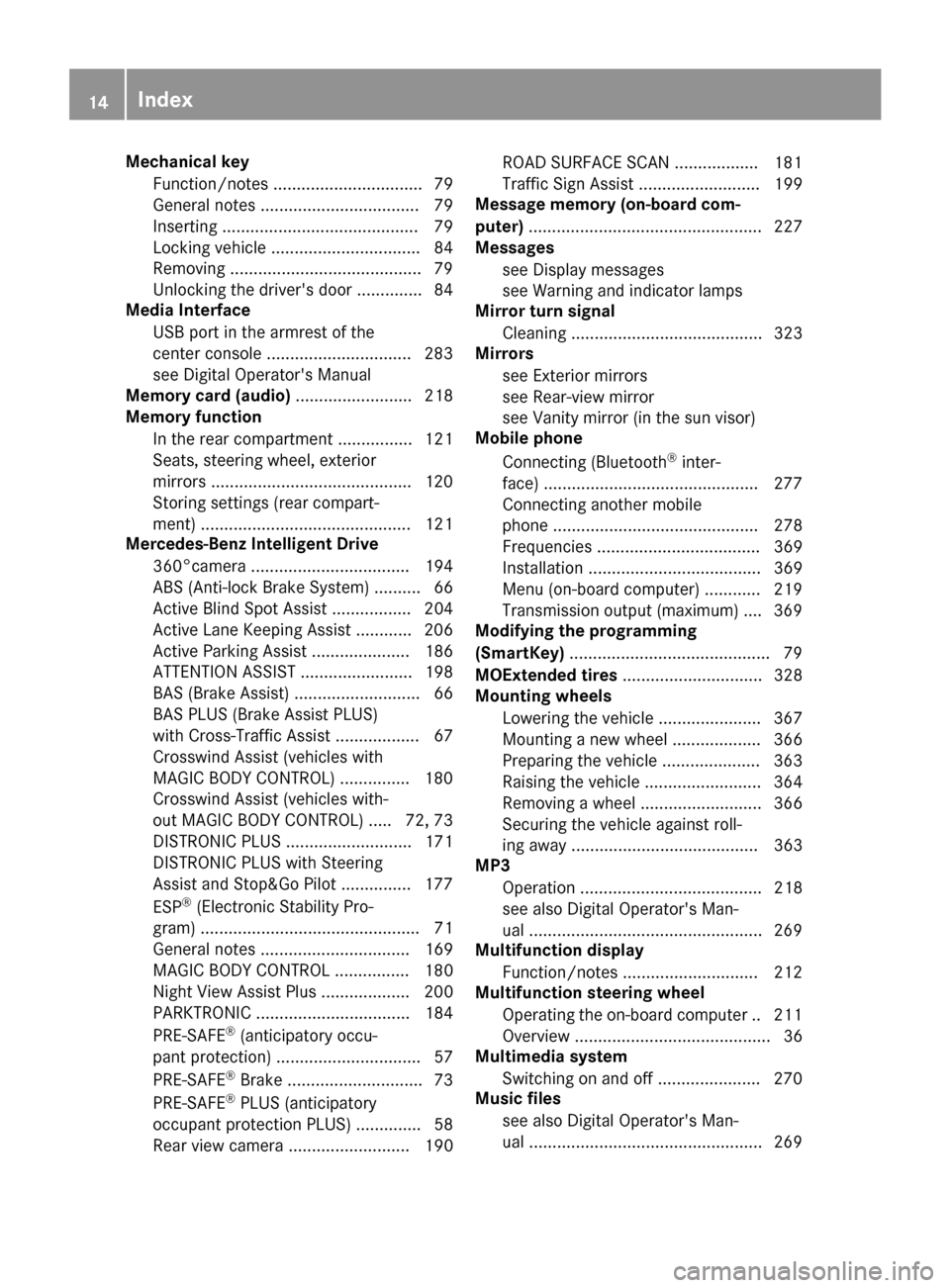
Mechanical keyFunction/notes ................................ 79
General notes .................................. 79
Inserting .......................................... 79
Locking vehicle ................................ 84
Removing .........................................7 9
Unlocking the driver's door .............. 84
Media Interface
USB port in the armrest of the
center console ...............................2 83
see Digital Operator's Manual
Memory card (audio) ......................... 218
Memory function
In the rear compartment ................ 121
Seats, steering wheel, exterior
mirrors ...........................................1 20
Storing settings (rear compart-
ment) ............................................. 121
Mercedes-Benz Intelligent Drive
360°camera .................................. 194
ABS (Anti-lock Brake System) .......... 66
Active Blind Spot Assist ................. 204
Active Lane Keeping Assist ............ 206
Active Parking Assist ..................... 186
ATTENTION ASSIST ........................ 198
BAS (Brake Assist) ........................... 66
BAS PLUS (Brake Assist PLUS)
with Cross-Traffic Assist .................. 67
Crosswind Assist (vehicles with
MAGIC BODY CONTROL) ...............1 80
Crosswind Assist (vehicles with-
out MAGIC BODY CONTROL) ..... 72, 73
DISTRONIC PLUS ........................... 171
DISTRONIC PLUS with Steering
Assist and Stop&Go Pilot ...............1 77
ESP
®(Electronic Stability Pro-
gram) ............................................... 71
General notes ................................ 169
MAGIC BODY CONTROL ................ 180
Night View Assist Plus ................... 200
PARKTRONIC ................................. 184
PRE-SAFE
®(anticipatory occu-
pant protection) ............................... 57
PRE-SAFE
®Brake .............................7 3
PRE-SAFE®PLUS (anticipatory
occupant protection PLUS) .............. 58
Rear view camera .......................... 190 ROAD SURFACE SCAN ...............
... 181
Traffic Sign A
ssist .......................... 199
Message memory (on-board com-
puter) .................................................. 227
Messages
see Display messages
see Warning and indicator lamps
Mirror turn signal
Cleaning ......................................... 323
Mirrors
see Exterior mirrors
see Rear-view mirror
see Vanity mirror (in the sun visor)
Mobile phone
Connecting (Bluetooth
®inter-
face) ..............................................2 77
Connecting another mobile
phone ............................................ 278
Frequencies ................................... 369
Installation ..................................... 369
Menu (on-board computer) ............ 219
Transmission output (maximum) .... 369
Modifying the programming
(SmartKey) ...........................................7 9
MOExtended tires .............................. 328
Mounting wheels
Lowering the vehicle ...................... 367
Mounting a new wheel ................... 366
Preparing the vehicle .....................3 63
Raising the vehicle ......................... 364
Removing a wheel .......................... 366
Securing the vehicle against roll-
ing away ........................................ 363
MP3
Operation ....................................... 218
see also Digital Operator's Man-
ual ..................................................2 69
Multifunction display
Function/notes .............................2 12
Multifunction steering wheel
Operating the on-board computer .. 211
Overview .......................................... 36
Multimedia system
Switching on and off ......................2 70
Music files
see also Digital Operator's Man-
ual ..................................................2 69
14Index
Page 18 of 382

Paintwork (cleaning instructions)... 321
Panic alarm .......................................... 42
Panorama roof with power tilt/
sliding panel
Important safety notes .................... 94
Opening/closing the roller sun-
blind .................................................9 6
Operating ......................................... 95
Operating the roller sunblinds for
the sliding sunroof ........................... 96
Problem (malfunction) ..................... 99
Rain closing feature .........................9 6
Resettin g........................................ .98
Reversin gfeature ............................ .95
Parcel net hooks ...............................2 88
Parking
Important safety notes .................. 162
Parking brake ................................ 163
Parking position for the exterior
mirror on the front-passenger
side ................................................ 119
Rear view camera .......................... 190
Switching off the engine ................ 162
see PARKTRONIC
Parking aid
see 360° camera
see Active Parking Assist
see Exterior mirrors
see PARKTRONIC
see Rear view camera
Parking assistance
see PARKTRONIC
Parking brake
Applying automatically ................... 163
Applying or releasing manually ...... 163
Display message ............................ 230
Electric parking brake .................... 163
Emergency braking ........................ 164
General notes ................................ 163
Releasing automatically ................. 164
Warning lamp ................................. 263
Parking lamps
Switching on/off ........................... 125
PARKTRONIC
Deactivating/activating ................. 185
Driving system ............................... 184
Function/notes .............................1 84
Important safe ty notes .................. 184 Probl
em (malfunction) ................... 186
Range of the sensors ..................... 184
Warning display ............................. 185
PASSENGER AIR BAG
Display message ............................ 239
Indicator lamps ................................ 43
Problem (malfunction) ................... 239
Perfume atomizer
Operating ....................................... 141
Problem (malfunction) ................... 142
Setting the perfume intensity
(multimedia system) ...................... 274
Vial ................................................ 141
Pets in the vehicle ............................... 65
Phone book
see also Digital Operator's Man-
ual .................................................. 269
Plastic trim (cleaning instruc-
tions) .................................................. 324
Power locks ......................................... 84
Power washers .................................. 320
Power windows
see Side windows
PRE-SAFE
®(anticipatory occupant
protection)
Display message ............................ 234
Operation ......................................... 57
PRE-SAFE
®Brake
Activating/deactivating ................. 223
Display message ............................ 234
Function/notes ................................ 73
Important safety notes .................... 74
Warning lamp ................................. 266
PRE-SAFE
®PLUS (anticipatory
occupant protection PLUS)
Display message ............................ 234
Operation ......................................... 58
Program selector button .................. 155
Protection against theft
ATA (Anti-Theft Alarm system) ......... 76
Immobilizer ...................................... 75
Protection of the environment
General notes .................................. 26
Pulling away
Automatic transmission ................. 148
General notes ................................ 148
Hill start assist ............................... 148
16Index
Page 27 of 382
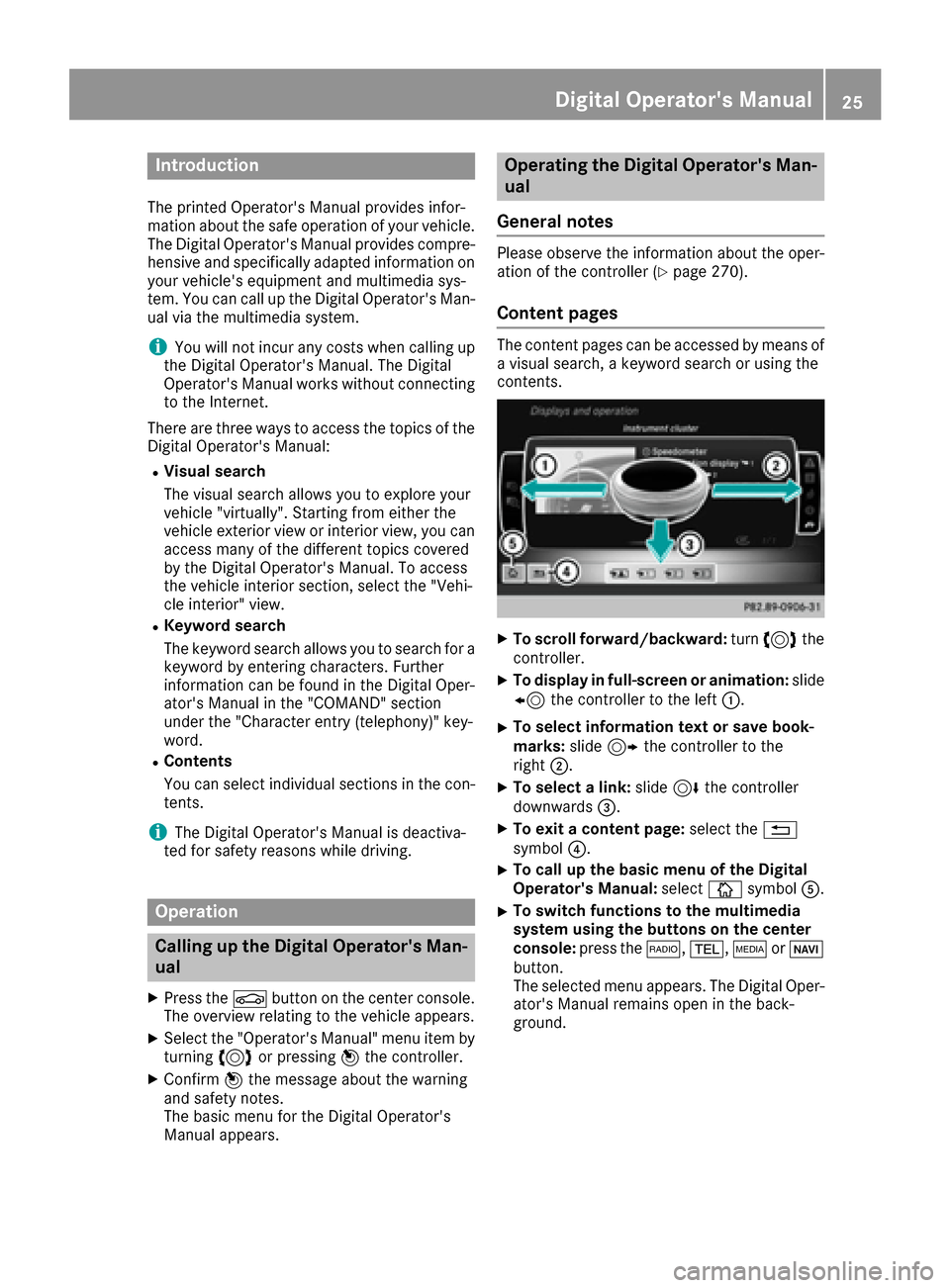
Introduction
The printedOperator's Manual provide sinfor-
mation about th esaf eoperation of your vehicle.
The Digital Operator's Manual provide scompre-
hensiv eand specifically adapted information on
your vehicle's equipmen tand multimedia sys-
tem. You can call up th eDigital Operator's Man -
ual via th emultimedia system.
iYou will no tincur any cost swhen calling up
th eDigital Operator's Manual. The Digital
Operator's Manual works without connecting
to th eInternet .
Ther eare three ways to access th etopic sof th e
Digital Operator's Manual:
RVisua lsearch
The visual search allows you to explor eyour
vehicl e"virtually". Starting from either th e
vehicl eexterio rvie wor interio rview, you can
access man yof th edifferen ttopic scovered
by th eDigital Operator's Manual. To access
th evehicl einterio rsection ,select th e"Vehi-
cle interior" view.
RKeywor dsearch
The keyword search allows you to search for a
keyword by enterin gcharacters. Further
information can be foun din th eDigital Oper -
ator's Manual in th e"COMAND "section
under th e"Character entr y(telephony)" key-
word.
RContent s
You can select individual section sin th econ-
tents.
iThe Digital Operator's Manual is deactiva-
te dfor safet yreason swhile driving .
Operation
Calling up the Digital Operator's Man-
ual
XPress theØ buttonon th ecenter console.
The overview relating to th evehicl eappears.
XSelec tth e"Operator's Manual" men uitem by
turnin g3 or pressin g7 thecontroller.
XConfir m7 themessage about th ewarning
and safet ynotes.
The basic men ufor th eDigital Operator's
Manual appears.
Operating the Digital Operator's Man-
ual
General notes
Pleas eobserv eth einformation about th eoper -
ation of th econtroller (Ypage 270).
Content pages
The conten tpages can be accessed by mean sof
a visual search , akeyword search or usin gth e
contents .
XTo scroll forward/backward: turn3 the
controller .
XTo displayin full-screen or animation: slide
8 thecontroller to th elef t:.
XTo select information tex tor sav ebook -
marks: slide9 thecontroller to th e
right ;.
XTo select alink :slide 6thecontroller
downwards =.
XTo exitacontent page: select the%
symbol ?.
XTo call up th ebasic men uof th eDigital
Operator's Manual: selectÞsymbol A.
XTo switch functions to th emultimedi a
system using th ebutton son th ecenter
console: press the$, %,ÕorØ
button.
The selected men uappears. The Digital Oper -
ator's Manual remain sopen in th eback-
ground .
Digital Operator's Manual25