2017 MERCEDES-BENZ S-CLASS CABRIOLET tow
[x] Cancel search: towPage 115 of 521
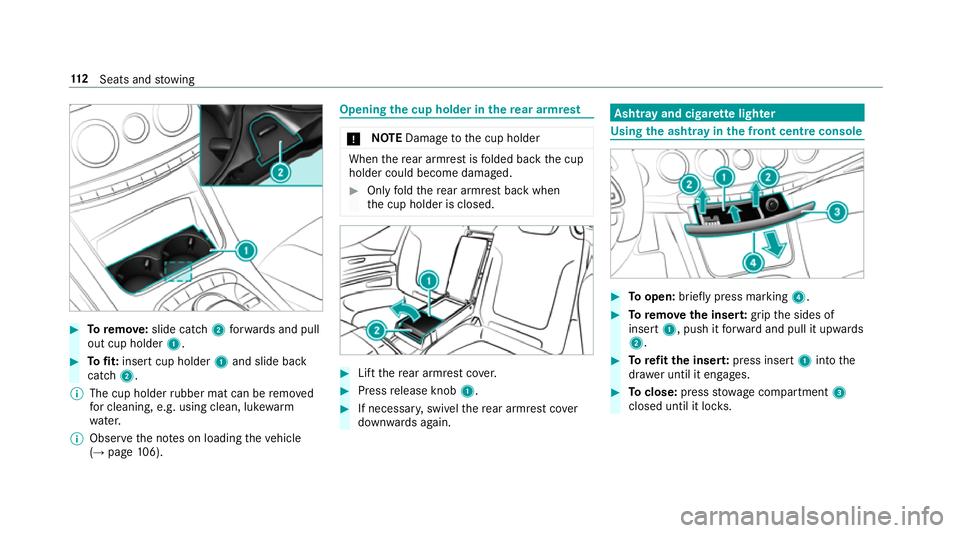
#
Toremo ve: slide catch 2forw ards and pull
out cup holder 1.#
Tofit: inse rtcup holder 1and slide ba ck
catch 2.
% The cup holder rubber mat can be remo ved
fo rc leaning, e.g. using clean, luk ewarm
wate r.
% Obser vethen otes on loading thev ehicle
(→ pag e106). Opening
thec up holder in ther ear armrest *
NO
TEDama getothec up holder When
ther ear armres tisfolded bac kthe cup
holder could become damaged. #
Onlyfold ther ear armres tbackw hen
th ec up holder is closed. #
Liftthe rear armres tcover. #
Press release knob 1. #
If necessar y,swivel ther ear armres tcover
down wardsa gain. Ashtr
ayand cigar ette lighter Using
thea shtr ayinthef ront centr econsole #
Toopen: briefly press marking 4. #
Toremo vethei nser t:grip thes ides of
insert 1,push it forw arda nd pull it upwards
2. #
Torefitt he inse rt:press insert 1intot he
dr awe runtil it engages. #
Toclose: pressstowagec ompartment 3
closed until it loc ks.11 2
Seats and stowing
Page 116 of 521
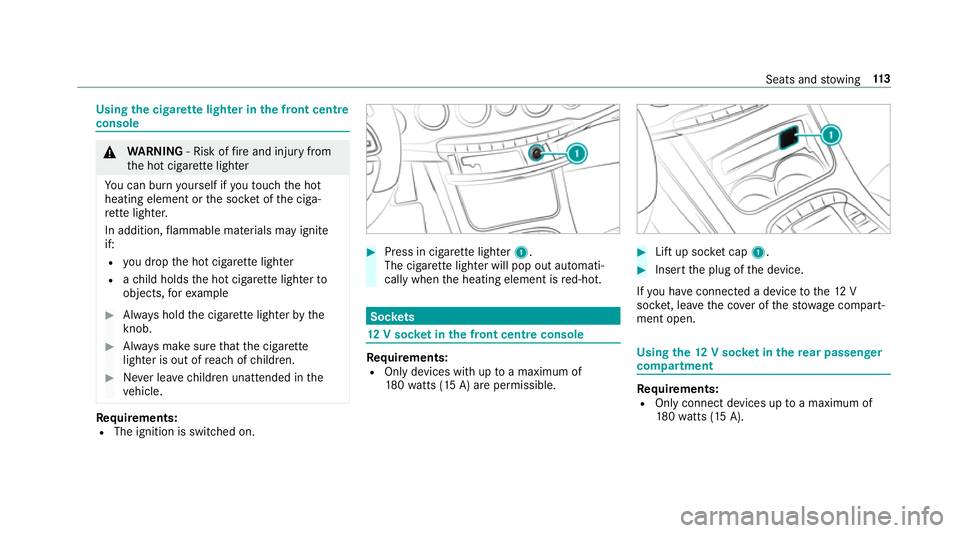
Using
thec igar ette lighter in thef ront centre
console &
WARNING ‑Riskoff irea nd injur yfrom
th eh otcigar ette lighter
Yo uc an bur nyourself if yout ouc hthe hot
heating element or thes ocketoft he ciga‐
re ttel ighter.
In addition, flammable materials ma yignite
if:
R youd ropt he ho tcigar ette lighter
R achild holds theh otcigar ette lighter to
objects, fore xamp le #
Alw aysh old thec igar ette lighter bythe
knob. #
Alw aysm akes uret hat thec igar ette
lighter is out of reac hofc hildren. #
Neverlea ve children unat tende dint he
ve hicle. Re
quirements:
R The ignition is switched on. #
Press in cigar ette lighter 1.
The cigar ette lighter will pop out automati‐
call ywhen theh eating element is red-hot. Soc
kets 12
Vs ocketint he front centr econsole Re
quirements:
R Onlydevices wit huptoam aximum of
18 0w atts(15 A) ar epermissible. #
Liftups ocketc ap 1. #
Inse rtthep lug of thed evice.
If yo uh ave connected adevice tothe12V
soc ket, le ave thec over of thes towa ge compart‐
men topen. Using
the12Vs ocketint herear passen ger
compa rtment Re
quirements:
R Onlyconnec tdevices up toam aximum of
18 0w atts(15 A). Seats and
stowing 11 3
Page 117 of 521
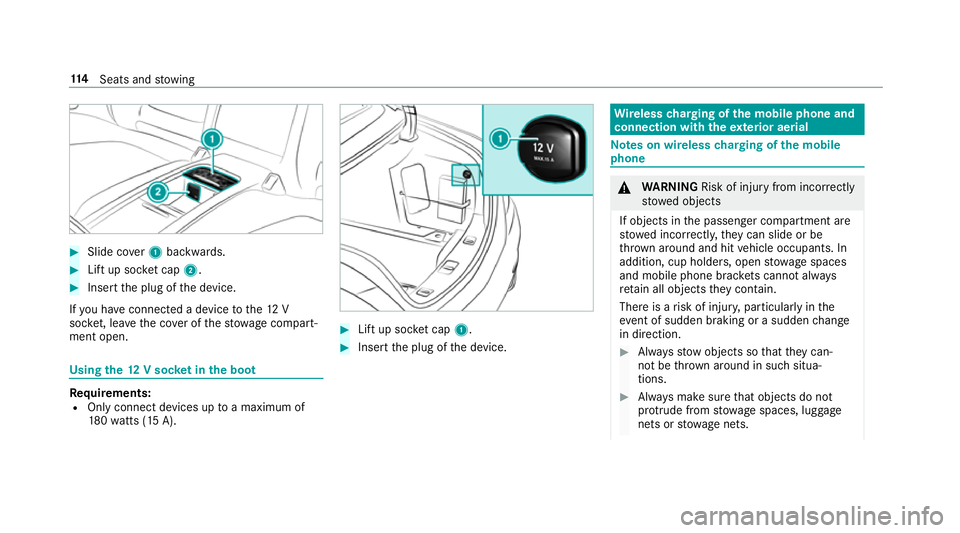
#
Slide co ver1backwards. #
Liftu ps ocketc ap 2. #
Inse rtthep lug of thed evice.
If yo uh ave connected adevice tothe12V
soc ket, le ave thec over of thes towa ge compart‐
men topen. Using
the12Vs ocketint he boot Re
quirements:
R Onlyconnec tdevices up toam aximum of
18 0w atts(15 A). #
Lift up soc ketc ap 1. #
Inse rtthep lug of thed evice. Wire
lesschargin goft he mobile phone and
connection with thee xterior aerial Note
sonw ireless chargin goft he mobile
phone &
WARNING Risk of inju ryfrom incor rectly
stowe dobjects
If objects in thep assenger compartmen tare
stowe dincor rectl y,they can slide or be
th ro wn around and hit vehicle occupants. In
addition, cup holders, open stowages paces
and mobile phon ebrack etsc ann otalw ays
re tain all object stheyc ontain.
The reisar isk of inju ry,p articularly in the
ev ent of sudden braking or asudden change
in direction. #
Alw ayss towo bjectssot hatthey can‐
no tb ethrow na roun dins uchs itua‐
tions. #
Alw aysm akes uret hat objects do not
pr otru de from stowages paces, luggage
nets or stowagen ets. 11 4
Seats and stowing
Page 118 of 521
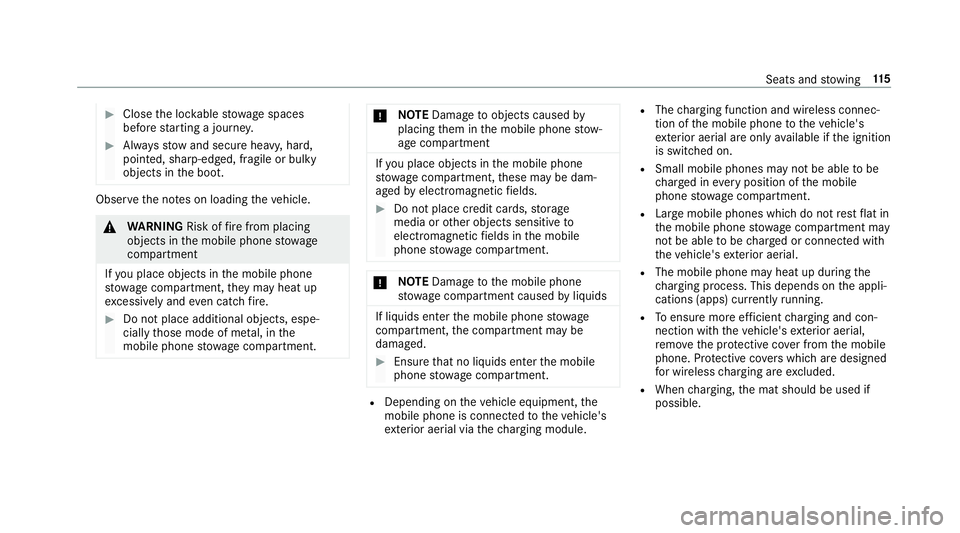
#
Close thel oc kable stow ages paces
befor estarti ngajou rney. #
Alw ayss towa nd secur eheavy ,hard,
poin ted, sharp-edged, fragile or bulky
objects in theb oot. Obser
vethen otes on loading thev ehicle. &
WARNING Risk offire from placing
objects in them obile phone stowage
compartment
If yo up laceo bject sinthe mobile phone
stow agec ompartment ,the ym ayheat up
exc essively and evencatc hfire. #
Do no tplace additional objects ,espe‐
cially those mode of me tal, in the
mobil ephone stowagec ompartment. *
NO
TEDama getoobject scaused by
placing them in them obile phone stow‐
ag ec ompartment If
yo up laceo bject sinthe mobile phone
stow agec ompartment ,these ma ybedam‐
aged byelectromagnetic fields. #
Do no tplace credit cards, storage
media or other objectss ensitiveto
electromagnetic fields in them obile
phone stowagec ompartment. *
NO
TEDama getothem obile phone
stow agec ompartment caused byliquids If liquids enter
them obile phone stowage
compartment ,the compartment ma ybe
damaged. #
Ensur ethat no liquids enter them obile
phone stowagec ompartment. R
Dependin gonthevehicle equipment, the
mobil ephone is connected tothev ehicle's
ex terior aerial via thec harging module. R
The chargin gfunction and wireless connec‐
tio noft he mobile phone tothev ehicle's
ex terior aerial ar eonlya vailable if thei gnition
is switched on.
R Small mobile phones ma ynotbe able tobe
ch arge dine very position of them obile
phone stowagec ompartment.
R Largemobil ephones whic hdonotrest flat in
th em obile phone stowagec ompartment may
no tbea bletobe charge dorc onnec tedw ith
th ev ehicle's exterior aerial.
R The mobile phone ma yheat up during the
ch argin gprocess. This depends on thea ppli‐
cation s(apps) cur rently running.
R Toensur emoree fficient chargin gand con‐
nectio nwitht he vehicle's exterior aerial,
re mo vethep rotectiv ecover from them obile
phone. Pr otectiv ecoversw hicha redesigned
fo rw ireless chargin gareexc luded.
R When charging, them at should be used if
possible. Seats and
stowing 11 5
Page 119 of 521
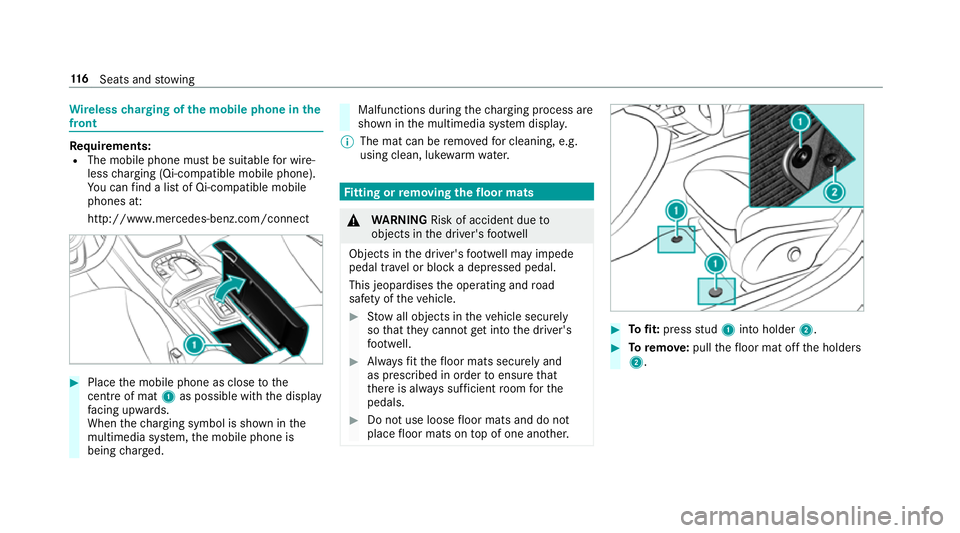
Wire
lesschargin goft he mobile phone in the
front Re
quirements:
R The mobile phon emustbes uitable forw ire‐
less chargin g(Qi-compatible mobile phone).
Yo uc an find alistofQ i-compatible mobile
phones at:
http://www.mercedes-benz.com/connect #
Place them obile phone as close tothe
centr eofm at1 as possible wi th thedisplay
fa cing up wards.
When thec harging symbol is shown in the
multimedia sy stem, them obile phone is
being charge d. Malfunctions during
thec harging process are
shown in them ultimedia sy stem displa y.
% The mat can be remo vedf or cleaning, e.g.
using clean, luk ewarmwate r. Fi
ttin gorr emovin gthe floor mats &
WARNING Risk of accident du eto
object sinthe driver's foot we ll
Object sinthe driver's foot we ll ma yimp ede
pedal tr avel or bloc kadepressed pedal.
This jeopardises theo perating and road
saf etyoft hevehicle. #
Stow all object sinthevehicle securely
so that they canno tget intot he driver's
fo ot we ll. #
Alw aysf itth ef loor mats securel yand
as prescribed in order toensur ethat
th er eisa lway ss ufficient room fort he
pedals. #
Do no tuse loose floor mats and do not
place floor mats on topofo ne ano ther. #
Tofit: press stud 1 intoh older 2. #
Toremo ve: pull thef loor mat of fthe holders
2. 11 6
Seats and stowing
Page 142 of 521

&
WARNING Risk offire caused byflam‐
mable material on thee xhau stsystem
Flammable materials brought in byeither ani‐
mals or environmen talinfluences ma yignite
if th ey come int ocontact wi thhotp arts of
th ee ngine or exhaus tsyst em. #
Therefore, checkr egularly that there
ar enof lammable materials in the
engine compartmen torontheexhaust
sy stem. Re
quirements:
R thek eyis located in thev ehicle and thek ey
batter yisnotdischar ged.
R or,ift he "Digital Vehicle Key" function is acti‐
va tedv iatheM ercedes me connect weba pp:
th em obile phone is in stowages pace
(→ pag e142). #
Toswitc hont he powersupp ly:press but‐
ton 1once.
Yo uc an activat ethe windscreen wiper ,for
ex ample.
The po wersupp lyis switched of fagain if thef ol‐
lowing condition sareme t:
R youo pen thed rive r's door.
R youp ress but ton1twice. #
Toswitc hont he ignition: press button1
twice.
The indicator lamps in thei nstrument clus ter
light up.
The ignition is switched of fagain if one of the
fo llowing condition sismet:
R youdon otstar tt he vehicle within
15 minutes.
th et ransmission is in position j.
or
th ee lectric parking brak eisapplied.
R youp ress but ton1once. St
arting thev ehicle St
arting thev ehicle wit hthe start/s topb ut‐
ton
Requ irements:
R The keyisl ocated in thev ehicle and thek ey
batter yisnotdischar ged.
R Or,ift he "Digital Vehicle Key" function is
activated via theM ercedes me connect web Driving and pa
rking 13 9
Page 143 of 521
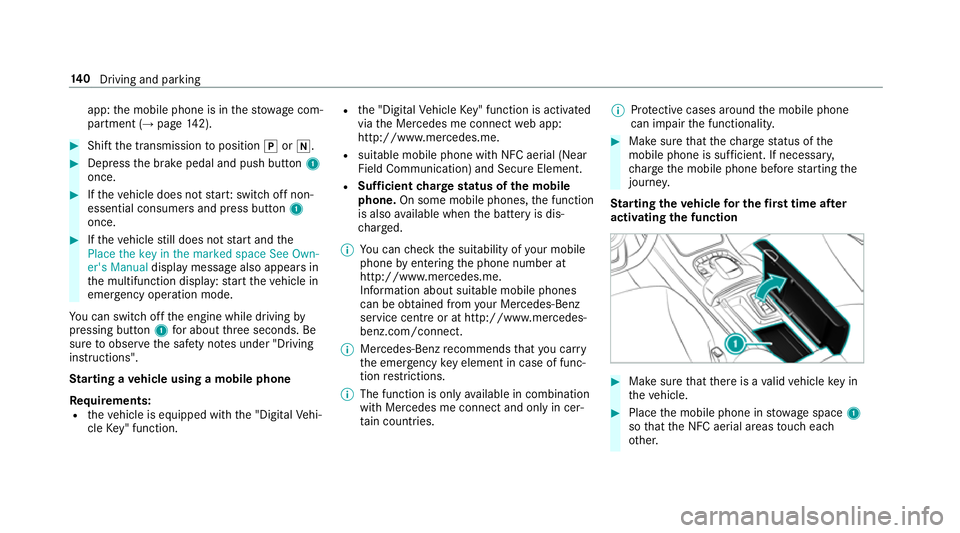
app:
them obile phone is in thes towa ge com‐
partment (→ page142). #
Shif tthe transmission toposition jori. #
Depress theb rake pedal and push button 1
once. #
Ifth ev ehicle does no tstart:s witc hoffnon-
essential consumer sand press button 1
once. #
Ifth ev ehicle still does no tstart and the
Place the key in the marked space See Own-
er's Manual displaymessag ealso appear sin
th em ultifunction display: star tt he vehicle in
emer gency operation mode.
Yo uc an swit chofft he engine while driving by
pressing button 1fora bout thre es econds. Be
sur etoo bservethes afet yn otes under "Driving
instructions".
St arting avehicle using amobilep hone
Re quirements:
R thev ehicle is equipped wit hthe "Digital Vehi‐
cle Key" function. R
the" Digital Vehicle Key" function is activated
via theM ercedes me connect weba pp:
http://www.mercedes.me.
R suitable mobile phone wit hNFC aerial (Near
Field Communication) and Secur eElement.
R Suf ficient charge status of them obile
phone. On some mobile phones, thef unction
is also available when theb atter yisd is‐
ch arge d.
% Youc an checkt he suitability of your mobile
phon ebye ntering thep hone number at
http://www.mercedes.me.
Information about suitable mobile phones
can be obtained from your Mercedes-Benz
servic ecentr eorath ttp://www.mercedes-
benz.com/connect.
% Mercedes-Ben zrecommends that youc arry
th ee mer gency keye lemen tincaseoff unc‐
tion restrictions.
% The function is only available in combination
wit hM ercedes me connec tand on lyin cer‐
ta in countries. %
Protectiv ecases around them obile phone
can impair thef unctionality. #
Mak esuret hat thec har gestatus of the
mobil ephone is suf ficient. If necessar y,
ch arge them obile phone befor estartin gt he
journe y.
St arting thev ehicle fort he firs tt ime af ter
activating the function #
Mak esuret hat ther eisav alidvehicle keyin
th ev ehicle. #
Place them obile phone in stowages pace 1
so that theN FC aerial areas touc he ach
ot her. 14 0
Driving and pa rking
Page 144 of 521

#
Dep ress theb rake pedal and star tt he vehicle
using thes tart/s topb utton.
% The keyisn otneeded fora ny further starts.
An yfurther starts #
Place them obile phone in stowages pace 1
so that theN FC aerial areas touc he ach
ot her ,and lea veitth er ew hile driving. #
Depress theb rake pedal and star tt he vehicle
using thes tart/s topb utton.
The "Digital Vehicle Key" servic ecan be deacti‐
va tedinM ercedes me connec tath ttp://
www.mercedes.me. The function is then deacti‐
va tedint he smartphone via an online connec‐
tion. If connection totheI nterne tisnotpossible,
e.g. af tert he mobile phone has been stolen, the
ke yf unction can be deacti vatedataM ercedes-
Ben zService Centre.
St arting thev ehicle in eme rgency operation
mode
If th ev ehicle does no tstart and thePlace the
key in the marked space See Owner's Manual
displa ymessag eappear sinthe multifunction displa
y,yo uc an star tt he vehicle in emer gency
operation mode. #
Makesur ethat mar keds pace 2is em pty. #
Remo vekey 1from thek eyring. #
Place key1in mar keds pace 2.
The vehicle will star ta fter as hor twhile.
If yo ur emo vekey 1from mar keds pace 2
th ee ngine continues running .For fur ther
ve hicle starts ho wever,key 1mus tbel oca‐
te dinm arke ds pace 2during thee ntire
journe y. #
Have key 1checkedataq ualified specialist
wo rkshop. If
th ev ehicle doe snotstar t: #
Lea vekey 1in mar keds pace 2. #
Depress theb rake pedal and star tt he vehicle
using thes tart/s topb utton.
% Youc an also swit chon thep ower suppl yor
th ei gnition wit hthe start/ stop button. St
arting thev ehicle via Remo teOnline serv‐
ices Cooling or heating
thev ehicle interior before
st arting thej ou rney
% This function is no tavailable in all countries.
If yo us tart thev ehicle via your smartphone, the
pr ev iousl yselec teda ir conditioning setting is
active.
Ensur ethe following befor estartin gt he engine:
R thel egal stipulation sinthe area wher eyour
ve hicle is par keda llowe ngin estartin gv ia
smartphone.
R it is saf etostart and runt he engine where
yo ur vehicle is par ked.
R thef uel tank is su fficientl yfilled. Drivin
gand parking 141