2017 MERCEDES-BENZ S-CLASS CABRIOLET tow
[x] Cancel search: towPage 226 of 521
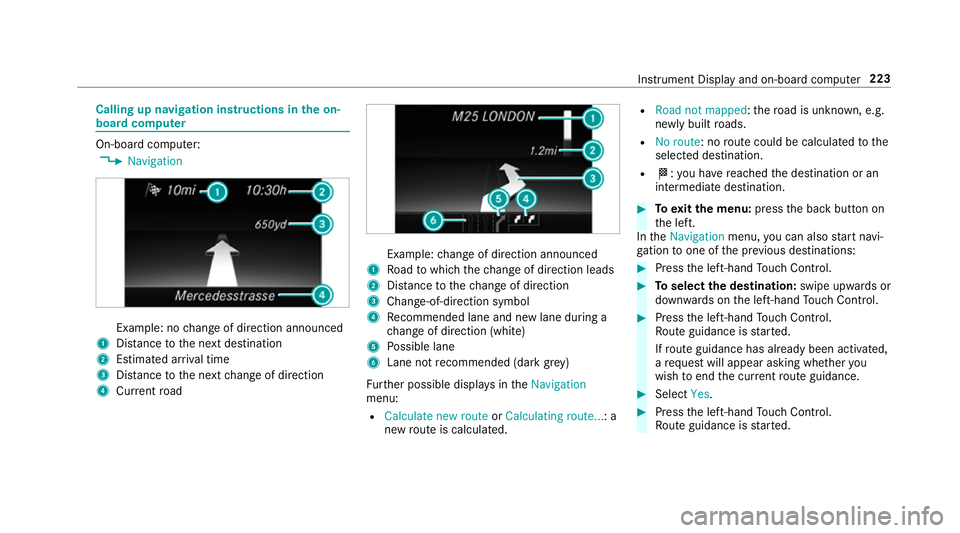
Callin
gupn avigation instructions in theo n-
boar dcompu ter On-boar
dcomputer:
, Navigation Example: no
chang eofd irection announced
1 Distance tothen extd estination
2 Estimated ar riva ltime
3 Distance tothen extc hang eofd irection
4 Current road Example:
chang eofd irection announced
1 Road towhic hthe chang eofd irection leads
2 Distance tothec hang eofd irection
3 Chan ge-of-direction symbol
4 Recommended lane and ne wlaned urin ga
ch ang eofd irection (white)
5 Possible lane
6 Lane no trecommende d(dark grey)
Fu rther possible displa ysinthe Navigation
menu:
R Calculate new route orCalculating route... :a
ne wr out eisc alculated. R
Road no tmapped :the road is unknown, e.g.
newl ybuilt roads.
R No route:nor outecould be calculated tothe
selected destination.
R O:y ou ha vereached thed estination or an
intermediat edestination. #
Toexitth em enu: press theb ackb utton on
th el eft.
In the Navigation menu,youc an also star tn avi‐
ga tio ntoo ne ofthep reviou sdestinations: #
Press thel eft-hand Touc hC ontrol. #
Toselect thed estination: swipe upwards or
down wardsont he left-hand Touc hC ontrol. #
Press thel eft-hand Touc hC ontrol.
Ro uteg uidance is star ted.
If ro uteg uidance has already been activated,
ar eques twill appear asking whe ther you
wish toend thec urrent routeg uidance. #
Select Yes. #
Press thel eft-hand Touc hC ontrol.
Ro uteg uidance is star ted. Instrument Displa
yand on-boar dcomputer 223
Page 236 of 521
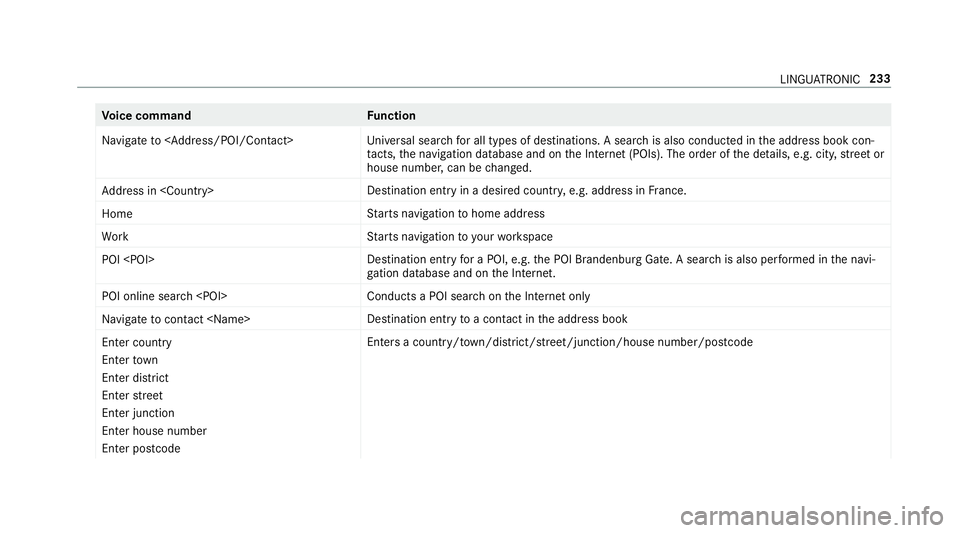
Vo
ice command Function
Navigate to
versal sear chfora ll types of destinations. Asearc hisa lsoc onducted in thea ddress book con‐
ta cts, then avigation database and on theI nterne t(POIs). The order of thed etails, e.g. cit y,stre et or
house number ,can be changed.
Addres sin
stination ent ryinad esired countr y,e.g. address in France.
Home St
arts navigatio ntohome address
Work St
arts navigatio ntoyourworkspace
POI
yfor aP OI, e.g. theP OI Brandenbur gGate. Asear chis also per form ed in then avi‐
ga tio nd atabas eand on theI nternet.
POI online search
saPOI sear chon theI nterne tonly
Navigate to contact
toac ontact in thea ddress book
Enter country
Enter town
Enter district
Enter street
Enter junction
Enter house number
Enter postcode Ente
rsac ountry/t own/di strict/street/junction/house number/postcode LING
UATRONIC 233
Page 307 of 521

#
Select Accept &Start .
or #
Select Decline &End.
Ac tivatin gautomati cstart #
Select Startautomatically O.
St arting manually #
Select them obile phone from thed evice list.
Exiting Android Auto #
Press theò button on them ultifunction
st eering wheel, fore xamp le.
% If Android Autowa sn otdispla yedint hefore‐
ground befor edisconnecting, thea pplication
st arts in theb ackg round when reconnected.
Yo uc an call up Android Autointhem ain
menu.
Calling up theA ndroid Autosound settings
Multimedia sy stem:
, Connect .
Android Auto .
Sound #
Selecting thet one men u(→ page 343). Ending Android
Auto
Multimedia sy stem:
, Connect .
Android Auto #
Select Disconnect.
The connection is ended.
The mobile phone continues tobe supplied
wit he lect ricity.
or #
Disconnect thec onnecting cable between
th em obile phone and multimedia sy stem.
Mercedes-Benz recommends disconnecting
th ec onnecting cable onl ywhen thev ehicle is
st ationar y. Tr
ansfer redv ehicle dat awhenu sing Apple
CarPlay™ and Android Auto Information on trans
ferred vehicl edata
When using Android Autoor Apple CarPlay™,
cer tain vehicle dat aistransfer redtot he mobile
phone. This enables youtog ettheb esto ut of
selected mobile phone services. Vehicle dat ais
no td irectl yaccessible. Sy
stem information:
R Softwar erelease of them ultimedia sy stem
R System ID (anonymised)
The transfer of this dat aisusedtooptimise
communication between thev ehicle and the
mobil ephone.
To do this, and toassig nseve ralv ehicles tothe
mobil ephone, avehicle identifier is randomly
ge nerated.
Thi sh asno connectio ntothevehicle identifica‐
tion number (VIN) and is dele tedw hen them ulti‐
media sy stem is rese t(→pag e260).
Driving status data:
R Transmission position engaged
R Distinction between par ked, standstill, rolling
and driving
R Day/night mode of thei nstrument clus ter
The transfer of this dat aisusedtoalter how
con tent is displ ayed tocor respond tothed riving
situation. 304
Multimedia sy stem
Page 310 of 521
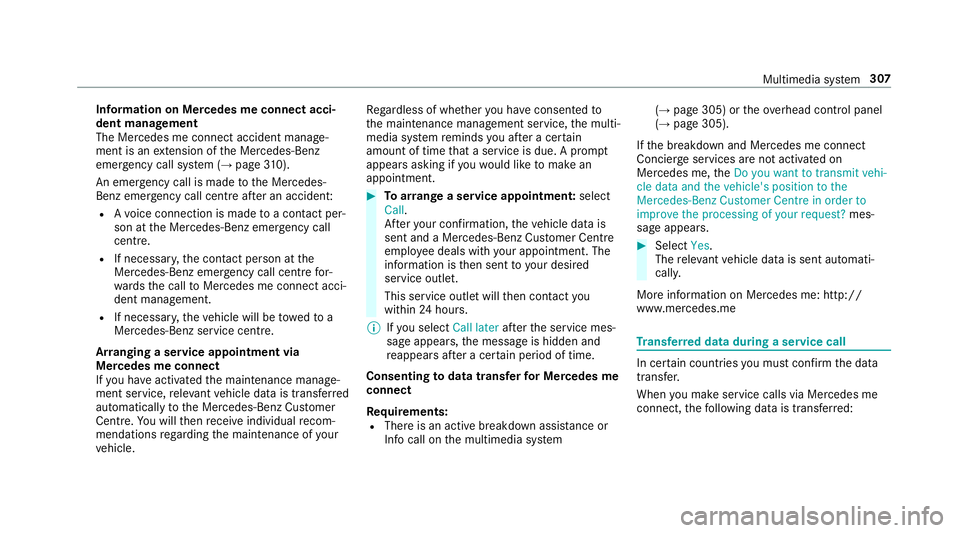
Information on Mercedes me connect acci‐
den
tmanagement
The Mercedes me connec tacciden tmanage‐
men tisane xtension of theM ercedes-Benz
emer gency cal lsyst em (→ page310).
An emergency cal lismadetot he Mercedes-
Benz emer gency cal lcentr eafter an accident:
R Avoice connection is made toac ontact per‐
son at theM ercedes-Benz emer gency call
centre.
R If necessa ry,t he contact person at the
Mercedes-Benze mergency cal lcentr efor‐
wa rdst he call toMercedes me connect acci‐
dent management.
R If necessar y,thev ehicle will be towe dtoa
Mercedes-Benzs ervice centre.
Ar ranging aservice appointment via
Mercedes me connect
If yo uh ave activated them aintenanc emanage‐
ment service, releva nt vehicle dat aistransfer red
automaticall ytothe Mercedes-Benz Cus tomer
Centre. Youw illthen recei veindividual recom‐
mendations rega rding them aintenanc eofyour
ve hicle. Re
gardless of whe ther youh avec onsented to
th em aintenanc emanagement service, them ulti‐
media sy stem reminds youa fter ac ertain
amount of tim ethat aservic eisd ue.Aprompt
appear sasking if youw ould lik etomakean
appointment. #
Toarra ng eas ervice appointment: select
Call .
Af tery our confirmation, thev ehicle dat ais
sent and aMercedes-BenzC ustomer Centre
emplo yeed eals wit hyour appointment. The
information is then sent toyour desi red
service outlet.
This service outle twillthen conta ctyou
within 24hours.
% Ifyo us elect Call later afte rt he service mes‐
sag eappears, them essag eishidden and
re appear safter ac ertain period of time.
Consentin gtodata transfer forM ercede sme
connect
Re quirements:
R Ther eisana ctivebreakdown assis tance or
Inf oc allont he multimedia sy stem (→
pag e305) or theo verhead control panel
(→ pag e305).
If th eb reakdown and Mercedes me connect
Concier geservices ar enotactivated on
Mercedes me, theDo you want to transmit vehi-
cle data and the vehicle's position to the
Mercedes-Benz Customer Centr einorder to
improve the processing of your request? mes‐
sag eappears. #
Select Yes.
The releva nt vehicle dat aissent automati‐
call y.
Mor einformation on Mercedes me: http://
www.mercedes.me Tr
ansfer redd ata during aservice call In ce
rtain countries youm ustc onfirm thed ata
transfer.
When youm akes ervic ecalls via Mercedes me
connect ,the following dat aistransfer red: Multimedia sy
stem 307
Page 323 of 521
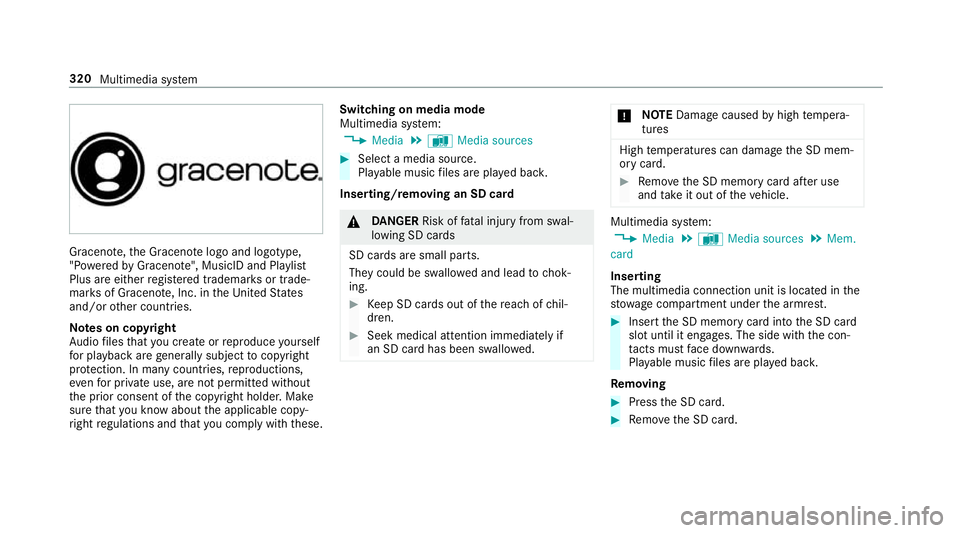
Gracen
ote, theG raceno telogo and logotype,
"P ow ered byGracen ote", MusicID and Pla ylist
Plus ar eeither regis tere dt rademar ksor trade‐
mar ksof Graceno te,Inc .int heUnited States
and/or other countries.
Note sonc opyright
Au dio files that youc reateorr eproduce yourself
fo rp layback areg ene rallys ubject tocopyright
pr otection. In man ycount ries, reproductions,
eve nfor privat euse, ar enotpermitted without
th ep rior consent of thec opyright holder .Make
sur ethat youk nowa bout thea pplicable copy‐
ri ght regulations and that youc omply wi th these. Switching on media mode
Multimedia sy
stem:
, Media .
à Media sources #
Select amedia source.
Pla yable music files ar eplaye db ack.
Inserting/removing an SD card &
DANG ER Risk of fata linjur yfroms wal‐
lowing SD cards
SD cards ar esmall parts.
The ycould be swallo weda nd lead tochok‐
ing. #
Keep SD cards out of ther eac hofc hil‐
dren. #
Seek medical attention immediately if
an SD car dhas been swallo wed. *
NO
TEDama gecaused byhigh temp era‐
tures High
temp eratures can damag ethe SD mem‐
or yc ard. #
Remo vetheS Dm emor ycarda fter use
and take it out of thev ehicle. Multimedia sy
stem:
, Media .
à Media sources .
Mem.
card
Inserting
The multimedia connection unit is located in the
stow agec ompartment unde rthe armrest. #
Inser tthe SD memor ycardi ntot he SD card
slo tuntil it engages. The side wit hthe con‐
ta cts mus tface down wards.
Pla yable music files ar eplaye db ack.
Re moving #
Pres sthe SD card. #
Remo vetheS Dc ard. 320
Multimedia sy stem
Page 325 of 521

Connecting USB devices
* NO
TEDama gecaused byhigh temp era‐
tures High
temp eratures can damag eUSB devices. #
Remo vetheU SB device af teru se and
ta ke it out of thev ehicle. The multimedia connection unit is
found in the
stow agec ompartment unde rthe armres tand
has tw oUSB ports. Depending on thev ehicle's
equipment, additional USB ports can be found in
th es towa ge compartment of thec ent reconsole
or rear folding compartment. #
Connect theU SB device totheU SB port.
Pla yable music files ar eplaye db acko nlyif
th ec orresponding media displa yisactivated.
% Use theU SB por tidentified byç touse
Apple CarPlay™ and Android Auto. Selecting
atrack
Multimedia sy stem:
, Media
Selecting atrack byskipping toatrack #
Toskip backwards or forw ards to a
track: navigat eupord own.
Selecting atrack usingthe cur rent trac klist #
Select è. #
Select Current trac klist. #
Select atrack.
Selecting playbac koptions
Multimedia sy stem:
, Media .
Z Options
Playing bac ksimilar trac ks #
Select Play similar tracks.
At rack list wit hs imilar trac ksis created and
pla yedb ack. Playbac
kmode #
Select Random playback of the current track
list.
The cur rent trac klistisp laye dinr andom
order. #
Select Random playback of th ecurrent
medium.
All trac kson thea ctiv edatas torage medium
ar ep laye dinr andom order. #
Select Normaltrack sequence .
The cur rent trac klistisp laye dint he order it
appear sonthe dat astora ge medium.
Controlling media playback
Multimedia sy stem:
, Media .
►||Playback control
Ab ar wit hplaybac kcontrols is shown. #
Topause playback:p ress thec ontroller.
The Ë symbol is displa yed. #
Toresume playback:p ress thet ouchpad
again.
The Ì symbol is displa yed. 322
Multimedia sy stem
Page 328 of 521
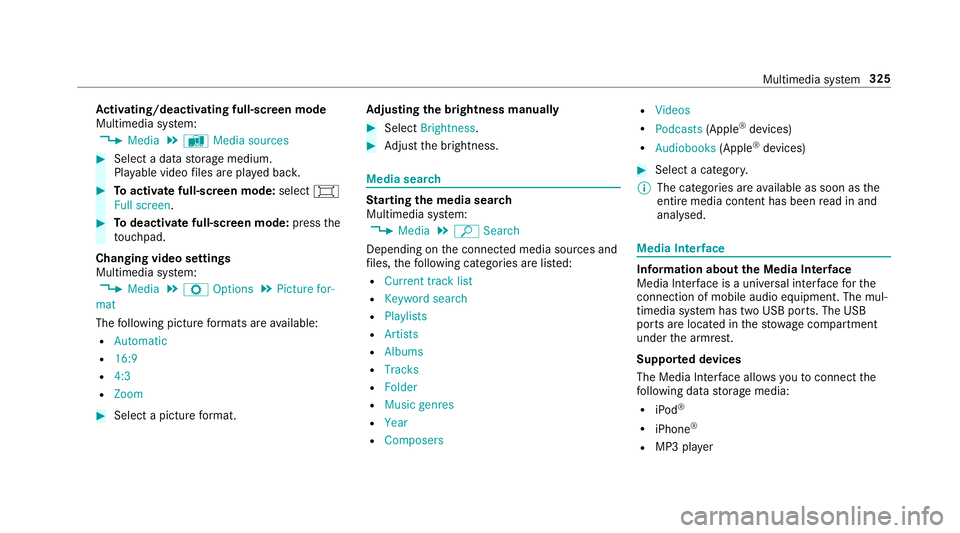
Ac
tivating/deactivatin gfull-scree nmode
Multimedia sy stem:
, Media .
à Media sources #
Select adatas torage medium.
Pla yable video files ar eplaye db ack. #
Toactivat efull-screenm ode:select #
Full screen. #
Todeactivat efull-sc reen mode: pressthe
to uchpad.
Changing video settings
Multimedia sy stem:
, Media .
Z Options .
Picture for-
mat
The following pictur eformats ar eavailable:
R Automatic
R 16:9
R 4:3
R Zoom #
Select apictur eformat. Ad
justin gthe brightness manually #
Select Brightness . #
Adjus tthe brightness. Media sear
ch St
arting them edia sear ch
Multimedia sy stem:
, Media .
ª Search
Depending on thec onnected media sources and
fi les, thef ollowing categories ar eliste d:
R Current trac klist
R Keyword search
R Playlists
R Artists
R Albums
R Tracks
R Folder
R Music genres
R Year
R Composers R
Videos
R Podcasts (Apple®
devices)
R Audiobooks (Apple®
devices) #
Select acategor y.
% The categories ar eavailable as soon as the
entir emedia conte nt hasbeenr ead in and
analysed. Media Inter
face Information abou
tthe Media Inter face
Media In terface is auniversal inter face fort he
connection of mobile audioe quipment. The mul‐
timedi asystemh as tw oUSB ports. The USB
ports ar elocated in thes towa ge compartment
unde rthe armrest.
Suppor tedd evices
The Media Inter face allo wsyoutoc onnect the
fo llowing dat astorage media:
R iPod ®
R iPhone ®
R MP3 pla yer Multimedia sy
stem 325
Page 355 of 521
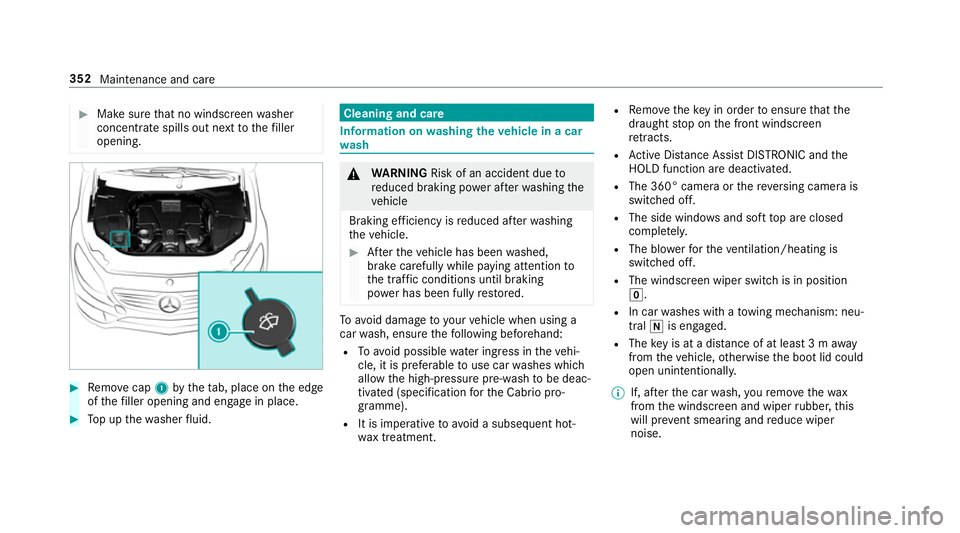
#
Mak esuret hat no windscreen washer
concentrat espills out next tothef iller
opening. #
Remo vecap 1bythet ab, place on thee dge
of thef iller opening and engag einplace. #
Topupt hewasher fluid. Cleaning and care
Informatio
nonwashingthe vehicl einac ar
wa sh &
WARNING Risk of an accident du eto
re duced braking po werafter wa shing the
ve hicle
Braking ef ficiency is reduced af terw ashing
th ev ehicle. #
Aftert he vehicle has been washed,
brak ecarefully while paying attention to
th et raffic condition suntilbraking
po we rhas been fully restored. To
avo id damag etoyourvehicle when using a
car wash, ensur ethe following beforehand:
R Toavo id possible wateringress in thev ehi‐
cle, it is preferable touse car washes which
allo wthe high-pressur epre-wash tobe deac‐
tivated (specification fort he Cabrio pro‐
gramme).
R It is imperativ etoavoid as ubsequent hot-
wa xtreatment. R
Remo vethek eyin order toensur ethat the
draught stop on thef ront windscreen
re tracts.
R ActiveD ista nce Assi stDISTRONI Candthe
HOLD functio naredeactivated.
R The 360° came raor ther eve rsing camer ais
switched off.
R The side windo wsand sof ttop ar eclosed
comple tely.
R The blo werfor thev entilation/heating is
switche doff.
R The windsc reen wiper switc hisinposition
g.
R In car washes wit hatowing mechanism: neu‐
tral iis engaged.
R The keyisata distance of at leas t3ma way
from thev ehicle, otherwise theb ootlid could
open unintentionally.
% If, af tert he car wash, your emo vethew ax
from thew indscreen and wiper rubber ,this
will pr event smearing and reduce wiper
noise. 352
Maintenanc eand care