2017 MERCEDES-BENZ S-CLASS CABRIOLET language
[x] Cancel search: languagePage 343 of 521
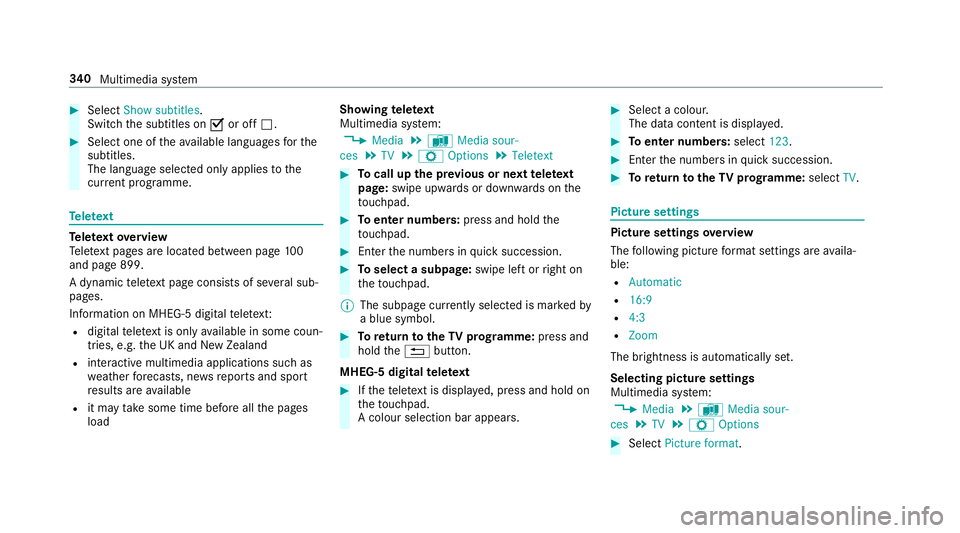
#
Select Show subtitles.
Switc hthe subtitles on Oor off ª. #
Select one of thea vailable languages fort he
subtitles.
The languag eselected only applies tothe
cur rent programme. Te
lete xt Te
lete xt ove rview
Te lete xt pa gesa relocated between pag e100
an dp age8 99.
Ad ynamic telete xt pa geconsi stsofs everal sub‐
pages.
Information on MHEG-5 digital telete xt:
R digi taltelete xt is only available in som ecoun‐
tries, e.g .the UK and Ne wZealand
R interactiv emultimedia applications suc has
we ather fore casts, ne wsreports and sport
re sults ar eavailable
R it ma ytakes ome time befor eallth ep ages
load Showing
telete xt
Multimedia sy stem:
, Media .
à Media sour-
ces .
TV .
Z Options .
Teletext #
Tocall up thep revious or next telete xt
page: swipe upwards or down wardsont he
to uchpad. #
Toenter numbers: press and holdthe
to uchpad. #
Entert he number sinquicksuccession. #
Toselect asubpage: swipe leftorright on
th et ouchpad.
% The subpag ecurrently selected is ma rked by
ab lue symbol. #
Toretur ntot heTV prog ramme: pressand
hol dthe % button.
MHEG-5 digital telete xt #
Ifth et ele text is displ ayed, press and hold on
th et ouchpad.
Ac olour selection bar appears. #
Select acolour.
The dat acontent is displ ayed. #
Toenter numbers: select123. #
Entert he number sinquicksuccession. #
Toretur ntot heTV prog ramme: selectTV. Pictu
resettings Pictur
esettings overview
The following pictur eformat settings ar eavaila‐
ble:
R Automatic
R 16:9
R 4:3
R Zoom
The brightnes sisautomaticall yset.
Selecting pictur esettings
Multimedia sy stem:
, Media .
à Media sour-
ces .
TV .
Z Options #
Select Picture format. 340
Multimedia sy stem
Page 498 of 521
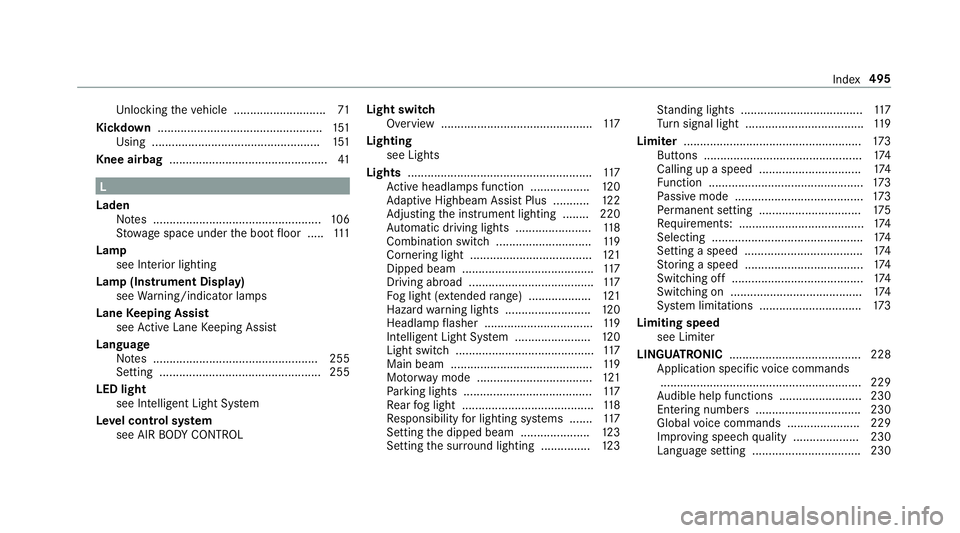
Un
lockin gthe vehicle ............................71
Kickd own.................................................. 151
Using ................................................... 151
Knee airbag ................................................ 41L
Laden Notes. .................................................. 106
St ow ages pac eunde rthe boo tfloor ..... 111
Lamp see In terior lighting
Lam p(Instrument Display)
see Warning/indicator lamps
Lane Keeping Assist
see ActiveL aneK eeping Assist
Language Notes. ................................................. 255
Setting. ................................................2 55
LEDl ight
see Intelligent Ligh tSystem
Le velc ontrol sy stem
see AI RBODYC ONTROL Light switch
Overvie w.............................................. 11 7
Lighting see Lights
Lights ........................................................ 11 7
Ac tiveh eadlamps function .. ................ 12 0
Ad aptiv eHighbeam Assis tPlus .......... .122
Ad justing thei nstrument lighting ........ 220
Au tomatic driving lights ....................... 11 8
Combination swit ch............................. 11 9
Corne ring light ..................................... 121
Dippe dbeam. ...................................... .117
Driving ab road ...................................... 11 7
Fo glight (extended range) ................... 121
Haza rdwa rning light s......................... .120
Headla mpflasher ................................ .119
Intellige nt Light Sy stem ....................... 12 0
Light switc h.......................................... 11 7
Main beam ...........................................1 19
Mo torw ay mode ................................... 121
Pa rking light s....................................... 11 7
Re ar fogl ight ........................................1 18
Re sponsibility forl ighting sy stems .......1 17
Setting thed ipped beam ..................... 12 3
Setting thes urround lighting .............. .123 St
anding light s..................................... 11 7
Tu rn signal light .................................... 11 9
Limiter ...................................................... 173
Buttons ................................................ 174
Callin gupas peed............................... 174
Fu nctio n............................................... 173
Pa ssiv emode ....................................... 173
Pe rm anen tsetting .............................. .175
Re quirements: ...................................... 174
Selecting .............................................. 174
Setting aspeed .................................... 174
St oring aspeed .................................... 174
Switching of f........................................ 174
Switching on ........................................ 174
Sy stem limitations ...............................1 73
Limiting speed see Limiter
LINGU ATRO NIC ........................................ 228
Application specific voice commands
............................................................ .229
Au dible help function s......................... 230
En tering numbe rs................................ 230
Globa lvoice commands ...................... 229
Impr oving speec hqualit y................... .230
Languag esetting ................................ .230 Index
495
Page 512 of 521
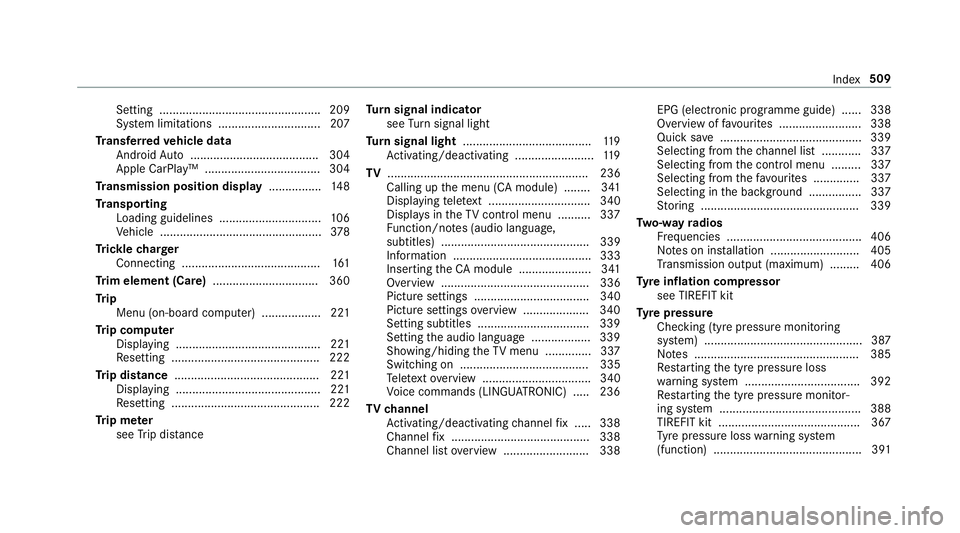
Setting ................................................. 209
Sy stem limitations ...............................2 07
Tr ansfer redv ehicle data
And roid Au to ....................................... 304
Appl eCarPlay ™. .................................. 304
Tr ansmissio nposition display ................14 8
Tr anspo rting
Loading guidelines .............................. .106
Ve hicle .................................................3 78
Tr ickle charger
Connecting .......................................... 161
Tr im element (Care) ................................ 360
Tr ip
Menu (on-boar dcomputer) .................. 221
Tr ip computer
Displaying ............................................ 221
Re setting. ............................................ 222
Tr ip distance ............................................ 221
Displaying ............................................ 221
Re setting. ............................................ 222
Tr ip me ter
see Trip dis tance Tu
rn signal indicator
see Turn signal light
Tu rn signal light ....................................... 11 9
Ac tivating/deactivating ........................ 11 9
TV ............................................................. 236
Calling up them enu (C Amodule) ........ 341
Displaying telete xt ............................... 340
Displa ysintheTVc ontrol menu .......... 337
Fu nction/no tes( audio language,
subtitles) ............................................. 339
Information .......................................... 333
Inserting theCAm odule ...................... 341
Overvie w............................................. 336
Pictur esettings ................................... 340
Pictur esettings overview. .................. .340
Setting subtitles .................................. 339
Setting thea udio languag e.................. 339
Showing/hidin gthe TV menu .............. 337
Switching on ....................................... 335
Te lete xt overvie w................................. 340
Vo ice command s(LINGU ATRO NIC) .....2 36
TV channel
Ac tivating/deactivating channel fix. .... 338
Channe lfix .......................................... 338
Channel lis toverview. ........................ .338 EPG (elect
ronic programme guide) ...... 338
Overvie woffavourites ........................ .338
Quic ksave ........................................... 339
Selecting from thec hannel lis t........... .337
Selecting from thec ontrol menu ......... 337
Selecting from thef avo urites .............. 337
Selecting in theb ackg round ................ 337
St oring ................................................ 339
Tw o-w ayradios
Fr equencies ......................................... 406
No tesoni nstallation .......................... .405
Tr ansmission output (maximum )......... 406
Ty re inflation compressor
see TIREFIT kit
Ty re pressure
Checking (ty repressur emonitoring
sy stem) ................................................ 387
No tes. ................................................. 385
Re startin gthe tyr epressur eloss
wa rning sy stem ................................... 392
Re startin gthe tyr epressur emonitor‐
ing sy stem ...........................................3 88
TIREFIT kit .......................................... .367
Ty re pressur eloss warning sy stem
(function) ............................................. 391 Index
509