2017 MERCEDES-BENZ S-Class CABRIOLET tow
[x] Cancel search: towPage 163 of 338

All othermodels:
XIfindicat orlamp ;is not lit: press but-
ton :.
Indic ator lamp ;lights up. Sports suspen-
sion tuning is selected.
The AIRMATIC
SPORTmessage appears inthe
multifunction display.
All vehicles except Mercedes-AMG vehicles:
if the driving speed ishigher than 40 mph
(70 km /h), the veh icle isautomatically lowered
by 0.6 in(15 mm).
Comfort tuning
In comfort mode, the driving characteristics of
your veh icleare more comfortable. Therefore,
select th ismode ifyou favor a more comfort able
driv ing style. Select comfort mode also when
driv ing fast on straight roads, e.g. on straight
stretches of highway.
XIf indicat orlamp ;is not lit: press but-
ton :.
Indic ator lamp ;lights up. Comfort tuning is
selected.
Mercedes-AMG vehicles: theAMG Suspen‐
sion System COMFORTmessage appears in
the multifunction display.
All other models:theAIRMATIC COMFORT
message appears on the multifunction dis-
play.
If the driving speed ishigher than 75 mph
(12 0km/ h), the vehicle is automatically low-
ered by another 0.4 in (10 mm) compared to the
normal level in comfort mode.
All vehicles except Mercedes-AMG vehicles:
if the driving speed is higher than 100 mph
(160 km/h) and "Comfort" mode is activated,
the vehicle is automatically lowered by 0.4 in
(20 mm).
Load compensation
The vehicle can compensate differences in the
vehicle level by raising or lowering the axles.
4MATIC (permanent four-wheel drive)
4MATIC ensures that all four wheels are perma-
nently driven. Together with ESP®, it improves
the traction of your vehicle whenever a drive
wheel spins due to insufficient grip.
If you fail to adapt your driving style, 4MATIC can
neither reduce the risk of accident nor override
the laws of physics. 4MATIC cannot take
account of road, weather and traffic conditions. 4MATIC is only an aid. You are responsible for
the distance to the vehicle in front, for vehicle
speed, for braking in good time and for staying in
your lane.
If a drive wheel spins due to insufficient grip:
ROnly depress the accelerator pedal as far as
necessary when pulling away.
RAccelerate less when driving.
!Never tow the vehicle with one axle raised.
This may damage the transfer case. Damage
of this sort is not covered by the Mercedes-
Benz Limited Warranty. All wheels must
remain either on the ground or be fully raised.
Observe the instructions for towing the vehi-
cle with all wheels in full contact with the
ground.
In wintry driving conditions, the maximum effect
of 4MATIC can only be achieved if you use winter
tires (M+S tires), with snow chains if necessary.
PARKTRONIC
Important safety notes
PARKTRONIC is an electronic parking aid with
ultrasonic sensors. It monitors the area around
your vehicle using six sensors in the front
bumper and six sensors in the rear bumper.
PARKTRONIC indicates visually and audibly the
distance between your vehicle and an object.
PARKTRONIC is only an aid. It is not a replace-
ment for your attention to your immediate sur-
roundings. You are always responsible for safe
maneuvering, parking and exiting a parking
space. When maneuvering, parking or pulling
out of a parking space, make sure that there are
Driving systems161
Driving and parking
Z
Page 168 of 338

Rthat are parallel to the direction of travel andat least 39.5 in (1.0 m)longer than your vehi-
cle
Rthat are at right angles to the direction of
travel and at least 39.5 in (1.0 m) wider than
your vehicle
iNote that Active Parking Assist cannot
measure the size of a parking space if it is at
right angles to the direction of travel. You will
need to judge whether your vehicle will fit into the parking space.
When driving at speeds below 19 mph
(30 km/h), you will see the parking symbol as a
status indicator in the instrument cluster. When
a parking space has been detected, an arrow
towards the right or the left also appears. By
default, Active Parking Assist only displays park-
ing spaces on the front-passenger side. Parking
spaces on the driver's side are displayed as
soon as the turn signal on the driver's side is
activated. When parking on the driver's side,
this must remain switched on until you acknowl-
edge the use of Active Parking Assist by press-
ing the abutton on the multifunction steer-
ing wheel. The system automatically determines
whether the parking space is parallel or at right
angles to the direction of travel.
A parking space is displayed while you are driv-
ing past it, and until you are approximately 50 ft (15 m) away from it.
Parking
GWARNING
If you leave the vehicle when it is only being
braked by Active Parking Assist it could roll
away if:
Rthere is a malfunction in the system or in
the voltage supply.
Rthe electrical system in the engine com-
partment, the battery or the fuses have
been tampered with.
Rthe battery is disconnected.
Rthe accelerator pedal has been depressed,
e.g. by a vehicle occupant.
There is a risk of an accident.
Before leaving the vehicle, always secure it
against rolling away.
iWhen PARKTRONIC detects obstacles,
Active Parking Assist brakes automatically
during the parking process. You are respon-
sible for braking in good time.
XStop the vehicle when the parking space sym- bol shows the desired parking space in the
instrument cluster.
XShift the transmission to position R.
The Start
ParkAssist?Yes:OKNo:%
message appears in the multifunction display.
XTo cancel the procedure: press the%
button on the multifunction steering wheel or
pull away.
or
XTo park using Active Parking Assist: press
the a button on the multifunction steering
wheel.
The Park Assist Active Accelerate
and BrakeObserve Surroundingsmes-
sage appears in the multifunction display.
XLet go of the multifunction steering wheel.
XBack up the vehicle, being ready to brake at all
times. When backing up, drive at a speed
below approximately 6 mph (10 km/h). Oth-
erwise Active Parking Assist will be canceled.
Active Parking Assist brakes the vehicle to a
standstill when the vehicle approaches the
rear border of the parking space.
Maneuvering may be required in tight parking
spaces.
The Park
AssistActiveSelect DObserveSurroundingsmessage appears in the multi-
function display.
XShift the transmission to position Dwhile the
vehicle is stationary.
Active Parking Assist immediately steers in
the other direction.
The Park Assist Active Accelerate
and BrakeObserve Surroundingsmes-
sage appears in the multifunction display.
iYou will achieve the best results by waiting
for the steering procedure to complete before
pulling away.
XDrive forwards and be ready to brake at all
times.
Active Parking Assist brakes the vehicle to a
standstill when the vehicle approaches the
rear border of the parking space.
The Park
AssistActiveSelect RObserveSurroundingsmessage appears in the multi-
function display.
166Driving systems
Driving and parking
Page 171 of 338

The flap closes again when:
Ryou have finished the maneuvering process
Ryou switch off the engine
Ryou open the trunk
Observe the notes on cleaning (
Ypage 284).
For technical reasons, the flap may remain open
briefly after the rear view camera has been
deactivated.
Activating/deactivating the rear view
camera
XTo activate: make sure that the Activa‐
tion by R gearfunction is selected in the
multimedia system; see Digital Operator's
Manual.
XEngage reverse gear.
The rear view camera flap opens. The multi-
media system shows the area behind the vehi-
cle with guide lines.
The image from the rear view camera is avail-
able throughout the maneuvering process.
XShift the transmission to position P.
or
XDrive forwards a short distance.
Displays in the multimedia system
The rear view camera may show a distorted view
of obstacles, show them incorrectly or not at all.
The rear view camera does not show objects in
the following positions:
Rvery close to the rear bumper
Runder the rear bumper
Rin the area immediately above the badge in
the trunk lid
!Objects not at ground level may appear to
be further away than they actually are, e.g.:
Rthe bumper of a parked vehicle
Rthe drawbar of a trailer
Rthe ball coupling of a trailer tow hitch
Rthe rear section of an HGV
Ra slanted post
Use the guidelines only for orientation.
Approach objects no further than the bottom- most guideline.
:Yellow guide line at a distance of approx-
imately 13 ft (4.0 m) from the rear of the
vehicle
;White guide line without turning the steering
wheel, vehicle width including the exterior
mirrors (static)
=Yellow guide line for the vehicle width
including the exterior mirrors, for current
steering wheel angle (dynamic)
?Yellow lane marking of the tires at current
steering wheel angle (dynamic)
AYellow guide line at a distance of approx-
imately 3 ft (1.0 m) from the rear of the vehi-
cle
BVehicle center axle (marker assistance)
CBumper
DRed guide line at a distance of approximately
12 in (0.30 m) from the rear of the vehicle
The guide lines are shown when the transmis-
sion is in position R.
The distance specifications only apply to
objects that are at ground level.
Driving systems169
Driving and parking
Z
Page 176 of 338

see the top view of the vehicle and the image
from the rear view camera.
Selecting the split-screen view and full
screen mode
Switching between split screen views:
XTo switch to the line with the vehicle icons:
slide5the controller.
XTo select a vehicle icon: turn the controller.
Switching to full screen mode:
XTurn and press 180°Viewwith the controller.
The 180° option is only available in the following
views:
RTop view with picture from the rear view cam-
era
RTop view with picture from the front camera
Displays in the multimedia system
Important safety notes
The camera system may show a distorted view
of obstacles, show them incorrectly or not at all.
Obstacles are not shown by the system in the
following locations:
Runder the front and rear bumpers
Rvery close to the front and rear bumpers
Rin close range above the handle on the trunk
lid
Rvery close to the exterior mirrors
Rin the transitional areas between the various
cameras in the virtual top view
!Objects not at ground level may appear to
be further away than they actually are, e.g.:
Rthe bumper of a parked vehicle
Rthe drawbar of a trailer
Rthe ball coupling of a trailer tow hitch
Rthe rear section of an HGV
Ra slanted post
Use the guidelines only for orientation.
Approach objects no further than the bottom-
most guideline.
Top view with picture from the rear view
camera
:Yellow guide line at a distance of approx-
imately 13 ft (4.0 m) from the rear of the
vehicle
;Symbol for the split screen setting with top
view and rear view camera image
=Guide line for the maximum steering angle
?Yellow lane marking of the tires at current
steering wheel angle (dynamic)
AYellow guide line for the vehicle width
including the exterior mirrors, for current
steering wheel angle (dynamic)
BVehicle center axle (marker assistance)
CYellow guide line at a distance of approx-
imately 3 ft (1.0 m) from the rear of the vehi-
cle
DBumper
ERed guide line at a distance of approximately
12 in (0.30 m) from the rear of the vehicle
The guide lines are shown when the transmis-
sion is in position R.
The distance specifications only apply to
objects that are at ground level.
174Driving systems
Driving and parking
Page 183 of 338

Display in theassistanc egraphicXTo display th eassistanc egraphic:s elect
th eAssistanc e
Graphicmenuusin gth eon -
boar dcomputer (Ypage 198).
Pedestrian symbol :in th eassistanc e
graphic indicate sth estatu sof th espotligh t
function .If th esymbol is displayed no tfilled
in ,th efunction is switched on .If th esymbol is
displayed filled in ,th econdition sfo rth espot-
ligh tfunction are met .
Problemswit hNight View Assis tPlu s
ProblemPossible causes/consequences and MSolutions
The picturequalit yof
Night Vie wAssis tPlus
has deteriorated.The windshield is fogge dup on th einside .
XFold down camera cover (Ypage 285).
XDefrost thewindshield (Ypage 118).
The windshield is ice dup.
XDe-ice th ewindshield (Ypage 118).
The windshield wiper sare smearin gth ewindshield .
XReplaceth ewiper blade s (Ypage 112).
The windshield is smeared after th evehicl ehas been cleane din acar
wash .
XClean th ewindshield (Ypage 283).
There is windshield chip damage in th ecamera's field of vision .
XReplaceth ewindshield .
The pedestrian and ani -
mal recognition is no t
available.th einfrare dcamera in th eradiato rtrim is dirty
XUse asof tcloth and water to clean th einfrare dcamera .
Driving Assistance PLUS package
General notes
The Driving Assistance PLU Spackag econsist s
of DISTRONIC PLU S (Ypage 150), Active Blind
Spot Assis t (Ypage 181) and Active Lan eKeep-
in g Assis t (Ypage 184).
Active Blind Spot Assis t
General notes
Active Blind Spot Assistuses arada rsensor
system, pointe dtoward th erea rof th evehicle,
to monitor th eare ato th eside sof th evehicl e
whic hth edriver is unable to see . Awarnin gdis-
play in th eexterio rmirror sdraw syour attention
to vehicles detecte din th emonitore darea. If
you then switch on th ecorrespondin gtur nsig -
nal to chang elane, you will also receiv ean opti-
cal and audibl ewarning. If aris kof latera lcolli-
Driving systems18 1
Driving an d parking
Z
Page 196 of 338
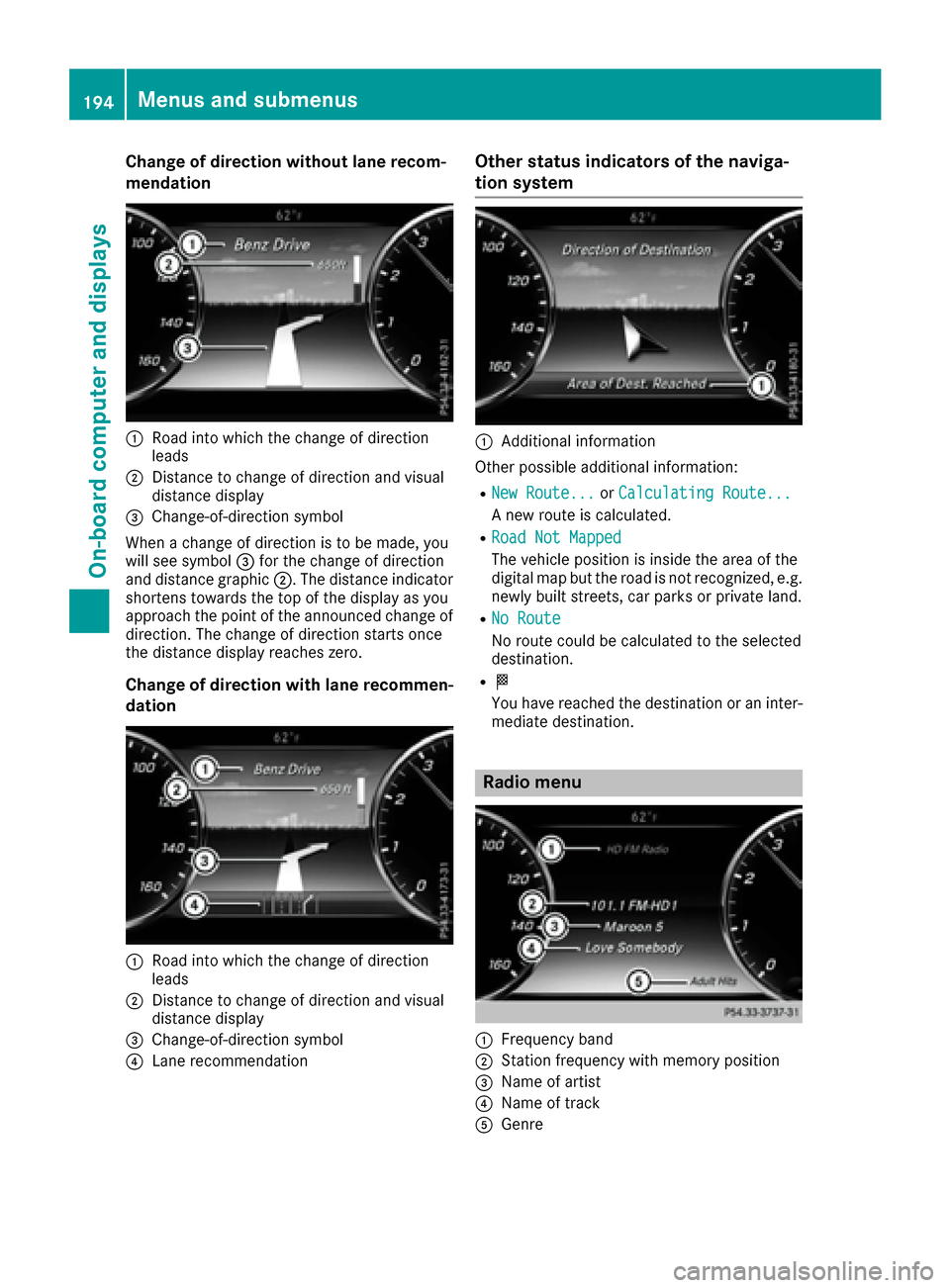
Change of direction without lane recom-
mendation
:Road into which the change of direction
leads
;Distance to change of direction and visual
distance display
=Change-of-direction symbol
When a change of direction is to be made, you
will see symbol =for the change of direction
and distance graphic ;. The distance indicator
shortens towards the top of the display as you
approach the point of the announced change of
direction. The change of direction starts once
the distance display reaches zero.
Change of direction with lane recommen-
dation
:Road into which the change of direction
leads
;Distance to change of direction and visual
distance display
=Change-of-direction symbol
?Lane recommendation
Other status indicators of the naviga-
tion system
:Additional information
Other possible additional information:
RNew Route...or Calculating Route...
A new route is calculated.
RRoad Not Mapped
The vehicle position is inside the area of the
digital map but the road is not recognized, e.g.
newly built streets, car parks or private land.
RNo Route
No route could be calculated to the selected
destination.
RO
You have reached the destination or an inter-
mediate destination.
Radio menu
:Frequency band
;Station frequency with memory position
=Name of artist
?Name of track
AGenre
194Menus and submenus
On-board computer and displays
Page 210 of 338
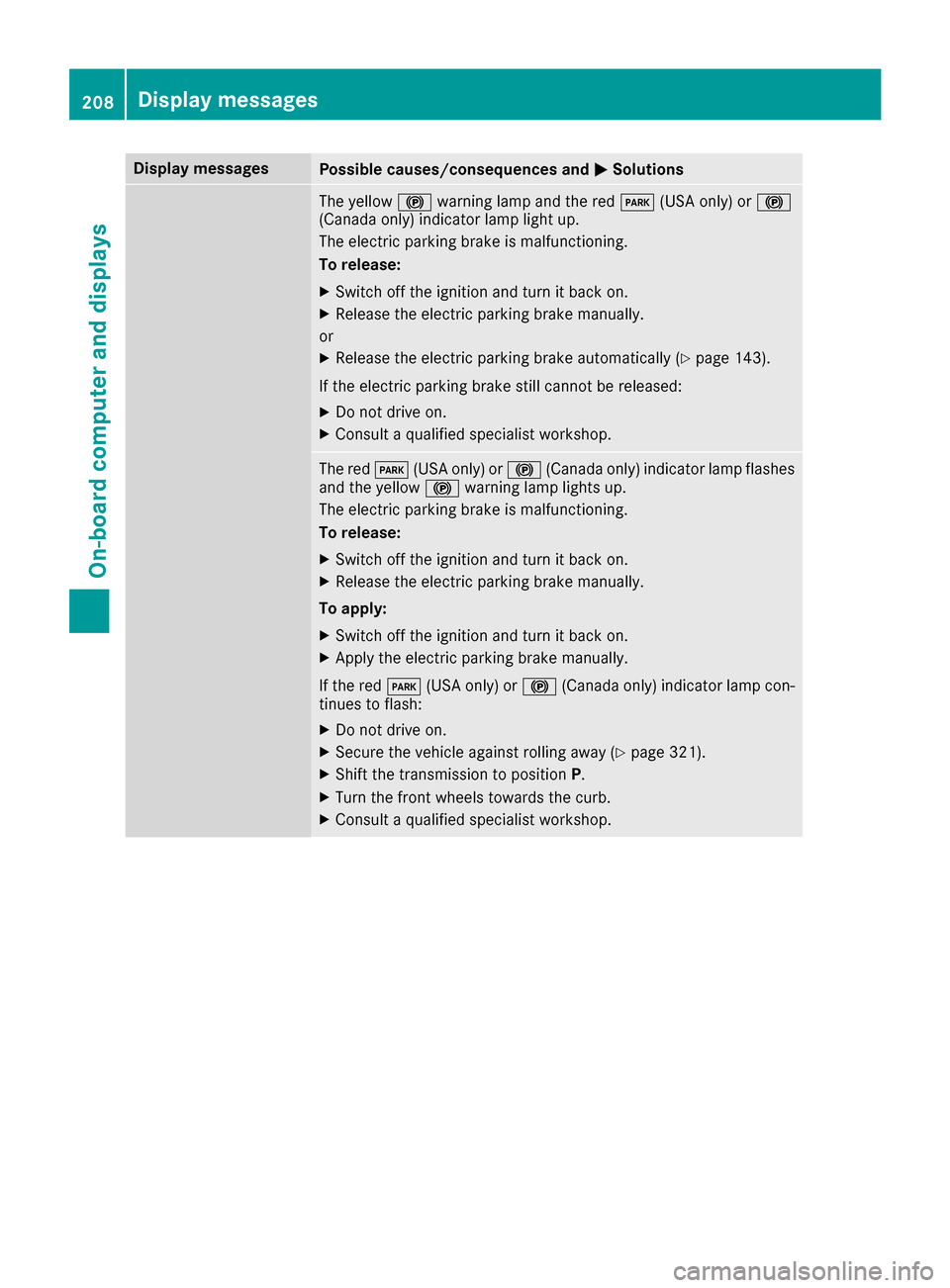
Display messagesPossible causes/consequences andMSolutions
The yellow!warning lamp and th ered F (USAonly) or !
(Canada only) indicator lamp ligh tup.
The electric parking brak eis malfunctioning .
To release:
XSwitc hoff th eignition and tur nit bac kon .
XReleas eth eelectric parking brak emanually.
or
XReleas eth eelectric parking brak eautomatically (Ypage 143).
If th eelectric parking brak estill canno tbe released:
XDo no tdrive on .
XConsult aqualified specialist workshop .
The redF(USAonly) or !(Canada only) indicator lamp flashes
and th eyellow !warning lamp lights up.
The electric parking brak eis malfunctioning .
To release:
XSwitc hoff th eignition and tur nit bac kon .
XReleas eth eelectric parking brak emanually.
To apply :
XSwitchoff th eignition and tur nit bac kon .
XApply th eelectric parking brak emanually.
If th ered F (USAonly) or !(Canada only) indicator lamp con-
tinue sto flash:
XDo no tdrive on .
XSecureth evehicl eagainst rollin gaway (Ypage 321).
XShift th etransmission to position P.
XTurn thefron twheels toward sth ecurb.
XConsult aqualified specialist workshop .
208Display messages
On-board computer and displays
Page 232 of 338

Display messagesPossible causes/consequences andMSolutions
Phone No ServiceYour vehicleis outside th enetwork provider' stransmitter/receiver
range.
XWait until th emobile phone operational readiness symbol appear s
in th emultifunction display.
J
TrunkPartitionOpe n
The trunk partition is open .
The trunk is loade dto ohigh and th eload is preventing automatic
closin gof th etrunk partition .
XStow theload suc hthat th etrunk partition can close unhindere d
and is no tpushed upwards.
XClos eth etrunk partition (Ypage 91).
K
Convertible TopOperation Possibleto 35 mph
If you drive at speeds of mor ethan 35 mph (60 km/h), you canno t
open or close th esof ttop.
XDo no tdrive at speeds abov e35 mph (60 km/h).
XFull yopen or close th esof tto p (Ypage 90) .
K
ConvertibleTopLow‐ering
The sof tto pis no tfully opened or closed .The hydraulic sare depres-
surized.
XFull yopen or close th esof tto p (Ypage 90).
K
Open/Clos eConver ‐tibleTopCompletel y
The roofis no tlocked.
If you drive at speeds of mor ethan 35 mph (60 km/h), you canno t
open or close th esof ttop.
XPull ove rand stop th evehicl esafely as soo nas possible, payin g
attention to roa dand traffic conditions.
XPush or pull and hold th esoft-to pswitch until th esof tto pis full y
open or closed (Ypage 90).
K
Start Engine SeeOperator'sManual
The on-boar dvoltag eis to olow.
XStart th eengine.
¥
Check Washer Fluid
The washer flui dlevel in th ewasher flui dreservoir has dropped belo w
th eminimum .
XAddwasher flui d (Ypage 277).
230Display messages
On-board computer and displays