2017 MERCEDES-BENZ METRIS buttons
[x] Cancel search: buttonsPage 66 of 318

the electric sliding door using the corresponding
ÅorÆ sliding door button in the center
console (
Ypage 77).
Pets in the vehicle
GWARNING
If you leave animals unattended or unsecured
in the vehicle, they could press buttons or
switches, for example.
As a result, they could:
Ractivate vehicle equipment and become
trapped, for example
Ractivate or deactivate systems, thereby
endangering other road users
Unsecured animals could also be flung around
the vehicle in the event of an accident or sud-
den steering or braking, thereby injuring vehi-
cle occupants. There is a risk of an accident
and injury.
Never leave animals unattended in the vehi-
cle. Always secure animals properly during
the journey, e.g. use a suitable animal trans-
port box.
Driving safety systems
Overview
In this section, you will find information about
the following driving safety systems:
REBD ( Electronic Brake Force Distribution)
RABS ( Anti-lock Braking System)
RBAS ( Brake Assist System)
RESP®(E lectronic Stability Program)
Important safety notes
If you fail to adapt your driving style or if you are
inattentive, the driving safety systems can nei-
ther reduce the risk of accident nor override the
laws of physics. Driving safety systems are
merely aids designed to assist driving. You are
responsible for the distance to the vehicle in
front, for vehicle speed, braking in good time
and for staying in your lane. Always adapt your driving style to the prevailing road and weather
conditions and maintain a sufficient, safe dis-
tance from other road users. Drive carefully.
Please note that the driving safety systems
described only work optimally when:
Rthere is adequate contact between the tires
and the road surface
Ryou use winter tires (M+S tires), with snow
chains if necessary, when the road conditions
are wintry
Rthe speed information determined by the
vehicle is within the legally prescribed display
accuracy
Pay particular attention to the information
regarding tires, tire tread and winter operation
under "Wheels and tires" (
Ypage 277).
ABS (Anti-lock Braking System)
General notes
ABS regulates brake pressure in such a way that the wheels do not lock when you brake. This
allows you to continue steering the vehicle when
braking.
The ò warning lamp in the instrument cluster
lights up when the ignition is switched on. The
lamp goes out when the engine starts running.
Important safety notes
Observe the important safety guidelines for the
driving safety system (Ypage 64).
ABS works from a speed of about 5 mph
(8 km/h), regardless of road-surface conditions. ABS works on slippery surfaces, even when you
only brake gently.
GWARNING
If ABS is faulty, the wheels could lock when
braking. The steerability and braking charac-
teristics may be severely impaired. Addition-
ally, further driving safety systems are deac-
tivated. There is an increased danger of skid-
ding and accidents.
Drive on carefully. Have ABS checked imme-
diately at a qualified specialist workshop.
If ABS is malfunctioning, the òwarning lamp
(
Ypage 222) lights up while the engine is run-
ning and the display shows a message:
64Driving safet ysystem s
Safety
Page 67 of 318

Ron vehicles without steering wheel buttons
(Ypage 190)
Ron vehicles with steering wheel buttons
(Ypage 204)
BAS, Hill Start Assist and ESP®and its driving
safety systems and other driving systems also
fail. Observe the notes on the òwarning
lamp and the display messages.
Braking
If ABS intervenes when braking, you will feel a
pulsating in the brake pedal.
The pulsating brake pedal can be an indication
of hazardous road conditions and functions as a
reminder to take extra care while driving.
XIf ABS intervenes: continue to depress the
brake pedal with force until the braking sit-
uation is over.
XTo make a full brake application: depress
the brake pedal with full force.
BAS (Brake Assist System)
General notes
BAS operates in emergency braking situations.
If you depress the brake pedal quickly, BAS
automatically boosts the braking force, thus
shortening the stopping distance.
Important safety notes
Observe the important safety guidelines for the
driving safety system (Ypage 64).
GWARNING
If BAS is malfunctioning, the braking distance
in an emergency braking situation is
increased. There is a risk of an accident.
In an emergency braking situation, depress
the brake pedal with full force. ABS prevents
the wheels from locking.
If BAS is malfunctioning, the ÷warning lamp
lights up while the engine is running
(
Ypage 222) and the display shows a message:
Ron vehicles without steering wheel buttons
(Ypage 194)
Ron vehicles with steering wheel buttons
(Ypage 208)
Brakes
XKeep the brake pedal firmly depressed until
the emergency braking situation is over.
ABS prevents the wheels from locking.
The brakes will function as usual once you
release the brake pedal. BAS is deactivated.
EBD (electronic brake force distribu-
tion)
General notes
EBD monitors and controls the brake pressure
to the rear wheels. This enables EBD to improve
handling during braking.
Important safety notes
Observe the important safety guidelines for the
driving safety system (Ypage 64).
GWARNING
If EBD is malfunctioning, the rear wheels can
lock, e.g. under full braking. This increases the
risk of skidding and an accident.
You should therefore adapt your driving style
to the different handling characteristics. Have
the brake system checked at a qualified spe-
cialist workshop.
If EBD is malfunctioning, the $warning lamp
(
Ypage 221) lights up while the engine is run-
ning and the display shows a message.
Ron vehicles without steering wheel buttons
(Ypage 193)
Ron vehicles with steering wheel buttons
(Ypage 207)
Other driving systems and driving safety sys-
tems then also fail.
ESP®(Electronic Stability Program)
General notes
ESP®monitors driving stability and detects a
tendency of the vehicle to understeer or over-
steer (skidding) in good time. If ESP
®detects
that the vehicle is deviating from the direction
desired by the driver, one or more wheels are
braked to stabilize the vehicle. The engine out-
Driving safety systems65
Safety
Z
Page 68 of 318
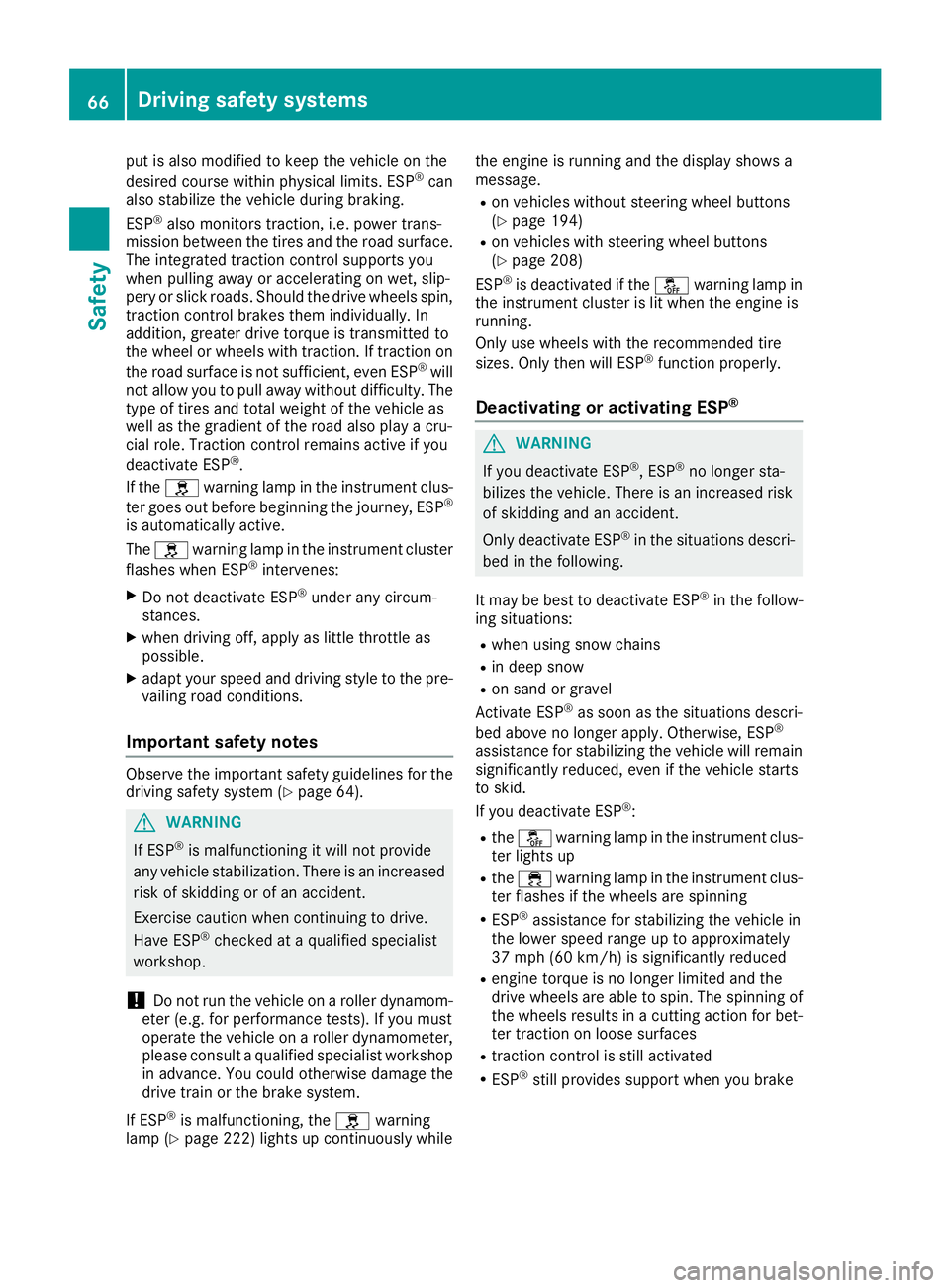
put is also modified to keep the vehicle on the
desired course within physical limits. ESP®can
also stabilize the vehicle during braking.
ESP
®also monitors traction, i.e. power trans-
mission between the tires and the road surface.
The integrated traction control supports you
when pulling away or accelerating on wet, slip-
pery or slick roads. Should the drive wheels spin,
traction control brakes them individually. In
addition, greater drive torque is transmitted to
the wheel or wheels with traction. If traction on
the road surface is not sufficient, even ESP
®will
not allow you to pull away without difficulty. The
type of tires and total weight of the vehicle as
well as the gradient of the road also play a cru-
cial role. Traction control remains active if you
deactivate ESP
®.
If the h warning lamp in the instrument clus-
ter goes out before beginning the journey, ESP
®
is automatically active.
The h warning lamp in the instrument cluster
flashes when ESP
®intervenes:
XDo not deactivate ESP®under any circum-
stances.
Xwhen driving off, apply as little throttle as
possible.
Xadapt your speed and driving style to the pre-
vailing road conditions.
Important safety notes
Observe the important safety guidelines for the
driving safety system (Ypage 64).
GWARNING
If ESP
®is malfunctioning it will not provide
any vehicle stabilization. There is an increased
risk of skidding or of an accident.
Exercise caution when continuing to drive.
Have ESP
®checked at a qualified specialist
workshop.
!Do not run the vehicle on a roller dynamom-
eter (e.g. for performance tests). If you must
operate the vehicle on a roller dynamometer,
please consult a qualified specialist workshop
in advance. You could otherwise damage the
drive train or the brake system.
If ESP
®is malfunctioning, the hwarning
lamp (Ypage 222) lights up continuously while the engine is running and the display shows a
message.
Ron vehicles without steering wheel buttons
(Ypage 194)
Ron vehicles with steering wheel buttons
(Ypage 208)
ESP®is deactivated if the åwarning lamp in
the instrument cluster is lit when the engine is
running.
Only use wheels with the recommended tire
sizes. Only then will ESP
®function properly.
Deactivating or activating ESP®
GWARNING
If you deactivate ESP
®, ESP®no longer sta-
bilizes the vehicle. There is an increased risk
of skidding and an accident.
Only deactivate ESP
®in the situations descri-
bed in the following.
It may be best to deactivate ESP
®in the follow-
ing situations:
Rwhen using snow chains
Rin deep snow
Ron sand or gravel
Activate ESP®as soon as the situations descri-
bed above no longer apply. Otherwise, ESP®
assistance for stabilizing the vehicle will remain significantly reduced, even if the vehicle starts
to skid.
If you deactivate ESP
®:
Rthe å warning lamp in the instrument clus-
ter lights up
Rthe ÷ warning lamp in the instrument clus-
ter flashes if the wheels are spinning
RESP®assistance for stabilizing the vehicle in
the lower speed range up to approximately
37 mph (60 km/h) is significantly reduced
Rengine torque is no longer limited and the
drive wheels are able to spin. The spinning of
the wheels results in a cutting action for bet-
ter traction on loose surfaces
Rtraction control is still activated
RESP®still provides support when you brake
66Driving safety systems
Safety
Page 69 of 318

Depending on the equipment in the vehicle, you
can activate or deactivate ESP®when the
engine is running by using the åbutton or by
using the on-board computer:
Ron vehicles without steering wheel buttons
(Ypage 174)
Ron vehicles with steering wheel buttons
(Ypage 184)
å button (equipment-dependent)
XTo activate/deactivate: when the engine is
running, press the åbutton.
The å warning lamp in the instrument
cluster lights up when ESP
®is deactivated.
Trailer stabilization
Observe the important safety guidelines for the
driving safety system (Ypage 64).
GWARNING
If road and weather conditions are poor,
trailer stabilization will not be able to prevent
the vehicle/trailer combination from swerv-
ing. Trailers with a high center of gravity can
tip over before ESP
®can detect this. There is
a risk of an accident.
Always adapt your driving style to the prevail-
ing road and weather conditions.
ESP
®trailer stabilization counteracts critical
driving situations in good time and thereby pro- vides considerable assistance when driving with
a trailer. Trailer stabilization is part of ESP
®.
If the sensor system and evaluation logic detect
trailer swinging movements, ESP
®trailer stabi-
lization firstly brakes individual vehicle wheels in
a targeted manner. It thus counteracts swinging
movements. If the swinging movements do not
stop, the vehicle is braked until the vehicle/ trailer combination is stabilized. If necessary,
the vehicle's engine output is limited.
If your vehicle with trailer (vehicle/trailer com-
bination) starts to swerve, you will be able to
stabilize the vehicle/trailer combination only by
braking. ESP
®trailer stabilization helps you to
stabilize the vehicle/trailer combination in this
s
ituation.
ESP
®trailer stabilization is activated above
speeds of about 40 mph (65 km/h).
If ESP
®is switched off or deactivated because of
a malfunction, the trailer stabilization system
will not function.
Crosswind Assist
Observe the important safety guidelines for the
driving safety system (Ypage 64).
Strong crosswind gusts can impair the road-
holding of your vehicle when driving straight
ahead. The Crosswind Assist function integra-
ted in ESP
®reduces these impairments.
Depending on the direction and intensity of the
side wind, Crosswind Assist intervenes auto-
matically. ESP
®intervenes with stabilizing brak-
ing to assist you in keeping the vehicle in the
lane. When Crosswind Assist intervenes, the
display shows the traffic sign for strong side
winds and the Crosswind Assist
message.
Crosswind Assist is activated automatically
above a vehicle speed of approx. 50 mph
(80 km/h) when the vehicle is driving straight
ahead or cornering gently.
Crosswind Assist does not react:
Rin the event of severe jolts and vibrations, e.g.
when driving over uneven surfaces or pot-
holes
Rwhen grip is reduced, e.g. on snow or ice or
when hydroplaning
Crosswind Assist does not work if ESP
®is deac-
tivated or disabled because of a malfunction.
Theft deterrent locking system
Immobilizer
XTo activate: remove the key from the ignition
lock.
XTo deactivate: turn the key to position 2in
the ignition lock.
Theft deterrent locking system67
Safety
Z
Page 72 of 318

XTo unlock the sliding doors and the tail-
gate or rear door only: press the5but-
ton.
The turn signals flash once.
If you do not open the vehicle within approx-
imately 40 seconds of unlocking:
Rthe vehicle is locked again.
Rthe anti-theft protection is armed again.
XTo lock centrally: press the&button.
The indicator lamps flash three times if:
Rthe anti-theft protection is armed.
Rall the doors and the tailgate or rear door
are closed.
XCheck the locking knobs on all the doors.
The locking knobs must all be in the lowered
position.
The key's factory setting enables you to cen-
trally lock and unlock the following:
Rthe driver's and the front-passenger door
Rthe sliding doors
Rthe tailgate or rear door
In an emergency, the driver's door can also be
unlocked manually using the mechanical key
(
Ypage 70).
You can also set an audible signal to confirm
that the vehicle has been locked. The audible
locking-verification signal can be switched on/
off:
Rusing the on-board computer on vehicles with
steering wheel buttons (Ypage 188)
Rat a specialist qualified workshop for vehicles without steering wheel buttons
After unlocking using the remote control, the
surround lighting also goe s o
n in the dark. For
vehicles with steering wheel buttons, the sur-
round lighting can be activated and deactivated
in the on-board computer (
Ypage 187).
Changing the settings of the locking
system
If you travel alone a lot, you may wish to change
the settings of the locking system. Press
the % button to unlock:
Rthe driver's and front-passenger door (Cargo
Van)
or
Rthe driver's door (Passenger Van)
XTo change the setting: press and hold down
the % and& buttons simultaneously
until the battery check lamp flashes twice
(
Ypage 69).
If the setting of the locking system is changed
within the signal range of the vehicle, press the & or% button to:
Rlock or
Runlock the vehicle
The key now functions as follows:
XTo unlock the driver's door or front doors: press the %button once.
XTo unlock centrally: briefly press the%
button twice.
XTo lock centrally: press the&button.
XTo restore factory settings: press and hold
down the %and& buttons simultane-
ously until the battery check lamp flashes
twice (
Ypage 69).
The key unlocks the vehicle centrally again.
Mechanical key
General notes
If the vehicle can no longer be locked or
unlocked with the SmartKey, use the mechani-
cal key.
The anti-theft alarm system (ATA) is triggered
when you unlock and open the vehicle using the
mechanical key (
Ypage 68).
The alarm can be stopped in the following two
ways:
XPress the %or& button on the Smart-
Key.
or
XInsert the SmartKey into the ignition lock.
70Key
Opening and closing
Page 74 of 318

iThe battery may be obtained at any qualified
specialist workshop.
Changing the battery
You need a type CR 2025 3 V cell battery.
XPull out the mechanical key from the Smart-
Key (Ypage 70).
XPush mechanical key ;into the opening in
the SmartKey in the direction of the arrow
until battery compartment cover :opens.
When doing so, do not hold battery compart-
ment cover :shut.
XRemove battery compartment cover :.
XTap the SmartKey against the palm of your
hand so that battery=falls out of the battery
compartment.
XInsert the new battery into the battery tray
with the positive pole facing upwards. Use a
lint-free cloth to do so.
XInstall battery compartment cover :to the
key casing with the front lugs first and push
closed.
XSlide mechanical key ;back into the Smart-
Key (Ypage 71).
XCheck the function of all SmartKey buttons on
the vehicle.
Problems with the key
ProblemPossible causes/consequences and MSolutions
It is no longer possible to
lock the vehicle using
the SmartKey.
The turn signals do not
flash when the vehicle is
locked.The doors are not closed properly.
XClose the doors properly and lock the vehicle again.
The central locking system has malfunctioned.
XLock the vehicle using the mechanical key (Ypage 71) or press
down the locking knob and then close the doors.
XHave the central locking system checked as soon as possible at a
qualified specialist workshop.
It is no longer possible to
lock or unlock the vehi-
cle using the SmartKey.The SmartKey battery is weak or discharged.
XPoint the tip of the SmartKey at the driver's door handle from very
close range and press the %or& button.
If this does not work:
XReplace the SmartKey battery (Ypage 72).
or
XLock or unlock the vehicle using the mechanical key (Ypage 71).
72Key
Opening and closing
Page 75 of 318

ProblemPossible causes/consequences andMSolutions
The SmartKey is faulty.
XLock the vehicle with the mechanical key (Ypage 71).
XHave the SmartKey checked at a qualified specialist workshop.
The engine cannot be
started using the Smart-
Key.The on-board voltage is too low.
XSwitch off all non-essential consumers, such as interior lighting, and
try to start the engine again.
If this does not work:
XCheck the starter battery and charge it if necessary (Ypage 262).
or
XJump-start the vehicle (Ypage 272).
or
XConsult a qualified specialist workshop.
You have lost a Smart-
Key.XHave the SmartKey deactivated at a qualified specialist workshop.
XReport the loss immediately to the vehicle insurers.
XIf necessary, have the mechanical locks replaced.
You have lost the
mechanical key.XReport the loss immediately to the vehicle insurers.
XIf necessary, have the mechanical locks replaced.
Central locking
Important safety notes
GWARNING
If children are left unsupervised in the vehicle,
they could:
Ropen the doors, thus endangering other
people or road users.
Rget out and disrupt traffic.
Roperate the vehicle's equipment.
Additionally, children could set the vehicle in
motion if, for example, they:
Rrelease the parking brake.
Rshifting the automatic transmission out of
park position P
RStart the engine.
There is a risk of an accident and injury.
When leaving the vehicle, always take the
SmartKey with you and lock the vehicle. Never
leave children or animals unattended in the
vehicle. Always keep the SmartKey out of
reach of children.
GWARNING
If persons, particularly children are subjected to prolonged exposure to extreme heat or
cold, there is a risk of injury, possibly even
fatal. Never leave children unattended in the
vehicle.
You can open a locked door from the inside at
any time. For the sliding doors, the child-proof
locks must be deactivated.
Centrally locking and unlocking the
vehicle from the inside
You can centrally lock and unlock the whole
vehicle from the inside using the central locking
buttons on the driver's door.
Central locking73
Opening and closing
Z
Page 99 of 318

Hazard warning lamp switch
XTo switch on/off:press the£hazard
warning lamp switch.
If you have indicated a turn while the hazard
warning lamps are switched on, only the turn
signal lamps on the side of the vehicle selected
will light up.
The hazard warning lamps automatically switch
on if:
Ran air bag is deployed.
Ryou brake sharply and bring the vehicle to a
halt from a speed of more than 45 mph
(70 km/h).
The hazard warning lamps switch off automati-
cally if the vehicle reaches a speed of over 6 mph
(10 km/h) again after a full brake application.
iThe hazard warning lamps still operate even
if the ignition is switched off.
Headlamps fogged up on the inside
The headlamps may fog up on the inside if there
is high atmospheric humidity.
XSwitch on the low-beam headlamps and drive off.
The level of moisture diminishes, depending
on the length of the journey and the weather
conditions (humidity and temperature).
If the level of moisture does not diminish:
XHave the headlamps checked at a qualified
specialist workshop.
Interior lighting
Overview
Interior lighting buttons (example: comfort over-
head control panel)
:
p Switches the front left-hand reading
lamp on/off
;| Switches the automatic interior light-
ing control on and off
=c Switches the front interior lighting on
and off
?w Switches the rear or cargo compart-
ment lighting on/off
Ap Switches the front right-hand reading
lamp on and off
The number and arrangement of the buttons is
equipment-dependent.
General notes
In order to prevent the vehicle's battery from
discharging, the interior lighting functions are
automatically deactivated after some time,
unless the key is in position 2in the ignition lock.
Automatic interior lighting control
The interior lighting is activated for about
20 seconds whenthe key is removed from the
ignition lock. For a vehicle with steering wheel
buttons, the light delay function for the interior
lighting can be switched on and off using the on-
board computer (
Ypage 188).
Interior lighting97
Lights and windshield wiper s
Z