2017 MERCEDES-BENZ METRIS check oil
[x] Cancel search: check oilPage 7 of 318

Display messages (vehicle with-
out steering wheel buttons) ........... 200
Function/notes ............................. 150
ATTENTION ASSIST
see ATTENTION ASSIST
Audio 10
Important safety notes .................. 230
Audio 15
Bluetooth
®settings ....................... 234
Display overview ............................ 233
Entering the passkey ..................... 234
Important safety notes .................. 230
Making a call ................................. 236
Media mode ................................... 235
Navigation ..................................... 236
Overview ........................................ 232
Telephone mode ............................ 236
Authorized workshop
see Qualified specialist workshop
AUTO lamp
Display messages (vehicle with-
out steering wheel buttons) ........... 196
AUTO lights
Display messages (vehicle with
steering wheel buttons) ................. 210
see Lights
Automatic car wash (care) ............... 264
Automatic engine start (ECO start/
stop function) .................................... 124
Automatic engine switch-off (ECO
start/stop function) .......................... 124
Automatic headlamp mode ................ 95
Automatic locking ............................... 74
Automatic transmission
Accelerator pedal position ............. 130
Changing gear ............................... 128
DIRECT SELECT lever ..................... 126
Display message ............................ 218
Drive program display .................... 128
Driving tips .................................... 130
Emergency running mode .............. 132
Engaging drive position .................. 127
Engaging neutral ............................ 127
Engaging reverse gear ................... 127
Engaging the park position ............ 127
Gearshift recommendation ............ 131
Important safety notes .................. 126 Kickdown ....................................... 130
Manual shifting .............................. 130
Overview ........................................ 126
Problem (malfunction) ................... 132
Program selector button ................ 129
Rocking the
vehi
cle free ................ 130
Shift ranges ................................... 128
Starting the engine ........................ 122
Steering wheel paddle shifters ...... 130
Trailer towing ................................. 130
Transmission oil change ................ 308
Transmission position display
(DIRECT SELECT lever) ................... 128
Transmission positions .................. 127
Automatic transmission emer-
gency mode ....................................... 132
Axle load, permissible (trailer tow-
ing) ...................................................... 314
B
Backup lamp
Display messages (vehicle with
steering wheel buttons) ................. 211
Backup lamps
Display messages (vehicle with-
out steering wheel buttons) ........... 197
Replacing bulbs ............................. 103
BAS (Brake Assist System)
Function/notes ................................ 65
Basic settings
see Settings
Battery (SmartKey)
Checking .......................................... 71
Important safety notes .................... 71
Replacing ......................................... 72
Battery (vehicle)
Care ............................................... 263
Charging ........................................ 262
Connecting and installing .............. 261
Disconnecting and removing ......... 259
Display messages (vehicle with
steering wheel buttons) ................. 212
Display messages (vehicle with-
out steering wheel buttons) ........... 198
Important safety notes .................. 258
Jump starting ................................. 272
Location ......................................... 259
Index5
Page 13 of 318

Limited braking efficiency on sal-
ted roads ....................................... 138
New brake disks ............................ 138
New brake pads/linings ................ 138
Off-road driving .............................. 140
Overrun cut-off .............................. 136
Snow chains .................................. 280
Speed limitation .............................136
Towing a trailer .............................. 163
Wet road surface ........................... 138
E
EBD (electronic brake force distri-
bution)
Display message (vehicle with
steering wheel buttons) ................. 207
Display message (vehicle without
steering wheel buttons) ................. 193
Function/notes ................................ 65
ECO start/stop function
Automatic engine start .................. 124
Automatic engine switch-off .......... 124
Deactivating/activating ................. 125
General information ....................... 123
Important safety notes .................. 124
Electric sliding door
Function ...........................................7 6
Important safety notes .................... 75
Obstacle detection ........................... 76
Opening/closing from the inside .....7 7
Problem (malfunction) ..................... 78
Programming the key button ........... 78
Resetting ......................................... 78
Reversing feature ............................. 76
Electrical fuses
see Fuses
Electrical sliding door
Opening/closing from the out-
side .................................................. 76
Electronic brake force distribution
see EBD (electronic brake force
distribution)
Electronic Stability Program
see ESP
®(Electronic Stability Program)
Emergency
Automatic measures after an acci-
dent .................................................5 8Emergency braking
see BAS (Brake Assist System)
Emergency release
Vehicle ............................................ .71
Emergency Tensioning Devices
Activation ........................................ .56
Emissions control
Service and warranty information .... 27
Engine
Altitude limit (diesel engine) .......... 141
Changing the power output ............. 31
Check Engine warning lamp ........... 225
Cleaning instr uctio
ns ..................... 265
Display messages (vehicle with
steering wheel buttons) ................. 212
Display messages (vehicle with-
out steering wheel buttons) ........... 198
ECO start/stop function ................ 123
Engine number ............................... 304
Irregular running ............................ 125
Jump-starting ................................. 272
Operating safety .............................. 31
Starting .......................................... 122
Starting problems .......................... 125
Switching off .................................. 135
Tow-starting (vehicle) ..................... 276
Engine electronics
Notes ............................................. 303
Problem (malfunction) ................... 125
Engine jump starting
see Jump starting (engine)
Engine oil
Adding ........................................... 253
Additives ........................................ 308
Checking the oil level using the
dipstick .......................................... 252
Display messages (vehicle with
steering wheel buttons) ................. 213
Display messages (vehicle with-
out steering wheel buttons) ........... 199
Filling capacity ............................... 307
Information about oil consump-
tion ................................................ 308
Notes about oil grades ................... 307
Oil change ...................................... 308
Oil level (note) ............................... 252
Viscosity ........................................ 308
Index11
Page 18 of 318
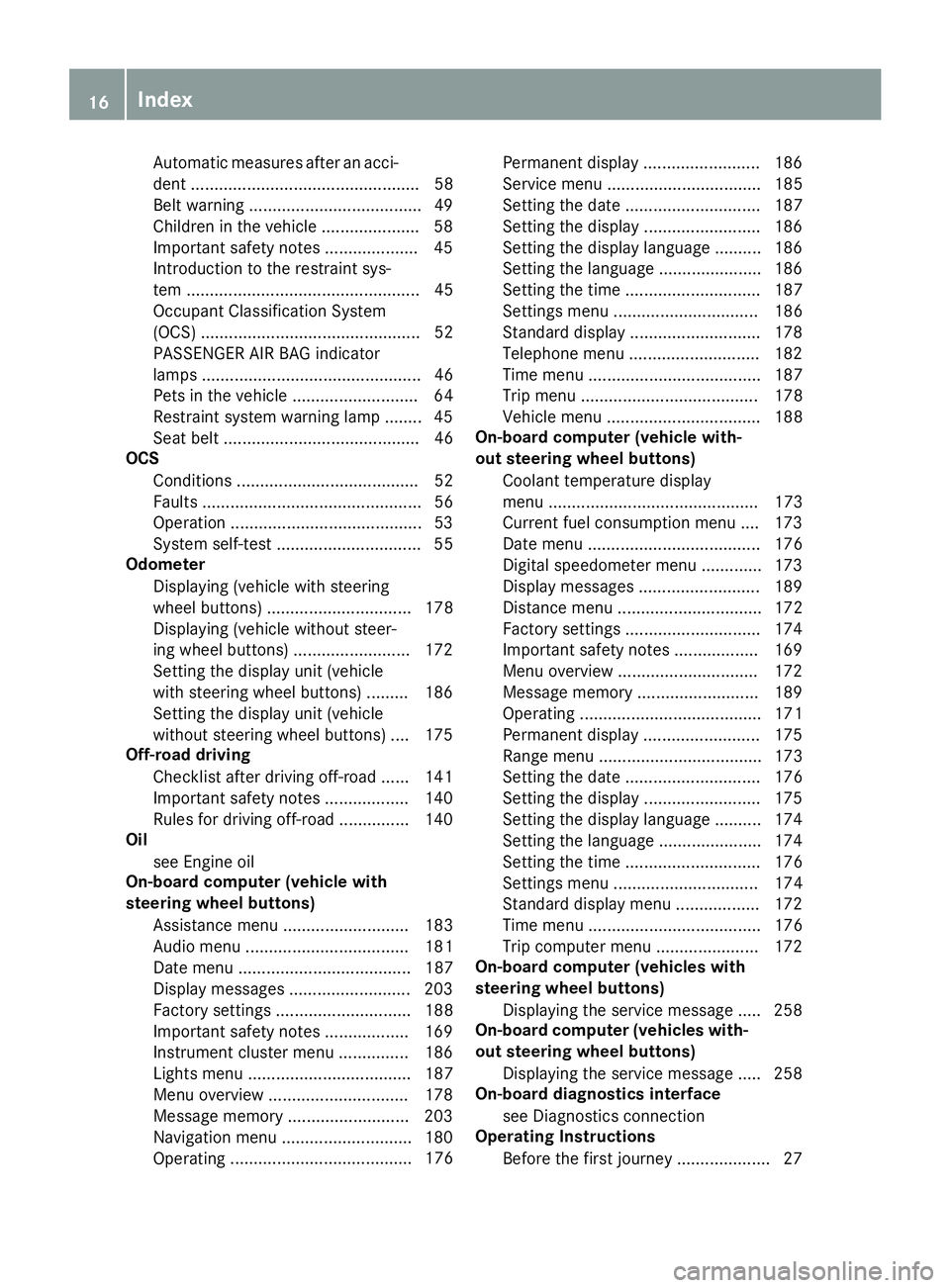
Automatic measures after an acci-
dent ................................................. 58
Belt warning .....................................49
Childr eninthe vehicle .................... .58
Important safety notes .................... 45
Introduction to the restraint sys-
tem .................................................. 45
Occupant Classification System
(OCS) ............................................... 52
PASSENGER AIR BAG indicator
lamps ............................................... 46
Pets in the vehicle ........................... 64
Restraint system warning lamp ........ 45
Seat belt .......................................... 46
OCS
Conditions ....................................... 52
Faults ............................................... 56
Operation .........................................5 3
System self-test ............................... 55
Odometer
Displaying (vehicle with steering
wheel buttons) ............................... 178
Displaying (vehicle without steer-
ing wheel buttons) ......................... 172
Setting the display unit (vehicle
with steering wheel buttons) ......... 186
Setting the display unit (vehicle
without steering wheel buttons) .... 175
Off-road driving
Checklist after driving off-road ...... 141
Important safety notes .................. 140
Rules for driving off-road ............... 140
Oil
see Engine oil
On-board computer (vehicle with
steering wheel buttons)
Assistance menu ........................... 183
Audio menu ................................... 181
Date menu ..................................... 187
Display messages .......................... 203
Factory settings ............................. 188
Important safety notes .................. 169
Instrument cluster menu ............... 186
Lights menu ................................... 187
Menu overview .............................. 178
Message memory .......................... 203
Navigation menu ............................ 180
Operating ....................................... 176 P
ermanent display ......................... 186
Service menu ................................. 185
Setting the date ............................. 187
Setting the display ......................... 186
Setting the display language .......... 186
Setting the language ...................... 186
Setting the time ............................. 187
Settings menu ............................... 186
Standard display ............................ 178
Telephone menu ............................ 182
Time menu ..................................... 187
Trip menu ...................................... 178
Vehicle menu ................................. 188
On-board computer (vehicle with-
out steering wheel buttons)
Coolant temperature display
menu ............................................. 173
Current fuel consumption menu .... 173
Date menu ..................................... 176
Digital speedometer menu ............. 173
Display messages .......................... 189
Distance menu ............................... 172
Factory settings ............................. 174
Important safety notes .................. 169
Menu overview .............................. 172
Message memory .......................... 189
Operating ....................................... 171
Permanent display ......................... 175
Range menu ................................... 173
Setting the date ............................. 176
Setting the display ......................... 175
Setting the display language .......... 174
Setting the language ...................... 174
Setting the time ............................. 176
Settings menu ............................... 174
Standard display menu .................. 172
Time menu ..................................... 176
Trip computer menu ...................... 172
On-board computer (vehicles with
steering wheel buttons)
Displaying the service message ..... 258
On-board computer (vehicles with-
out steering wheel buttons)
Displaying the service message ..... 258
On-board diagnostics interface
see Diagnostics connection
Operating Instructions
Before the first journey .................... 27
16Index
Page 22 of 318

Transmission oil ..................... 308, 309
Washer fluid ................................... 311
Setting the air distribution ............... 114
Setting the airflow ............................1 14
Setting the speed
see Cruise control
Settings
Factory (vehicle with steering
wheel buttons) ............................... 188
Factory (vehicle without steering
wheel buttons) ............................... 174
On-board computer (vehicle with
steering wheel buttons) ................. 186
On-board computer (vehicle with-
out steering wheel buttons) ........... 174
Side impact air bag .............................5 1
Side windows
Cleaning ......................................... 265
Convenience closing feature ............ 83
Convenience opening feature ..........8 2
Hinged side windows ....................... 81
Important safety information ........... 81
Opening/closing .............................. 82
Overview .......................................... 81
Problem (malfunction) ..................... 83
Resetting ......................................... 83
Signal and ambient light
Changing a bulb ............................. 100
Sliding door
Child-proof locks .............................. 63
Cleaning ......................................... 267
Important safety notes .................... 74
Indicator lamp ................................ 229
Opening/closing from the inside ..... 75
Opening/closing from the out-
side .................................................. 75
see Electric sliding door
SmartKey
Changing the battery ....................... 72
Changing the programming ............. 70
Checking the battery ....................... 71
Convenience closing feature ... 83, 117
Convenience opening feature .......... 82
Door central locking/unlocking ....... 69
Important safety notes .................... 69
Loss ................................................. 72
Mechanical key ................................ 70
Problem (malfunction) ..................... 72 SmartKey positions (ignition lock)
.. 121
Snow cha ins
...................................... 280
So
ckets .............................................. 241
Spare wheel
General notes ................................ 301
Important safety notes .................. 301
Removing/mounting ...................... 301
Special seat belt retractor .................. 59
Specialist workshop ............................ 31
Speed, controlling
see Cruise control
Speedometer
Activating/deactivating the addi-
tional speedometer (vehicle with
steering wheel buttons) ................. 186
Activating/deactivating the addi-
tional speedometer (vehicle with-
out steering wheel buttons) ........... 175
Digital (vehicle with steering
wheel buttons) ............................... 179
Digital (vehicle without steering
wheel buttons) ............................... 173
General notes ................................ 170
In the instrument cluster (vehicle
with steering wheel buttons) ............ 39
In the instrument cluster (vehicle
without steering wheel buttons) ...... 37
Setting the display unit (vehicle
with steering wheel buttons) ......... 186
Setting the display unit (vehicle
without steering wheel buttons) .... 175
SRS (Supplemental Restraint Sys-
tem)
see Restraint system
Standing lamp
Display messages (vehicle with
steering wheel buttons) ................. 211
Standing lamps
Display messages (vehicle with-
out steering wheel buttons) ........... 197
Replacing bulbs (front) ................... 102
Replacing bulbs (rear) .................... 103
Switching on/off .............................. 94
Start/stop function
see ECO start/stop function
Starting
see Starting (engine)
20Index
Page 71 of 318

Useful information
This Operator's Manual describes all models as
well as standard and optional equipment of your
vehicle that were available at the time of going
to print. Country-specific variations are possi-
ble. Note that your vehicle may not be equipped
with all of the described functions. This also
applies to systems and functions relevant to
safety.
Read the information on qualified specialist
workshops (
Ypage 31).
Key
Important safety notes
GWARNING
If children are left unsupervised in the vehicle,
they could:
Ropen the doors, thus endangering other
people or road users.
Rget out and disrupt traffic.
Roperate the vehicle's equipment.
Additionally, children could set the vehicle in
motion if, for example, they:
Rrelease the parking brake.
Rshifting the automatic transmission out of
park position P
RStart the engine.
There is a risk of an accident and injury.
When leaving the vehicle, always take the
SmartKey with you and lock the vehicle. Never
leave children or animals unattended in the
vehicle. Always keep the SmartKey out of
reach of children.
GWARNING
If you attach heavy or large objects to the
SmartKey, the SmartKey could be uninten-
tionally turned in the ignition lock. This could
cause the engine to be switched off. There is a risk of an accident.
Do not attach any heavy or large objects to the
SmartKey. Remove any bulky key rings before
inserting the SmartKey into the ignition lock.
!Keep the SmartKey away from strong mag-
netic fields. Otherwise, the remote control
function could be affected.
Strong magnetic fields can occur in the vicin-
ity of powerful electrical installations.
Do not keep the key:
Rwith electronic devices, e.g. a mobile phone
or another key
Rwith metallic objects, e.g. coins or metal foil
Rin metallic objects, e.g. metal cases
This can affect the key's functionality.
Key functions
:Battery check lamp
;& To lock the vehicle centrally
=5To unlock the sliding doors and the
tailgate or rear door or to unlock and open or
close the electric sliding door
?Mechanical key
A% To unlock the vehicle centrally or
unlock the front door(s) only
The vehicle's equipment includes two keys.
There is a mechanical key in each key.
The key can be used to unlock the vehicle from
some distance. To prevent theft, only use the
key in the immediate vicinity of the vehicle.
Change the batteries immediately if battery
check lamp :does not light up briefly with
every press of a button (
Ypage 72).
XTo unlock centrally: press the%button.
The turn signals flash once.
Key69
Opening and closing
Z
Page 142 of 318

You can find further information under:
R"M+S tires" (Ypage 279)
R"Snow chains" (Ypage 280)
R"Driving with summer tires" (Ypage 279)
Also observe the notes under "Winter operation"
(
Ypage 279).
Driving off-road
Important safety notes
GWARNING
If you drive on a steep incline at an angle or
turn when driving on an incline, the vehicle
could slip sideways, tip and rollover. There is a risk of an accident.
Always drive on a steep incline in the line of
fall (straight up or down) and do not turn the
vehicle.
GWARNING
When driving off-road, your body is subject to
forces from all directions, due to the uneven
surface. You could be thrown from your seat,
for instance. There is a risk of injury.
Always wear a seat belt, even when driving off-
road.
GWARNING
If you drive over obstacles or in ruts, the steer-
ing wheel may jerk out of your grip, causing
injury to your hands.
Always hold the steering wheel firmly with
both hands. When driving over obstacles, you
must expect steering forces to increase
briefly and suddenly.
GWARNING
Flammable material such as leaves, grass or
twigs may ignite if they come into contact with
hot parts of the exhaust system. There is a risk of fire.
When driving off road or on unpaved roads,
check the vehicle's underside regularly. In
particular, remove parts of plants or other
flammable materials which have become
trapped. In the case of damage, contact a
qualified specialist workshop.
!When driving off-road or on unpaved surfa-
ces, check the underside of the vehicle and
the wheels and tires at regular intervals. In
particular, remove any trapped foreign
objects, e.g. stones and branches.
Such foreign objects may:
Rdamage the chassis, the fuel tank or the
brake system
Rcause imbalances and thus vibrations
Rbe flung out when you continue driving
If there is any damage, inform a qualified spe-
cialist workshop.
When driving off-road and on construction sites,
sand, mud and water mixed with oil, for exam-
ple, may get into the brakes. This may lead to a
reduction in braking performance or total brake
failure, also as a result of increased wear. The
braking characteristics will vary depending on
the material that has got into the system. Clean
the brakes after driving off-road. If you then
notice reduced braking performance or hear
scraping noises, have the brake system checked
at a qualified specialist workshop. Adjust your
driving style to the changed braking character-
istics.
Driving off-road or on construction sites increa-
ses the possibility of vehicle damage which may
in turn lead to the failure of certain assemblies
and systems. Adapt your driving style to the off- road driving conditions. Drive carefully. Have
any vehicle damage rectified at a qualified spe-
cialist workshop as soon as possible.
When loading your vehicle for driving off-road or
on a construction site, keep the vehicle's centerof gravity as low as possible.
Rules for driving off-road
!Always bear the vehicle's ground clearance
in mind and avoid obstacles, e.g. deep ruts.
Obstacles may damage the following parts of the vehicle:
Rthe chassis
Rthe drive train
Rthe fuel and supply tanks
For this reason, you should always drive
slowly when driving off-road. If you have to
140Driving tips
Driving and parking
Page 201 of 318

Display messagesPossible causes/consequences andMSolutions
Check CoolantLevel
+
The coolan tlevel is to olow.
!Avoid making lon gjourneys wit hto olittl ecoolan tin th eengin e
coolin gsystem. The engin ewill otherwise be damaged.
XAd dcoolant, making sur eto observ eth ewarning note s
(Ypage 253).
XHav eth eengin ecoolin gsystem checke dat aqualified specialist
workshop if th ecoolan tneeds to be refilled mor eoften than usual.
4
Check Engine OilLevel
An additional warning tone sounds. The engin eoil level has dropped to
th eminimum level.
XChec kth eoil level at th elatest when next refuelin g (Ypage 252).
XIf necessary, add engineoil (Ypage 253).
XTo confir mtheoil check :press and hold 3.
XHaveth eengin echecke dat aqualified specialist workshop if you
need to add engin eoil mor eoften than usual.
!Avoid lon gjourneys wit hto olittl eengin eoil. The engin ewill oth-
erwise be damaged.
Manually Check OilLevelReminder to chec kth eoil level.
XChec kth eoil level at th elatest when next refuelin g (Ypage 252).
XIf necessary, add engineoil (Ypage 253).
!Avoid lon gjourneys wit hto olittl eengin eoil. The engin ewill oth-
erwise be damaged.
4
Sto pVehicl eTur nEng.Off
The oil level is to olow. There is aris kof engin edamage.
XStop th evehicl eimmediately, payin gattention to roa dand traffic
conditions, and switch off th eengine.
XSecur eth evehicl eto preven tit from rollin gaway (Ypage 133).
XCheckth eoil level (Ypage 252).
XIf necessary, add engin eoil (Ypage 253).
æ
Reserv eFue l
The fuel level has dropped to th ereserv erange.
XRefue lat th eneares tgas station .
ÏThere is ver ylittl efuel in th efuel tank.
XRefue lat th eneares tgas station without fail .
Display messages (vehicles without steering wheelbu ttons)199
On-board computer and displays
Z
Page 215 of 318

Display messagesPossible causes/consequences andMSolutions
?The fan motor is faulty.
XCheckth e? coolan ttemperature gage in th einstrumen tclus -
ter.
If th ecoolan ttemperature is belo wthemaximum value specified
below, you can continu edrivin gto th eneares tqualified specialist
workshop .
Avoid heav yloads on th eengine, e.g. drivin gin mountainous terrain ,
and stop-start traffic.
Under normal operating condition sand wit hth especified coolan t
level, th e? gage may ris eto 24 8 ‡(120†).
+
CheckCoolan tLevelSee Oper. Manual
The coolan tlevel is to olow.
!Avoid making lon gjourneys wit hto olittl ecoolan tin th eengin e
coolin gsystem. The engin ewill otherwise be damaged.
XAd dcoolant, making sur eto observ eth ewarning note s
(Ypage 253).
XHav eth eengin ecoolin gsystem checke dat aqualified specialist
workshop if th ecoolan tneeds to be refilled mor eoften than usual.
4
CheckEngineOilAtNex tRefueling
XChec kth eoil level at th elatest when next refuelin g (Ypage 252).
XIf necessary, add engineoil (Ypage 253).
XTo confir mtheoil check :press a.
XHaveth eengin echecke dat aqualified specialist workshop if you
need to add engin eoil mor eoften than usual.
!Avoid lon gjourneys wit hto olittl eengin eoil. The engin ewill oth-
erwise be damaged.
4
Manually Check OilLevel
Reminder to chec kth eoil level.
XChec kth eoil level at th elatest when next refuelin g (Ypage 252).
XIf necessary, add engineoil (Ypage 253).
!Avoid lon gjourneys wit hto olittl eengin eoil. The engin ewill oth-
erwise be damaged.
4
Eng .OilLevelLow:StopVehicl eTur nEngine Off
The oil level is to olow. There is aris kof engin edamage.
XStop th evehicl eimmediately, payin gattention to roa dand traffic
conditions, and switch off th eengine.
XSecur eth evehicl eto preven tit from rollin gaway (Ypage 133).
XCheckth eoil level (Ypage 252).
XIf necessary, add engin eoil (Ypage 253).
æ
Fue lLevel Low
The fuel level has dropped to th ereserv erange.
XRefue lat th eneares tgas station .
ÏThere is ver ylittl efuel in th efuel tank.
XRefue lat th eneares tgas station without fail .
Display messages (vehicles withsteering whee lbu ttons)213
On-board computer and displays
Z