2017 MERCEDES-BENZ METRIS fuel consumption
[x] Cancel search: fuel consumptionPage 10 of 318

Cleaningsee Care
Climate control
Air conditioning in the rear com-
partment ........................................ 111
Control panel for dual-zone auto-
matic climate control .................... .110
Controlling automatically ...............1 13
Cooling with air dehumidification .. 112
Defrosting the windows ................. 116
Defrosting the windshield .............. 115
Important safety notes .................. 108
Information on dual-zone auto-
matic climate control ..................... 110
Information on TEMPMATIC (air-
conditioning system) ..................... 109
Overview of systems ......................1 08
Problem with the rear window
defroster ........................................ 116
Rear-compartment air condition-
ing ................................................. 111
Refrigerant ..................................... 310
Refrigerant filling capacity ............. 310
Setting the air distribution ............. 114
Setting the air vents ......................1 18
Setting the airflow ......................... 114
Setting the temperature ................ 113
Switching air-recirculation mode
on/off ............................................ 116
Switching on/off ........................... 111
Switching residual heat on/off ...... 117
Switching the rear window
defroster on/off ............................ 116
Switching the synchronization
function on and off ........................ 115
TEMPMATIC control panel (air
conditioning) .................................. 109
Clock
Setting (vehicle without steering
wheel buttons) ............................... 176
Cockpit
Instrument cluster (vehicle with
steering wheel buttons) ................... 39
Instrument cluster (vehicle with-
out steering wheel buttons) ............. 37
Overview .......................................... 36
see Instrument cluster Coffee cup symbol
see ATTENTION ASSIST
C
OLLISION PREVENTION ASSIST
Activating/deactivating the dis-
tance warning function .................. 185
Adaptive Brake Assist .................... 145
Display message ............................ 214
Distance warning function ............. 144
Operation/notes ............................ 144
Collision warning
see COLLISION PREVENTION ASSIST
COMAND display
Cleaning ......................................... 268
Combination switch ............................ 96
Communications equipment
Operation ....................................... 241
Type approval/frequency .............. 303
Consumption statistics
Fuel (vehicle with steering wheel
buttons) ......................................... 179
Fuel (vehicle without steering
wheel buttons) ............................... 172
Control panel
Above the windshield ....................... 43
Center console ................................ 42
Climate control ................................ 42
Driver's door ....................................4 3
Convenience closing feature .............. 83
Convenience opening
With the SmartKey ........................ .117
Convenience opening feature ............ 82
Conversions/equipment .................... 32
Coolant (engine)
Adding ...........................................2 55
Checking the level ......................... 253
Display messages (vehicle with
steering wheel buttons) ................. 213
Display messages (vehicle with-
out steering wheel buttons) ........... 198
Displaying the temperature (on-
board computer) ............................ 173
Filling capacity ............................... 310
Notes ............................................. 309
Temperature display in the instru-
ment cluster .................................. 170
Warning lamp ................................. 225
Cooling
see Climate control
8Index
Page 14 of 318

Equipment and conversionssee Vehicle bodies
ESC (Electronic Stability Control)
see ESP
®(Electronic Stability Program)
ESP®(Electronic Stability Pro-
gram)
Activating/deactivating (vehicle
with steering wheel buttons) ........ .184
Activating/deactivating (vehicle
without steering wheel buttons) .... 174
Crosswind Assist .............................6 7
Deactivating/activating ................... 66
Display message (vehicle with
steering wheel buttons) ................. 208
Display message (vehicle without
steering wheel buttons) ................. 194
Function/notes ................................ 65
Important safety information ........... 66
Trailer stabilization ........................... 67
Warning lamp ................................. 222
Exhaust check ................................... 136
Exterior lighting
see Lights
Exterior mirrors
Adjusting ......................................... 92
Out of position (troubleshooting) ..... 92
Eyeglasses compartment ................. 238
F
First-aid kit......................................... 272
Flat tire
Changing a wheel/mounting the
spare wheel ................................... 297
Fogged up-up windows
see Climate control
Frequencies
Mobile phone ................................. 303
Two-way radio ................................ 303
Front fog lamps
Changing bulbs .............................. 100
Display messages (vehicle with
steering wheel buttons) ................. 211
Display messages (vehicle with-
out steering wheel buttons) ........... 197
Switching on/off .............................. 95
Front-passenger's seat
see Seats Fuel
Additives (gasoline) ........................ 306
Consumption information .............. 306
Consumption statistics (vehicle
with steering wheel buttons) ......... 179
Consumption statistics (vehicle
without steering wheel buttons) .... 172
Displaying the current consump-
tion (vehicle with steering wheel
buttons) ......................................... 178
Displaying the current consump-
tion (vehicle without steering
wheel buttons) ............................... 173
Displaying the range (vehicle with
steering wheel buttons) ................. 178
Displaying the range (vehicle with-
out steering wheel buttons) ........... 173
Driving abroad ............................... 137
Driving tips .................................... 136
Fuel content display (vehicle with-
out steering wheel buttons) ........... 171
Fuel gauge (vehicle with steering
wheel buttons) ................................. 39
Grade (gasoline) ............................ 305
Important safety notes .................. 305
Problem (malfunction) ................... 133
Refueling ........................................ 132
Tank content/reserve fuel ............. 305
Fuel content
Display (vehicle without steering
wheel buttons) ............................... 171
F
uel level
Gauge (vehicle with steering
wheel buttons) ................................. 39
Fuel tank
Problem (malfunction) ................... 133
Fuel tank
see Fuel tank
Fuel tank reserve level
Display messages (vehicle with
steering wheel buttons) ................. 213
Display messages (vehicle with-
out steering wheel buttons) ........... 199
Fuses .................................................. 276
G
Gasoline ............................................. 305
12Index
Page 18 of 318
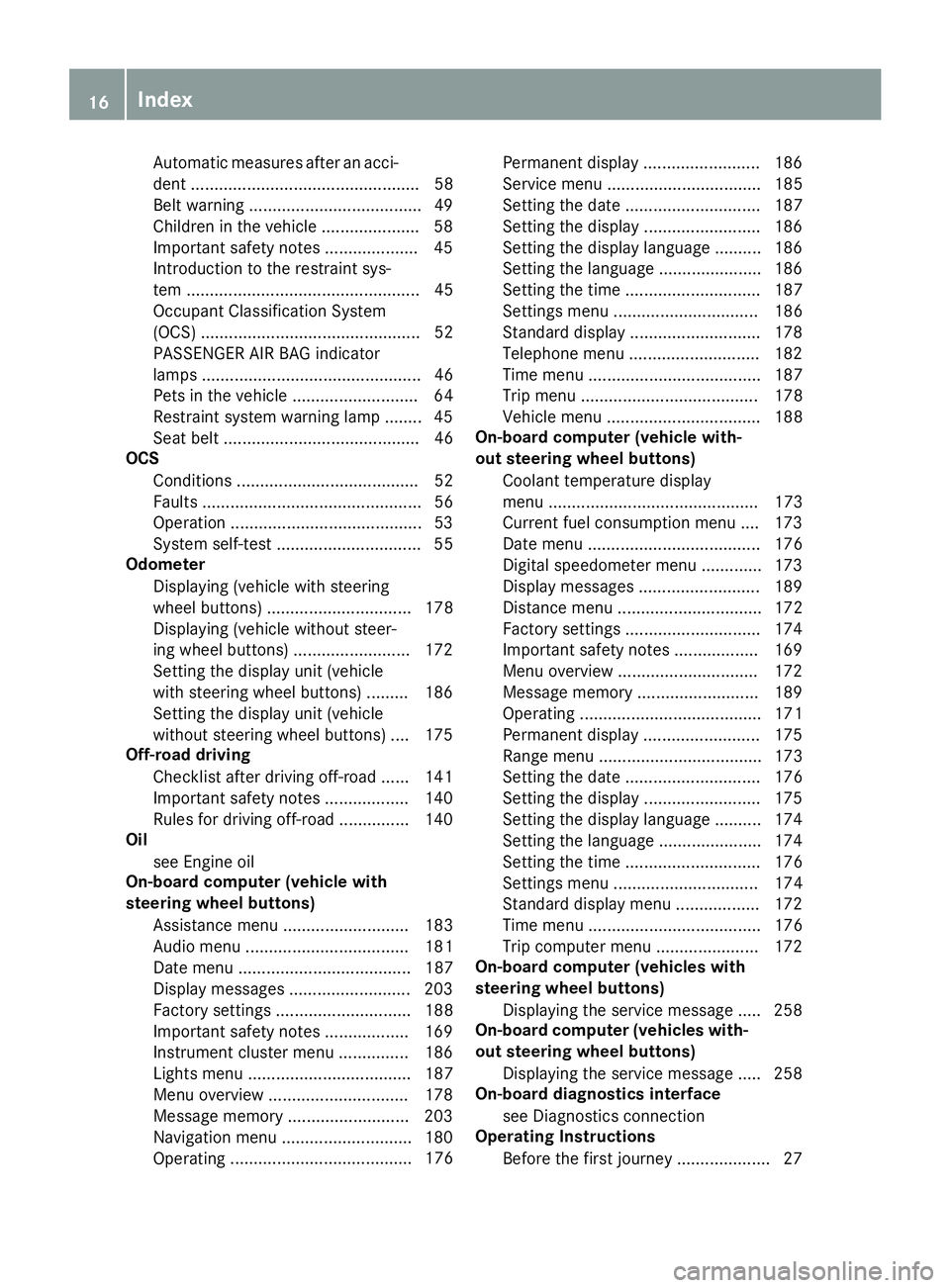
Automatic measures after an acci-
dent ................................................. 58
Belt warning .....................................49
Childr eninthe vehicle .................... .58
Important safety notes .................... 45
Introduction to the restraint sys-
tem .................................................. 45
Occupant Classification System
(OCS) ............................................... 52
PASSENGER AIR BAG indicator
lamps ............................................... 46
Pets in the vehicle ........................... 64
Restraint system warning lamp ........ 45
Seat belt .......................................... 46
OCS
Conditions ....................................... 52
Faults ............................................... 56
Operation .........................................5 3
System self-test ............................... 55
Odometer
Displaying (vehicle with steering
wheel buttons) ............................... 178
Displaying (vehicle without steer-
ing wheel buttons) ......................... 172
Setting the display unit (vehicle
with steering wheel buttons) ......... 186
Setting the display unit (vehicle
without steering wheel buttons) .... 175
Off-road driving
Checklist after driving off-road ...... 141
Important safety notes .................. 140
Rules for driving off-road ............... 140
Oil
see Engine oil
On-board computer (vehicle with
steering wheel buttons)
Assistance menu ........................... 183
Audio menu ................................... 181
Date menu ..................................... 187
Display messages .......................... 203
Factory settings ............................. 188
Important safety notes .................. 169
Instrument cluster menu ............... 186
Lights menu ................................... 187
Menu overview .............................. 178
Message memory .......................... 203
Navigation menu ............................ 180
Operating ....................................... 176 P
ermanent display ......................... 186
Service menu ................................. 185
Setting the date ............................. 187
Setting the display ......................... 186
Setting the display language .......... 186
Setting the language ...................... 186
Setting the time ............................. 187
Settings menu ............................... 186
Standard display ............................ 178
Telephone menu ............................ 182
Time menu ..................................... 187
Trip menu ...................................... 178
Vehicle menu ................................. 188
On-board computer (vehicle with-
out steering wheel buttons)
Coolant temperature display
menu ............................................. 173
Current fuel consumption menu .... 173
Date menu ..................................... 176
Digital speedometer menu ............. 173
Display messages .......................... 189
Distance menu ............................... 172
Factory settings ............................. 174
Important safety notes .................. 169
Menu overview .............................. 172
Message memory .......................... 189
Operating ....................................... 171
Permanent display ......................... 175
Range menu ................................... 173
Setting the date ............................. 176
Setting the display ......................... 175
Setting the display language .......... 174
Setting the language ...................... 174
Setting the time ............................. 176
Settings menu ............................... 174
Standard display menu .................. 172
Time menu ..................................... 176
Trip computer menu ...................... 172
On-board computer (vehicles with
steering wheel buttons)
Displaying the service message ..... 258
On-board computer (vehicles with-
out steering wheel buttons)
Displaying the service message ..... 258
On-board diagnostics interface
see Diagnostics connection
Operating Instructions
Before the first journey .................... 27
16Index
Page 31 of 318

Proper use
Observe the following information when oper-
ating your vehicle:
Rthe safety notes in these operating instruc-
tions
Rthe technical data in these Operating Instruc-
tions
Rtraffic laws and regulations
Rmotor vehicle laws and safety standards
There are various warning stickers affixed to the
vehicle. If you remove warning stickers, you and
others may fail to recognize the dangers. Leave
the warning stickers in their original position.
GWARNING
Modifications to electronic components, their software as well as wiring can impair their
function and/or the function of other net-
worked components. In particular, systems
relevant to safety could also be affected. As a
result, these may no longer function as inten-
ded and/or jeopardize the operating safety of
the vehicle. There is an increased risk of an
accident and injury.
Never tamper with the wiring as well as elec-
tronic components or their software. You
should have all work to electrical and elec-
tronic equipment carried out at a qualified
specialist workshop.
The general operating permit for your vehicle
could be rendered invalid if you carry out mod-
ifications to electronic components, their soft-
ware as well as wiring.
GWARNING
Gases and fluids from substances that con-
stitute a health hazard or react aggressively
can escape even from securely closed con-
tainers. When transporting such substances
in the vehicle interior, your ability to concen-
trate or your health could be affected during
the journey. Malfunctions, short circuits or
electrical component system failures may
also result. There is a risk of an accident and
fire.
Do not store or transport any substances in
the vehicle interior which are hazardous to
health or react aggressively.
These instructions must also be observed for
vehicles where the cargo compartment is not
fully separated from the driver's cab.
Partition with door/window: always keep the
door/window in the partition closed during
transport.
Examples of substances that are hazardous to
health and/or react aggressively:
RSolvents
RFuel
ROil and grease
RCleaning agents
RAcids
Protection of the environment
Economic and environmentally aware
driving
HEnvironmental note
Daimler's declared policy is one of compre-
hensive environmental protection.
The objectives are for the natural resources
that form the basis of our existence on this
planet to be used sparingly and in a manner
that takes the requirements of both nature
and humanity into account.
You too can help to protect the environment
by operating your vehicle in an environmen-
tally responsible manner.
Fuel consumption and the rate of engine,
transmission, brake and tire wear are affected
by these factors:
Roperating conditions of your vehicle
Ryour personal driving style
You can influence both factors. You should
bear the following in mind:
Introduction29
Z
Page 131 of 318

XTo shift up and extend the shift range:
briefly pull right steering wheel paddle
shifter;.
The automatic transmission shifts to the next gear up, depending on the gear currently
engaged. This derestricts the shift range at
the same time.
If the display shows only transmission posi-
tion D, the shift range restriction is canceled.
XTo derestrict the shift range: pull and hold
right steering wheel paddle shifter ;.
The automatic transmission shifts up one or
more gears depending on the gear currently
engaged. At the same time, the shift range
restriction is canceled and the display shows
transmission position D.
Shift ranges and driving situations
=Use the engine's braking effect.
5Use the braking effect of the engine
on steep downhill gradients and for
driving:
Ron steep mountain roads
Rin mountainous terrain
Rin arduous conditions
4Use the braking effect of the engine
on extremely steep downhill gradi-
ents and long downhill stretches.
Drive programs
General notes
You can use the program selector button to
choose between different drive programs for the
automatic transmission. Engine management
and the gearshifting characteristics of the auto-
matic transmission change depending on which
drive program is selected. Thus, a more comfort-
oriented or a more economical driving style is
supported, depending on the wish of the driver.
Selecting drive program Mdeactivates auto-
matic gearshifting, requiring that you change
gear manually.
After the engine is started, the automatic trans-
mission automatically switches to drive pro-
gram C(Comfort) for a comfortable and eco-
nomical driving style.
Program selector button
XPress the Éprogram selector button
repeatedly until the desired drive program is
selected.
The display shows the letter of the selected
drive program at the top of the transmission
position indicator (
Ypage 128).
M ManualManual gearshifting
CComfortComfortable, economical
driving style
EEcoParticularly economical
driving style
Drive program (M)
The Manual drive program is characterized by
the following:
RThe automatic transmission must be shifted
manually at all times. the automatic trans-
mission does not shift up automatically even
when the maximum engine speed is reached
(
Ypage 130).
Rthe ECO start/stop function must be activa-
ted manually.
Drive program C
Drive program Comforthas the following char-
acteristics:
Rthe vehicle delivers comfortable, economical
handling characteristics.
Roptimal fuel consumption resulting from the
automatic transmission shifting up sooner.
Automatic transmission129
Driving an d parking
Z
Page 132 of 318

Rincreased sensitivity. This improves driving
stability on slippery road surfaces, for exam-
ple.
Rthe automatic transmission shifts up sooner.
The vehicle thus maintains lower engine
speeds.
Drive program E
Drive programEcohas the following character-
istics:
Rthe vehicle exhibits particularly economical
handling characteristics.
Rthe maximum available engine torque is
reduced.
Roptimal fuel consumption resulting from the
automatic transmission shifting down signifi-
cantly later and up significantly sooner, even
at full-load operation.
No shift point adjustment for adapting to indi-
vidual, dynamic driving styles.
In kickdown, the automatic transmission
automatically shifts to drive program C.
Rincreased sensitivity. This improves driving
stability on slippery road surfaces, for exam-
ple.
Driving tips
Accelerator pedal position
Your style of driving influences how the auto-
matic transmission shifts gear:
Rlittle throttle: early upshifts
Rlots of throttle: later upshifts
Kickdown
Use kickdown for maximum acceleration:
XDepress the accelerator pedal beyond the
pressure point.
The automatic transmission shifts to the next
gear down, depending on the engine speed.
XEase off on the accelerator pedal once the
desired speed is reached.
The automatic transmission shifts up again.
Rocking the vehicle free
At speeds up to 5 mph (9 km/h) you can switch
back and forth between drive position Dand
reverse gear Rwithout applying the brakes. This
helps when rocking the vehicle out of snow or
slush.
XPush the DIRECT SELECT lever alternately up
and down beyond the first point of resistance.
Towing a trailer
XDepending on the downhill gradient, limit the
shift range (Ypage 128) or shift manually into
a lower gear (Ypage 130) in which the engine
will operate in the middle of the engine speed
range. This also applies if cruise control is
activated.
Manual gearshifting
General notes
If you select drive program M, automatic gear-
shifting is deactivated and manual gearshifting
is automatically activated. You must then per-
manently change gear yourself for as long as the
drive program is selected.
Permanent manual gearshifting is deactivated
automatically when you switch from drive pro-
gram Mto another drive program. The auto-
matic transmission then shifts gears automati-
cally. The display shows the selected drive pro-
gram and transmission position Dagain.
Shifting gears
:To shift down
;To shift up
130Automatic transmission
Driving and parking
Page 138 of 318

Always use the hands-free system for telephon-
ing while driving. Only use the telephone if road
traffic conditions permit. If this is not the case,
pull over to a safe location before using the tele-
phone.
Bear in mind that at a speed of just 30 mph
(approximately 50 km/h), your vehicle is cov-
ering a distance of 44 fee t(approximately 14 m)
every second.
Drive sensibly – save fuel
In order to save fuel, observe the following tips:
XThe tires should always be inflated to the rec-
ommended tire pressure.
XRemove unnecessary loads.
XRemove roof carriers when they are not nee-
ded.
XWarm up the engine at low engine speeds.
XAvoid frequent acceleration or braking.
XHave all maintenance work carried out as
indicated by the service intervals in the Main-
tenance Booklet or by the service interval dis-
play.
Fuel consumption also increases when driving in cold weather, in stop-start traffic and in moun-
tainous terrain.
Overrun cutoff
If you are in overrun mode and take your foot off
the accelerator pedal, the fuel supply is cut off
when the engine speed is out of the idle speed
control range.
Drinking and driving
GWARNING
Drinking and driving and/or taking drugs and driving are very dangerous combinations.
Even a small amount of alcohol or drugs can
affect your reflexes, perceptions and judg-
ment.
The possibility of a serious or even fatal acci-
dent is greatly increased when you drink or
take drugs and drive.
Do not drink or take drugs and drive or allow
anyone to drive who has been drinking or tak-
ing drugs.
Emission control
GWARNING
Combustion engines emit poisonous exhaust
gases such as carbon monoxide. Inhaling
these exhaust gases leads to poisoning. There
is a risk of fatal injury. Therefore never leave
the engine running in enclosed spaces with-
out sufficient ventilation.
Certain engine systems are designed to keep
the level of poisonous substances in exhaust
fumes within legal limits.
These systems only work optimally if they are
maintained exactly in accordance with the man-
ufacturer's specifications. Any work on the
engine should therefore be carried out by quali-
fied and authorized Mercedes-Benz technicians.
The engine settings must not be changed under
any circumstances. In addition, all specific
maintenance work must be carried out at regu-
lar intervals and in accordance with the service
requirements of the dealer listed here on the
inside title page. Details can be found in the
Maintenance Booklet.
Speed limiter
GWARNING
Exceeding the stated tire load-bearing capa-
city and the approved maximum speed could
lead to tire damage or the tire bursting. There is a risk of accident.
Therefore, only use tire types and sizes
approved for your vehicle model. Observe the
tire load rating and speed rating required for
your vehicle.
As the driver, you must be aware of the maxi-
mum design speed of the vehicle and the maxi- mum permissible speed based on the tires (tire
and tire pressure). In particular, also observe the tire approval regulations for each country.
You must not exceed the speed limit for the tires
indicated by the speed rating. The speed rating
is stated in the tire tables (
Ypage 300).
You can permanently limit the permissible max-
imum speed of your vehicle, e.g. for driving on
winter tires.
136Driving tips
Driving and parking
Page 172 of 318

On vehicles with steering wheel buttons, the
light sensor in the instrument cluster automati-
cally controls the brightness of the display light-
ing.
While the lights are on, the brightness is depend-
ent upon the brightness of the ambient light.
You can also adjust the brightness of the instru-
ment lighting and the display lighting
Rby pressing thefand gbuttons on the
instrument cluster on vehicles without steer-
ing wheel buttons (not in the Settings
menu)
Rby turning brightness control knob :on vehi-
cles with steering wheel buttons
Speedometer
If you change the wheel size on your vehicle,
make sure it is assigned to the correct wheel
size category (
Ypage 277). If you change wheel
size category without recoding the control unit,
the speedometer indication will be inaccurate.
The current vehicle speed may then be higher
than the speed displayed in the speedometer.
The speed can also be shown in the display in
the form of a digital speedometer:
Ron vehicles without steering wheel buttons
(Ypage 173)
Ron vehicles with steering wheel buttons
(Ypage 179)
iIn some countries, a warning sounds and/or
the display shows a message when the vehi-
cle reaches the maximum legally permissible speed limit, e.g. at 75 mph (120 km/h).
Tachometer
!
Do not drive in the overrevving range, as this
could damage the engine.
HEnvironmental note
Avoid driving at high engine speeds. This
unnecessarily increases the fuel consumption
of your vehicle and harms the environment as
a result of increased emissions.
The red band in the tachometer indicates the
engine's overrevving range.
To protect the engine, the fuel supply is inter-
rupted when the red band is reached.
Outside temperature display
You should pay special attention to road condi-
tions when temperatures are around freezing
point.
Please bear in mind that the outside tempera-
ture display shows the air temperature meas-
ured and not the road temperature.
The display shows the outside temperature in
the header:
Ron vehicles without steering wheel buttons
(Ypage 171)
Ron vehicles with steering wheel buttons
(Ypage 177)
Changes in the outside temperature are dis-
played after a short delay.
Coolant temperature gauge
GWARNING
Opening the hood when the engine is over-
heated or when there is a fire in the engine
compartment could expose you to hot gases
or other service products. There is a risk of
injury.
Let an overheated engine cool down before
opening the hood. If there is a fire in the
engine compartment, keep the hood closed
and contact the fire department.
On vehicles without steering wheel buttons, you
can have the coolant temperature shown in the
display (
Ypage 173).
On vehicles with steering wheel buttons, an ana-
log coolant temperature gage is located in the
tachometer in the instrument cluster
(
Ypage 39).
Under normal operating conditions and with the
specified coolant level, the gauge may rise to
248 ‡ (120 †).
170Display and operation
On-board computer and displays