Page 108 of 374
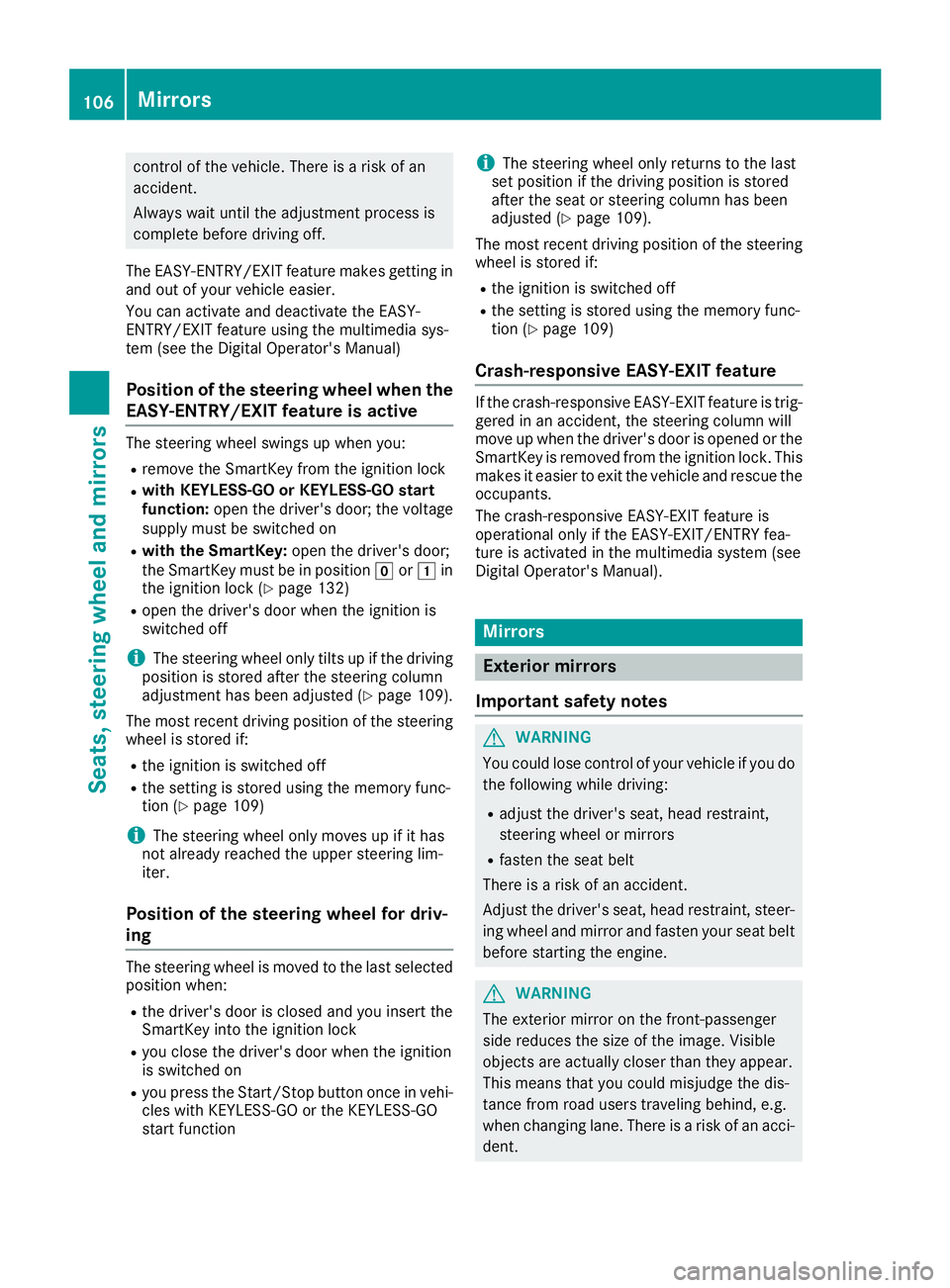
control of the vehicle. There is a risk of an
accident.
Always wait until the adjustment process is
complete before driving off.
The EASY-ENTRY/EXIT feature makes getting in
and out of your vehicle easier.
You can activate and deactivate the EASY-
ENTRY/EXIT feature using the multimedia sys-
tem (see the Digital Operator's Manual)
Position of the steering wheel when the
EASY-ENTRY/EXIT feature is active The steering wheel swings up when you: R
remove the SmartKey from the ignition lock R
with KEYLESS-GO or KEYLESS-GO start
function: open the driver's door; the voltage
supply must be switched on R
with the SmartKey: open the driver's door;
the SmartKey must be in position �Z or �G in
the ignition lock ( Y
page 132)R
open the driver's door when the ignition is
switched off
i The steering wheel only tilts up if the driving
position is stored after the steering column
adjustment has been adjusted ( Y
page 109).
The most recent driving position of the steering
wheel is stored if: R
the ignition is switched off R
the setting is stored using the memory func-
tion ( Y
page 109)
i The steering wheel only moves up if it has
not already reached the upper steering lim-
iter.
Position of the steering wheel for driv-
ing The steering wheel is moved to the last selected
position when: R
the driver's door is closed and you insert the
SmartKey into the ignition lock R
you close the driver's door when the ignition
is switched on R
you press the Start/Stop button once in vehi-
cles with KEYLESS-GO or the KEYLESS-GO
start function i The steering wheel only returns to the last
set position if the driving position is stored
after the seat or steering column has been
adjusted ( Y
page 109).
The most recent driving position of the steering
wheel is stored if: R
the ignition is switched off R
the setting is stored using the memory func-
tion ( Y
page 109)
Crash-responsive EASY-EXIT feature If the crash-responsive EASY-EXIT feature is trig-
gered in an accident, the steering column will
move up when the driver's door is opened or the
SmartKey is removed from the ignition lock. This
makes it easier to exit the vehicle and rescue the
occupants.
The crash-responsive EASY-EXIT feature is
operational only if the EASY-EXIT/ENTRY fea-
ture is activated in the multimedia system (see
Digital Operator's Manual).
Mirrors
Exterior mirrors
Important safety notes
G WARNING
You could lose control of your vehicle if you do
the following while driving: R
adjust the driver's seat, head restraint,
steering wheel or mirrors R
fasten the seat belt
There is a risk of an accident.
Adjust the driver's seat, head restraint, steer-
ing wheel and mirror and fasten your seat belt
before starting the engine.
G WARNING
The exterior mirror on the front-passenger
side reduces the size of the image. Visible
objects are actually closer than they appear.
This means that you could misjudge the dis-
tance from road users traveling behind, e.g.
when changing lane. There is a risk of an acci-
dent.106
Mirrors
Seats, steering wheel and mirrors
Page 112 of 374
X
Adjust the seat accordingly ( Y
page 100).X
On the driver's side, adjust the steering wheel
( Y
page 105) and the exterior mirrors
( Y
page 107).X
Press memory button M and then press one of
the memory position buttons 1 , 2 or 3 within
three seconds.
The settings are stored in the selected preset
position. A tone sounds when the settings
have been completed.
Calling up a stored setting X
Press and hold the relevant memory position
button 1 , 2 or 3 until the following compo-
nents are in the saved position: R
Seat R
Steering wheel R
Exterior mirrors R
Head-up display
i If you release the memory position switch,
the seat, steering wheel and mirror setting
functions stop immediately. The head-up dis-
play continues to be adjusted.110
Memory function
Seats, steering wheel an d mirrors
Page 284 of 374
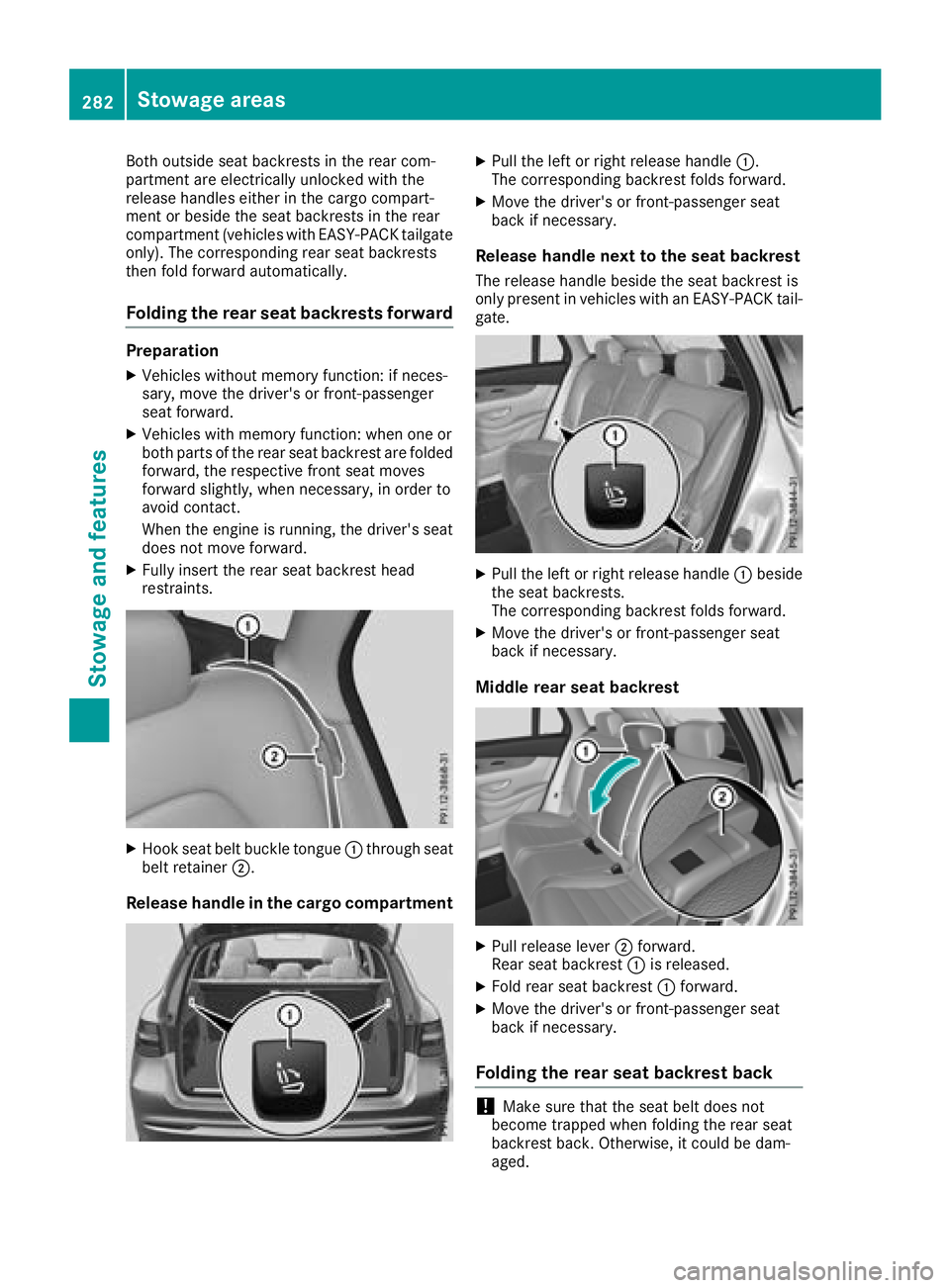
Both outside seat backrests in the rear com-
partment are electrically unlocked with the
release handles either in the cargo compart-
ment or beside the seat backrests in the rear
compartment (vehicles with EASY-PACK tailgate
only). The corresponding rear seat backrests
then fold forward automatically.
Folding the rear seat backrests forward Preparation X
Vehicles without memory function: if neces-
sary, move the driver's or front-passenger
seat forward. X
Vehicles with memory function: when one or
both parts of the rear seat backrest are folded
forward, the respective front seat moves
forward slightly, when necessary, in order to
avoid contact.
When the engine is running, the driver's seat
does not move forward. X
Fully insert the rear seat backrest head
restraints.
X
Hook seat belt buckle tongue �C through seat
belt retainer �D .
Release handle in the cargo compartment X
Pull the left or right release handle �C .
The corresponding backrest folds forward. X
Move the driver's or front-passenger seat
back if necessary.
Release handle next to the seat backrest The release handle beside the seat backrest is
only present in vehicles with an EASY-PACK tail-
gate.
X
Pull the left or right release handle �C beside
the seat backrests.
The corresponding backrest folds forward. X
Move the driver's or front-passenger seat
back if necessary.
Middle rear seat backrest
X
Pull release lever �D forward.
Rear seat backrest �C is released.X
Fold rear seat backrest �C forward.X
Move the driver's or front-passenger seat
back if necessary.
Folding the rear seat backrest back
! Make sure that the seat belt does not
become trapped when folding the rear seat
backrest back. Otherwise, it could be dam-
aged.282
Stowage areas
Stowage and features