2017 MERCEDES-BENZ GLC wheel size
[x] Cancel search: wheel sizePage 24 of 374

Using ............................................. 323
Tires
Aspect ratio (definition) ................. 355
Average weight of the vehicle
occupants (definition) .................... 354
Bar (definition) .............................. .3 54
Changing a wheel .......................... 356
Characteristics .............................. 354
Checking ........................................ 336
Curb weight (definition) ................. 355
Definition of terms ......................... 354
Direction of rotation ...................... 356
Display message ............................ 250
Distribution of the vehicle occu-
pants (definition) ............................ 356
DOT (Department of Transporta-
tion) (definition) ............................. 354
DOT, Tire Identification Number
(TIN) ............................................... 353
GAWR (Gross Axle Weight Rating)
(definition) ..................................... 354
GVW (Gross Vehicle Weight) (def-
inition) ........................................... 355
GVWR (Gross Vehicle Weight Rat-
ing) (definition) .............................. 355
Important safety notes .................. 336
Increased vehicle weight due to
optional equipment (definition) ...... 354
Information on driving .................... 336
Kilopascal (kPa) (definition) ........... 355
Labeling (overview) ........................ 351
Load bearing index (definition) ...... 356
Load index ..................................... 353
Load index (definition) ................... 355
Maximum load on a tire (defini-
tion) ............................................... 355
Maximum loaded vehicle weight
(definition) ..................................... 355
Maximum permissible tire pres-
sure (definition) ............................. 355
Maximum tire load ......................... 353
Maximum tire load (definition) ....... 355
MOExtended tires .......................... 338
Optional equipment weight (defi-
nition) ............................................ 356
P SI
(pounds per square inch) (def-
inition) ........................................... 355
Replacing ....................................... 356 Service life ..................................... 337
Sidewall (definition) ....................... 355
Snow chains .................................. 338
Speed rating (definition) ................ 355
Storing ........................................... 357
Structure and characteristics
(definition) ..................................... 354
Summer tires in winter .................. 338
Temperature .................................. 350
TIN (Tire Identification Number)
(definition) ..................................... 356
Tire bead (definition) ...................... 355
Tire pressure (definition) ................ 355
Tire pressures (recommended) ...... 354
Tire size (data) ............................... 360
Tire size designation, load-bearing
capacity, speed rating .................... 351
Tire tread ....................................... 337
Tire tread (definition) ..................... 355
Total load limit (definition) ............. 356
Traction ......................................... 350
Traction (definition) ....................... 356
Tread wear ..................................... 350
Uniform Tire Quality Grading
Standards ...................................... 349
Uniform Tire Quality Grading
Standards (definition) .................... 354
Wear indicator (definition) ............. 356
Wheel and tire combination ........... 360
Wheel rim (definition) .................... 354
see Flat tire
Top Tether ............................................ 61
Topping up
DEF ................................................ 151
Touchpad
Changing the station/music
track .............................................. 271
Character suggestions ................... 270
Deleting characters ....................... 270
Entering a space ............................ 270
Entering characters ....................... 270
Gesture control .............................. 270
Handwriting recognition ................ 270
Operating the touchpad ................. 270
Overview ........................................ 270
Quick access for Audio .................. 271
Switching ....................................... 270
Switching input line ....................... 27022
Index
Page 26 of 374

Locking (in an emergency) ............... 84
Locking (SmartKey) .......................... 77
Lowering ........................................ 360
Maintenance .................................... 29
Operating safety .............................. 30
Operation outside the USA/
Canada ............................................ 29
Parking .......................................... 154
Parking for a long period ................ 157
Pulling away ................................... 135
Raising ........................................... 357
Reporting problems ......................... 31
Securing from rolling away ............ 357
Technical data ............................... 362
Towing away .................................. 330
Transporting .................................. 332
Unlocking (in an emergency) ........... 84
Unlocking (SmartKey) ...................... 77
Vehicle data ................................... 370
Vehicle data
Dimensions .................................... 370
Vehicle emergency locking ................ 84
Vehicle identification number
see VIN
Vehicle identification plate .............. 363
Vehicle level
AIR BODY CONTROL ...................... 173
Display message ............................ 244
Video
Operating the DVD ......................... 217
see also Digital Operator's Man-
ual .................................................. 268
VIN
Seat ............................................... 364
Type plate ...................................... 363
W
Warning and indicator lamps
ABS ................................................ 259
Air bags ......................................... 262
Brakes ........................................... 258
Coolant .......................................... 263
Distance warning ........................... 265
Engine diagnostics ......................... 263
ESP ®
.............................................. 259
ESP ®
OFF ....................................... 261
Fuel tank ........................................ 263 General notes ................................ 256
Overview .......................................... 36
Parking brake ................................ 262
PASSENGER AIR BAG ...................... 44
Reserve fuel ................................... 263
Restraint system ............................ 262
Seat belt ........................................ 256
SPORT handling mode ................... 261
Steering ......................................... 267
Tire pressure monitor .................... 266
Warranty .............................................. 28
Washer fluid
Display message ............................ 254
Weather display (COMAND)
see also Digital Operator's Man-
ual .................................................. 268
Wheel and tire combinations
Tires ............................................... 360
Wheel bolt tightening torque ........... 360
Wheel chock ...................................... 357
Wheels
Changing a wheel .......................... 356
Checking ........................................ 336
Cleaning ......................................... 314
Important safety notes .................. 336
Information on driving .................... 336
Interchanging/changing ................ 356
Mounting a new wheel ................... 359
Mounting a wheel .......................... 357
Removing a wheel .......................... 359
Snow chains .................................. 338
Storing ........................................... 357
Tightening torque ........................... 360
Wheel size/tire size ....................... 360
Window curtain air bag
Display message ............................ 236
Operation ......................................... 50
Windows
see Side windows
Windshield
Defrosting ...................................... 126
Windshield washer fluid
see Windshield washer system
Windshield washer system
Adding washer fluid ....................... 310
Important safety notes .................. 369
Windshield wipers
Problem (malfunction) ................... 12224
Index
Page 108 of 374
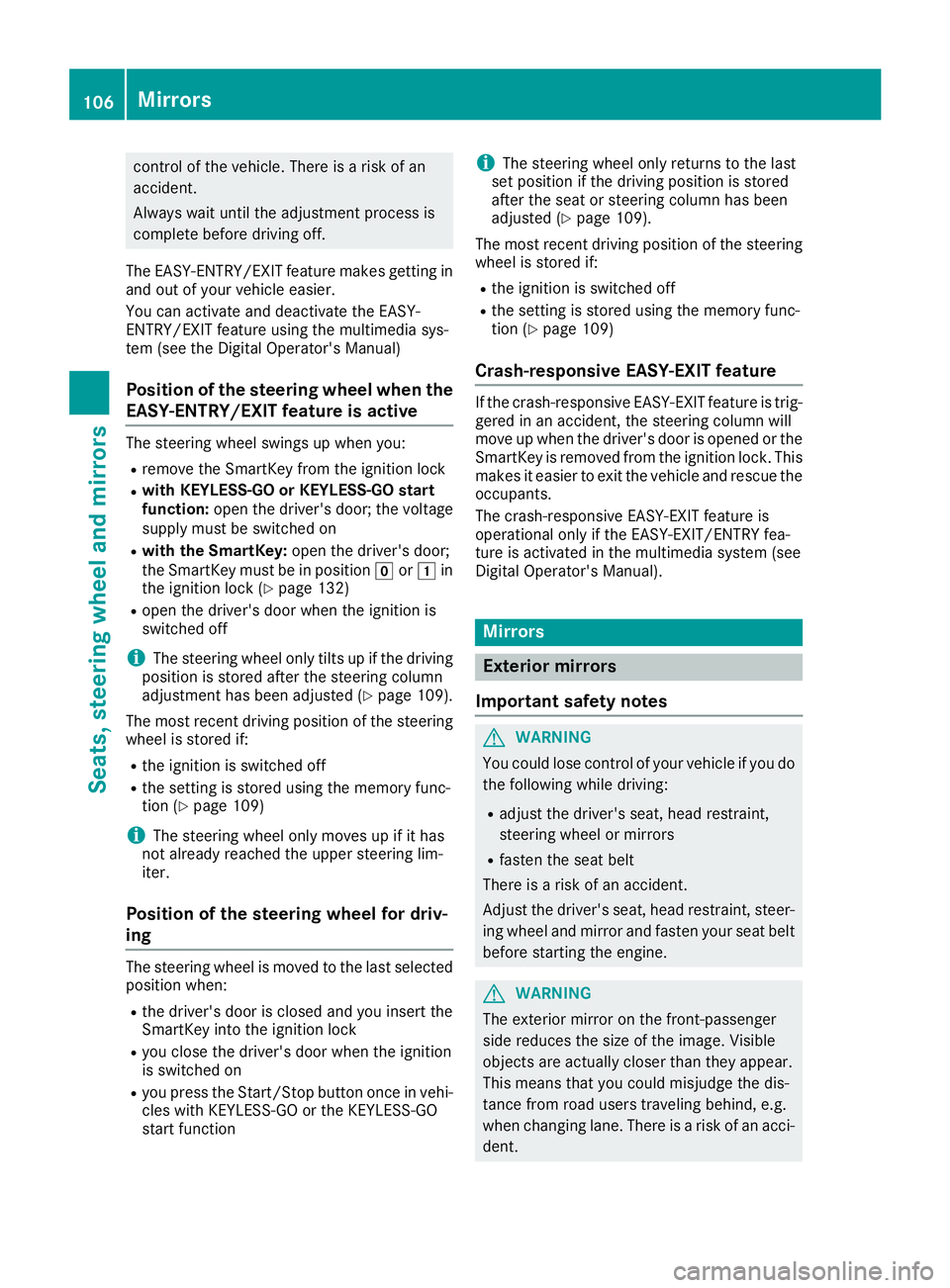
control of the vehicle. There is a risk of an
accident.
Always wait until the adjustment process is
complete before driving off.
The EASY-ENTRY/EXIT feature makes getting in
and out of your vehicle easier.
You can activate and deactivate the EASY-
ENTRY/EXIT feature using the multimedia sys-
tem (see the Digital Operator's Manual)
Position of the steering wheel when the
EASY-ENTRY/EXIT feature is active The steering wheel swings up when you: R
remove the SmartKey from the ignition lock R
with KEYLESS-GO or KEYLESS-GO start
function: open the driver's door; the voltage
supply must be switched on R
with the SmartKey: open the driver's door;
the SmartKey must be in position �Z or �G in
the ignition lock ( Y
page 132)R
open the driver's door when the ignition is
switched off
i The steering wheel only tilts up if the driving
position is stored after the steering column
adjustment has been adjusted ( Y
page 109).
The most recent driving position of the steering
wheel is stored if: R
the ignition is switched off R
the setting is stored using the memory func-
tion ( Y
page 109)
i The steering wheel only moves up if it has
not already reached the upper steering lim-
iter.
Position of the steering wheel for driv-
ing The steering wheel is moved to the last selected
position when: R
the driver's door is closed and you insert the
SmartKey into the ignition lock R
you close the driver's door when the ignition
is switched on R
you press the Start/Stop button once in vehi-
cles with KEYLESS-GO or the KEYLESS-GO
start function i The steering wheel only returns to the last
set position if the driving position is stored
after the seat or steering column has been
adjusted ( Y
page 109).
The most recent driving position of the steering
wheel is stored if: R
the ignition is switched off R
the setting is stored using the memory func-
tion ( Y
page 109)
Crash-responsive EASY-EXIT feature If the crash-responsive EASY-EXIT feature is trig-
gered in an accident, the steering column will
move up when the driver's door is opened or the
SmartKey is removed from the ignition lock. This
makes it easier to exit the vehicle and rescue the
occupants.
The crash-responsive EASY-EXIT feature is
operational only if the EASY-EXIT/ENTRY fea-
ture is activated in the multimedia system (see
Digital Operator's Manual).
Mirrors
Exterior mirrors
Important safety notes
G WARNING
You could lose control of your vehicle if you do
the following while driving: R
adjust the driver's seat, head restraint,
steering wheel or mirrors R
fasten the seat belt
There is a risk of an accident.
Adjust the driver's seat, head restraint, steer-
ing wheel and mirror and fasten your seat belt
before starting the engine.
G WARNING
The exterior mirror on the front-passenger
side reduces the size of the image. Visible
objects are actually closer than they appear.
This means that you could misjudge the dis-
tance from road users traveling behind, e.g.
when changing lane. There is a risk of an acci-
dent.106
Mirrors
Seats, steering wheel and mirrors
Page 182 of 374
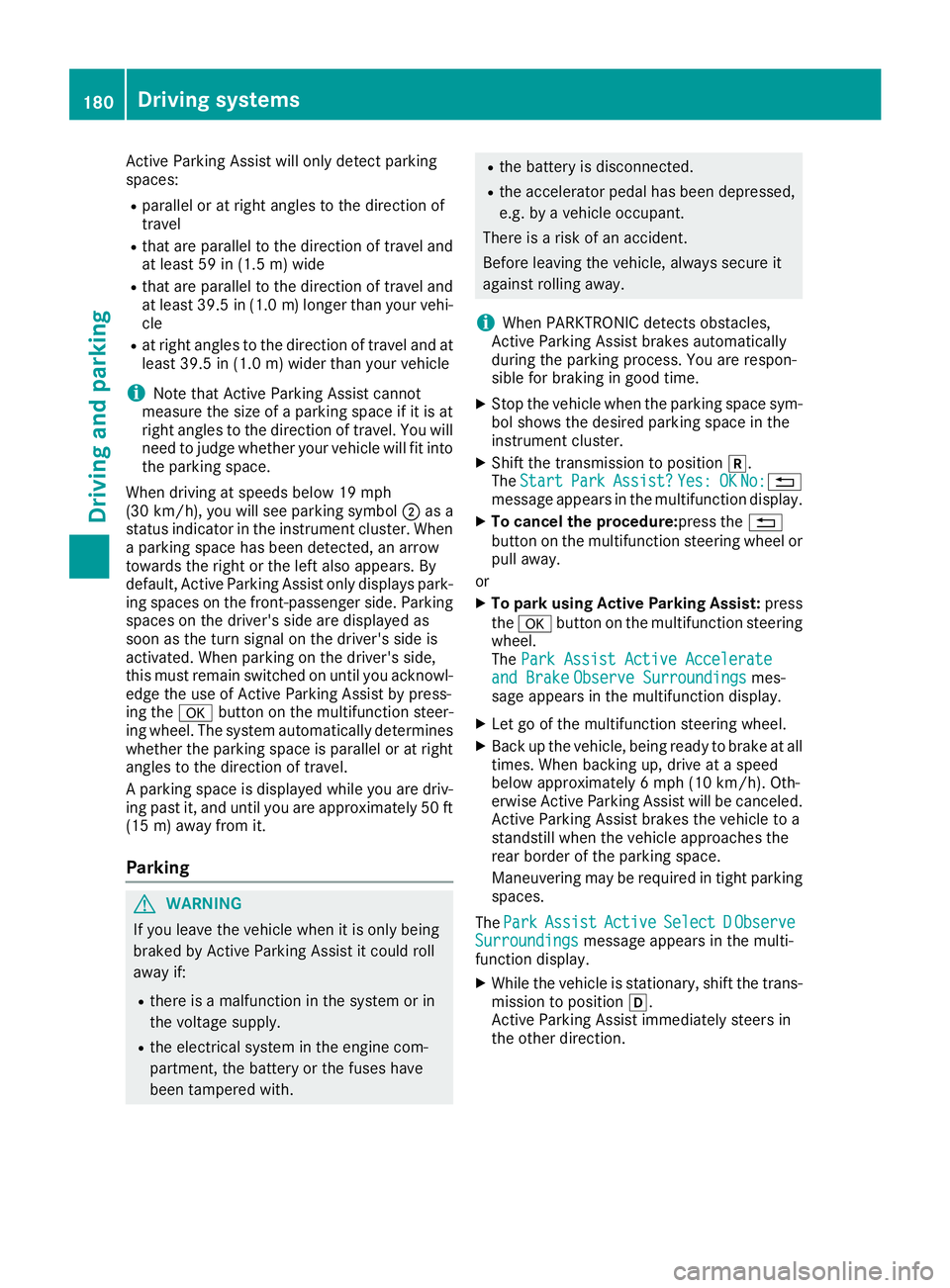
Active Parking Assist will only detect parking
spaces: R
parallel or at right angles to the direction of
travel R
that are parallel to the direction of travel and
at least 59 in (1.5 m) wid eR
that are parallel to the direction of travel and
at least 39.5 in (1.0 m) longer than your vehi-
cle R
at right angles to the direction of travel and at
least 39.5 in (1.0 m) wider than your vehicle
i Note that Active Parking Assist cannot
measure the size of a parking space if it is at
right angles to the direction of travel. You will
need to judge whether your vehicle will fit into
the parking space.
When driving at speeds below 19 mph
(30 km/h), you will see parking symbol �D as a
status indicator in the instrument cluster. When
a parking space has been detected, an arrow
towards the right or the left also appears. By
default, Active Parking Assist only displays park-
ing spaces on the front-passenger side. Parking
spaces on the driver's side are displayed as
soon as the turn signal on the driver's side is
activated. When parking on the driver's side,
this must remain switched on until you acknowl-
edge the use of Active Parking Assist by press-
ing the �v button on the multifunction steer-
ing wheel. The system automatically determines
whether the parking space is parallel or at right
angles to the direction of travel.
A parking space is displayed while you are driv-
ing past it, and until you are approximately 50 ft
(15 m) away from it.
Parking
G WARNING
If you leave the vehicle when it is only being
braked by Active Parking Assist it could roll
away if: R
there is a malfunction in the system or in
the voltage supply. R
the electrical system in the engine com-
partment, the battery or the fuses have
been tampered with. R
the battery is disconnected. R
the accelerator pedal has been depressed,
e.g. by a vehicle occupant.
There is a risk of an accident.
Before leaving the vehicle, always secure it
against rolling away.
i When PARKTRONIC detects obstacles,
Active Parking Assist brakes automatically
during the parking process. You are respon-
sible for braking in good time. X
Stop the vehicle when the parking space sym-
bol shows the desired parking space in the
instrument cluster. X
Shift the transmission to position �^ .
The Start Park Assist? Yes: OK No: �8
message appears in the multifunction display. X
To cancel the procedure: press the �8
button on the multifunction steering wheel or
pull away.
or X
To park using Active Parking Assist: press
the �v button on the multifunction steering
wheel.
The Park Assist Active Accelerate
and Brake Observe Surroundings mes-
sage appears in the multifunction display. X
Let go of the multifunction steering wheel. X
Back up the vehicle, being ready to brake at all
times. When backing up, drive at a speed
below approximately 6 mph (10 km/h). Oth-
erwise Active Parking Assist will be canceled.
Active Parking Assist brakes the vehicle to a
standstill when the vehicle approaches the
rear border of the parking space.
Maneuvering may be required in tight parking
spaces.
The Park Assist Active Select D Observe
Surroundings message appears in the multi-
function display. X
While the vehicle is stationary, shift the trans-
mission to position �[ .
Active Parking Assist immediately steers in
the other direction.180
Driving systems
Driving and parking
Page 342 of 374

Tire and Loading Information placard
�C
Recommended tire pressures
The Tire and Loading Information placard is on
the B-pillar on the driver's side ( Y
page 346).
The Tire and Loading Information placard con-
tains the recommended tire pressures for cold
tires. The recommended tire pressures are valid
for the maximum permissible load and up to the
maximum permissible vehicle speed.
Tire pressure table The tire pressure table is on the inside of the fuel
filler flap. It shows the tire pressure for all tires
permitted at the factory for this vehicle; see
illustration (example).
The tire pressure table contains the recommen-
ded pressures for cold tires for various operat-
ing conditions, i.e. differing load and speed con-
ditions.
If a tire size precedes a tire pressure, the fol-
lowing tire pressure information is only valid for
that tire size; see illustration (example). The load conditions "partially laden" and "fully
laden" are defined in the table for different num-
bers of occupants and amounts of luggage. The
actual number of seats may differ.
Some tire pressure tables show only the rim
diameters instead of the full tire size, e.g. R18 .
The rim diameter is part of the tire size and can
be found on the tire sidewall ( Y
page 351).
If the tire pressures have been set to the lower
values for lighter loads and/or lower road
speeds, the pressures should be reset to the
higher values: R
if you want to drive with an increased load
and/or R
if you want to drive at higher road speeds
The tire pressures for increased loads and/or
higher road speeds, shown in the tire pressure
table, may have a negative effect on driving
comfort.
If the tire pressure is not set correctly, this can
lead to an excessive build up of heat and a sud-
den loss of pressure.
For more information, contact a qualified spe-
cialist workshop.340
Tire pressure
Wheels and tires
Page 346 of 374
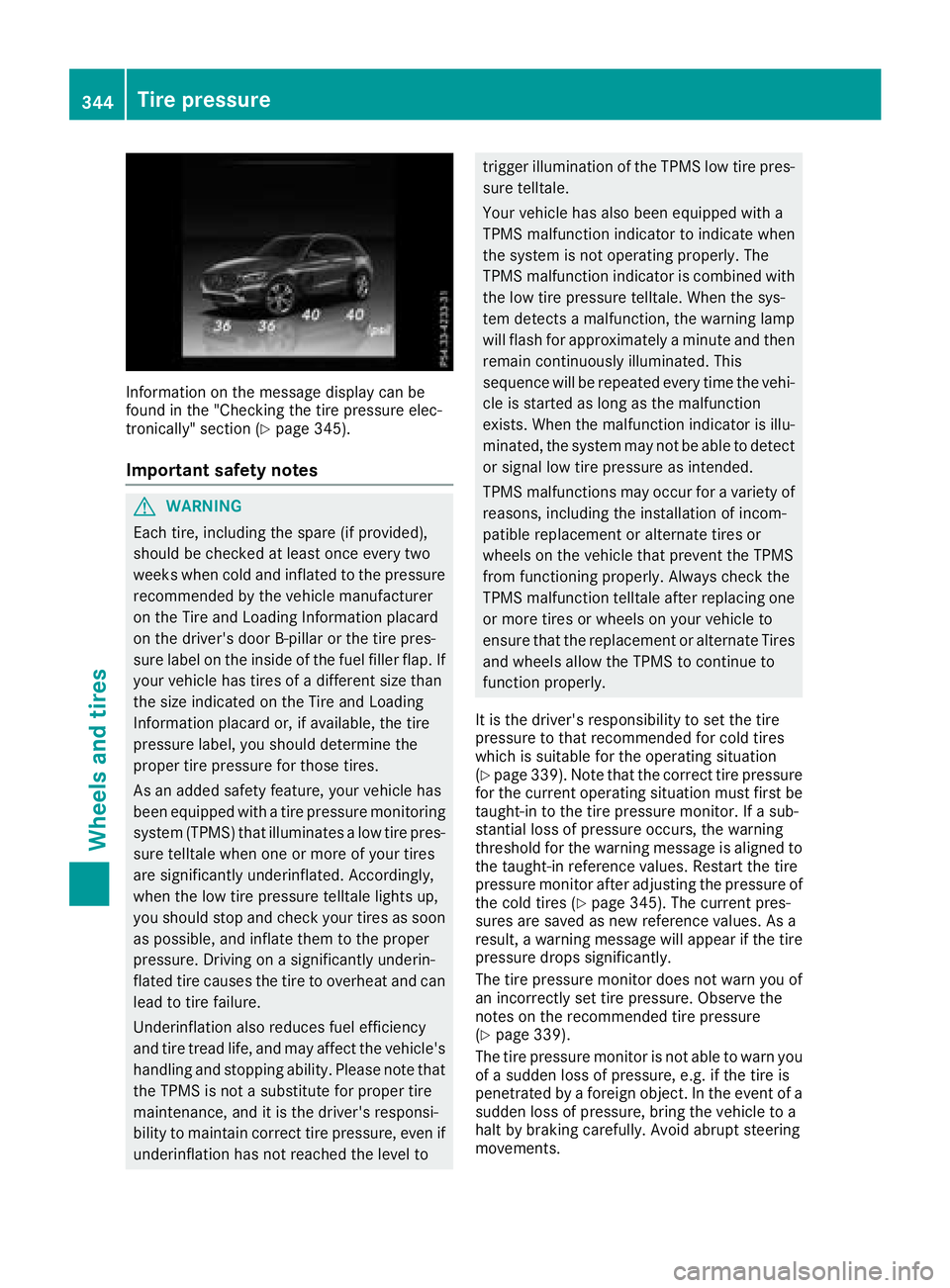
Information on the message display can be
found in the "Checking the tire pressure elec-
tronically" section ( Y
page 345).
Important safety notes
G WARNING
Each tire, including the spare (if provided),
should be checked at least once every two
weeks when cold and inflated to the pressure
recommended by the vehicle manufacturer
on the Tire and Loading Information placard
on the driver's door B-pillar or the tire pres-
sure label on the inside of the fuel filler flap. If
your vehicle has tires of a different size than
the size indicated on the Tire and Loading
Information placard or, if available, the tire
pressure label, you should determine the
proper tire pressure for those tires.
As an added safety feature, your vehicle has
been equipped with a tire pressure monitoring
system (TPMS) that illuminates a low tire pres-
sure telltale when one or more of your tires
are significantly underinflated. Accordingly,
when the low tire pressure telltale lights up,
you should stop and check your tires as soon
as possible, and inflate them to the proper
pressure. Driving on a significantly underin-
flated tire causes the tire to overheat and can
lead to tire failure.
Underinflation also reduces fuel efficiency
and tire tread life, and may affect the vehicle's
handling and stopping ability. Please note that
the TPMS is not a substitute for proper tire
maintenance, and it is the driver's responsi-
bility to maintain correct tire pressure, even if
underinflation has not reached the level to trigger illumination of the TPMS low tire pres-
sure telltale.
Your vehicle has also been equipped with a
TPMS malfunction indicator to indicate when
the system is not operating properly. The
TPMS malfunction indicator is combined with
the low tire pressure telltale. When the sys-
tem detects a malfunction, the warning lamp
will flash for approximately a minute and then
remain continuously illuminated. This
sequence will be repeated every time the vehi-
cle is started as long as the malfunction
exists. When the malfunction indicator is illu-
minated, the system may not be able to detect
or signal low tire pressure as intended.
TPMS malfunctions may occur for a variety of
reasons, including the installation of incom-
patible replacement or alternate tires or
wheels on the vehicle that prevent the TPMS
from functioning properly. Always check the
TPMS malfunction telltale after replacing one
or more tires or wheels on your vehicle to
ensure that the replacement or alternate Tires
and wheels allow the TPMS to continue to
function properly.
It is the driver's responsibility to set the tire
pressure to that recommended for cold tires
which is suitable for the operating situation
( Y
page 339). Note that the correct tire pressure
for the current operating situation must first be
taught-in to the tire pressure monitor. If a sub-
stantial loss of pressure occurs, the warning
threshold for the warning message is aligned to
the taught-in reference values. Restart the tire
pressure monitor after adjusting the pressure of
the cold tires ( Y
page 345). The current pres-
sures are saved as new reference values. As a
result, a warning message will appear if the tire
pressure drops significantly.
The tire pressure monitor does not warn you of
an incorrectly set tire pressure. Observe the
notes on the recommended tire pressure
( Y
page 339).
The tire pressure monitor is not able to warn you
of a sudden loss of pressure, e.g. if the tire is
penetrated by a foreign object. In the event of a
su dden loss of pressure, bring the vehicle to a
halt by braking carefully. Avoid abrupt steering
movements.344
Tire pressure
Wheels and tires
Page 350 of 374
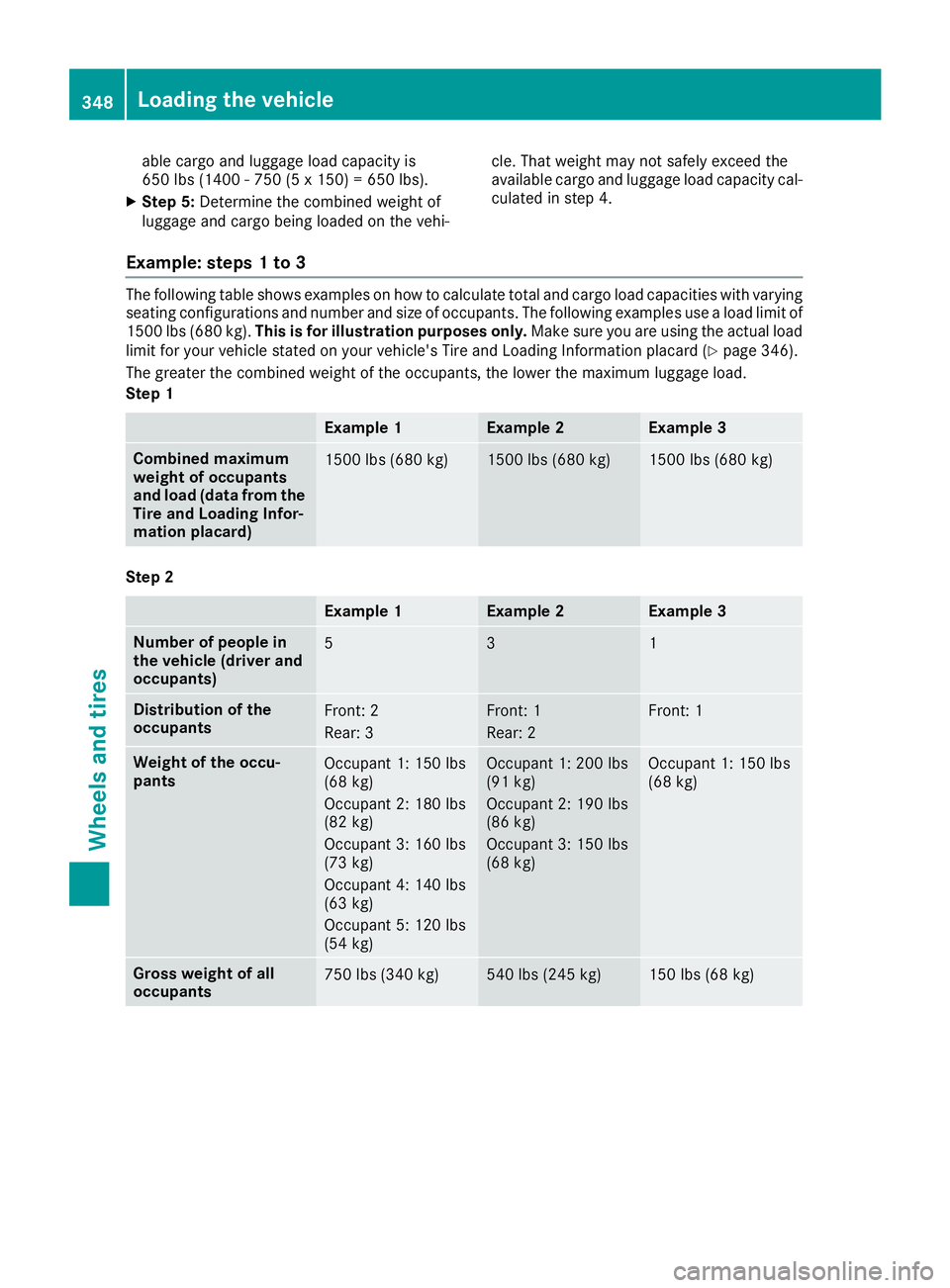
able cargo and luggage load capacity is
650 lbs (1400 - 750 (5 x 150) = 650 lbs). X
Step 5: Determine the combined weight of
luggage and cargo being loaded on the vehi- cle. That weight may not safely exceed the
available cargo and luggage load capacity cal-
culated in step 4.
Example: steps 1 to 3 The following table shows examples on how to calculate total and cargo load capacities with varying
seating configurations and number and size of occupants. The following examples use a load limit of
1500 lbs (680 kg). This is for illustration purposes only. Make sure you are using the actual load
limit for your vehicle stated on your vehicle's Tire and Loading Information placard ( Y
page 346).
The greater the combined weight of the occupants, the lower the maximum luggage load.
Step 1
Example 1 Example 2 Example 3
Combined maximum
weight of occupants
and load (data from the
Tire and Loading Infor-
mation placard) 1500 lbs (680 kg) 1500 lbs (680 kg) 1500 lbs (680 kg)
Step 2
Example 1 Example 2 Example 3
Number of people in
the vehicle (driver and
occupants) 5 3 1
Distribution of the
occupants Front: 2
Rear: 3 Front: 1
Rear: 2 Front: 1
Weight of the occu-
pants Occupant 1: 150 lbs
(68 kg)
Occupant 2: 180 lbs
(82 kg)
Occupant 3: 160 lbs
(73 kg)
Occupant 4: 140 lbs
(63 kg)
Occupant 5: 120 lbs
(54 kg) Occupant 1: 200 lbs
(91 kg)
Occupant 2: 190 lbs
(86 kg)
Occupant 3: 150 lbs
(68 kg) Occupant 1: 150 lbs
(68 kg)
Gross weight of all
occupants 750 lbs (340 kg) 540 lbs (245 kg) 150 lbs (68 kg)348
Loading the vehicle
Wheels and tires
Page 363 of 374

Observe the notes on recommended tire pres-
sures under various operating conditions
( Y
page 339).
Check tire pressures regularly, and only when
the tires are cold. Comply with the maintenance
recommendations of the tire manufacturer in
the vehicle document wallet.
Notes on the vehicle equipment – always equip
the vehicle: R
with tires of the same size on a given axle (left
and right) R
with the same type of tires at a given time
(summer tires, winter tires, MOExtended
tires)
Exception: it is permissible to install a differ-
ent type or make in the event of a flat tire.
Observe the "MOExtended tires (tires with
run-flat characteristics" section ( Y
page 321).
Vehicles equipped with MOExtended tires are
not equipped with a TIREFIT kit at the factory. It
is therefore recommended that you additionally
equip your vehicle with a TIREFIT kit if you mount
tires that do not feature run-flat properties, e.g.
winter tires. A TIREFIT kit may be obtained from
a qualified specialist workshop. Wheel/tire combination 361
Wheels and tires Z