2017 MERCEDES-BENZ GLC bluetooth
[x] Cancel search: bluetoothPage 8 of 374

Replacin g bulbs ............................ .1 18
Bag hook ............................................ 284
Ball coupling
Installing ........................................ 204
Removing ....................................... 206
BAS (Brake Assist System) ................. 65
BAS PLUS with Cross-Traffic Assist
(Brake Assist PLUS with Cross-
Traffic Assist)
Function/notes ................................ 66
Important safety notes .................... 66
Battery (SmartKey)
Checking .......................................... 80
Important safety notes .................... 80
Replacing ......................................... 80
Battery (vehicle)
Charging ........................................ 327
Display message ............................ 241
Important safety notes .................. 325
Jump starting ................................. 328
Blind Spot Assist
Activating/deactivating (on-
board computer) ............................ 221
Display message ............................ 246
Notes/function .............................. 193
see Active Blind Spot Assist
Blootooth ®
Connecting a different mobile
phone ............................................ 276
BlueTEC
see DEF
Bluetooth ®
Searching for a mobile phone ....... .2 75
see also Digital Operator's Man-
ual ................................................. .2 68
Telephony ...................................... 275
Brake Assist
see BAS (Brake Assist System)
Brake fluid
Display message ............................ 233
Notes ............................................. 368
Brake force distribution
see EBD (electronic brake force
distribution)
Brake linings
Display message ............................ 233 Brakes
ABS ................................................. .6 5
Adaptive Brake Assist ...................... 69
BAS .................................................. 65
BAS PLUS with Cross-Traffic
Assist ............................................... 66
Brake fluid (notes) ......................... 368
Display message ............................ 228
EBD .................................................. 73
Hill start as sist ............................... 136
HO LD function ............................... 171
Important safety notes .................. 159
Maintenance .................................. 160
Parking brake ................................ 155
Riding tips ...................................... 159
Warning lamp ................................. 258
Breakdown
Where will I find...? ........................ 319
see Flat tire
see Towing away
Brightness control (instrument
cluster lighting) ................................... 35
Buttons on the steering wheel ......... 209
C
California
Important notice for retail cus-
tomers and lessees .......................... 28
Calling up a malfunction
see Display messages
Calling up the climate control bar
Multimedia system ........................ 272
Calling up the climate control
menu
Multimedia system ........................ 272
Camera
see 360° camera
see Rear view camera
Car
see Vehicle
Care
360° camera ................................. 316
Car wash ........................................ 311
Carpets .......................................... 318
Display ........................................... 316
Exhaust pipe .................................. 316
Exterior lights ................................ 3156
Index
Page 17 of 374

PRE-SAFE ®
(anticipatory occu-
pant protection) .............................. .5 7
PRE-SAFE ®
PLUS (anticipatory
occupant protection PLUS) .............. 58
Rear view camera .......................... 182
Traffic Sign Assist .......................... 192
Message memory (on-board com-
puter) .................................................. 227
Messages
see Display messages
see Warning and indicator lamps
Mirror turn signal
Cleaning ......................................... 315
Mirrors
see Exterior mirrors
see Vanity mirror (in the sun visor)
Mobile phone
Connecting (Bluetooth ®
inter-
face) ............................................. .2 75
Connecting another mobile
phone ............................................ 276
Frequencies ................................... 362
Installation ..................................... 362
Menu (on-board computer) ............ 218
Transmission output (maximum) .... 362
Modifying the programming
(SmartKey) .......................................... .7 9
MOExtended tires .............................. 321
Mounting wheels
Lowering the vehicle ...................... 360
Mounting a new wheel ................... 359
Preparing the vehicle .................... .3 57
Raising the vehicle ......................... 357
Removing a wheel .......................... 359
Securing the vehicle against roll-
ing away ........................................ 357
MP3
Operation ....................................... 217
see also Digital Operator's Man-
ual ................................................. .2 68
Multifunction display
Function/notes ............................ .2 10
Multifunction steering wheel
Operating the on-board computer .. 209
Overview .......................................... 37
Multimedia system
Switching on and off ..................... .2 69 Music files
see also Digital Operator's Man-
ual .............. ................................... .2 68
N Navigation
Displaying (on-board computer) ..... 214
Menu (on-board computer) ............ 214
see also Digital Operator's Man-
ual ................................................. .2 68
Notes on breaking-in a new vehi-
cle ....................................................... 131
O Occupant Classification System
(OCS)
Conditions ....................................... 51
Faults ............................................... 54
Operation ......................................... 51
System self-test ............................... 53
Occupant safety
Air bags .......................................... .4 8
Automatic measures after an acci-
dent ................................................. 58
Children in the vehicle ..................... 59
Important safety notes .................... 43
Introduction to the restraint sys-
tem .................................................. 43
Occupant Classification System
(OCS) ............................................... 51
PASSENGER AIR BAG indicator
lamps ............................................... 44
Pets in the vehicle ........................... 64
PRE-SAFE ®
(anticipatory occu-
pant protection) ............................... 57
PRE-SAFE ®
PLUS (anticipatory
occupant protection PLUS) .............. 58
Restraint system warning lamp ........ 44
Seat belt .......................................... 44
OCS
Conditions ....................................... 51
Faults ............................................... 54
Operation ......................................... 51
System self-test ............................... 53
Odometer ........................................... 212 Index 15
Page 36 of 374
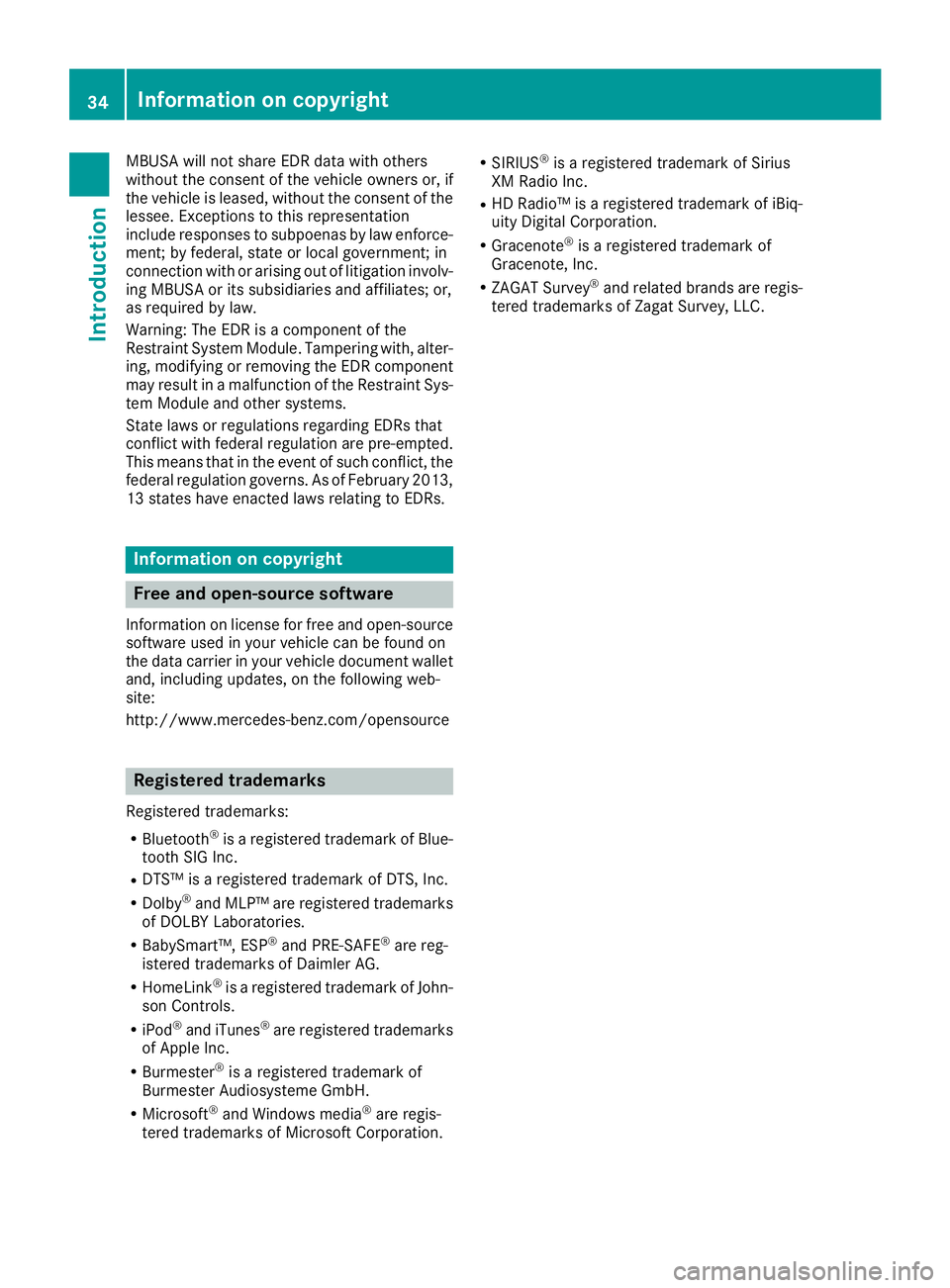
MBUSA will not share EDR data with others
without the consent of the vehicle owners or, if
the vehicle is leased, without the consent of the
lessee. Exceptions to this representation
include responses to subpoenas by law enforce-
ment; by federal, state or local government; in
connection with or arising out of litigation involv-
ing MBUSA or its subsidiaries and affiliates; or,
as required by law.
Warning: The EDR is a component of the
Restraint System Module. Tampering with, alter-
ing, modifying or removing the EDR component
may result in a malfunction of the Restraint Sys-
tem Module and other systems.
State laws or regulations regarding EDRs that
conflict with federal regulation are pre-empted.
This means that in the event of such conflict, the
federal regulation governs. As of February 2013,
13 states have enacted laws relating to EDRs.
Information on copyright
Free and open-source software Information on license for free and open-source
software used in your vehicle can be found on
the data carrier in your vehicle document wallet
and, including updates, on the following web-
site:
http://www.mercedes-benz.com/opensource
Registered trademarks Registered trademarks: R
Bluetooth ®
is a registered trademark of Blue-
tooth SIG Inc. R
DTS™ is a registered trademark of DTS, Inc. R
Dolby ®
and MLP™ are registered trademarks
of DOLBY Laboratories. R
BabySmart™, ESP ®
and PRE-SAFE ®
are reg-
istered trademarks of Daimler AG. R
HomeLink ®
is a registered trademark of John-
son Controls. R
iPod ®
and iTunes ®
are registered trademarks
of Apple Inc. R
Burmester ®
is a registered trademark of
Burmester Audiosysteme GmbH. R
Microsoft ®
and Windows media ®
are regis-
tered trademarks of Microsoft Corporation. R
SIRIUS ®
is a registered trademark of Sirius
XM Radio Inc. R
HD Radio™ is a registered trademark of iBiq-
uity Digital Corporation. R
Gracenote ®
is a registered trademark of
Gracenote, Inc. R
ZAGAT Survey ®
and related brands are regis-
tered trademarks of Zagat Survey, LLC.34
Information on copyright
Introduction
Page 219 of 374
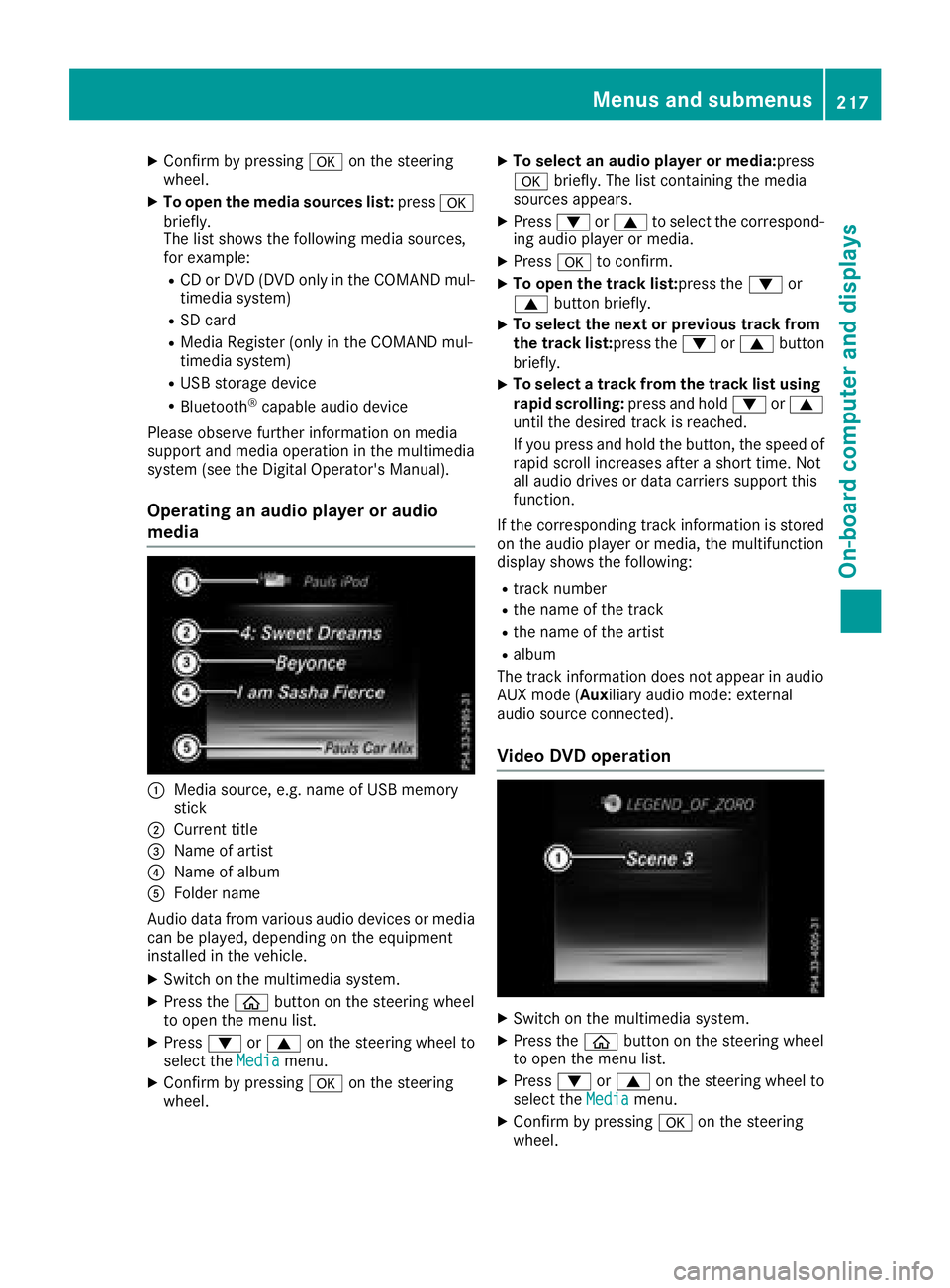
X
Confirm by pressing �v on the steering
wheel. X
To open the media sources list: press �v
brie fly.
The list sho ws the foll owin g media sources,
for example: R
CD or DVD (DVD on ly in the COMAND mul-
tim edia system)R
SD card R
Media Register (on ly in the COMAND mul-
tim edia system)R
USB storage device R
Bluetooth ®
capab le audio device
Please observe further information on media
support and media operation in the multimed ia
system (see the Digital Operator's Manual).
Operating an audio player or audio
media
�C
Media source, e.g. name of USB memory
stick�D
Current tit le�
Page 220 of 374
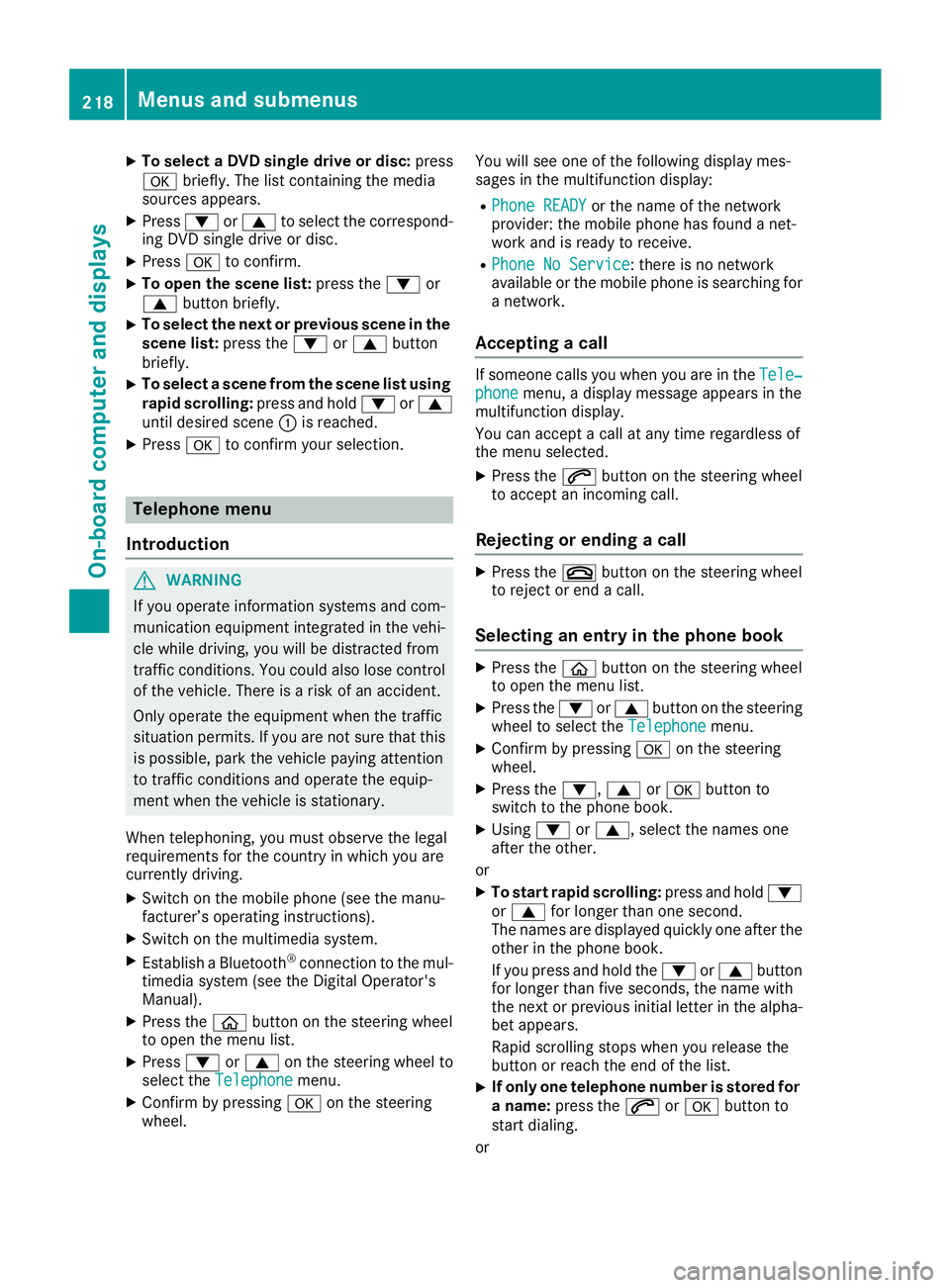
X
To select a DVD single drive or disc: press
�v briefly. The list containing the media
sources appears. X
Press �d or �c to select the correspond-
ing DVD single drive or disc. X
Press �v to confirm.X
To open the scene list: press the �d or
�c button briefly.X
To select the next or previous scene in the
scene list: press the �d or �c button
briefly. X
To select a scene from the scene list using
rapid scrolling: press and hold �d or �c
until desired scene �C is reached.X
Press �v to confirm your selection.
Telephone menu
Introduction
G WARNING
If you operate information systems and com-
munication equipment integrated in the vehi-
cle while driving, you will be distracted from
traffic conditions. You could also lose control
of the vehicle. There is a risk of an accident.
Only operate the equipment when the traffic
situation permits. If you are not sure that this
is possible, park the vehicle paying attention
to traffic conditions and operate the equip-
ment when the vehicle is stationary.
When telephoning, you must observe the legal
requirements for the country in which you are
currently driving. X
Switch on the mobile phone (see the manu-
facturer’s operating instructions). X
Switch on the multimedia system. X
Establish a Bluetooth ®
connection to the mul-
timedia system (see the Digital Operator's
Manual). X
Press the �
Page 277 of 374
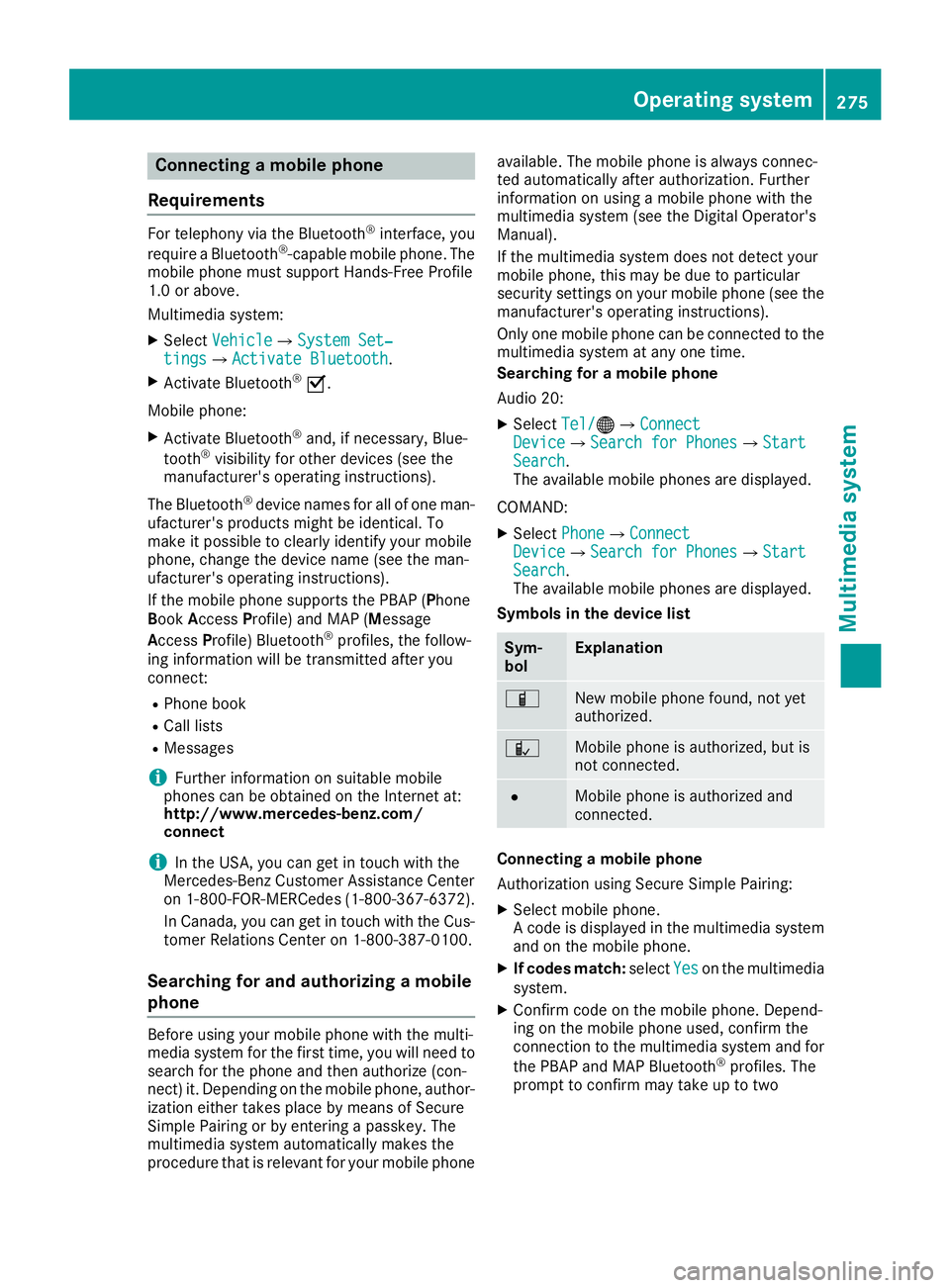
Connecting a mobile phone
Requirements For telephony via the Bluetooth ®
interface, you
require a Bluetooth ®
-capable mobile phone. The
mobile phone must support Hands-Free Profile
1.0 or above.
Multimedia system: X
Select Vehicle �{ System Set‐
tings �{ Activate Bluetooth .X
Activate Bluetooth ®
�s .
Mobile phone: X
Activate Bluetooth ®
and, if necessary, Blue-
tooth ®
visibility for other devices (see the
manufacturer's operating instructions).
The Bluetooth ®
device names for all of one man-
ufacturer's products might be identical. To
make it possible to clearly identify your mobile
phone, change the device name (see the man-
ufacturer's operating instructions).
If the mobile phone supports the PBAP ( P hone
B ook A ccess P rofile) and MAP ( M essage
A ccess P rofile) Bluetooth ®
profiles, the follow-
ing information will be transmitted after you
connect: R
Phone book R
Call lists R
Messages
i Further information on suitable mobile
phones can be obtained on the Internet at:
http://www.mercedes-benz.com/
connect
i In the USA, you can get in touch with the
Mercedes-Benz Customer Assistance Center
on 1-800-FOR-MERCedes (1-800-367-6372 ).
In Canada, you can get in touch with the Cus-
tomer Relations Center on 1-800-387-0100.
Searching for and authorizing a mobile
phone
Before using your mobile phone with the multi-
media system for the first time, you will need to
search for the phone and then authorize (con-
nect) it. Depending on the mobile phone, author-
ization either takes place by means of Secure
Simple Pairing or by entering a passkey. The
multimedia system automatically makes the
procedure that is relevant for your mobile phone available. The mobile phone is always connec-
ted automatically after authorization. Further
information on using a mobile phone with the
multimedia system (see the Digital Operator's
Manual).
If the multimedia system does not detect your
mobile phone, this may be due to particular
security settings on your mobile phone (see the
manufacturer's operating instructions).
Only one mobile phone can be connected to the
multimedia system at any one time.
Searching for a mobile phone
Audio 20: X
Select Tel/ �
Page 278 of 374
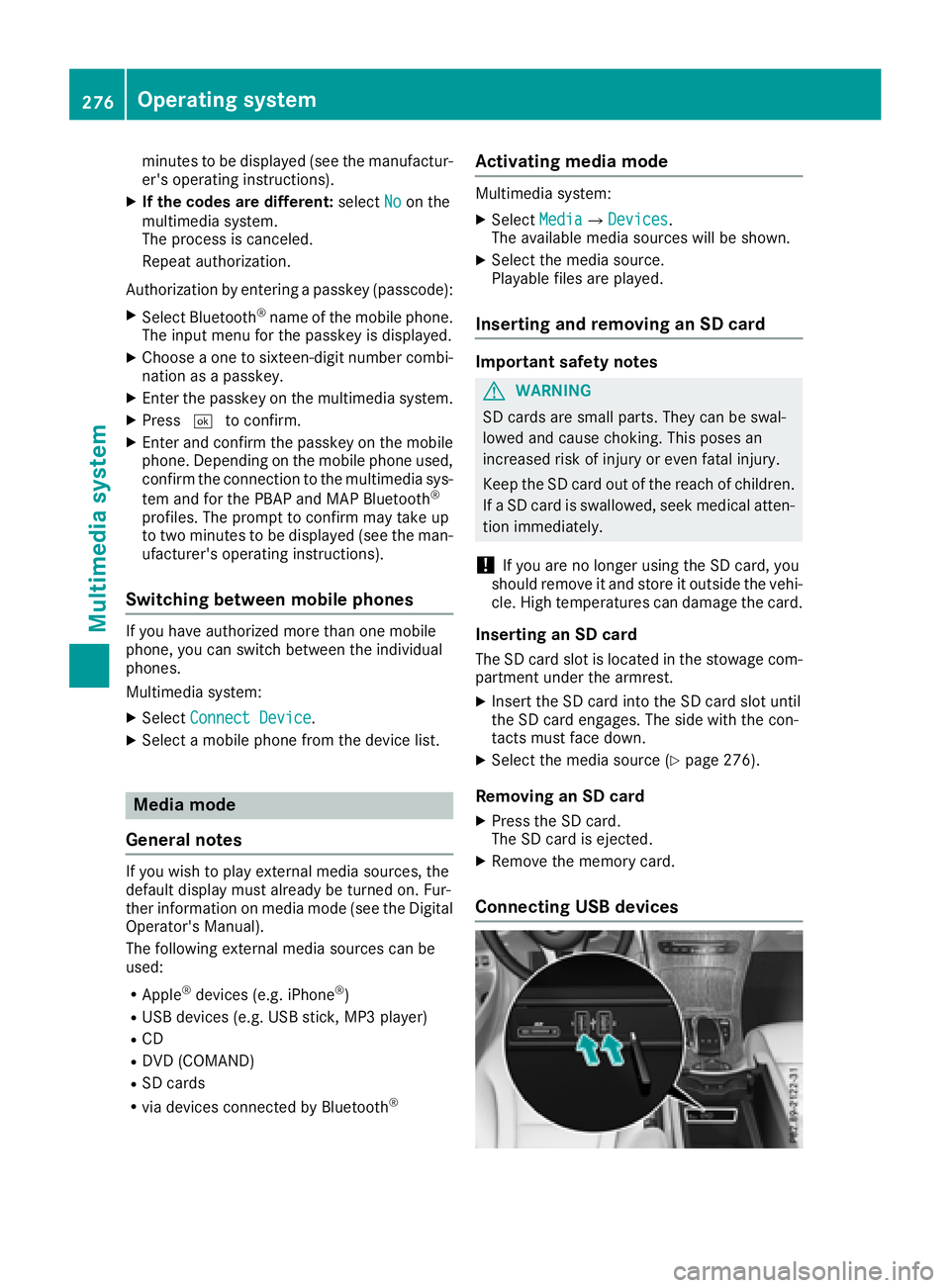
minutes to be displayed (see the manufactur-
er's operating instructions). X
If the codes are different: select No on the
multimedia system.
The process is canceled.
Repeat authorization.
Authorization by entering a passkey (passcode): X
Select Bluetooth ®
name of the mobile phone.
The input menu for the passkey is displayed. X
Choose a one to sixteen-digit number combi-
nation as a passkey. X
Enter the passkey on the multimedia system. X
Press �T to confirm.X
Enter and confirm the passkey on the mobile
phone. Depending on the mobile phone used,
confirm the connection to the multimedia sys-
tem and for the PBAP and MAP Bluetooth ®
profiles. The prompt to confirm may take up
to two minutes to be displayed (see the man-
ufacturer's operating instructions).
Switching between mobile phones If you have authorized more than one mobile
phone, you can switch between the individual
phones.
Multimedia system: X
Select Connect Device .X
Select a mobile phone from the device list.
Media mode
General notes If you wish to play external media sources, the
default display must already be turned on. Fur-
ther information on media mode (see the Digital
Operator's Manual).
The following external media sources can be
used: R
Apple ®
devices (e.g. iPhone ®
)R
USB devices (e.g. USB stick, MP3 player) R
CD R
DVD (COMAND) R
SD cards R
via devices connected by Bluetooth ®Activating media mode Multimedia system: X
Select Media �{ Devices .
The available media sources will be shown. X
Select the media source.
Playable files are played.
Inserting and removing an SD card Important safety notes
G WARNING
SD cards are small parts. They can be swal-
lowed and cause choking. This poses an
increased risk of injury or even fatal injury.
Keep the SD card out of the reach of children.
If a SD card is swallowed, seek medical atten-
tion immediately.
! If you are no longer using the SD card, you
should remove it and store it outside the vehi-
cle. High temperatures can damage the card.
Inserting an SD card The SD card slot is located in the stowage com-
partment under the armrest. X
Insert the SD card into the SD card slot until
the SD card engages. The side with the con-
tacts must face down. X
Select the media source ( Y
page 276).
Removing an SD card X
Press the SD card.
The SD card is ejected. X
Remove the memory card.
Connecting USB devices276
Operating system
Multimedia system