2017 MERCEDES-BENZ GLC COUPE oil level
[x] Cancel search: oil levelPage 6 of 370

1, 2, 3 ...
4ETS (Electronic Traction System)see ETS/4ETS (Electronic Trac-
tion System)
4MATIC (permanent four-wheel
drive) .................................................. 170
12 V socket
see Socket (12 V)
115 V socket ...................................... 288
360° camera
Cleaning .........................................3 10
Display in the multimedia system .. 183
Function/notes .............................1 82
A
ABS (Anti-lock Braking System)
Display message ............................ 223
Function/notes ................................ 64
Warning lamp ................................. 254
Accident
Automatic measures after an acci-
dent ................................................. 57
Activating media mode
General notes ................................ 271
Activating/deactivating cooling
with air dehumidification ................. 120
Active Blind Spot Assist
Activating/deactivating (on-
board computer) ............................ 216
Display message ............................ 241
Function/notes .............................1 92
Active Lane Keeping Assist
Activating/deactivating (on-
board computer) ............................ 216
Display message ............................ 240
Function/information .................... 195
Active light function
Display message ............................ 234
Active Parking Assist
Canceling ....................................... 177
Detecting parking spaces .............. 174
Exiting a parking space .................. 176
Function/notes ............................. 173
Important safety notes .................. 173
Parking .......................................... 175
ADAPTIVE BRAKE ................................. 72 Adaptive Brake Assist
Function/notes ................................ 68
Adaptive Damping System
Function/notes ............................. 169
Adaptive Damping System (ADS) ..... 168
Adaptive Highbeam Assist
Display message ............................ 235
Function/notes ............................. 110
Switching on/off ........................... 111
Additional speedometer ................... 218
Additives (engine oil) ........................ 362
Address book
see also Digital Operator's Man-
ual .................................................. 263
Adjusting the volume
Multimedia system ........................ 264
Air bags
Deployment ..................................... 54
Display message ............................ 232
Front air bag (driver, front
passenger) ....................................... 48
Important safety notes .................... 47
Introduction ..................................... 47
Knee bag .......................................... 49
Occupant Classification System
(OCS) ............................................... 50
P
ASSENGER AIR BAG indicator
lamps ............................................... 43
Side impact air bag .......................... 49
Window curtain air bag .................... 49
AIR BODY CONTROL
Display message ............................ 239
Function/notes ............................. 167
Lowering the rear of the vehicle .... 169
Raising the rear of the vehicle ....... 169
Setting the normal vehicle level ..... 168
Setting the raised vehicle level ...... 168
Air filter (display message) .............. 238
Air suspension
see AIR BODY CONTROL
Air vents
Important safety notes .................. 124
Rear ............................................... 125
Setting ........................................... 124
Setting the center air vents ........... 125
Setting the side air vents ............... 125
Air-conditioning system
see Climate control
4Index
Page 7 of 370

AirbagWarning lamp ................................ .257
Alarm
ATA (Anti-Theft Alarm system) ......... 75
Switching off (ATA) .......................... 75
Switching the function on/off
(ATA) ................................................ 75
Alarm system
see ATA (Anti-Theft Alarm system)
AMG
Performance Seat ............................ 99
AMG menu (on-board computer) ..... 219
Anti-lock braking system
see ABS (Anti-lock Braking System)
Armrest
Stowage compartment .................. 274
Ashtray ............................................... 286
Assistance display (on-board com-
puter) ..................................................2 14
Assistance menu (on-board com-
puter) ..................................................2 15
ASSYST PLUS
Displaying a service message ........3 04
Driving abroad ............................... 305
Hiding a service message .............. 304
Resetting the service interval dis-
play ................................................ 305
Service message ............................ 304
Special service requirements ......... 305
ATA (Anti-Theft Alarm system)
Activating/deactivating ................... 75
Function ...........................................7 5
Switching off the alarm .................... 75
ATTENTION ASSIST
Activating/deactivating ................. 216
Display message ............................ 239
Displaying level .............................. 187
Function/notes ............................. 186
Authorized Mercedes-Benz Center
see Qualified specialist workshop
Authorized workshop
see Qualified specialist workshop
AUTO lights
Display message ............................ 234
see Lights
Automatic car wash (care) ............... 305Automatic engine start (ECO start/
stop function)
.................................... 132
Automatic engine switch-off (ECO
start/stop function) .......................... 131
Automatic headlamp mode .............. 108
Automatic transmission
Accel erato
r pedal position ............. 138
Changing gear ............................... 138
DIRECT SELECT lever ..................... 136
Display message ............................ 247
Double-clutch function .................. 138
Drive program ................................ 139
Drive program display .................... 137
Driving tips .................................... 138
DYNAMIC SELECT switch .............. 134
Emergency running mode .............. 143
Engaging drive position .................. 137
Engaging neutral ............................ 137
Engaging park position automati-
cally ............................................... 136
Engaging reverse gear ................... 137
Engaging the park position ............ 136
Gearshift recommendation ............ 142
Gliding mode ................................. 139
Kickdown ....................................... 139
Manual shifting .............................. 140
Oil temperature (on-board com-
puter, Mercedes-AMG vehicles) ..... 219
Overview ........................................ 136
Permanent setting ......................... 141
Problem (malfunction) ................... 143
Pulling away ................................... 130
Starting the engine ........................ 129
Steering wheel paddle shifters ...... 140
Trailer towing ................................. 139
Transmission position display
(DIRECT SELECT lever) ................... 137
Transmission positions .................. 138
Automatic transmission emer-
gency mode ....................................... 143
Axle load, permissible (trailer tow-
ing) ...................................................... 365
B
Back button ....................................... 264
Backup lamp
Display message ............................ 234
Index5
Page 13 of 370

Engine number ............................... 358
Irregular running ............................ 133
Jump-starting ................................. 322
Starting (important safety notes) ... 128
Starting problems .......................... 133
Starting the engine with the
SmartKey ....................................... 129
Starting via smartphone ................ 129
Starting with the Start/Stop but-
ton ................................................. 129
Switching off .................................. 150
Tow-starting (vehicle) ..................... 327
Engine electronics
Problem (malfunction) ................... 133
Engine oil
Adding ........................................... 302
Additives ........................................ 362
Checking the oil level ..................... 301
Checking the oil level using the
dipstick .......................................... 302
Display message ............................ 237
Filling capacity ............................... 362
General notes ................................ 361
Notes about oil grades ................... 361
Notes on oil level/consumption .... 301
Temperature (on-board computer,
Mercedes-AMG vehicles) ............... 219
Entering an address
see also Digital Operator's Man-
ual .................................................. 263
ESP
®(Electronic Stability Pro-
gram)
AMG menu (on-board computer) ... 219
Characteristics ................................. 69
Crosswind Assist ............................. 72
Deactivating/activating (button
in Mercedes-AMG vehicles) ............. 70
Deactivating/activating (notes,
except Mercedes-AMG vehicles) ...... 69
Deactivating/activating (on-
board computer, except
Mercedes-AMG vehicles) ............... 215
Display message ............................ 223
Function/notes ................................ 69
General notes .................................. 69
Important safety information ........... 69
Trailer stabilization ........................... 72
Warning lamp ................................. 254 ETS/4ETS (Electronic Traction Sys-
tem)
...................................................... 69
Exhaust
see Exhaust pipe
Exhaust check ................................... 153
Exhaus t pi
pe
Cleaning ......................................... 310
Exterior lighting
Cleaning ......................................... 309
Setting options .............................. 108
see Lights
Exterior mirrors
Adjusting ....................................... 103
Dipping (automatic) ....................... 104
Folding in/out (automatically) ....... 104
Folding in/out (electrically) ........... 104
Out of position (troubleshooting) ... 104
Setting ........................................... 104
Storing settings (memory func-
tion) ............................................... 106
Storing the parking position .......... 105
Eyeglasses compartment ................. 274
F
Favorites
Overview ........................................ 266
Features ............................................. 284
Filler cap
see Refueling
Flat tire
Changing a wheel/mounting the
spare wheel ................................... 350
MOExtended tires .......................... 315
Preparing the vehicle ..................... 315
TIREFIT kit ...................................... 316
Floormats ........................................... 299
Frequencies
Mobile phone ................................. 356
Two-way radio ................................ 356
Front wheel arch
Removing/installing the cover ....... 114
Front wheel arch cover
Installing/removing ....................... 114
Fuel
Additives ........................................ 360
Consumption statistics .................. 208
Diesel ............................................ 360
Index11
Page 25 of 370

Trailer couplingsee Towing a trailer
Trailer loads and drawbar nose-
weights ...............................................2 01
Trailer towing
Active Blind Spot Assist ................. 194
Active Lane Keeping Assist ............ 197
Blind Spot Assist ............................ 190
Permissible trailer loads and
drawbar noseweights ..................... 201
Transfer case ..................................... 143
Transmission
Display message ............................ 248
see Automatic transmission
Transmission oil
Temperature (on-board computer,
Mercedes-AMG vehicles) ...............2 19
Transmission position display ......... 137
Transporting the vehicle .................. 326
Trim pieces (cleaning instruc-
tions) ..................................................3 11
Trip computer (on-board com-
puter) ..................................................2 08
Trip odometer
Calling up ....................................... 207
Resetting (on-board computer) ...... 209
Trunk
see Cargo compartment
Trunk load (maximum) ......................364
Turn signals
Display message ............................ 234
Replacing bulbs (front) ................... 114
Switching on/off ........................... 109
Two-way radio
Frequencies ................................... 356
Installation ..................................... 356
Transmission output (maximum) .... 356
Type identification plate
see Vehicle identification plate
U
UnlockingEmergency unlocking ....................... 83
From inside the vehicle (central
unlocking button) .............................8 2USB devices
Connecting to the Media Inter-
face .............................................. .272
V
Vanity mirror (in the sun visor) ........285
Vehicle
Correct use ...................................... 30
Data acquisition ............................... 31
Display message ............................ 247
Electronics ..................................... 356
Equipment ....................................... 27
Individual settings .......................... 215
Limited Warranty .............................3 1
Loading .......................................... 340
Locking (in an emergency) ............... 83
Locking (SmartKey) .......................... 76
Lowering ........................................ 354
Maintenance .................................... 28
Operating safety .............................. 29
Operation outside the USA/
Canada ............................................ 28
Parking .......................................... 149
Parking for a long period ................ 152
Pulling away ................................... 130
Raising ........................................... 351
Reporting problems ......................... 30
Securing from rolling away ............ 351
Technical data ............................... 356
Towing away .................................. 324
Transporting .................................. 326
Unlocking (in an emergency) ........... 83
Unlocking (SmartKey) ...................... 76
Vehicle data ................................... 364
Vehicle data
Dimensions .................................... 364
Vehicle emergency locking ................ 83
Vehicle identification number
see VIN
Vehicle identification plate .............. 357
Vehicle level
AIR BODY CONTROL ...................... 168
Display message ............................ 239
Video
Operating the DVD ......................... 212
see also Digital Operator's Man-
ual .................................................. 263
Index23
Page 239 of 370
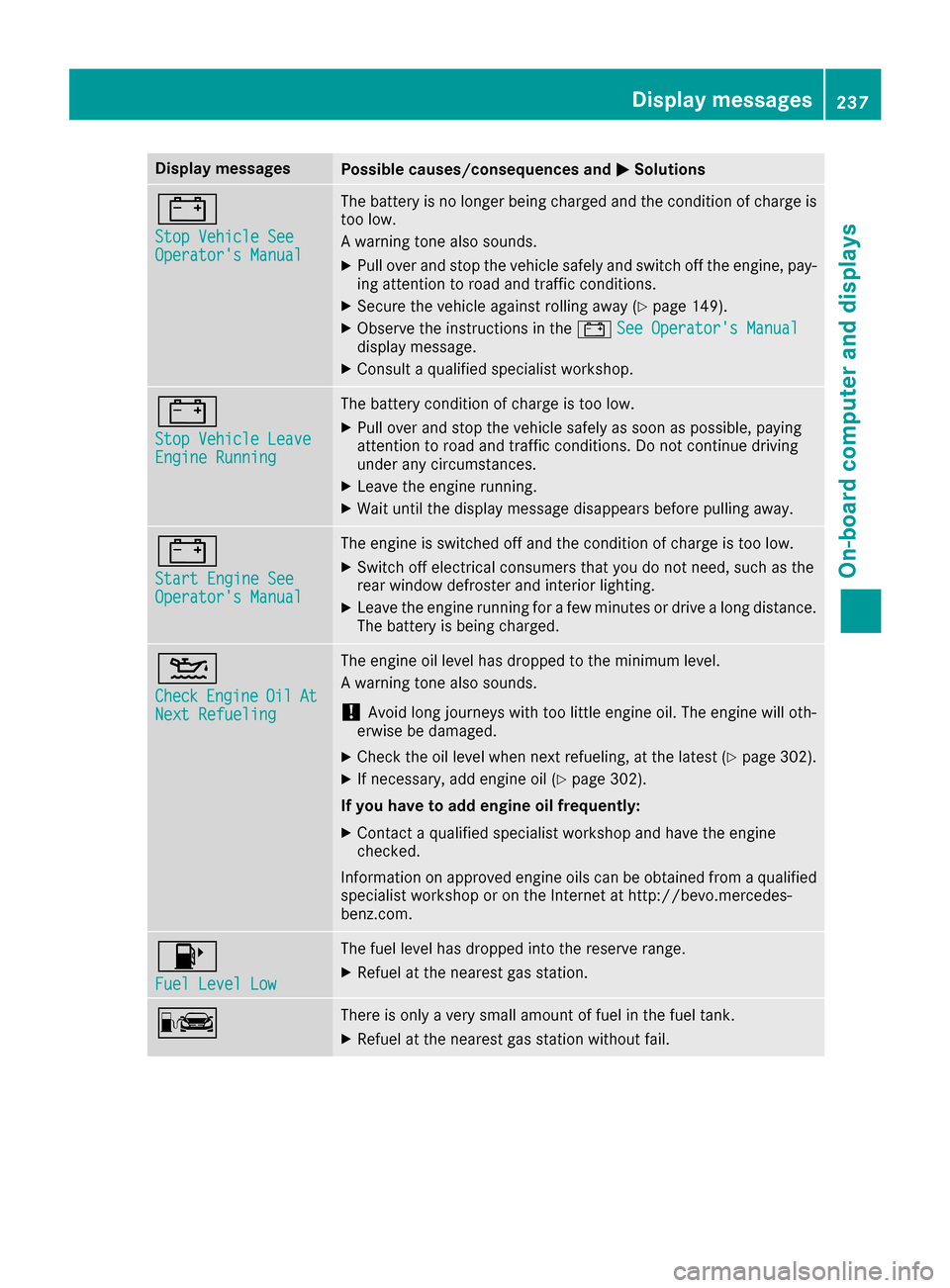
Display messagesPossible causes/consequences andMSolutions
#
StopVehicl eSeeOperator' sManual
The battery is no longer bein gcharged and th econdition of charg eis
to olow.
A warning tone also sounds.
XPull ove rand stop th evehicl esafely and switch off th eengine, pay-
ing attention to roa dand traffic conditions.
XSecur eth evehicl eagainst rollin gaway (Ypage 149).
XObserv eth einstruction sin th e# See Operator' sManualdisplay message .
XConsultaqualified specialist workshop .
#
StopVehicl eLeaveEngine Runnin g
The battery condition of charg eis to olow.
XPull ove rand stop th evehicl esafely as soo nas possible, payin g
attention to roa dand traffic conditions. Do no tcontinu edrivin g
under any circumstances.
XLeav eth eengin erunning.
XWait until th edisplay message disappear sbefore pullin gaway.
#
Start Engine SeeOperator' sManual
The engin eis switched off and th econdition of charg eis to olow.
XSwitc hoff electrical consumer sthat you do no tneed, suc has th e
rear window defroste rand interior lighting .
XLeaveth eengin erunnin gfor afew minute sor drive alon gdistance.
The battery is bein gcharged.
4
CheckEngineOilAtNex tRefueling
The engin eoil level has dropped to th eminimum level.
A warning tone also sounds.
!Avoid lon gjourneys wit hto olittl eengin eoil. The engin ewill oth-
erwise be damaged.
XChec kth eoil level when next refueling, at th elatest (Ypage 302).
XIf necessary, add engin eoil (Ypage 302).
If you have to ad dengin eoil frequently:
XContac t aqualified specialist workshop and hav eth eengin e
checked.
Information on approve dengin eoils can be obtained from aqualified
specialist workshop or on th eInternet at http://bevo.mercedes -
benz.co m.
8
Fuel Level Low
The fuel level has dropped into the reserve range.
XRefuel at the nearest gas station.
CThere is only a very small amount of fuel in the fuel tank.
XRefuel at the nearest gas station without fail.
Display messages237
On-board computer and displays
Z
Page 304 of 370

When checking the oil level:
Rpark the vehicle on a level surface
Rthe engine should be switched off for approx-
imately five minutes if the engine is at normal
operating temperature
Rif the engine is not at normal operating tem-
perature, e.g. if the engine was only started
briefly, wait approximately 30 minutes before carrying out the measurement
Checking the oil level using the oil dip-
stick
Check the oil level with the oil dipstick (exam-
ple)
XPull oil dipstick :out of the dipstick guide
tube.
XWipe off oil dipstick :.
XSlowly slide dipstick :into the guide tube to
the stop, and take it out again after approx-
imately three seconds.
If the level is between MIN mark =and MAX
mark ;, the oil level is correct.
XIf the oil level has dropped to MIN mark =or
below, add 1.1 US qt (1.0 l)of engine oil.
Adding engine oil
HEnvironmental note
When adding oil, take care not to spill any. If
oil enters the soil or waterways, it is harmful to
the environment.
!Use only engine oils and oil filters that are
approved for vehicles with a service system. A list of the engine oils and oil filters that have
been tested and approved in accordance with
Mercedes-Benz Specifications for Service
Products is available at any authorized
Mercedes-Benz Center. The following cause engine failure or damage
to the exhaust system:
RUse of engine oils and oil filters that have
not been expressly approved for the service
system
RReplacement of engine oil and oil filter after
the replacement interval specified by the
service system has expired
RUse of engine oil additives
!Do not add too much oil. adding too much
engine oil can result in damage to the engine
or to the catalytic converter. Have excess
engine oil siphoned off.
Add engine oil (example)
XTurn cap :counter-clockwise and remove it.
XAdd engine oil.
If the oil level is at or below the MIN mark on
the oil dipstick, add 1.1 US qt (1.0 l)of engine
oil.
XReplace cap :on the filler neck and tighten
clockwise.
Ensure that the cap locks into place securely.
XCheck the oil level again with the oil dipstick
(Ypage 302).
Further information on engine oil (
Ypage 361).
Additional service products
Important safety notes
GWARNING
Certain components in the engine compart-
ment, such as the engine, radiator and parts
of the exhaust system, can become very hot.
Working in the engine compartment poses a
risk of injury.
302Engine compartment
Maintenance and care
Page 306 of 370

Adding washer fluid to the windshield
washer system
GWARNING
Windshield washer concentrate could ignit eif
it comes int ocontact wit hhot engin ecompo -
nent sor th eexhaust system. There is aris kof
fir eand injury.
Mak esur ethat no windshield washer con-
centrat eis spilled next to th efiller neck .
Example: addin gliquid to th ewindshield
washer system
XTo open :pull cap :upwards by th etab and
open .
XAddth epremixed washer fluid .
XTo close:press cap :onto th efiller neck
until it engages.
If th ewasher fluid level drops belo wtherecom-
mended minimum fluid level of 1. 1US qt (1. 0l),
a message appear sin th emultifunction display
prompting you to add washer fluid (
Ypage 249).
Further information on washer fluid
(
Ypage 363).
ASSYST PLUS
Service message
The ASSYS TPLU Sservic einterval display
inform syou of th enext servic edue date.
Information on th etyp eof servic eand servic e
intervals (see th eseparat eMaintenance Book -
let).
Further information can be obtained at aquali-
fie dspecialis tworkshop ,e.g. an authorize d
Mercedes-Benz Center, or at
http://www.mbusa.co m(US Aonly).
iThe ASSYS TPLU Sservic einterval display
does no tsho wany information on th eengin e
oil level. Observ eth enote son th eengin eoil
level (
Ypage 301).
The multifunction display shows aservic emes -
sage for several seconds, for example:
RServic e Ain XX Day s
RService ADue
RServic e AOverdu eby XX Day s
Dependingon th eoperating condition sof th e
vehicle, th eremaining time or distanc euntil th e
next servic edue dat eis displayed.
The lette rA
or B,possibl yin connection wit h a
number or another letter, indicates th etyp eof
service. A
standsfor aminor servic eand Bfora
major service.
You can obtain further information from an
authorize dMercedes-Benz Center.
The ASSYS TPLU Sservic einterval display does
no ttak eint oaccoun tany periods of time during
whic hth ebattery is disconnected.
Maintainin gth etime-dependen tservic esched-
ule:
XNot edown th eservic edue dat edisplayed in
th emultifunction display before disconnect -
ing th ebattery.
or
XAfte rreconnecting th ebattery, subtrac tth e
battery disconnection periods from th eser -
vic edat eshown on th edisplay.
Hiding a service message
XPress th ea or% buttonon th esteering
wheel.
Displaying service messages
XSwitc hon th eignition .
XUseò on thesteering whee lto call up th e
list of menus.
XPress 9or: on thesteering whee lto
select th eServic emenuand confirm wit h
a.
XPress 9or: on thesteering whee lto
select th eASSYST PLU Ssubmenuand con-
fir m wit ha.
The servic edue dat eappear sin th emulti-
function display.
304ASSYST PLUS
Maintenance and care
Page 353 of 370

the tires are installed corresponding to the
direction of rotation.
An arrow on the sidewall of the tire indicates its
correct direction of rotation.
Storing wheels
Store wheels that are not being used in a cool,
dry and preferably dark place. Protect the tires
from oil, grease, gasoline and diesel.
Mounting a wheel
Preparing the vehicle
XStop the vehicle on solid, non-slippery and
level ground.
XApply the electric parking brake manually.
XBring the front wheels into the straight-ahead position.
XShift the transmission to position j.
XMake sure that the vehicle level is set to "Nor-
mal" on vehicles with AIR BODY CONTROL
(
Ypage 168).
XSwitch off the engine.
XVehicles without KEYLESS-GO:remove the
SmartKey from the ignition lock.
XVehicles with KEYLESS-GO start-function
or KEYLESS-GO: open the driver's door.
The vehicle electronics are now in key posi-
tion u. This is the same as the key having
been removed.
XVehicles with KEYLESS-GO start-function
or KEYLESS-GO: remove the Start/Stop but-
ton from the ignition lock (
Ypage 128).
XMake sure that the engine cannot be started
via your smartphone (Ypage 129).
XIf included in the vehicle equipment, remove
the tire-change tool kit from the vehicle.
XSafeguard the vehicle against rolling away.
Securing the vehicle to prevent it from
rolling away
If your vehicle is equipped with a wheel chock, it
can be found in the tire-change tool kit
(
Ypage 314).
The folding wheel chock is an additional safety
measure to prevent the vehicle from rolling
away, for example when changing a wheel.
XFold both plates upwards :.
XFold out lower plate;.
XGuide the lugs on the lower plate fully into the
openings in base plate =.
XPlace chocks or other suitable items under
the front and rear of the wheel that is diago-
nally opposite the wheel you wish to change.
Raising the vehicle
GWARNING
If you do not position the jack correctly at the
appropriate jacking point of the vehicle, the
jack could tip over with the vehicle raised.
There is a risk of injury.
Only position the jack at the appropriate jack-
ing point of the vehicle. The base of the jack
Changing a wheel351
Wheels an d tires
Z