2017 MERCEDES-BENZ GLC COUPE dimensions
[x] Cancel search: dimensionsPage 22 of 370

Warning lamp ................................. 256
Standing lamps
Display message ............................2 34
Switching on/off ........................... 109
Start button
Display message ............................ 251
Start/Stop button
Key positions ................................. 128
Starting the engine ........................ 129
Start/stop function
see ECO start/stop function
Starting (engine) ................................ 128
STEER CONTROL .................................. 74
Steering
Display message ............................ 249
Warning lamps ............................... 262
Steering Assist and Stop&Go Pilot .. 164
Steering Assist and Stop&Go Pilot
(DISTRONIC PLUS)
Display message ............................ 243
Steering assistant STEER CON-
TROL
see STEER CONTROL
Steering wheel
Adjusting (electrically) ................... 101
Adjusting (manually) ...................... 101
Button overview ............................... 36
Buttons (on-board computer) ......... 204
Cleaning ......................................... 311
EASY ENTRY/EXIT feature ............. 102
Important safety notes .................. 101
Storing settings (memory func-
tion) ............................................... 106
Steering wheel heating
Problem (malfunction) ................... 102
Switching on/off ........................... 101
Steering wheel paddle shifters ........ 140
Stop&Go Pilot and Steering Assist .. 164
Stopwatch (RACETIMER) ................... 220
Stowage areas ................................... 273
Stowage compartments
Armrest (under) ............................. 274
Center console .............................. 274
Cup holders ................................... 284
Door ............................................... 275
Eyeglasses compartment ............... 274
Glove box ....................................... 274 Important safety information ......... 273
Map pockets .................................. 275
Rear ............................................... 275
Stowage net ................................... 275
see Stowage areas
Stowage net ....................................... 275
Summer tires
In winter ........................................ 332
Sun visor ............................................ 285
Suspension settings
AIR BODY CONTROL ...................... 168
Suspe
nsion tuning
AMG sports suspension based on
AIR BODY CONTROL ...................... 169
SETUP (on-board computer,
Mercedes-AMG vehicles) ............... 219
Switching air-recirculation mode
on/off ................................................. 123
Switching on media mode
Via the device list .......................... 271
T
Tachometer ........................................ 204
Tail lamps
Display message ............................ 234
Tailgate
Display message ............................ 248
Emergency unlocking ....................... 88
HANDS-FREE ACCESS ..................... 86
Important safety notes .................... 83
Limiting the opening angle ............... 88
Obstruction detection ...................... 84
Opening dimensions ...................... 364
Opening/closing (automatically
from inside) ...................................... 87
Opening/closing (automatically
from outside) ................................... 84
Reversing feature ............................. 84
Tank content
Fuel gauge ....................................... 35
Technical data
Capacities ...................................... 358
Drawbar load (maximum) ............... 365
Information .................................... 356
Trailer loads ................................... 365
Vehicle data ................................... 364
20Index
Page 25 of 370

Trailer couplingsee Towing a trailer
Trailer loads and drawbar nose-
weights ...............................................2 01
Trailer towing
Active Blind Spot Assist ................. 194
Active Lane Keeping Assist ............ 197
Blind Spot Assist ............................ 190
Permissible trailer loads and
drawbar noseweights ..................... 201
Transfer case ..................................... 143
Transmission
Display message ............................ 248
see Automatic transmission
Transmission oil
Temperature (on-board computer,
Mercedes-AMG vehicles) ...............2 19
Transmission position display ......... 137
Transporting the vehicle .................. 326
Trim pieces (cleaning instruc-
tions) ..................................................3 11
Trip computer (on-board com-
puter) ..................................................2 08
Trip odometer
Calling up ....................................... 207
Resetting (on-board computer) ...... 209
Trunk
see Cargo compartment
Trunk load (maximum) ......................364
Turn signals
Display message ............................ 234
Replacing bulbs (front) ................... 114
Switching on/off ........................... 109
Two-way radio
Frequencies ................................... 356
Installation ..................................... 356
Transmission output (maximum) .... 356
Type identification plate
see Vehicle identification plate
U
UnlockingEmergency unlocking ....................... 83
From inside the vehicle (central
unlocking button) .............................8 2USB devices
Connecting to the Media Inter-
face .............................................. .272
V
Vanity mirror (in the sun visor) ........285
Vehicle
Correct use ...................................... 30
Data acquisition ............................... 31
Display message ............................ 247
Electronics ..................................... 356
Equipment ....................................... 27
Individual settings .......................... 215
Limited Warranty .............................3 1
Loading .......................................... 340
Locking (in an emergency) ............... 83
Locking (SmartKey) .......................... 76
Lowering ........................................ 354
Maintenance .................................... 28
Operating safety .............................. 29
Operation outside the USA/
Canada ............................................ 28
Parking .......................................... 149
Parking for a long period ................ 152
Pulling away ................................... 130
Raising ........................................... 351
Reporting problems ......................... 30
Securing from rolling away ............ 351
Technical data ............................... 356
Towing away .................................. 324
Transporting .................................. 326
Unlocking (in an emergency) ........... 83
Unlocking (SmartKey) ...................... 76
Vehicle data ................................... 364
Vehicle data
Dimensions .................................... 364
Vehicle emergency locking ................ 83
Vehicle identification number
see VIN
Vehicle identification plate .............. 357
Vehicle level
AIR BODY CONTROL ...................... 168
Display message ............................ 239
Video
Operating the DVD ......................... 212
see also Digital Operator's Man-
ual .................................................. 263
Index23
Page 86 of 370

could enter the passenger compartment.
There is a risk of poisoning.
Turn off the engine before opening the tail-
gate. Never drive with the tailgate open.
GWARNING
If objects, luggage or loads are not secured or
not secured sufficiently, they could slip, tip
over or be flung around and thereby hit vehicle
occupants. There is a risk of injury, particu-
larly in the event of sudden braking or a sud-
den change in direction.
Always store objects so that they cannot be
flung around. Secure objects, luggage or
loads against slipping or tipping before the
journey.
!The tailgate swings upwards and to the rear
when opened. Therefore, make sure that
there is sufficient clearance above and behind
the tailgate.
The opening dimensions of the tailgate can be
found in the "Vehicle data" section
(
Ypage 364).
You can limit the opening angle of the tailgate
(
Ypage 88).
Do not leave the SmartKey in the cargo com-
partment. You could otherwise lock yourself
out.
You should preferably place luggage or loads in
the cargo compartment. Observe the loading
guidelines (
Ypage 273).
Tailgate obstruction detection with
reversing feature
Vehicles with remote tailgate closing:
The tailgate is equipped with automatic obstruc- tion detection with reversing feature. If a solid
object blocks or restricts the tailgate when auto-
matically opening, this procedure is stopped. If a
solid object blocks or restricts the tailgate when
automatically closing, the tailgate automatically
opens again slightly. The automatic obstruction
detection with reversing feature is only an aid. It
is not a substitute for your attentiveness when
opening and closing the tailgate.
GWARNING
The reversing feature does not respond:
Rto soft, light and thin objects, e.g. fingers
Rover the last Óin (8 mm) of the closing
movement
The reversing feature cannot prevent some-
one from becoming trapped in these situa-
tions in particular. There is a risk of injury.
Make sure that no body parts are in close
proximity during the closing procedure.
If somebody becomes trapped:
Rpress the Fbutton on the SmartKey, or
Rpull or press the remote operating switch
on the driver's door or
Rpress the closing or locking button on the
tailgate or
Rpush the top of the star on the tailgate
Vehicles with HANDS-FREE ACCESS:
It is also possible to stop the closing process by
performing a kicking movement under the rear
bumper.
Opening/closing automatically from
outside
Important safety notes
GWARNING
Combustion engines emit poisonous exhaust
gases such as carbon monoxide. If the tailgate is open when the engine is running, particu-
larly if the vehicle is moving, exhaust fumes
could enter the passenger compartment.
There is a risk of poisoning.
Turn off the engine before opening the tail-
gate. Never drive with the tailgate open.
GWARNING
Parts of the body could become trapped dur-
ing automatic closing of the tailgate. More-
over, people, e.g. children, may be standing in the closing area or may enter the closing area
during the closing process. There is a risk of
injury.
84Cargo compartment
Opening and closing
Page 87 of 370
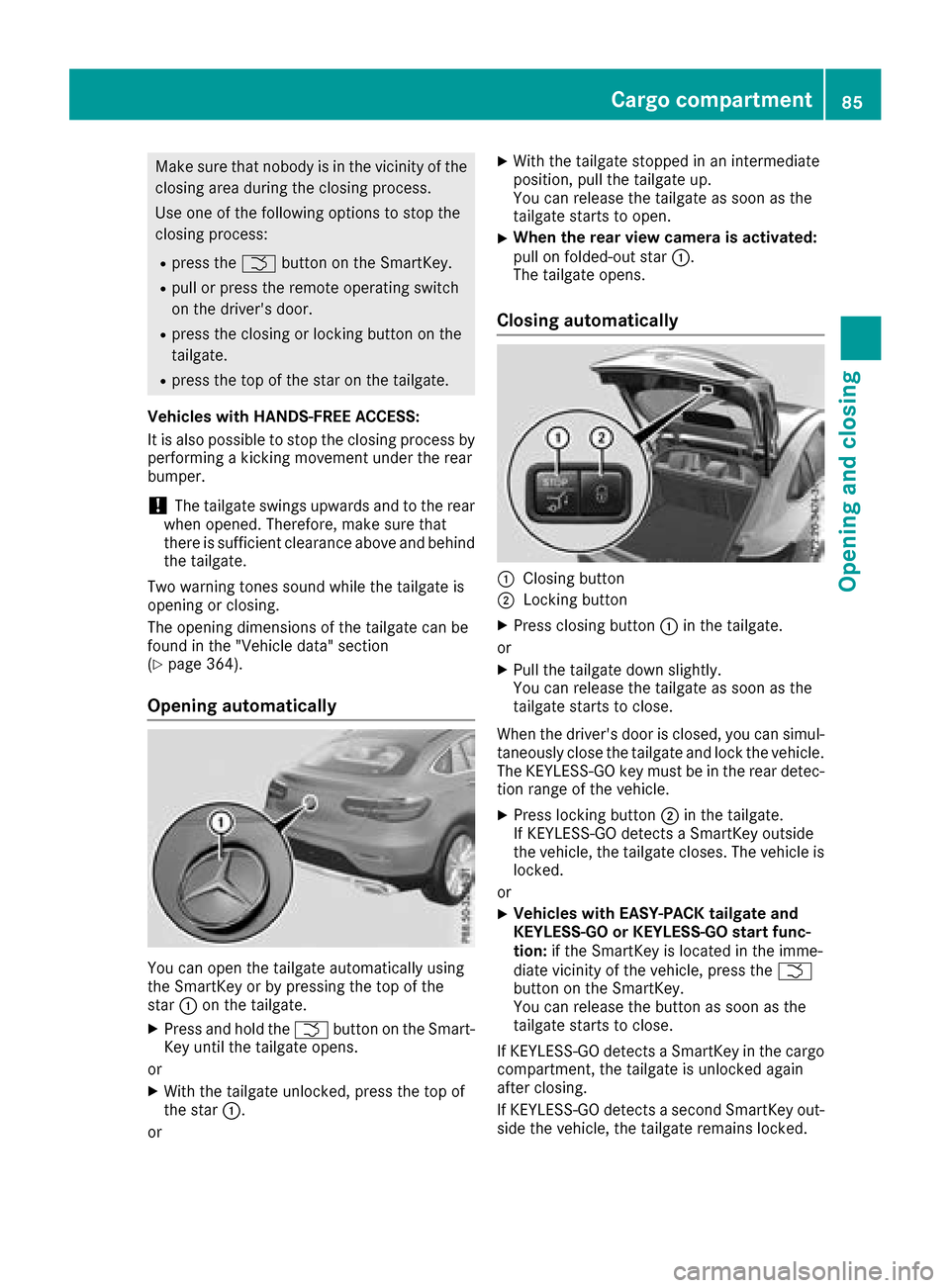
Make sure that nobody is in the vicinity of the
closing area during the closing process.
Use one of the following options to stop the
closing process:
Rpress theFbutton on the SmartKey.
Rpull or press the remote operating switch
on the driver's door.
Rpress the closing or locking button on the
tailgate.
Rpress the top of the star on the tailgate.
Vehicles with HANDS-FREE ACCESS:
It is also possible to stop the closing process by
performing a kicking movement under the rear
bumper.
!The tailgate swings upwards and to the rear
when opened. Therefore, make sure that
there is sufficient clearance above and behind
the tailgate.
Two warning tones sound while the tailgate is
opening or closing.
The opening dimensions of the tailgate can be
found in the "Vehicle data" section
(
Ypage 364).
Opening automatically
You can open the tailgate automatically using
the SmartKey or by pressing the top of the
star :on the tailgate.
XPress and hold the Fbutton on the Smart-
Key until the tailgate opens.
or
XWith the tailgate unlocked, press the top of
the star :.
or
XWith the tailgate stopped in an intermediate
position, pull the tailgate up.
You can release the tailgate as soon as the
tailgate starts to open.
XWhen the rear view camera is activated:
pull on folded-out star :.
The tailgate opens.
Closing automatically
:Closing button
;Locking button
XPress closing button :in the tailgate.
or
XPull the tailgate down slightly.
You can release the tailgate as soon as the
tailgate starts to close.
When the driver's door is closed, you can simul-
taneously close the tailgate and lock the vehicle.
The KEYLESS-GO key must be in the rear detec- tion range of the vehicle.
XPress locking button ;in the tailgate.
If KEYLESS-GO detects a SmartKey outside
the vehicle, the tailgate closes. The vehicle is
locked.
or
XVehicles with EASY-PACK tailgate and
KEYLESS-GO or KEYLESS-GO start func-
tion: if the SmartKey is located in the imme-
diate vicinity of the vehicle, press the F
button on the SmartKey.
You can release the button as soon as the
tailgate starts to close.
If KEYLESS-GO detects a SmartKey in the cargo
compartment, the tailgate is unlocked again
after closing.
If KEYLESS-GO detects a second SmartKey out-
side the vehicle, the tailgate remains locked.
Cargo compartment85
Opening and closing
Z
Page 89 of 370

XTo open or close:kick into sensor detection
range :under the bumper with your foot.
Two warning tones sound while the tailgate is
opening or closing.
XIf the tailgate does not open or close after
several attempts: wait at least ten seconds
then kick under the bumper once again.
If you hold your foot under the bumper for too
long, the tailgate does not open or close. Repeat
the leg movement more quickly if this occurs.
To stop the opening or closing procedure, you
have the following options:
RKick with your foot into sensor detection
range :under the bumper.
RPress the top of the star on the tailgate.
RPress the closing button on the tailgate.
RPress the Fbutton on the SmartKey
If the tailgate closing procedure has been stop-
ped:
RMove your foot under the bumper again and
the tailgate will open.
If the tailgate opening procedure has been stop-
ped:
RKick with your foot under the bumper again
and the tailgate will close.
Opening/closing automatically from
inside
Important safety notes
GWARNING
Combustion engines emit poisonous exhaust
gases such as carbon monoxide. If the tailgate is open when the engine is running, particu-
larly if the vehicle is moving, exhaust fumes
could enter the passenger compartment.
There is a risk of poisoning.
Turn off the engine before opening the tail-
gate. Never drive with the tailgate open.
GWARNING
Parts of the body could become trapped dur-
ing automatic closing of the tailgate. In addi-
tion, people may be standing in the closing
area or may enter the closing area, e.g. chil-
dren, during the closing procedure. There is a
risk of injury.
Make sure that nobody is in the vicinity of the
closing area during the closing process.
Release the remote operating switch imme-
diately if somebody becomes trapped. To re-
open the tailgate pull on the remote operating
switch.
Vehicles with HANDS-FREE ACCESS:
It is also possible to stop the closing process by
performing a kicking movement under the rear
bumper.
!The tailgate swings upwards and to the rear
when opened. Therefore, make sure that
there is sufficient clearance above and behind
the tailgate.
Two warning tones sound while the tailgate is
opening or closing.
The opening dimensions of the tailgate can be
found in the "Vehicle data" section
(
Ypage 364).
Opening and closing
XTo open: pull remote operating switch :for
the tailgate until the tailgate opens.
XTo close: turn the SmartKey to position 1or
2 in the ignition lock.
XPress and hold remote operating switch for
tailgate :until the tailgate is completely
closed.
When the vehicle is stationary, you can close the
tailgate from the driver's seat. When the vehicle is also unlocked, you can also open the tailgate
from inside.
Cargo compartment87
Opening and closing
Z
Page 199 of 370
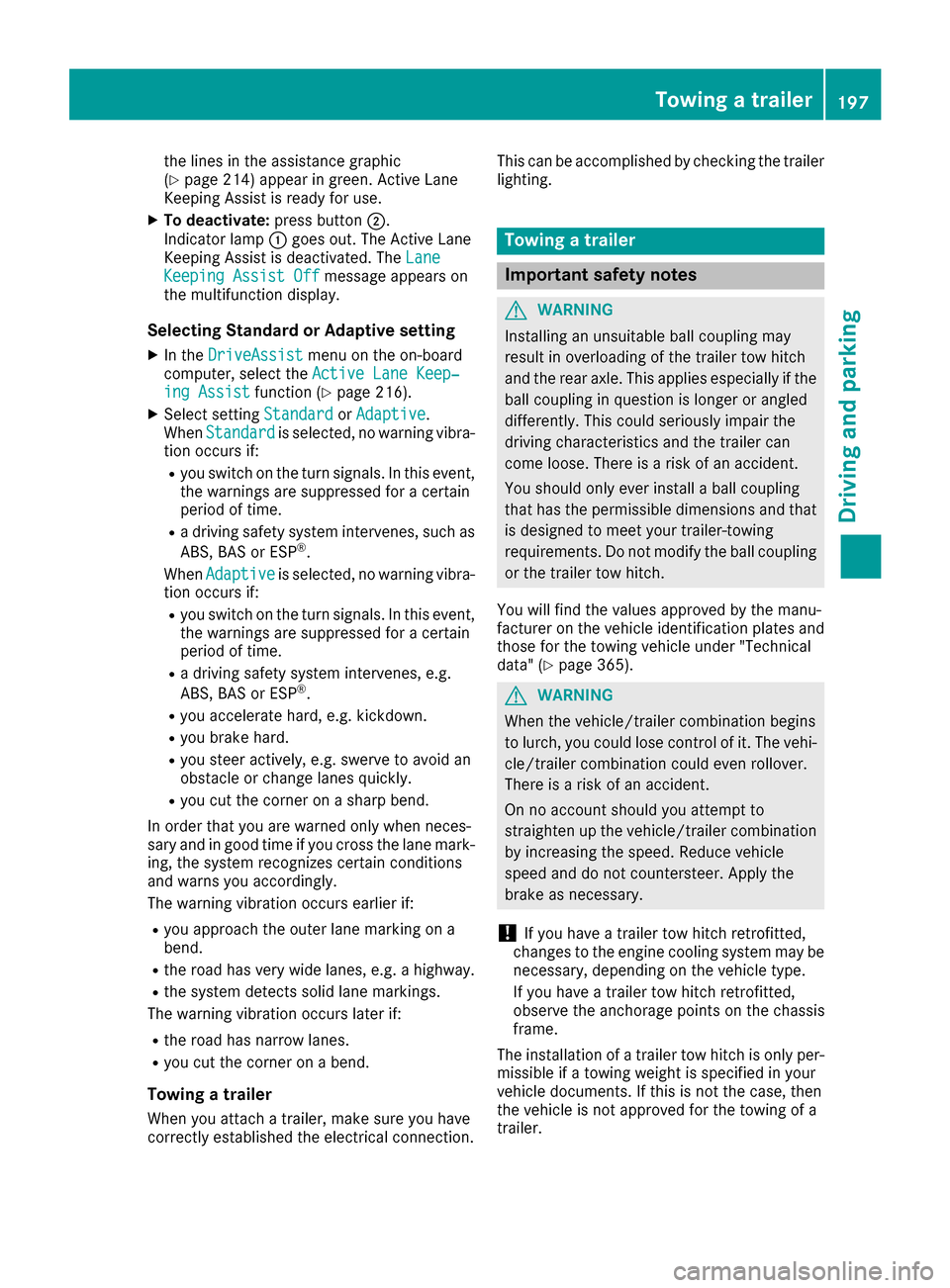
the lines in the assistance graphic
(Ypage 214) appear in green. Active Lane
Keeping Assist is ready for use.
XTo deactivate: press button;.
Indicator lamp :goes out. The Active Lane
Keeping Assist is deactivated. The Lane
Keeping Assist Offmessage appears on
the multifunction display.
Selecting Standard or Adaptive setting
XIn the DriveAssistmenu on the on-board
computer, select the Active Lane Keep‐
ing Assistfunction (Ypage 216).
XSelect settingStandardorAdaptive.
When Standardis selected, no warning vibra-
tion occurs if:
Ryou switch on the turn signals. In this event,
the warnings are suppressed for a certain
period of time.
Ra driving safety system intervenes, such as
ABS, BAS or ESP®.
When Adaptive
is selected, no warning vibra-
tion occurs if:
Ryou switch on the turn signals. In this event,
the warnings are suppressed for a certain
period of time.
Ra driving safety system intervenes, e.g.
ABS, BAS or ESP®.
Ryou accelerate hard, e.g. kickdown.
Ryou brake hard.
Ryou steer actively, e.g. swerve to avoid an
obstacle or change lanes quickly.
Ryou cut the corner on a sharp bend.
In order that you are warned only when neces-
sary and in good time if you cross the lane mark-
ing, the system recognizes certain conditions
and warns you accordingly.
The warning vibration occurs earlier if:
Ryou approach the outer lane marking on a
bend.
Rthe road has very wide lanes, e.g. a highway.
Rthe system detects solid lane markings.
The warning vibration occurs later if:
Rthe road has narrow lanes.
Ryou cut the corner on a bend.
Towing a trailer
When you attach a trailer, make sure you have
correctly established the electrical connection. This can be accomplished by checking the trailer
lighting.
Towing a trailer
Important safety notes
GWARNING
Installing an unsuitable ball coupling may
result in overloading of the trailer tow hitch
and the rear axle. This applies especially if the ball coupling in question is longer or angled
differently. This could seriously impair the
driving characteristics and the trailer can
come loose. There is a risk of an accident.
You should only ever install a ball coupling
that has the permissible dimensions and that
is designed to meet your trailer-towing
requirements. Do not modify the ball coupling
or the trailer tow hitch.
You will find the values approved by the manu-
facturer on the vehicle identification plates and
those for the towing vehicle under "Technical
data" (
Ypage 365).
GWARNING
When the vehicle/trailer combination begins
to lurch, you could lose control of it. The vehi- cle/trailer combination could even rollover.
There is a risk of an accident.
On no account should you attempt to
straighten up the vehicle/trailer combination
by increasing the speed. Reduce vehicle
speed and do not countersteer. Apply the
brake as necessary.
!If you have a trailer tow hitch retrofitted,
changes to the engine cooling system may be
necessary, depending on the vehicle type.
If you have a trailer tow hitch retrofitted,
observe the anchorage points on the chassis
frame.
The installation of a trailer tow hitch is only per-
missible if a towing weight is specified in your
vehicle documents. If this is not the case, then
the vehicle is not approved for the towing of a
trailer.
Towing a trailer197
Driving an d parking
Z
Page 202 of 370

XSwitch off the engine.
XClose the doors and tailgate.
XCouple up the trailer.
XEstablish the electrical connection between
the vehicle and the trailer.
XCheck that the trailer lighting system is work-
ing.
XPush the combination switch upwards/down-wards and check whether the corresponding
turn signal on the trailer flashes.
A trailer that is connected is recognized only
when the electrical connection is established
correctly and when the lighting system is work-
ing properly. The function of other systems also
depends on this, for example:
RESP®
RPARKTRONIC
RActive Parking Assist
RActive Blind Spot Assist
RActive Lane Keeping Assist
Vehicles with AIR BODY CONTROL: if you couple
up a trailer, the vehicle always remains at high-
way level. Observe the following note when cou-
pling up a trailer:
RUnless highway level has been set manually,
the vehicle is automatically lowered to high-
way level. If a speed of 5 mph (8 km/h) has
been reached, this may be the case.
These restrictions apply to accessories that are
supplied with power via the trailer socket in your
vehicle, e.g. a rear bicycle rack.
Observe the maximum permissible trailer
dimensions (width and length).
Most U.S. states and all Canadian provinces
require by law:
RSafety chains between the towing vehicle and
the trailer. The chains should be cross-wound
under the trailer drawbar. They must be fas-
tened to the vehicle's trailer coupling, not to
the bumper or the axle.
Leave enough play in the chains to make tight
cornering possible.
RA separate brake system for certain types of
trailer.
RSafety switch for braked trailers. Check the
specific legal requirements applicable to your state.
If the trailer becomes detached from the tow-
ing vehicle, the safety feature applies the
trailer brakes.
Towing a trailer
There are several legal requirements for towing
a trailer, e.g. the maximum permissible speed.
Make sure that your car/trailer combination
complies with the local regulations:
Rin your place of residence
Rat your destination
The police and local authorities can provide reli- able information.
To accumulate driving experience and accustom
yourself to the new handling characteristics,
practice the following at a location where there
is no traffic:
RCornering
RStopping
RBacking up
Check the following before the journey:
RTrailer tow hitch
RSafety switch for braked trailers
RSafety chains
RElectrical connections
RLighting system
RWheels and tires
RLoad securing
Adjust the exterior mirrors so that you have a
clear view of the rear section of the trailer.
If the trailer is equipped with electronically con-
trolled brakes, pull away carefully in the car/
trailer combination. Brake manually using the
brake controller and check whether the brakes
function correctly.
Regularly check that the load is secure.
When towing a trailer, your vehicle's handling
characteristics will be different in comparison
with when driving without a trailer.
The vehicle/trailer combination:
Ris heavier
Ris restricted in its acceleration and gradient-
climbing capability
Rhas an increased braking distance
Ris affected more by strong crosswinds
Rdemands more sensitive steering
Rhas a larger turning circle
Avoid sudden steering movements.
Avoid braking abruptly. If possible, brake gently
at first to allow the trailer to run on. Then,
increase the braking force rapidly.
200Towing a trailer
Driving and parking
Page 352 of 370
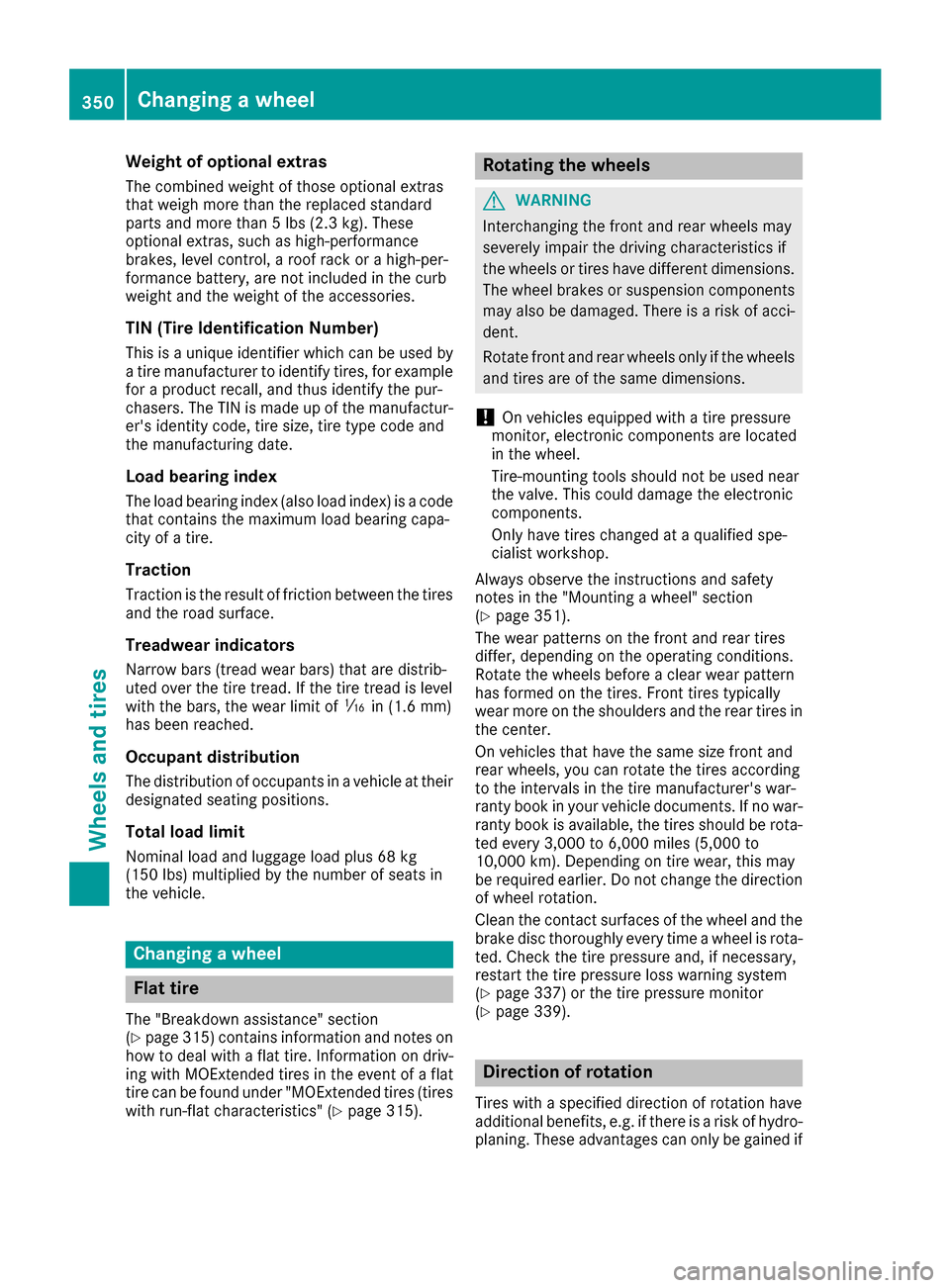
Weight of optional extras
The combined weight of those optional extras
that weigh more than the replaced standard
parts and more than 5 lbs (2.3 kg). These
optional extras, such as high-performance
brakes, level control, a roof rack or a high-per-
formance battery, are not included in the curb
weight and the weight of the accessories.
TIN (Tire Identification Number)
This is a unique identifier which can be used by
a tire manufacturer to identify tires, for example
for a product recall, and thus identify the pur-
chasers. The TIN is made up of the manufactur-
er's identity code, tire size, tire type code and
the manufacturing date.
Load bearing index
The load bearing index (also load index) is a code
that contains the maximum load bearing capa-
city of a tire.
Traction
Traction is the result of friction between the tires
and the road surface.
Treadwear indicators
Narrow bars (tread wear bars) that are distrib-
uted over the tire tread. If the tire tread is level
with the bars, the wear limit of áin (1.6 mm)
has been reached.
Occupant distribution
The distribution of occupants in a vehicle at their
designated seating positions.
Total load limit
Nominal load and luggage load plus 68 kg
(150 lbs) multiplied by the number of seats in
the vehicle.
Changing a wheel
Flat tire
The "Breakdown assistance" section
(Ypage 315) contains information and notes on
how to deal with a flat tire. Information on driv-
ing with MOExtended tires in the event of a flat
tire can be found under "MOExtended tires (tires
with run-flat characteristics" (
Ypage 315).
Rotating the wheels
GWARNING
Interchanging the front and rear wheels may
severely impair the driving characteristics if
the wheels or tires have different dimensions. The wheel brakes or suspension components
may also be damaged. There is a risk of acci-
dent.
Rotate front and rear wheels only if the wheels and tires are of the same dimensions.
!On vehicles equipped with a tire pressure
monitor, electronic components are located
in the wheel.
Tire-mounting tools should not be used near
the valve. This could damage the electronic
components.
Only have tires changed at a qualified spe-
cialist workshop.
Always observe the instructions and safety
notes in the "Mounting a wheel" section
(
Ypage 351).
The wear patterns on the front and rear tires
differ, depending on the operating conditions.
Rotate the wheels before a clear wear pattern
has formed on the tires. Front tires typically
wear more on the shoulders and the rear tires in
the center.
On vehicles that have the same size front and
rear wheels, you can rotate the tires according
to the intervals in the tire manufacturer's war-
ranty book in your vehicle documents. If no war-
ranty book is available, the tires should be rota- ted every 3,000 to 6,000 miles (5,000 to
10,000 km). Depending on tire wear, this may
be required earlier. Do not change the direction
of wheel rotation.
Clean the contact surfaces of the wheel and the
brake disc thoroughly every time a wheel is rota-
ted. Check the tire pressure and, if necessary,
restart the tire pressure loss warning system
(
Ypage 337) or the tire pressure monitor
(Ypage 339).
Direction of rotation
Tires with a specified direction of rotation have
additional benefits, e.g. if there is a risk of hydro- planing. These advantages can only be gained if
350Changing a wheel
Wheels and tires