2017 MERCEDES-BENZ GLC COUPE cruise control
[x] Cancel search: cruise controlPage 10 of 370

Refrigerant .....................................363
Refrigerant filling capacity ............. 364
Setting the air distribution ............. 121
Setting the air vents ......................1 24
Setting the airflow ......................... 121
Setting the climate mode ...............1 21
Setting the climate mode (multi-
media system) ............................... 268
Setting the temperature ................ 121
Switching air-recirculation mode
on/off ............................................ 123
Switching on/off ........................... 119
Switching the rear window
defroster on/off ............................ 122
Switching the synchronization
function on and off ........................ 121
Synchronization function (multi-
media system) ............................... 268
Climate control settings
Multimedia system ........................ 267
Climate control system
Climate control .............................. 119
Coat hooks ......................................... 282
Cockpit
Overview .......................................... 34
COLLISION PREVENTION ASSIST
PLUS
Activating/deactivating ................. 215
Display message ............................ 228
Operation/notes .............................. 66
COMAND display
Cleaning ......................................... 310
Combination switch .......................... 109
Connecting a USB device
see also Digital Operator's Man-
ual ..................................................2 63
Consumption statistics (on-board
computer) .......................................... 208
Controller ...........................................2 64
Controlling speed
see DISTRONIC PLUS
Convenience closing feature .............. 90
Convenience opening feature ............ 90
Coolant (engine)
Checking the level ......................... 303
Display message ............................ 235
Filling capacity ............................... 363 Important safety notes
.................. 362
Tempera
ture display in the instru-
ment cluster .................................. 204
Warning lamp ................................. 258
Cooling
see Climate control
Copyright ............................................. 33
Cornering light function
Display message ............................ 234
Function/notes .............................1 10
Crosswind Assist ................................. 72
Cruise control
Cruise control lever ....................... 157
Deactivating ................................... 158
Display message ............................ 243
Driving system ............................... 157
Function/notes .............................1 57
General notes ................................ 157
Important safety notes .................. 157
Setting a speed .............................. 158
Storing and maintaining current
speed ............................................. 158
Storing the current speed or call-
ing up the last stored speed .......... 158
Cup holder
Center console .............................. 285
Important safety notes .................. 284
Rear compartment ......................... 285
Customer Assistance Center
(CAC) ..................................................... 30
Customer Relations Department ....... 30
D
Data
see Technical data
Data carrier
Selecting ........................................ 212
Daytime running lamps
Display message ............................ 234
Function/notes .............................1 08
Switching on/off (on-board com-
puter) ............................................. 217
DEF
Adding ...........................................1 46
Display message ............................ 238
Displaying level and range ............. 214
Filling capacity ............................... 361
8Index
Page 11 of 370

Important safety notes .................. 361
Low outside temperatures .............361
Purity ............................................. 361
DEF
®
Additives ........................................ 361
Diagnostics connection ......................30
Diesel .................................................. 36 0
Digital Operator's Manua l
Help ................................................ .25
Introduction .....................................2 5
Digital speedomete r........................ .208
DIRECT SELECT lever
Automatic transmission ................. 136
Display
see Display messages
see Warning and indicator lamps
Display messages
ASSYST PLUS ................................ 304
Calling up (on-board computer) ..... 222
Driving systems .............................2 39
Engine ............................................ 235
General notes ................................ 221
Hiding (on-board computer) ........... 222
Introduction ................................... 221
Lights ............................................. 234
Safety systems .............................. 223
SmartKey ....................................... 250
Tires ............................................... 245
Vehicle ...........................................2 47
Distance recorder .............................2 07
Distance warning (warning lamp) .... 260
Distance warning function
Function/notes ................................ 67
Distance warning system
see COLLISION PREVENTION
ASSIST PLUS
DISTRONIC PLUS
Activating ....................................... 160
Activation conditions ..................... 160
Cruise control lever ....................... 160
Deactivating ................................... 164
Display message ............................ 242
Displays in the instrument clus ter .. 163
Dri
ving tips ....................................1 64
Driving with DISTRONIC PLUS ....... 161
Function/notes .............................1 59
Important safety notes .................. 159 Setting a speed .............................. 162
Setting the specified minimum
distance ......................................... 162
Stopping ........................................ 162
with Steering Assist and Stop&Go
Pilot ............................................... 164
Doors
Automatic locking (switch) ...............8 3
Central locking/unlocking
(Sm artKey) ...................................... .76
Control panel .................................. .41
Display message ............................ 249
Emergency locking ........................... 83
Emergency unlocking ....................... 83
Important safety notes .................... 82
Opening (from inside) ...................... 82
Drinking and driving ......................... 152
Drive program
Automatic transmission ................. 139
SETUP (on-board computer,
Mercedes-AMG vehicles) ............... 219
Drive programs
Display (DIRECT SELECT lever) ...... 137
DYNAMIC SELECT switch .............. 134
Driver's door
see Doors
Driving abroad
Mercedes-Benz Service ................. 305
Driving Assistance PLUS package ... 192
Driving on flooded roads .................. 156
Driving safety system
Crosswind Assist ............................. 72
Driving safety systems
ABS (Anti-lock Braking System) ....... 64
ADAPTIVE BRAKE ............................. 72
Adaptive Brake Assist ...................... 68
BAS (Brake Assist System) .............. 64
BAS PLUS with Cross-Traffic
Assist ............................................... 65
COLLISION PREVENTION ASSIST
PLUS ................................................ 66
Distance warning function ............... 67
EBD (electronic brake force distri-
bution) ............................................. 72
ESP®(Electronic Stability Pro-
gram) ............................................... 69
Important safety information ........... 64
Index9
Page 12 of 370

Overview .......................................... 63
PRE-SAFE®Brake ............................. 72
STEER CONTROL ............................. 74
Driving system
AIR BODY CONTROL ......................1 67
AMG sports suspension based on
AIR BODY CONTROL ......................1 69
Driving systems
360°camera .................................. 182
Active Blind Spot Assist ................. 192
Active Lane Keeping Assist ............ 195
Active Parking Assist ..................... 173
ATTENTION ASSIST ........................ 186
Blind Spot Assist ............................ 188
Cruise control ................................ 157
Display message ............................ 239
DISTRONIC PLUS ........................... 159
DISTRONIC PLUS with Steering
Assist and Stop&Go Pilot ...............1 64
Driving Assistance Plus package ... 192
HOLD function ............................... 166
Lane Keeping Assist ......................1 90
Lane Tracking package .................. 188
PARKTRONIC ................................. 170
Rear view camera .......................... 177
Traffic Sign Assist .......................... 187
Driving tips
Automatic transmission ................. 138
Brakes ...........................................1 54
Break-in period .............................. 126
DISTRONIC PLUS ........................... 164
Downhill gradient ........................... 154
Drinking and driving ....................... 152
Driving in winter .............................1 56
Driving on flooded roads ................ 156
Driving on wet roads ......................1 56
Exhaust check ............................... 153
Fuel ................................................ 152
General .......................................... 152
Hydroplaning ................................. 156
Icy road surfaces ........................... 156
Important safety notes .................. 126
Limited braking efficiency on sal-
ted roads ....................................... 155
Snow chains .................................. 332
Subjecting bra kes to a l
oad ........... 155
The first 1000 miles (1500 km) ..... 126
Towing a trailer .............................. 198 Wet road surface ........................... 155
DVD video
Operating (on-board computer) ..... 212
see also Digital Operator's Man-
ual ..................................................2 63
DYNAMIC SELECT switch
Automatic transmission ................. 134
Climate control (3-zone automatic
climate control) .............................1 19
E
EASY-ENTRY feature
Function/notes .............................1 02
EASY-EXIT feature
Function/notes .............................1 02
EBD (electronic brake force distri-
bution)
Display message ............................ 225
Function/notes ................................ 72
ECO display
Function/notes .............................1 53
On-board computer ....................... 208
ECO start/stop function
Automatic engine start .................. 132
Automatic engine switch-off .......... 131
Deactivating/activating ................. 132
General information ....................... 131
Important safety notes .................. 131
Introduction ................................... 131
Electronic Stability Program
see ESP
®(Electronic Stability Program)
Emergency
Automatic measures after an acci-
dent ................................................. 57
Emergency release
Driver's door ....................................8 3
Vehicle .............................................8 3
Emergency Tensioning Devices
Activation ......................................... 54
Emergency unlocking
Tailgate ............................................ 88
Emissions control
Service and warranty information .... 27
Engine
Check Engine warning lamp ........... 258
Display message ............................ 235
ECO start/stop function ................ 131
10Index
Page 21 of 370

Service menu (on-board com-
puter).................................................. 214
Service message
see ASSYST PLUS
Service products
Brake fluid .....................................3 62
Coolant (engine) ............................ 362
DEF special additives ..................... 361
Engine oil ....................................... 361
Fuel ................................................ 358
Important safety notes .................. 358
Refrigerant (air-conditioning sys-
tem) ............................................... 363
Washer fluid ................................... 363
Setting the date/time format
see also Digital Operator's Man-
ual ..................................................2 63
Setting the language
see also Digital Operator's Man-
ual ..................................................2 63
Setting the time
see also Digital Operator's Man-
ual ..................................................2 63
Settings
Factory (on-board computer) ......... 218
On-board computer ....................... 215
SETUP (on-board computer,
Mercedes-AMG vehicles) .................. 219
Side impact air bag .............................4 9
Side marker lamp (display mes-
sage) ................................................... 234
Side running board
Cleaning ......................................... 309
Side windows
Cleaning ......................................... 308
Convenience closing feature ............ 90
Convenience opening feature ..........9 0
Important safety information ........... 88
Opening/closing .............................. 89
Problem (malfunction) .....................9 1
Resettin g........................................ .91
Reversin gfeature ............................ .89
SIRIUS services
see also Digit
al Operator's Man-
ual .................................................. 263
Ski and snowboard bag .................... 275Sliding sunroof
Important safety notes .................... 92
Opening/closing .............................. 92
Problem (malfunction) ..................... 93
Resetting ......................................... 93
SmartKey
Changing the battery ....................... 79
Changing the programming .............7 8
Checking the battery ...................... .79
Convenience closing feature ............ 90
Convenience opening feature .......... 90
Display message ............................ 250
Door central locking/unlocking ...... .76
Important safety notes .................... 76
KEYLESS-GO start function .............. 78
Loss .................................................8 0
Mechanical key ................................ 78
Overview .......................................... 76
Positions (ignition lock) ................. 127
Problem (malfunction) ..................... 80
Starting the engine ........................ 129
Smartphone
Starting the engine ........................ 129
SMS
see also Digital Operator's Man-
ual .................................................. 263
Snow chains ...................................... 332
Socket (12 V)
Cargo compartment ....................... 288
Center console .............................. 287
General notes ................................ 287
Rear compartment ......... ................2
88
So
und
Switching on/off ........................... 264
Special seat belt retractor .................. 58
Specialist workshop ............................ 30
Speed, controlling
see Cruise control
Speedometer
Activating/deactivating the addi-
tional speedometer ........................ 218
Digital ............................................ 208
In the Instrument cluster ................. 35
Segments ...................................... 203
Selecting the display unit ...............2 18
SPORT handling mode
Deactivating/activating
(Mercedes-AMG vehicles) ................ 70
Index19
Page 36 of 370

Cockpit
FunctionPage
:Steering wheel paddle shift-
ers140
;Combination switch109
=Horn
?Instrument cluster35
ADIRECT SELECT lever136
BClimate control systems118
COverhead control panel40
DControl panel for multimedia
system and vehicle functions37
EIgnition lock127
Start/Stop button128
FAdjusts the steering wheel101
GCruise control lever157
FunctionPage
HElectric parking brake150
IDiagnostics connection30
JOpens the hood300
KLight switch108
LControl panel for:
Activating Steering Assist
and Stop&Go Pilot164
Switching on Active Lane
Keeping Assist195
Deactivating PARKTRONIC170
Switching on the 360° cam-
era182
Switching on the Head-up
Display206
Vehicles without a driver
assistance system: map/
coin holder
34Cockpit
At a glance
Page 141 of 370
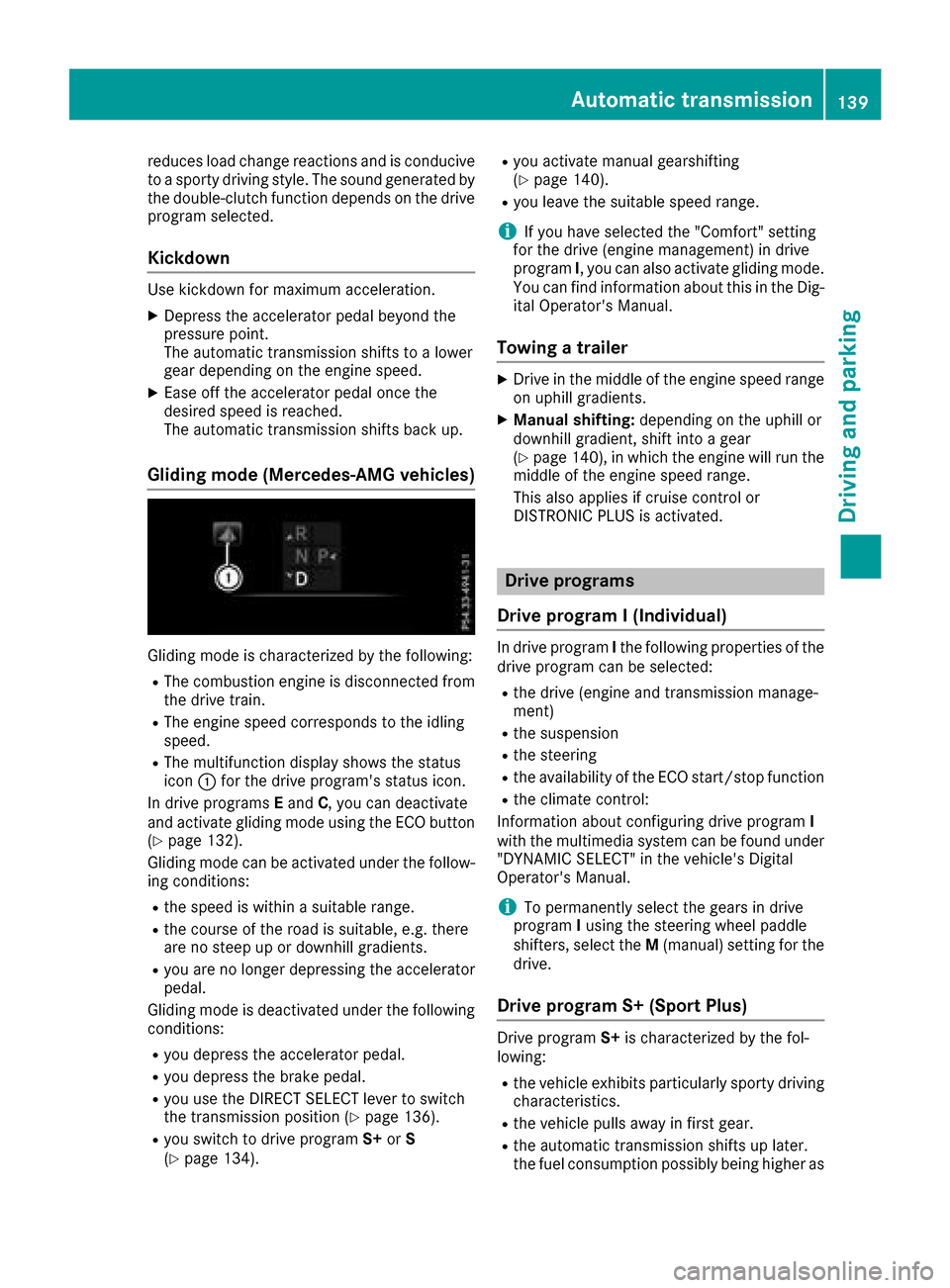
reduces load change reactions and is conducive
to a sporty driving style. The sound generated by
the double-clutch function depends on the drive
program selected.
Kickdown
Use kickdown for maximum acceleration.
XDepress the accelerator pedal beyond the
pressure point.
The automatic transmission shifts to a lower
gear depending on the engine speed.
XEase off the accelerator pedal once the
desired speed is reached.
The automatic transmission shifts back up.
Gliding mode (Mercedes-AMG vehicles)
Gliding mode is characterized by the following:
RThe combustion engine is disconnected from
the drive train.
RThe engine speed corresponds to the idling
speed.
RThe multifunction display shows the status
icon:for the drive program's status icon.
In drive programs Eand C, you can deactivate
and activate gliding mode using the ECO button
(
Ypage 132).
Gliding mode can be activated under the follow-
ing conditions:
Rthe speed is within a suitable range.
Rthe course of the road is suitable, e.g. there
are no steep up or downhill gradients.
Ryou are no longer depressing the accelerator
pedal.
Gliding mode is deactivated under the following conditions:
Ryou depress the accelerator pedal.
Ryou depress the brake pedal.
Ryou use the DIRECT SELECT lever to switch
the transmission position (Ypage 136).
Ryou switch to drive program S+orS
(Ypage 134).
Ryou activate manual gearshifting
(Ypage 140).
Ryou leave the suitable speed range.
iIf you have selected the "Comfort" setting
for the drive (engine management) in drive
program I, you can also activate gliding mode.
You can find information about this in the Dig-
ital Operator's Manual.
Towing a trailer
XDrive in the middle of the engine speed range
on uphill gradients.
XManual shifting: depending on the uphill or
downhill gradient, shift into a gear
(
Ypage 140), in which the engine will run the
middle of the engine speed range.
This also applies if cruise control or
DISTRONIC PLUS is activated.
Drive programs
Drive program I (Individual)
In drive program Ithe following properties of the
drive program can be selected:
Rthe drive (engine and transmission manage-
ment)
Rthe suspension
Rthe steering
Rthe availability of the ECO start/stop function
Rthe climate control:
Information about configuring drive program I
with the multimedia system can be found under
"DYNAMIC SELECT" in the vehicle's Digital
Operator's Manual.
iTo permanently select the gears in drive
program Iusing the steering wheel paddle
shifters, select the M(manual) setting for the
drive.
Drive program S+ (Sport Plus)
Drive program S+is characterized by the fol-
lowing:
Rthe vehicle exhibits particularly sporty driving
characteristics.
Rthe vehicle pulls away in first gear.
Rthe automatic transmission shifts up later.
the fuel consumption possibly being higher as
Automatic transmission139
Driving and parking
Z
Page 159 of 370

braking maneuvers. Do not use the cruise con-
trol or DISTRONIC PLUS.
If the vehicle threatens to skid or cannot be
stopped when moving at low speed:
XShift the transmission to positioni.
The outside temperature indicator is not
designed to serve as an ice-warning device and is therefore unsuitable for that purpose.
Changes in the outside temperature are dis-
played after a short delay.
Indicated temperatures just above the freezing
point do not guarantee that the road surface is
free of ice. The road may still be icy, especially in
wooded areas or on bridges. The vehicle could
skid if you fail to adapt your driving style. Always
adapt your driving style and drive at a speed to
suit the prevailing weather conditions.
You should pay special attention to road condi-
tions when temperatures are around freezing
point.
For more information on driving with snow
chains, see (
Ypage 332).
For more information on driving with summer
tires, see (
Ypage 332).
Observe the notes in the "Winter operation" sec-
tion (
Ypage 332).
Driving systems
Mercedes-Benz Intelligent Drive
Mercedes-Benz Intelligent Drive stands for inno-
vative driver assistance and safety systems
which enhance comfort and support the driver in
critical situations. With these intelligent co-ordi- nated systems Mercedes-Benz has set a mile-
stone on the path towards autonomous driving.
Mercedes-Benz Intelligent Drive embraces all
elements of active and passive safety in one well
thought out system – for the safety of the vehi-
cle occupants and that of other road users.
Further information on driving safety systems
(
Ypage 63).
Cruise control
General notes
Cruise control maintains a constant road speed
for you. It brakes automatically in order to avoid exceeding the set speed. Change into a lower gear in good time on long and steep downhill
gradients. This is especially important if the
vehicle is laden or towing a trailer. By doing so,
you will make use of the braking effect of the
engine. This relieves the load on the brake sys-
tem and prevents the brakes from overheating
and wearing too quickly.
Use cruise control only if road and traffic con-
ditions make it appropriate to maintain a steady
speed for a prolonged period. You can store any
road speed above 20 mph (30 km/h).
Important safety notes
Cruise control can neither reduce the risk of an
accident if you fail to adapt your driving style nor override the laws of physics. Cruise control can-
not take into account the road, traffic and
weather conditions. Cruise control is only an
aid. You are responsible for maintaining a safe
distance to the vehicle in front, for vehicle
speed, for braking in good time and for staying in
lane.
Do not use cruise control:
Rin road and traffic conditions which do not
allow you to maintain a constant speed, e.g. in
heavy traffic or on winding roads
Ron slippery road surfaces. Braking or accel-
erating could cause the drive wheels to lose
traction and the vehicle could then skid
Rwhen there is poor visibility, e.g. due to fog,
heavy rain or snow
If there is a change of drivers, advise the new
driver of the speed stored.
iThe speed indicated in the speedometer
may differ slightly from the speed stored.
Cruise control lever
:Activates or increases speed
;Activates or reduces speed
Driving systems157
Driving and parking
Z
Page 160 of 370
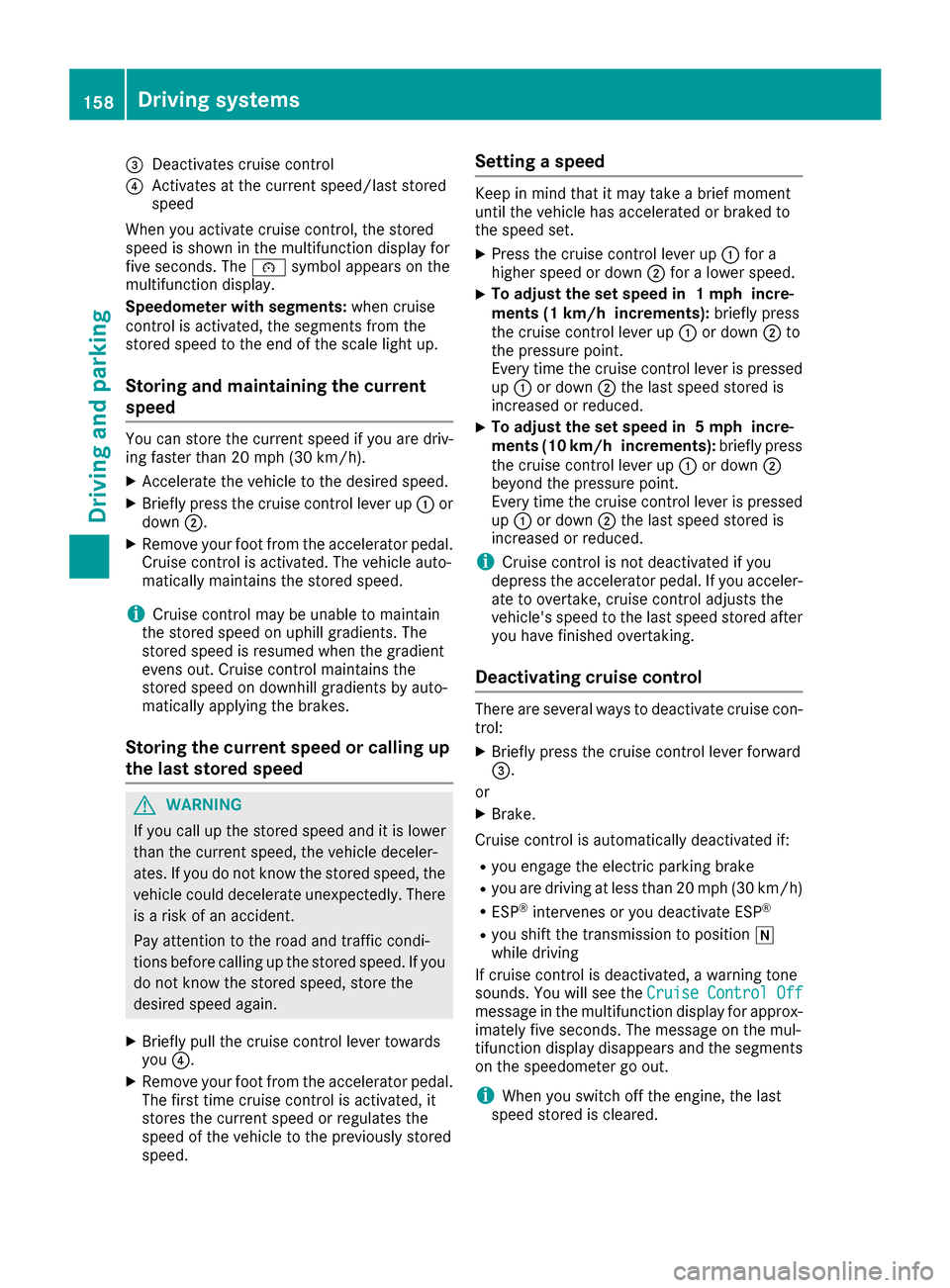
=Deactivates cruise control
?Activates at the current speed/last stored
speed
When you activate cruise control, the stored
speed is shown in the multifunction display for
five seconds. The ésymbol appears on the
multifunction display.
Speedometer with segments: when cruise
control is activated, the segments from the
stored speed to the end of the scale light up.
Storing and maintaining the current
speed
You can store the current speed if you are driv-
ing faster than 20 mph (30 km/h).
XAccelerate the vehicle to the desired speed.
XBriefly press the cruise control lever up :or
down ;.
XRemove your foot from the accelerator pedal.
Cruise control is activated. The vehicle auto-
matically maintains the stored speed.
iCruise control may be unable to maintain
the stored speed on uphill gradients. The
stored speed is resumed when the gradient
evens out. Cruise control maintains the
stored speed on downhill gradients by auto-
matically applying the brakes.
Storing the current speed or calling up
the last stored speed
GWARNING
If you call up the stored speed and it is lower
than the current speed, the vehicle deceler-
ates. If you do not know the stored speed, the vehicle could decelerate unexpectedly. There
is a risk of an accident.
Pay attention to the road and traffic condi-
tions before calling up the stored speed. If you
do not know the stored speed, store the
desired speed again.
XBriefly pull the cruise control lever towards
you ?.
XRemove your foot from the accelerator pedal.
The first time cruise control is activated, it
stores the current speed or regulates the
speed of the vehicle to the previously stored
speed.
Setting a speed
Keep in mind that it may take a brief moment
until the vehicle has accelerated or braked to
the speed set.
XPress the cruise control lever up :for a
higher speed or down ;for a lower speed.
XTo adjust the set speed in 1 mph incre-
ments (1 km/h increments): briefly press
the cruise control lever up :or down ;to
the pressure point.
Every time the cruise control lever is pressed
up : or down ;the last speed stored is
increased or reduced.
XTo adjust the set speed in 5 mph incre-
ments (10 km/h increments): briefly press
the cruise control lever up :or down ;
beyond the pressure point.
Every time the cruise control lever is pressed
up : or down ;the last speed stored is
increased or reduced.
iCruise control is not deactivated if you
depress the accelerator pedal. If you acceler-
ate to overtake, cruise control adjusts the
vehicle's speed to the last speed stored after
you have finished overtaking.
Deactivating cruise control
There are several ways to deactivate cruise con-
trol:
XBriefly press the cruise control lever forward
=.
or
XBrake.
Cruise control is automatically deactivated if:
Ryou engage the electric parking brake
Ryou are driving at less than 20 mph (30 km/h)
RESP®intervenes or you deactivate ESP®
Ryou shift the transmission to position i
while driving
If cruise control is deactivated, a warning tone
sounds. You will see the Cruise Control Off
message in the multifunction display for approx-
imately five seconds. The message on the mul-
tifunction display disappears and the segments
on the speedometer go out.
iWhen you switch off the engine, the last
speed stored is cleared.
158Driving system s
Driving an d parking