Page 206 of 482
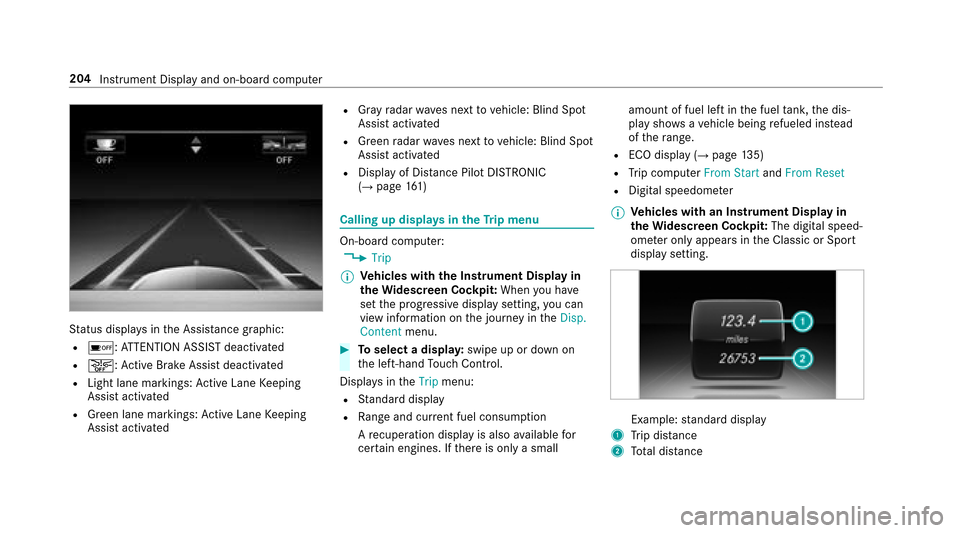
Status displa ysinthe Assis tance graphic:
Ré: ATTENTION ASSIST deactivated
Ræ: Active Brake Assi stdeactivated
RLight lane markings: Active Lane Keeping
Assist activated
RGreen lane markings: Active Lane Keeping
Assist activated
RGr ay radar waves next tovehicle: Blind Spot
Assist activated
RGreen radar waves next tovehicle: Blind Spot
Assist activated
RDisplay of Dis tance Pilot DISTRONIC
(→pa ge 161)
Calling up displays in theTr ip menu
On-board computer:
,�7�U�L�S
% Ve
hicles with the Instrument Display in
th eWi descreen Co ckpit: When you ha ve
set the prog ressive display setting, you can
view information on the journey in the�'�L�V�S��
�&�R�Q�W�H�Q�W menu.
#Toselect a displa y:swipe up or down on
th e left-hand Touch Control.
Dis playsinthe�7�U�L�S menu:
RStandard display
RRa nge and cur rent fuel consump tion
A recuperation displ ayis also available for
cer tain engines. If there is only a small amount of fuel left in
the fuel tank, the dis‐
play sho wsave hicle being refueled ins tead
of thera nge.
RECO displ ay(→page 135)
RTrip computer �)�U�R�P �6�W�D�U�Wand�)�U�R�P �5�H�V�H�W
RDigital speedomet er
% Ve
hicles with an Instrument Display in
th eWi descreen Co ckpit: The digital speed‐
ome ter only appears in the Classic or Sport
display setting.
Example: standard display
1Trip dis tance
2To tal dis tance
204
Instrument Display and on-board computer
Page 207 of 482
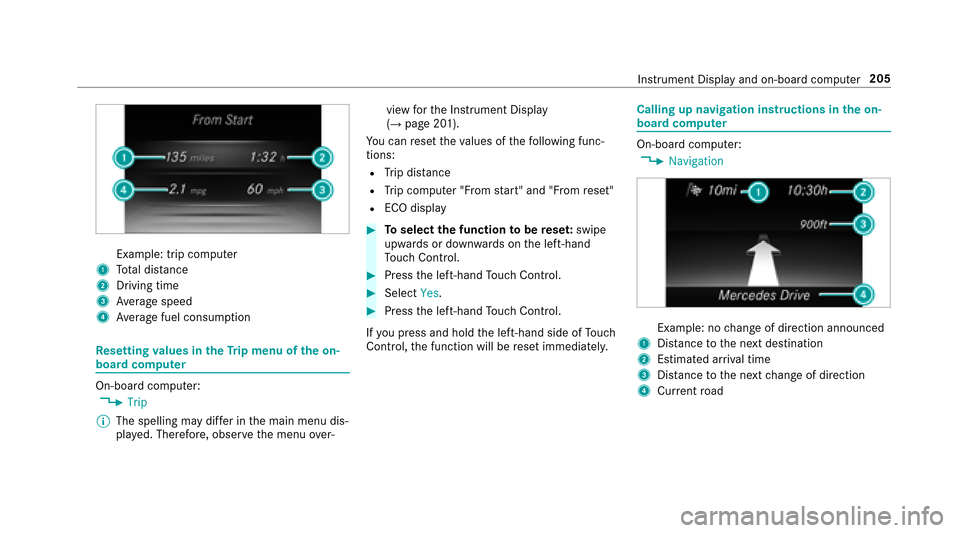
Example: trip computer
1Total dis tance
2Driving time
3Av erage speed
4Average fuel consum ption
Re setting values in theTr ip menu of the on-
board compu ter
On-board computer:
,�7�U�L�S
% The spelling may dif fer in the main menu dis‐
pla yed. Therefore, obser vethe menu over‐ view
forth e Instrument Display
(
→page 201).
Yo u can reset theva lues of thefo llowing func‐
tions:
RTr ip dis tance
RTrip computer "F rom start" and "F rom reset"
RECO display
#To select the function tobe rese t:swipe
upwards or down wards on the left-hand
To uch Control.
#Press the left-hand Touch Control.
#Select �<�H�V.
#Pressthe left-hand Touch Control.
If yo upr ess and hold the left-hand side of Touch
Control, the function will be reset immediately.
Calling up navigation instructions in the on-
board compu ter
On-board computer:
,�1�D�Y�L�J�D�W�L�R�Q
Example: no change of direction announced
1Dis tance tothe next destination
2Estimated ar riva l time
3Dis tance tothe next change of direction
4Cur rent road
Inst rument Display and on-board computer 205
Page 475 of 482
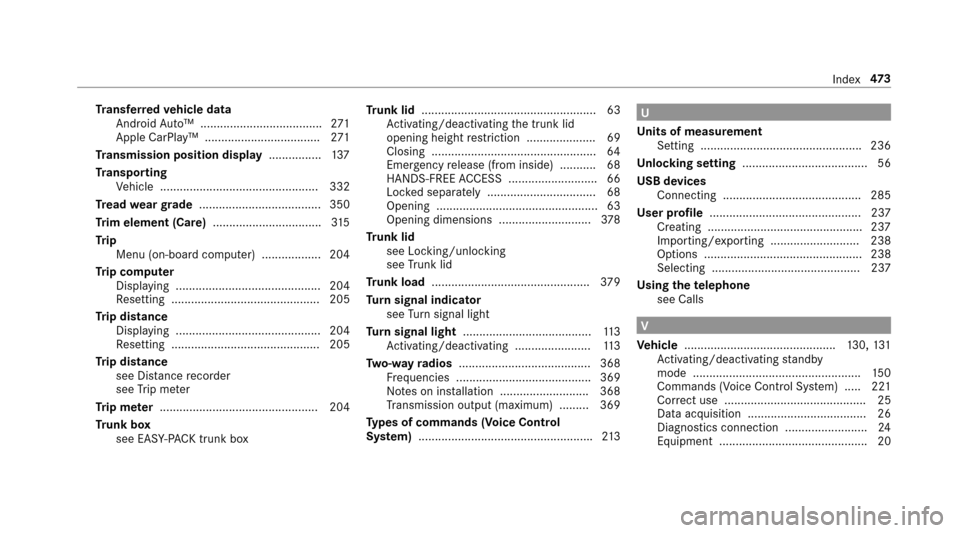
Transfer redve hicle data
Android Auto™ ..................................... 271
Apple CarPlay ™ ................................... 271
Tr ansmission position display ................137
Tr ansport ing
Ve hicle ................................................ 332
Tr ead weargrade ..................................... 350
Tr im element (Care) .................................315
Tr ip
Menu (on-board computer) .................. 204
Tr ip computer
Displaying ............................................ 204
Re setting ............................................. 205
Tr ip distance
Displaying ............................................ 204
Re setting ............................................. 205
Tr ip distance
see Dis tance recorder
see Trip me ter
Tr ip me ter ................................................ 204
Tr unk box
see EAS Y-PA CK tr unkbox Tr
unk lid ..................................................... 63
Ac tivating/deactivating the trunk lid
opening height restriction ..................... 69
Closing .................................................. 64
Emergency release (from inside) .......... .68
HANDS-FREE ACCESS .. ........................ .66
Loc ked separately .................................6 8
Opening .................................................6 3
Opening dimensions ............................3 78
Tr unk lid
see Locking/unlo cking
see Tr
un
k lid
Tr unk load ................................................ 379
Tu rn signal indicator
see Turn signal light
Tu rn signal light ....................................... 113
Ac tivating/deactivating .......................1 13
Tw o-w ayradios ........................................ 368
Fr equencies ......................................... 369
No tes on ins tallation .......................... .368
Tr ansmission output (maximum) ........ .369
Ty pes of commands (Voice Control
Sy stem) .................................................... .213
U
Un its of measurement
Setting ................................................ .236
Un locking setting ...................................... 56
USB devices Connecting .......................................... 285
User profile .............................................. 237
Creating .............................................. .237
Importing/exporting ........................... 238
Options ................................................ 238
Selecting ............................................. 237
Using thete lephone
see Calls
V
Ve hicle .............................................. 130, 131
Ac tivating/deactivating standby
mode .................................................. .150
Commands (Voice Control Sy stem) ..... 221
Cor rect use ........................................... 25
Data acquisition .................................... 26
Diagnostics connection ......................... 24
Equipment ............................................. 20
Index 47
3