2017 MERCEDES-BENZ E43AMG tire pressure
[x] Cancel search: tire pressurePage 462 of 482
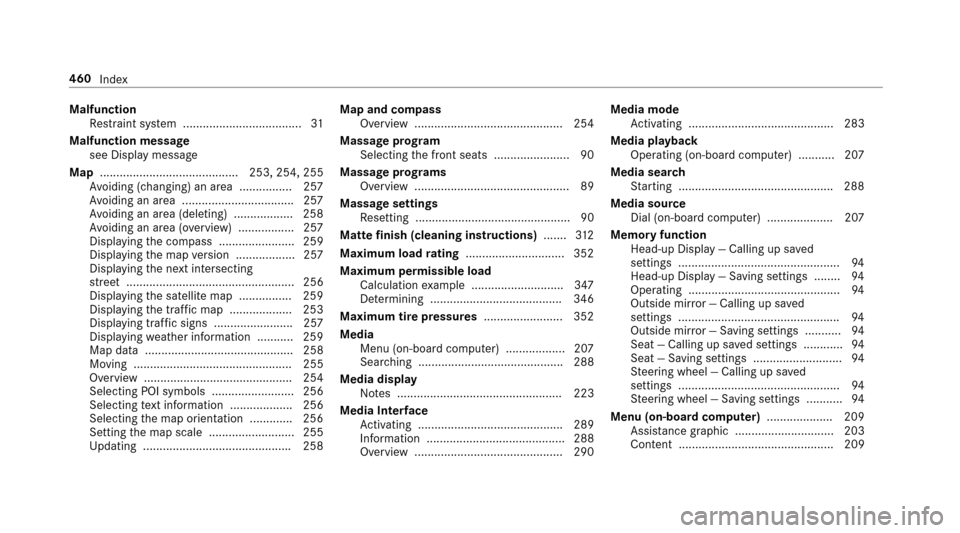
MalfunctionRestra int sy stem .................................... 31
Malfunction message see Display message
Map .......................................... 253, 254, 255
Av oiding (changing) an area ................2 57
Av oiding an area ..................................2 57
Av oiding an area (deleting) .................. 258
Av oiding an area (o verview) ................ .257
Displ aying the compass ....................... 259
Displaying the map version .................. 257
Displaying the next intersecting
st re et ................................................... 256
Displaying the satellite map ............... .259
Display ingthe tra ffic map .................. .253
Display ing traffic signs ........................ 257
Displaying weather information .......... .259
Map data ............................................. 258
Moving ................................................ 255
Overview ............................................. 254
Selecting POI symbols ......................... 256
Selecting text information ................... 256
Selecting the map orientation ............ .256
Setting the map scale .......................... 255
Up dating ............................................ .258 Map and co
mpass
Overview ............................................. 254
Massage prog ram
Selecting the front seats ....................... 90
Massage prog rams
Overview ............................................... 89
Massage settings Resetting ............................................... 90
Matte finish (cleaning inst
ructions).......312
Maximum load rating .............................. 352
Maximum permissible load Calculation example ............................ 347
De term ining ........................................ 346
Maximum tire pressures ........................ 352
Media Menu (on-board computer) .................. 207
Sear ching ............................................ 288
Media display Notes .................................................. 223
Media Inter face
Ac tivating ............................................ 289
Information .......................................... 288
Overview .............................................2 90Media mode
Activating ............................................ 283
Media playba ck
Operating (on-board computer) ........... 207
Media sear ch
St arting .............................................. .288
Media source Dial (on-board computer) .................... 207
Memory function Head-up Display — Calling up sa ved
settings .................................................9 4
Head-up Display — Saving settings ........ 94
Operating ..............................................9 4
Outside mir ror — Calling up sa ved
settings ............................................. ....9
4
Outside mir ror — Savi
ng settings ...........9 4
Seat — Calling up sa ved settings ............ 94
Seat — Saving settings ........................... 94
St eering wheel — Calling up sa ved
settings .................................................9 4
St eering wheel — Saving settings ........... 94
Menu (on-board computer) .................... 209
Assis tance graphic .............................. 203
Content ............................................... 209
460 Index
Page 473 of 482
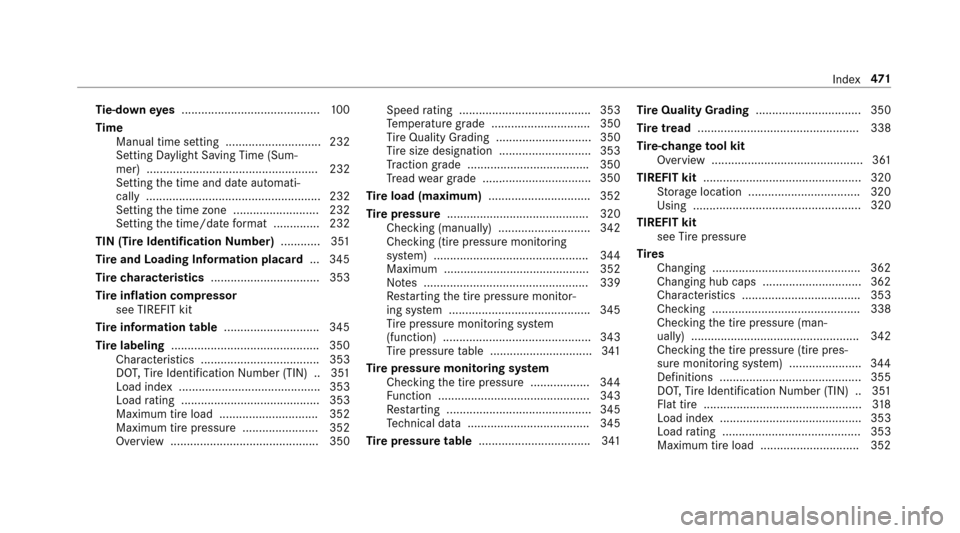
Tie-d owney es .......................................... 100
Time Manual time setting ............................. 232
Setting Da ylight Saving Time (Sum‐
mer) .................................................... 232
Setting the time and date automati‐
cally ..................................................... 232
Setting the time zone .......................... 232
Setting the time/date form at .............. 232
TIN (Tire Identification Number) ............3 51
Ti re and Loading Information placard ... 345
Ti re ch aracteristics ................................. 353
Ti re inflation compressor
see TIREFIT kit
Ti re information table .............................345
Ti re labeling ............................................ .350
Cha racteristics .................................... 353
DO T,Tire Identification Number (TIN) .. 351
Load index ........................................... 353
Load rating .......................................... 353
Maximum tire load .............................. 352
Maximum tire pressure ....................... 352
Overview ............................................. 350 Speed
rating ........................................ 353
Te mp erature grade .............................. 350
Ti re Quality Grading ............................. 350
Ti re size designation ............................3 53
Tr action grade .................................... .350
Tr ead wear grade ...... ...
.......................
.350
Ti re load (maximum) .............................. .352
Ti re pressure ........................................... 320
Checking (manually) ............................ 342
Checking (tire pressure monito ring
sy stem) ............................................... 344
Maximum ............................................ 352
No tes .................................................. 339
Re starting the tire pressure monitor‐
ing sy stem .......................................... .345
Ti re pressure monitoring sy stem
(function) ............................................. 343
Ti re pressure table ...............................3 41
Ti re pressure moni toring sy stem
Checking the tire pressure .................. 344
Fu nction .............................................. 343
Re starting ............................................ 345
Te ch nical da ta..................................... 345
Tire pressure table .................................. 341 Tire Quality Grading
................................ 350
Tire tread ................................................. 338
Tire-change tool kit
Overview .............................................. 361
TIREFIT kit ................................................ 320
St orage location ..................................3 20
Using ....... ............................................ 320
TI
REFIT kit see Tire pressure
Ti re s
Changing ............................................ .362
Changing hub caps .............................. 362
Cha racteristics .................................... 353
Checking ............................................. 338
Checking the tire pressure (man‐
ually) ................................................... 342
Checking the tire pressure (tire pres‐
sure monitoring sy stem) ..................... .344
Definitions ........................................... 355
DO T,Tire Identification Number (TIN) .. 351
Flat tire ................................................ 318
Load index ........................................... 353
Load rating .......................................... 353
Maximum tire load .............................. 352
Index 47
1
Page 474 of 482
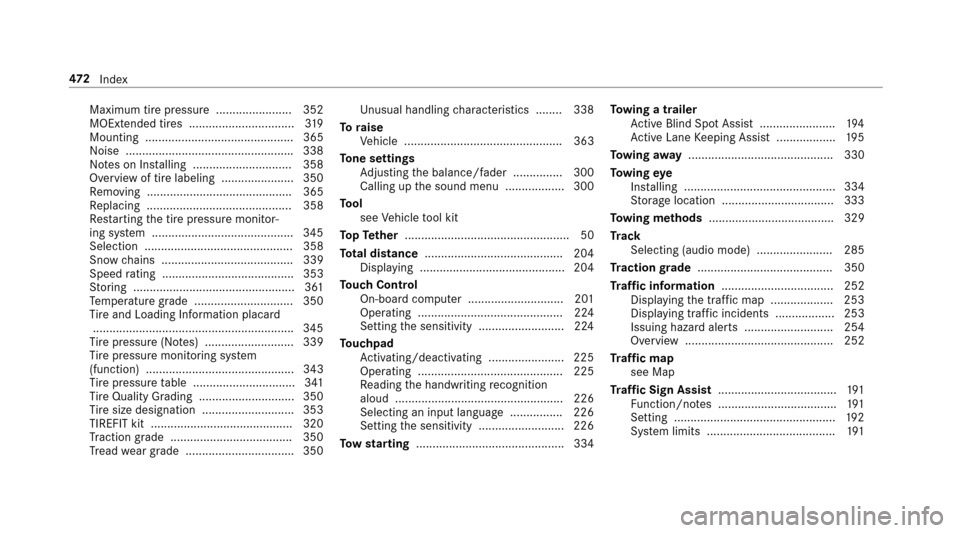
Maximum tire pressure ....................... 352
MOExtended tires ................................319
Mounting ............................................. 365
No ise .................................................. .338
No tes on Ins talling .............................. 358
Overview of tire labeling ...................... 350
Re moving ............................................ 365
Re placing ............................................ 358
Re starting the tire pressure monitor‐
ing sy stem .......................................... .345
Selection ............................................. 358
Snow chains ........................................ 339
Speed rating ........................................ 353
St oring .................................................3 61
Te mp erature grade .............................. 350
Ti re and Loading Info rmation placard
............................................................ .345
Ti re pressure (N otes) ........................... 339
Ti re pressure monitoring sy stem
(function) ............................................. 343
Ti re pressure table ...............................3 41
Ti re Quality Grading .......... ................... 350
Ti re size designation ............................3 53
TIR
EFIT kit ...........................................3 20
Tr action grade .................................... .350
Tr ead wear grade ................................ .350 Un
usual handlin gch aracteristics ........ 338
To raise
Ve hicle ................................................ 363
To ne settings
Ad justing the balance/fader ............... 300
Calling up the sound menu .................. 300
To ol
see Vehicle tool kit
To pTe ther .................................................. 50
To tal di stance .......................................... 204
Display ing ............................................ 204
To uch Control
On-board computer ............................. 201
Operating ............................................ 224
Setting the sensitivity .......................... 224
To uchpad
Ac tivating/deactivating .......................2 25
Operating ............................................ 225
Re ading the handwriting recognition
aloud ................................................... 226
Selecting an input language ................ 226
Setting the sensitivity .......................... 226
To w starting ............................................. 334 To
wing atrailer
Ac tive Blind Spot Assi st....................... 194
Ac tive Lane Keeping Assist .................. 195
To wing away ............................................ 330
To wing eye
Ins talling .
............................................. 334
St orage location ..................................3 33
To wing me thods ...................................... 329
Tr ack
Selecting (audio mode) ....................... 285
Tr action grade ......................................... 350
Tr af fic information .................................. 252
Displaying the tra ffic map .................. .253
Display ing traffic incidents .................. 253
Issuing hazard alerts ........................... 254
Overview ............................................. 252
Tr af fic map
see Map
Tr af fic Sign Assist .................................... 191
Fu nction/no tes .................................... 191
Setting ................................................. 192
Sy stem limits ....................................... 191
47 2
Index
Page 478 of 482
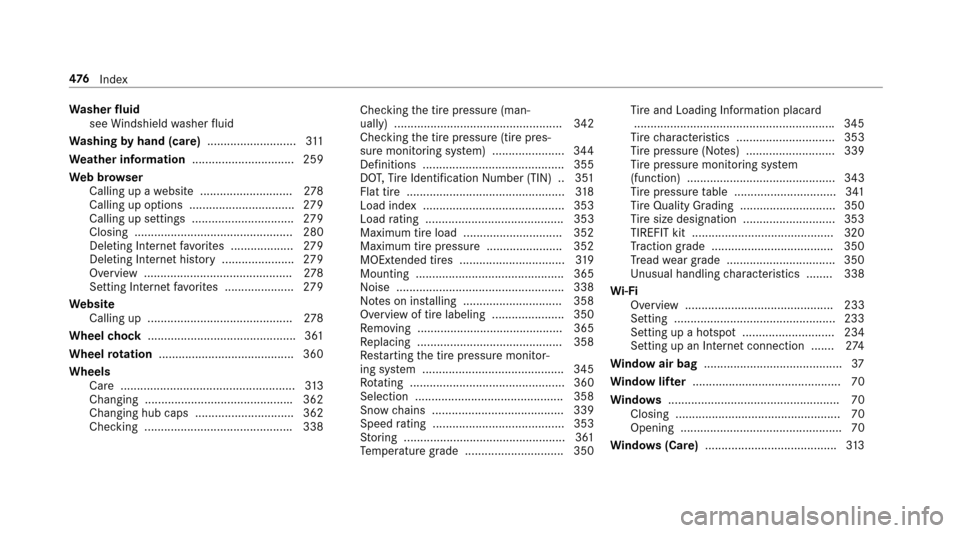
Washer fluid
see Windshield washer fluid
Wa shing byhand (care) ........................... 311
We ather information ............................... 259
We b br owser
Calling up a website ............................ 278
Callin g up options ................................ 279
Callin g up settings .............................. .279
Closing ................................................ 280
Deleting Internet favo rite s ...................2 79
Deleting Internet his tory ...................... 279
Overview ............................................. 278
Setting Internet favo rite s ..................... 279
We bsite
Calling up ............................................ 278
Wheel chock ............................................ .361
Wheel rotation ........................................ .360
Wheels Care ..................................................... 313
Changing ............................................ .362
Changing hub caps .............................. 362
Che cking ............................................ .338 Che
cking the tire pressure (man‐
ually) ................................................... 342
Checking the tire pressure (tire pres‐
sure monitoring sy stem) .................. ...
.3 44
De
finitions ........................................... 355
DO T,Tire Identification Number (TIN) .. 351
Flat tire ................................................ 318
Load index ........................................... 353
Load rating .......................................... 353
Maximum tire load .............................. 352
Maximum tire pressure ....................... 352
MOExtended tires ................................ 319
Mounting ............................................. 365
No ise .................................................. .338
No tes on ins talling .............................. 358
Overview of tire labeling ...................... 350
Re moving ............................................ 365
Re placing ............................................ 358
Re starting the tire pressure monitor‐
ing sy stem .......................................... .345
Ro tating ............................................... 360
Selection .............................................3 58
Snow chains ........................................ 339
Speed rating ........................................ 353
St oring .................................................3 61
Te mp erature grade .............................. 350 Ti
re and Loading Info rmation placard
............................................................ .345
Ti re characteristics ........ ...................... 353
Ti re pressure (N otes) ........................... 339
Ti re pressure monitoring sy stem
(function) ............................................. 343
Ti re pressure table .............................. .341
Ti re Quality Grading ............................. 350
Ti re size designation ............................3 53
TIREFIT kit ...........................................3 20
Tr action grade .................................... .350
Tr ead wear grade ................................ .350
Un usual handlin gch aracteristics ........ 338
Wi -Fi
Overview ............................................. 233
Setting .................................................2 33
Setting up a hotspot ............................ 234
Setting up an Internet connection ....... 274
Wi ndow air bag .......................................... 37
Wi ndow lif ter ............................................. 70
Wi ndo ws .................................................... 70
Closing .................................................. 70
Opening ................................................. 70
Wi ndo ws(Care) ........................................ 313
47 6
Index