2017 MERCEDES-BENZ E43AMG immobilizer
[x] Cancel search: immobilizerPage 81 of 482

Anti-theft protection
Immobilizer
The immobilizer pr events your vehicle from being
st ar ted without the cor rect key.
The immobilizer is automatically activated when
th e ignition is switched off and deactivated when
th e ignition is switched on.
When leaving theve hicle, alw aysta ke theke y
with you and lock theve hicle. An yone can start
th e engine if a valid keyhas been lef tinside the
ve hicle.
% Intheeve ntthat the engine cannot bestar‐
te d (y etthest ar ter battery is charge d), the
sy stem is not operational. Contact an
authorized Mercedes-Benz Center or call
1-800-FO R-MERCedes (in the USA) or
1-800-387-0 100 (in Canada).
ATA (anti-theft alarm system)
Fu nction of theATA system (anti-theft ala rm
sy stem)
If th eATA system is armed, a visual and audible
alarm is triggered in thefo llowing situations:
RA door is opened.
RThe trunk lid is opened.
RThe hood is opened.
The ATA sy stem is armed automatically af ter
appr oximately 10seconds:
RAfter locking theve hicle with the SmartK ey.
RAf ter locking theve hicle using KEYLESS-GO.
When theATA system is armed, indicator lamp
1 flashes.
The ATA sy stem is automatically deactivated:
RAf ter unlocking theve hicle with the Smart‐
Ke y.
RAfter pressing thest art/ stop button with the
SmartK eyinside theve hicle.
Opening and closing 79
Page 445 of 482
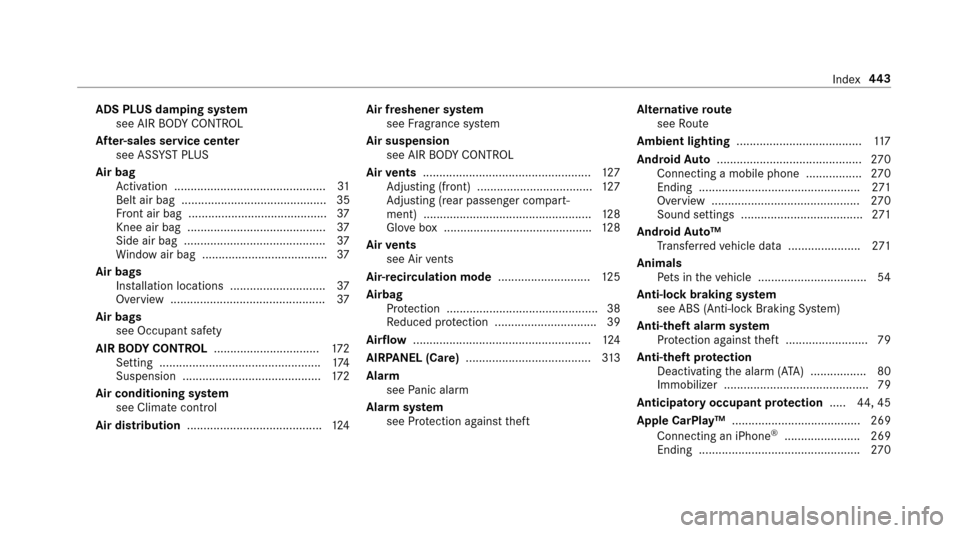
ADS PLUSdamp ing sy stem
see AIR BODY CONTROL
Af ter-sales service center
see ASS YST PLUS
Air bag Activation .............................................. 31
Belt air bag ............................................ 35
Fr ont air bag .......................................... 37
Knee air bag .......................................... 37
Side air bag ........................................... 37
Wi ndow air bag ...................................... 37
Air bags Installation locations ............................ .37
Overview ............................................... 37
Air bags see Occupant saf ety
AIR BODY CONT ROL................................ 172
Setting ................................................. 174
Suspension .......................................... 172
Air conditioning sy stem
see Climate control
Air distribution ........................................ .124 Air freshener sy
stem
see Fragrance sy stem
Air suspension see AIR BODY CONTROL
Air vents ................................................... 127
Ad justing (front) ................................... 127
Ad justing (rear passenger compa rt‐
ment) ...................................................1 28
Gl ove box ............................................ .128
Air vents
see Air vents
Ai r-re circulation mode ............................ 125
Airbag Protection ............................................. .38
Re duc
ed pr otection .............................. .39
Airflow ...................................................... 124
AIRP ANEL (Care) ...................................... 313
Alarm see Panic alarm
Alarm sy stem
see Pr otection against theft Alternative
route
see Route
Ambient lighting ...................................... 117
Android Auto ............................................ 270
Connecting a mobile phone ................ .270
Ending ................................................. 271
Overview ............................................. 270
Sound settings ..................................... 271
Android Auto™
Tr ans ferred vehicle data ......................2 71
Animals Pets in theve hicle ................................. 54
Anti-lock braking sy stem
see ABS (Anti-lock Braking Sy stem)
Anti-theft alarm sy stem
Pr otection against theft ........................ .79
Anti-theft pr otection
Deactivating the alarm (A TA) ................ .80
Immobilizer ............................................ 79
Anticipatory occupant pr otection .....4 4, 45
Ap ple CarPlay™ ....................................... 269
Connecting an iPhone
®....................... 269
Ending ................................................. 270
Index 44
3
Page 459 of 482

Head-up Display menusee On-board computer
Heating see Climate control
High beam Activating/deactivating .......................1 13
High-beam flasher ................................... 113
High-beam headlamps Adaptive Highbeam Assist .................. .114
High-pressure cleaning equipment
(care) ......................................................... 311
Hill start assist ........................................ 171
HOLD function ......................................... 171
Ac tivating/deactivating .......................1 71
Fu nction/no tes .................................... 171
Hood Function (active hood) ......................... 304
Re setting (active hood) ........................ 304
I
Identification plate Engine .................................................3 70
Re frigerant ...........................................3 77Ve
hicle ................................................ 370
Ignition Swit ching on (s tart/s top button) ........ .129
Ignition key................................................ 55
Immobilizer ................................................ 79
Inattentiveness assistant see ATTENTION ASSIST
Indicator lamp see Warning/indicator lamps
Individual drive prog ram
Confi guring .......................................... 137
Selecting ............................................. 136
Information Burmes ter
®high-end 3D sur round
sound sy stem ...................................... 301
Satellite radio ...................................... 296
Instrument clus ter .................................. 423
In stru ment clus ter
see Instrument Display
Instrument Display ..................................1 99
Ad justing the lighting .......................... 203
Fu nction/no tes ................................... 199 Overview (s
tanda rd) ................................ 8
Overview (widescreen) ............................ 8
Wa rning/indicator lamps .................... 423
Instrument Display see Display (on-board computer)
see Instrument clus ter
Instrument ligh ting
.
............................... .203
Instrument lighting see Dashboard lighting
Intelligent Light Sy stem
Cornering light function ...................... .114
Interior lighting ........................................ 116
Ambient lighting ................................... 117
Setting ................................................. 116
Switch-off del aytime ........................... 117
Interior lighting see Inte rior lighting
see Lighting
see Lights
Intermediate destination ........................244
Calculating a route with intermediate
destinations ........................................ .244
Editing ................................................. 244
Index 457