2017 MERCEDES-BENZ E43AMG towing a trailer
[x] Cancel search: towing a trailerPage 168 of 482
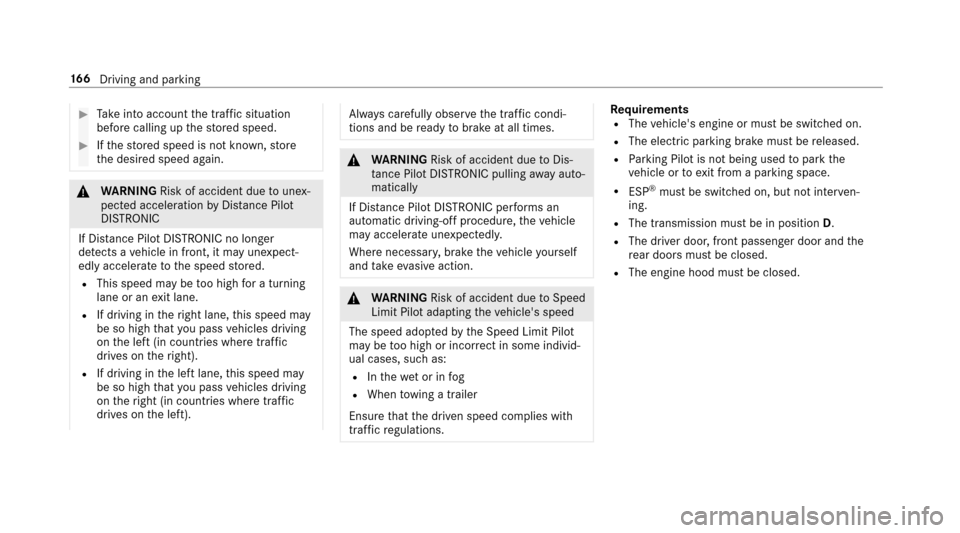
#Take into account the tra ffic situation
before calling up thestored speed.
#If th estored speed is not known, store
th e desired speed again.
&
WARNING Risk of accident due tounex‐
pecte d acceleration byDis tance Pilot
DISTRONIC
If Dis tance Pilot DISTRONIC no longer
de tects a vehicle in front, it may unexpect‐
edly accelerate tothe speed stored.
RThis speed may be too high for a turning
lane or an exit lane.
RIf driving in theright lane, this speed may
be so high that you pass vehicles driving
on the left (in count ries where tra ffic
drives on theright).
RIf driving in the left lane, this speed may
be so high that you pass vehicles driving
on theright (in countri es where traffic
drives on the left).
Alw ays carefully obser vethe tra ffic condi‐
tions and be ready tobrake at all times.
&
WARNING Risk of accident due toDis‐
ta nce Pilot DISTRONIC pulling away auto‐
matically
If Dis tance Pilot DISTRONIC pe rforms an
automatic driving-off procedure, theve hicle
may accelerate unexpectedl y.
Where necessar y,brake theve hicle yourself
and take evasive action.
&
WARNING Risk of accident due toSpeed
Limit Pilot adapting theve hicle's speed
The speed adop tedby the Speed Limit Pilot
may be too high or incor rect in some individ‐
ual cases, such as:
RInthewe t or in fog
RWhen towing a trailer
Ensure that the driven speed complies with
traf fic re gulations.
Re quirementsRThe vehicle's engine or must be switched on.
RThe electric parking brake must be released.
RPa rking Pilot is not being used topark the
ve hicle or toexit from a parking space.
RESP®must be switched on, but not inter ven‐
ing.
RThe transmission must be in positionD.
RThe driver door, front passenger door and the
re ar doors must be closed.
RThe engine hood must be closed.
16 6
Driving and pa rking
Page 171 of 482
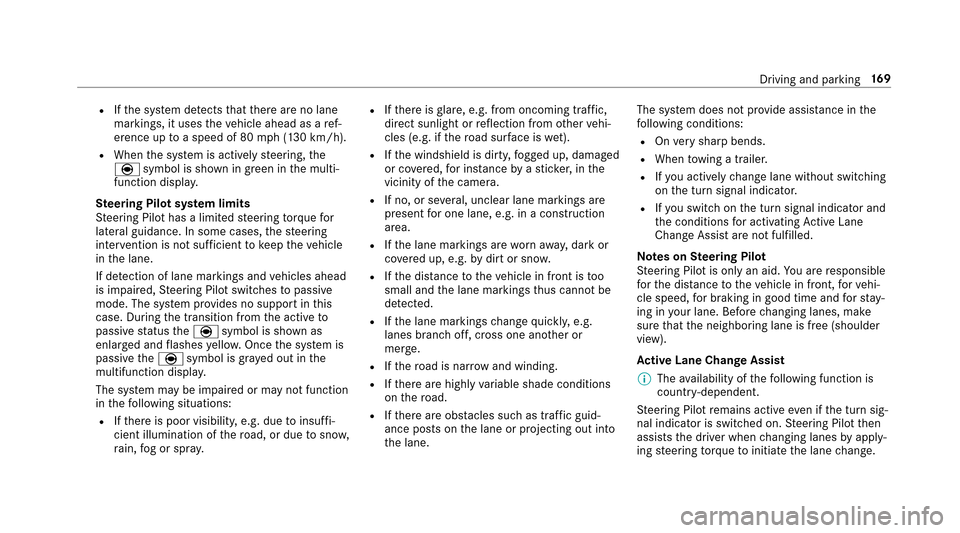
RIfth e sy stem de tects that there are no lane
markings, it uses theve hicle ahead as a ref‐
erence up toa speed of 80 mph(1 30 km/h).
RWhen the sy stem is actively steering, the
è symbol is shown in green in the multi‐
function displa y.
St eering Pilot sy stem limits
St eering Pilot has a limited steering torque for
lateral guidance. In some cases, thesteering
inter vention is not suff icienttokeep theve hicle
in the lane.
If de tection of lane markings and vehicles ahead
is impaired, Steering Pilot switches topassive
mode. The sy stem pr ovides no support in this
case. During the transition from the active to
passive status theè symbol is shown as
enlar ged and flashes yello w. Once the sy stem is
passive theè symbol is gr ayed out in the
multifunction displa y.
The sy stem may be impaired or may not function
in thefo llowing situations:
RIf th ere is poor visibility, e.g. due toinsuf fi‐
cient illumination of thero ad, or due tosno w,
ra in, fog or spr ay.
RIfth ere is glare, e.g. from oncoming traf fic,
dire ct sunlight or reflection from other vehi‐
cles (e.g. if thero ad sur face is wet).
RIfth e windshield is dirty, fogged up, damaged
or co vered, for ins tance byast icke r,in the
vicinity of the camer a.
RIf no, or se
veral, unclear lane markings are
present for one lane, e.g. in a construction
area.
RIf th e lane markings are wornaw ay, dark or
co vered up, e.g. bydirt or sno w.
RIfth e dis tance totheve hicle in front is too
small and the lane markings thus cannot be
de tected.
RIfth e lane markings change quickl y,e.g.
lanes branch off, cross one ano ther or
mer ge.
RIfth ero ad is nar rowand winding.
RIfth ere are highly variable shade conditions
on thero ad.
RIfth ere are obs tacles such as traffic guid‐
ance posts on the lane or projecting out into
th e lane. The sy
stem does not pr ovide assis tance in the
fo llowing conditions:
ROn very sharp bends.
RWhen towing a trailer.
RIfyo u actively change lane without switch ing
on the turn signal indicator.
RIfyo uswit chon the turn signal indicator and
th e conditions for activating Active Lane
Change Assi stare not fulfilled.
Note s onSteering Pilot
St eering Pilot is only an aid. You are responsible
fo rth e dis tance totheve hicle in front, forve hi‐
cle speed, for braking in good time and forst ay ‐
ing in your lane. Before changing lanes, make
sure that the neighboring lane is free (shoulder
view).
Ac tive Lane Change Ass
i
st
% The availability of thefo llowing function is
countr y-dependent.
St eering Pilot remains active even if the turn sig‐
nal indicator is switched on. Steering Pilot then
assists the driver when changing lanes byapply‐
ing steering torque toinitiate the lane change.
Driving and parking 16
9
Page 333 of 482
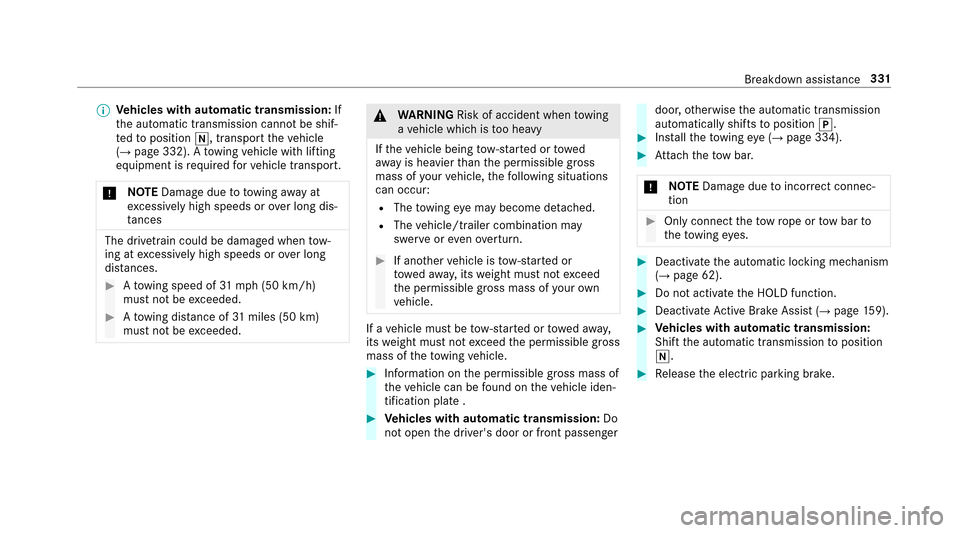
%Vehicles with automatic transmission: If
th e automatic transmission cannot be shif‐
te dto position i, transport theve hicle
(
→page 332). A towing vehicle with lifting
equipment is requiredforve hicle transport.
* NO
TEDama gedue to to wing away at
exc essively high speeds or over long dis‐
ta nces
The driv etra in could be damaged when tow‐
ing at excessively high speeds or over long
dis tances.
#A towing speed of 31mp h (50 km/h)
must not be exceeded.
#Atowing dis tance of 31miles (50 km)
must not be exceeded.
&
WARNING Risk of accident when towing
a ve hicle which is too heavy
If th eve hicle being tow- star ted or towe d
aw ay is heavier than the permissible gross
mass of your vehicle, thefo llowing situations
can occur:
RThe towing eye may become de tach ed.
RThe vehicle/trailer combination may
swer veoreve nov erturn.
#If ano ther vehicle is tow- star ted or
to we daw ay, its weight must not exceed
th e permissible gross mass of your ow n
ve hicle.
If a vehicle must be tow- star ted or towe daw ay,
its weight must not exceed the permissible gross
mass of theto wing vehicle.
#Information on the permissible gross mass of
th eve hicle can be found on theve hicle iden‐
tification plate .
#Ve hicles with automatic transmission: Do
not open the driver's door or front passenger
door, otherwise the automatic transmission
automatically shifts toposition j.
#Installth eto wing eye (→page 334).
#Attach theto w bar.
* NO
TEDama gedue toincor rect connec‐
tion
#Only connect theto w rope or tow bar to
th eto wing eyes.
#Deactivate the automatic locking mechanism
(→page 62).
#Do not activate the HOLD function.
#Deactivate Active Brake Assi st(→page 159).
#Ve hicles with automatic transmission:
Shift the automatic transmission toposition
i.
#Re lease the electric parking brake.
Breakdown assis tance 331
Page 334 of 482
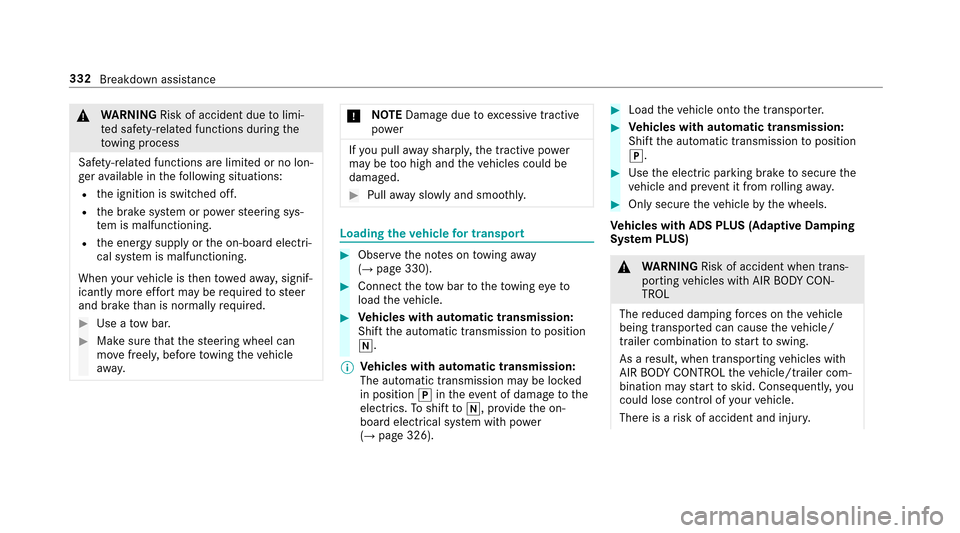
&WARNING Risk of accident due tolimi‐
te d saf ety-re lated functions during the
to wing process
Saf ety-re lated functions are limited or no lon‐
ge rav ailable in thefo llowing situations:
Rth e ignition is switched off.
Rthe brake sy stem or po werst eering sys‐
te m is malfunctioning.
Rth e energy supply or the on-board electri‐
cal sy stem is malfunctioning.
When your vehicle is then towe daw ay, signif‐
icantly more ef fort may be requ ired tosteer
and brake than is no rmally requ ired.
#Use a tow bar.
#Make sure that thesteering wheel can
mo vefreely, before towing theve hicle
aw ay.
* NO
TEDama gedue toexcessive tracti ve
po we r
Ifyo u pull away sharpl y,the tractive po wer
may be too high and theve hicles could be
damaged.
#Pull away slowly and smoo thly.
Loading the vehicle for transport
#Obser vethe no tes on towing away
(→page 330).
#Connect theto w bar totheto wing eyeto
load theve hicle.
#Ve hicles with automatic transmission:
Shift the automatic transmission toposition
i.
% Ve
hicles with automatic transmission:
The au tomatic transmission may be loc ked
in position jintheeve nt of damage tothe
electrics. Toshift toi, pr ovide the on-
board electrical sy stem with po wer
(
→page 326).
#Load theve hicle onto the transpor ter.
#Ve hicles with automatic transmission:
Shift the automatic transmission toposition
j.
#Use the electric parking brake tosecure the
ve hicle and pr event it from rolling away.
#Only secure theve hicle bythe wheels.
Ve hicles with ADS PLUS (Adaptive Damping
Sy stem PLUS)
&
WARNING Risk of accident when trans‐
porting vehicles with AIR BODY CON‐
TROL
The reduced damping forc es on theve hicle
being transpor ted can cause theve hicle/
trailer combination tostart toswing.
As a result, when transporting vehicles with
AIR BODY CONTROL theve hicle/trailer com‐
bination may start toskid. Consequentl y,yo u
could lose control of your vehicle.
There is a risk of accident and injur y.
332
Breakdown assis tance
Page 451 of 482
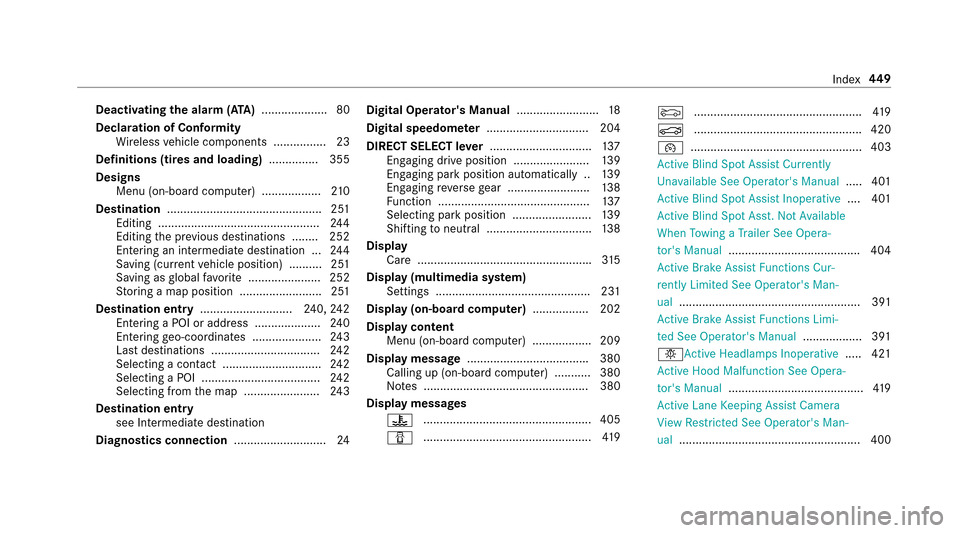
Deactivating theala rm (ATA ).................... 80
Declaration of Conformity Wireless vehicle components ................2 3
Definitions (ti res and loading) ............... 355
Designs Menu (on-board computer) .................. 210
Destination .............................................. .251
Editing .................................................2 44
Editing the pr evious destinations ........ 252
En tering an intermedia tedestination ...2 44
Saving (cu rrent vehicle position) ..........2 51
Saving as global favo rite ...................... 252
St oring a map position .........................2 51
Destination ent ry............................ 240, 242
Entering a POI or address .................... 240
Entering geo-coordinates ..................... 243
Last destinations ................................. 242
Selecting a contact .............................. 242
Selecting a POI .................................... 242
Selecting from the map ....................... 243
Destination ent ry
see Intermediate destination
Diagnost ics connection ............................ 24Digita
lOperator' sManua l........................ .18
Digita lspeedome ter ............................... 204
DIRECT SELECT le ver............................... 137
Engaging drive position ....................... 139
Engaging pa rkposition automatically .. 139
Engaging reve rsege ar ........................ .138
Fu nctio n ..............................................
137
Se
lecting pa rkposition ........................ 139
Shifting toneutral ................................ 138
Displa y
Car e.................................................... .315
Displa y(multimedi asy stem)
Settings .............................................. .231
Displa y(on-boa rdcompu ter) ................. 202
Displ aycontent
Menu (on-board computer) .................. 209
Display message .................................... .380
Calling up (on-board computer) ...........3 80
No tes .................................................. 380
Display messages ? ................................................... 405
C ................................................... 419 M
................................................... 419
N ................................................... 420
¯ .................................................... 403
Ac tive Blind Spot Assi stCur rently
Un available See Operator's Manual .....4 01
Ac tive Blind Spot Assi stInoperative .... 401
Ac tive Blind Spot Asst. Not Available
When Towing a Trailer See Opera‐
to r's Manual ........................................ 404
Ac tive Brake Assi stFunctions Cur‐
re ntly Limited See Ope rator's Man‐
ual ....................................................... 391
Ac tive Brake Assi stFunctions Limi‐
te d See Operator's Manual ..............
.... 391
b
Ac tive Headlamps Inoperati ve..... 421
Ac tive Hood Malfunction See Opera‐
to r's Manual .........................................4 19
Ac tive Lane Keeping Assist Camera
Vi ew Restricted See Opera tor's Man‐
ual ....................................................... 400
Index 44
9