2017 MERCEDES-BENZ E43AMG service
[x] Cancel search: servicePage 464 of 482
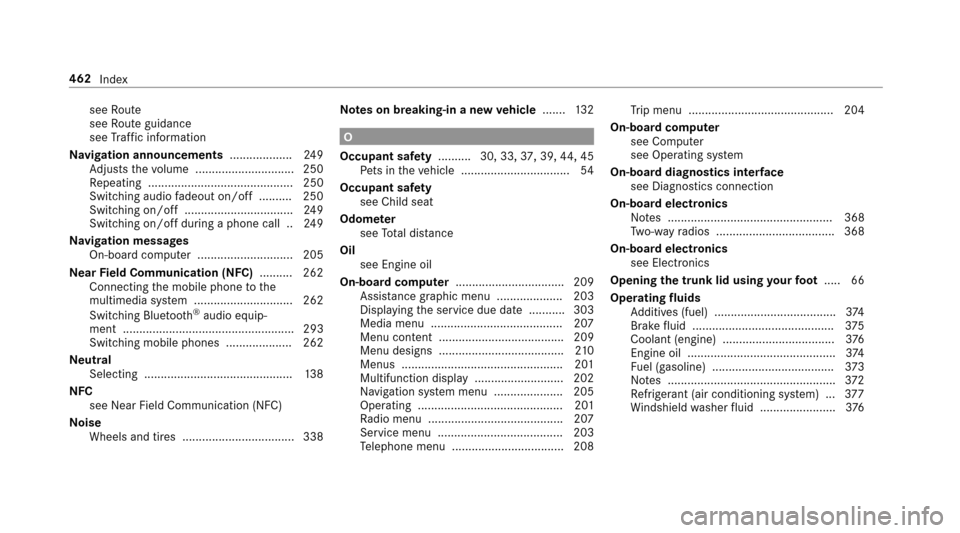
seeRoute
see Route guidance
see Traf fic information
Na vigation announcements ...................249
Ad justs thevo lume .............................. 250
Re peating ............................................ 250
Switching audio fadeout on/off .......... 250
Switching on/off ................................ .249
Switching on/off during a phone call .. 249
Na vigation messages
On-board computer ............................. 205
Ne arField Communication (NFC) .......... 262
Connecting the mobile phone tothe
multimedia sy stem .............................. 262
Switching Blue tooth
®audio equip‐
ment .................................................... 293
Swit ching mobile phones .................... 262
Ne utral
Selecting ............................................. 138
NFC see Near Field Communication (NFC)
No ise
Wheels and tires .................................. 338 Note
s on breaking-in a new vehicle .......1 32
O
Occupant saf ety .......... 30, 33, 37, 39, 44, 45
Pe ts in theve hicle ................................. 54
Occupant saf ety
see Child seat
Odome ter
see Total dis tance
Oil see Engine oil
On-board co mputer ................................. 209
Assis tance graphic menu .................... 203
Displaying the service due date ........... 303
Media menu ....................................... .207
Menu content ...................................... 209
Menu designs ...................................... 210
Menus .................................................2 01
Multifunction display ........................... 202
Na vigation sy stem menu ..................... 205
Operating ............................................ 201
Ra dio menu ........................................ .207
Service menu ...................................... 203
Te lephone menu .................................. 208 Tr
ip menu ............................................ 204
On-board computer
see Computer
see Operating sy stem
On-board diagnostics inter face
see Diagno stics connection
On-board electronics
No tes .................................................. 368
Tw o-w ayradios .................................... 368
On-board electronics see Elect ronics
Opening the trunk lid using your foot
..... 66
O
pera tingfluids
Ad ditives (fuel) .................................... .374
Brake fluid .......................................... .375
Coolant (engine) .................................. 376
Engine oil ............................................. 374
Fu el (gasoline) .................................... .373
No tes ................................................... 372
Re frigerant (air conditioning sy stem) ... 377
Wi ndshield washer fluid ...................... .376
462
Index
Page 468 of 482
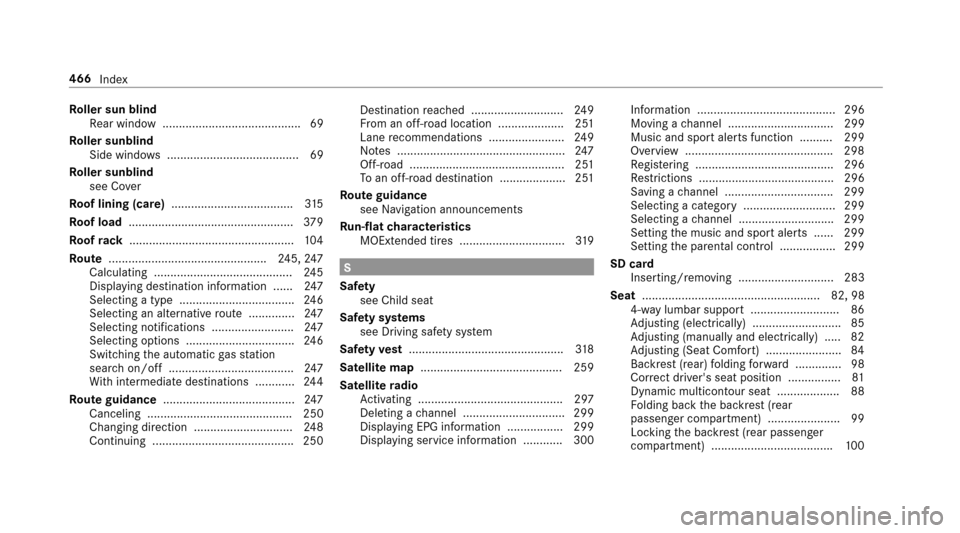
Roller sun blind
Re ar wind ow.......................................... 69
Ro ller sunblind
Side windo ws........................................ 69
Ro ller sunblind
see Co ver
Ro of lining (care) .................................... .315
Ro of load .................................................. 379
Ro ofrack .................................................. 104
Ro ute ................................................ 245, 247
Calculating .......................................... 245
Displ aying destination information ...... 247
Selecting a type ................................... 246
Selecting an al tern ative route .............. 247
Selecting notifications ......................... 247
Selecting options ................................. 246
Switching the automatic gasst ation
sear chon/off ...................................... 247
Wi th intermediate destinations ............ 244
Ro ute guidance ........................................ 247
Canc eling ............................................ 250
Changing direction .............................. 248
Continuing .......................................... .250 Destination
reached ............................ 249
Fr om an off-road location .................... 251
Lane recommendations ....................... 249
No tes ................................................... 247
Off-road ......... ...................................... 251
To an off
- ro ad destination .................... 251
Ro ute guidance
see Navigation announcements
Ru n-flat characteristics
MOExtended tires ................................ 319
S
Saf ety
see Child seat
Saf ety sy stems
see Driving saf etysy stem
Saf etyve st ............................................... 318
Satellite map ...........................................2 59
Satellite radio
Ac tivating ............................................ 297
Del eting a channel .............................. .299
Display ing EPG information ................ .299
Display ing service information ............ 300 Information .......................................... 296
Moving a
channel ................................ 299
Music and sport alerts function .......... 299
Overview ............................................ .298
Re gis tering .......................................... 296
Re strictions ......................................... 296
Saving a channel ................................ .299
Selecting a category ............................ 299
Selecting a channel ............................ .299
Setting the music and sport alerts ...... 299
Setting the parental control ................. 299
SD card Inserting/removing ............................. 283
Seat ...................................................... 82, 98
4-w aylumbar support .......................... .86
Ad justing (electrically) ........................... 85
Ad justing (ma nual
ly and electrically) ..... 82
Ad justing (Seat Comfort) ....................... 84
Backrest (rear) folding forw ard .............. 98
Cor rect driver's seat position ................ 81
Dynamic multicontour seat ................... 88
Fo lding back the backrest (rear
passenger compartment) ..................... .99
Locking the backrest (rear passenger
compartment) .................................... .100
466
Index
Page 469 of 482

Massage programoverview .................. .89
Re setting the settings ........................... .90
Selecting a massage program ...............9 0
Setting options ...................................... 14
Using the memory function .................. .94
Seat see Head restra int
Seat adju stment
Configuring ............................................ 88
Seat belt Activating/deactivating seat belt
adjustment ............................................ 36
Belt air bag ............................................ 35
Seat belt adjustment (function) ............. 35
Seat belt adjustment Activating/deactivating ......................... 36
Fu nction ................................................ 35
Seat belt warning
see Seat belts
Seat belts .................................................. .36
Ad justing the height .............................. 35
Care ..................................................... 315
Fa stening ............................................... 35
Pr otection ............................................. .33 Re
duced pr otection .............................. .33
Re leasing .............................................. .36
Wa rning lamp ........................................ 36
Seat belts see Belt
see Occupant saf ety
Seat co ver (Care) ..................................... 315
Seat heater Switching on/off .................. .................
91
Seat vent
ilation
Switching on/off ................................... 91
Selecting a gear
see Shifting gears
Selecting a POI see De stination ent ry
Selecto r lever........................................... 137
Selecto r lever
see DIRECT SELECT le ver
Sensors (Care) ......................................... 313
Service Menu (on-board computer) .................. 203 Service center
see Qualified specialist workshop
Service inter val display
see AS SYST PLUS
Setting a speed see Cruise contro l
Setting Da ylight Saving Time(Sum‐
mer) .......................................................... 232
Setting the da teform at .......................... 232
Setting the distance unit ........................ 236
Setting the map scale
see Map
Setting the sound profile
Burmes ter
®high-end 3D sur round
sound sy stem ...................................... 302
Setting up a hotspot (Wi-Fi) ...................234
Shifting gears .......................................... 139
Gearshift recommendation .................. 140
Manually ..............................................1 39
Short text messages
see Text message s
Side air bag ................................................ 37
Index467