2017 MERCEDES-BENZ E43AMG service
[x] Cancel search: servicePage 276 of 482
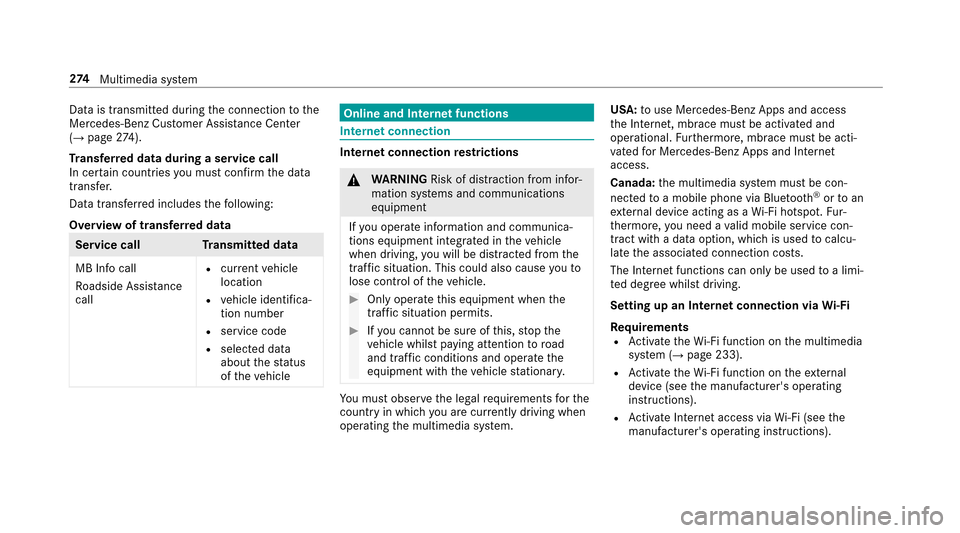
Data is transmitted during the connection tothe
Mercedes-Benz Cus tomer Assis tance Center
(
→pa ge 274).
Tr ansfer red data during a serv ice call
In cer tain countries you must conf irm the data
transfer.
Data transfer red includes thefo llowing:
Overview of transfer red data
Service cal lT ransmitted data
MB Info call
Ro adside Assis tance
call
Rcur rent vehicle
location
Rve hicle identifica‐
tion number
Rservice code
Rselected data
about thest atus
of theve hicle
Online and Internet functions
Internet connection
Internet connection restrictions
&
WARNING Risk of dist raction from infor‐
mation sy stems and communications
equipment
If yo u operate information and communica‐
tions equipment integ rated in theve hicle
when driving, youwill be distracted from the
traf fic situation. This could also cause youto
lose control of theve hicle.
#Only operate this equipment when the
traf fic situation permits.
#If yo u cannot be sure of this, stop the
ve hicle whilst paying attention toroad
and traf fic conditions and ope rate the
equipment with theve hicle stationar y.
You must observ eth e legal requirements forth e
country in whi chyou are cur rently driving when
operating the multimedia sy stem. USA:
touse Mercedes-Benz Apps and access
th e Internet, mbrace must be activated and
operational. Furthermore, mbrace must be acti‐
va tedfo r Mercedes-Benz Apps and Internet
access.
Canada: the multimedia sy stem must be con‐
nected toa mobile phone via Blue tooth
®ortoan
ex tern al device acting as a Wi-Fi hotspot. Fur‐
th ermore, you need a valid mobile service con‐
tract with a data option, which is used tocalcu‐
la te the associated connection costs.
The Internet functions can only be used toa limi‐
te d degree whilst driving.
Setting up an Internet connection via Wi-Fi
Requ irements
RActivate theWi -Fi function on the multimedia
sy stem (→page 233).
RAc tivate theWi -Fi function on theex tern al
device (see the manufacturer's operating
instructions).
RAc tivate Internet access via Wi-Fi (see the
manufacturer's operating instructions).
27 4
Multimedia sy stem
Page 282 of 482
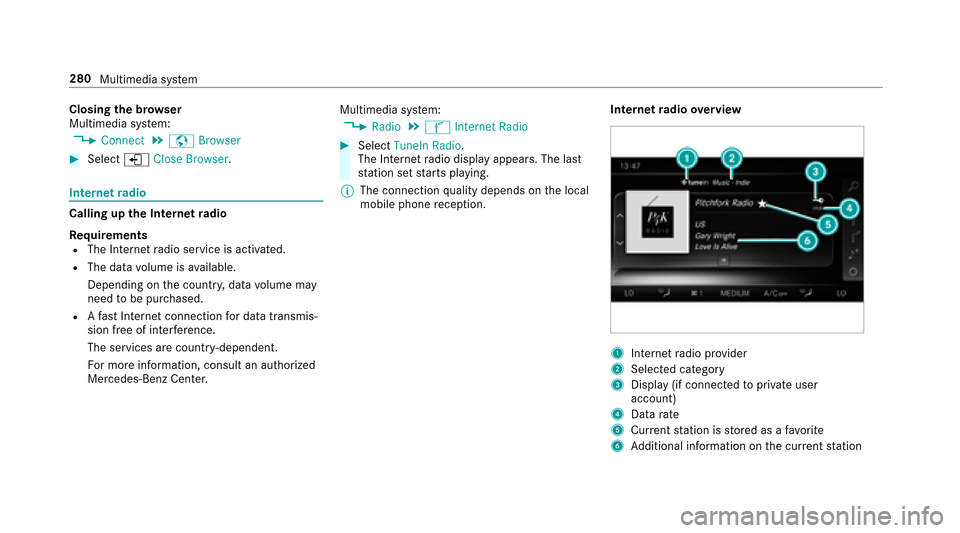
Closingthe br owser
Multimedia sy stem:
,�&�R�Q�Q�H�F�W.z �%�U�R�Z�V�H�U
#Select å�&�O�R�V�H �%�U�R�Z�V�H�U .
Internetradio
Calling up the In ternetradio
Re quirements
RThe Internet radio service is activated.
RThe data volume is available.
Depending on the count ry, data volume may
need tobe pur chased.
RAfast Internet connection for data transmis‐
sion free of inter fere nce.
The services are countr y-dependent.
Fo r more information, consult an au thorized
Mercedes-Benz Center. Multimedia sy
stem:
,�5�D�G�L�R.Ý �,�Q�W�H�U�Q�H�W �5�D�G�L�R
#Select �7�X�Q�H�,�Q �5�D�G�L�R.
The Internet radio display appears. The last
st ation set starts playing.
% The connection quality depends on the local
mobile phone reception. In
tern etradio overview
1Inte rnet radio pr ovider
2Selec ted category
3Display (if connec tedto private user
account)
4Data rate
5Cur rent station is stored as a favo rite
6Ad ditional information on the cur rent station
280
Multimedia sy stem
Page 298 of 482
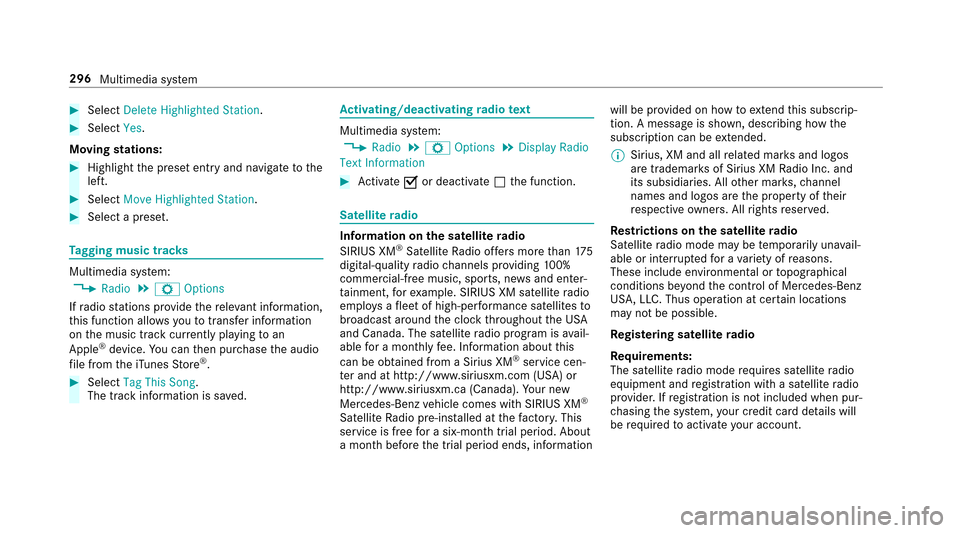
#Select�'�H�O�H�W�H �+�L�J�K�O�L�J�K�W�H�G �6�W�D�W�L�R�Q .
#Select�<�H�V.
Moving stations:
#Highlight the preset ent ryand navigate tothe
left.
#Select �0�R�Y�H �+�L�J�K�O�L�J�K�W�H�G �6�W�D�W�L�R�Q .
#Select a preset.
Tagging music trac ks
Multimedia system:
,�5�D�G�L�R.Z �2�S�W�L�R�Q�V
If ra dio stations pr ovide there leva nt information,
th is function allo wsyouto trans fer information
on the music track cur rently pl aying toan
Apple
®device. You can then pur chase the audio
fi le from theiTunes Store®.
#Select �7�D�J �7�K�L�V �6�R�Q�J.
The track information is sa ved.
Ac tivating/deactivating radio text
Multimedia sy stem:
,�5�D�G�L�R.Z �2�S�W�L�R�Q�V.�'�L�V�S�O�D�\ �5�D�G�L�R
�7�H�[�W �,�Q�I�R�U�P�D�W�L�R�Q
#Ac tivate Oor deacti vate ª the function.
Satellite radio
Info rm ation on the satellite radio
SIRIUS XM®Satelli teRadio of fers more than 175
digital-quality radio channels pr oviding 100%
commercial-free music, sports, ne wsand enter‐
ta inment, forex ample. SIRIUS XM satellite radio
emplo ysafleet of high-per form ance satellites to
broadcast around the clock thro ughout the USA
and Canada. The satellite radio program is avail‐
able for a monthly fee. Information about this
can be obtained from a Sirius XM
®service cen‐
te r and at http://www.siriusxm.com (USA) or
http://www.siriusxm.ca (Canada). Your new
Mercedes-Benz vehicle comes with SIRIUS XM
®
Satellite Radio pre-in stalled at thefa ctor y.This
service is free for a six-month trial period. About
a month before the trial period ends, information will be pr
ovided on how toextend this subscri p‐
tion. A message is shown, describing how the
subscription can be extended.
% Sirius, XM and all related mar ksand logos
are trademar ksof Sirius XM Radio Inc. and
its subsidiaries. All other mar ks,ch annel
names and logos are the property of their
re spective owners. All rights reser ved.
Re strictions on the satellite radio
Satelli teradio mode may be temp orarily una vail‐
able or inter rupte dfo r a variet yof reasons.
These include environmen ta
l or topog raphical
condit
ions be yond the control of Mercedes-Benz
US A,LLC. Thus operation at cer tain locations
may not be possible.
Re gis tering satellite radio
Re quirements:
The satellite radio mode requ ires satellite radio
equipment and registration with a satellite radio
pr ov ider. If registration is not included when pur‐
ch asing the sy stem, your credit card de tails will
be requ ired toactivate your account.
296
Multimedia system
Page 299 of 482
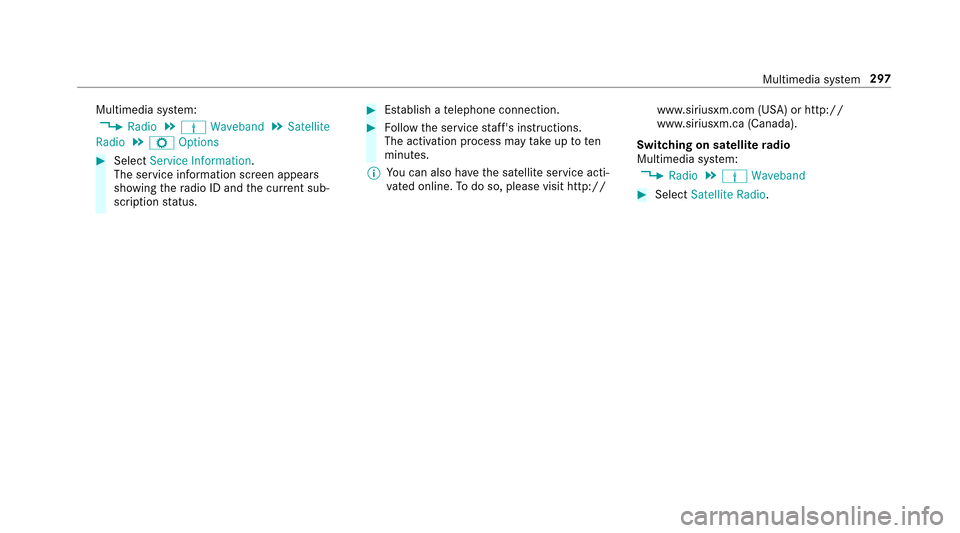
Multimedia system:
,�5�D�G�L�R.Þ �:�D�Y�H�E�D�Q�G.�6�D�W�H�O�O�L�W�H
�5�D�G�L�R.Z �2�S�W�L�R�Q�V
#Select �6�H�U�Y�L�F�H �,�Q�I�R�U�P�D�W�L�R�Q .
The service information screen appears
showing thera dio ID and the cur rent sub‐
scription status.
#Es tablish a telephone connection.
#Fo llow the service staff's instructions.
The activation process may take up to te n
minutes.
% You can also ha vethe satellite service acti‐
va ted online. Todo so, please visit http:// www.siriusxm.com (USA) or http://
www.siriusxm.ca (Canada).
Switching on satellite radio
Multimedia sy stem:
,�5�D�G�L�R.Þ �:�D�Y�H�E�D�Q�G
#Select �6�D�W�H�O�O�L�W�H �5�D�G�L�R.
Multimedia sy stem 297
Page 305 of 482
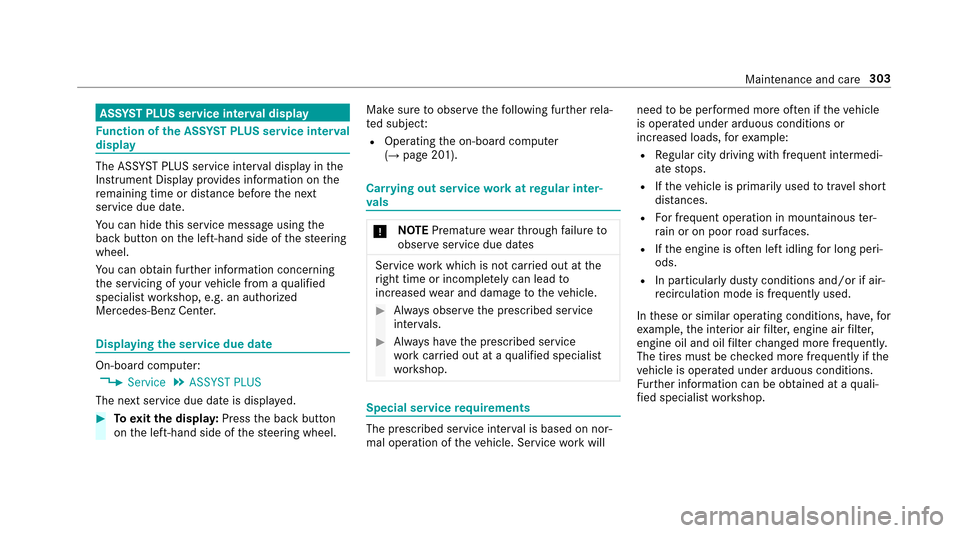
ASSYST PLUS serv ice interval display
Fu nction of the ASS YST PLUS serv ice interval
displ ay
The ASS YST PLUS service inter val display in the
Instrument Display pr ovides information on the
re maining time or dis tance be fore the next
service due date.
Yo u can hidethis service message using the
back button on the left-hand side of thesteering
wheel.
Yo u can obtain fur ther information concerning
th e servicing of your vehicle from a qualified
specialist workshop, e.g. an authorized
Mercedes-Benz Center.
Displaying the service due da te
On-board computer:
,�6�H�U�Y�L�F�H.�$�6�6�<�6�7 �3�/�8�6
The next service due date is displa yed.
#To exitth e displa y:Press the back button
on the left-hand side of thesteering wheel. Make sure
toobser vethefo llowing fur ther rela‐
te d subjec t:
ROperating the on-board computer
(→page 201).
Car rying out service workatregular inter‐
va ls
* NO
TEPremature wearthro ugh failure to
obser veservice due dates
Service workwhich is not car ried out at the
ri ght time or incomple tely can lead to
inc reased wear and damage totheve hicle.
#Alw ays obser vethe prescribed service
inter vals.
#Alw ays ha vethe prescribed service
wo rkcar ried out at a qualified specialist
wo rkshop.
Special service requ irements
The prescribed service inter val is based on nor‐
mal operation of theve hicle. Service workwill need
tobe per form ed more of ten if theve hicle
is operated under arduous conditions or
increased loads, forex ample:
RRe gular city driving with frequent intermedi‐
ate stops.
RIf th eve hicle is primarily used totrave l short
dis tances.
RFo r frequent operation in mountainous ter‐
ra in or on poor road sur faces.
RIf th e engine is of ten le ftidling for long peri‐
ods.
RIn particula rly dusty condition sand/o rif air -
re circulation mode is frequently used.
In these or similar operating conditions, ha ve,fo r
ex ample, the interior air filter, engine air filter,
engine oil and oil filter changed more frequent ly.
The tires must be checked more frequently if the
ve hicle is operated under arduous conditions.
Fu rther information can be obtained at a quali‐
fi ed specialist workshop.
Maintenance and care 303
Page 306 of 482
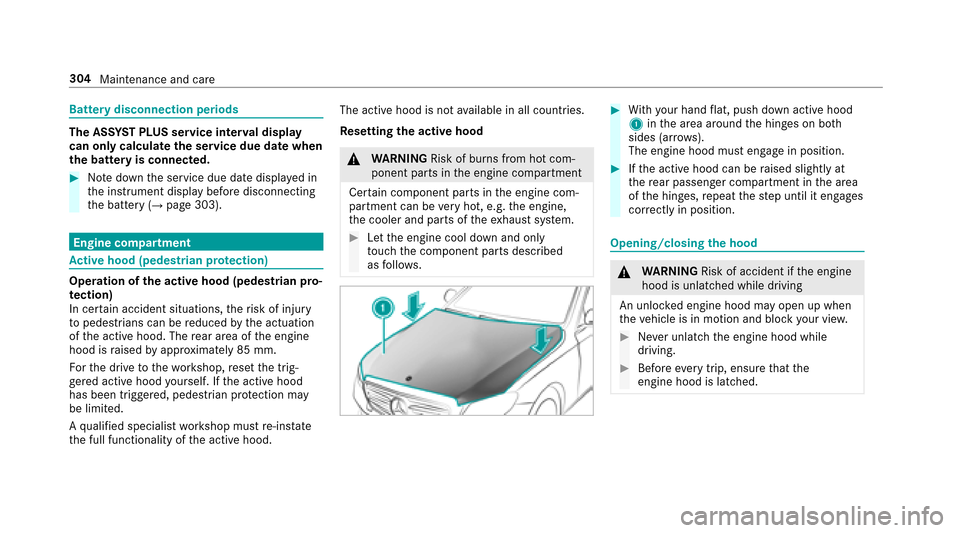
Battery disconnection periods
The ASSYST PLUS service inter val display
can only calculate the service due da tewhen
th e batte ryis connected.
#Notedown the service due date displa yed in
th e instrument display before disconnecting
th e battery (
→page 303).
Engine compartment
Ac tive hood (pedestrian pr otection)
Operation of the active hood (pedestrian pro‐
te ction)
In cer tain accident situations, therisk of injury
to pedestrians can be reduced bythe actuation
of the active hood. The rear area of the engine
hood is raised byappr oximately 85 mm.
Fo rth e drive tothewo rkshop, reset the trig‐
ge red active hood yourself. Ifth e active hood
has been triggered, pedestrian pr otection may
be limited.
A qu alified specialist workshop must re-ins tate
th e full functionality of the active hood. The active hood is not
available in all countries.
Re setting the active hood
&
WARNING Risk of burn s from hot com‐
ponent parts in the engine compartment
Cer tain component parts in the engine com‐
partment can be very hot, e.g. the engine,
th e cooler and parts of theex haust sy stem.
#Let the engine cool down and only
to uch the component parts described
as follo ws .
#With your hand flat, push down active hood
1 inthe area around the hinges on bo th
sides (ar rows).
The engine hood must engage in position.
#If th e active hood can be raised slightly at
th ere ar passenger compartment in the area
of the hinges, repeat thestep until it engages
cor rectly in position.
Opening/closing the hood
&
WARNING Risk of accident if the engine
hood is unlatched while driving
An unloc ked engine hood may open up when
th eve hicle is in motion and block your vie w.
#Never unlatch the engine hood while
driving.
#Before every trip, ensure that the
engine hood is latched.
304 Maintenance and care
Page 307 of 482
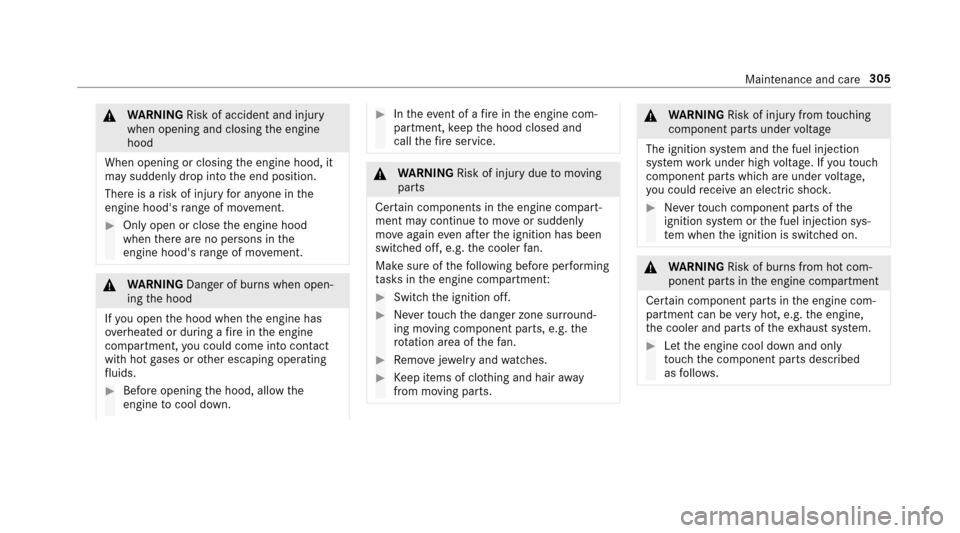
&WARNING Risk of accident and injury
when opening and closing the engine
hood
When opening or closing the engine hood, it
may suddenly drop into the end position.
There is a risk of injury for an yone in the
engine hood's range of mo vement.
#Only open or close the engine hood
when there are no persons in the
engine hood's range of mo vement.
&
WARNING Danger of burn s when open‐
ing the hood
If yo u open the hood when the engine has
ove rheated or during a fire inthe engine
compartment, you could come into contact
wit h hot gases or other escaping operating
fl uids.
#Before opening the hood, allow the
engine tocool down.
#Intheeve nt of a fire inthe engine com‐
partment, keep the hood closed and
call thefire service.
&
WARNING Risk of injury duetomoving
parts
Cer tain components in the engine compart‐
ment may continue tomo veor suddenly
mo veagain even af terth e ignition has been
switched off, e.g. the cooler fan.
Make sure of thefo llowing before per form ing
ta sks in the engine compartmen t:
#Switchthe ignition off.
#Ne verto uch the danger zone sur round‐
ing moving co mponent parts, e.g. the
ro tation area of thefa n.
#Re mo vejewe lry and watches.
#Keep items of clo thing and hair away
from moving parts.
& WARNING Risk of injury fromtouching
co mp onent parts under voltage
The ignition sy stem and the fuel injection
sy stem workunder high voltage. If youto uch
co mp onent parts which are under voltage,
yo u could receive an electric shoc k.
#Neverto uch co mponent parts of the
ignition sy stem or the fuel injection sys‐
te m when the ignition is switched on.
&
WARNING Risk of burn s from hot com‐
ponent parts in the engine compartment
Cer tain component parts in the engine com‐
partment can be very hot, e.g. the engine,
th e cooler and parts of theex haust sy stem.
#Let the engine cool down and only
to uch the component parts described
as follo ws .
Maintenance and care 305
Page 310 of 482
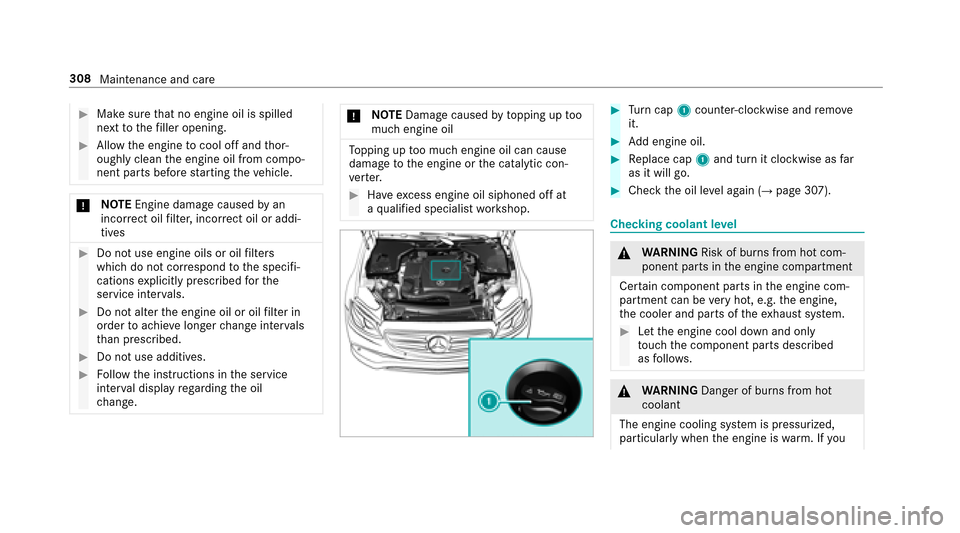
#Make surethat no engine oil is spilled
next tothefiller opening.
#Allow the engine tocool off and thor‐
oughly clean the engine oil from compo‐
nent parts before starting theve hicle.
* NO
TEEngine damage causedbyan
incor rect oil filter, incor rect oil or addi‐
tives
#Do not use engine oils or oil filters
which do not cor respond tothe specifi‐
cations explicitly prescribed forth e
service inter vals.
#Do not alter the engine oil or oil filter in
order toachie velonger change inter vals
th an prescri bed.
#Do not use additives.
#Follow the instructions in the service
inter val display rega rding the oil
ch ange.
* NO
TEDama gecaused bytopping up too
much engine oil
To pping up too much engine oil can cause
damage tothe engine or the catalytic con‐
ve rter.
#Ha ve excess engine oil siphoned off at
a qu alified specialist workshop.
#Tu rn cap 1counter-clockwise and remo ve
it.
#Ad d engine oil.
#Replace cap 1and turn it clockwise as far
as it will go.
#Check the oil le vel again (→page 307).
Checking coolant le vel
&
WARNING Risk of burn s from hot com‐
ponent parts in the engine compartment
Cer tain component parts in the engine com‐
partment can be very hot, e.g. the engine,
th e cooler and parts of theex haust sy stem.
#Let the engine cool down and only
to uch the component parts described
as follo ws .
&
WARNING Danger of burn s from hot
coolant
The engine cooling sy stem is pressurized,
particularly when the engine is warm. If you
308
Maintenance and care