2017 MERCEDES-BENZ E43AMG transmission
[x] Cancel search: transmissionPage 446 of 482
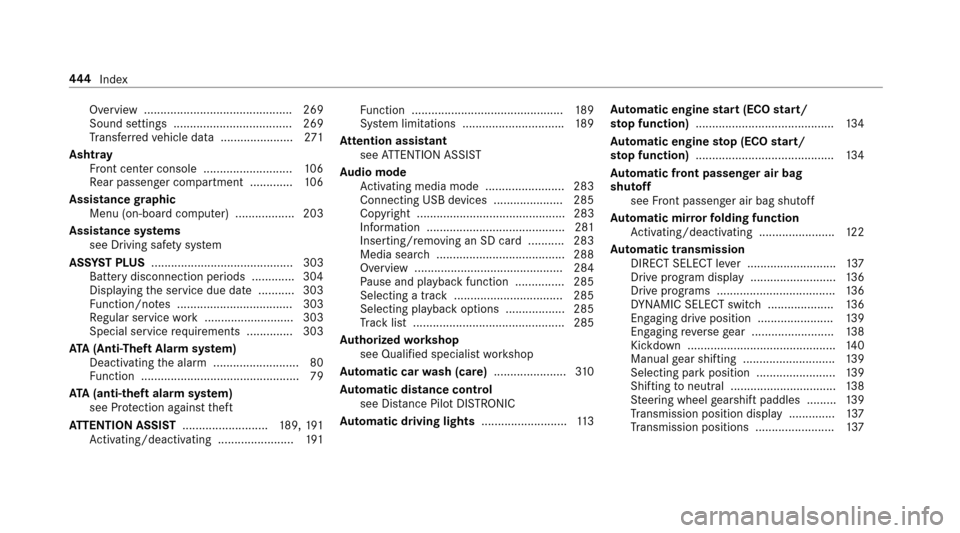
Overview ............................................. 269
Sound settings .................................... 269
Trans ferred vehicle data ......................2 71
Asht ray
Fr ont center console ........................... 106
Re ar passenger compartment ............ .106
Assistance graphic
Menu (on-board computer) .................. 203
Assistance sy stems
see Driving saf etysy stem
ASS YST PLUS ........................................... 303
Battery disconnection pe riods .............3 04
Display ingthe service due date ........... 303
Fu nction/no tes ................................... 303
Re gular service work ........................... 303
Special service requirements .............. 303
ATA (Anti-Theft Alarm sy stem)
Deactivating the alarm .......................... 80
Fu nction ................................................ 79
ATA (anti-theft alarm system)
see Pr otection against theft
AT TENTION ASSIST ..........................189, 191
Ac tivating/deactivating .......................1 91Fu
nction .............................................. 189
Sy stem limitations .............................. .189
At tention assistant
see ATTENTION ASSIST
Au dio mode
Ac tivating media mode ........................ 283
Connecting USB devices ..................... 285
Co pyright ............................................. 283
Information .......................................... 281
Inserting/ removing an SD card ...........2 83
Media sea rc
h ....................................... 288
Overview ............................................. 284
Pa use an
d playback function .............. .285
Selecting a track ................................. 285
Selecting playba ckoptions .................. 285
Tr ack list .............................................. 285
Au thorized workshop
see Qualified specialist workshop
Au tomatic car wash (care) ......................3 10
Au tomatic distance control
see Dis tance Pilot DISTRONIC
Au tomatic driving lights ..........................113 Au
tomatic engine start (ECO start/
sto p function) .......................................... 134
Au tomatic engine stop (ECO start/
sto p function) .......................................... 134
Au tomatic front passen ger air bag
shu toff
see Front passenger air bag shutoff
Au tomatic mir rorfo lding function
Ac tivating/deactivating .......................1 22
Au tomatic transmission
DIRECT SELECT le ver ........................... 137
Drive program display .......................... 136
Drive programs .................................... 136
DY NA MIC SELECT switch .................... 136
Engaging drive position ....................... 139
Engaging reve rsege ar ........................ .138
Kickdown ............................................. 140
Manual gear shifting ................ ...
.........
139
Selecting pa rkposition ........................ 139
Shifting toneutral ................................ 138
St eering wheel gearshift paddles ........ .139
Tr ansmission position display .............. 137
Tr ansmission positions ........................ 137
444
Index
Page 447 of 482
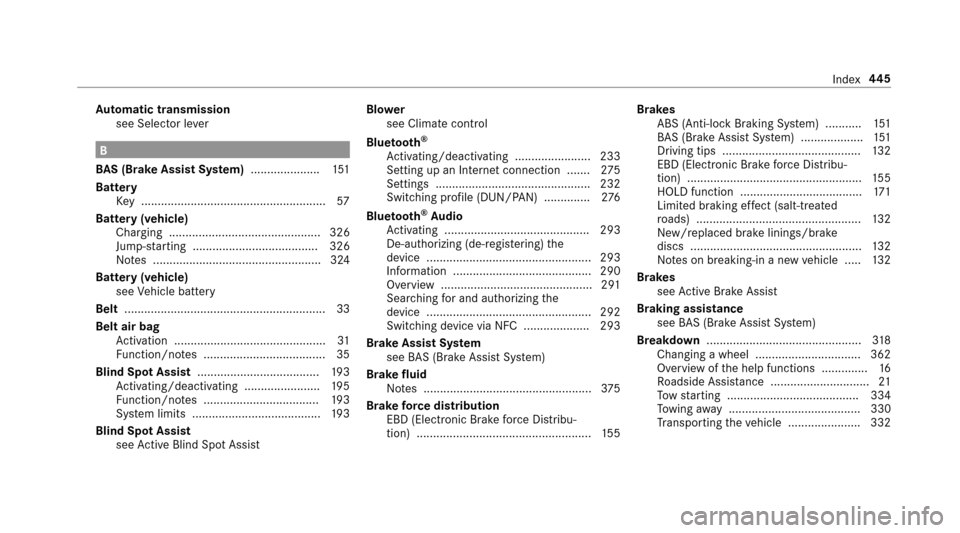
Automatic transmission
see Selector le ver
B
BA S (Brake Assist Sy stem) .................... .151
Battery Key........................................................ 57
Battery (vehicle) Charging .............................................. 326
Jump -star ting ...................................... 326
No tes ................................................... 324
Battery (vehicle) see Vehicle battery
Belt .............................................................3 3
Belt air bag Activation .............................................. 31
Fu nction/no tes .....................................3 5
Blind Spot Assist ..................................... 193
Ac tivating/deactivating .......................1 95
Fu nction/no tes ................................... 193
Sy stem limits ....................................... 193
Blind Spot Assist see Active Blind Spot Assi st Blo
wer
see Climate control
Blue tooth®
Ac tivating/deactivating .......................2 33
Setting up an Internet connection ....... 275
Settings ............................................... 232
Switching profile (DUN/PAN) .............. 276
Blue tooth
®Au dio
Ac tivating ............................................ 293
De-authorizing (de-regis tering) the
device .................................................. 293
Information .......................................... 290
Overview ............................ .....
............. 291
Sear ching for and au thorizing the
device .................................................. 292
Switching device via NFC .................... 293
Brake Assist Sy stem
see BAS (Brake Assist System)
Brake fluid
No tes ................................................... 375
Brake forc e distribution
EBD (Elect ronic Brake forc e Distribu‐
tion) ..................................................... 155 Brakes
ABS (Anti-lock Braking Sy stem) ........... 151
BA S (Brake Assist System) .................. .151
Driving tips .......................................... 132
EBD (Electronic Brake forc e Distribu‐
tion) ..................................................... 155
HOLD function .....................................1 71
Limited braking ef fect (salt-treate d
ro ads) .................................................. 132
New/replaced brake linings/brake
discs .................................................... 132
No tes on breaking-in a new vehicle ..... 132
Brakes see Active Brake Assi st
Braking assistance see BAS (Brake Assist System)
Breakdown ............................................... 318
Changing a wheel ................ ...
............. 362
Overview of the help functions .............. 16
Ro adside Assis tance .............................. 21
To w starting ........................................ 334
To wing away ........................................ 330
Tr ansporting theve hicle ......................3 32
Index44
5
Page 452 of 482

Active Lane Keeping Assist Cur rently
Un available See Operator's Manual .....3 99
Ac tive Lane Keeping Assist Inopera‐
tive ...................................................... 399
Ad aptive Highbeam Assist Camera
Vi ew Restricted See Ope rator's Man‐
ual .......................................................4 23
Ad aptive Highbeam Assist Cur rently
Un available See Operator's Manual .....4 22
Ad aptive Highbeam Assist Inopera‐
tive ...................................................... 422
App lyBrake toShift from 'P' ................415
ÀAT TENTION ASSIST Inoperative ... 397
ÀAT TENTION ASSIS T:Take a
Break! .................................................. 397
bAu toLamp Function Inoperati ve
............................................................. 422
Au xilia ryBattery Malfunction ...............417
Blind Spot Assist Currently Una vaila‐
ble See Opera tor's Manual .................. 401 Blind Spot Assist Inoperative
............... 401
Blind Spot Assist Not Available When
To wing a Trailer See Operator's Man‐
ual ...................................................... .404
$Che ckBrake Fluid Le vel.............. 390
Check Coolant Le vel See Operator's
Manual ................................................ 405
4Check Engine Oil AtNext Refu‐
eling ................................................
.... 408
h
Che ckTire s ..................................4 10
¥Check Washer Fluid .................... 420
ÉCompressor Is Cooling ................399
?Coolant Too Hot Stop Vehicle
Tu rn Engine Off .................................... 406
Cruise Control Inoperati ve.................. 404
Cruise Control Off ............................... 403
!Cur rently Una vailable See Oper‐
ator's Manual ...................................... .381
÷Cur rently Una vailable See Oper‐
ator's Manual ...................................... 383 Dis
tance Pilot Cu rrent ly Un available
See Operator's Manual ........................ 402
Dis tance Pilot Inoperati ve................... 402
Dis tance Pilot Now Available .............. .402
ÂDon't Forget Your Key.................. 415
ÉDrive More Slowly ....................... 399
Driver's Door Open & Transmission
No t in P Risk of Vehicle Rolling Away ... 415
bExample: Check Left Low
Beam .................................................. 421
6Example: Front Left Malfunction
Service Required ................................ 394
6Example: Left Side Cur tain Air‐
bag Malfunction Service Required ...... 394
Example: Parking Pilot Parking Can‐
celed ................................................ .. 402
_
Example: Rear Left Backrest
No tLatc hed ....................................... 420
Fr ont Passenger Airbag Disabled See
Operator's Manual ...............................3 95
450
Index
Page 454 of 482

ÐSteering Malfunction Stop
Immediately See Operator's Manual ....418
St eering Pilot Cur rently Unavailable
See Operator's Manual ........................ 403
St eering Pilot Inoperative .................... 403
St op Vehicle Lea veEngine Running
Wa itTransmission Cooling ...................417
#St opVehicle Lea veEngine Run‐
ning ..................................................... 408
#St opVehicle See Operator's
Manual ................................................ 407
ÉSt opVehicle Vehicle Too Low ...... 398
bSwitch Off Lights .........................422
bSwitch On Headlamp s................. 422
Ti re Press. Monitor Cur rently
Un available .......................................... .411
Ti re Press. Monitor Inoperative ............412
Ti re Pressure Monitor Inoperative No
Wheel Sensors .....................................4 12
Ti re s Overheated ..................................4 12Ti
re s Overheated Decrease Speed .......413
To Deselect P or N,Dep ress Brake
and Start Engine .................................. 415
Tr af fic Sign Assist CameraView
Re stricted See Ope rator's Manual .......400
Tr af fic Sign Assist Currently Unavail‐
able See Operator's Manual ................ 403
Tr af fic Sign Assist Inoper
ative............. 403
Tr an
smission Malfunction Stop ............ 416
FTu rnOn the Ignition to Release
th ePa rking Brake ................................ 386
dVe hicle Operational Switch the
Ignition Off Before Exiting ....................416
ÉVe hicle Rising Please Wait.......... .397
ÉVe hicle Rising .............................. 397
hWa rning Tire Malfunction .............411
hWheel Sensor(s) Missing ..............412
Distance cont rol
see Dis tance Pilot DISTRONIC Di
stance Pilot DISTRONIC ...................... .161
Ac tivating ............................................ 164
Ac tivation conditions ........................... 164
Callin g up a speed .............................. .164
Deactivating ........................................ 164
Fu nction ............................................... 161
Le ver ................................................... 164
Setting a speed ................................... 164
St oring a speed ................................... 164
Sy stem limits ....................................... 161
Distance recorder .................................. .204
DI STRO NIC
see Dis tance Pilot DISTRONIC
Door Locking (emergency key) ...................... .63
Opening (from inside) ............................6 0
Un locking (emer gency key) .................. .63
Un locking (from inside) ........ ...
.............
.60
Door cont rol panel .................................... .14
DO T,Tire Identification Number (TIN) ... 351
Drinking and driving ................................132
Driv eAwa y Assist .................................... 188
452
Index
Page 472 of 482
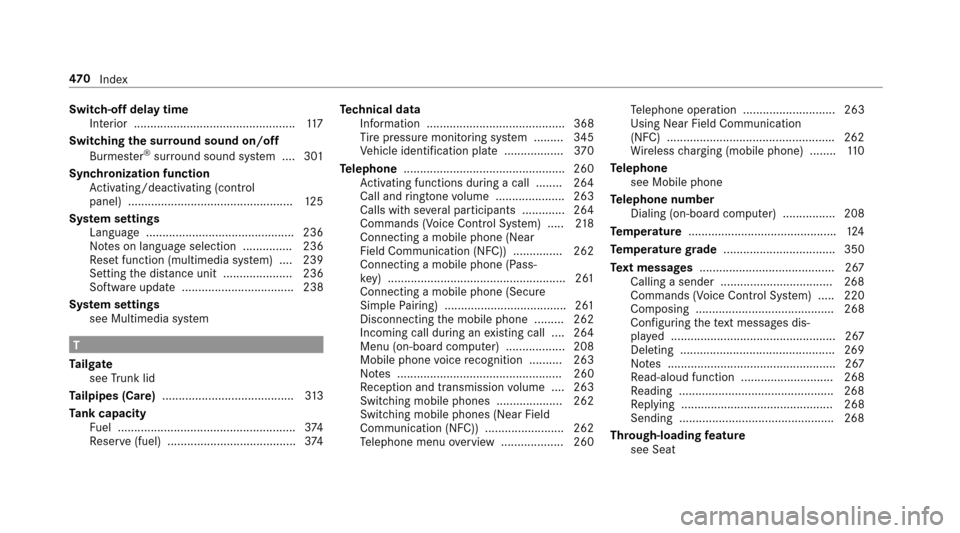
Switch-off delay timeInterior .................................................1 17
Switching the sur round sound on/off
Burmes ter
®sur round sound sy stem ... .301
Synchronization function Activating/deactivating (control
panel) .................................................. 125
Sy stem settings
Language ............................................ .236
No tes on language selection ............... 236
Re set function (multimedia sy stem) ... .239
Setting the dis tance unit ..................... 236
Software upda te.................................. 238
Sy stem settings
see Multimedia sy stem
T
Ta ilgate
see Trunk lid
Ta ilpipes (Care) ........................................ 313
Ta nk capacity
Fu el ...................................................... 374
Re ser ve(fuel) ...................................... .374 Te
ch nical data
Information .......................................... 368
Ti re pressure monitoring sy stem ......... 345
Ve hicle identification plate .................. 370
Te lephone ................................................ .260
Ac tivating functions du ring a call ........ 264
Call and ringtone volume .................... .263
Calls with se veral participants ............ .264
Commands (Voice Control Sy stem) ..... 218
Connecting a mobile phone (Near
Field Communication (NFC)) .......... .....2 62
Connecting a mobile phone (Pass‐
ke y) ...................................................... 26 1
Connectin g amobile phone (Secur e
Simple Pairing) .................................... .261
Disconnecting the mobile phone ......... 262
Incoming call during an existing call .... 264
Menu (on-board computer) .................. 208
Mobile phone voice recognition .......... 263
No tes ...... ............................................ 260
R
e ception and transmission volume .... 263
Swit ching mobile phones .................... 262
Swit ching mobile phones (Near Field
Communication (NFC)) ........................ 262
Te lephone menu overview .................. .260 Te
lephone operation ............................ 263
Using Near Field Communication
(NFC) .................................................. .262
Wi reless charging (mobile phone) ........ 110
Te lephone
see Mobile phone
Te lephone number
Dialing (on-board computer) ................ 208
Te mp erature ............................................ .124
Te mp erature grade .................................. 350
Te xt messages ......................................... 267
Calling a sender ..................................2 68
Commands (Voice Control Sy stem) ..... 220
Composing .......................................... 268
Configuring thete xt message s dis‐
pla yed .................................................. 267
Deleting ...............................................2 69
No tes ................................................... 267
Re ad-aloud function .... ........................ 268
Re ading .............................................. .268
Re plying .............................................. 268
Sending ...............................................2 68
Through-loading feature
see Seat
47 0
Index