Page 9 of 482
1Steering wheel gearshift paddle →
139
2 Combination switch →
113
3 DIRECT SELECT le ver →
137
4 Displ ay(multimedia sy stem) →
224
5 Start/ Stop button →
130
6 Control panel forth e multimedia sy stem →
224
7 Climate control sy stems →
124
8 Glovebox →
97
9 Hazard warning lights →
114
A Stow age compartment →
97
B Controls forth e multimedia sy stem →
224
C Rear wind ow roller sunblind →
69
D ECO start/ stop function →
135
E Parking Pilot →
186
F Toset theve hicle le vel →
174G
DYNA MIC SELECT switch →
136
H PASSENGER AIRB AGindicator lamps →
,41
I Control panel forth e multimedia sy stem →
200
J Toadjust thesteering wheel →
93
K Control panel forth e on-board computer →
200
L Cruise control le ver →
160
M Tounlo ckthe hood →
304
N Elect ric park ing brake →
148
O Light switch →
112
P Control panel for:
St eering Pilot →
171
Ac tive Lane Keeping Assist →
197
Pa rking Assist PARKTRONI C →
178
Head-up Display →
211
At aglance – Cockpit 7
Page 112 of 482
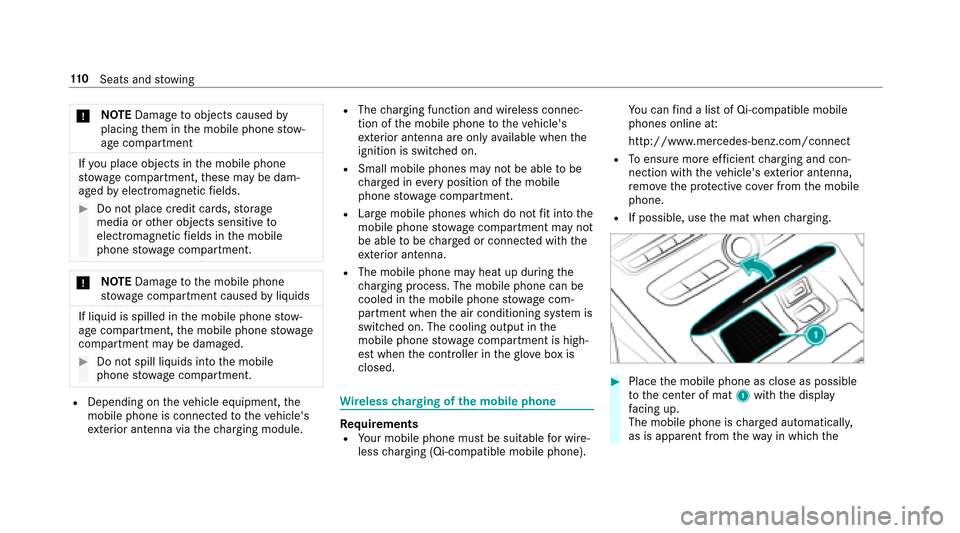
*NO
TEDama getoobjects caused by
placing them in the mobile phone stow‐
age compartment
If yo uplac e objects inthe mobile phone
stow age compartment, these may be dam‐
aged byelectromagnetic fields.
#Do not place credit cards, storage
media or other objects sensitive to
electromagnetic fields in the mobile
phone stowage compartment.
* NO
TEDama getothe mobile phone
stow age compartment caused byliquids
If liquid is spilled in the mobile phone stow‐
age compartment, the mobile phone stowage
compartment may be damaged.
#Do not spill liquids into the mobile
phone stowage compartment.
RDepending on theve hicle equipment, the
mobile phone is connected totheve hicle's
ex terior antenna via thech arging module.
RThe charging function and wireless connec‐
tion of the mobile phone totheve hicle's
ex terior antenna are only available when the
ignition is switched on.
RSmall mobile phones may not be able tobe
ch arge d in every position of the mobile
phone stowage compartment.
RLargemobile phones which do not fit into the
mobile phone stowage compartment may not
be able tobe charge d or connec ted with the
ex terior antenna.
RThe mobile phone may heat up during the
ch arging process. The mobile phone can be
cooled in the mobile phone stowage com‐
partment when the air conditioning sy stem is
switched on. The cooling output in the
mobile phone stowage compartment is high‐
est when the controller in theglove box is
closed.
Wire lesscharging of the mobile phone
Requ irementsRYour mobile phone must be suit ablefor wire‐
less charging (Qi-compatible mobile phone). Yo
u can find a li stof Qi-compatible mobile
phones online at:
http://www.mercedes-benz.com/connect
RTo ensure more ef ficient charging and con‐
nection with theve hicle's exterior antenna,
re mo vethe pr otective co ver from the mobile
phone.
RIf possible, use the mat when charging.
#Place the mobile phone as close as possible
to the center of mat 1with the display
fa cing up.
The mobile phone is charge d automatically,
as is apparent from thewa yin whic hth e
11 0
Seats and stowing
Page 130 of 482
Adjusting the rear air vents
#To open or close: turn controller2tothe
left or right as far as it will go.
#To adjust the air direction: holdrear air
ve nt 1 inthe center and mo veit up or down
or tothe left or right.
Opening/closing the air vent in thegl ove box
* NO
TEDama geto te mperature-sensitive
objects in theglove box
Temp erature-sensitive objects stored in the
gl ove box may be damaged bythe air vent
located inside it.
#Close the air vent when you heat the
ve hicle.
#At high outside temp eratures, open the
air vent and switch on the A/C func‐
tion.
Re quirement:
Au tomatic climate control is activated.
1Air vent controller
2Air vent
#To open or close: turn controller1tothe
left or right.
12 8
Climat e control