2017 MERCEDES-BENZ E43AMG light
[x] Cancel search: lightPage 473 of 482
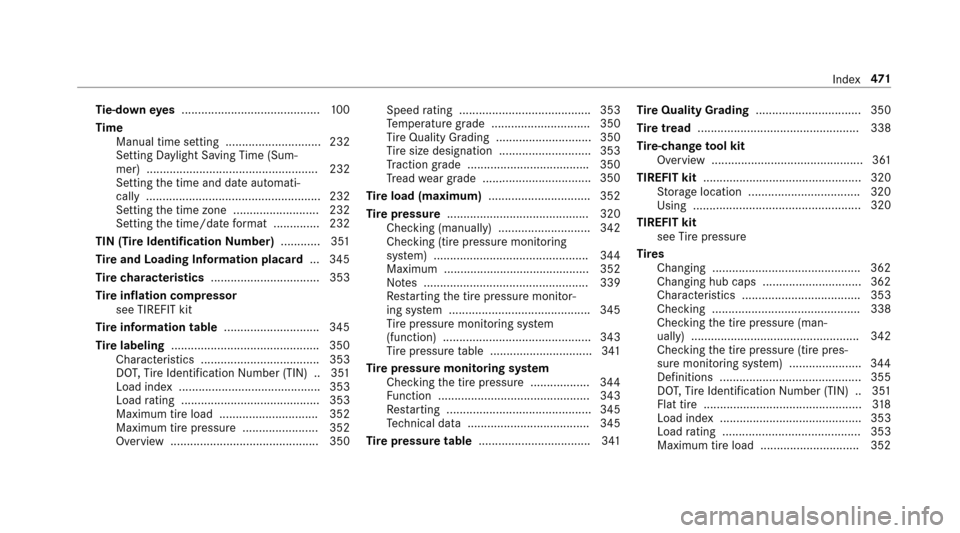
Tie-d owney es .......................................... 100
Time Manual time setting ............................. 232
Setting Da ylight Saving Time (Sum‐
mer) .................................................... 232
Setting the time and date automati‐
cally ..................................................... 232
Setting the time zone .......................... 232
Setting the time/date form at .............. 232
TIN (Tire Identification Number) ............3 51
Ti re and Loading Information placard ... 345
Ti re ch aracteristics ................................. 353
Ti re inflation compressor
see TIREFIT kit
Ti re information table .............................345
Ti re labeling ............................................ .350
Cha racteristics .................................... 353
DO T,Tire Identification Number (TIN) .. 351
Load index ........................................... 353
Load rating .......................................... 353
Maximum tire load .............................. 352
Maximum tire pressure ....................... 352
Overview ............................................. 350 Speed
rating ........................................ 353
Te mp erature grade .............................. 350
Ti re Quality Grading ............................. 350
Ti re size designation ............................3 53
Tr action grade .................................... .350
Tr ead wear grade ...... ...
.......................
.350
Ti re load (maximum) .............................. .352
Ti re pressure ........................................... 320
Checking (manually) ............................ 342
Checking (tire pressure monito ring
sy stem) ............................................... 344
Maximum ............................................ 352
No tes .................................................. 339
Re starting the tire pressure monitor‐
ing sy stem .......................................... .345
Ti re pressure monitoring sy stem
(function) ............................................. 343
Ti re pressure table ...............................3 41
Ti re pressure moni toring sy stem
Checking the tire pressure .................. 344
Fu nction .............................................. 343
Re starting ............................................ 345
Te ch nical da ta..................................... 345
Tire pressure table .................................. 341 Tire Quality Grading
................................ 350
Tire tread ................................................. 338
Tire-change tool kit
Overview .............................................. 361
TIREFIT kit ................................................ 320
St orage location ..................................3 20
Using ....... ............................................ 320
TI
REFIT kit see Tire pressure
Ti re s
Changing ............................................ .362
Changing hub caps .............................. 362
Cha racteristics .................................... 353
Checking ............................................. 338
Checking the tire pressure (man‐
ually) ................................................... 342
Checking the tire pressure (tire pres‐
sure monitoring sy stem) ..................... .344
Definitions ........................................... 355
DO T,Tire Identification Number (TIN) .. 351
Flat tire ................................................ 318
Load index ........................................... 353
Load rating .......................................... 353
Maximum tire load .............................. 352
Index 47
1
Page 475 of 482
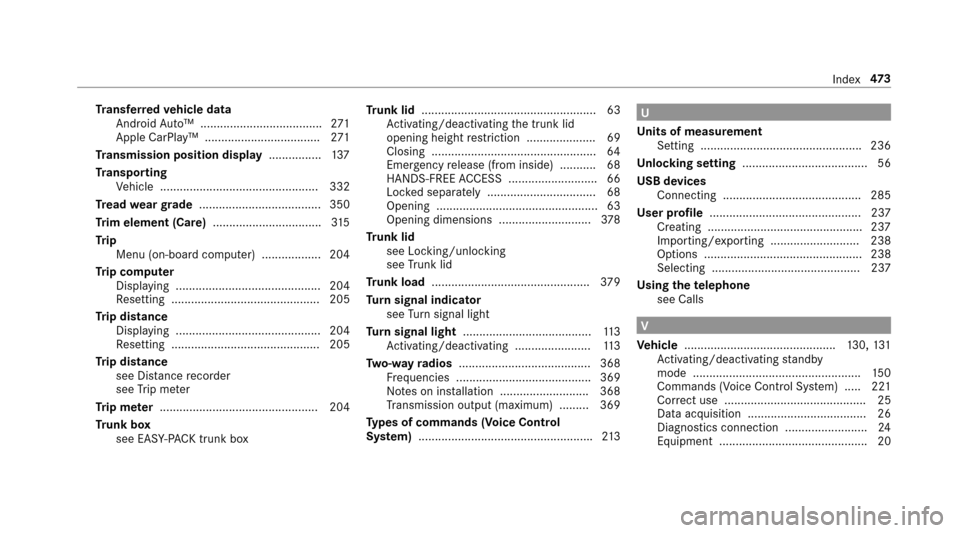
Transfer redve hicle data
Android Auto™ ..................................... 271
Apple CarPlay ™ ................................... 271
Tr ansmission position display ................137
Tr ansport ing
Ve hicle ................................................ 332
Tr ead weargrade ..................................... 350
Tr im element (Care) .................................315
Tr ip
Menu (on-board computer) .................. 204
Tr ip computer
Displaying ............................................ 204
Re setting ............................................. 205
Tr ip distance
Displaying ............................................ 204
Re setting ............................................. 205
Tr ip distance
see Dis tance recorder
see Trip me ter
Tr ip me ter ................................................ 204
Tr unk box
see EAS Y-PA CK tr unkbox Tr
unk lid ..................................................... 63
Ac tivating/deactivating the trunk lid
opening height restriction ..................... 69
Closing .................................................. 64
Emergency release (from inside) .......... .68
HANDS-FREE ACCESS .. ........................ .66
Loc ked separately .................................6 8
Opening .................................................6 3
Opening dimensions ............................3 78
Tr unk lid
see Locking/unlo cking
see Tr
un
k lid
Tr unk load ................................................ 379
Tu rn signal indicator
see Turn signal light
Tu rn signal light ....................................... 113
Ac tivating/deactivating .......................1 13
Tw o-w ayradios ........................................ 368
Fr equencies ......................................... 369
No tes on ins tallation .......................... .368
Tr ansmission output (maximum) ........ .369
Ty pes of commands (Voice Control
Sy stem) .................................................... .213
U
Un its of measurement
Setting ................................................ .236
Un locking setting ...................................... 56
USB devices Connecting .......................................... 285
User profile .............................................. 237
Creating .............................................. .237
Importing/exporting ........................... 238
Options ................................................ 238
Selecting ............................................. 237
Using thete lephone
see Calls
V
Ve hicle .............................................. 130, 131
Ac tivating/deactivating standby
mode .................................................. .150
Commands (Voice Control Sy stem) ..... 221
Cor rect use ........................................... 25
Data acquisition .................................... 26
Diagnostics connection ......................... 24
Equipment ............................................. 20
Index 47
3
Page 477 of 482
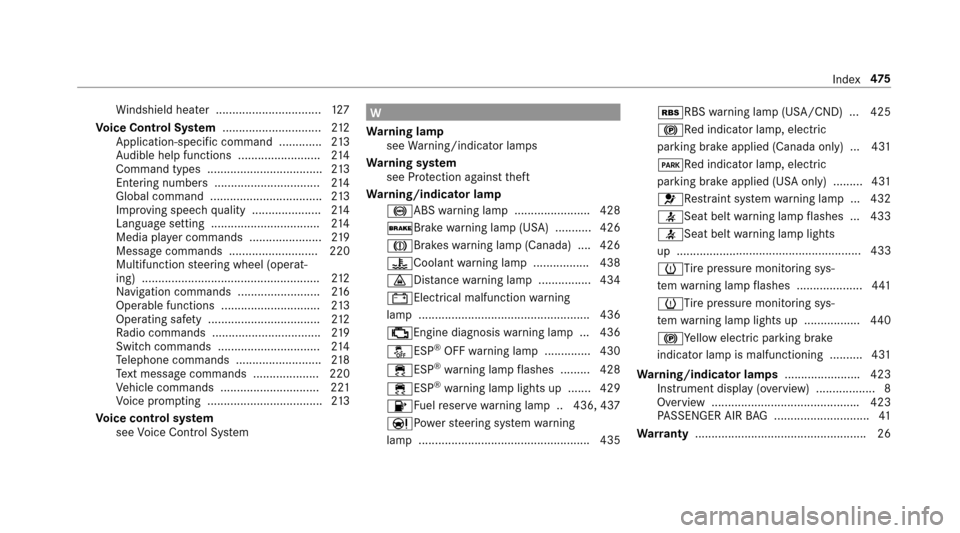
Windshield hea ter ................................ 127
Vo ice Control Sy stem .............................. 212
Application-speci fic command ............. 213
Au dible help functions ........................ .214
Command types .................................. .213
Entering numbe rs................................ 214
Global command .................................. 213
Impr oving speech quality .................... .214
Langua gesetting ................................. 214
Media pla yer commands ...................... 219
Message commands ........................... 220
Multifunction steering wheel (operat‐
ing) ...................................................... 212
Na vigation commands .........................2 16
Operable functions .............................. 213
Operating saf ety .................................. 212
Ra dio commands ................................ .219
Switch commands ............................... 214
Te lephone commands .......................... 218
Te xt message commands .................... 220
Ve hicle commands .............................. 221
Vo ice prom pting .................................. .213
Vo ice control sy stem
see Voice Cont rol Sy stemW
Wa rning lamp
see Warning/indicator lamps
Wa rning sy stem
see Pr otection against theft
Wa rning/indicator lamp
!ABS warning lamp ...................... .428
$Brake warning lamp (USA) .......... .426
JBrakes warning lamp (Canada) .... 426
?Coolant warning lamp ................ .438
·Dis tance warning lamp ................ 434
#Elect rical malfunction warning
lamp .................................................... 436
;Engine diagnosis warning lamp .. .436
åESP
®OFF warning lamp .............. 430
÷ESP®wa rning lamp flashes ........ .428
÷ESP®wa rning lamp lights up ...... .429
8Fu elreser vewarning lamp .. 436, 437
ÐPo werst eering sy stem warning
lamp .................................................... 435 éRBS
warning lamp (USA/CND) .. .425
!Re d indicator lamp, electri c
parking brake applied (Canada only) ...4 31
FRe d indicator lamp, elect ric
parking brake applied (USA only) ........ .431
6Re stra int sy stem warning lamp .. .432
7Seat belt warning lamp flashes .. .433
7Seat belt warning lamp lights
up .................. ...
................................... 433
hTi repressure monitoring sys‐
te m wa rning lamp flashes .................... 441
hTi repressure monitoring sys‐
te m wa rning lamp lights up ................ .440
!Ye llow elect ric park ing brake
indicator lamp is malfunctioning .......... 431
Wa rning/indicator lamps .......................423
Instrument display (o verview) .................. 8
Overview ............................................ .423
PA SSENGER AIR BAG ............................ .41
Wa rranty ................................................... .26
Index 47
5