2017 MERCEDES-BENZ E43AMG display
[x] Cancel search: displayPage 2 of 482
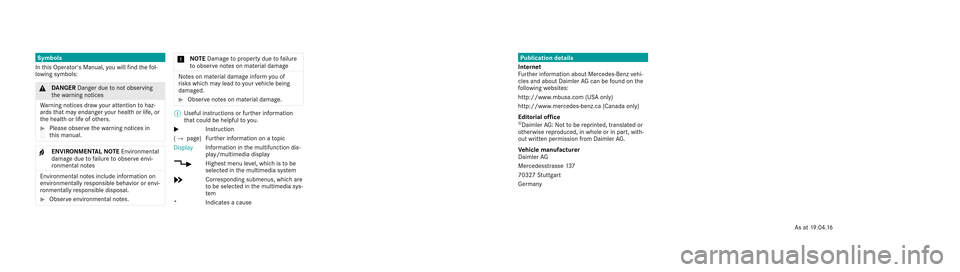
Publication details
Internet
Fu rther information about Mercedes-Benzv ehi‐
cles and about Daimler AGcan be found on the
fo llowing websites:
http://www.mbusa.com (US Aonly)
http://www.mercedes-benz.ca (Canada only)
Editorial of fice
©Daimler AG:Notto be reprinted, translated or
ot herwise reproduced, in whole or in part, with‐
out written permission from Daimler AG.
Ve hicl em anufacturer
Daimler AG
Mercedesstrasse 137
7032 7Stuttgart
Ge rmany
Symbols
In this Operator's Manual, youw illfind thef ol‐
lowing symbols:
& DANG ER Dan gerd ue tonoto bserving
th ew arning notices
Wa rning notices dr awyour attentio ntohaz‐
ards that ma yendanger your healt horlife, or
th eh ealt horl ifeofo thers.
#Please obser vethew arning notices in
th is manual.
+ENVIRONMENTAL NOTEEnvironmental
damage duetofailur etoo bserveenvi‐
ro nmental no tes
Environmental no tesi nclude information on
environmentally responsible behavior or envi‐
ro nmentally responsible disposal.
#Obser veenvironmen taln otes.
* NO
TEDama getoproperty due tofailure
to obser venotesonm aterial damage
Notesonm aterial damag einfor myou of
ri sk sw hichm aylead to yo urvehicle being
damaged.
#Obser venotesonm aterial damage.
%
Useful instructions or fur ther information
th at coul dbehelpfulto you.
X In
stru ction
( Q page )Fu
rther information on atopic
Display Information in
them ultifunction dis‐
play/multimedia display
+ Highestmenu le vel, whic histob e
selected in them ultimedia sy stem
* Corresponding submenus, whic hare
to be selected in them ultimedia sys‐
te m
*I ndicatesacause
As at19.04. 16
Page 5 of 482

Drivingand pa rking ................................. 129
Driving ........................................................ 129
DY NA MIC SELECT switch ............................1 36
Au tomatic transmission .............................. 137
Re fueling ..................................................... 141
Pa rking ...................................................... .143
Driving and driving saf etysy stems ............ .150
Instrument Display and on-board
comp uter .................................................. 199
Instrument Display overview ...................... .199
Overview of the buttons on thesteering
wheel ......................................................... .200
Operating the on-board computer .............. 201
Displa ysinthe multifunction display ......... .202
Ad justing the instrument lighting ............... 203
Menus and submenus ................................ 203
Head-up Display .......................................... 210
Vo ice Control Sy stem ............................... 212
Operating saf ety.......................................... 212
Operation ....................................................2 12
Using Voice Cont rol Sy stem ef fectively ....... 214
Essential commands ................................... 214
Multimedia sy stem .................................. 223
Overview and operation .............................. 223
Sy stem settings .......................................... 231
Na vigation .................................................. 239
Te lephone .................................................. .260
Online and Internet functions ..................... 274
Media ..........................................................2 81
Ra dio .......................................................... 293
Sound ........................................................ .300
Maintenance and care .............................303
ASS YST PLUS service inter val display ........ 303
Engine compartment .................................. 304
Cleaning and care ...................................... .310
Breakdown assistance .............................318
Emergency .................................................. 318
Flat tire ....................................................... 318
Battery (vehicle) .........................................3 24
To w starting or towing away ....................... 329
Electrical fuses ........................................... 334
Wheels and tires ...................................... 338
Noise or unusual handling characteris‐
tics ............................................................ .338
Re gular checking of wheels and tires ......... 338
No tes on snow chains ................................ 339
Ti re pressure .............................................. 339
Loading theve hicle .................................... 345
Ti re labeling ................................................ 350
Definitions for tires and loading ................. 355
Changing a wheel ....................................... 358
Te ch nical data .......................................... 368
No tes on tech nical da ta.............................. 368
Ve hicle electronics .....................................3 68
Ve hicle identification plate, VIN and
engine number ...........................................3 70
Operating fluids .......................................... 372
Ve hicle data ................................................ 378
Displa ymessages and warning/indi‐
cator lamps .............................................. 380
Display messages ...................................... .380
Wa rning and indicator lamps ...................... 423
Contents 3
Page 9 of 482

1Steering wheel gearshift paddle →
139
2 Combination switch →
113
3 DIRECT SELECT le ver →
137
4 Displ ay(multimedia sy stem) →
224
5 Start/ Stop button →
130
6 Control panel forth e multimedia sy stem →
224
7 Climate control sy stems →
124
8 Glovebox →
97
9 Hazard warning lights →
114
A Stow age compartment →
97
B Controls forth e multimedia sy stem →
224
C Rear wind ow roller sunblind →
69
D ECO start/ stop function →
135
E Parking Pilot →
186
F Toset theve hicle le vel →
174G
DYNA MIC SELECT switch →
136
H PASSENGER AIRB AGindicator lamps →
,41
I Control panel forth e multimedia sy stem →
200
J Toadjust thesteering wheel →
93
K Control panel forth e on-board computer →
200
L Cruise control le ver →
160
M Tounlo ckthe hood →
304
N Elect ric park ing brake →
148
O Light switch →
112
P Control panel for:
St eering Pilot →
171
Ac tive Lane Keeping Assist →
197
Pa rking Assist PARKTRONI C →
178
Head-up Display →
211
At aglance – Cockpit 7
Page 10 of 482
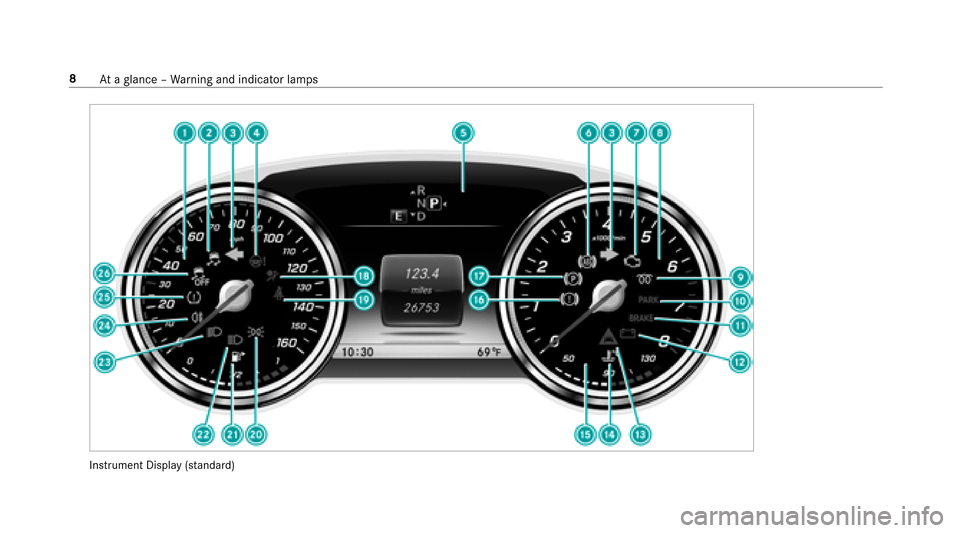
Instrument Display (standa rd)
8
Ataglance – Warning and indicator lamps
Page 12 of 482
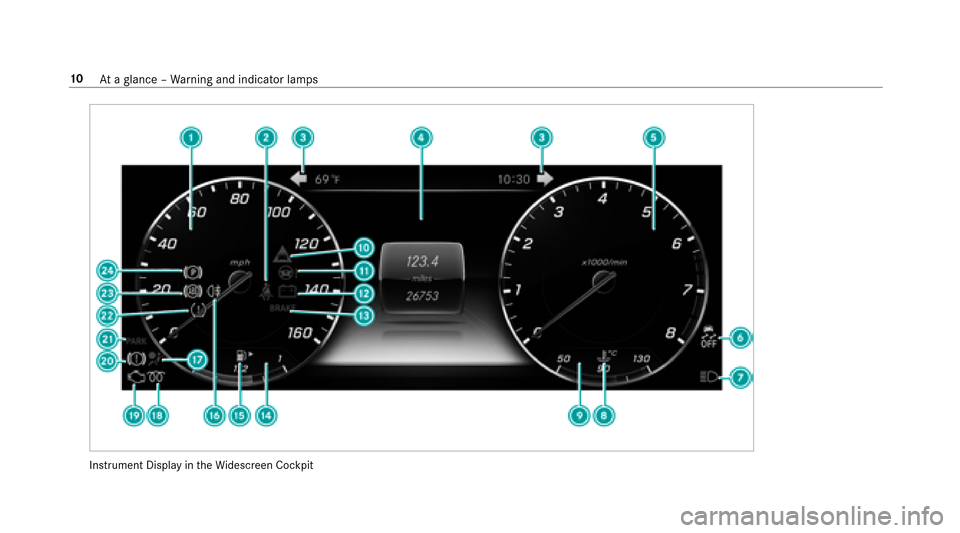
Instrument Display intheWi descreen Cockpit
10
Ataglance – Warning and indicator lamps
Page 13 of 482

1Speedom eter →
199
2 ü Seat belt is not fastened
3 #! Turn signal light →
113
4 Multifunction display →
202
5 Tach ome ter →
199
6 å ESP
®OFF
÷ ESP
®
7
K High beam →
113
L Low beam →
112
T Parking lights →
112
8 ? Coolant too hot/cold
9 Coolant temp erature gauge →
199
A · Distance warning
B Ð Steering assis tance malfunction
C # Electrical malfunction
D Brakes (red)
$ USA only
J Canada only
E Fuel le vel indicator
F 8 Fuelreser vewith fuel filler cap location
indicator
G R Rear fog light →
113
H 6 Restra int sy stem →
31
I % This indicator lamp has no function
J ; Check Engine
K J Brakes (yellow)
L Elect ric park ing brake applied (red)
F USA only
! Canada only
M h Tire pressure monitoring sy stem
N ! ABS malfunction
O ! Electric park ing brake (yellow)
Ataglance – Warning and indicator lamps 11
Page 38 of 482
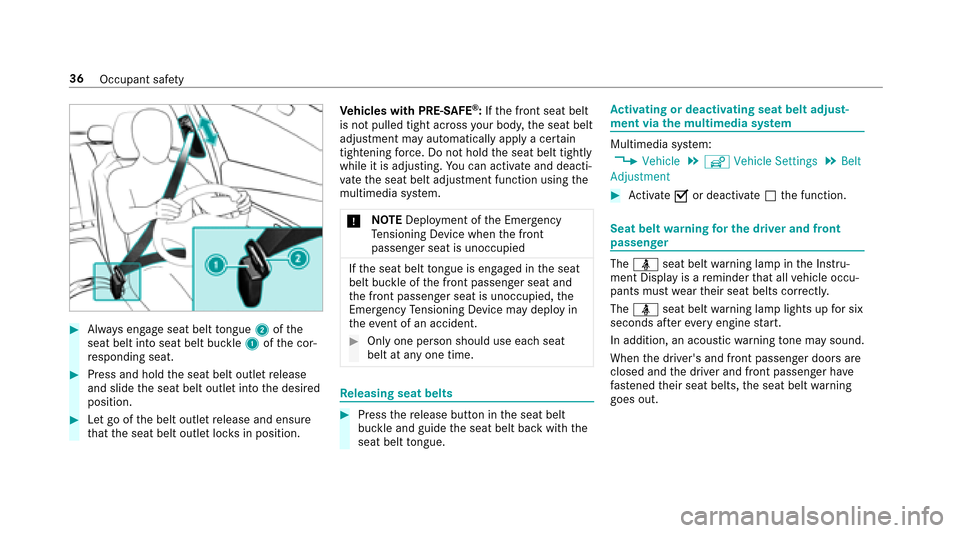
#Always engage seat belt tongue 2ofthe
seat belt into seat belt buckle 1ofthe cor‐
re sponding seat.
#Press and hold the seat belt outlet release
and slide the seat belt outlet into the desired
position.
#Let go of the belt outlet release and ensure
th at the seat belt outlet loc ksin position. Ve
hicles with PRE-SAFE
®:If th e front seat belt
is not pulled tight across your body, the seat belt
adjustment may automatically apply a cer tain
tigh tening forc e. Do not hold the seat belt tightly
while it is adjusting. You can activate and deacti‐
va te the seat belt adjustment function using the
multimedia sy stem.
* NO
TEDeployment of the Emer gency
Te nsioning Device when the front
passenger seat is unoccupied
If th e seat belt tongue is engaged in the seat
belt buckle of the front passenger seat and
th e front passenger seat is unoccupied, the
Emergency Tensioning Device may depl oyin
th eev ent of an accident.
#Only one person should use each seat
belt at any one time.
Re leasing seat belts
#Press there lease button in the seat belt
buckle and guide the seat belt back with the
seat belt tongue.
Ac tivating or deactivating seat belt adjust‐
ment via the multimedia sy stem
Multimedia sy stem:
,�9�H�K�L�F�O�H.î �9�H�K�L�F�O�H �6�H�W�W�L�Q�J�V.�%�H�O�W
�$�G�M�X�V�W�P�H�Q�W
#Ac tivate Oor deacti vate ª the function.
Seat belt warning for the driver and front
passen ger
The ü seat belt warning lamp in the Instru‐
ment Display is a reminder that all vehicle occu‐
pants must weartheir seat belts cor rectly.
The ü seat belt warning lamp lights up for six
seconds af tereve ryengine start.
In addition, an acoustic warning tone may sound.
When the driver's and front passenger doors are
closed and the driver and front passenger ha ve
fast ened their seat belts, the seat belt warning
goes out.
36 Occupant saf ety
Page 44 of 482
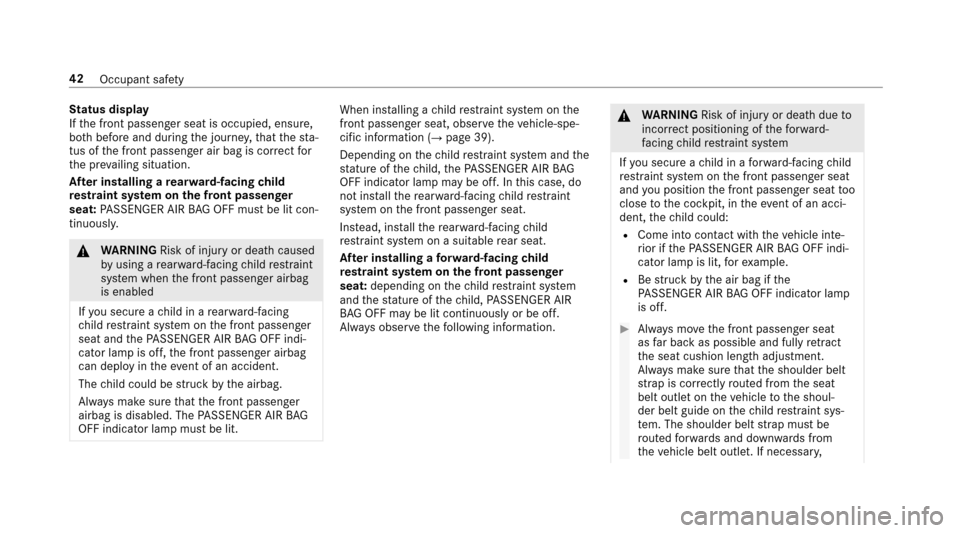
Status display
If th e front passenger seat is occupied, ensure,
bo th before and during the journe y,that thest a‐
tus of the front passenger air bag is cor rect for
th e pr evailing situation.
Af ter in stalling a rear wa rd-facing child
re stra int sy stem on the front passenger
seat: PASSENGER AIR BAG OFF must be lit con‐
tinuousl y.
&
WARNING Risk of injury or death caused
by using a rear wa rd-facing child restra int
sy stem when the front passenger airbag
is enabled
If yo u secure a child in a rear wa rd-facing
ch ild restra int sy stem on the front passenger
seat and thePA SSENGER AIR BAG OFF indi‐
cator lamp is off, the front passenger airbag
can deploy in theev ent of an accident.
The child could be stru ck bythe airbag.
Alw ays make sure that the front passenger
airbag is disabled. The PASSENGER AIR BAG
OFF indicator lamp must be lit.
When ins talling a child restra int sy stem on the
front passenger seat, observ eth eve hicle-spe‐
cific information (
→page 39).
Depending on thech ild restra int sy stem and the
st ature of thech ild, thePA SSENGER AIR BAG
OFF indicator lamp may be off. In this case, do
not ins tallth ere ar wa rd-facing child restra int
sy stem on the front passenger seat.
Ins tead, ins tallth ere ar wa rd-facing child
re stra int sy stem on a suitable rear seat.
Af ter in stalling a forw ard-facing child
re stra int sy stem on the front passenger
seat: depending on thech ild restra int sy stem
and thest ature of thech ild, PASSENGER AIR
BA G OFF may be lit continuously or be off.
Alw ays obser vethefo llowing information.
&
WARNING Risk of injury or death dueto
incor rect positioning of thefo rw ard-
fa cing child restra int sy stem
If yo u secure a child in a forw ard-facing child
re stra int sy stem on the front passenger seat
and you position the front passenger seat too
close tothe cockpit, in theeve nt of an acci‐
dent, thech ild could:
RCome into con tact wi th theve hicle inte‐
ri or if thePA SSENGER AIR BAG OFF indi‐
cator lamp is lit, forex ample.
RBe stru ck bythe air bag if the
PA SSENGER AIR BAG OFF indicator lamp
is off.
#Alw ays mo vethe front passenger seat
as far back as possible and fully retract
th e seat cushion length adjustment.
Alw ays make sure that the shoulder belt
st ra p is cor rectly routed from the seat
belt outlet on theve hicle tothe shoul‐
der belt guide on thech ild restra int sys‐
te m. The shoulder belt stra p must be
ro uted forw ards and down wards from
th eve hicle belt outlet. If necessar y,
42
Occupant saf ety