2017 MERCEDES-BENZ E-CLASS SALOON air conditioning
[x] Cancel search: air conditioningPage 128 of 497
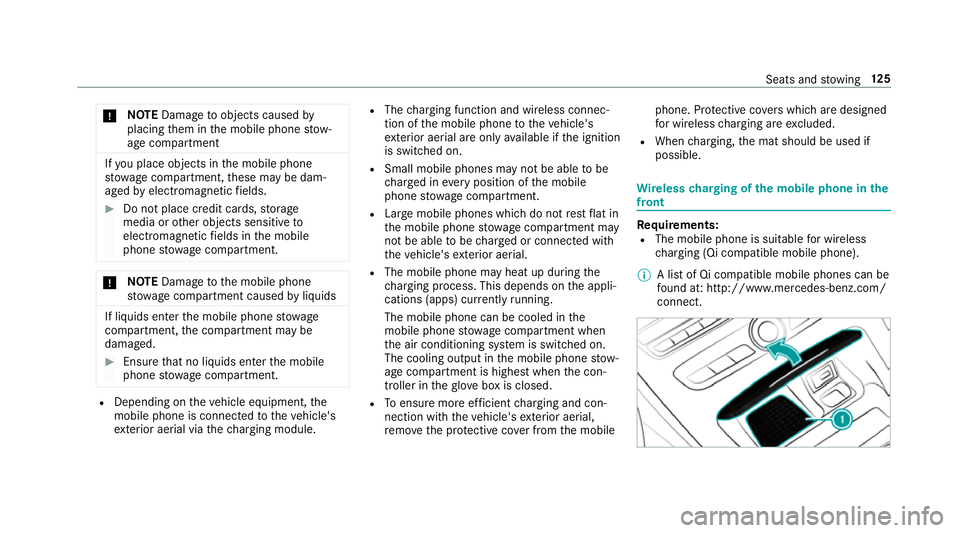
*
NO
TEDama getoobjects caused by
placing them in the mobile phone stow‐
age compartment If
yo u place objects in the mobile phone
stow age compartment, these may be dam‐
aged byelectromagnetic fields. #
Do not place credit cards, storage
media or other objects sensitive to
electromagnetic fields in the mobile
phone stowage compartment. *
NO
TEDama getothe mobile phone
stow age compartment caused byliquids If liquids enter
the mobile phone stowage
compartment, the compartment may be
damaged. #
Ensure that no liquids enter the mobile
phone stowage compartment. R
Depending on theve hicle equipment, the
mobile phone is connected totheve hicle's
ex terior aerial via thech arging module. R
The charging function and wireless connec‐
tion of the mobile phone totheve hicle's
ex terior aerial are only available if the ignition
is switched on.
R Small mobile phones may not be able tobe
ch arge d in everyposition of the mobile
phone stowage compartment.
R Largemobile phones which do not rest flat in
th e mobile phone stowage compartment may
not be able tobe charge d or connec ted with
th eve hicle's exterior aerial.
R The mobile phone may heat up during the
ch arging process. This depends on the appli‐
cations (apps) cur rently running.
The mobile phone can be cooled in the
mobile phone stowage compartment when
th e air conditioning sy stem is switched on.
The cooling output in the mobile phone stow‐
age compartment is highest when the con‐
troller in theglove box is closed.
R Toensure more ef ficient charging and con‐
nection with theve hicle's exterior aerial,
re mo vethe pr otective co ver from the mobile phone. Pr
otective co vers which are designed
fo r wireless charging are excluded.
R When charging, the mat should be used if
possible. Wire
lesscharging of the mobile phone in the
front Requ
irements:
R The mobile phone is suitable for wireless
ch arging (Qi compatible mobile phone).
% A list of Qi compatible mobile phones can be
fo und at: http://www.mercedes-benz.com/
connect. Seats and
stowing 12 5
Page 150 of 497

Overview of climate control sy
stems Note
s on climate control Ve
hicles with THERMOTRONIC automatic cli‐
mate control: an interior airfilter must alw ays
be used so that the air conditioning sy stem, the
pollution le vel monitoring and the air filtering
function workcor rectly. Ma kesure that thefilter
is ins talled cor rectly and thefilter housing in the
engine compartment is closed cor rectly using
th e cap and alw ays tightly sealed when in opera‐
tion. Use filters recommended and appr ovedby
Mercedes-Benz. Alw ays ha veservice workcar‐
ri ed out at a qualified specialist workshop. THERMATIC control panel
overview The indicator lamps in
the buttons indicate that
th e cur rent function is acti vated. 1
w Toset the driver's side temp erature
2 _ Toset the air distribution
3 H Toset the air flow or switch off climate
control
4 Ã Toset climate contro lto automatic
mode (→ page149)
5 ¬ Todemist the windscreen 6
Vehicles without a stationary heater: t
to call up the air conditioning menu
Ve hicles with a stationary heater: !to
call up the air conditioning menu, toswitch
th ere sidual heat on/off (→ page151)
7 ¤ Toswitch there ar wind owheater
on/off
8 Vehicles without a stationary heater: 0
to switch the synchronisation on/off
(→ page 150)
Ve hicles with a stationary heater: &to
switch thest ationary heater on/off
(→ page 153)
9 g Toswitch air-recirculation mode on/off
(→ page 150)
A ¿ Toswitch the A/C function on/off
(→ page 149)
B w Toset the front passenger side tem‐
perature THERMOTRONIC control panel
overview The indicator lamps in
the buttons indicate that
th e cur rent function is acti vated. Climate control
147
Page 151 of 497
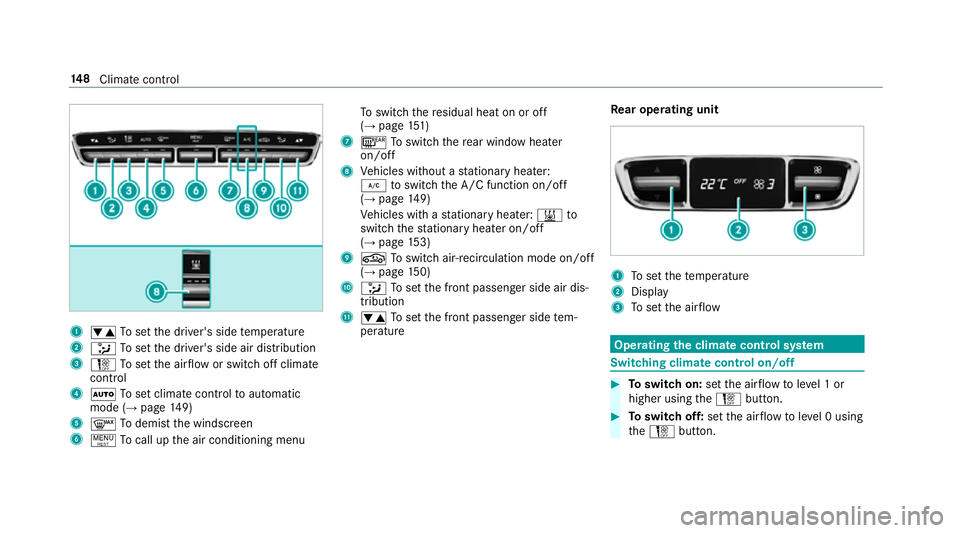
1
w Toset the driver's side temp erature
2 _ Toset the driver's side air distribution
3 H Toset the air flow or switch off climate
control
4 Ã Toset climate contro lto automatic
mode (→ page149)
5 ¬ Todemist the windscreen
6 ! Tocall up the air conditioning menu To
switch there sidual heat on or off
(→ page 151)
7 ¤ Toswitch there ar wind owheater
on/off
8 Vehicles without a stationary heater:
¿ toswitch the A/C function on/off
(→ page 149)
Ve hicles with a stationary heater: &to
switch thest ationary heater on/off
(→ page 153)
9 g Toswitch air-recirculation mode on/off
(→ page 150)
A _ Toset the front passenger side air dis‐
tribution
B w Toset the front passenger side tem‐
perature Re
ar operating unit 1
Toset thete mp erature
2 Display
3 Toset the air flow Operating
the clima tecont rol sy stem Switching clima
tecont rol on/off #
Toswitch on: setthe air flow toleve l 1 or
higher using theH button. #
Toswitch off: setthe air flow toleve l 0 using
th eH button. 14 8
Climate cont rol
Page 152 of 497
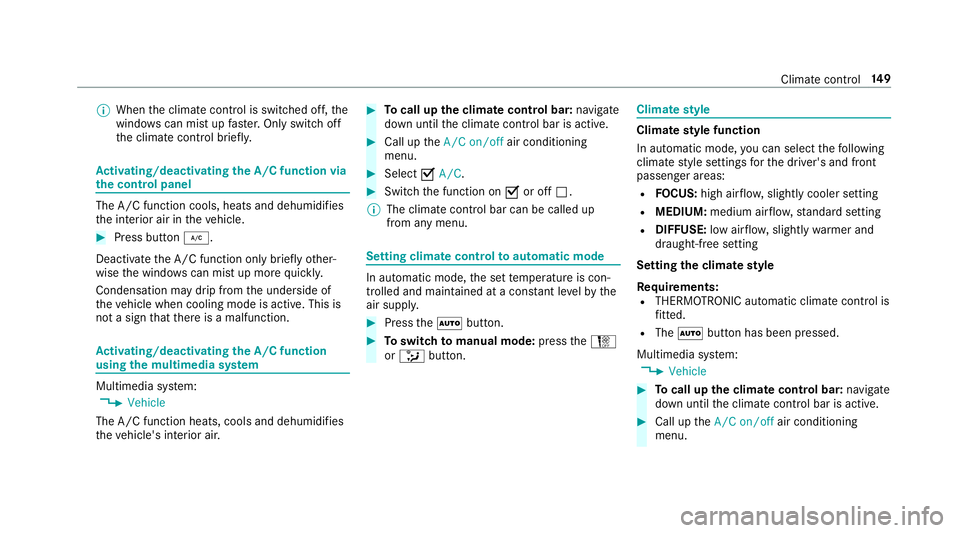
%
When the climate control is switched off, the
windo wscan mist up faster. Only switch off
th e climate control brief ly.Ac
tivating/deactivating the A/C function via
the control panel The A/C function cools, heats and dehumidifies
th
e interior air in theve hicle. #
Press button ¿.
Deactivate the A/C function only briefly other‐
wise the windo wscan mist up more quickl y.
Condensation may drip from the underside of
th eve hicle when cooling mode is active. This is
not a sign that there is a malfunction. Ac
tivating/deactivating the A/C function
using the multimedia sy stem Multimedia sy
stem:
, Vehicle
The A/C function heats, cools and dehumidifies
th eve hicle's interior air. #
Tocall up the clima tecont rol bar: navigate
down until the climate control bar is active. #
Call up theA/C on/off air conditioning
menu. #
Select OA/C. #
Switch the function on Oor off ª.
% The climate control bar can be called up
from any menu. Setting climate control
toautomatic mode In auto
matic mode, the set temp erature is con‐
trolled and maintained at a const ant levelby the
air suppl y. #
Press theà button. #
Toswitch tomanual mode: presstheH
or _ button. Climate
style Climate
style function
In automatic mode, you can select thefo llowing
climate style settings forth e driver's and front
passenger areas:
R FOCUS: high air flow , slightly cooler setting
R MEDIUM: medium air flow ,st andard setting
R DIFFUSE: low airflow , slightly warmer and
draught-f ree setting
Setting the clima testyle
Requ irements:
R THERMOTRONIC automatic climate control is
fi tted.
R The à button has been pressed.
Multimedia sy stem:
, Vehicle #
Tocall up the clima tecont rol bar: navigate
down until the climate control bar is active. #
Call up theA/C on/off air conditioning
menu. Climate control
14 9
Page 154 of 497
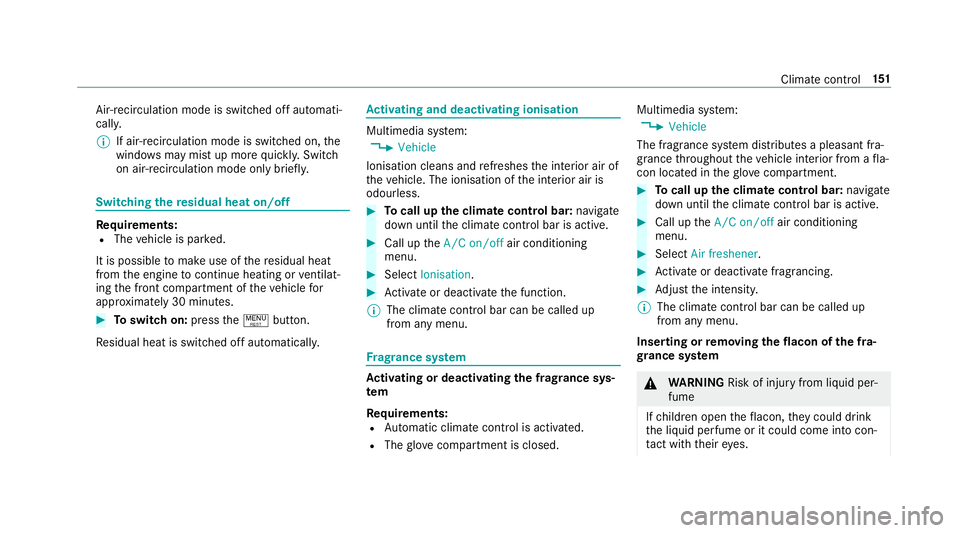
Air-reci
rculation mode is swit ched off automati‐
cally.
% If air-recirculation mode is switched on, the
windo wsmay mist up more quickl y.Switch
on ai r-re circulation mode only brie fly. Switching
there sidual heat on/off Re
quirements:
R The vehicle is par ked.
It is possible tomake use of there sidual heat
from the engine tocontinue heating or ventilat‐
ing the front compartment of theve hicle for
appr oximately 30 minutes. #
Toswitch on: pressthe! button.
Re sidual heat is switched off automaticall y. Ac
tivating and deactivating ionisation Multimedia sy
stem:
, Vehicle
Ionisation cleans and refreshes the interior air of
th eve hicle. The ionisation of the interior air is
odourless. #
Tocall up the clima tecont rol bar: navigate
down until the climate control bar is active. #
Call up theA/C on/off air conditioning
menu. #
Select Ionisation. #
Activate or deacti vate the function.
% The climate control bar can be called up
from any menu. Fr
ag rance sy stem Ac
tivating or deactivating the frag rance sys‐
tem
Re quirements:
R Automatic clima tecontrol is acti vated.
R The glove compa rtment is closed. Multimedia sy
stem:
, Vehicle
The fragrance sy stem distributes a pleasant fra‐
grance thro ughout theve hicle interior from a fla‐
con located in theglov e compartment. #
Tocall up the clima tecont rol bar: navigate
down until the climate control bar is active. #
Call up theA/C on/off air conditioning
menu. #
Select Air freshener. #
Activate or deacti vate fragrancing. #
Adjust the intensit y.
% The climate contro l bar can be called up
from any menu.
Inserting or removing the flacon ofthe fra‐
gr ance sy stem &
WARNING Risk of inju ryfrom liquid per‐
fume
If ch ildren open theflacon, they could drink
th e liquid perfume or it could come into con‐
ta ct wi th theireyes. Climate control
151
Page 157 of 497
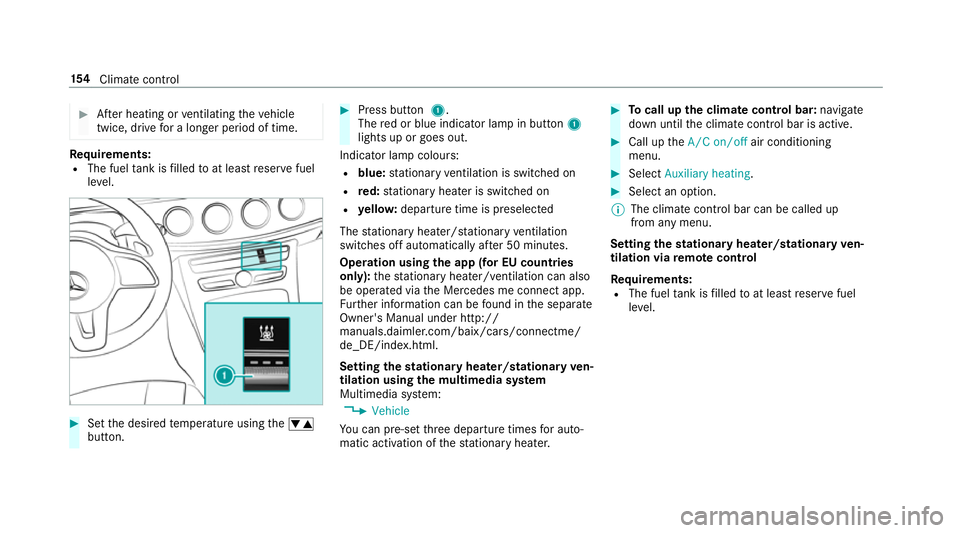
#
After heating or ventilating theve hicle
twice, drive for a longer period of time. Re
quirements:
R The fuel tank is filled toat least reser vefuel
le ve l. #
Set the desired temp erature using thew
button. #
Press button 1.
The red or blue indicator lamp in button 1
lights up or goes out.
Indicator lamp colours: R blue: stationary ventilation is switched on
R red: stationary heater is swit ched on
R yello w: departure time is preselected
The stationary heater/ stationary ventilation
switches off au tomatically af ter 50 minutes.
Operation using the app (for EU count ries
only): thest ationary heater/ ventilation can also
be operated via the Mercedes me connect app.
Fu rther information can be found in the separate
Owner's Manual under http://
manuals.daimler.com/baix/cars/connectme/
de_DE/index.html.
Setting thest ationary heater/stationary ven‐
tilation using the multimedia sy stem
Multimedia sy stem:
, Vehicle
Yo u can pre-set thre e departure times for auto‐
matic activation of thest ationary heater. #
Tocall up the clima tecont rol bar: navigate
down until the climate control bar is active. #
Call up theA/C on/off air conditioning
menu. #
Select Auxiliary heating . #
Select an option.
% The climate control bar can be called up
from any menu.
Setting thest ationary heater/stationary ven‐
tilation via remo tecont rol
Re quirements:
R The fuel tank is filled toat least reser vefuel
le ve l. 15 4
Climate cont rol
Page 165 of 497

#
Place the mobile phone in mar ked space 1
so that the NFC aerial areas touch each
ot her. #
Depress the brake pedal and start theve hicle
using thest art/ stop button.
% The key is not needed for any fur ther starts.
Any fu rther starts #
Place the mobile phone in mar ked space 1
so that the NFC aerial areas touch each
ot her, and lea veitth ere while driving. #
Depress the brake pedal and start theve hicle
using thest art/ stop button.
The "Digital Vehicle Key" service can be deacti‐
va ted in Mercedes me connect at http://
www.mercedes.me. The function is then deacti‐
va ted in the smartphone via an online connec‐
tion. If connection tothe Internet is not possible,
e.g. af terth e mobile phone has been stolen, the
ke y function can be deacti vated at a Mercedes-
Benz Service Centre. St
arting theve hicle in emer gency operation
mode
If th eve hicle does not start and thePlace the
key in the marked space See Owner's Manual
display message appears in the multifunction
displa y,yo u can start theve hicle in emer gency
operation mode. #
Ensu rethat the mar ked space 2is em pty. #
Remo vekey1 from theke yring. #
Lay theke y1 inthe mar ked space 2.
The vehicle will start af ter a short while.
If yo ure mo vetheke y1 from the mar ked
space 2,the engine starts again. For fur‐
th er vehicle starts, ho wever,ke y1 must be located in
the mar ked space 2during the
entire journe y. #
Have theke y1 checked at a qualified spe‐
cialist workshop.
If th eve hicle does not star t: #
leavetheke y1 inthe mar ked space 2. #
Vehicles with manual transmission:
depress the clutch pedal. #
Vehicles with automatic transmission:
depress the brake pedal. #
Start theve hicle using thest art/ stop button.
% You can also swit chon the po wer supp lyor
th e ignition with thest art/ stop button. St
arting theve hicle via Remo teOnline serv‐
ices Cooling or heating
theve hicle interior before
st arting the jou rney
% This function is not available in all countries.
If yo ustart theve hicle via your smartphone, the
pr ev iously selec ted air conditioning setting is
active. 16 2
Driving and pa rking
Page 431 of 497

Display messages
Possible causes/consequences and M
MSolutions
Depress clutch fully to
start engine *Y
ou ha veattem ptedto start the engine without depressing the clutch pedal. #
Depress the clutch pedal and then start the engine.
The engine has stalled while theve hicle was pulling away, e.g. because the clutch pedal wasre leased tooqu ickl y. #
Dep ress the clutch pedal again.
The engine starts automaticall y. #
Slowly release the clutch pedal topull away.
Clutch overheated Avoid
pulling away for XX:XX mins *T
he clutch is under considerable load and is overheating.
Av oid frequent pulling away and driving at walking pace over longer dis tances. #
Stop theve hicle, paying attention toroad and traf fic conditions, and le avethe engine running.
The clutch is cooled more quickly when the engine is running.
or #
If possible, continue driving at a steady speed and remo veyour foot from the clutch pedal. Do not ride the
clutch.
The clutch is cooled while theve hicle is in motion.
When the clutch has cooled down, the display message will disappear.
Air conditioning Malfunc-
tion See Owner's Manual *O
peration of the climate control sy stem is temp orarily restricted. Air flow and fresh air supply are set toautomatic
mode. #
Have the climate control sy stem checked at a qualified specialist workshop. 428
Display messages and warning/indicator lamps