2017 MERCEDES-BENZ E-CLASS SALOON maintenance
[x] Cancel search: maintenancePage 361 of 497

Aluminium hub cap
#
Toremo ve:position soc ket2 on hub cap
1.
% The soc ket can be found in the tyre-change
to ol kit. #
Position wheel spanner 3on soc ket2. #
Using wheel spanner 3, turn hub cap1
anti-clo ckwise and remo veit. #
Tofit: position hub cap 1and turn until it is
comple tely flush with the wheel. #
Position soc ket2 on hub cap 1. #
Attach wheel spanner 3tosoc ket2 and
tighten the hub cap clockwise.
Specified tightening torq ue: 25 Nm. #
Raise theve hicle (→ page 358). Ra
ising theve hicle when changing a wheel Re
quirements:
R There are no persons in theve hicle.
R The vehicle has been prepared for a wheel
ch ange (→ page 357).
R The hub caps ha vebeen remo ved
( → page 357).
Impor tant no tes on using the jack:
R only use theve hicle-specific jack that has
been tested and appr ovedby Mercedes-Benz
to raise theve hicle.
R the jack is only designed forra ising and hold‐
ing theve hicle for a short time while a wheel
is being changed and not for maintenance
wo rkunder theve hicle. R
the jack must be placed on a firm ,fl at and
non-slip sur face. If necessar y,use a lar ge,
load-bearing, non-slip underla y.
R thefo ot ofthe jack must be positioned verti‐
cally under the jacking point. Ru
les of conduct when theve hicle is raised:
R Never place your hands or feet under the
ve hicle.
R Do not lie under theve hicle.
R Do not start the engine and do not release
th e electric parking brake.
R Do not open or close any doors or the boot
lid. 358
Wheels and tyres
Page 367 of 497
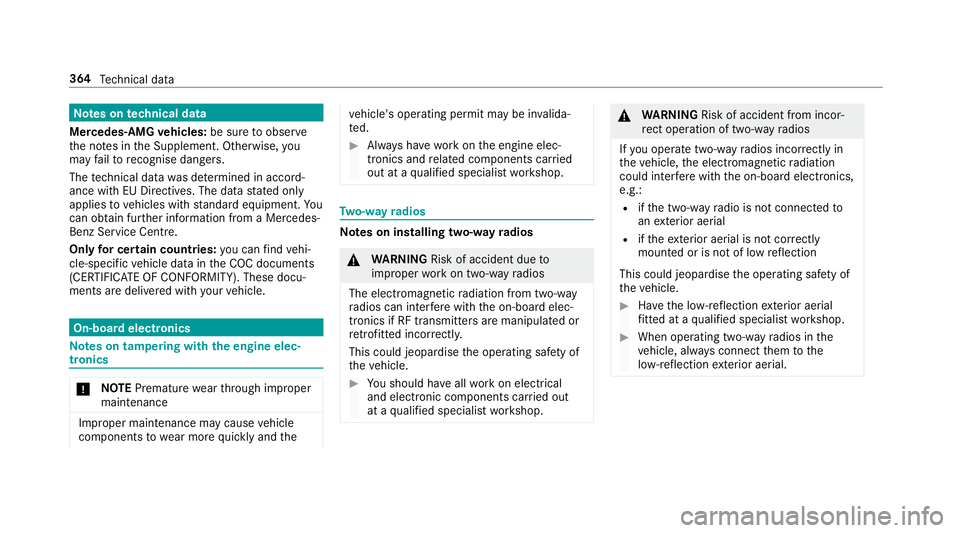
Note
s ontech nical data
Mercedes-AMG vehicles: be sure toobser ve
th e no tes in the Supplement. Otherwise, you
may failto recognise dangers.
The tech nical da tawa s de term ined in accord‐
ance with EU Directives. The data stated on ly
applies tovehicles with standard equipment. Yo u
can obtain fur ther information from a Mercedes-
Benz Service Centre.
Only for ce rtain countries: you can find vehi‐
cle-specific vehicle data in the COC documents
(CERTIFIC ATE OF CONFORMITY). These docu‐
ments are deli vered with your vehicle. On-board electronics
Note
s on tampering with the engine elec‐
tronics *
NO
TEPremature wearthro ugh improper
main tenance Improper maintenance may cause
vehicle
components towe ar more quickly and the ve
hicle's operating permit may be in valida‐
te d. #
Alw ays ha vewo rkon the engine elec‐
tronics and related components car ried
out at a qualified specialist workshop. Tw
o-w ayradios Note
s on installing two-w ayradios &
WARNING Risk of accident due to
improper workon two-w ayradios
The elect romagnetic radiation from two-w ay
ra dios can inter fere with the on-board elec‐
tronics if RF transmit ters are manipulated or
re trofitted inco rrectly.
This could jeopardise the operating saf ety of
th eve hicle. #
You should ha veall workon electrical
and electronic components car ried out
at a qualified specialist workshop. &
WARNING Risk of accident from incor‐
re ct ope ration of two-w ayradios
If yo u operate two- wayra dios inco rrectly in
th eve hicle, the electromagnetic radiation
could inter fere with the on-board electronics,
e.g.:
R ifth e two-w ayradio is not connec tedto
an exterior aerial
R ifth eex terior aerial is not cor rectly
mounted or is not of low reflection
This could jeopardise the operating saf ety of
th eve hicle. #
Have the lo w-reflection exterior aerial
fi tted at a qualified specialist workshop. #
When operating two-w ayradios in the
ve hicle, alw ays connect them tothe
lo w- reflection exterior aerial. 364
Tech nical da ta
Page 377 of 497
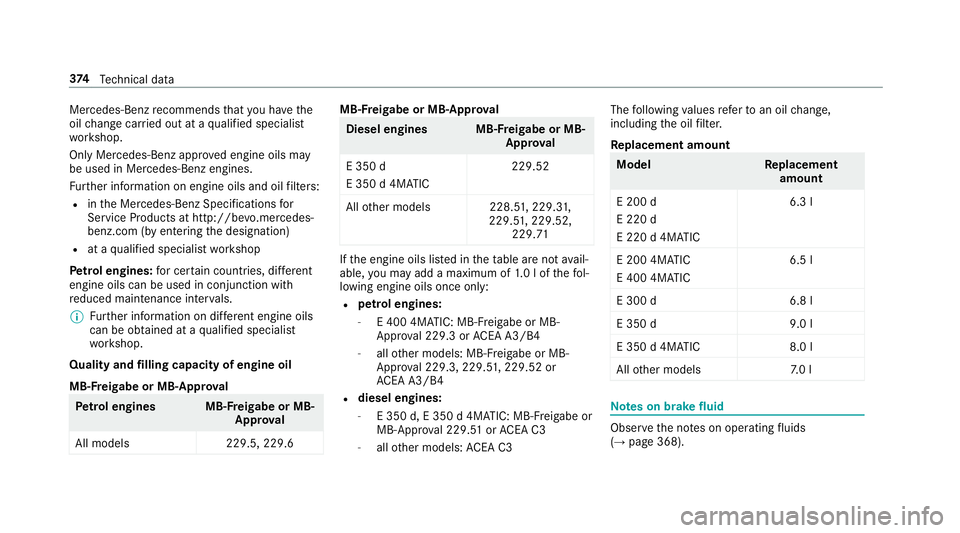
Mercedes-Benz
recommends that you ha vethe
oil change car ried out at a qualified specialist
wo rkshop.
Only Mercedes-Benz appr oved engine oils may
be used in Mercedes-Benz engines.
Fu rther information on engine oils and oil filters:
R inthe Mercedes-Benz Specifications for
Service Products at http://b evo.mercedes-
benz.co m (by en tering the designation)
R at a qualified specialist workshop
Pet rol engines: for cer tain countries, dif fere nt
engine oils can be used in conjunction wi th
re duced maintenance inter vals.
% Further information on dif fere nt engine oils
can be ob tained at a qualified specialist
wo rkshop.
Quality and filling capacity of engine oil
MB- Freigabe or MB -Appr oval Pe
trol engine sM B-Freigabe or MB-
Appr oval
All models 229.5, 229.6 MB-F
reigabe or MB-Appr oval Diesel engine
sMB-Freigabe or MB-
Appr oval
E 350 d
E 350 d 4MATIC 229.52
All other models 228.51 , 229.31,
229.5 1,229.52,
229.71 If
th e engine oils lis ted in theta ble are not avail‐
able, you may add a maximum of 1.0 lof thefo l‐
lowing engine oils once only:
R petrol engines:
- E 400 4MATIC: MB- Freigabe or MB-
Appr oval 229.3 or ACEA A3/B4
- allother models: MB-F reigabe or MB-
Appr oval 229.3, 229. 51, 229.52 or
AC EA A3/B4
R diesel engines:
- E 350 d, E 350 d 4MATIC: MB-F reigabe or
MB-Appr oval 229. 51orAC EA C3
- allother models: ACEA C3 The
following values referto an oil change,
including the oil filter.
Re placement amount Mode
lR eplacement
amount
E 200 d
E 220 d
E 220 d 4MATIC 6.3 l
E 200 4MATIC
E 400 4MATIC 6.5 l
E 300 d6 .8 l
E 350 d9 .0 l
E 350 d 4MATIC 8.0 l
All other models 7.0 l Note
s on brake fluid Obser
vethe no tes on operating fluids
(→ page 368). 374
Tech nical da ta
Page 461 of 497

Alarm sy
stem
see ATA (anti-theft alarm sy stem)
Ambient lighting ...................................... 13 6
Animals Pets in theve hicle ................................. 65
Anti-lock braking sy stem
see ABS (Anti-lock Braking Sy stem)
Anti-skid chains
see Snow chains
Anti-theft ala rmsystem
see ATA (anti-theft alarm sy stem)
Anti-theft pr otection
Ad ditional door lock ...............................71
Immobiliser ............................................ 91
Anti-theft pr otection
see ATA (anti-theft alarm sy stem)
Anticipatory occupant pr otection
see PRE- SAFE®
(anticipatory occu‐
pant pr otection)
see PRE-SAFE ®
PLUS (anticipatory
occupant pr otection plus)
Ashtr ay
Fr ont centre console ........................... 12 0Re
ar passenger compartment .............. 121
Assistance graphic
Menu (on-boa rdcompu ter) .................. 256
Assistance sy stems
see Driving saf ety sy stem
ASS YST PLUS ........................................... 306
Battery disconnection pe riods .............3 07
Displ aying the service due date ........... 306
Fu nction/no tes ................................... 306
Re gular maintenance work .................. 306
Special service requirements .............. 306
ATA (anti-theft ala rmsystem) .................. .91
Deactivating the alarm .......................... 92
Fu nction ................................................ 91
Fu nction of interior pr otection ............... 93
To w- aw ay protection function ................92
AT TENTION ASSI ST.......................... 23 7, 238
Ac tivating/deactivating ...................... .238
Fu nction .............................................. 237
Sy stem limitations ...............................2 37
At tention assistant
see ATTENTION ASSIST Au
dio 20
see Multimedia sy stem
Au dio mode
Ac tivating media mode ........................ 296
Connecting USB devices ..................... 297
Co pyright ............................................. 296
Information .......................................... 295
Inserting/re moving SD memory card
............................................................ .296
Media sea rch ....................................... 298
Overview ............................................. 297
Pa use and playback function .............. .298
Selecting a track ................................. 297
Selecting playba ckoptions .................. 297
Tr ack list .............................................. 297
Au thorised workshop
see Qualified specialist workshop
Au tomatic distance control
see Active Dis tance Assi stDISTRONIC
Au tomatic driving lights .........................12 8
Au tomatic engine start (ECO start/
sto p function) .......................................... 16 6
Au tomatic engine stop (ECO start/
sto p function) .......................................... 16 6458
Index
Page 478 of 497
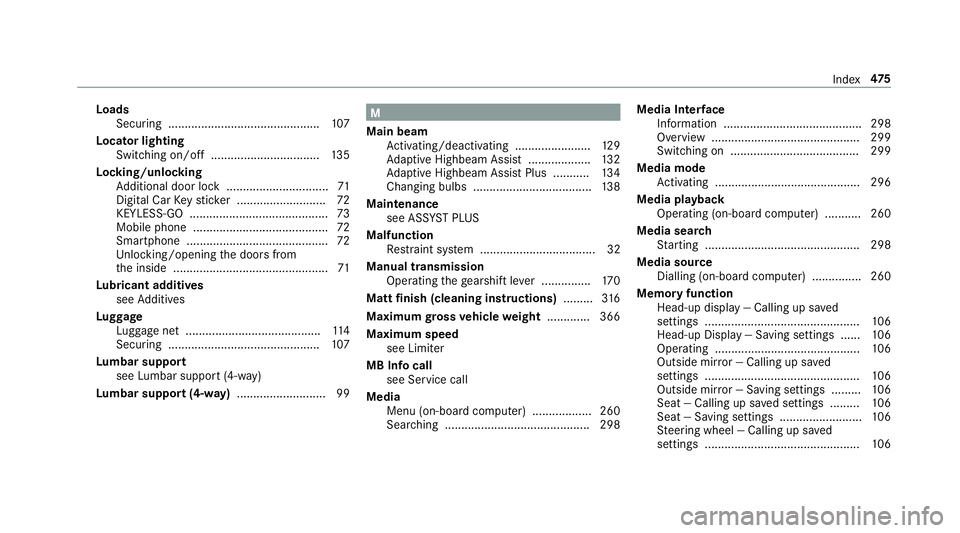
Loads
Securing .............................................. 107
Locator lighting Swit ching on/off ................................ .135
Lock ing/unlocking
Ad ditional door lock ...............................71
Digital Car Keyst icke r ........................... 72
KEYLESS-GO .......................................... 73
Mobile phone ......................................... 72
Smartphone ........................................... 72
Un locking/opening the doors from
th e inside ............................................... 71
Lu bricant additives
see Additives
Lu ggage
Lu ggage net ......................................... 11 4
Secu ring .............................................. 107
Lu mbar support
see Lumbar support (4-w ay)
Lu mbar support (4-w ay).......................... .99 M
Main beam Activating/deactivating ...................... .129
Ad aptive Highbeam Assist .................. .132
Ad aptive Highbeam Assist Plus .......... .134
Changing bulbs ................................... .138
Maintenance see ASS YST PLUS
Malfunction Restra int sy stem ................................... 32
Manual transmission Operating thege arshift le ver ............... 17 0
Matt finish (cleaning instructions) .........316
Maximum gross vehicle weight ............ .366
Maximum speed see Limi ter
MB Info call see Service call
Media Menu (on-boa rdcompu ter) .................. 260
Sear ching ............................................ 298 Media Inter
face
In fo rm ation .......................................... 298
Overview ............................................ .299
Switching on ....................................... 299
Media mode Activating ............................................ 296
Media playba ck
Operating (on-board computer) ........... 260
Media sear ch
St arting .............................................. .298
Media source Dialling (on-boa rdcompu ter) ............... 260
Memory function Head-up display — Calling up sa ved
settings ............................................... 106
Head-up Display — Saving settings ...... 106
Operating ............................................ 106
Outside mir ror — Calling up sa ved
settings ............................................... 106
Outside mir ror — Saving settings ......... 106
Seat — Calling up sa ved settings .........1 06
Seat — Saving settings ......................... 106
St eering wheel — Calling up sa ved
settings ............................................... 106 Index
475
Page 491 of 497

USB devices
Connecting .......................................... 297
USB port ...................................................1 24V
Ve hicle ...................................... 160, 162, 16 3
Ac tivating/deactivating standby
mode .................................................. .190
Ad ditional door lock ...............................71
Cor rect use ........................................... 27
Damage de tection (pa rking) ................ 189
Data acquisition .................................... 28
Diagno stics connection ........................ .26
Equipment ............................................. 23
Implied warranty .................................... 27
Locking (auto matically) ......................... .75
Locking (digital vehicle keyst icke r) ...... .72
Locking (emergency key) ...................... .75
Locking (from the inside) ....................... 72
Locking (KEYLESS-GO) ..........................73
Locking (mobile phone) ......................... 72
Lo we ring .............................................. 361
Pa rking up .......................................... .189
QR code rescue card ............................. 27
Qualified specialist workshop ................26 Ra
ising ................................................ 358
Re gistration ...........................................27
St arting (Digital Car Keyst icke r) .......... 161
St arting (eme rgency operation
mode) .................................................. 16 2
St arting (mobile phone) ...................... .161
St arting (Remo teOnline) ..................... 16 3
St arting (s tart/s top button) .................1 60
Switching off (s tart/s top button) .........1 81
Un locking (digital vehicle keyst icke r) .... 72
Un locking (from the inside) ...................72
Un locking (KEYLESS-GO) ...................... .73
Un locking (mobile phone) ...................... 72
Ve ntilating (co nvenience opening) ......... 84
Ve hicle data
Ro of load ............................................. 378
Ve hicle height ...................................... 376
Ve hicle length ...................................... 376
Ve hicle width ....................................... 376
Wheelbase ...........................................3 76
Ve hicle data storage
Electronic control units ........................ .28
Service pr oviders .................................. 29
Ve hicle dimensions ................................. 376Ve
hicle identification number
see VIN
Ve hicle identification plate
EU general operating pe rmit number .. 366
Maximum grossvehicle weight .......... .366
Pa int code .......................................... .366
Pe rm issible axle load .......................... .366
VIN ...................................................... 366
Ve hicle identification plate
see Model series
Ve hicle interior
Cooling or heating (Remo teOnline) ..... 16 2
Ve hicle key
see Key
Ve hicle maintenance
see ASS YST PLUS
Ve hicle tool kit ........................................ 326
TIREFIT kit .......................................... .326
To wing eye .......................................... 339
Ve ntilating
Con venience opening ............................ 84
Ve ntilation
see Climate cont rol488
Index