2017 MERCEDES-BENZ E-CLASS SALOON reset
[x] Cancel search: resetPage 305 of 497
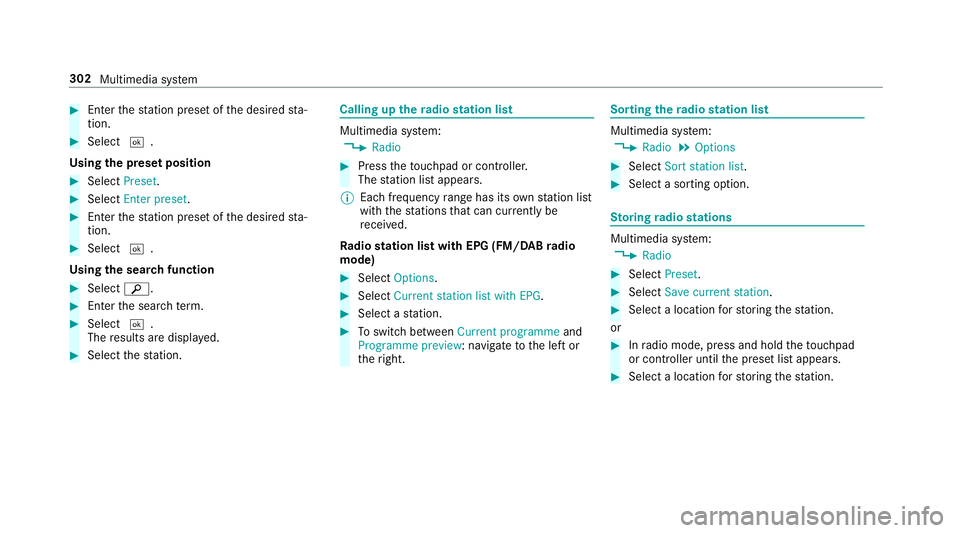
#
Enter thest ation preset of the desired sta‐
tion. #
Select ¬.
Using the preset position #
Select Preset. #
Select Enter preset. #
Enterth est ation preset of the desired sta‐
tion. #
Select ¬.
Using the sear chfunction #
Select è. #
Enter the sear chterm. #
Select ¬.
The results are displa yed. #
Select thest ation. Calling up
thera dio station list Multimedia sy
stem:
, Radio #
Press theto uchpad or cont roller.
The station list appears.
% Each frequency range has its ownstation list
with thest ations that can cur rently be
re cei ved.
Ra dio station list with EPG (FM/DABradio
mode) #
Select Options . #
Select Current station list with EPG . #
Select a station. #
Toswitch between Current programme and
Programme preview: navigate tothe left or
th eright. Sorting
thera dio station list Multimedia sy
stem:
, Radio .
Options #
Select Sort station list . #
Select a sorting option. St
oring radio stations Multimedia sy
stem:
, Radio #
Select Preset. #
Select Save current station . #
Select a location forst oring thest ation.
or #
Inradio mode, press and hold theto uchpad
or cont roller until the preset list appears. #
Select a location forst oring thest ation. 302
Multimedia sy stem
Page 306 of 497
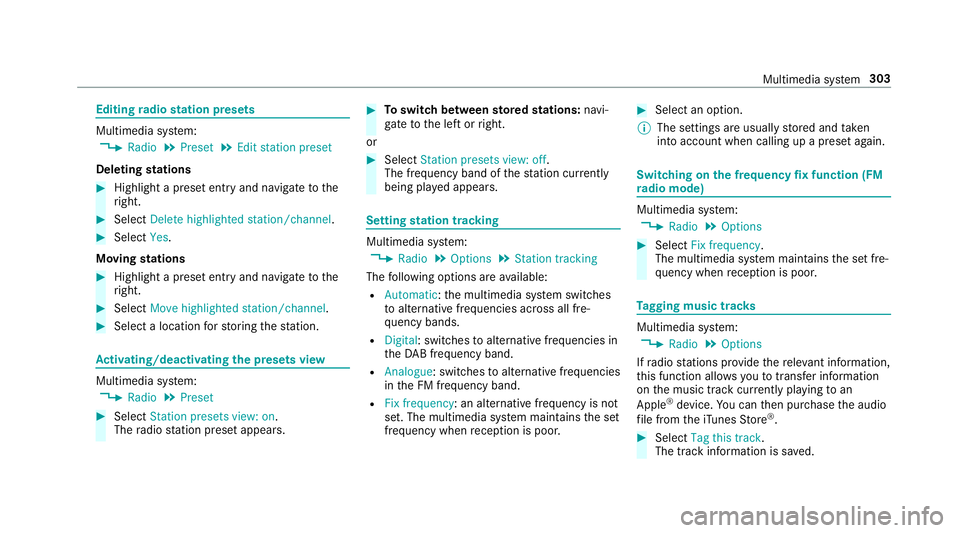
Editing
radio station presets Multimedia sy
stem:
, Radio .
Preset .
Edit station preset
Deleting stations #
Highlight a preset entry and navigate tothe
ri ght. #
Select Delete highlighted station/channel .#
Select Yes.
Moving stations #
Highlight a preset entry and navigate tothe
ri ght. #
Select Move highlighted station/channel. #
Select a location forst oring thest ation. Ac
tivating/deactivating the pres ets view Multimedia sy
stem:
, Radio .
Preset #
Select Station presets view: on .
The radio station preset appears. #
Toswitch between stored stations: navi‐
ga te to the left or right.
or #
Select Station presets view: off.
The frequency band of thest ation cur rently
being pl ayed appears. Setting
station tracking Multimedia sy
stem:
, Radio .
Options .
Station tracking
The following options are available:
R Automatic: the multimedia sy stem switches
to alternative frequencies across all fre‐
qu ency bands.
R Digital : switches toalternative frequencies in
th eDA B frequency band.
R Analogue: switches toalternative frequencies
in the FM frequency band.
R Fix frequency: an alternative frequency is not
set. The multimedia sy stem maintains the set
frequency when reception is poo r. #
Select an option.
% The settings are usually stored and taken
into account when calling up a preset again. Switching on
the frequency fix function (FM
ra dio mode) Multimedia sy
stem:
, Radio .
Options #
Select Fix frequency .
The multimedia sy stem maintains the set fre‐
qu ency when reception is poo r. Ta
gging music trac ks Multimedia sy
stem:
, Radio .
Options
If ra dio stations pr ovide there leva nt information,
th is function allo wsyouto trans fer information
on the music track cur rently pl aying toan
Apple ®
device. You can then pur chase the audio
fi le from theiTunes Store ®
. #
Select Tag this track.
The track information is sa ved. Multimedia sy
stem 303
Page 310 of 497
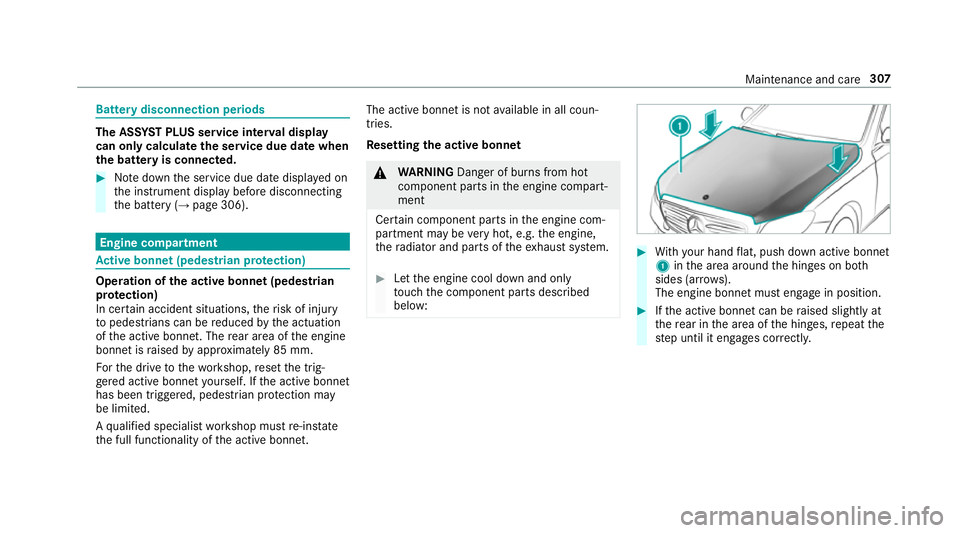
Battery disconnection periods
The AS
SYST PLUS service inter val display
can only calculate the service due da tewhen
th e bat tery is connected. #
Notedown the service due date displa yed on
th e instrument display before disconnecting
th e battery (→ page 306). Engine compartment
Ac
tive bonn et(pedestrian pr otection) Operation of
the active bonnet (pedestrian
pr otection)
In cer tain accident situations, therisk of injury
to pedestrians can be reduced bythe actuation
of the active bonn et. The rear area of the engine
bonn etisraised byappr oximately 85 mm.
Fo rth e drive tothewo rkshop, reset the trig‐
ge red active bonn etyourself. If the active bonn et
has been triggered, pedestrian pr otection may
be limited.
A qu alified specialist workshop must re-ins tate
th e full functionality of the active bonn et. The active bonnet is not
available in all coun‐
tries.
Re setting the active bonnet &
WARNING Danger of bu rns from hot
component parts in the engine compart‐
ment
Cer tain component parts in the engine com‐
partment may be very hot, e.g. the engine,
th era diator and parts of theex haust sy stem. #
Let the engine cool down and only
to uch the component parts described
below: #
With your hand flat, push down active bonnet
1 inthe area around the hinges on bo th
sides (ar rows).
The engine bonnet must engage in position. #
Ifth e active bonn etcan be raised slight lyat
th ere ar in the area of the hinges, repeat the
st ep until it engages cor rectl y. Maintenance and care
307
Page 463 of 497
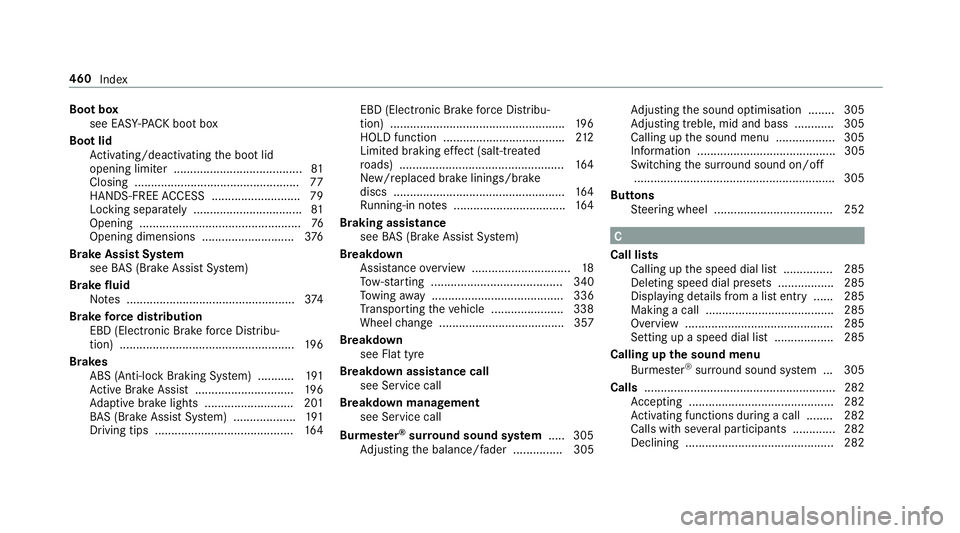
Boot box
see EAS Y-PA CK boot box
Boot lid Activating/deactivating the boot lid
opening limiter ....................................... 81
Closing .................................................. 77
HANDS-FREE ACCESS .......................... .79
Locking separa tely ................................. 81
Opening .................................................76
Opening dimensions ............................3 76
Brake Assi stSystem
see BAS (Brake Assi stSystem)
Brake fluid
No tes ................................................... 374
Brake forc e distribution
EBD (Elect ronic Brake forc e Distribu‐
tion) ..................................................... 19 6
Brakes ABS (Anti-lock Braking Sy stem) ........... 191
Ac tive Brake Assi st.............................. 19 6
Ad aptive brake lights .......................... .201
BA S (Brake Assi stSystem) ...................1 91
Driving tips .......................................... 16 4EBD (Electronic Brake
forc e Distribu‐
tion) ..................................................... 19 6
HOLD function .................................... .212
Limited braking ef fect (salt-trea ted
ro ads) .................................................. 16 4
New/replaced brake linings/brake
discs .................................................... 16 4
Ru nning-in no tes ..................................1 64
Braking assistance see BAS (Brake Assi stSystem)
Breakdown Assis tance overview .............................. 18
To w- starting ........................................ 340
To wing away ........................................ 336
Tr ansporting theve hicle ......................3 38
Wheel change ...................................... 357
Breakdown see Flat tyre
Breakdown assistance call see Service call
Breakdown management see Service call
Bu rm ester ®
sur round sound sy stem .....3 05
Ad justing the balance/fader ............... 305 Ad
justing the sound optimisation ........ 305
Ad justing treble, mid and bass ............ 305
Calling up the sound menu .................. 305
Information .......................................... 305
Switching the sur round sound on/off
............................................................ .305
Buttons Steering wheel .................................... 252 C
Call lists Calling up the speed dial list ............... 285
Deleting speed dial presets ................. 285
Displaying de tails from a list ent ry...... 285
Making a call ....................................... 285
Overview ............................................. 285
Setting up a speed dial li st.................. 285
Calling up the sound menu Burmes ter®
sur round sound sy stem ... 305
Calls ..........................................................2 82
Ac cepting ............................................ 282
Ac tivating functions du ring a call ........ 282
Calls wi thseveral participants ............ .282
Declining ............................................. 282 460
Index
Page 482 of 497
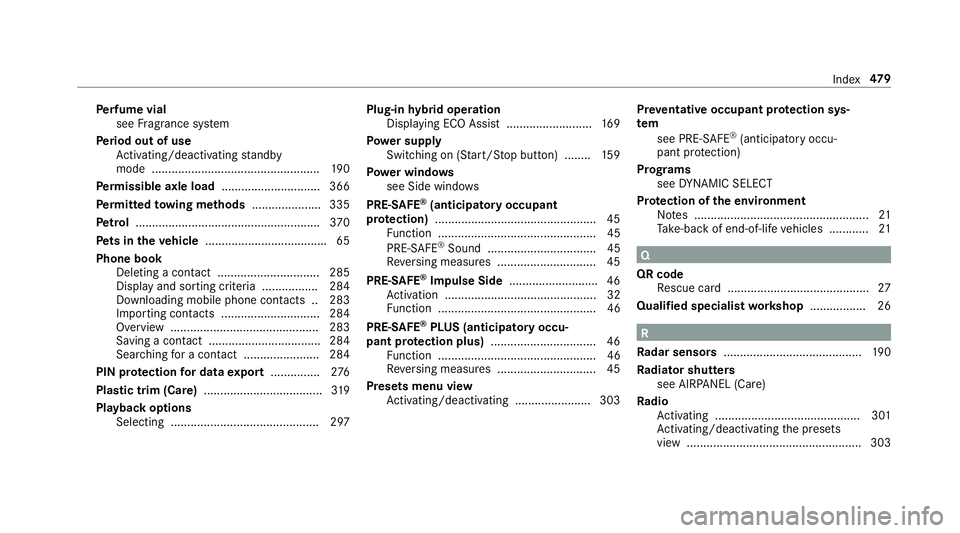
Pe
rfume vial
see Fragrance sy stem
Pe riod out of use
Ac tivating/deactivating standby
mode .................................................. .190
Pe rm issible axle load .............................. 366
Pe rm itted towing me thods .................... .335
Pe trol ........................................................ 370
Pe ts in the vehicle .................................... .65
Phone book Deleting a contact ...............................2 85
Displ ayand sorting criteria ................ .284
Downloading mobile phone contacts .. 283
Impo rting con tacts ............................. .284
Overview ............................................. 283
Saving a contact ..................................2 84
Sea rching for a contact ....................... 284
PIN pr otection for data export ............... 276
Plastic trim (Care) .................................... 319
Playback options Selecting ............................................. 297 Plug-in
hybrid operation
Displaying ECO Assist .......................... 16 9
Po we r supp ly
Switching on (S tart/S top button) ........ 15 9
Po we r windo ws
see Side windo ws
PRE-SAFE ®
(anticipatory occupant
pr otection) ................................................ .45
Fu nction ................................................ 45
PRE-SAFE ®
Sound ................................. 45
Re versing measures .............................. 45
PRE- SAFE®
Impulse Side .......................... .46
Ac tivation .............................................. 32
Fu nction ................................................ 46
PRE-SAFE ®
PLUS (anticipatory occu‐
pant pr otection plus) ................................ 46
Fu nction ................................................ 46
Re versing measures .............................. 45
Presets menu view Activating/deactivating ...................... .303 Pr
eve ntative occupant pr otection sys‐
tem
see PRE-SAFE ®
(anticipatory occu‐
pant pr otection)
Prog rams
see DYNA MIC SELECT
Pr otection of the environment
No tes ..................................................... 21
Ta ke -ba ckof end-of-life vehicles ............ 21 Q
QR code Rescue card ...........................................27
Qualified specialist workshop ................. 26 R
Ra dar senso rs.......................................... 19 0
Ra diator shutters
see AIRPANEL (Care)
Ra dio
Ac tivating ............................................ 301
Ac tivating/deactivating the presets
view ..................................................... 303 Index
47 9
Page 483 of 497
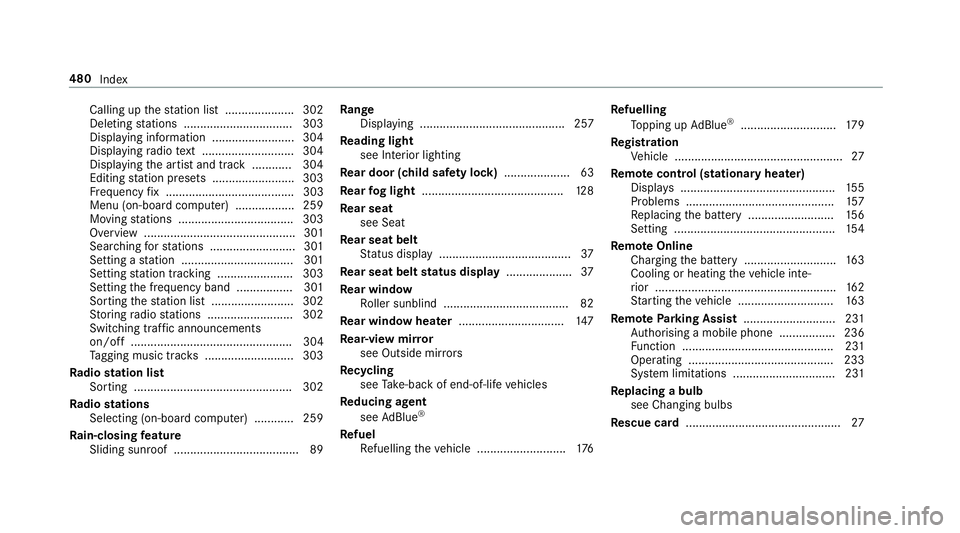
Calling up
thest ation list .................... .302
Deleting stations ................................ .303
Displ aying information ........................ .304
Displ aying radio text ............................ 304
Displaying the artist and track ............ 304
Editing station presets ........................ .303
Fr equency fix ....................................... 303
Menu (on-boa rdcompu ter) .................. 259
Moving stations .................................. .303
Overview .............................................. 301
Sear ching forst ations .......................... 301
Setting a station .................................. 301
Setting station tracking ...................... .303
Setting the frequency band ................. 301
Sorting thest ation list ........................ .302
St oring radio stations .......................... 302
Swit ching traf fic announcements
on/off ................................................. 304
Ta gging music trac ks........................... 303
Ra dio station list
Sorting ................................................ 302
Ra dio stations
Selecting (on-boa rdcompu ter) ............ 259
Ra in-closing feature
Sliding sunroof ...................................... 89 Ra
nge
Displaying ............................................ 257
Re ading light
see Interior lighting
Re ar door (child saf ety lock) .................... 63
Re ar fog light ...........................................1 28
Re ar seat
see Seat
Re ar seat belt
St atus display ........................................ 37
Re ar seat belt status display .................... 37
Re ar window
Ro ller sunblind ...................................... 82
Re ar window heater ................................ 147
Re ar-view mir ror
see Outside mir rors
Re cycling
see Take -ba ckof end-of-life vehicles
Re ducing agent
see AdBlue ®
Re fuel
Re fuelling theve hicle ........................... 176Re
fuelling
To pping up AdBlue ®
............................. 17 9
Re gistration
Ve hicle ................................................... 27
Re mo tecont rol (stationa ryheater)
Displ ays ............................................... 15 5
Problems ............................................. 157
Re placing the battery .......................... 15 6
Setting ................................................. 154
Re mo teOnline
Charging the battery ............................1 63
Cooling or heating theve hicle inte‐
ri or .......................................................1 62
St arting theve hicle ............................. 16 3
Re mo teParking Assist ............................ 231
Auth orising a mobile phone ................. 236
Fu nction .............................................. 231
Ope rating ............................................ 233
Sy stem limitations ...............................2 31
Re placing a bulb
see Changing bulbs
Re scue card ............................................... 27480
Index
Page 484 of 497
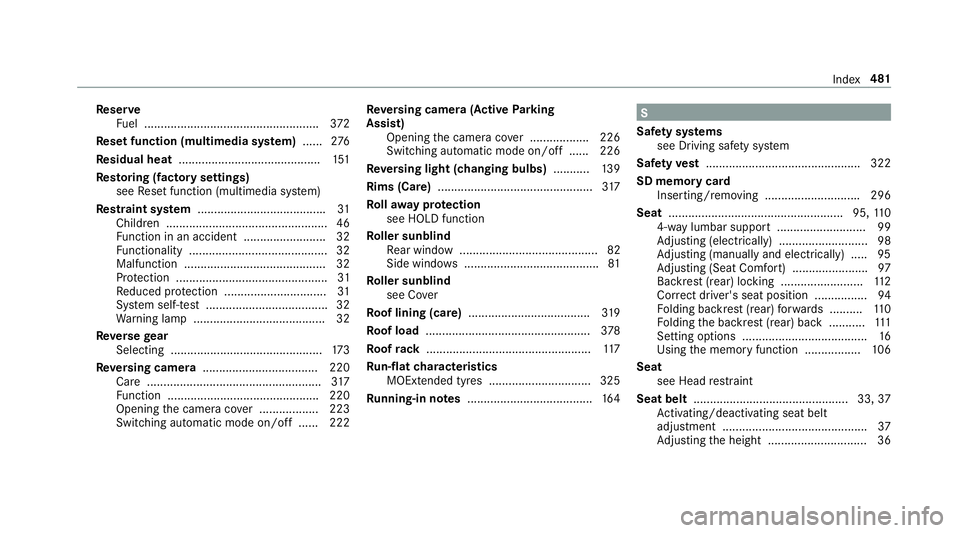
Re
ser ve
Fu el ..................................................... 372
Re set function (multimedia sy stem) ...... 276
Re sidual heat ...........................................1 51
Re storing (factory settings)
see Reset function (multimedia sy stem)
Re stra int sy stem ...................................... .31
Children ................................................ .46
Fu nction in an accident ......................... 32
Fu nctionality .......................................... 32
Malfunction ........................................... 32
Pr otection ..............................................31
Re duced pr otection ...............................31
Sy stem self-test .....................................32
Wa rning lamp ........................................ 32
Re versege ar
Selecting .............................................. 173
Re versing camera .................................. .220
Care ..................................................... 317
Fu nction .............................................. 220
Opening the camera co ver .................. 223
Switching auto matic mode on/off ..... .222 Re
versing camera (Active Parking
Assist)
Opening the camera co ver .................. 226
Switching auto matic mode on/off ..... .226
Re versing light (changing bulbs) ...........139
Rims (Care) ............................................... 317
Ro llaw ay protection
see HOLD function
Ro ller sunblind
Re ar wind ow.......................................... 82
Side windo ws......................................... 81
Ro ller sunblind
see Co ver
Ro of lining (care) .................................... .319
Ro of load .................................................. 378
Ro ofrack .................................................. 11 7
Ru n-flat characteristics
MOExtended tyres ............................... 325
Ru nning-in no tes ...................................... 16 4 S
Saf ety sy stems
see Driving saf ety sy stem
Saf etyve st ............................................... 322
SD memo rycard
Inserting/removing ............................ .296
Seat ..................................................... 95, 11 0
4-w aylumbar support .......................... .99
Ad justing (electrically) ........................... 98
Ad justing (manually and electrically) ..... 95
Ad justing (Seat Comfort) ....................... 97
Backrest (rear) locking ......................... 11 2
Cor rect driver's seat position ................ 94
Fo lding backrest (rear) forw ards .......... 11 0
Fo lding the backrest (rear) back ........... 111
Setting options ...................................... 16
Using the memory function ................. 106
Seat see Head restra int
Seat belt .............................................. .33,37
Ac tivating/deactivating seat belt
adjustment ............................................ 37
Ad justing the height .............................. 36 Index
481
Page 486 of 497
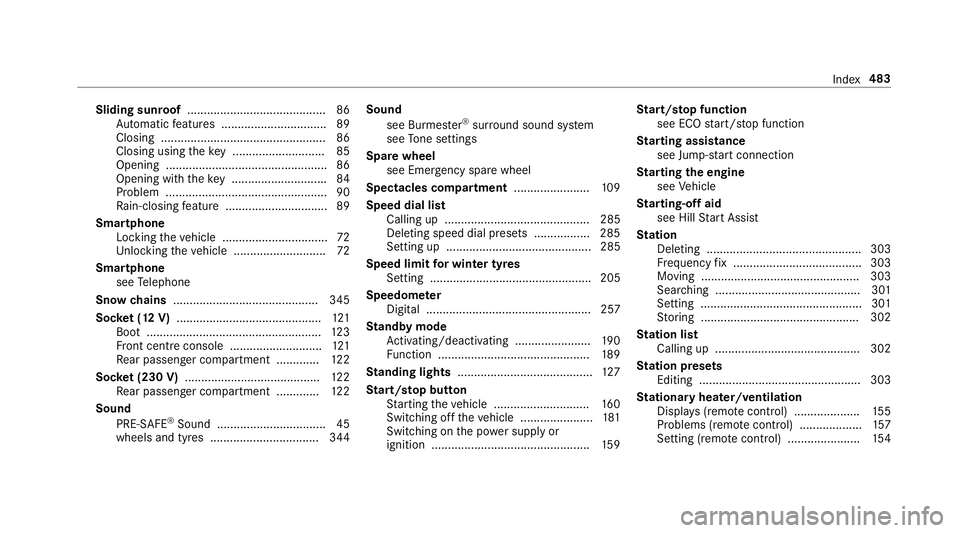
Sliding sunroof
.......................................... 86
Au tomatic features ................................ 89
Closing .................................................. 86
Closing using theke y ............................ 85
Opening ................................................ .86
Opening with theke y ............................ .84
Problem .................................................90
Ra in-closing feature .............................. .89
Smartphone Locking theve hicle ................................ 72
Un locking theve hicle ............................72
Smartphone see Telephone
Snow chains ............................................ 345
Soc ket (12 V) ............................................ 121
Boot ..................................................... 12 3
Fr ont centre console ............................ 121
Re ar passenger compartment ............ .122
Soc ket (230 V) ......................................... 12 2
Re ar passenger compartment ............ .122
Sound PRE-SAFE ®
Sound ................................. 45
wheels and tyres ................................. 344 Sound
see Burmes ter®
sur round sound sy stem
see Tone settings
Spare wheel see Emergency spa rewheel
Spectacles compa rtment ...................... .109
Speed dial list Calling up ............................................ 285
Deleting speed dial presets ................. 285
Setting up ............................................ 285
Speed limit for winter tyres
Setting ................................................. 205
Speedome ter
Digital .................................................. 257
St andby mode
Ac tivating/deactivating ...................... .190
Fu nction .............................................. 189
St anding lights ......................................... 127
St art/s top button
St arting theve hicle ............................. 16 0
Switching off theve hicle ......................1 81
Switching on the po wer supply or
ignition ................................................ 15 9St
art/s top function
see ECO start/ stop function
St arting assi stance
see Jump -sta rt connection
St arting the engine
see Vehicle
St arting-o ffaid
see Hill Start Assist
St ation
Deleting ............................................... 303
Fr equency fix ....................................... 303
Moving ................................................ 303
Sea rching ............................................ 301
Setting .................................................3 01
St oring ................................................ 302
St ation list
Calling up ............................................ 302
St ation presets
Editing ................................................. 303
St ationary heater/ventilation
Displ ays (remo tecontrol) .................... 15 5
Problems (remo tecontrol) ................... 157
Setting (remo tecontrol) ...................... 154 Index
483