2017 MERCEDES-BENZ E-CLASS SALOON garage door opener
[x] Cancel search: garage door openerPage 185 of 497
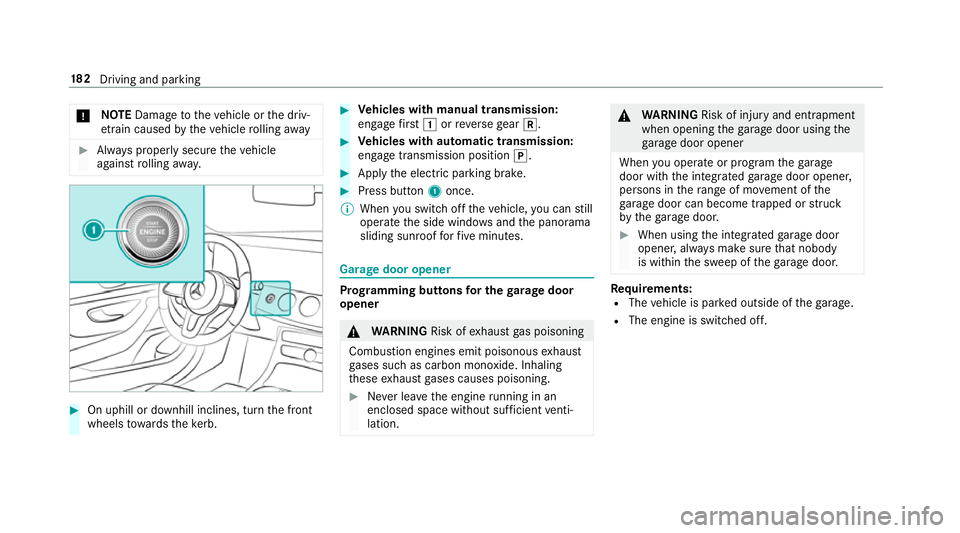
*
NO
TEDama getotheve hicle or the driv‐
et ra in caused bytheve hicle rolling away #
Alw ays proper lysecure theve hicle
against rolling away. #
On uphill or downhill inclines, turn the front
wheels towa rdsth eke rb. #
Vehicles with manual transmission:
engage firs t1 orreve rsege ar k. #
Vehicles with automatic transmission:
engage transmission position j. #
Apply the electric parking brake. #
Press button 1once.
% When you swit choff theve hicle, you can still
opera tethe side windo wsand the panorama
sliding sunroof forfive minutes. Garage door opener
Prog
ramming buttons for the garage door
opener &
WARNING Risk ofexhaust gas poisoning
Combustion engines emit poisonous exhaust
ga ses such as carbon monoxide. Inhaling
th ese exhaust gases causes poisoning. #
Never lea vethe engine running in an
enclosed space wi thout suf ficient venti‐
lation. &
WARNING Risk of inju ryand ent rapment
when opening thega rage door using the
ga rage door opener
When you operate or program thega rage
door with the integrated garage door opener,
persons in thera nge of mo vement of the
ga rage door can become trapped or stru ck
by thega rage door. #
When using the integrated garage door
opener, alw ays make sure that nobody
is within the sweep of thega rage door. Re
quirements:
R The vehicle is par ked outside of thega rage.
R The engine is switched off. 18 2
Driving and pa rking
Page 186 of 497
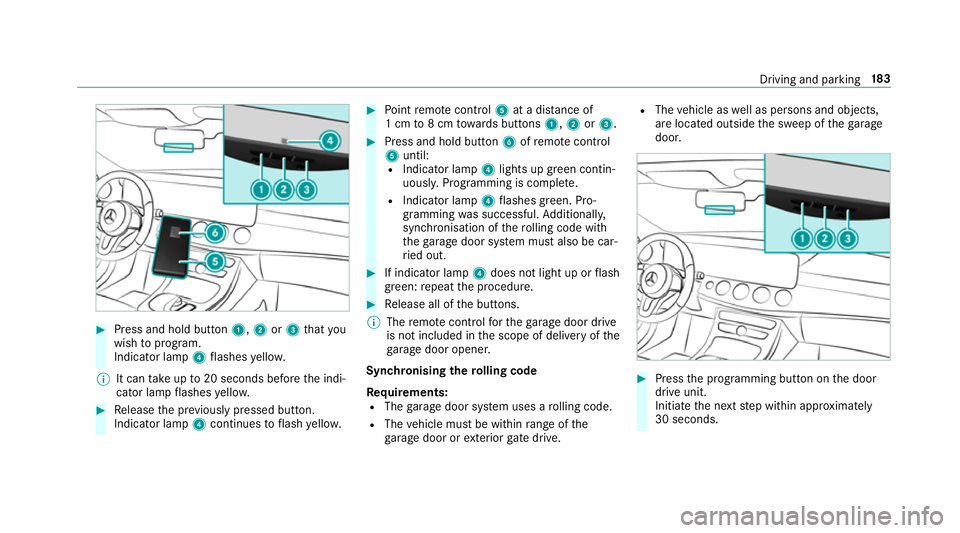
#
Press and hold button 1,2or3 that you
wish toprog ram.
Indicator lamp 4flashes yello w.
% It can take up to20 seconds before the indi‐
cator lamp flashes yello w. #
Release the pr eviously pressed button.
Indicator lamp 4continues toflash yello w. #
Point remo tecontrol 5at a di stance of
1 cm to8 cm towa rds buttons 1,2or3. #
Press and hold button 6ofremo tecontrol
5 until:
R Indicator la mp4lights up green contin‐
uousl y.Programming is comple te.
R Indicator lamp 4flashes green. Pro‐
gr amming was successful. Additionally,
synchronisation of thero lling code with
th ega rage door sy stem must also be car‐
ri ed out. #
If indicator lamp 4does not light up or flash
green: repeat the procedure. #
Release all of the buttons.
% The remo tecontrol forth ega rage door drive
is not included in the scope of delivery of the
ga rage door opener.
Synchronising thero lling code
Re quirements:
R The garage door sy stem uses a rolling code.
R The vehicle must be within range of the
ga rage door or exterior gate drive. R
The vehicle as well as persons and objects,
are located outside the sweep of thega rage
door. #
Press the programming button on the door
drive unit.
Initiate the next step within appr oximately
30 seconds. Driving and parking
18 3
Page 187 of 497
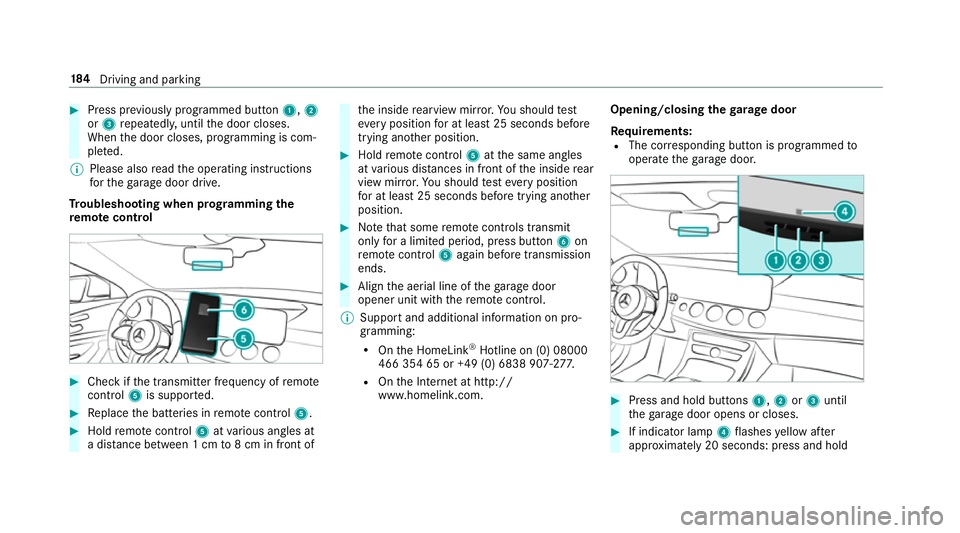
#
Press pr eviously prog rammed button 1,2
or 3 repeatedl y,until the door closes.
When the door closes, programming is com‐
ple ted.
% Please also read the operating instructions
fo rth ega rage door drive.
Tr oubleshooting when prog ramming the
re mo tecont rol #
Check if the transmit ter frequency of remo te
control 5is suppo rted. #
Replace the batteries in remo tecontrol 5. #
Hold remo tecontrol 5atvarious angles at
a dis tance between 1 cm to8 cm in front of th
e inside rearview mir ror.Yo u should test
eve ryposition for at least 25 seconds before
trying ano ther position. #
Hold remo tecontrol 5atthe same angles
at various dis tances in front of the inside rear
view mir ror.Yo u should test eve ryposition
fo r at least 25 seconds before trying ano ther
position. #
Notethat some remo tecontrols transmit
only for a limi ted period, press button 6on
re mo tecontrol 5again before transmission
ends. #
Align the aerial line of thega rage door
opener unit with there mo tecontrol.
% Support and additional information on pro‐
gramming:
R Onthe HomeLink ®
Hotline on (0) 08000
466 354 65 or +49 (0) 6838 907-2 77.
R Onthe Internet at http://
www.homelin k.com. Opening/closing the
garage door
Requ irements:
R The cor responding button is programmed to
operate thega rage door. #
Press and hold buttons 1,2or3 until
th ega rage door opens or closes. #
If indicator lamp 4flashes yellow af ter
appr oximately 20 seconds: press and hold 184
Driving and pa rking
Page 474 of 497

Flat ty
re.................................................... 324
MOExtended tyres ............................... 325
No tes ................................................... 324
TIREFIT kit ...........................................3 26
Wheel change ...................................... 357
Floor mats ................................................ 12 6
Fo g light (extended range) ......................1 32
Fr ag rance
see Fragrance sy stem
Fr ag rance sy stem .................................... 151
Ad justing the fragrance intensity ......... 151
Inserting/removing theflacon ............ .151
Switching on/off .................................. 151
Fr ee software ............................................ 30
Fr equencies
Mobile phone ...................................... 365
Tw o-w ayradio ...................................... 365
Fr equency band
Selecting (on-board computer) ............ 259
Fr ont airbag (driver, front passenger) .....38
Fr ont passenger seat
Ad justing from the driver's seat ............ 98 Fr
ont passenger seat
see Seat
Fr ont wheel ar ch
Fitting/removing the co ver .................. 13 8
Fr ont wheel ar chcover
Fitting/removing ................................. 13 8
Fu el
E10 ...................................................... 370
Pe trol ................................................... 370
Quality (petrol) .................................... 370
Re ser vefuel le vel ................................ 372
Sulphur content ................................... 370
Ta nk capacity ....................................... 372
Fu el consum ption
On-board computer ............................ .257
Fu elling .................................................... .371
Ad ditives .............................................. 371
Diesel .................................................. 371
Low outside temp eratures ...................3 71
Quality (diesel) ..................................... 371
Re fuelling ............................................. 176
Fu nction seat
see Door cont rol panel Fu
se insert
see Fuses
Fu ses ........................................................ 341
Assignment diagram ............................3 41
Before replacing a fuse ........................ 341
Fu se box in the boot ............................3 43
Fu se box in the engine compartment .. 342
Fu se box in the front-passen gerfo ot‐
we ll ...................................................... 343
Fu se box on the dashboard ................. 343
No tes ................................................... 341 G
Garage door opener Cleari ngthe memory ........................... 185
Opening/closing thega rage door ........ 184
Programming buttons .......................... 182
Ra dio equipment appr oval numbers .... 185
Re solving problems ............................. 184
Synchronising thero lling code ............ 183
Garmin ®
MAP PIL OTnavigation mod‐
ule
Activating ............................................ 277
Overview ..............................................2 76 Index
471