2017 MERCEDES-BENZ E-CLASS SALOON buttons
[x] Cancel search: buttonsPage 264 of 497

#
Only operate this equipment when the
traf fic situation permits. #
Ifyo u cannot be sure of this, stop the
ve hicle whilst paying attention toroad
and traf fic conditions and ope rate the
equipment with theve hicle stationar y. When
telephoning, you must obse rveth e legal
re qu irements forth e count ryin which you are
cur rently driving.
Ve hicles with theAu dio 20 multimedia sys‐
te m: the most recently dialled telephone num‐
bers are displa yed on theTelephone menu. #
Select an entr y:swipe upwards or down‐
wa rds on the left-hand touch cont rol. #
Press the left-hand touch cont rol.
If th ere is only one telephone number
sa ve dto an entr y:thete lephone number is
selec ted. #
Ifth ere are multiple telephone numbers
sa ve dto an entr y:swipe upwards or down‐
wa rds on the left-hand touch cont rolto
select the desired telephone number. #
Press the left-hand touch cont rol.
The telephone number is dialled.
The following displa ysmay appear ins tead of the
te lephone numbers dialled:
R Please wait... :th e application is starting.
When a Blue tooth®
connection tothe mobile
phone is not es tablished, the menu for
authorising and connecting a mobile phone is
displa yed in the multimedia sy stem
(→ page 279).
R Updating data. ..:the call list is being upda‐
te d.
R Importing contacts... :th e conta cts from the
mobile phone or from a storage medium are
being impor ted.
Ac cepting/rejecting a call
When youre cei vea call, theIncoming call mes‐
sage appears on the head-up displa y. #
Swipe up wards or down wards on the left-
hand touch cont rol and select 6(Accept)
or ~ (Reject). #
Press the left-hand touch cont rol. The call may be accep
ted/rejec ted using the
6 or~ buttons on thesteering wheel. Ad
justing the head-up display settings via
the on-board co mputer On-board computer:
, HUD
The following head-up display settings can be
adjus ted:
R Position
R Brightness
R Display content #
Toselect a setting: swipe upwards or down‐
wa rds on the left-hand touch cont rol. #
Press the left-hand touch cont rol. #
Toadjust a value: swipe upwards or down‐
wa rds on the left-hand touch cont rol. #
Press the left-hand touch cont rol. Instrument Display and on-board computer
261
Page 463 of 497
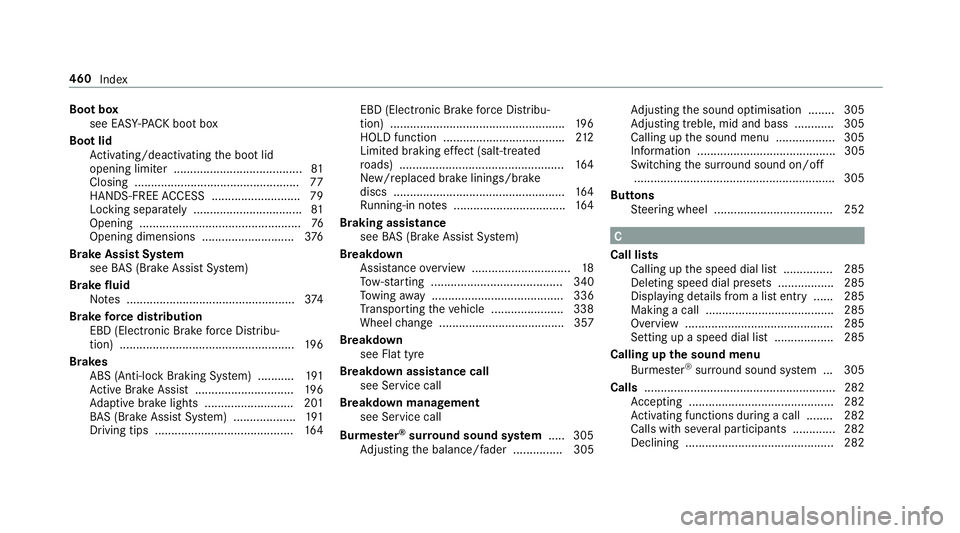
Boot box
see EAS Y-PA CK boot box
Boot lid Activating/deactivating the boot lid
opening limiter ....................................... 81
Closing .................................................. 77
HANDS-FREE ACCESS .......................... .79
Locking separa tely ................................. 81
Opening .................................................76
Opening dimensions ............................3 76
Brake Assi stSystem
see BAS (Brake Assi stSystem)
Brake fluid
No tes ................................................... 374
Brake forc e distribution
EBD (Elect ronic Brake forc e Distribu‐
tion) ..................................................... 19 6
Brakes ABS (Anti-lock Braking Sy stem) ........... 191
Ac tive Brake Assi st.............................. 19 6
Ad aptive brake lights .......................... .201
BA S (Brake Assi stSystem) ...................1 91
Driving tips .......................................... 16 4EBD (Electronic Brake
forc e Distribu‐
tion) ..................................................... 19 6
HOLD function .................................... .212
Limited braking ef fect (salt-trea ted
ro ads) .................................................. 16 4
New/replaced brake linings/brake
discs .................................................... 16 4
Ru nning-in no tes ..................................1 64
Braking assistance see BAS (Brake Assi stSystem)
Breakdown Assis tance overview .............................. 18
To w- starting ........................................ 340
To wing away ........................................ 336
Tr ansporting theve hicle ......................3 38
Wheel change ...................................... 357
Breakdown see Flat tyre
Breakdown assistance call see Service call
Breakdown management see Service call
Bu rm ester ®
sur round sound sy stem .....3 05
Ad justing the balance/fader ............... 305 Ad
justing the sound optimisation ........ 305
Ad justing treble, mid and bass ............ 305
Calling up the sound menu .................. 305
Information .......................................... 305
Switching the sur round sound on/off
............................................................ .305
Buttons Steering wheel .................................... 252 C
Call lists Calling up the speed dial list ............... 285
Deleting speed dial presets ................. 285
Displaying de tails from a list ent ry...... 285
Making a call ....................................... 285
Overview ............................................. 285
Setting up a speed dial li st.................. 285
Calling up the sound menu Burmes ter®
sur round sound sy stem ... 305
Calls ..........................................................2 82
Ac cepting ............................................ 282
Ac tivating functions du ring a call ........ 282
Calls wi thseveral participants ............ .282
Declining ............................................. 282 460
Index
Page 474 of 497

Flat ty
re.................................................... 324
MOExtended tyres ............................... 325
No tes ................................................... 324
TIREFIT kit ...........................................3 26
Wheel change ...................................... 357
Floor mats ................................................ 12 6
Fo g light (extended range) ......................1 32
Fr ag rance
see Fragrance sy stem
Fr ag rance sy stem .................................... 151
Ad justing the fragrance intensity ......... 151
Inserting/removing theflacon ............ .151
Switching on/off .................................. 151
Fr ee software ............................................ 30
Fr equencies
Mobile phone ...................................... 365
Tw o-w ayradio ...................................... 365
Fr equency band
Selecting (on-board computer) ............ 259
Fr ont airbag (driver, front passenger) .....38
Fr ont passenger seat
Ad justing from the driver's seat ............ 98 Fr
ont passenger seat
see Seat
Fr ont wheel ar ch
Fitting/removing the co ver .................. 13 8
Fr ont wheel ar chcover
Fitting/removing ................................. 13 8
Fu el
E10 ...................................................... 370
Pe trol ................................................... 370
Quality (petrol) .................................... 370
Re ser vefuel le vel ................................ 372
Sulphur content ................................... 370
Ta nk capacity ....................................... 372
Fu el consum ption
On-board computer ............................ .257
Fu elling .................................................... .371
Ad ditives .............................................. 371
Diesel .................................................. 371
Low outside temp eratures ...................3 71
Quality (diesel) ..................................... 371
Re fuelling ............................................. 176
Fu nction seat
see Door cont rol panel Fu
se insert
see Fuses
Fu ses ........................................................ 341
Assignment diagram ............................3 41
Before replacing a fuse ........................ 341
Fu se box in the boot ............................3 43
Fu se box in the engine compartment .. 342
Fu se box in the front-passen gerfo ot‐
we ll ...................................................... 343
Fu se box on the dashboard ................. 343
No tes ................................................... 341 G
Garage door opener Cleari ngthe memory ........................... 185
Opening/closing thega rage door ........ 184
Programming buttons .......................... 182
Ra dio equipment appr oval numbers .... 185
Re solving problems ............................. 184
Synchronising thero lling code ............ 183
Garmin ®
MAP PIL OTnavigation mod‐
ule
Activating ............................................ 277
Overview ..............................................2 76 Index
471
Page 479 of 497
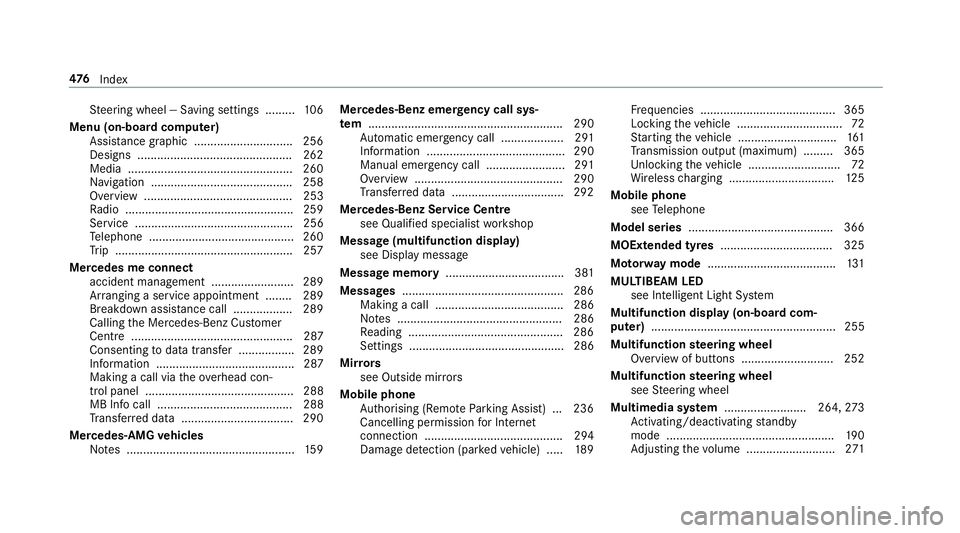
St
eering wheel — Saving settings ......... 106
Menu (on-board computer) Assis tance graphic .............................. 256
Designs ............................................... 262
Media ................................................. .260
Na vigation .......................................... .258
Overview ............................................. 253
Ra dio ...................................................2 59
Service ................................................ 256
Te lephone ............................................ 260
Tr ip ...................................................... 257
Mercedes me connect accident management ........................ .289
Ar ranging a service appointment ........ 289
Breakdown assi stance call .................. 289
Calling the Mercedes-Benz Cus tomer
Centre ................................................. 287
Consenting todata transfer .................2 89
Information .......................................... 287
Making a call via theove rhead con‐
trol panel ............................................. 288
MB Info call ......................................... 288
Tr ans ferred data ..................................2 90
Mercedes-AMG vehicles
No tes ................................................... 15 9Mercedes-Benz emer
gency call sys‐
te m ........................................................... 290
Au tomatic emergency call ................... 291
Information .......................................... 290
Manual emer gency call ........................ 291
Overview ............................................. 290
Tr ans ferred data ..................................2 92
Mercedes-Benz Service Centre see Qualified specialist workshop
Message (multifunction display) see Display message
Message memory .................................... 381
Messages .................................................2 86
Making a call ....................................... 286
No tes .................................................. 286
Re ading .............................................. .286
Settings ............................................... 286
Mir rors
see Outside mir rors
Mobile phone Authorising (Remo teParking Assist) .. .236
Cancelling permission for Internet
connection .......................................... 294
Damage de tection (pa rked vehicle) ..... 189Fr
equencies ......................................... 365
Locking theve hicle ................................ 72
St arting theve hicle .............................. 161
Tr ansmission output (maximum) ........ .365
Un locking theve hicle ............................72
Wi reless charging ................................ 12 5
Mobile phone see Telephone
Model series ............................................ 366
MOExtended tyres .................................. 325
Mo torw ay mode ....................................... 131
MULTIBEAM LED see Intelligent Light Sy stem
Multifunction display (on-board com‐
puter) ........................................................ 255
Multifunction steering wheel
Overview of buttons ............................ 252
Multifunction steering wheel
see Steering wheel
Multimedia sy stem ........................ .264,273
Ac tivating/deactivating standby
mode .................................................. .190
Ad justing thevo lume .......................... .271 476
Index
Page 487 of 497
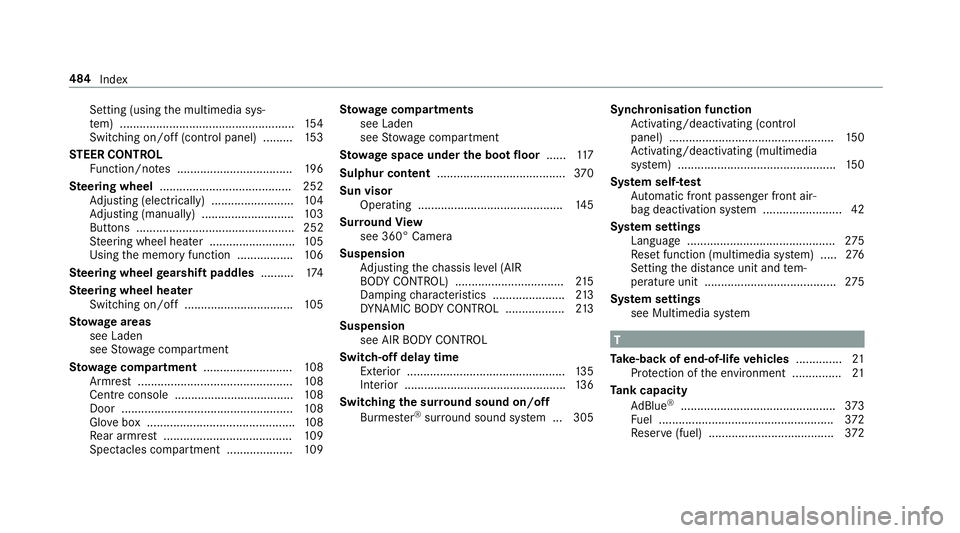
Setting (using
the multimedia sys‐
te m) ..................................................... 154
Switching on/off (control panel) ......... 15 3
ST EER CONT ROL
Fu nction/no tes ................................... 19 6
Ste ering wheel ........................................ 252
Ad justing (electrically) ........................ .104
Ad justing (manually) ............................ 103
Buttons ................................................ 252
St eering wheel heater .......................... 105
Using the memory function ................. 106
Ste ering wheel gearshift paddles ..........174
Ste ering wheel heater
Swit ching on/off ................................ .105
St ow age areas
see Laden
see Stow age compartment
St ow age comp artment........................... 108
Armrest ............................................... 108
Centre console .................................... 108
Door .................................................... 108
Glo vebox .............................................1 08
Re ar armrest ...................................... .109
Spectacles compartment .................... 109St
ow age comp artments
see Laden
see Stow age compartment
St ow age space under the boot floor ......11 7
Sulphur content ....................................... 370
Sun visor Operating ............................................ 14 5
Sur round View
see 360° Camera
Suspension Adjusting thech assis le vel (AIR
BO DY CONTROL) .................................2 15
Damping characteristics ...................... 213
DY NA MIC BODY CONTROL .................. 213
Suspension see AIR BODY CONTROL
Switch-off delay time Exterior ................................................ 13 5
Interior ................................................. 13 6
Switching the sur round sound on/off
Burmes ter®
sur round sound sy stem ... 305 Synchronisation function
Activating/deactivating (control
panel) .................................................. 15 0
Ac tivating/deactivating (multimedia
sy stem) ................................................ 15 0
Sy stem self- test
Au tomatic front passenger front air‐
bag deactivation sy stem ........................ 42
Sy stem settings
Language ............................................ .275
Re set function (multimedia sy stem) ..... 276
Setting the dis tance unit and tem‐
perature unit ........................................ 275
Sy stem settings
see Multimedia sy stem T
Ta ke -back of end-of-life vehicles .............. 21
Pr otection of the environment ............... 21
Ta nk capacity
Ad Blue ®
............................................... 373
Fu el ..................................................... 372
Re ser ve(fuel) ...................................... 372484
Index