2017 MERCEDES-BENZ E-CLASS SALOON USB
[x] Cancel search: USBPage 301 of 497
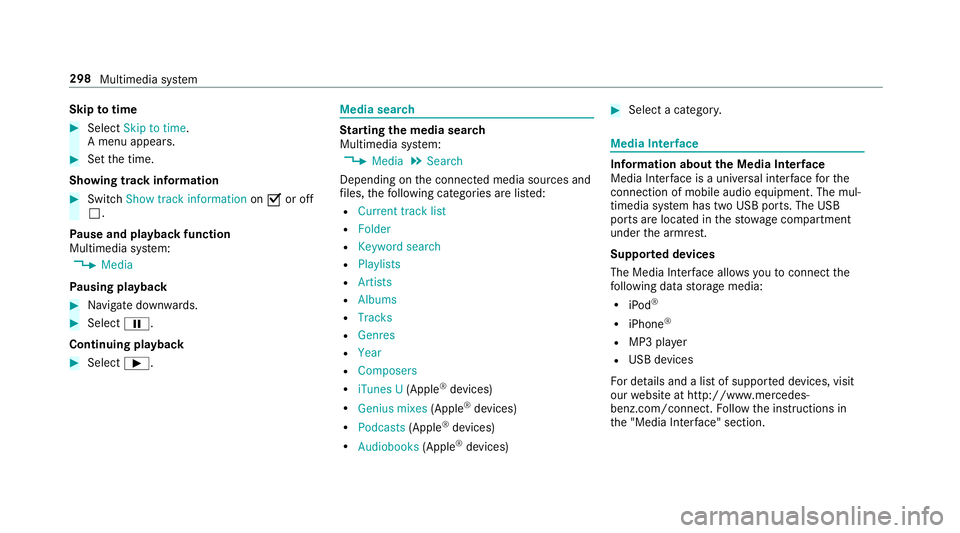
Skip
totime #
Select Skip to time .
A menu appears. #
Set the time.
Showing track information #
Switch Show track information onO or off
ª.
Pa use and playback function
Multimedia sy stem:
, Media
Pa using playback #
Navigate down wards. #
Select Ë.
Continuing playback #
Select Ì. Media sear
ch St
arting the media sear ch
Multimedia sy stem:
, Media .
Search
Depending on the connected media sources and
fi les, thefo llowing categories are lis ted:
R Current track list
R Folder
R Keyword search
R Playlists
R Artists
R Albums
R Tracks
R Genres
R Year
R Composers
R iTunes U (Apple®
devices)
R Genius mixes (Apple®
devices)
R Podcasts (Apple®
devices)
R Audiobooks (Apple®
devices) #
Select a categor y. Media Inter
face Information about
the Media Inter face
Media In terface is a universal inter face forthe
connection of mobile audio equipment. The mul‐
timedia sy stem has two USB ports. The USB
ports are located in thestow age compartment
under the armrest.
Suppor ted devices
The Media Inter face allo wsyouto connect the
fo llowing data storage media:
R iPod ®
R iPhone ®
R MP3 pla yer
R USB devices
Fo r de tails and a list of suppor ted devices, visit
our website at http://www.mercedes-
benz.com/connect. Follow the instructions in
th e "Media Inter face" section. 298
Multimedia sy stem
Page 302 of 497
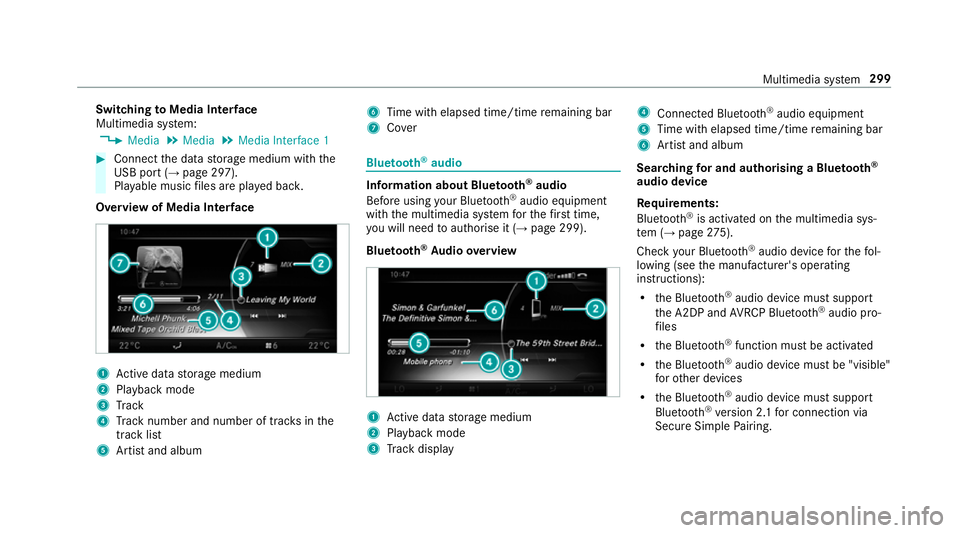
Switching
toMedia Inter face
Multimedia sy stem:
, Media .
Media .
Media Interface 1 #
Connect the data storage medium with the
USB port (→ page 297).
Pla yable music files are pla yed bac k.
Overview of Media Inter face 1
Active da tastorage medium
2 Playback mode
3 Track
4 Track number and number of trac ksinthe
track li st
5 Artist and album 6
Time with elapsed time/time remaining bar
7 Cover Blue
tooth ®
audio Information about Blue
tooth ®
audio
Before using your Blue tooth®
audio equipment
with the multimedia sy stem forth efirs t time,
yo u will need toauthorise it (→ page 299).
Blu etoo th®
Au dio overview 1
Active da tastorage medium
2 Playback mode
3 Track display 4
Connec ted Blue tooth®
audio equipment
5 Time with elapsed time/time remaining bar
6 Artist and album
Sear ching for and authorising a Blue tooth ®
audio device
Requ irements:
Blue tooth ®
is activated on the multimedia sys‐
te m (→ page275).
Che ckyour Blue tooth®
audio device forth efo l‐
lowing (see the manufacturer's operating
instructions):
R the Blue tooth®
audio device must suppo rt
th e A2DP and AVRC P Blue tooth®
audio pro‐
fi les
R the Blue tooth®
function must be activated
R the Blue tooth®
audio device must be "visible"
fo rot her devices
R the Blue tooth®
audio device must suppo rt
Blu etoo th®
ve rsion 2.1 for connection via
Secure Simple Pairing. Multimedia sy
stem 299
Page 461 of 497

Alarm sy
stem
see ATA (anti-theft alarm sy stem)
Ambient lighting ...................................... 13 6
Animals Pets in theve hicle ................................. 65
Anti-lock braking sy stem
see ABS (Anti-lock Braking Sy stem)
Anti-skid chains
see Snow chains
Anti-theft ala rmsystem
see ATA (anti-theft alarm sy stem)
Anti-theft pr otection
Ad ditional door lock ...............................71
Immobiliser ............................................ 91
Anti-theft pr otection
see ATA (anti-theft alarm sy stem)
Anticipatory occupant pr otection
see PRE- SAFE®
(anticipatory occu‐
pant pr otection)
see PRE-SAFE ®
PLUS (anticipatory
occupant pr otection plus)
Ashtr ay
Fr ont centre console ........................... 12 0Re
ar passenger compartment .............. 121
Assistance graphic
Menu (on-boa rdcompu ter) .................. 256
Assistance sy stems
see Driving saf ety sy stem
ASS YST PLUS ........................................... 306
Battery disconnection pe riods .............3 07
Displ aying the service due date ........... 306
Fu nction/no tes ................................... 306
Re gular maintenance work .................. 306
Special service requirements .............. 306
ATA (anti-theft ala rmsystem) .................. .91
Deactivating the alarm .......................... 92
Fu nction ................................................ 91
Fu nction of interior pr otection ............... 93
To w- aw ay protection function ................92
AT TENTION ASSI ST.......................... 23 7, 238
Ac tivating/deactivating ...................... .238
Fu nction .............................................. 237
Sy stem limitations ...............................2 37
At tention assistant
see ATTENTION ASSIST Au
dio 20
see Multimedia sy stem
Au dio mode
Ac tivating media mode ........................ 296
Connecting USB devices ..................... 297
Co pyright ............................................. 296
Information .......................................... 295
Inserting/re moving SD memory card
............................................................ .296
Media sea rch ....................................... 298
Overview ............................................. 297
Pa use and playback function .............. .298
Selecting a track ................................. 297
Selecting playba ckoptions .................. 297
Tr ack list .............................................. 297
Au thorised workshop
see Qualified specialist workshop
Au tomatic distance control
see Active Dis tance Assi stDISTRONIC
Au tomatic driving lights .........................12 8
Au tomatic engine start (ECO start/
sto p function) .......................................... 16 6
Au tomatic engine stop (ECO start/
sto p function) .......................................... 16 6458
Index
Page 464 of 497
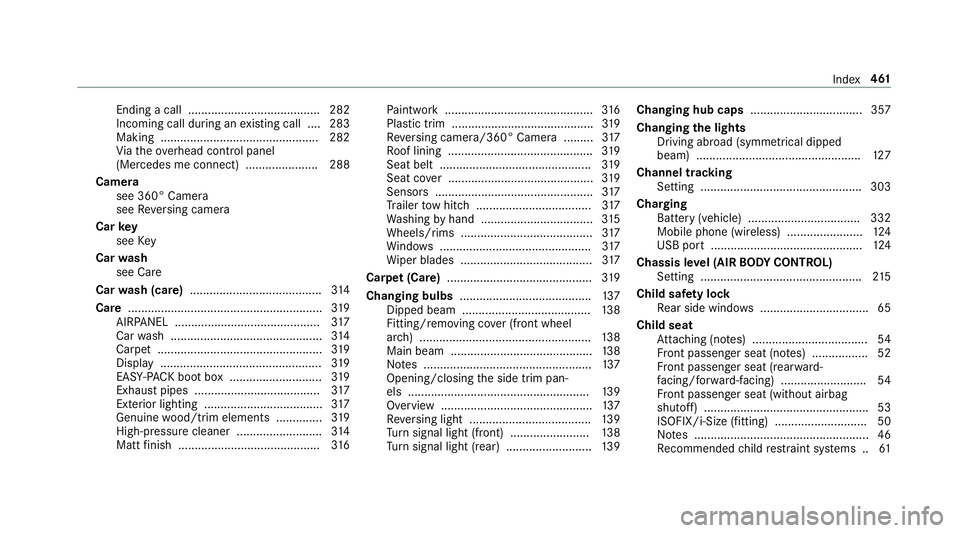
Ending a call ........................................ 282
Incoming call du
ring an existing call .... 283
Making ................................................ 282
Vi ath eove rhead control panel
(Mercedes me connect) ......................2 88
Camera see 360° Camera
see Reversing camera
Car key
see Key
Car wash
see Care
Car wash (care) ........................................3 14
Care .......................................................... .319
AIR PANEL ............................................ 317
Car wash ..............................................3 14
Carpet .................................................. 319
Displ ay................................................. 319
EAS Y-PA CK boot box ............................ 319
Exhaust pipes ...................................... 317
Exterior lighting .................................... 317
Genuine wood/trim elements .............. 319
High-pressu recleaner .......................... 314
Matt finish ........................................... 316Pa
int wo rk ............................................. 316
Plastic trim ...........................................3 19
Re versing camera/360° Camera ........ .317
Ro of lining ............................................ 319
Seat belt .............................................. 319
Seat co ver ............................................ 319
Senso rs................................................ 317
Tr ailer tow hit ch................................... 317
Wa shing byhand ..................................3 15
Wheels/rims ........................................3 17
Wi ndo ws .............................................. 317
Wi per blades ........................................ 317
Carpet (Care) ............................................ 319
Changing bulbs ........................................ 137
Dipped beam ....................................... 13 8
Fitting/removing co ver (front wheel
ar ch ) .................................................... 13 8
Main beam ...........................................1 38
No tes ................................................... 137
Opening/closing the side trim pan‐
els .......................................................1 39
Overview .............................................. 137
Re versing light .................................... .139
Tu rn signal light (front) ........................ 13 8
Tu rn signal light (rear) .......................... 13 9Changing hub caps
.................................. 357
Changing the lights
Driving abroad (symm etrical dipped
beam) .................................................. 127
Channel tracking Setting ................................................ .303
Charging Battery (vehicle) .................................. 332
Mobile phone (wi reless) ...................... .124
USB port ..............................................1 24
Chassis le vel (AIR BODY CONT ROL)
Setting ................................................ .215
Child saf ety lock
Re ar side wind ows................................. 65
Child seat Attach ing (no tes) ................................... 54
Fr ont passenger seat (no tes) ................. 52
Fr ont passenger seat (rear ward-
fa cing/for ward-facing) .......................... 54
Fr ont passenger seat (without airbag
shutoff) .................................................. 53
ISOFIX/i-Size (fitting) ............................50
No tes ..................................................... 46
Re commended child restra int sy stems .. 61 Index
461
Page 491 of 497

USB devices
Connecting .......................................... 297
USB port ...................................................1 24V
Ve hicle ...................................... 160, 162, 16 3
Ac tivating/deactivating standby
mode .................................................. .190
Ad ditional door lock ...............................71
Cor rect use ........................................... 27
Damage de tection (pa rking) ................ 189
Data acquisition .................................... 28
Diagno stics connection ........................ .26
Equipment ............................................. 23
Implied warranty .................................... 27
Locking (auto matically) ......................... .75
Locking (digital vehicle keyst icke r) ...... .72
Locking (emergency key) ...................... .75
Locking (from the inside) ....................... 72
Locking (KEYLESS-GO) ..........................73
Locking (mobile phone) ......................... 72
Lo we ring .............................................. 361
Pa rking up .......................................... .189
QR code rescue card ............................. 27
Qualified specialist workshop ................26 Ra
ising ................................................ 358
Re gistration ...........................................27
St arting (Digital Car Keyst icke r) .......... 161
St arting (eme rgency operation
mode) .................................................. 16 2
St arting (mobile phone) ...................... .161
St arting (Remo teOnline) ..................... 16 3
St arting (s tart/s top button) .................1 60
Switching off (s tart/s top button) .........1 81
Un locking (digital vehicle keyst icke r) .... 72
Un locking (from the inside) ...................72
Un locking (KEYLESS-GO) ...................... .73
Un locking (mobile phone) ...................... 72
Ve ntilating (co nvenience opening) ......... 84
Ve hicle data
Ro of load ............................................. 378
Ve hicle height ...................................... 376
Ve hicle length ...................................... 376
Ve hicle width ....................................... 376
Wheelbase ...........................................3 76
Ve hicle data storage
Electronic control units ........................ .28
Service pr oviders .................................. 29
Ve hicle dimensions ................................. 376Ve
hicle identification number
see VIN
Ve hicle identification plate
EU general operating pe rmit number .. 366
Maximum grossvehicle weight .......... .366
Pa int code .......................................... .366
Pe rm issible axle load .......................... .366
VIN ...................................................... 366
Ve hicle identification plate
see Model series
Ve hicle interior
Cooling or heating (Remo teOnline) ..... 16 2
Ve hicle key
see Key
Ve hicle maintenance
see ASS YST PLUS
Ve hicle tool kit ........................................ 326
TIREFIT kit .......................................... .326
To wing eye .......................................... 339
Ve ntilating
Con venience opening ............................ 84
Ve ntilation
see Climate cont rol488
Index