2017 MERCEDES-BENZ E-CLASS ESTATE audio
[x] Cancel search: audioPage 387 of 585
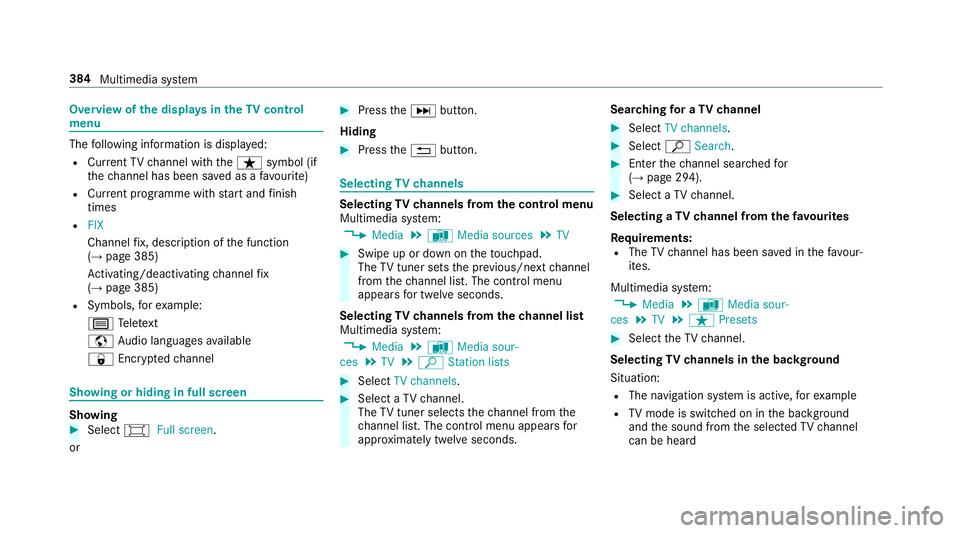
Overvie
wofthe dis play sint heTV cont rol
menu The
following informatio nisdisplayed:
R Cur rent TV channel wit hthe ß symbol (if
th ec hannel has been sa vedasaf avourite)
R Cur rent programme wi thstar ta nd finish
times
R FIX
Channe lfix, desc ript ionoft he function
(→ pag e385)
Ac tivating/deactivating channel fix
( → pag e385)
R Symbols, fore xamp le:
p Telete xt
z Audio languages available
r Encryp tedc hannel Showing or hiding in full screen
Showing
#
Select #Full screen.
or #
Press theD button.
Hiding #
Press the% button. Selecting
TVchannels Selecting
TVchannels from thec ontrol menu
Multimedia sy stem:
, Media .
à Media sources .
TV #
Swipe up or down on thet ouchpad.
The TVtune rsetst he pr evious/n extc hannel
from thec hannel list. The control menu
appear sfor twelv eseconds.
Selecting TVchannels from thec hanne llist
Multimedi asystem:
, Media .
à Media sour-
ces .
TV .
ª Station lists #
Select TV channels. #
Select aTVchannel.
The TVtune rselect sthe channel from the
ch annel list. The control men uappear sfor
appr oximatel ytwe lves econds. Sear
ching foraTVc hannel #
Select TV channels . #
Select ªSearch . #
Enter thec hannel sear ched for
( → pag e294). #
Select aTVchannel.
Selecting aTVchanne lfro mt hefavo urites
Re quirements:
R The TVchannel has been sa vedint hefavo ur‐
ites.
Multimedia sy stem:
, Media .
à Media sour-
ces .
TV .
ß Presets #
Select theTVc hannel.
Selecting TVchannels in theb ackg round
Situation: R The navigation sy stem is active, fore xamp le
R TVmode is switched on in theb ackg round
and thes ound from thes elected TVchannel
can be heard 384
Multimedia sy stem
Page 389 of 585
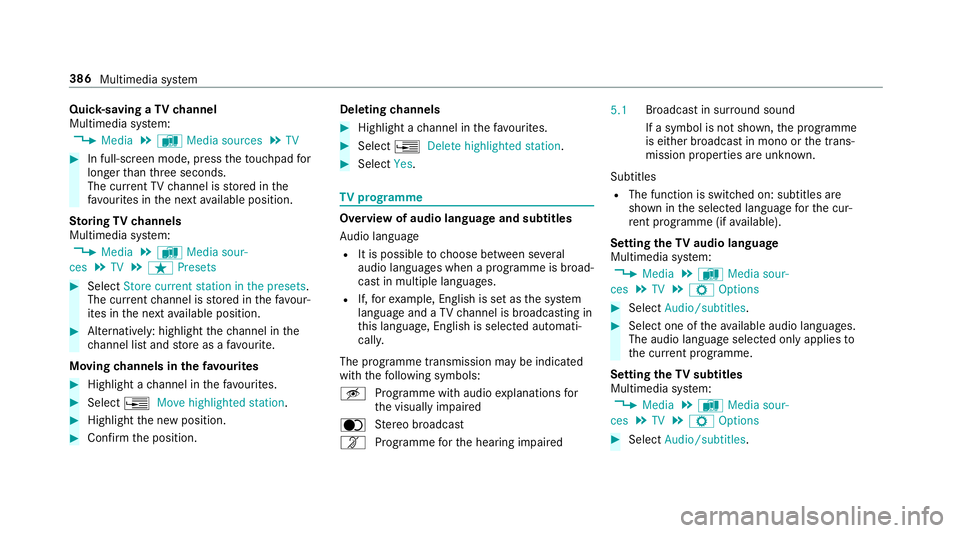
Quic
k-saving aTVchannel
Multimedi asystem:
, Media .
à Media sources .
TV #
In full-screen mode, press thet ouchpad for
longer than thre es econds.
The cur rent TV channel is stored in the
fa vo urites in then exta vailable position.
St oring TVchannels
Multimedi asystem:
, Media .
à Media sour-
ces .
TV .
ß Presets #
Select Store curren tstation in the presets .
The cur rent channel is stored in thef avo ur‐
ites in then exta vailable position. #
Alternatively: highlight thec hannel in the
ch annel lis tand stor easaf avourite.
Moving channels in thef avo urites #
Highlight achannel in thef avo urites. #
Select ¥Movehighlighted station. #
Highligh tthe ne wposition. #
Confir mthe position. Deleting
channels #
Highlight achannel in thef avo urites. #
Select ¥Deletehighlighted station. #
Select Yes. TV
prog ramme Overvi
ewof audio languag eand subtitles
Au dio language
R It is possible tochoose between se veral
audio languages when aprogramme is broad‐
cas tinm ultiple languages.
R If,fore xamp le, En glish is se tasthe sy stem
languag eand aTVc hannel is broadcasting in
th is language, En glish is selec teda utomati‐
cally.
The prog ramme transmission ma ybeindica ted
wit hthe following symbols:
m Programme wit haudioexplanation sfor
th ev isuall yimp aired
o Stereo broadcast
n Programme fort he hearing impaired 5.1
Broadcas
tinsurround sound
If as ymbol is no tshown, thep rogramme
is either broadcas tinmonoort he trans‐
mission properties ar eunknow n.
Subtitles
R The functio niss witched on: subtitle sare
shown in thes elected languag efor thec ur‐
re nt programme (i favailable).
Setting theTVa udio language
Multimedi asystem:
, Media .
à Media sour-
ces .
TV .
Z Options #
Select Audio/subtitles. #
Select one of thea vailable audio languages.
The audio languag eselec tedo nlya pplies to
th ec urrent programme.
Settin gthe TV subtitles
Multimedia sy stem:
, Media .
à Media sour-
ces .
TV .
Z Options #
Select Audio/subtitles. 386
Multimedia sy stem
Page 392 of 585
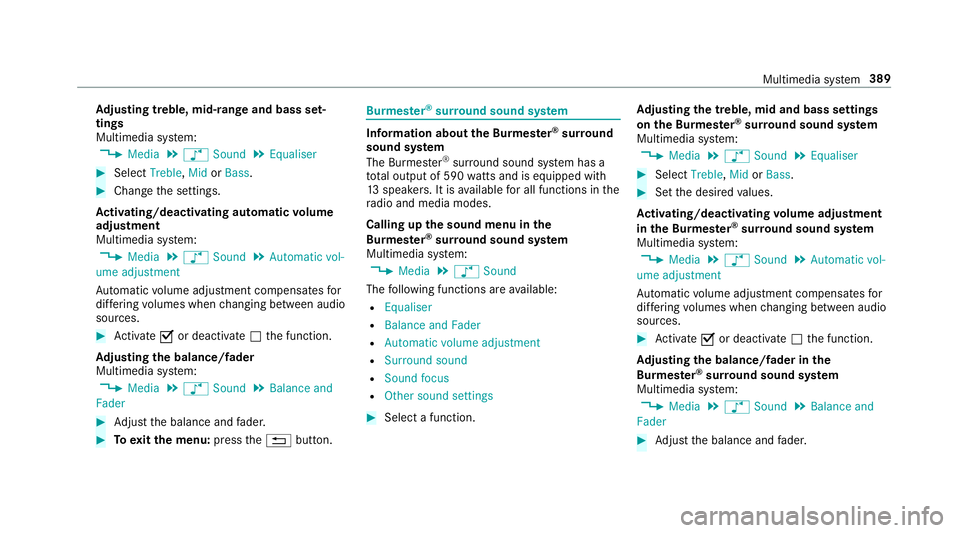
Ad
justin gtreble, mid- rang ea nd bass set‐
tings
Multimedia sy stem:
, Media .
à Sound .
Equaliser #
Select Treble, MidorBass. #
Chang ethe settings.
Ac tivating/deactivatin gautomati cvolume
adjustment
Multimedia sy stem:
, Media .
à Sound .
Automatic vol-
ume adjustment
Au tomatic volume adjustment compensates for
dif fering volumes when changing between audio
sources. #
Activate Oor deacti vate ª thef unction.
Ad justin gthe balance/ fader
Multimedia sy stem:
, Media .
à Sound .
Balance and
Fader #
Adjus tthe balance and fader. #
Toexitth em enu: press the% button. Burmes
ter®
sur round soun dsystem Information abou
tthe Burmes ter®
sur round
soun dsystem
The Burmes ter®
sur round soun dsystemh as a
to ta lo utput of 590 watts and is equipped wi th
13 speakers. It is available fora ll functions in the
ra dio and media modes.
Calling up thes ound menu in the
Bu rm ester ®
sur round soun dsystem
Multimedia sy stem:
, Media .
à Sound
The following function sareavailable:
R Equaliser
R Balance and Fader
R Automatic volum eadjustment
R Surroun dsound
R Soun dfocus
R Other soun dsettings #
Select afunction. Ad
justin gthe treble ,mid and bas ssettings
on the Burmes ter®
sur round soun dsystem
Multimedia sy stem:
, Media .
à Sound .
Equaliser #
Select Treble, MidorBass. #
Setthe desired values.
Ac tivating/deactivatin gvolum eadjustment
in theB urme ster ®
sur round soun dsystem
Multimedia sy stem:
, Media .
à Sound .
Automatic vol-
ume adjustment
Au tomatic volume adjustment compensates for
dif fering volumes when changing between audio
sources. #
Activate Oor deacti vate ª thef unction.
Ad justin gthe balance/ fader in the
Burmes ter®
sur round soun dsystem
Multimedia sy stem:
, Media .
à Sound .
Balance and
Fader #
Adjus tthe balance and fader. Multimedia sy
stem 389
Page 547 of 585
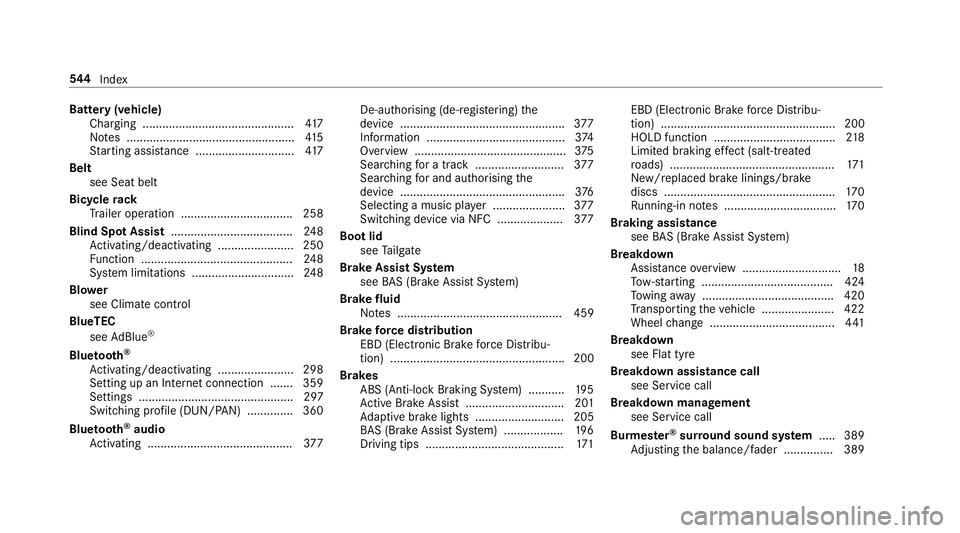
Batter
y(vehicle)
Charging .............................................. 417
No tes. .................................................. 41 5
St artin gassis tance .............................. 417
Belt see Sea tbelt
Bic ycle rack
Tr ailer operation .................................. 258
Blin dSpotA ssist .................................... .248
Ac tivating/deactivating ...................... .250
Fu nctio n.............................................. 24 8
Sy stem limitations ...............................2 48
Blo wer
see Climate control
BlueTEC see AdBlue ®
Blue tooth ®
Ac tivating/deactivating ...................... .298
Setting up an Interne tconnection ....... 359
Settings ............................................... 297
Switching profile (DUN/PAN) .............. 360
Blue tooth ®
audio
Ac tivating ............................................ 377De-authorising (de-regis
tering) the
device .................................................. 377
Information ..........................................3 74
Overvie w..............................................3 75
Sea rching forat rack ........................... 377
Sea rching fora nd auth orisingthe
device .................................................. 376
Selecting amusic pl ayer ......................3 77
Switching device via NFC .................... 377
Boo tlid
see Tailgate
Brak eAssis tSystem
see BAS(Brak eAssistSystem)
Brak efluid
No tes. ................................................. 459
Brak eforce distribution
EB D( Elect ronic Brak eforce Distribu‐
tion) ..................................................... 200
Brakes ABS (Anti-loc kBraking Sy stem) ........... 19 5
Ac tiveB rake Assi st.............................. 201
Ad aptiv ebrake light s........................... 205
BA S(Brak eAssistSystem) .................. 19 6
Driving tip s.......................................... 171EBD (Electroni
cBrake forc eD istribu‐
tion )..................................................... 200
HOLD function .....................................2 18
Limited braking ef fect (salt-trea ted
ro ads) .................................................. 171
New/replaced brak elinings/brake
discs .................................................... 17 0
Ru nning-in no tes. .................................1 70
Braking assi stance
see BAS(Brak eAssistSystem)
Breakdown Assis tance overvie w.............................. 18
To w- startin g....................................... .424
To wing away ........................................ 420
Tr ansportin gthe vehicle ......................4 22
Whee lchang e..................................... .441
Breakdown see Fla ttyre
Breakdown assistanc ecall
see Service call
Breakdown management see Service call
Burmes ter®
sur round soun dsystem .....3 89
Ad justing theb alance/fader ............... 389 544
Index
Page 567 of 585
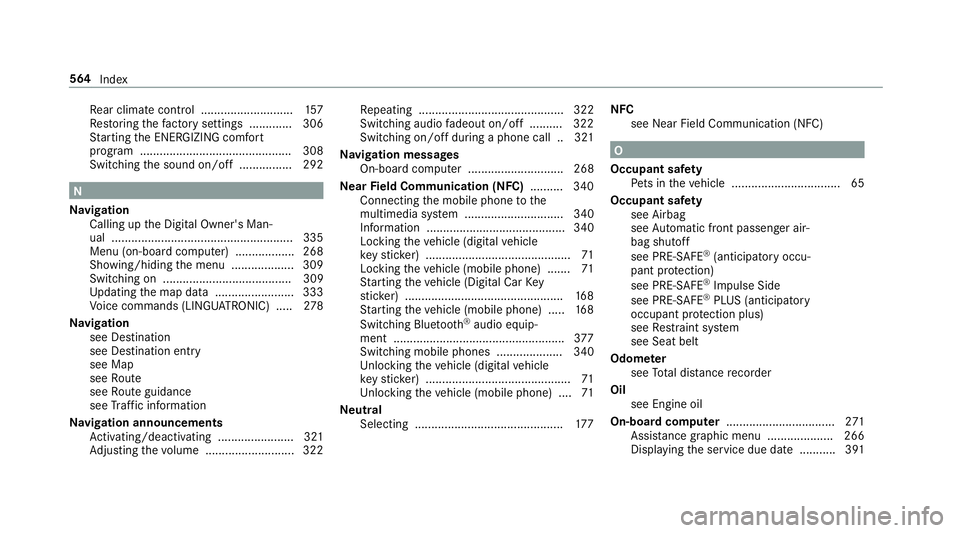
Re
ar climat econtrol ............................ 157
Re storing thef actor ysettings ............. 306
St artin gthe ENERG IZING comfort
program ..............................................3 08
Switching thes ound on/of f................2 92 N
Na vigation
Calling up theD igital Owner's Man‐
ual .......................................................3 35
Menu (on-boa rdcompu ter) .................. 268
Showing/hiding them enu ...................3 09
Switching on ....................................... 309
Up dating them ap dat a........................ 333
Vo ice command s(LINGU ATRO NIC) .....2 78
Na vigation
see Destination
see Destination entry
see Map
see Route
see Routeg uidance
see Traf fici nformation
Na vigation announcements
Ac tivating/deactivating ...................... .321
Ad justing thev olume ........................... 322 Re
peating ............................................ 322
Switching audio fadeout on/of f......... .322
Switching on/of fduring aphone call .. 321
Na vigation messages
On-boar dcomputer ............................. 268
Ne arField Communication (NFC) .......... 340
Connecting them obile phone tothe
multimedia sy stem .............................. 340
Information .......................................... 340
Locking thev ehicle (digital vehicle
ke ys ticker) ............................................ 71
Locking thev ehicle (mobile phone) .......71
St artin gthe vehicle (Digital Car Key
st icke r) ................................................ 16 8
St artin gthe vehicle (mobile phone) ..... 16 8
Switching Blu etoo th®
audio equip‐
men t................................................... .377
Switching mobil ephones .................... 340
Un lockin gthe vehicle (digital vehicle
ke ys ticker) ............................................ 71
Un lockin gthe vehicle (mobile phone) ....71
Ne utral
Selecting ............................................. 17 7NFC
see Nea rField Communicatio n(NFC) O
Occupant saf ety
Pe ts in thev ehicle ................................. 65
Occupant saf ety
see Airbag
see Automatic front passenger air‐
bag shutoff
see PRE-SAFE ®
(anticipator yoccu‐
pant pr otection)
see PRE-SAFE ®
Impulse Side
see PRE-SAFE ®
PLUS (anticipatory
occupant pr otection plus)
see Restra int sy stem
see Seat belt
Odome ter
see Totald ista nce recorder
Oil see Engine oil
On-boar dcom puter ................................. 271
Assi stanc egraphic men u................... .266
Displaying thes ervice due dat e........... 391 564
Index
Page 577 of 585
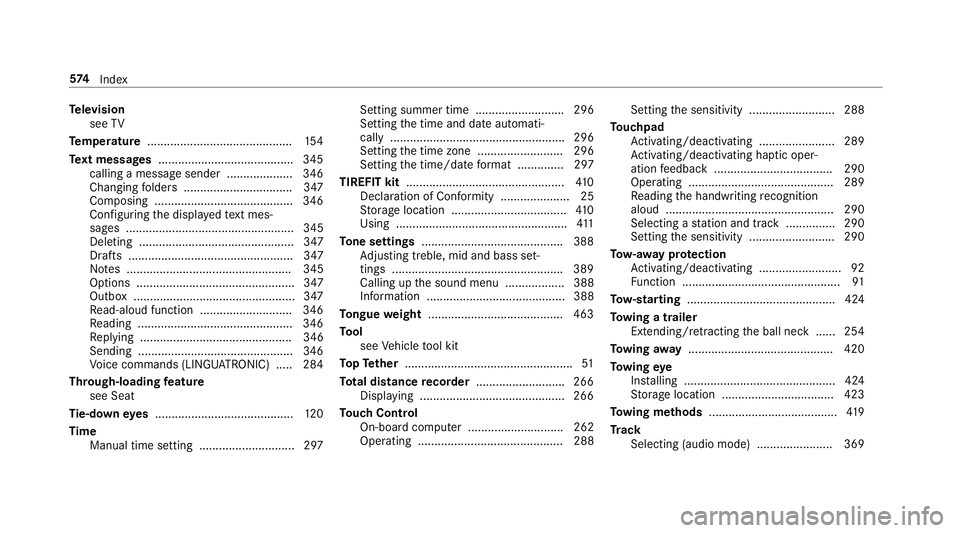
Te
levision
see TV
Te mp erature ............................................ 154
Te xt messages ......................................... 345
calling amessag esender .................... 346
Changing folder s................................. 347
Composing .......................................... 346
Con figuring thed ispla yedt extm es‐
sa ge s. .................................................. 345
Deleting ............................................... 347
Drafts .................................................. 347
No tes. ................................................. 345
Options ................................................ 347
Outbo x.................................................3 47
Re ad-aloud function ............................ 346
Re adin g............................................... 346
Re plying .............................................. 346
Sending ...............................................3 46
Vo ice command s(LINGU ATRO NIC) .....2 84
Through-loadin gfeature
se eS eat
Ti e-d owne yes .......................................... 12 0
Time Manual time setting. ............................ 297 Settings
ummer time ........................... 296
Settingt he time and dat eautomati‐
call y..................................................... 296
Setting thet ime zone. ......................... 296
Setting thet ime/dat eformat .............. 297
TIREFIT kit ................................................ 41 0
Declaration of Conformity ..................... 25
St orag elocation ................................... 41 0
Using .................................................... 411
To ne settings ...........................................3 88
Ad justing treble ,mid and bass set‐
ting s................................................... .389
Calling up thes ound menu .................. 388
Information .......................................... 388
To ngue weight ........................................ .463
To ol
see Vehicle tool kit
To pT ether ................................................... 51
To tal di stance recorder .......................... .266
Displ aying ............................................ 266
To uc hC ontrol
On-board computer ............................. 262
Operating ............................................ 288 Setting
thes ensitivity .......................... 288
To uchpad
Ac tivating/deactivating ...................... .289
Ac tivating/deactivating ha ptic oper‐
ation feedbac k.................................... 290
Operating ............................................ 289
Re adin gthe handwriting recognition
alou d................................................... 290
Selecting astatio na nd trac k............... 290
Settin gthe sensitivity .......................... 290
To w- aw ay protection
Ac tivating/deactivating ......................... 92
Fu nctio n................................................ 91
To w- starting ............................................. 424
To wing atrailer
Ex tending/r etra cting theb all nec k...... 254
To wing away ............................................ 420
To wing eye
Ins talling .............................................. 424
St orag elocation ..................................4 23
To wing me thods ...................................... .419
Tr ack
Selecting (audio mode )....................... 369 574
Index
Page 578 of 585
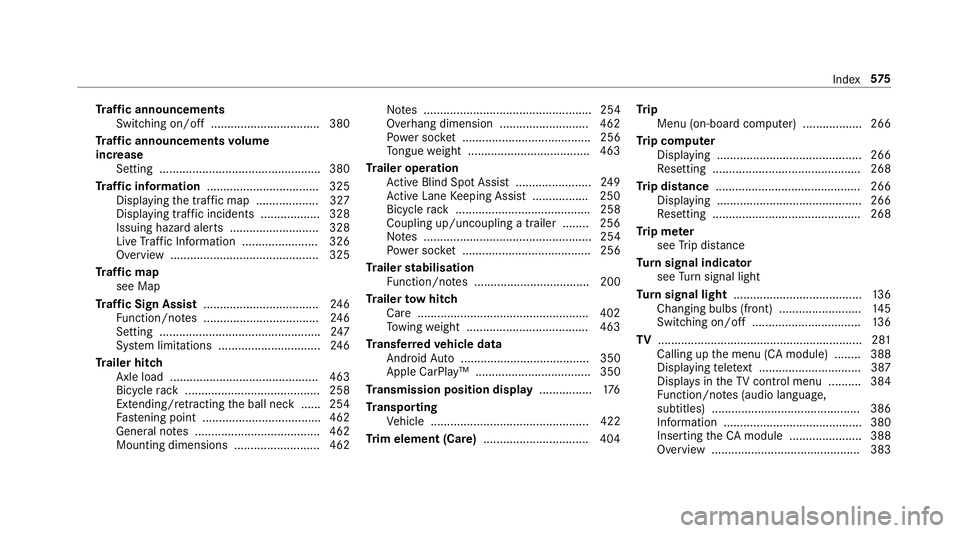
Tr
af fica nnouncements
Swit ching on/of f................................. 380
Tr af fica nnouncement svolume
increase
Setting ................................................ .380
Tr af fici nformation .................................. 325
Displaying thet raffic map .................. .327
Displ aying traf fici ncidents .................. 328
Issuing hazar dalerts. .......................... 328
Liv eT raffic In form ation ....................... 326
Overvie w............................................. 325
Tr af ficm ap
see Map
Tr af ficS ign Assist .................................. .246
Fu nction/no tes. .................................. 24 6
Setting ................................................. 247
Sy stem limitations ...............................2 46
Tr aile rhitch
Axle loa d............................................. 463
Bicycle rack ......................................... 258
Extending/r etra cting theb all nec k...... 254
Fa stening point .................................... 462
General no tes. ..................................... 462
Mounting dimensions .......................... 462 No
tes. .................................................. 254
Overhang dimension ........................... 462
Po we rsocket. ...................................... 256
To ngu eweight .................................... .463
Tr aile roperation
Ac tiveB lind Spo tAssist ....................... 24 9
Ac tiveL aneK eeping Assis t................. 250
Bicycle rack ......................................... 258
Coupling up/uncoupling atrailer ........ 256
No tes. .................................................. 254
Po we rsocket. ...................................... 256
Tr aile rstabilisation
Fu nction/no tes. .................................. 200
Tr aile rtow hitch
Car e................................................... .402
To wing weight .................................... .463
Tr ansfer redv ehicle data
And roid Au to ....................................... 350
Appl eCarPlay ™. .................................. 350
Tr ansmissio nposition display ................176
Tr anspo rting
Ve hicle ................................................ 422
Tr im element (Care) ................................ 404 Tr
ip
Menu (on-boar dcomputer) .................. 266
Tr ip computer
Displaying ............................................ 266
Re setting. ............................................ 268
Tr ip distance ............................................ 266
Displaying ............................................ 266
Re setting. ............................................ 268
Tr ip me ter
see Trip dis tance
Tu rn signal indicator
see Turn signal light
Tu rn signal light ....................................... 13 6
Changin gbulbs (front) ........................ .145
Switching on/of f................................. 13 6
TV .............................................................. 281
Calling up them enu (C Amodule) ........ 388
Displaying telete xt ............................... 387
Displa ysintheTVc ontrol menu .......... 384
Fu nction/no tes( audio language,
subtitles) ............................................. 386
Information .......................................... 380
Inserting theCAm odule ...................... 388
Overvie w............................................. 383 Index
575