2017 MERCEDES-BENZ E-CLASS ESTATE change time
[x] Cancel search: change timePage 4 of 585
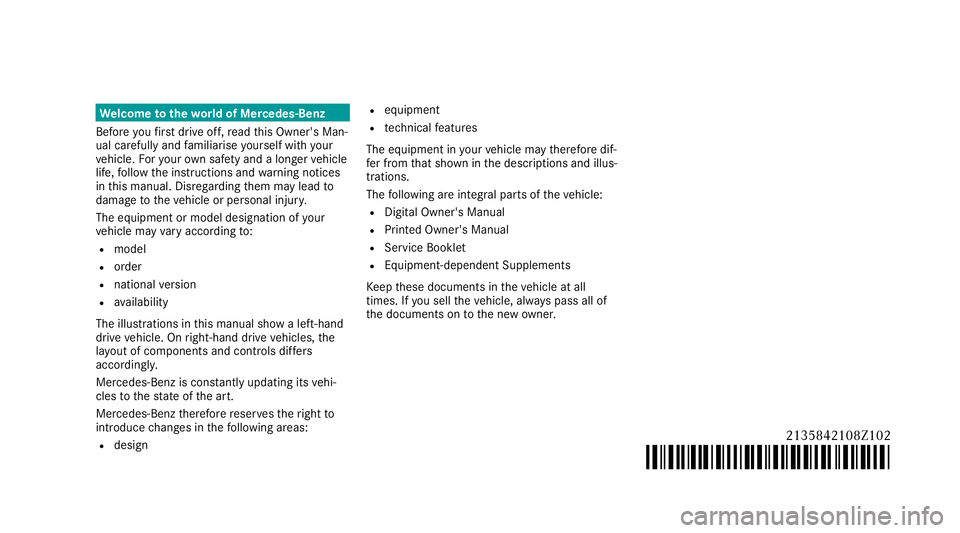
We
lcome tothew orld of Me rced es-Benz
Befor eyou firs td rive off, read this Owner's Man‐
ual carefull yand familiarise yourself wit hyour
ve hicle. Fory our owns afet ya nd alon gerv ehicle
life, follo wt he instructions and warning notices
in this manual. Disregarding them ma ylead to
damag etothevehicle or personal injur y.
The equipment or model designation of your
ve hicle ma yvarya ccordin gto:
R model
R order
R national version
R availability
The illustrations in this manual sho waleft-hand
driv evehicle. On right-hand driv evehicles, the
la yo ut of co mponentsa nd contro ls differs
accordin gly.
Mercedes-Benzisc onstantl yu pdat ing its vehi‐
cles tothes tate ofthea rt.
Mercedes-Benz therefor ereser vest he right to
int roduce changes in thef ollowing areas:
R design R
equipment
R tech nica lfeatures
The equipment in your vehicle ma ytherefor edif‐
fe rf romt hat shown in thed escription sand illus‐
trations.
The following ar eintegral parts of thev ehicle:
R Digital Owner's Manual
R Printed Owner's Manual
R Service Booklet
R Equipment-dependent Supplements
Ke ep these documents in thev ehicle at all
times. If yous ellthev ehicle, alw aysp ass all of
th ed ocuments on tothen ew owner.
2135842108Z102
2135842108Z102
Page 32 of 585
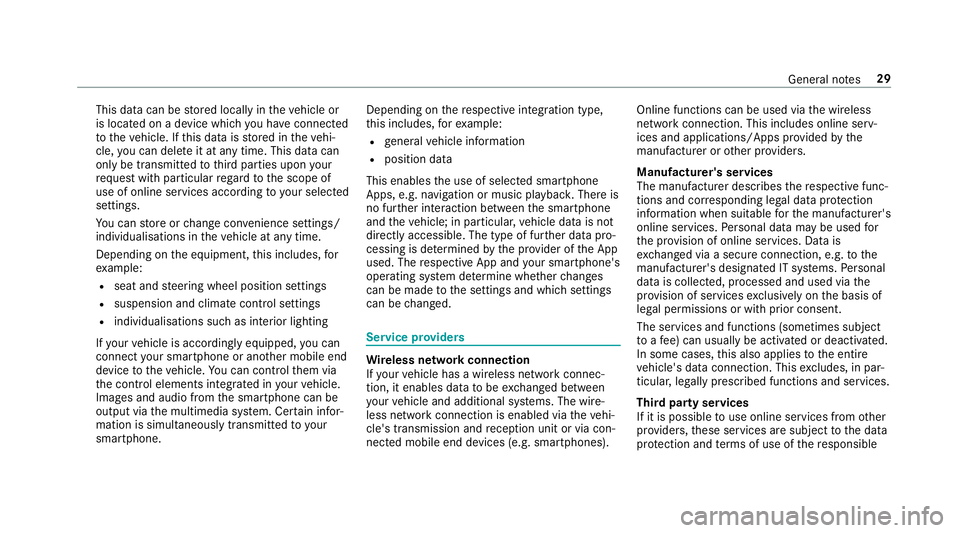
This dat
acan be stored locall yinthevehicle or
is located on adevice whic hyou ha veconnected
to thev ehicle. If this dat aisstore dint hevehi‐
cle, youc an dele teit at an ytime. This dat acan
onl ybet ransmit tedtot hirdp arties upon your
re qu estw ithp articular rega rd tothes cope of
use of online services according toyour selected
settings.
Yo uc an stor eorc hangeconvenience settings/
individualisations in thev ehicle at an ytime.
Depending on thee quipment, this includes, for
ex ample:
R seat and steering wheel position settings
R suspension and climat econtrol settings
R individualisations suc hasinterior lighting
If yo ur vehicle is accordingly equipped,y ou can
connect your smartphon eoranother mobile end
device tothev ehicle. Youc an cont rolthem via
th ec ontrol element sintegrated in your vehicle.
Images and audiof romt he smartphone can be
output via them ultimedia sy stem. Cer tain infor‐
matio nissimultaneousl ytransmit tedtoy our
smartphone. Dependin
gontherespectiv eintegration type,
th is includes, fore xamp le:
R general vehicle information
R position data
This enables theu se of selected smartphone
Apps, e.g. navigation or music playbac k.Ther eis
no fur ther interaction between thes martphone
and thev ehicle; in particular ,vehicle dat aisnot
directl yaccessible. The type of fur ther dat apro‐
cessin gisdetermined bythep rovide roft he App
used. The respectiv eApp and your smartphone's
operatin gsystemd etermine whe ther changes
can be made tothes ettings and whic hsettings
can be changed. Service pr
oviders Wi
reless networ kconnection
If yo ur vehicle has awireless networ kconnec‐
tion, it enables dat atobeexchanged between
yo ur vehicle and additional sy stems. The wire‐
less networ kconnection is enabled via thev ehi‐
cle's transmission and reception uni torvia con‐
nected mobil eend device s(e.g .sma rtphones). Onlin
efunction scan be used via thew ireless
networ kconnection. This includes online serv‐
ices and applications/Apps pr ovided bythe
manufacturer or other pr oviders.
Manu factu rer's se rvices
The manufacturer describes ther espectiv efunc‐
tions and cor responding legal dat aprotection
information when suitable fort he manufacturer's
online services. Personal dat amaybe used for
th ep rovision of online services. Dat ais
exc hanged via asecur econnection, e.g. tothe
manufacturer's designated IT sy stems. Personal
dat aisc ollected, processed and used via the
pr ov ision of service sexclusivel yonthe basis of
legal permissions or wit hprior consent.
The services and function s(sometimes subject
to afee) can usually be activated or deactivated.
In some cases, this also applies tothee ntire
ve hicle's dat aconnection. This excludes ,inpar‐
ticula r,legall yprescribed function sand services.
Thir dparty se rvices
If it is possibletou se onlineservices from other
pr ov iders, these services ar esubject tothed ata
pr otection and term sofu se ofther esponsible General no
tes29
Page 73 of 585
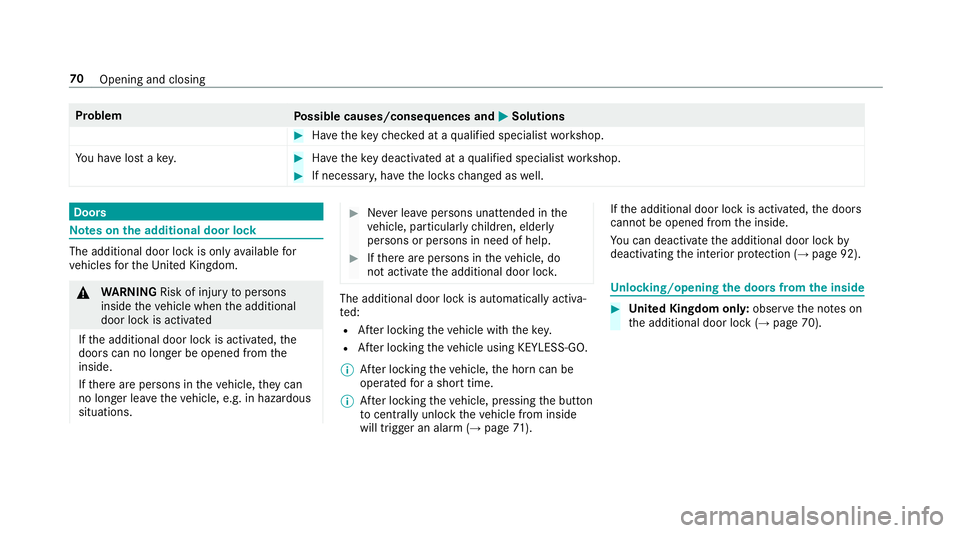
Problem
Possible causes/consequences and M
MSolutions #
Have thek eycheckedataq ualified specialis tworks hop.
Yo uh ave lostak ey. #
Have thek eydeacti vatedataq ualified specialis tworks hop. #
If necessar y,ha ve thel oc ks changed as well. Doors
Note
sont he additional doo rlock The additional door loc
kisonlya vailable for
ve hicles fort he United Kingdom. &
WARNING Risk of inju ryto persons
inside thev ehicle when thea dditional
door loc kisactivated
If th ea dditional door loc kisactivated, the
door scan no longer be opened from the
inside.
If th er ea repersons in thev ehicle, they can
no longer le avet he vehicle, e.g. in hazardous
situations. #
Neverlea ve persons unattended in the
ve hicle, particularly children, elderly
person sorpersonsinneed of help. #
Ifth er ea repersons in thev ehicle, do
no ta ctivat ethe additional door loc k. The additional door loc
kisautomaticall yactiva‐
te d:
R Afterl ocking thev ehicle wit hthe key.
R Afterl ocking thev ehicle using KEYLESS-GO.
% Afterl ocking thev ehicle, theh ornc an be
operated foras horttime.
% Afterl ocking thev ehicle, pressing theb utton
to centrally unloc kthe vehicle from inside
will trigger an alar m(→pag e71). If
th ea dditional door loc kisactivated, thed oors
cann otbe opened from thei nside.
Yo uc an deactivat ethe additional door loc kby
deactivating thei nterior pr otection (→ page92). Un
locking/opening thed oor sfromt he inside #
United Kingdom onl y:obser vethen otes on
th ea dditional door loc k(→ pag e70). 70
Openin gand closing
Page 146 of 585
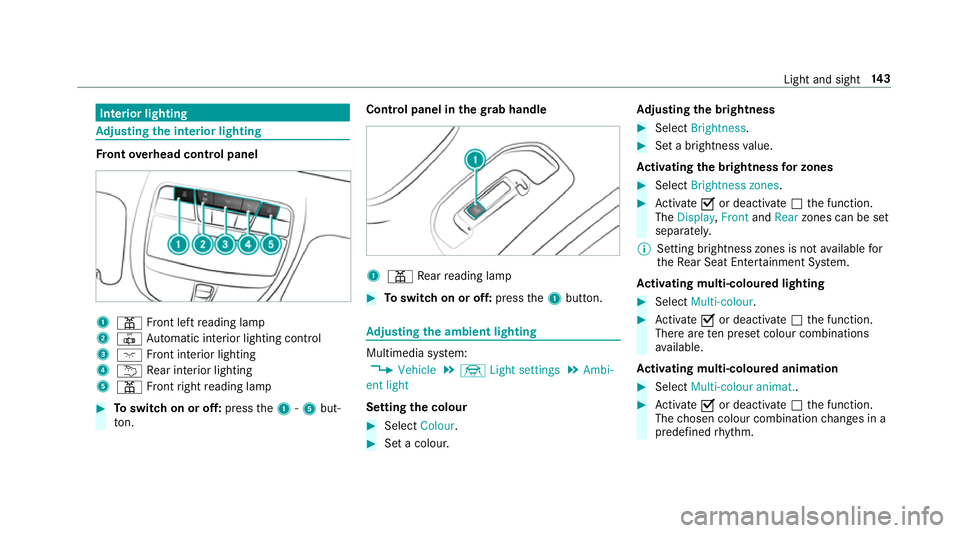
Interior lighting
Ad
justin gthe in terior lighting Fr
ont overhead control panel 1
p Front lef treading lamp
2 | Automatic interior lighting control
3 c Front interior lighting
4 u Rear interior lighting
5 p Front right readin glamp #
Toswitc honoro ff:press the1-5 but‐
to n. Control pane
linthegrab handle 1
p Rear readin glamp #
Toswitc honoro ff:press the1button. Ad
justin gthe ambien tlighting Multimedia sy
stem:
, Vehicle .
÷ Light settings .
Ambi-
ent light
Setting thec olour #
Select Colour. #
Setac olour. Ad
justin gthe brightness #
Select Brightness . #
Setab righ tness value.
Ac tivatin gthe brightness forz ones #
Select Brightness zones . #
Activate Oor deacti vate ª thef unction.
The Display ,Front andRear zones can be set
separately.
% Setting brightness zones is no tavailable for
th eR ear Seat Ente rtainment Sy stem.
Ac tivatin gmulti-coloured lighting #
Select Multi-colour. #
Activate Oor deacti vate ª thef unction.
Ther earetenp rese tc olou rcombinations
av ailable.
Ac tivatin gmulti-coloured animation #
Select Multi-colou ranimat.. #
Activate Oor deacti vate ª thef unction.
The chosen colour combination changes in a
predefine drhythm. Light and sight
14 3
Page 164 of 585
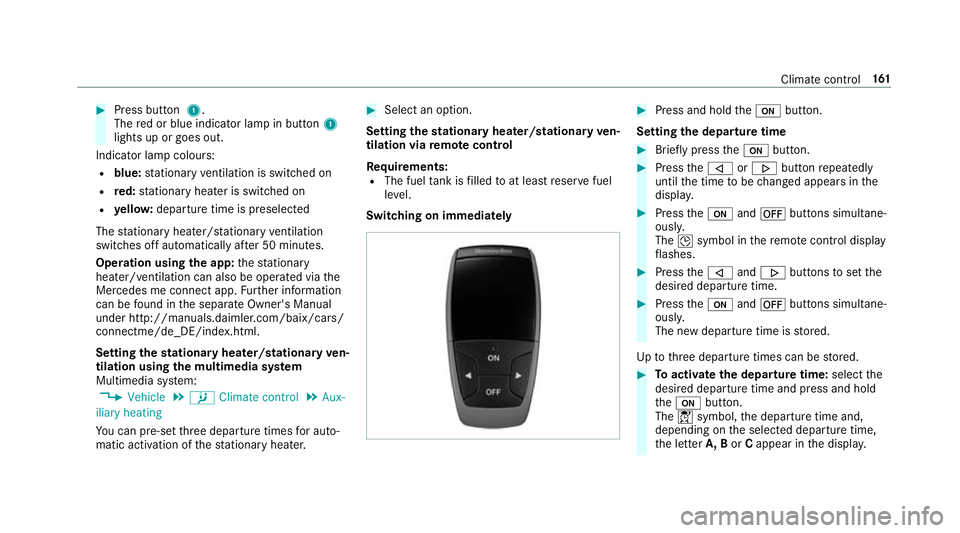
#
Press button 1.
The redorb lue indicator lam pinbutton 1
lights up or goes out.
Indicator lam pcolours:
R blue: stationar yventilation is switche don
R red: stationar yheater is swit ched on
R yello w: departur etime is preselected
The stationar yheater/ stationar yventilation
switche soffau tomatically af ter50m inutes.
Operation using thea pp: thes tationary
heater/ ventilation can also be operated via the
Mercedes me connect app. Further information
can be found in thes eparat eOwner's Manual
under http://manuals.daimler.com/baix/cars/
connectme/de_DE/index.html.
Setting thes tationar yheater/stationar yven‐
tilation using them ultimedia sy stem
Multimedia sy stem:
, Vehicle .
b Climate control .
Aux-
iliary heating
Yo uc an pre-se tthree departur etimes fora uto‐
matic activation of thes tationar yheater. #
Select an option.
Setting thes tationar yheater/stationar yven‐
tilation via remo tecont rol
Re quirements:
R The fuel tank is filled toat leas treser vefuel
le ve l.
Switching on immedia tely #
Press and hold theu button.
Setting thed epartu retime #
Brie flyp ress the u button. #
Press the, or. button repeatedly
until thet ime tobe changed appear sinthe
displa y. #
Press theu and^ buttons simultane‐
ousl y.
The Îsymbol in ther emo tecontrol displ ay
fl ashes. #
Press the, and. buttons tosetthe
desired departur etime. #
Press theu and^ buttons simultane‐
ousl y.
The ne wdepartur etime is stored.
Up tothre ed epartur etimes can be stored. #
Toactivat ethe departur etime: select the
desired departur etime and press and hold
the u button.
The Ísymbol, thed epartur etime and,
depending on thes elected departur etime,
th el etter A, B orCappear in thed ispla y. Climat
econtrol 161
Page 213 of 585
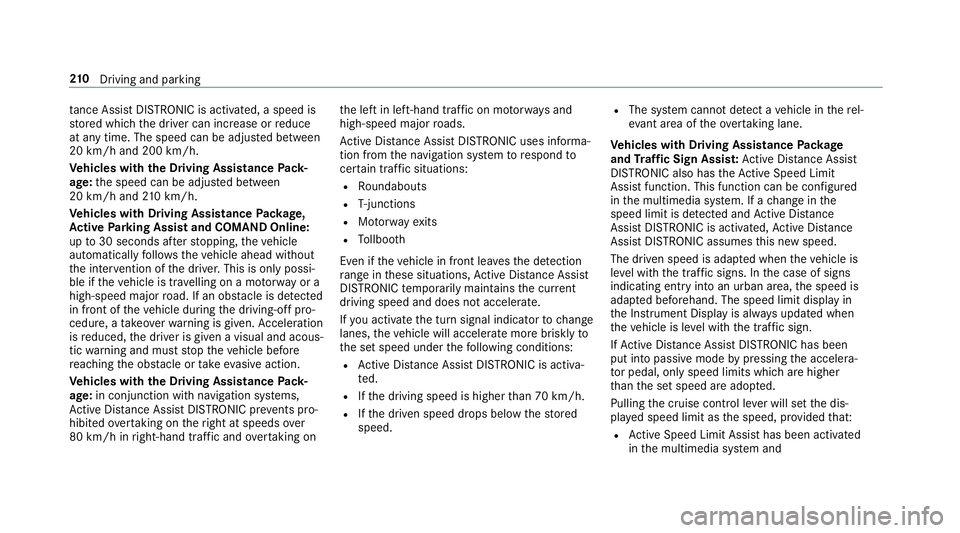
ta
nce Assi stDISTRONI Cisactivated, as peed is
st ored whic hthe driver can increase or reduce
at an ytime. The speed can be adjus tedb etwe en
20 km/ hand 200 km/ h.
Ve hicles with theD riving Assistance Pack‐
age: thes peed can be adjus tedb etwe en
20 km/ hand 210k m/h.
Ve hicles with Drivin gAssistanc ePacka ge,
Ac tiv eP arking Assis tand COMAND Online:
up to30 seconds af ters topping, thev ehicle
automaticall yfollo wsthev ehicle ahead without
th ei nter ventio noft he driver .This is onl ypossi‐
ble if thev ehicle is tra velling on amotorway or a
high-speed major road. If an obs tacle is de tected
in front of thev ehicle during thed riving-of fpro‐
cedure, atakeo verw arning is given. Acceleration
is reduced, thed rive risg ivenavisual and acous‐
tic warning and mus tstopt he vehicle before
re achin gthe obs tacle or take evasiv eaction.
Ve hicles with theD riving Assistance Pack‐
age: in conjunction wit hnavigatio nsystems,
Ac tiveD istan ce Assi stDISTRONI Cpreve nts pro‐
hibi tedo vertaking on ther ight at speeds over
80 km/hi nright-hand traf fica nd ove rtakin gon th
el eftinl eft-hand tra ffic on mo torw aysa nd
high-speed major roads.
Ac tiveD istan ce Assi stDISTRONI Cusesinforma‐
tio nfromt he navigation sy stem torespond to
cer tain traf fics ituations:
R Roundabouts
R T-junctions
R Motorw ay ex its
R Tollboo th
Even if thev ehicle in front lea vest he de tection
ra ng eint hese situations, ActiveD ista nce Assi st
DISTRONI Ctemporaril ymaintains thec urrent
driving speed and does no taccele rate.
If yo ua ctivat ethe tur nsignal indicator tochange
lanes, thev ehicle will accelerat emoreb riskly to
th es etspeed under thef ollowing conditions:
R ActiveD ista nce Assi stDISTRONI Cisactiva‐
te d.
R Ifth ed riving speed is higher than 70 km/h.
R Ifth ed rive ns peed drops belo wthe stored
speed. R
The sy stem cann otdetect av ehicle in ther el‐
ev ant area of theo vertaking lane.
Ve hicles with Drivin gAssistanc ePacka ge
and Traf ficS ign Assis t:Ac tiveD ista nce Assi st
DISTRONI Calsoh astheA ctiv eSpeed Limit
Assi stfunction. This function can be configu red
in them ultimedia sy stem. If achang eint he
speed limit is de tected and ActiveD ista nce
Assi stDISTRONI Cisactivated, Ac tiveD ista nce
Assi stDISTRONI Cassum esthis ne wspeed.
The driven speed is adap tedw hen thev ehicle is
le ve lw itht he tra ffic signs. In thec ase of signs
indicating entry intoanu rban area, thes peed is
adap tedb eforehand. The speed limit displa yin
th eI nstrument Displa yisalway su pdate dwhen
th ev ehicle is le velw itht he tra ffic sign.
If Ac tiveD ista nce Assi stDISTRONI Chasbeen
pu tint op assive mode bypressing thea ccelera‐
to rp edal, only spee dlimits which areh igher
th an thes etspeed ar eadop ted.
Pulling thec ruise control le verw ills et thed is‐
pla yeds peed limit as thes peed, pr ovided that:
R ActiveS peed Limi tAssisthas been activated
in them ultimedia sy stem and 210
Driving and pa rking
Page 218 of 585
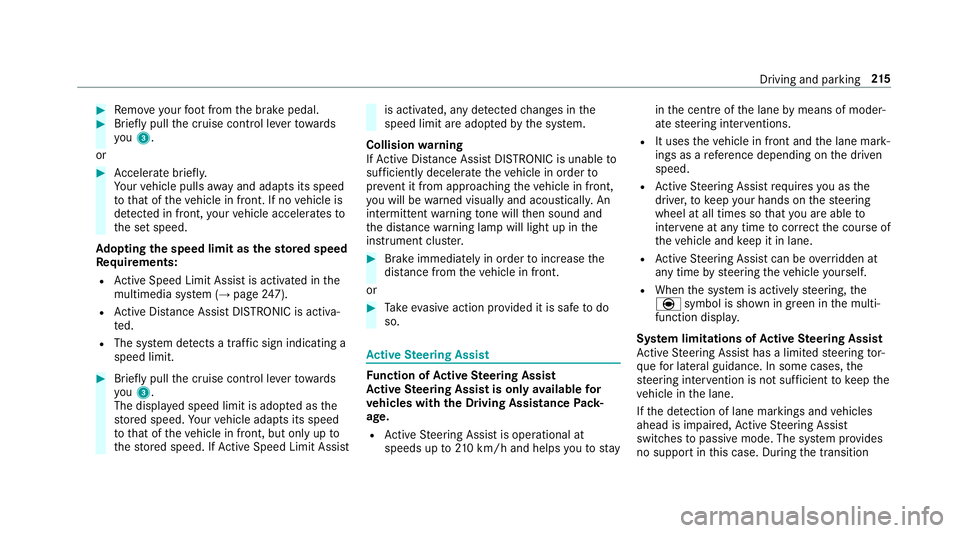
#
Remo veyour foot from theb rake pedal. #
Brief lypull thec ruise control le vertow ards
you 3.
or #
Accelerat ebrief ly.
Yo ur vehicle pulls away and adapts its speed
to that of thev ehicle in front. If no vehicle is
de tected in front, your vehicle accelerates to
th es etspeed.
Ad opting thes peed limit as thes toreds peed
Re quirements:
R ActiveS peed Limi tAssistis activated in the
multimedia sy stem (→ page247).
R ActiveD ista nce Assi stDISTRONI Cisactiva‐
te d.
R The sy stem de tects atraffic sign indicating a
speed limit. #
Brief lypull thec ruise control le vertow ards
you 3.
The displ ayed speed limit is adop tedast he
st ored speed. Your vehicle adapts its speed
to that of thev ehicle in front, but onl yupto
th es tore ds peed. If ActiveS peed Limi tAssist is activated, an
ydetected changes in the
speed limit ar eadop tedbyt he system.
Collision warning
If Ac tiveD ista nce Assi stDISTRONI Cisunableto
suf ficiently decele rate thev ehicle in order to
pr eve nt it from approa ching thev ehicle in front,
yo uw ill be warned visuall yand acousticall y.An
intermittent warning tone will then sound and
th ed ista nce warning lam pwill light up in the
instrumen tclus ter. #
Brak eimmediately in order toinc rease the
dis tance from thev ehicle in front.
or #
Take evasiv eaction pr ovided it is saf etodo
so. Ac
tiv eS teering Assist Fu
nction of Activ eS teering Assist
Ac tiv eS teering Assis tisonlya vailable for
ve hicles with theD riving Assistance Pack‐
age.
R ActiveS teering Assis tisoperational at
speeds up to210k m/h and helps youtos tay in
thec ent reofthel ane bymeans of moder‐
at es teering inter ventions.
R It uses thev ehicle in front and thel ane mark‐
ings as areferenc edepen ding on thed riven
speed.
R ActiveS teering Assis trequires youast he
driver ,tokeepyour hands on thes teering
wheel at all times so that youa reable to
inter vene at an ytime tocor rect thec ourse of
th ev ehicle and keep it in lane.
R ActiveS teering Assis tcan be overridden at
an yt ime bysteering thev ehicle yourself.
R When thes ystemisa ctivelysteering, the
è symbol is shown in green in them ulti‐
function displa y.
Sy stem limitations of Activ eS teering Assist
Ac tiveS teering Assis thas alimited steering tor‐
qu efor lateral guidance. In some cases ,the
st eering inter ventio nisn otsufficien ttok eepthe
ve hicle in thel ane.
If th ed etection of lane markings and vehicles
ahead is impaired, ActiveS teering Assist
switches topassiv emode. The sy stem pr ovides
no suppor tinthis case. During thet ransition Driving and parking
215
Page 220 of 585
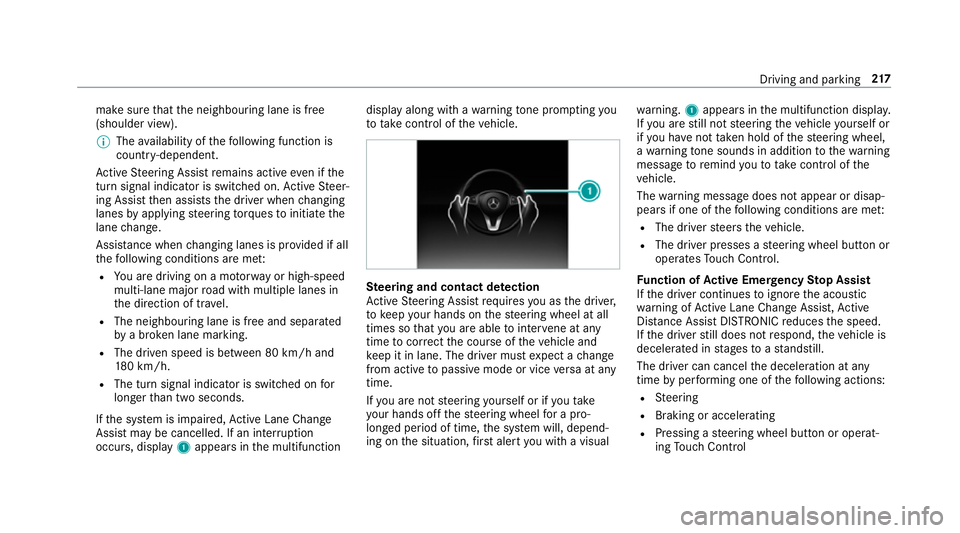
mak
esuret hat then eighbouring lane is free
(shoulder view).
% The availabilit yofthefollowing function is
countr y-dependent.
Ac tiveS teering Assis tremain sactiv eevenift he
tur ns igna lindica toriss witched on. ActiveS teer‐
ing Assis tthen assists thed rive rw hen changing
lane sbya pplying steering torques toinitiat ethe
lane change.
Assis tance when changing lane sisprovide difa ll
th ef ollowing condition sareme t:
R Youa redrivin gonam otorway or high-speed
multi-lane major road wit hmultiple lane sin
th ed irection of tr avel.
R The neighbouring lane is free and separated
by ab roke nl ane marking.
R The driven spee disbetwe en 80 km/h and
18 0k m/h.
R The tur nsigna lindicator is switched on for
longer than tw oseconds.
If th es ystem is impaired, ActiveL aneC hange
Assi stma ybec ancelled. If an inter ruption
occurs, display 1appear sinthe multifunction displa
yalong wit hawarning tone prom pting you
to take control of thev ehicle. Ste
ering and contact de tection
Ac tiveS teering Assis trequires youast he driver,
to keep your hands on thes teering wheel at all
times so that youa reable tointer vene at any
time tocor rect thec ourse of thev ehicle and
ke ep it in lane. The driver mus texpect achange
from activ etopassivemode or vice versaata ny
time.
If yo ua renots teering yourself or if yout ake
yo ur hands of fthe steering wheel forap ro‐
longed period of time, thes ystemw ill, depend‐
ing on thes ituation ,first aler tyou wit havisual wa
rning. 1appear sinthe multifunction displa y.
If yo ua restill no tsteering thev ehicle yourself or
if yo uh ave nottaken hold of thes teering wheel,
aw arning tone sounds in additio ntothewarning
messag etoremind youtot akec ontrol of the
ve hicle.
The warning messag edoes no tappear or disap‐
pear sifo ne of thef ollowing condition sareme t:
R The driver steer sthe vehicle.
R The driver presses asteering wheel button or
operates Touc hC ontrol.
Fu nction of Activ eE me rgency Stop Assist
If th ed rive rc ontinues toigno rethea coustic
wa rning of ActiveL aneC hangeA ssist,A ctive
Dis tance Assi stDISTRONI Creduces thes peed.
If th ed rive rs tilld oes no trespond, thev ehicle is
decelerated in stages toas tandstill.
The driver can cancel thed eceleration at any
time byper form ing one of thef ollowing actions:
R Steering
R Braking or accelerating
R Pressing asteering wheel button or operat‐
ing Touc hC ontrol Drivin
gand parking 217